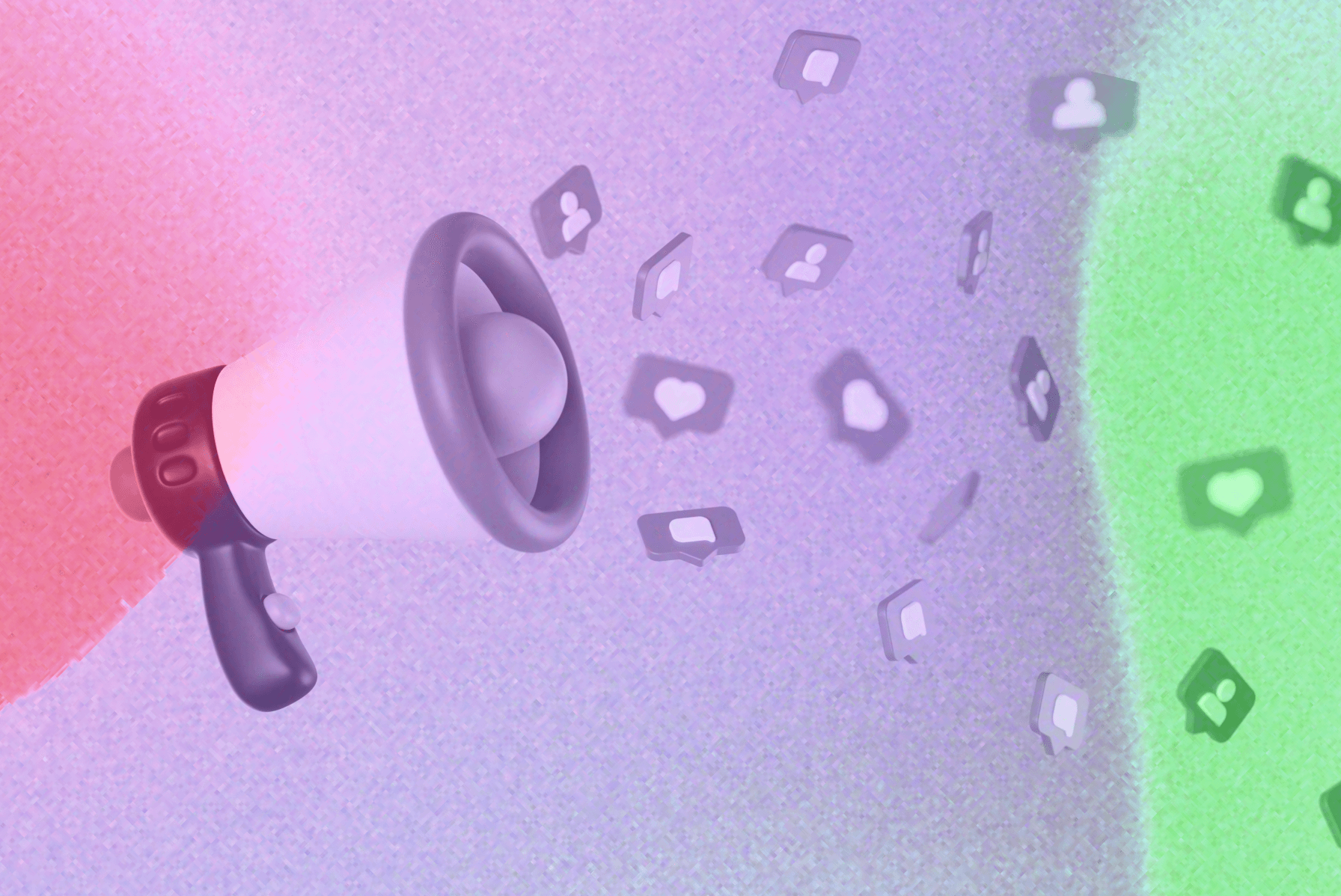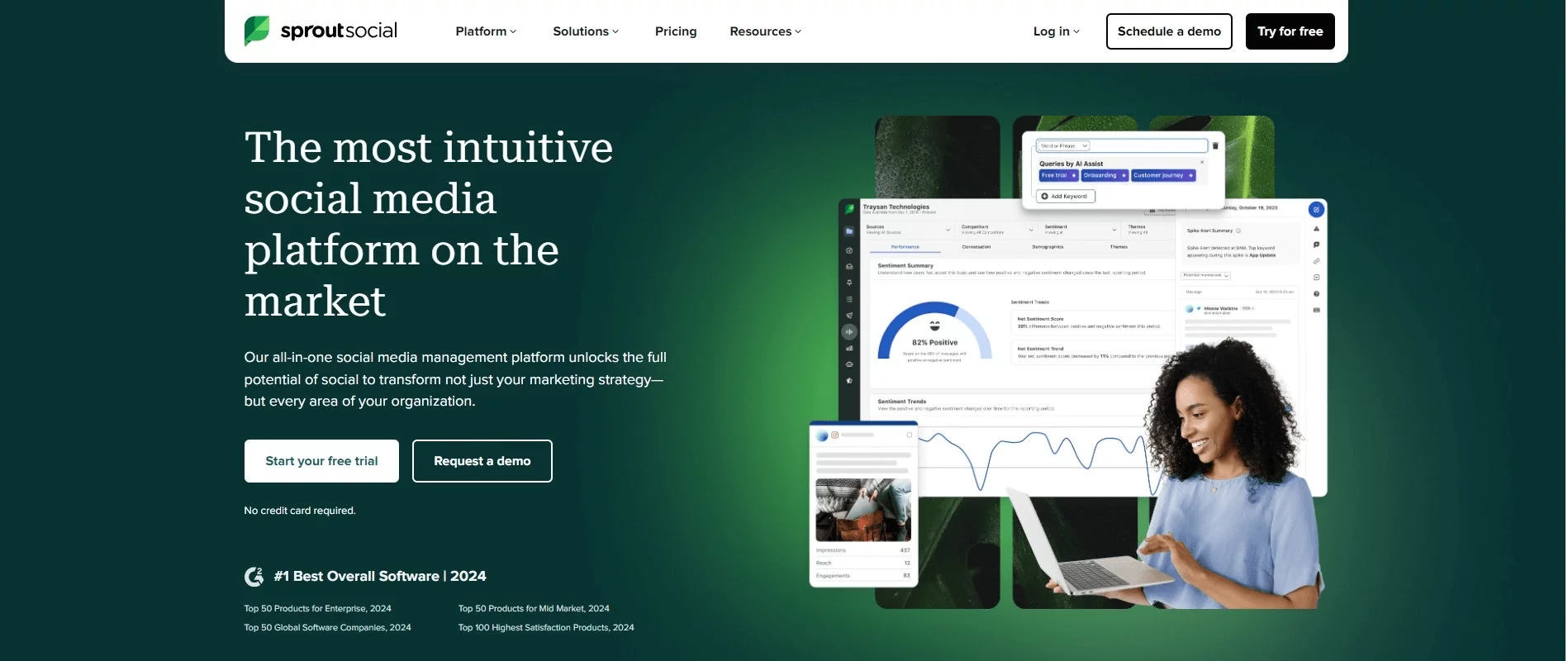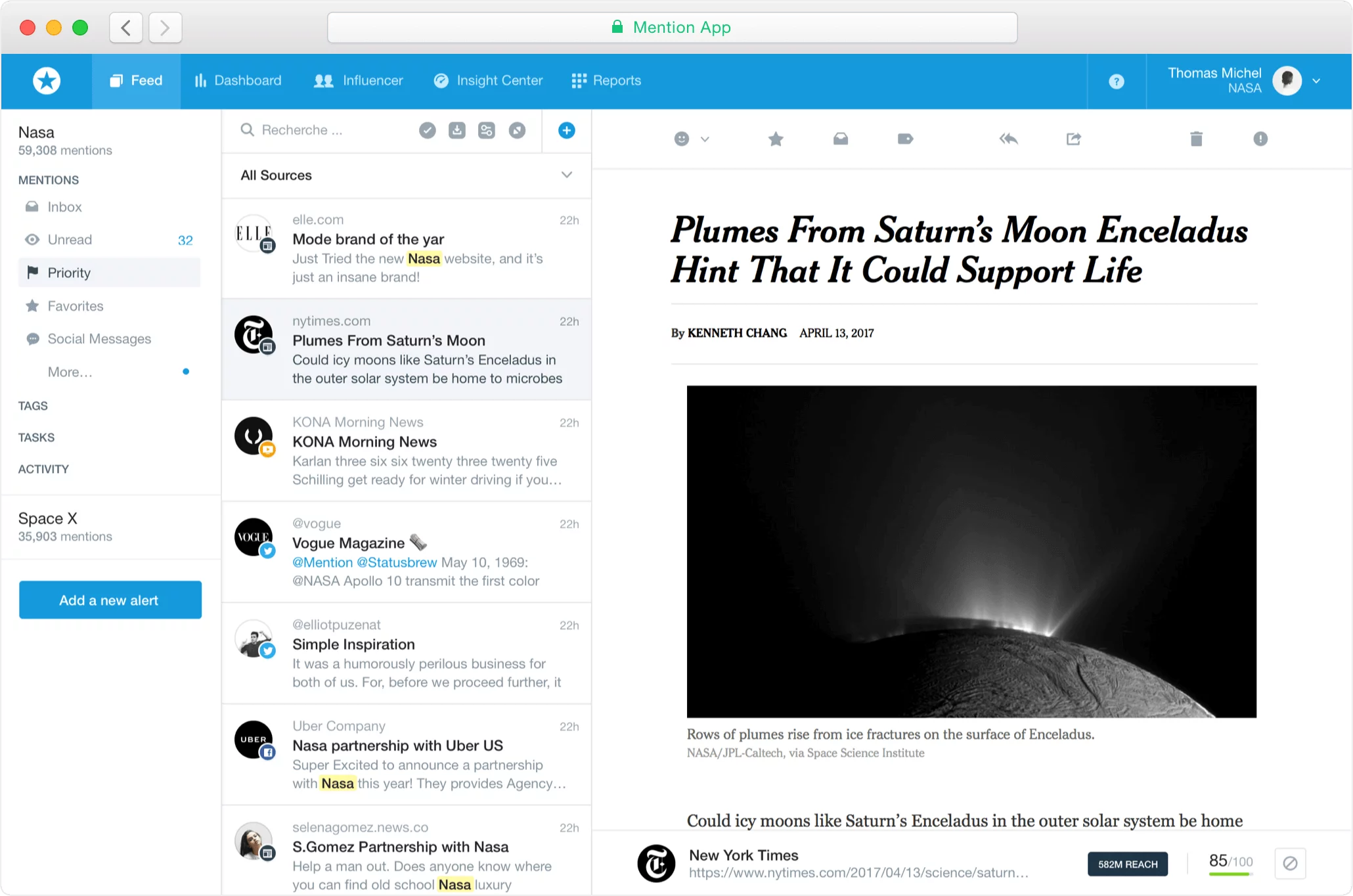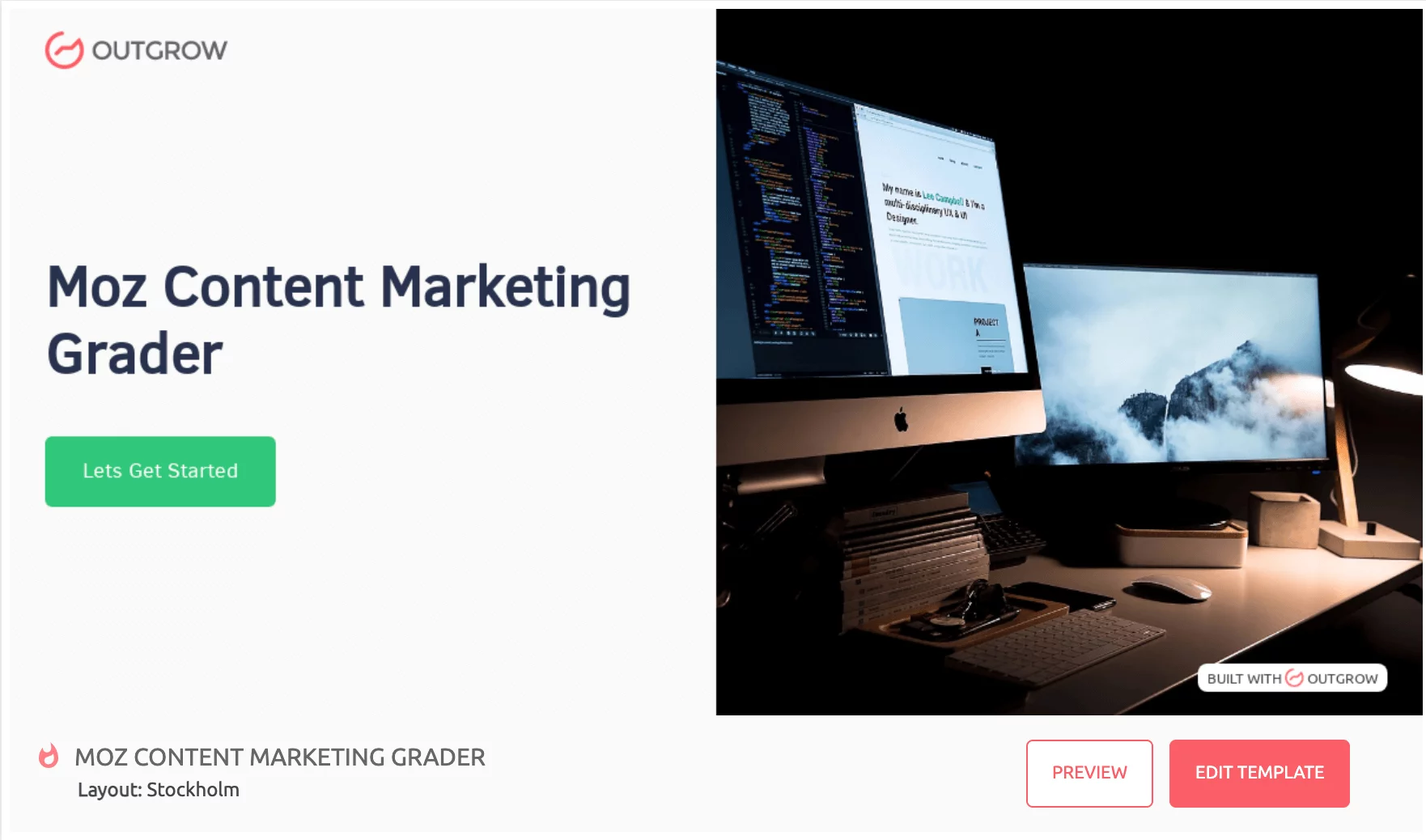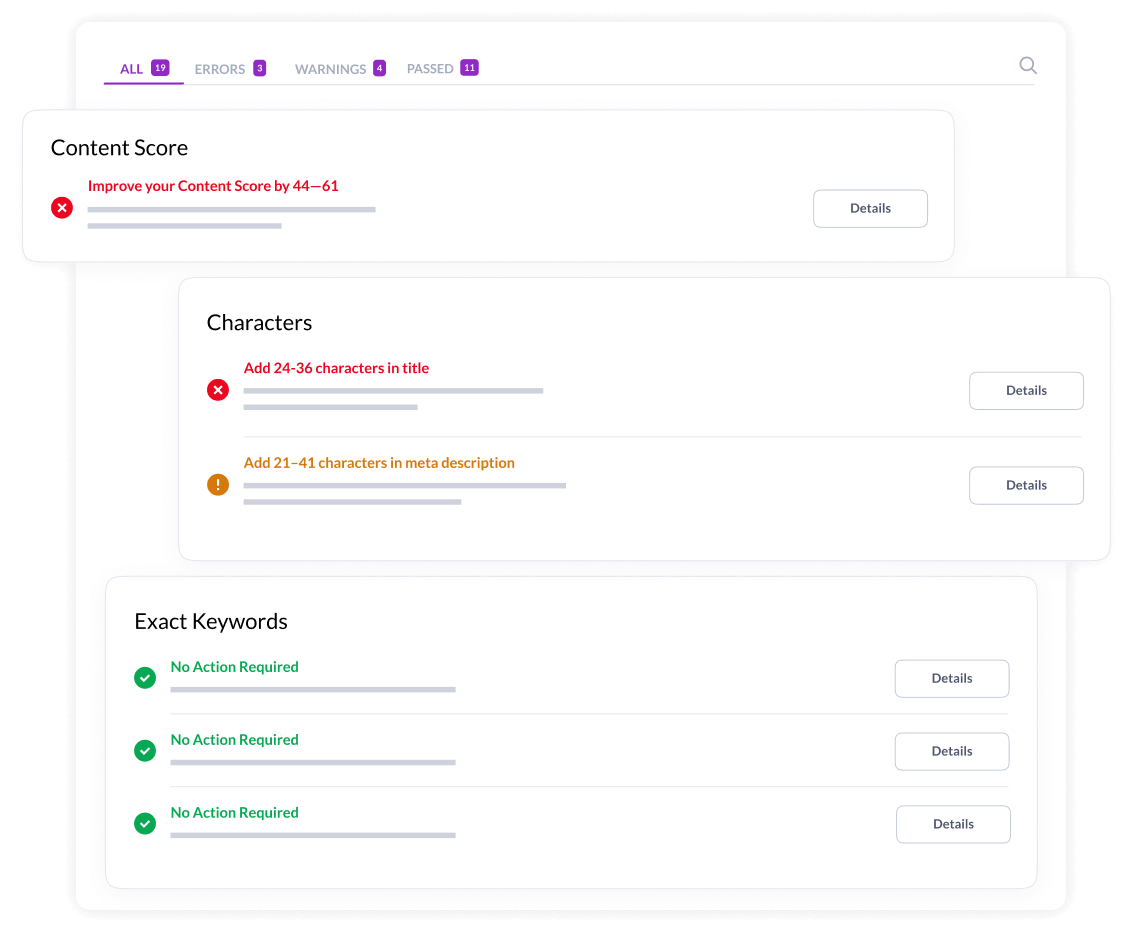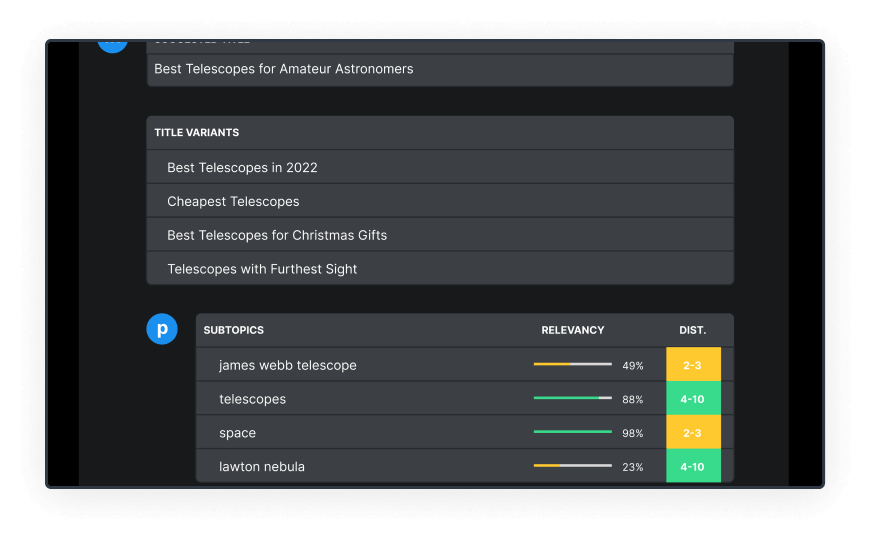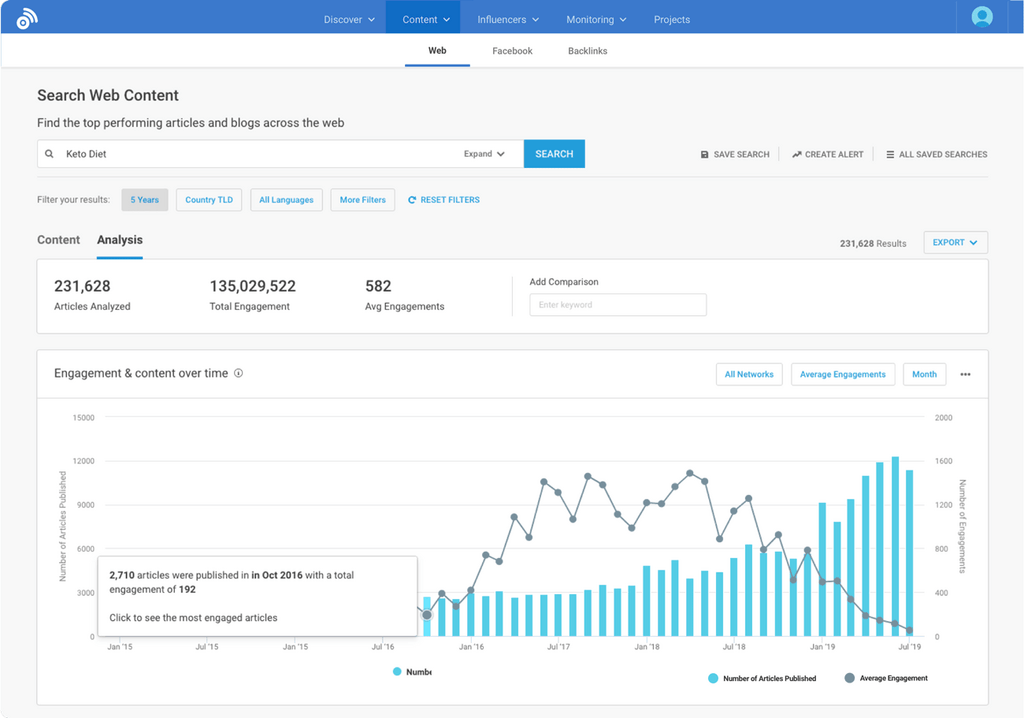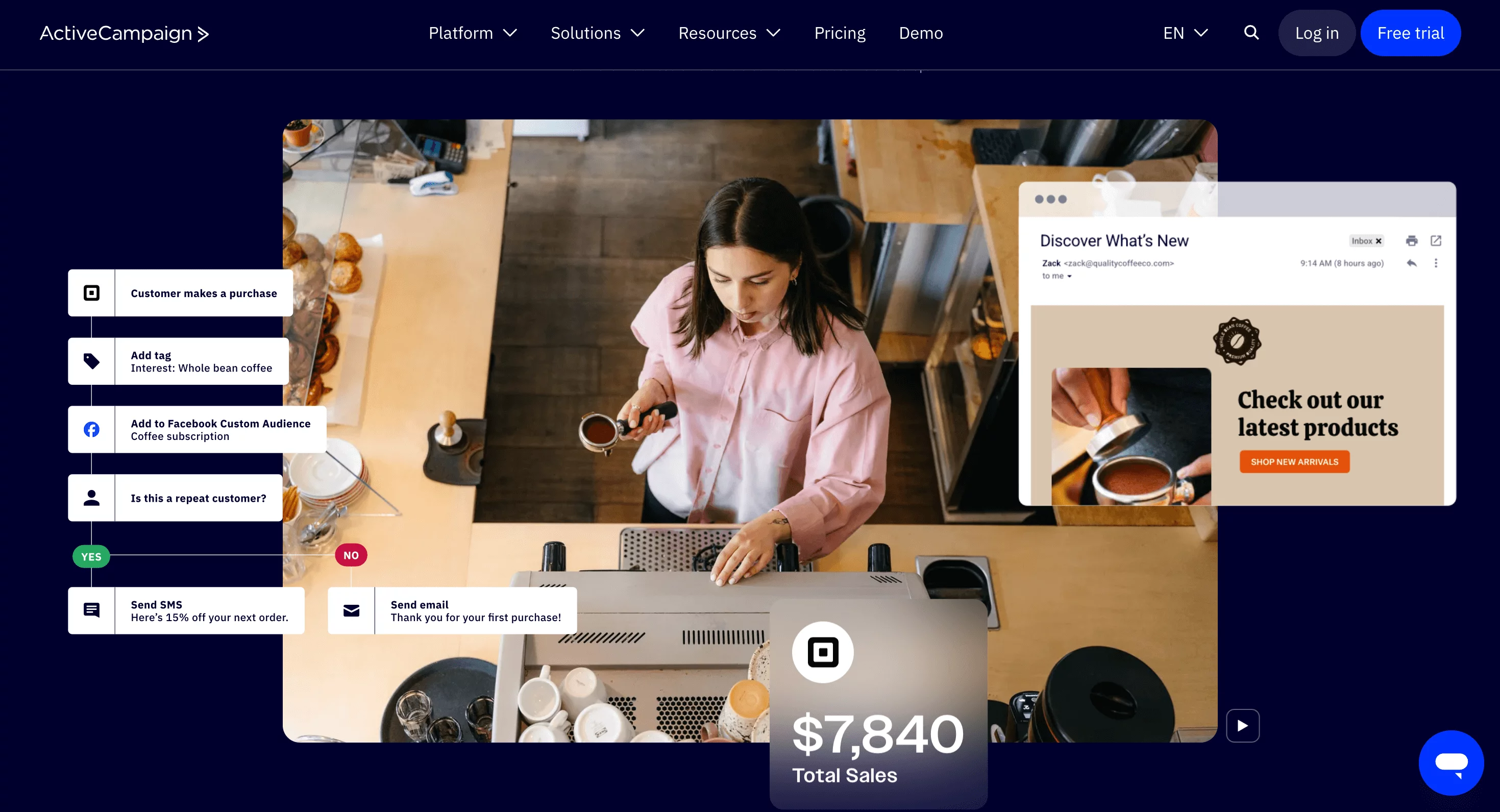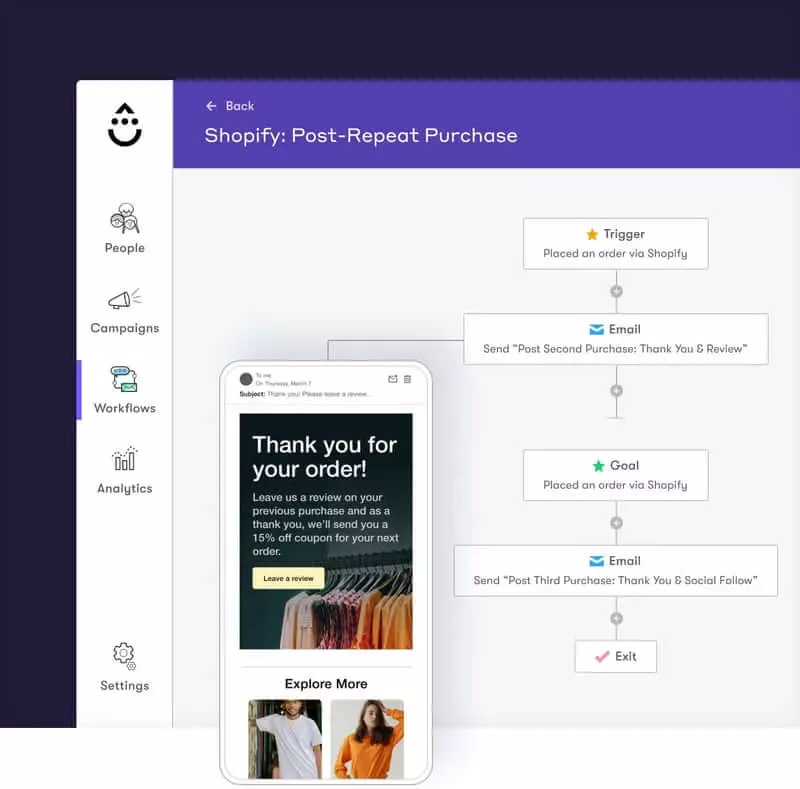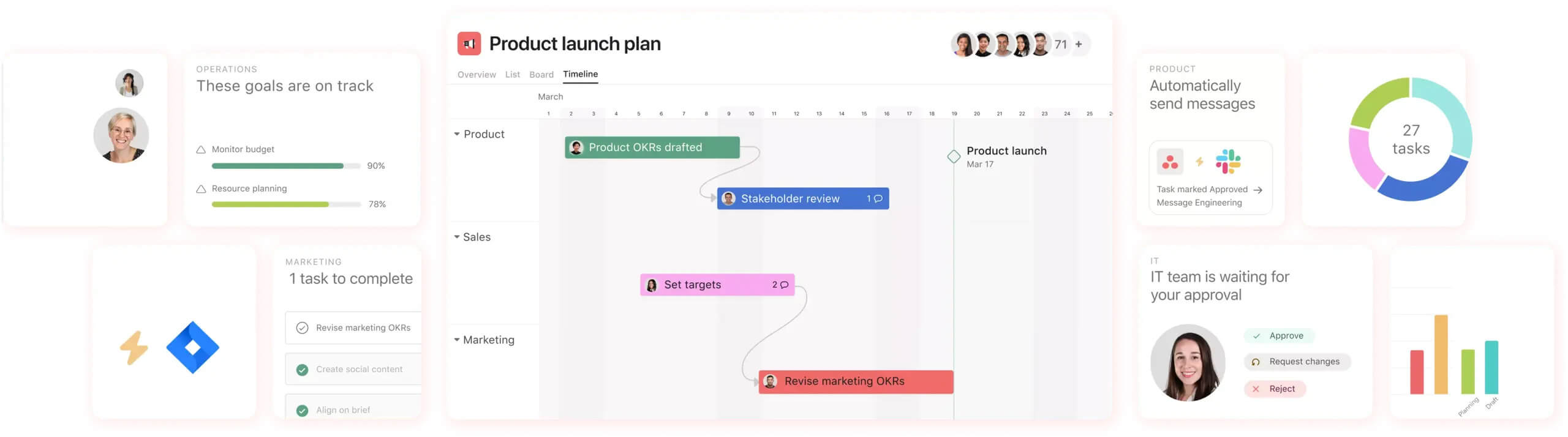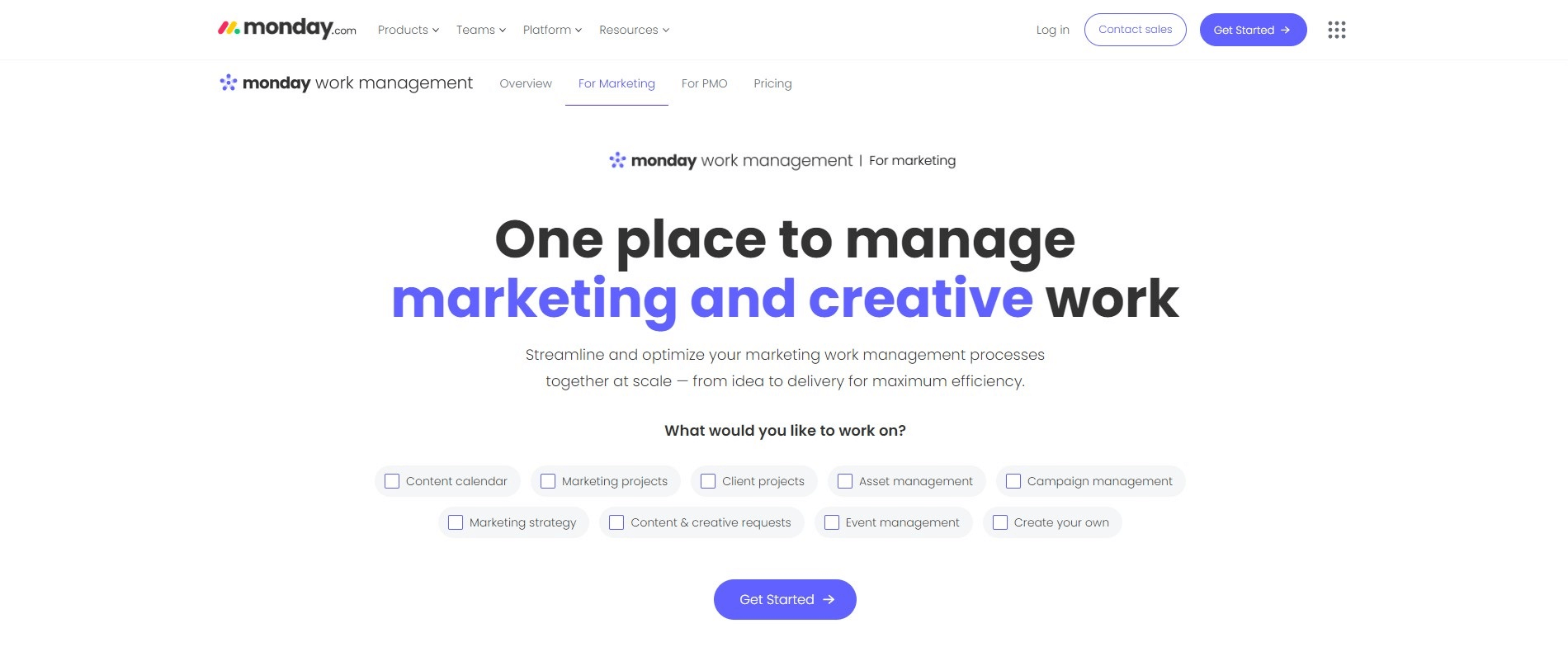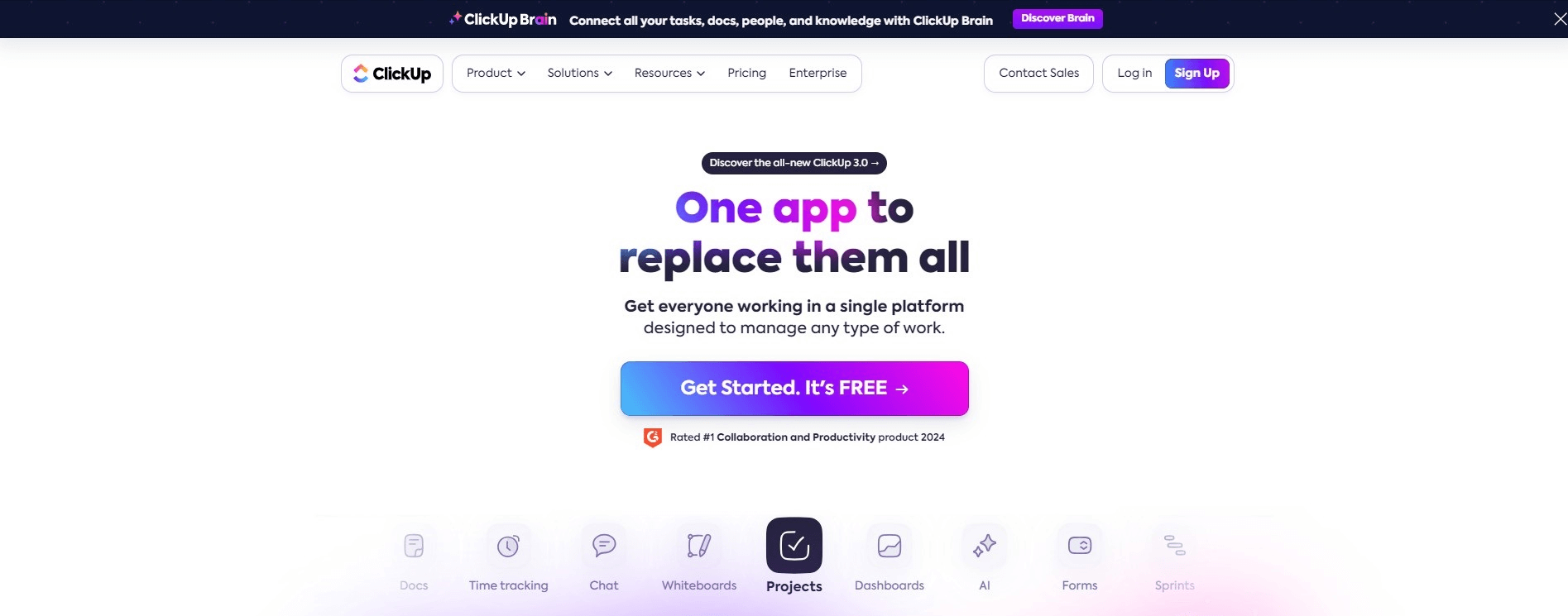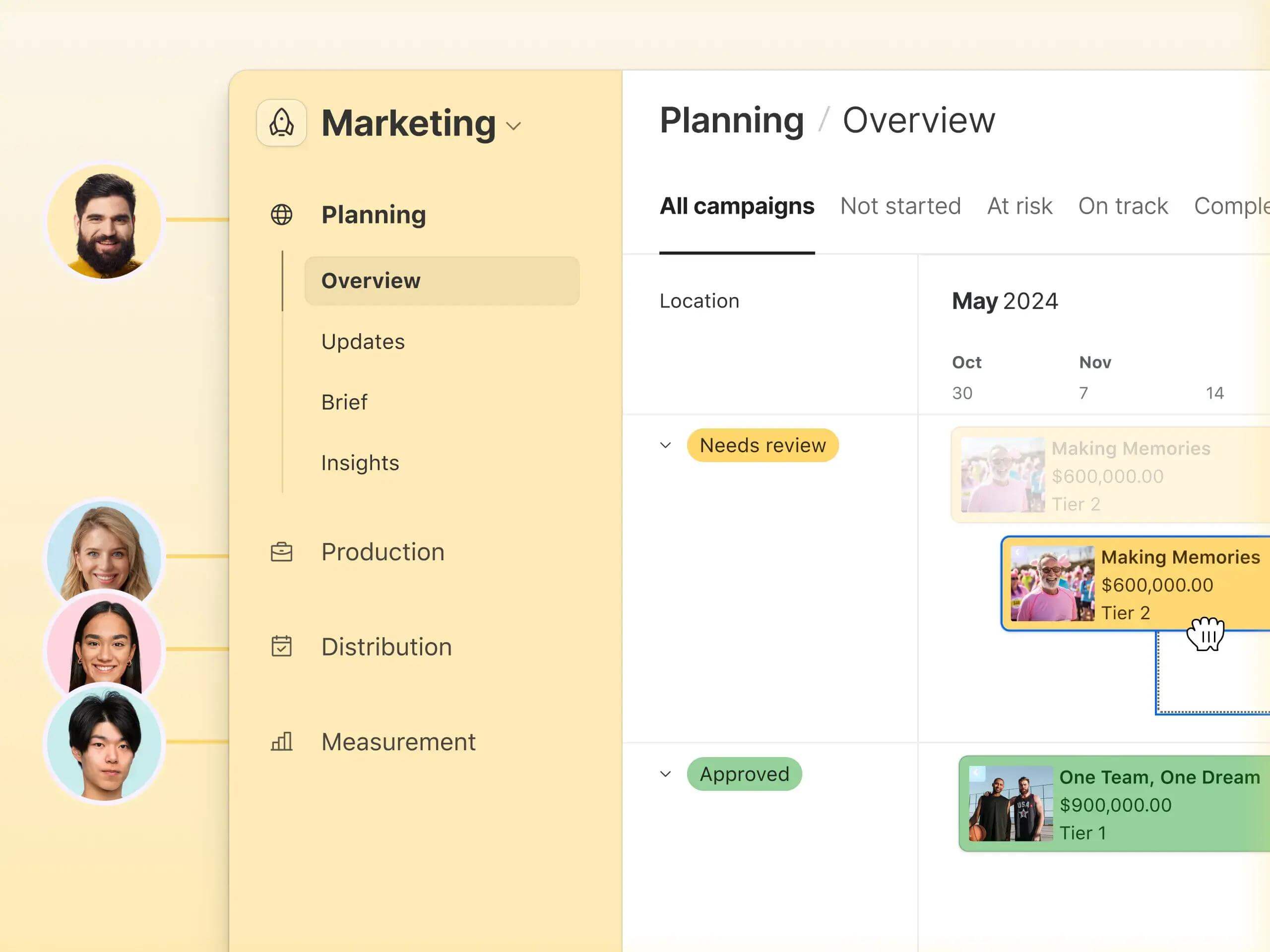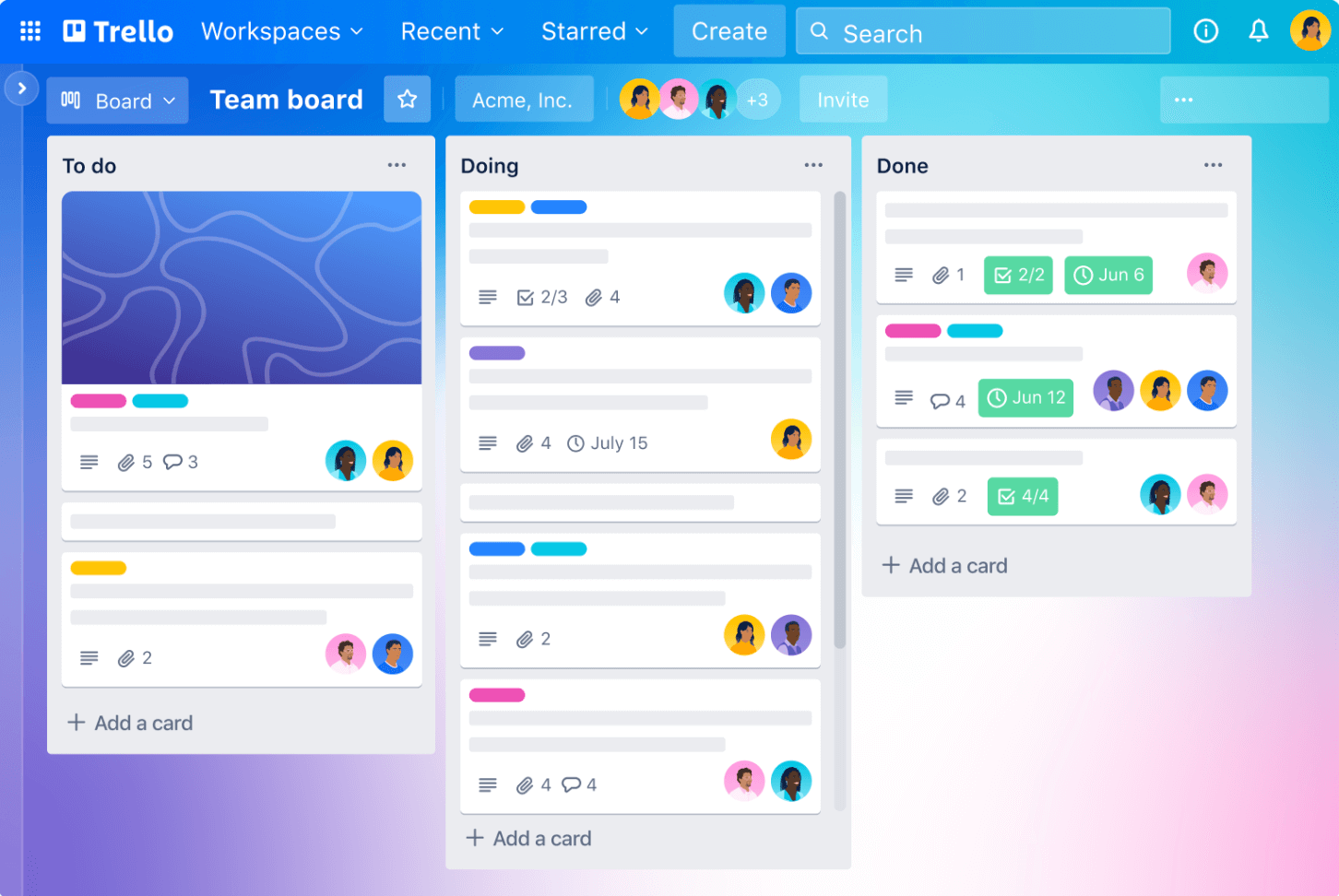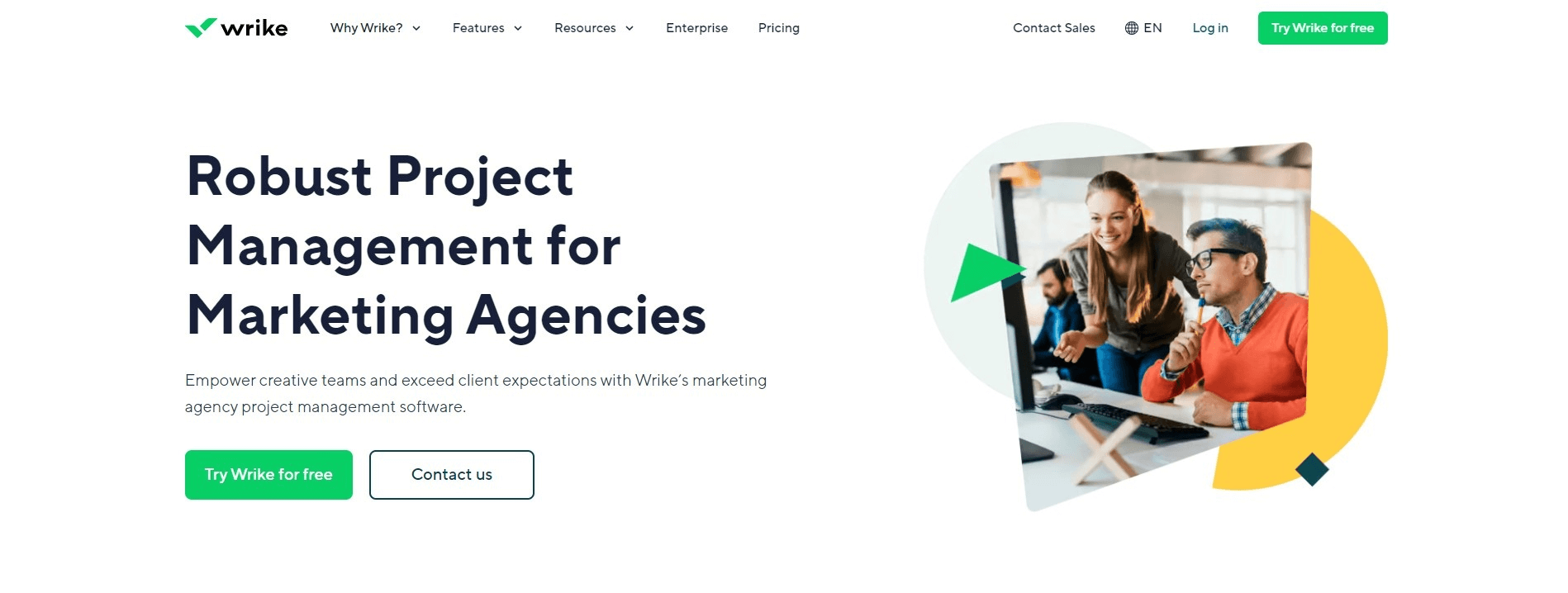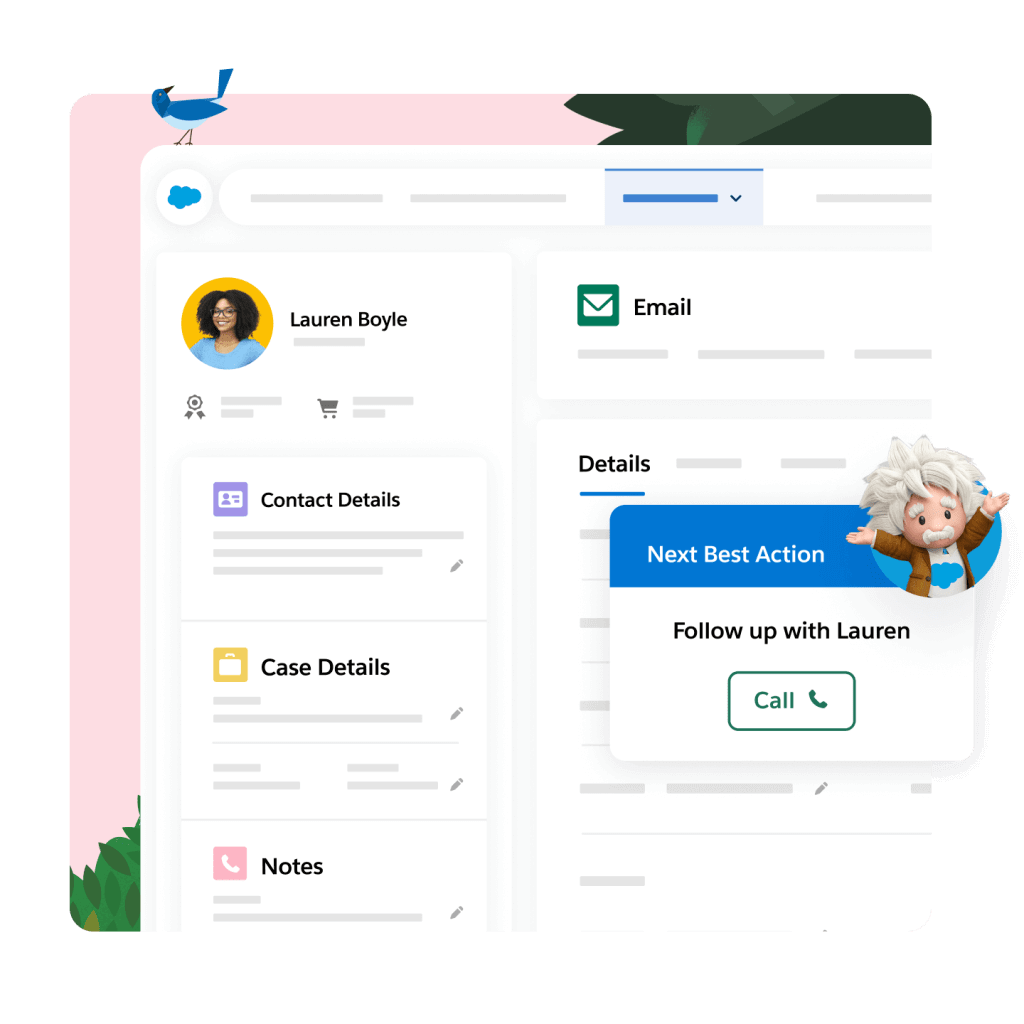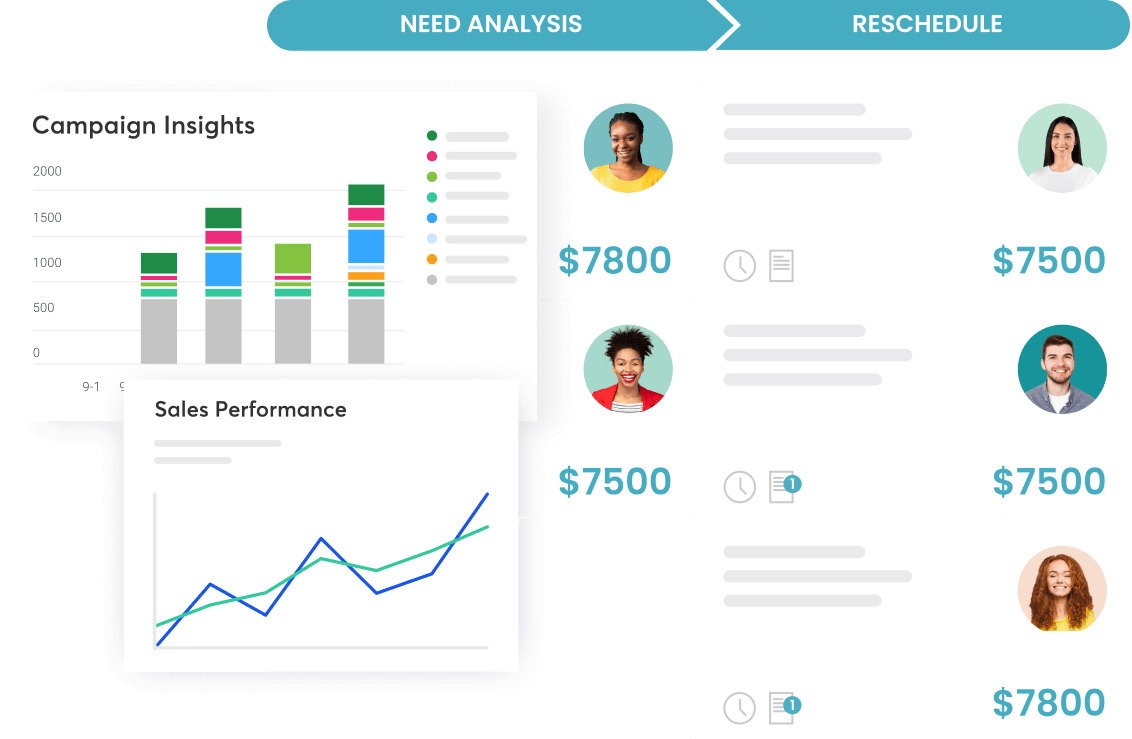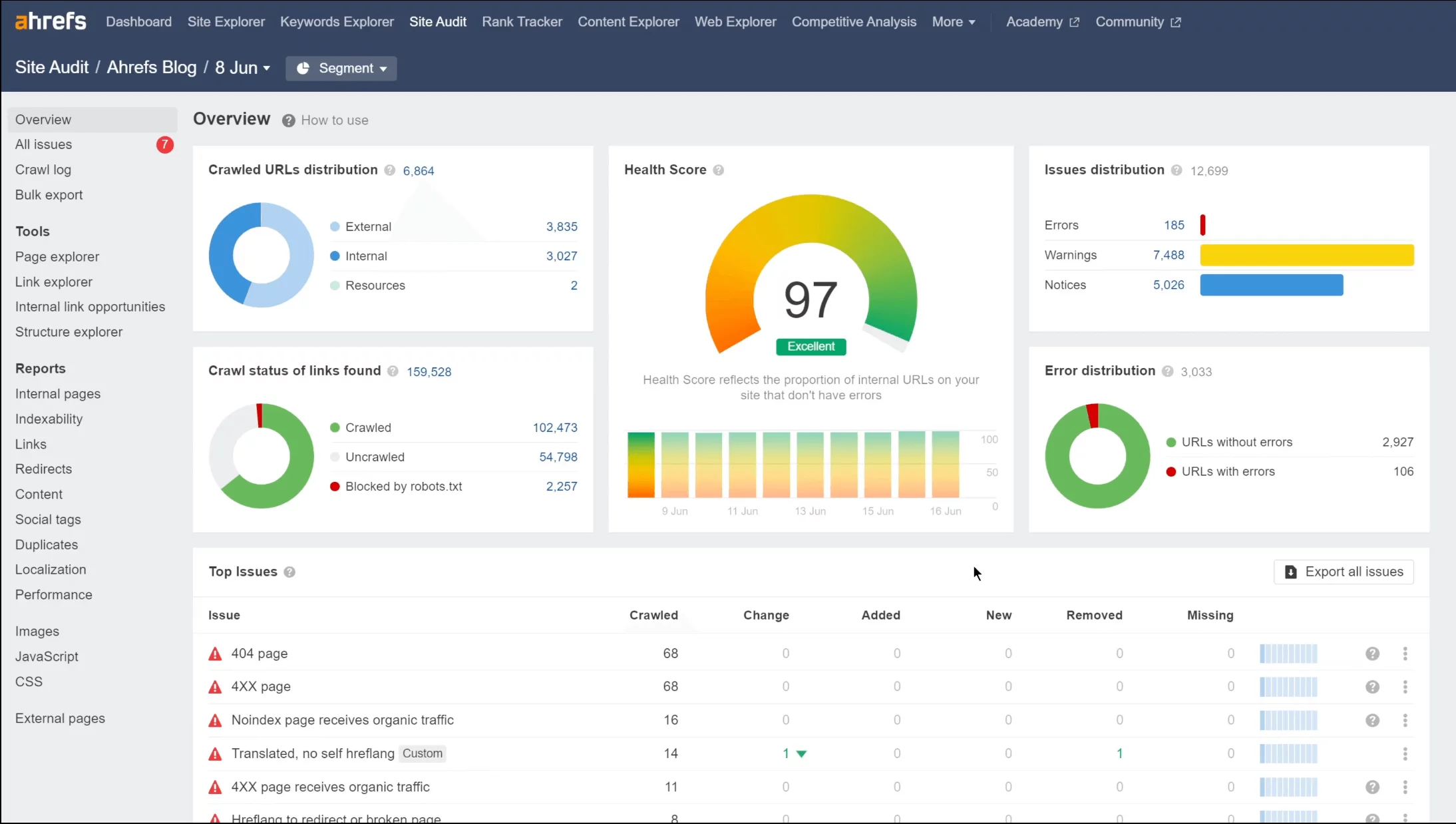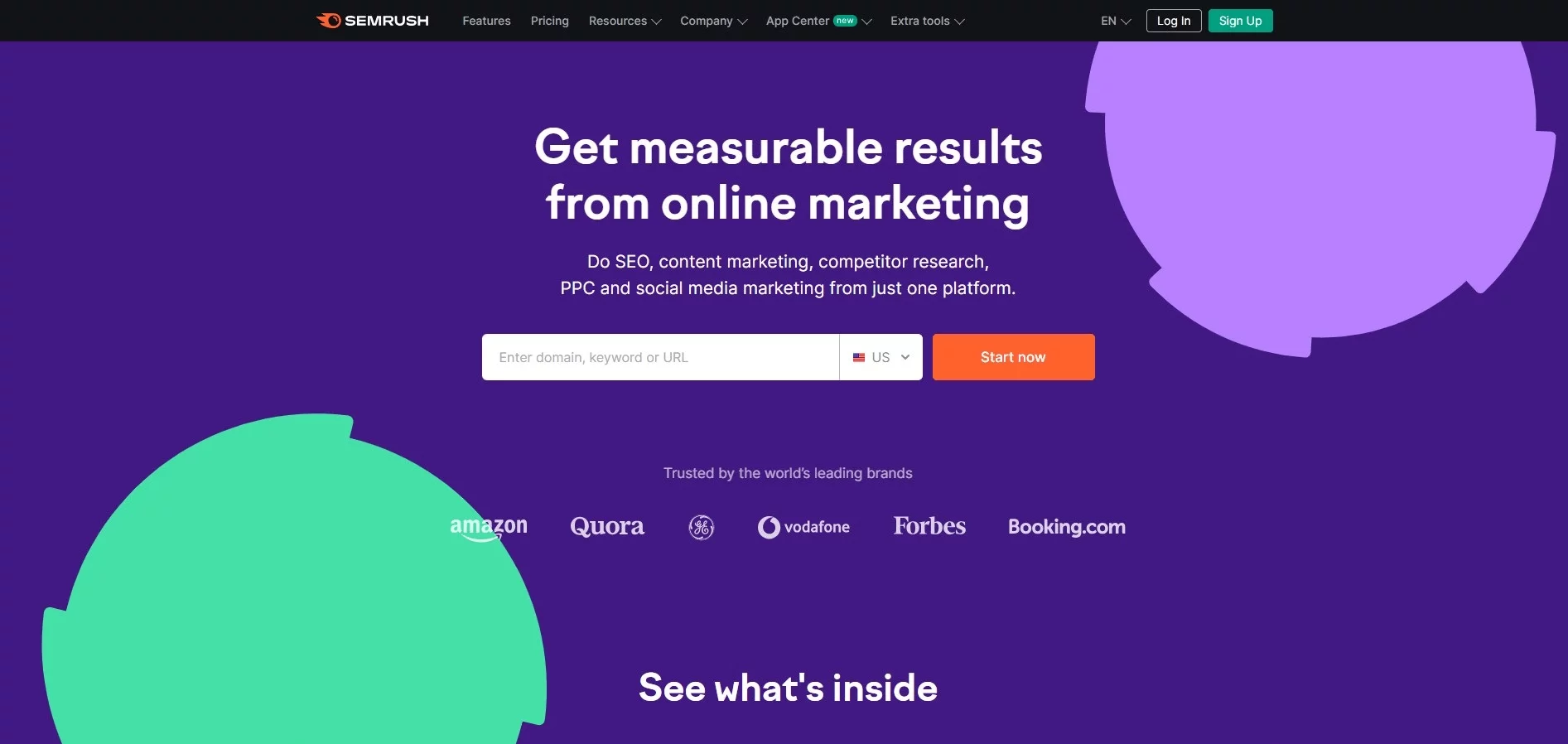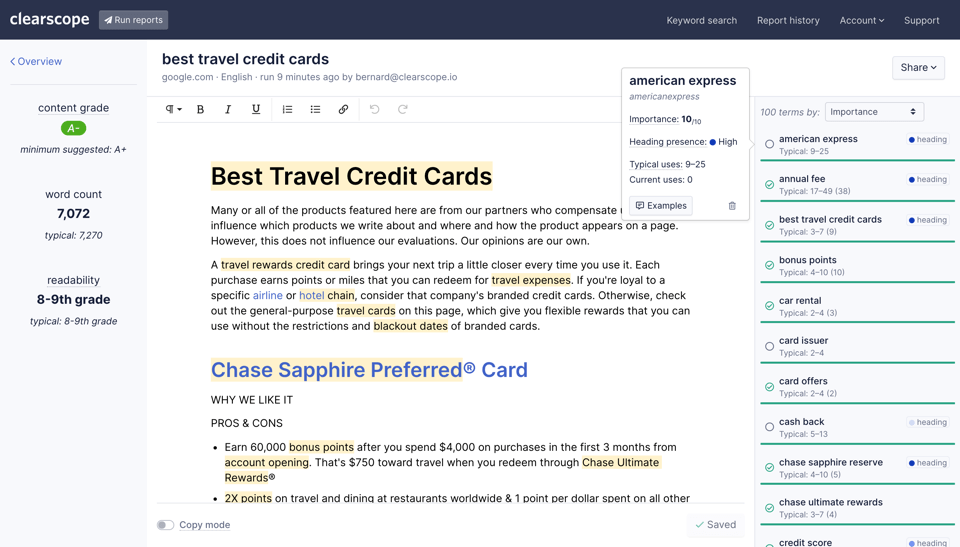Whether you’re a marketing or advertising agency, you know that choosing the right marketing tools for agencies isn’t just beneficial — it’s essential. From fine-tuning content creation to approving a marketing calendar, these tools empower your agency to keep up with all of your clients’ needs.
Timely content delivery, easy approvals, swift feedback — the right marketing software and tools transform potential chaos into structural, strategic campaigning, leaving clients happy and marketers sane.
In this article, I’ve gathered 23 best agency marketing tools and software to help you at every stage of your workflow. Dig in!
Contents
What to look for in marketing agency software
Content management requires a lot of resources, even when done for one client — let alone when managing multiple accounts. Marketing tools for agencies help teams optimize their workflows to produce impeccable content quickly and steadily.
When choosing marketing agency tools, focus on solutions that fit your specific workflows. Here’s what to look for in your stellar solution:
- Easy collaboration. Collaboration between the agency and client is challenging and yet crucial for processes. Opt for marketing agency tools that ease feedback exchange and approvals to push content down the pipeline faster.
- Calendars and planning. Agency tools should include a marketing calendar to help plan and track campaigns and content schedules effectively and give a comprehensive overview.
- Intuitive interfaces. Look for user-friendly interfaces that make your clients and teammates want to use the tool rather than bounce back to inefficient but familiar processes.
- Integrations. Ensure the tool integrates with your agency’s other platforms, be it design tools, cloud storage, multiple social media channels, or a task tracker.
With these criteria in mind, here are my top marketing agency software picks:
Social media management tools for agencies
1. Planable – best for agency management software
Planable is the ultimate tool for content collaboration and management. Its core feature and true essence lies in efficient real-time collaboration. Your teammates and clients can exchange feedback on the platform using real-time comments, suggestions, annotations, and other collaboration tools for agencies.
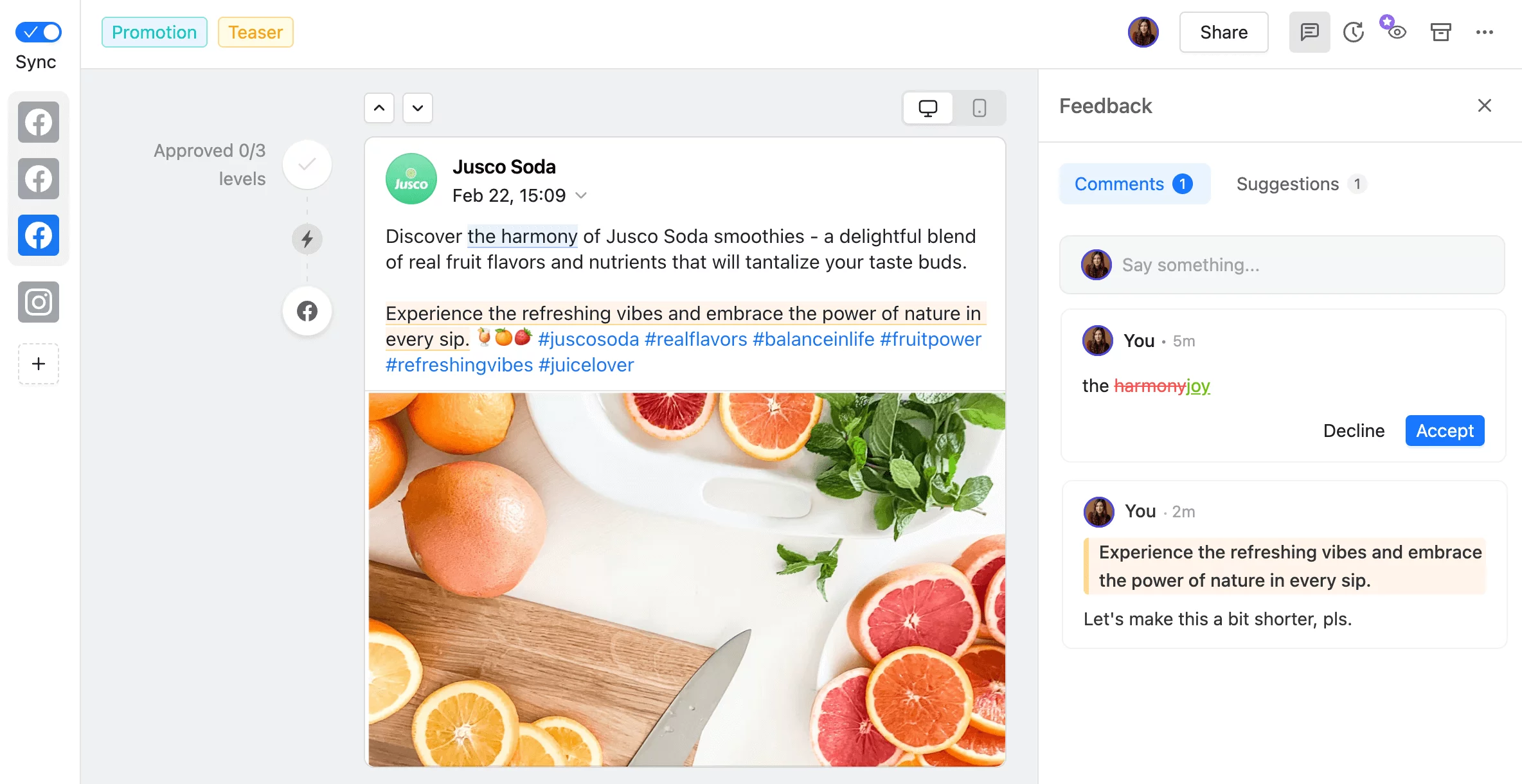
Content collaboration in marketing agency software Planable
You can organize work into dedicated workspaces (either by client, by project, or by brand) to keep things in order as you scale. Each workspace also allows you to easily define roles for team members and client stakeholders by granting the permissions they need.
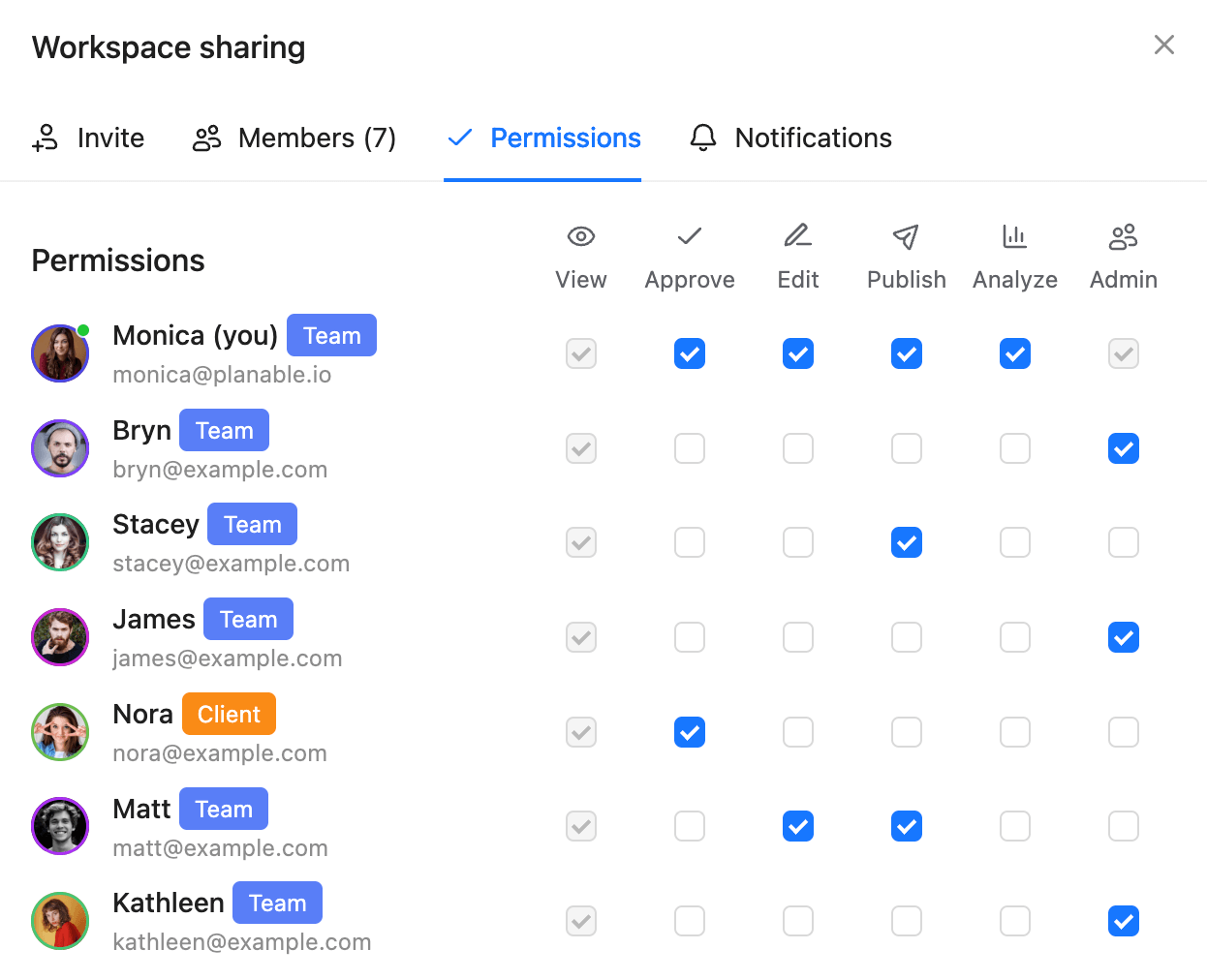
Workspace permissions in Planable
I absolutely love the multi-level approval flow, which can be set up to give several internal approval stages before a final approval stage goes to the client. Perfect for agencies who only want the client to see the final product.
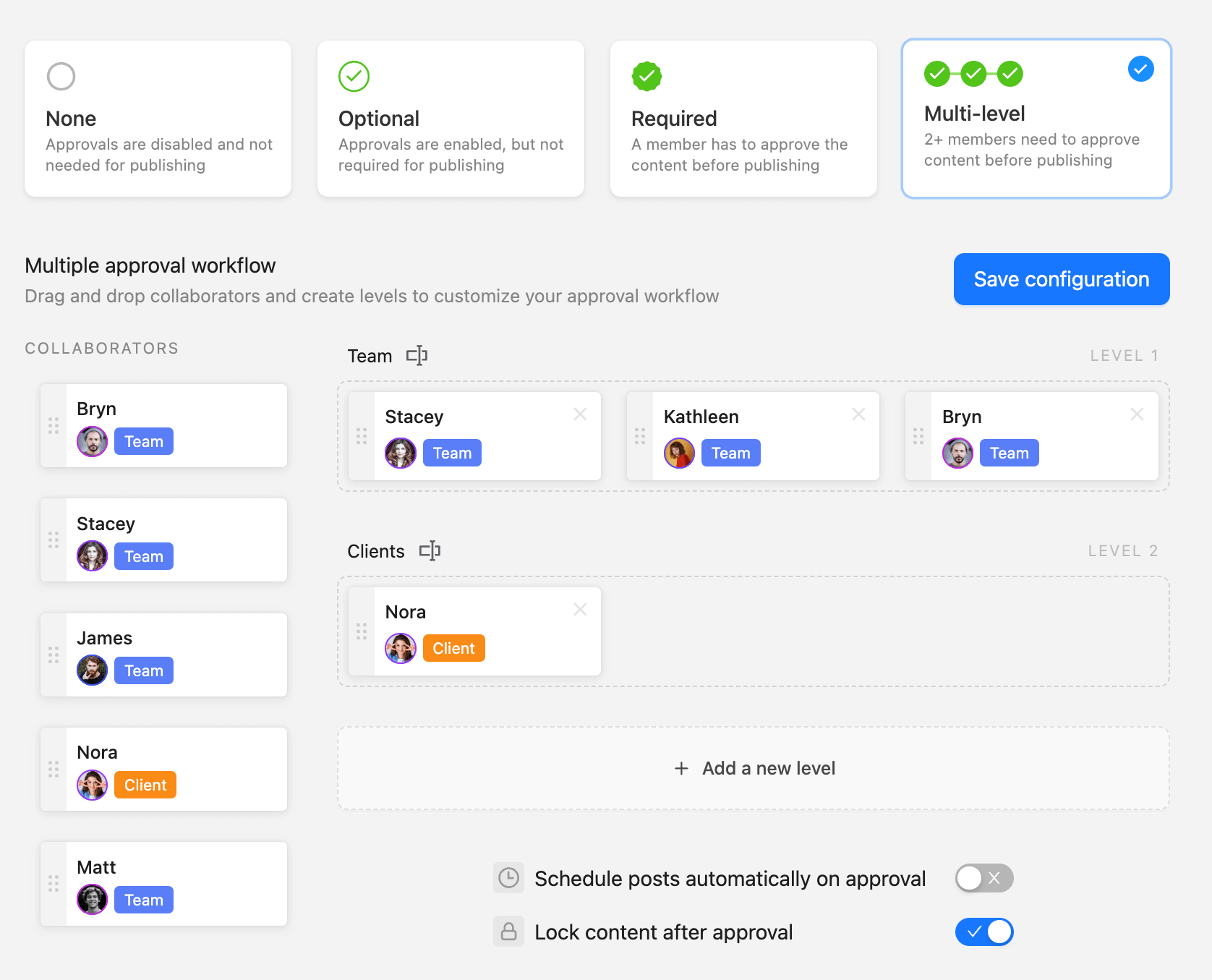
Multi-level approval flow in Planable
Combined with the platform’s ability to use internal notes between team members, you can collaborate on content and work out the kinks in private before the client sees the finished product.
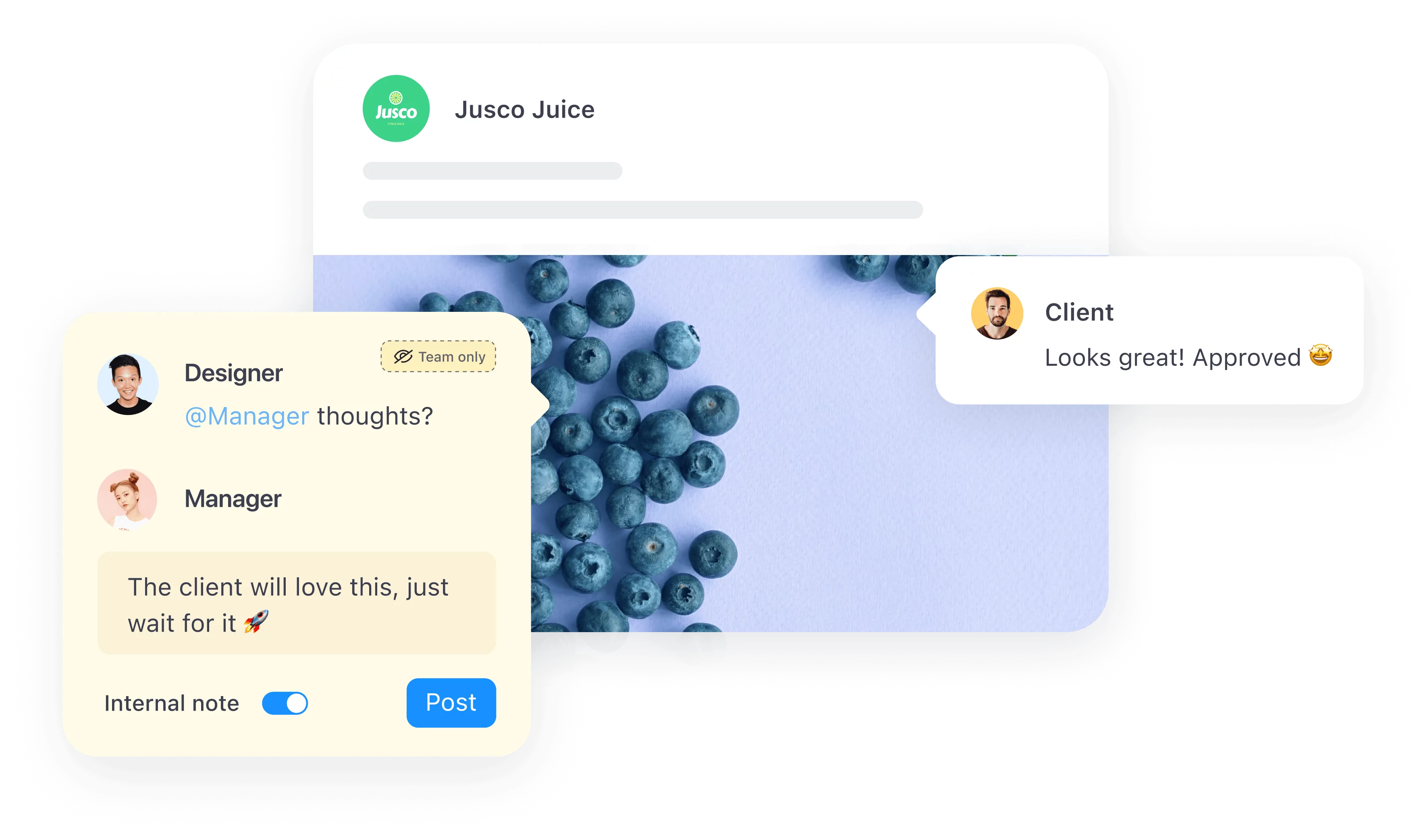
Internal team notes in Planable
Planable supports your team at every stage as a social media management tool. Once your social media posts are written, approved by the client, and ready to go, schedule them for their social media accounts and watch your content go live automatically.
The content calendar looks great and lets you plan out all of your marketing efforts in one place, whether we’re talking about individual social media posts, full campaigns, or longer-form content initiatives.
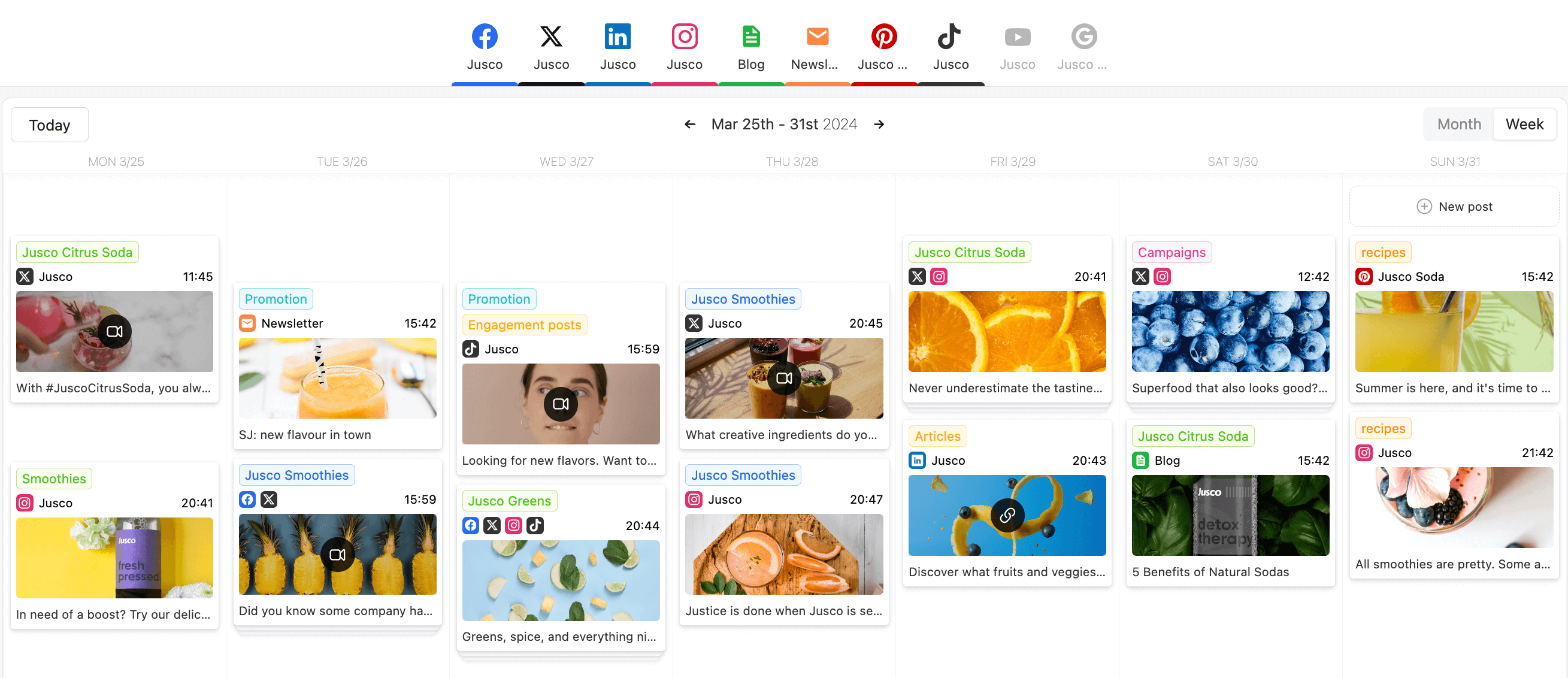
Social media content calendar in Planable
As the best marketing agency software on the market, Planable’s features go beyond social media. Its Universal Content feature expands to any written content, from newsletters and blogs to briefs, landing pages, scripts, and more.
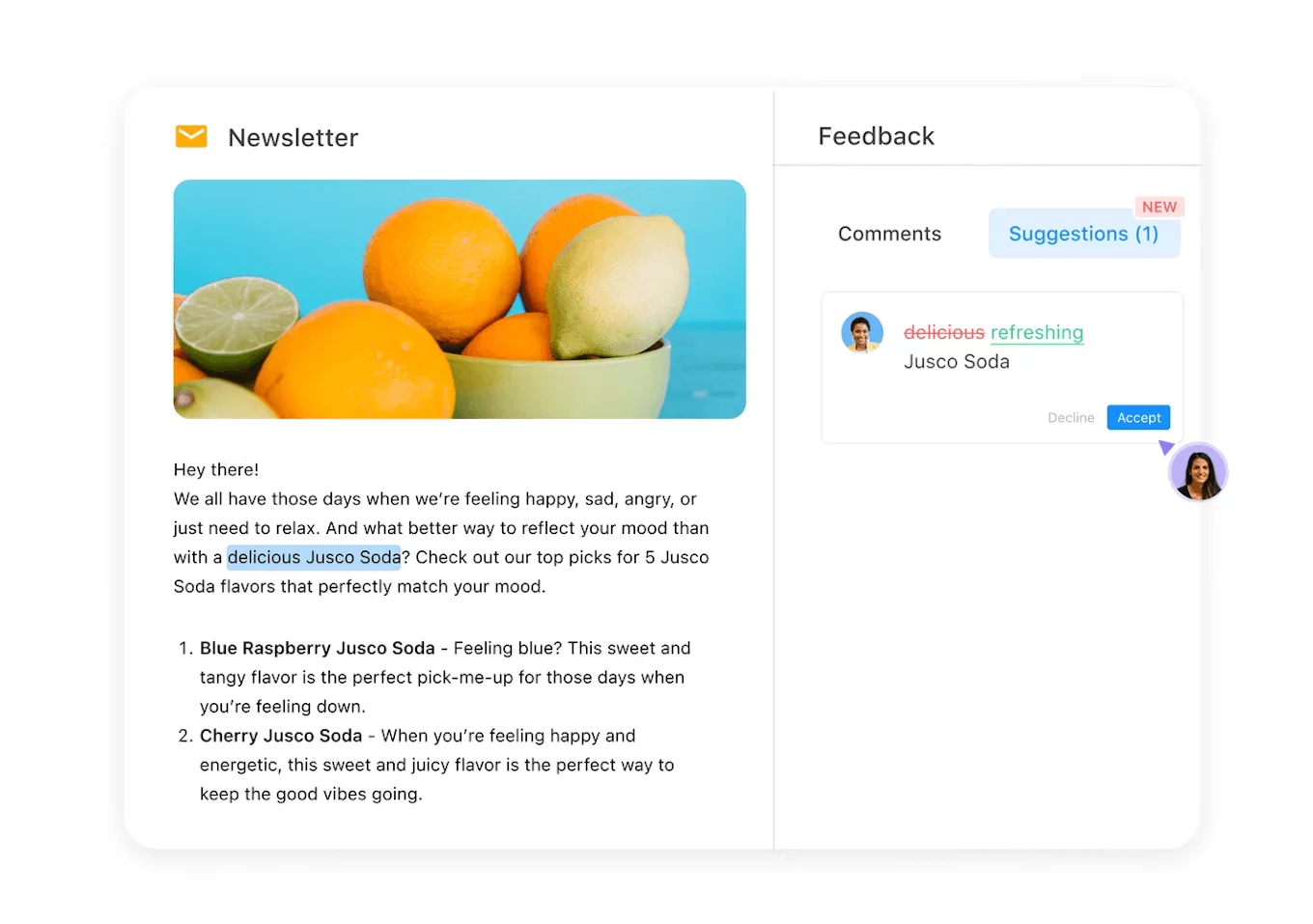
Collaboration on a newsletter in Planable
Key features
- Team collaboration. Invite team members, clients, or experts to collaborate directly within the platform. Set up roles and permissions to divide creators from approvers to ease feedback exchange.
- Custom approval workflows. Get a green light from your clients faster with built-in approval workflows. You can choose the approval approach for each workspace: none, optional, mandatory, or multi-level.
- Distinct workspaces. Organize content for multiple clients in separate workspaces, each with its settings, team members, and content calendars. Every client gets its own ecosystem.
- Visual content calendar. Use the calendar view to plan and visualize the publication schedule across all platforms. For social media, you can preview content as a grid, list, or feed.
Drawbacks: Planable’s automatic scheduling tools only work for social media content. You can plan your blog post in a content calendar, but it won’t publish automatically.
Pricing: Planable offers a trial version with 50 free posts. After that, its flexible pricing allows you to tailor the package to your needs based on the feature set and number of workspaces and users, starting from $11/month per user.
2. Sprout Social – best software with influencer marketing tools
Sprout Social is a social media management platform that excels at social listening and influencer marketing tools. Its features for monitoring conversations include audience analysis, crisis management, industry analysis, and sentiment research. This tool handles end-to-end influencer campaign management, from finding creators to generating real-time custom reports.
Key features
- Planning and publishing capabilities for most of the major social media platforms, complete with detailed insights for ad campaigns.
- Engagement tools with a focus on scaling up your customer care and community management efforts.
- Robust analytics that unearth actionable insights and generally organize information around improving business impact.
Drawbacks: While Sprout Social usually ranks high among social media management tools, multiple users mention problems with LinkedIn, so it might not be your best choice if this platform looms large in your social calendar. There also seem to be customer service issues, especially when medium-sized agencies try to scale up.
Pricing: Three out of four tiers include a 30-day free trial, so you can really get a feel for which feature bundle works best for you. After a month, the Standard plan is $249/user/mo, billed monthly.
3. Mention – best for monitoring brand mentions
Mention is a powerhouse for marketing agencies that need to monitor brand mentions across the web and social media platforms. It delivers customizable real-time alerts on brand mentions, tags, or specific keywords marketing teams want to track.
Key features
- Real-time alerts. The moment your client’s brand pops up online, you’re the first to know. Jump into the conversation right away — whether it’s seizing an opportunity or putting out a PR fire.
- Comprehensive reporting. Automate and customize reports to impress your clients — include metrics like reach, sentiment analysis, geographic spread, and more.
Drawbacks: Mention can be hard to grasp at first, especially with brand names that can be misinterpreted as an ordinary word. If your brand is “Apple”, it might take you some time to teach Mention to differentiate between mentions of your brand and the fruit.
Pricing: Mention offers four paid plans starting at $49/month.
4. Outgrow – best for interactive content
Interactive content is the king of engagement, and Outgrow rules engagement-generating digital marketing tools. Perfect for digital agencies aiming to spice up their clients’ marketing strategy, Outgrow helps you create quizzes, calculators, giveaways, surveys, and more.
Key features
- Versatile content creation tools. Whether it’s quizzes, polls, calculators, or interactive ebooks, Outgrow allows you to create an engaging content piece from scratch or by using one of the templates.
- Detailed funnel analytics. Get deep insights into user interactions and behavior patterns with detailed analytics that help refine marketing strategies and convert more visitors into clients.
Drawbacks: Users mention that despite the cheapest plan starting at $22, Outgrow has many pay-per-feature costs, making it more pricey than it seems.
Pricing: Outgrow has six paid plans starting at $22/month. There’s also a free plan that allows you to create four content pieces of one type.
Content marketing tools for agencies
5. Surfer SEO – best for search engine content optimization
Surfer SEO is among the must-have digital marketing agency software if you work with search engine optimization and aim to boost your clients’ ranking. Surfer SEO analyzes tons of ranking factors in real time to provide actionable insights that align with search engines’ algorithm updates.
Key features
- SEO content editor. Perfect for creating SEO briefs for articles and landing pages. The content editor provides guidelines on keyword density, content scores, and outlines for top ranking.
- Keyword research and content planner. Find the best keywords and plan your content strategy around what’s guaranteed to gain traction in search rankings.
Drawbacks: Surfer SEO limits all plans to 100 keyword searches per day and 100 monthly pages to audit.
Pricing: Surfer SEO has four paid plans starting at $89/month.
6. MarketMuse – best for AI-powered content research and optimization
MarketMuse is an AI-driven platform that elevates marketing agencies’ content strategies through advanced analysis and optimization. It’s particularly useful for agencies looking to enhance their clients’ search engine rankings with AI-backed insights.
Key features
- Content optimization. MarketMuse’s AI scans content against thousands of related topics, ensuring the article is optimized for relevance and authority.
- Content briefs. MarketMuse provides automated content briefs that save time and boost efficiency. They guide writers with detailed outlines, suggested word counts, and keyword usage.
Drawbacks: If you’re on the fence about relying on AI to drive your content efforts, MarketMuse might be a bit too experimental.
Pricing: MarketMuse offers three paid plans starting at $149/month. It also provides a free plan with limited functionality.
7. BuzzSumo – best for content discovery and performance analysis
BuzzSumo is among the best digital marketing tools for staying ahead of the curve in content trends and engagement analytics. It’s a content research tool that helps you find relevant ideas, reach out to influential journalists, and benchmark your content performance against core industry rivals.
Key features
- Content discovery. Quickly identify trending content across social media and the web to find topics that capture your target audience’s interest.
- Content analytics. Analyze how various content types perform across different platforms to discover the most buzzworthy articles and leading authors within specific niches.
Drawbacks: BuzzSumo’s social media pool is limited to Twitter, Facebook, Reddit, YouTube, and Pinterest. It can’t monitor and analyze Instagram and LinkedIn.
Pricing: BuzzSumo has four paid plans starting at $199/month.
Email marketing tools for agencies
8. ActiveCampaign – best for automated email campaigns
ActiveCampaign is great email marketing software for digital marketing agencies that work with multi-leveled email strategies. Its main feature is the automation of advanced email campaigns, which allows marketers to design complex yet intuitive and dynamic email sequences.
Key features
- Advanced email automation. Set up sophisticated email workflows that trigger based on specific actions, such as site visits, email opens, or purchases, ensuring messages are timely and relevant.
- Segmentation and personalization. Craft ad-hoc personalized emails that speak directly to users’ interests and behaviors by utilizing deep segmentation tools that organize subscribers.
Drawbacks: Users mention that the email template editor is quite clunky, and, in general, the UI could use some work.
Pricing: ActiveCampaign offers multiple packages depending on your needs, from email and marketing automation only to a bundle of automation and CRM. The automation pack starts at $15/month.
9. Mailchimp – best all-in-one email marketing solution
Mailchimp is a versatile and user-friendly software ideal for marketing agencies looking for a straightforward solution for email automation. Mailchimp’s remarkable feature is the AI assistant that helps marketers personalize emails based on subscribers’ previous behavior and even draft emails.
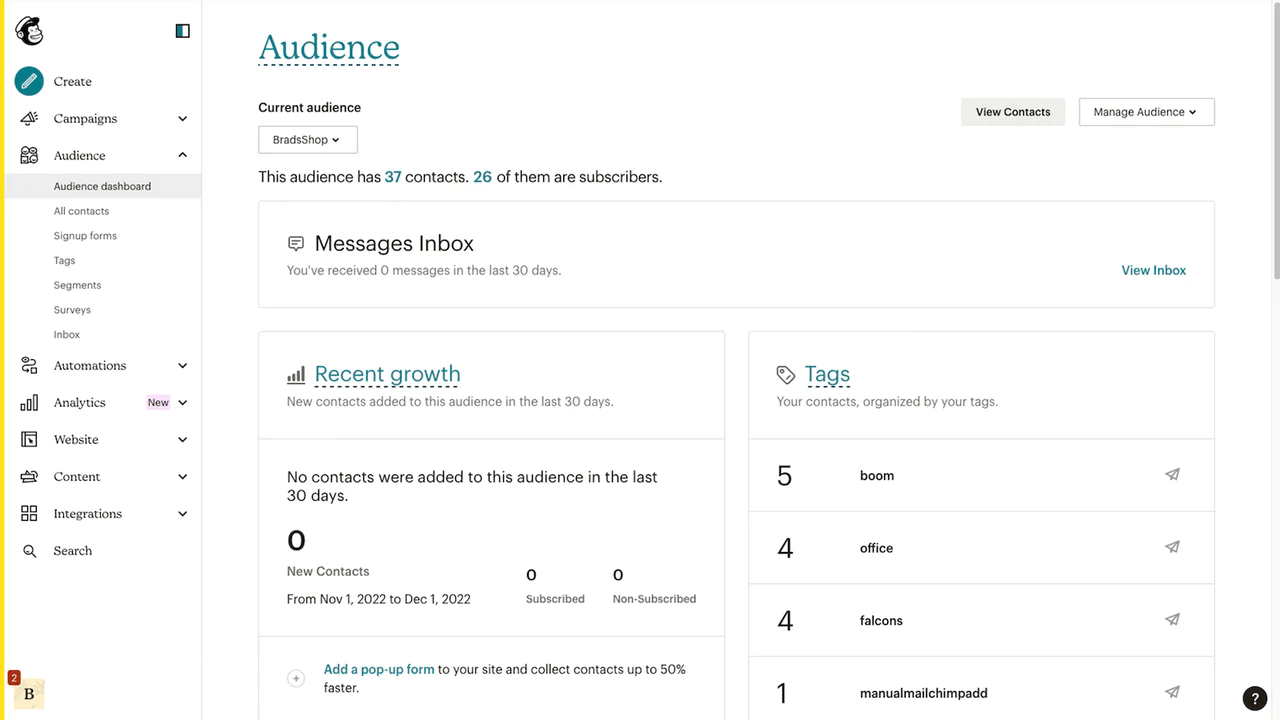
Source: Shopify
Key features
- Intuitive design tools. Drag-and-drop email builder and various templates make it simple for anyone to create professional-looking emails quickly.
- Campaign performance analytics. Comprehensive analytics tools provide insights into your emails’ performance, with metrics like open rates, click rates, and subscriber activity.
Drawbacks: Mailchimp’s marketing automation features are less sophisticated than those of ActiveCampaign. For instance, Mailchimp doesn’t use conditional logic, while ActiveCampaign can adapt based on user interactions and data.
Pricing: Mailchimp’s pricing depends on the number of contacts. There’s a free plan and three paid plans starting at $13/month for 500 contacts.
10. Drip – best for e-commerce email marketing campaigns
Drip is among the best agency software for email marketing solutions tailored to e-commerce businesses. It helps create personalized, behavior-driven campaigns that meaningfully connect online retailers with their customers.
Key features
- Advanced segmentation. Sophisticated segmentation strategies allow you to target customers based on their shopping behaviors, purchase history, and engagement levels.
- Personalization and automation. Drip can create email campaigns that trigger based on specific customer actions, like abandoning a cart or browsing a product category.
Drawbacks: Drip’s focus on e-commerce might limit its utility for non-retail clients.
Pricing: Drip charges based on the number of contacts. Plans start at $39/month for up to 2,500 contacts.
Marketing agency tools for project management
11. Asana – best project management tool for multifunctional teams
Asana is a comprehensive project management software that enables marketing agencies to orchestrate their projects and tasks efficiently. Asana allows teams to create, assign, and prioritize tasks, ensuring everyone knows their responsibilities and deadlines.
Key features
- Timeline and reporting. Visual timelines and detailed reports help teams track project progress, identify bottlenecks, and adjust timelines as needed.
- Integration capabilities. Asana integrates with other marketing agency tools like Slack, Google Drive, and Adobe Creative Cloud to keep all work connected and accessible.
Drawbacks: Asana can be overwhelmingly detailed for a smaller marketing agency, complicating the workflow instead of simplifying it.
Pricing: Asana has a solid free version and five paid plans starting at $13.49/month.
12. monday.com – best tool with a library of templates
monday.com is a project management platform first and foremost, though it includes a wide variety of other features. It’s used by teams working in IT, customer support, dev, sales, and of course, marketing. It’s also got a plentiful template center with over 200 templates and workflows that can help marketing teams with everything from campaign planning to product development to client management.
Key features
- Project management capabilities, with task management and resource management, all with a goal-oriented approach.
- Tools for managing creative work, including but not limited to marketing automation, strategic planning, and campaign tracking.
- A business operations suite that helps streamline workflows for procurement, operational planning, supply chain management, and beyond.
Drawbacks: Users mention the mobile app as having limited functionality, plus the fact that customer service can be unreliable at times.
Pricing: monday.com has a 14-day free trial that comes with two user seats and 500 MB of storage. After that, plans start at €9/user/mo.
13. ClickUp – best productivity tool for marketing campaigns
In addition to project management capabilities, ClickUp has a whole range of agency management tools geared towards collaboration, resource management, and workflow management. However, one of its strongest distinctive features is the knowledge management bundle. It lets the entire team manage docs, create custom wikis, and use a powerful Universal Search feature that finds things in the app, in connected apps, or on your local drive.
Key features
- Project management tools that include portfolios, with tailor-made bundles for product releases, marketing campaigns, and store openings.
- 15 available options for how you want to view your work, including lists and boards.
- Plenty of integrations (1000+), but also a focus on reducing app sprawl and software spend.
Drawbacks: Users mention the app can be a bit unstable and buggy (for example, with unexpected refreshes that lead to the loss of recent work).
Pricing: The free plan stays that way forever with unlimited tasks and users, but only 100 MB of storage. Paid plans start at $10/user/mo, billed monthly.
14. Airtable – best for customizable project management
Airtable combines a spreadsheet’s simplicity with a database’s complexity, making it a good marketing agency tool for those who require flexibility and customization in their workflow management. Airtable allows teams to create custom workflows, databases, and dashboards designed to meet the dynamic needs of specific creative projects.
Key features
- Customizable views. Choose from various views like Grid, Calendar, Kanban, and Gallery to manage projects in a way that best suits your team’s style and needs.
- Integration capabilities. Airtable integrates with popular apps such as Slack, Google Drive, and Dropbox, so you can set it up with other tools your agency relies on.
Drawbacks: Airtable is not a plug-and-play solution. It requires significant setup time to harness and adapt its capabilities to your specific needs.
Pricing: Airtable has a free version and three paid plans starting at $24/month.
15. Trello – best for easy task management
Trello is one of the simplest project management tools — ideal for marketing agencies that need straightforward task management. Its card-based system makes organizing projects intuitive, transparent, and flexible: you can add checklists, due dates, and more, enabling team collaboration.
Key features
- Kanban boards. Use Trello’s Kanban boards to visually map out tasks and projects, making it easy to see progress at a glance and move tasks through different stages of completion.
- Automation with Butler. Trello’s built-in automation tool, Butler, helps reduce the number of tedious tasks by automating actions within your boards, such as moving tasks, sending notifications, or creating custom buttons.
Drawbacks: Trello might be too simple if your marketing agency manages big multifunctional projects.
Pricing: Trello has a free version and three paid plans starting at $6/month.
16. Wrike – best tool for workflow automation
Wrike is made for project, workflow, and resource management, all with a task-focused approach. Industry-specific use cases range from financial services, legal services, and manufacturing to marketing agencies and creative agencies. This agency management software is best suited for large enterprises, especially since its analytics and reporting features are very thorough (and useful for complex projects).
Key features
- A marketing suite that includes planning features, asset production tools, and strong analytics.
- Project management tools like boards, shared calendars, and real-time reports.
- A wealth of templates for content, campaigns, and contract management.
Drawbacks: There’s definitely a learning curve and task management isn’t as straightforward as it should be. There are also limits to customization and prioritization.
Pricing: Tiers are sorted by type of team and marketing plans start at $24.80/user/mo. All three have a 14-day free trial.
CRM tools for digital marketing agencies
17. HubSpot – best all-in-one software for big marketing agencies
HubSpot has a whole suite of agency marketing tools, from CRM to chatbots and email campaign solutions, designed for digital marketing agencies seeking an all-in-one solution. The marketing automation tools help a great deal in nurturing leads and growing client relationships.
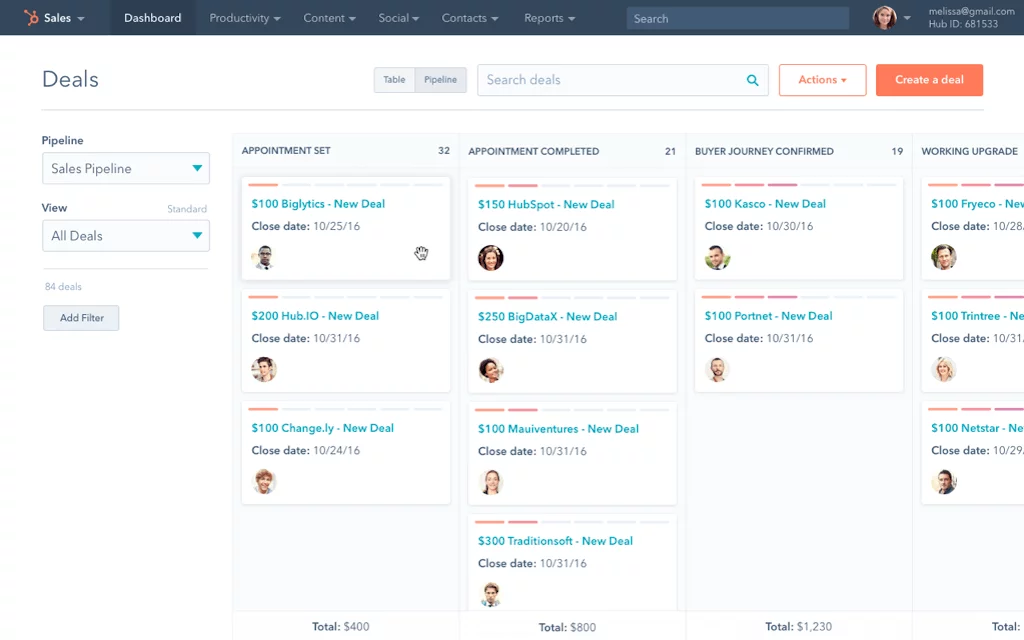
Source: Software Advice
Key features
- All-encompassing CRM platform. Manage every stage of the customer journey with marketing, sales, content management, and customer service tools.
- AI-driven tools. HubSpot harnesses AI power to automate marketing tasks, manage chatbots, and improve ad campaigns.
Drawbacks: HubSpot is everything everywhere, all at once — it might take you some time to figure out what features your marketing agency needs and how you can use it to organize your work.
Pricing: HubSpot’s pricing depends on the hub you choose. HubSpot’s CRM is free, while its Marketing Hub starts at $800/month.
18. Salesforce – best for advanced customer relationship management
Salesforce is renowned for its advanced customer relationship management system. Although quite pricey and complicated, Salesforce is a good option for digital marketing agencies in need of a flexible CRM solution for large-scale projects.
Key features
- Comprehensive CRM capabilities. Salesforce provides deep insights into customer data, supporting sales, marketing, and customer service with powerful analytics and reporting tools.
- Highly customizable. Adapt Salesforce to fit specific business needs with extensive customization options and integration capabilities with third-party apps.
Drawbacks: Salesforce can be daunting for smaller teams or those new to advanced CRMs.
Pricing: Salesforce’s pricing depends on the products you need, plus possible add-ons. The starter CRM suite costs $25/month per user.
19. SharpSpring – best affordable CRM + marketing automation bundle
SharpSpring, now rebranded as the Lead Gen & CRM partner solution by Constant Contact, provides an affordable CRM that integrates seamlessly with marketing automation tools. This combination helps you understand your target audience better and effectively nurture leads into paying customers.
Key features
- Integrated marketing tools. SharpSpring combines CRM with marketing automation, including email marketing, social media management, and behavior-based email campaigns.
- Lead scoring and tracking. Enhance lead management with advanced scoring algorithms and detailed tracking to effectively nurture leads and close more deals.
Drawbacks: Users mention SharpSpring’s oversaturation with data and somewhat unfriendly UI.
Pricing: Constant Contact offers to schedule a demo for its partner solutions. The cheapest CRM bundle plan starts at $35/month with 500 monthly emails.
SEO tools for marketing agencies
20. Google Search Console – best free tool for search performance analysis
Google Search Console is an essential free tool for digital marketers focused on SEO and Google Ads management. It provides crucial insights directly from Google, enabling agencies to monitor, maintain, and troubleshoot their clients’ websites and ad performance in search results.
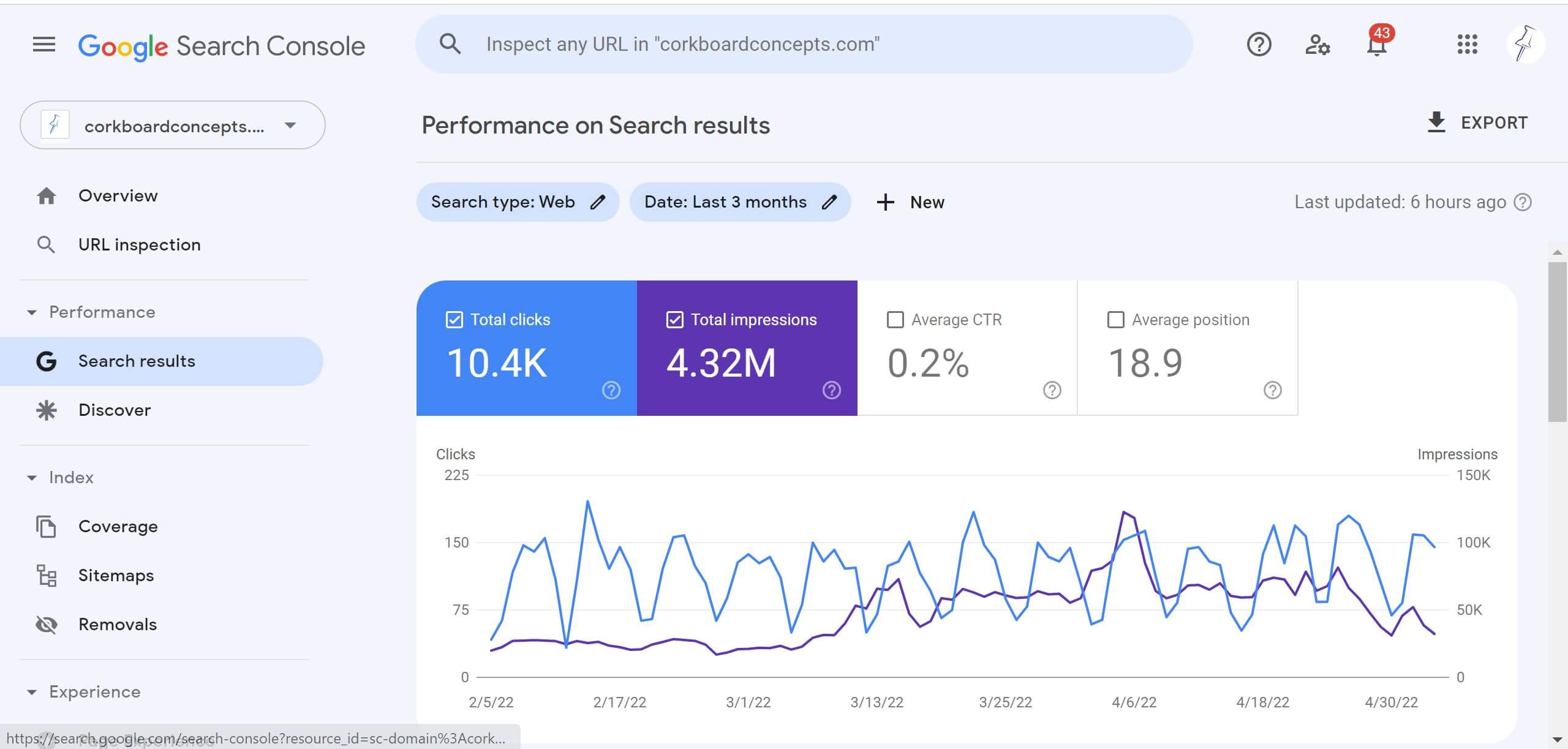
Source: Corkboard Concepts
Key features
- Search performance monitoring. Track how your clients’ sites perform in Google Search, including visibility, click-through rates, and positioning for specific keywords.
- Site health checks. Identify and fix website errors, such as crawl issues and mobile-unfriendly pieces, to improve overall SEO health and performance.
Drawbacks: GSC is quite basic, offering just the bare necessities. For instance, it provides insights into which search queries lead users to a site but doesn’t show data for queries that don’t rank well.
Pricing: Google Search Console is free.
21. Ahrefs – best for comprehensive SEO analysis
Ahrefs is an extensive suite of SEO features. Equipped with a site audit, content explorer, rank tracker, and SEO tools, Ahrefs provides all the data you need to devise effective SEO strategies and improve your clients’ online visibility.
Key features
- Backlink analysis. Monitor and analyze the backlink profiles of any website and keep an eye on your client’s competitors. Understand the strength and quality of incoming links to better inform your link-building strategies.
- Keyword research and tracking. Discover profitable keywords and track their search rankings across different regions and devices to power up your content strategy.
Drawbacks: With all its fancy features, Ahrefs can be quite complex for those new to SEO tools.
Pricing: Ahrefs offers four paid plans starting at $119/month.
22. Semrush – best SEO software for competitor research
Semrush is an all-in-one marketing platform that goes way beyond SEO and SEM. It also brings agency-specific solutions, plenty of support for creating impactful content, and a market research suite that can really shine a light on what your competitors are doing.
Key features
- A comprehensive search engine optimization toolkit that grants access to millions of keywords, including local ones.
- Digital marketing tools that let you optimize ad spend and even monitor competitors’ ad copy all over social media.
- Agency solutions that help you optimize pitching, reporting, and client management.
Drawbacks: Search engine data is restricted to Google only and important add-ons like competitor research can get pretty pricey.
Pricing: Semrush has two types of free trials: a Sign-Up Account (with no time limit, good for folks with limited marketing needs) and a Free Trial Account (with 7 days of access to everything in one of the paid plans). After that, plans start at $129.95/mo.
23. Clearscope – best for content optimization
Clearscope is a specialized tool designed for digital marketing agencies that prioritize content optimization. It helps optimize content for higher search engine rankings by providing detailed recommendations based on current SEO best practices.
Key features
- Content optimization reports. Get detailed reports suggesting optimizations for readability, keyword usage, and other SEO elements based on analysis of top-performing content.
- Keyword and competitor analysis. Use insights into competitors’ keywords and successful content structures to level up your content marketing efforts.
Drawbacks: Many users mention that Clearscope is a bit pricey for its functionality and that the relevance of semantic keywords can be improved.
Pricing: Clearscope has three paid plans starting at $199/month.
Fine-tune your workflows with marketing agency tools
Marketing agency tools help you optimize your processes, building a responsive, flexible system that brings results. Whether you need to track your progress, power up your marketing campaigns with data, streamline approval, or exchange feedback with clients, marketing tools are up for the task.
If you’re ready to level up client and team collaboration and streamline content planning, creation, and publishing, try Planable today — your 50 free posts await!