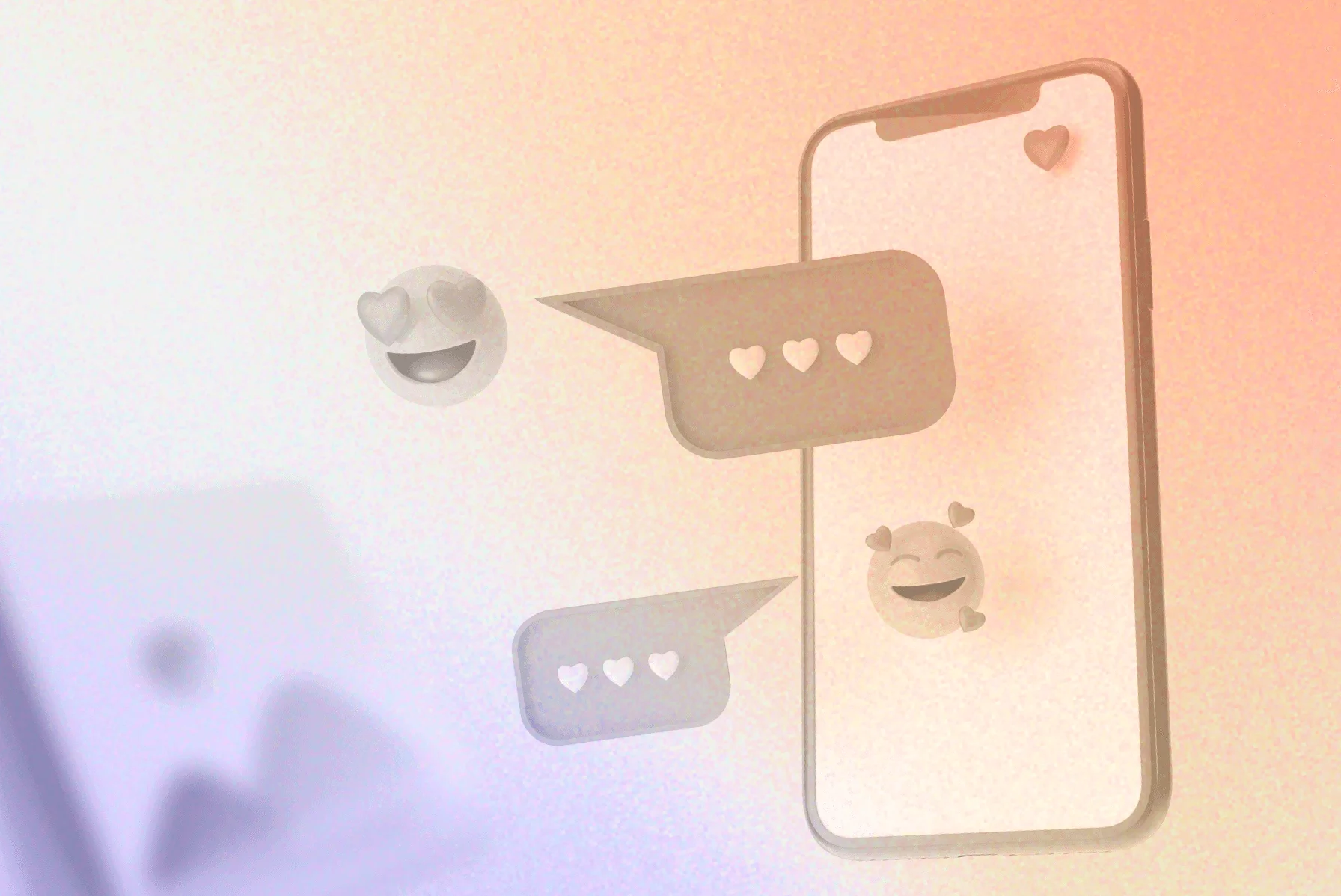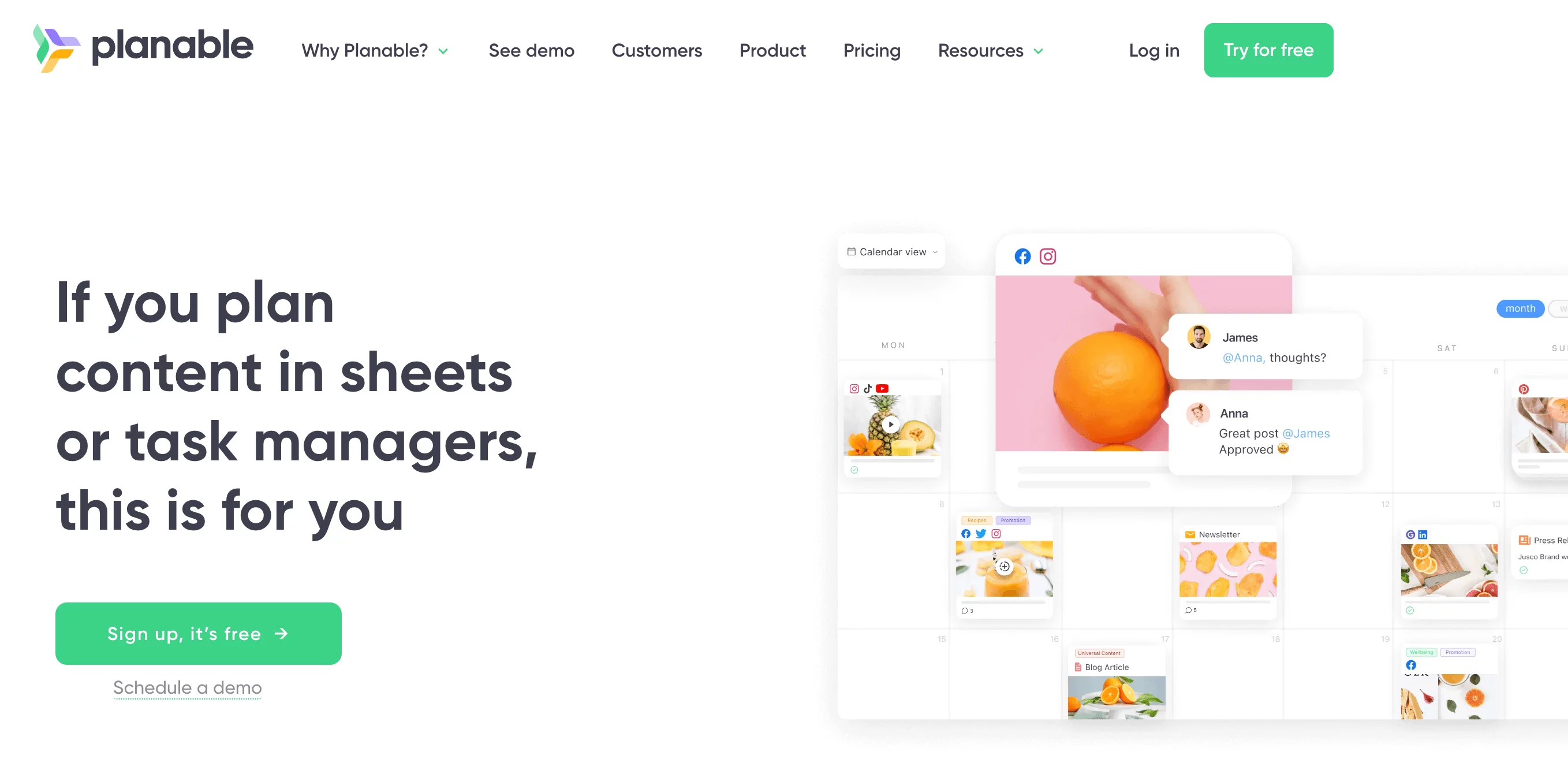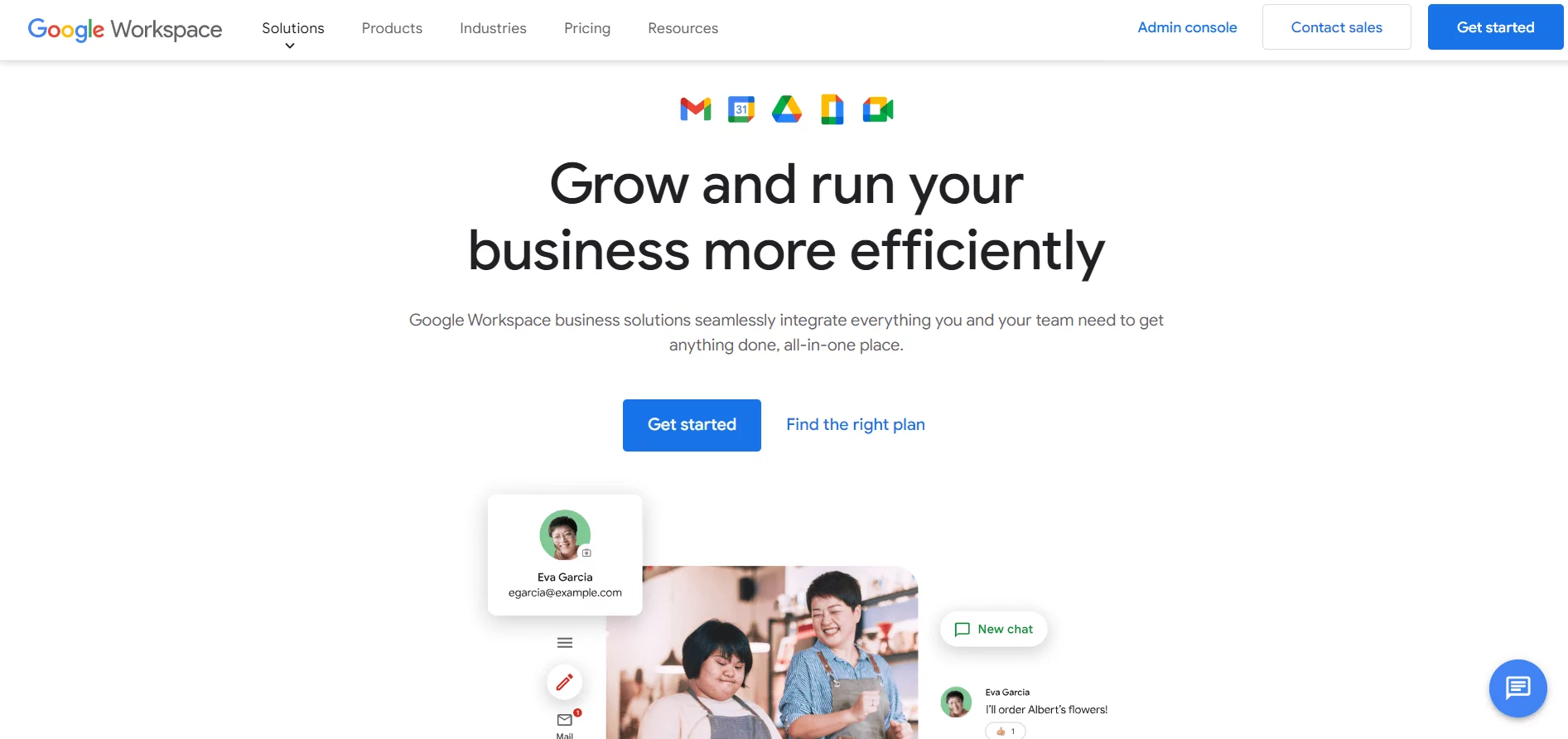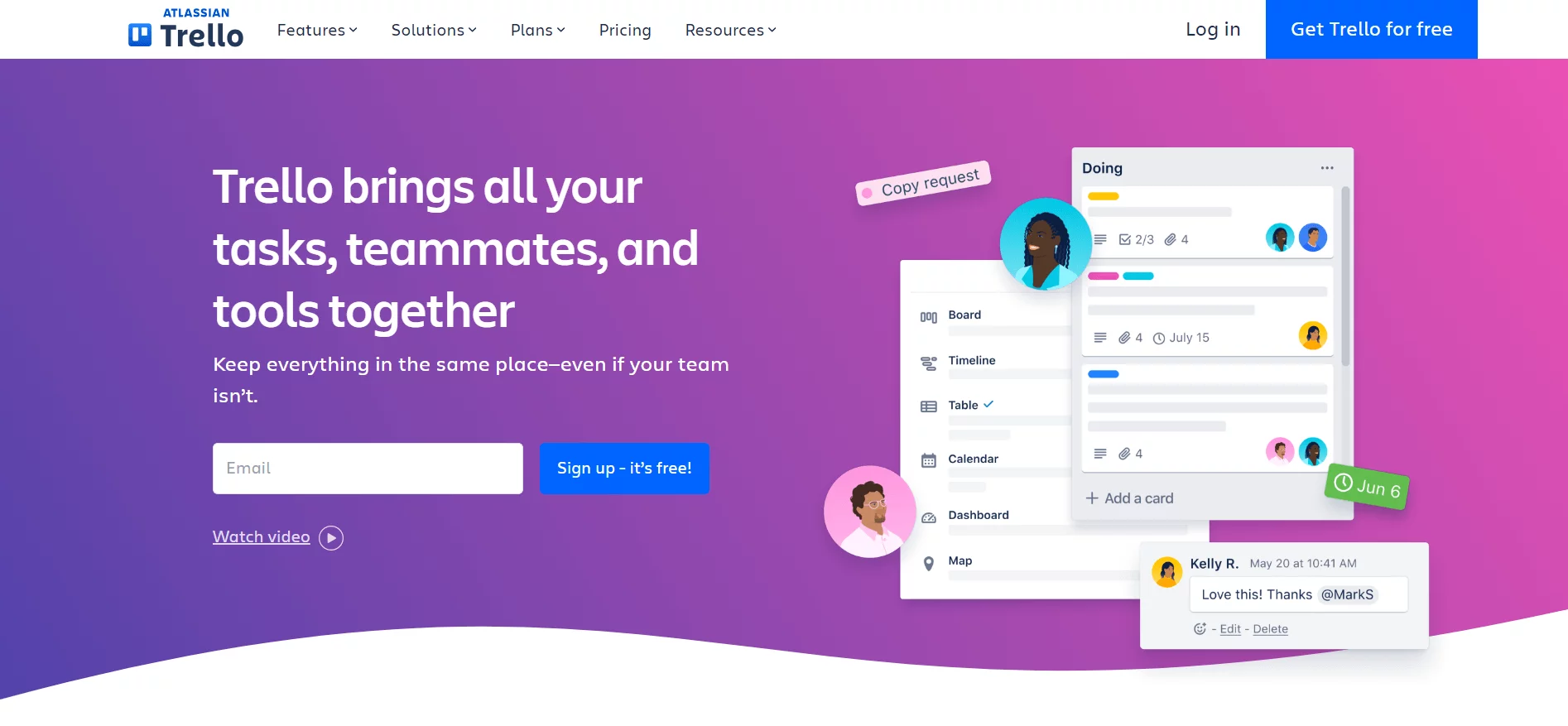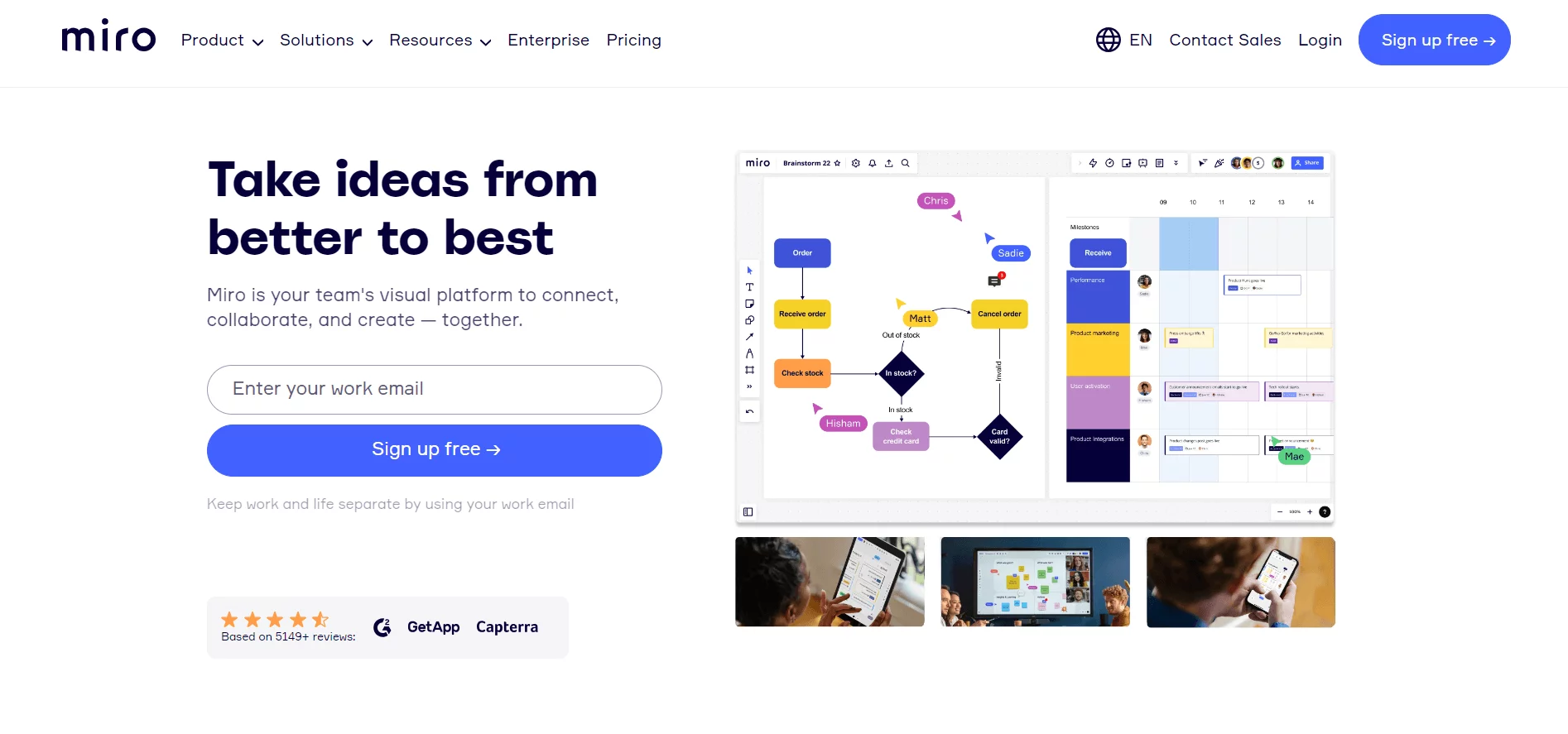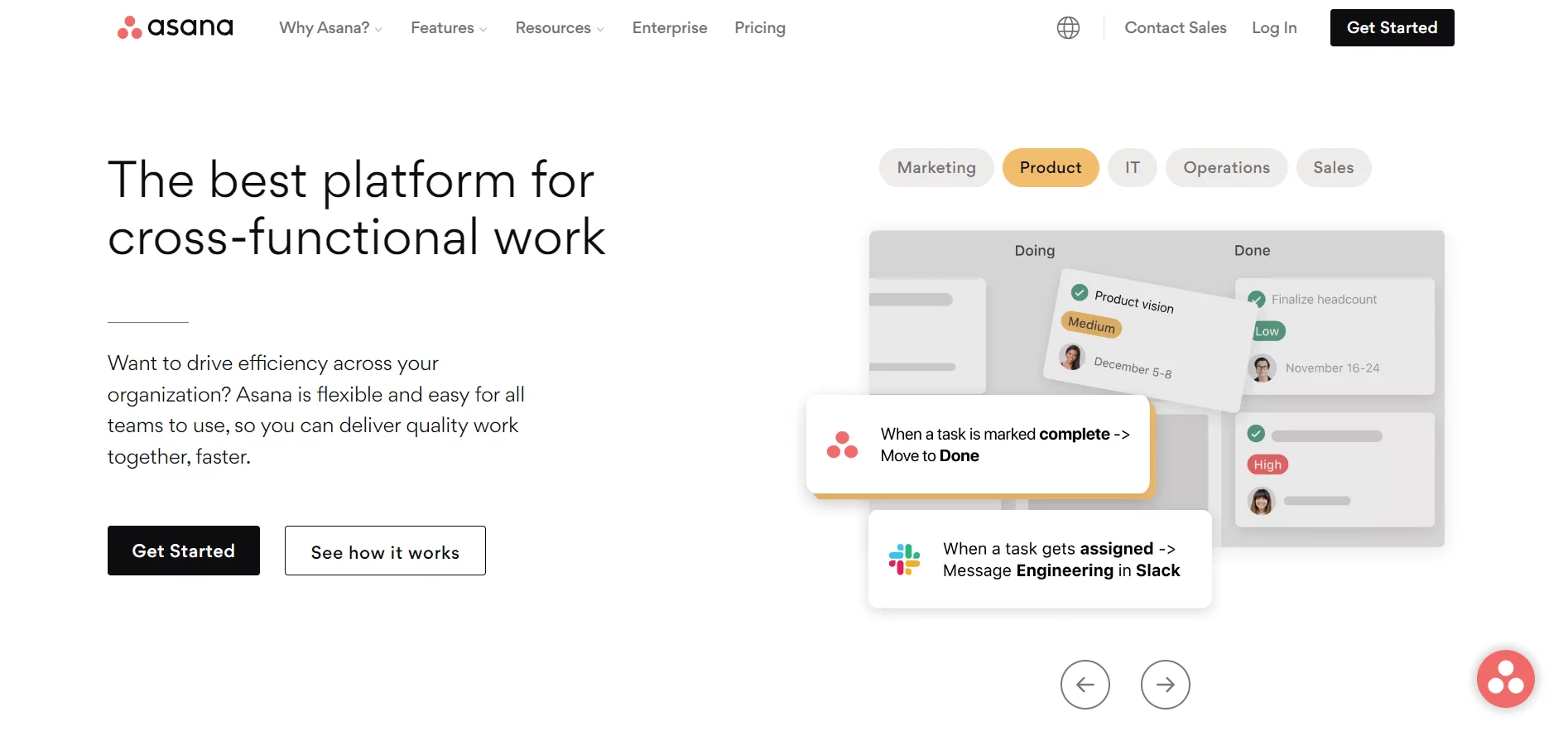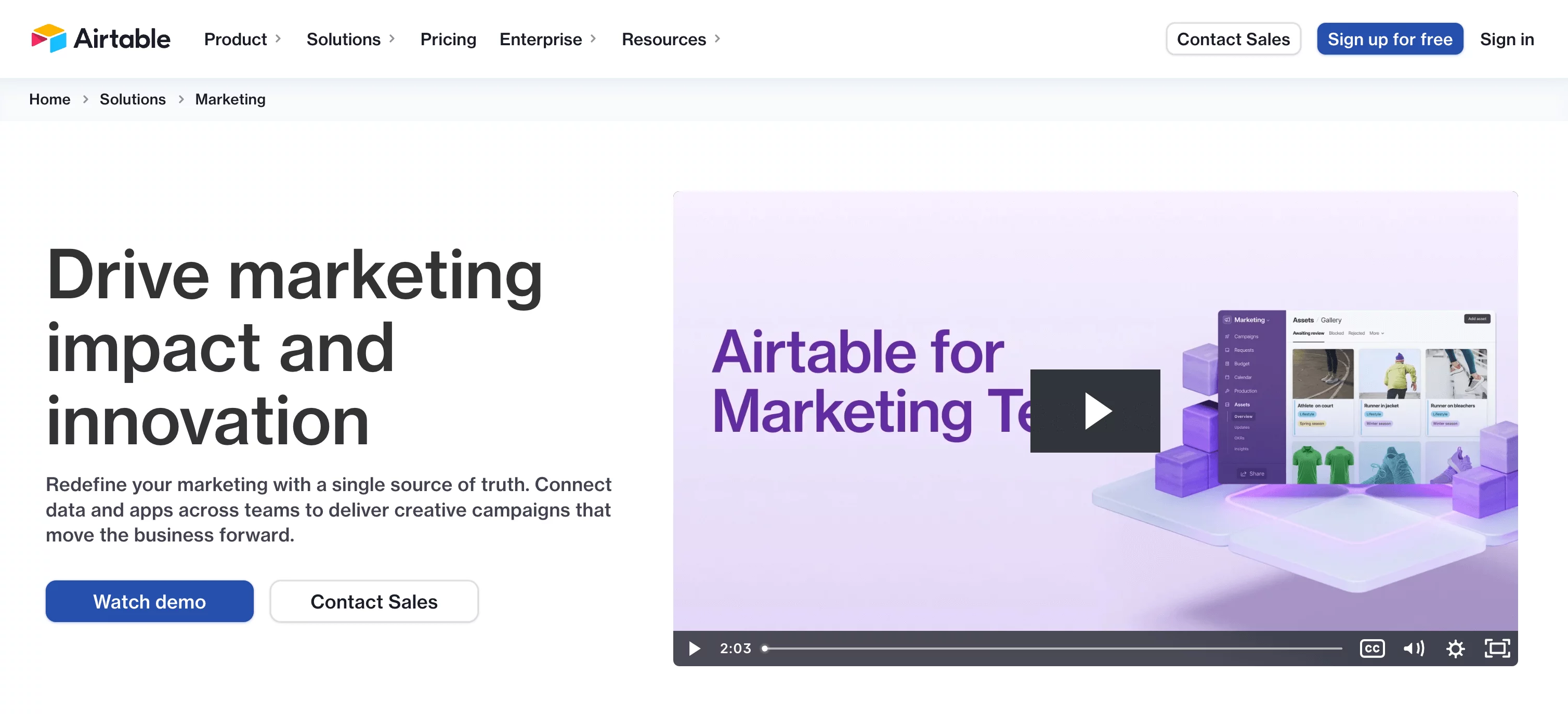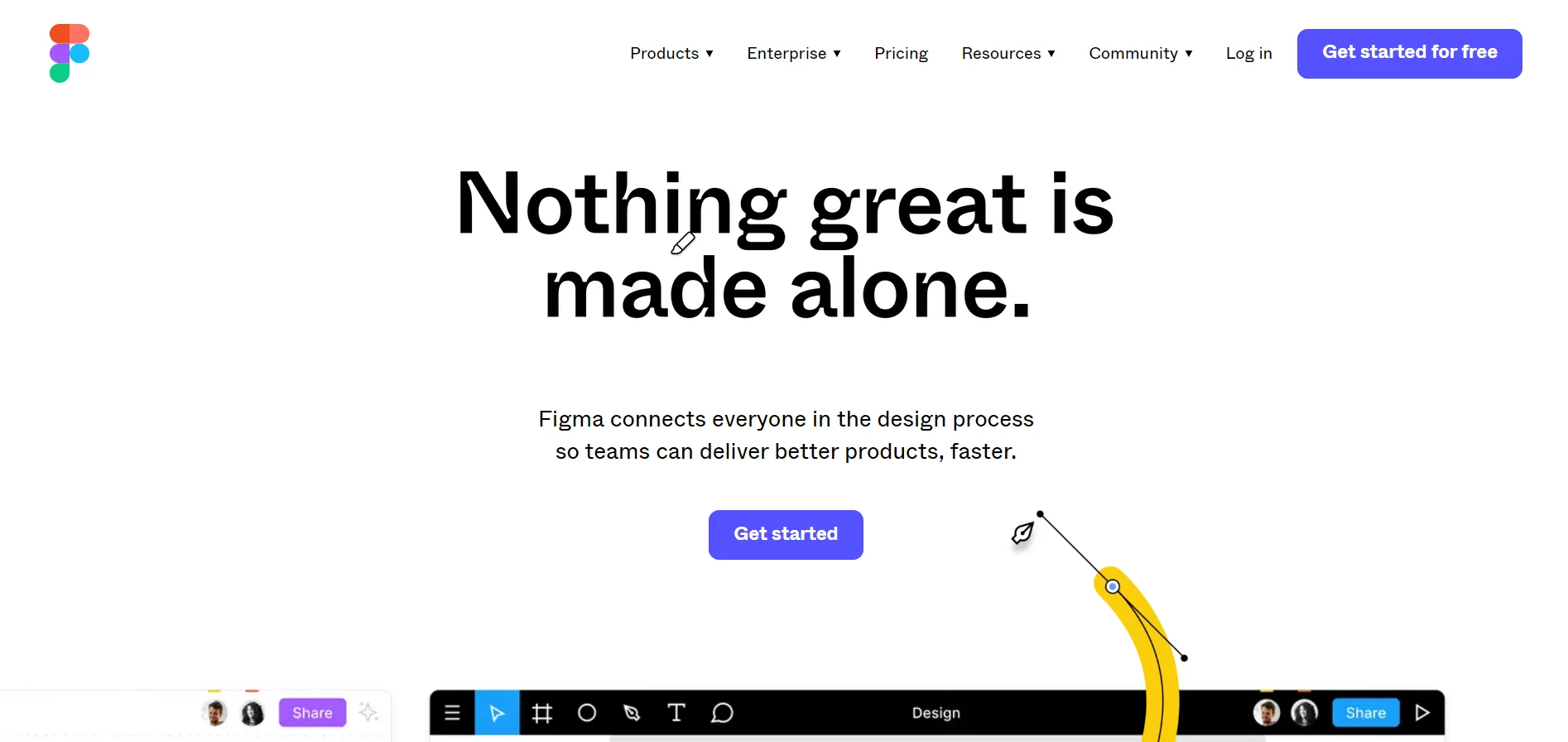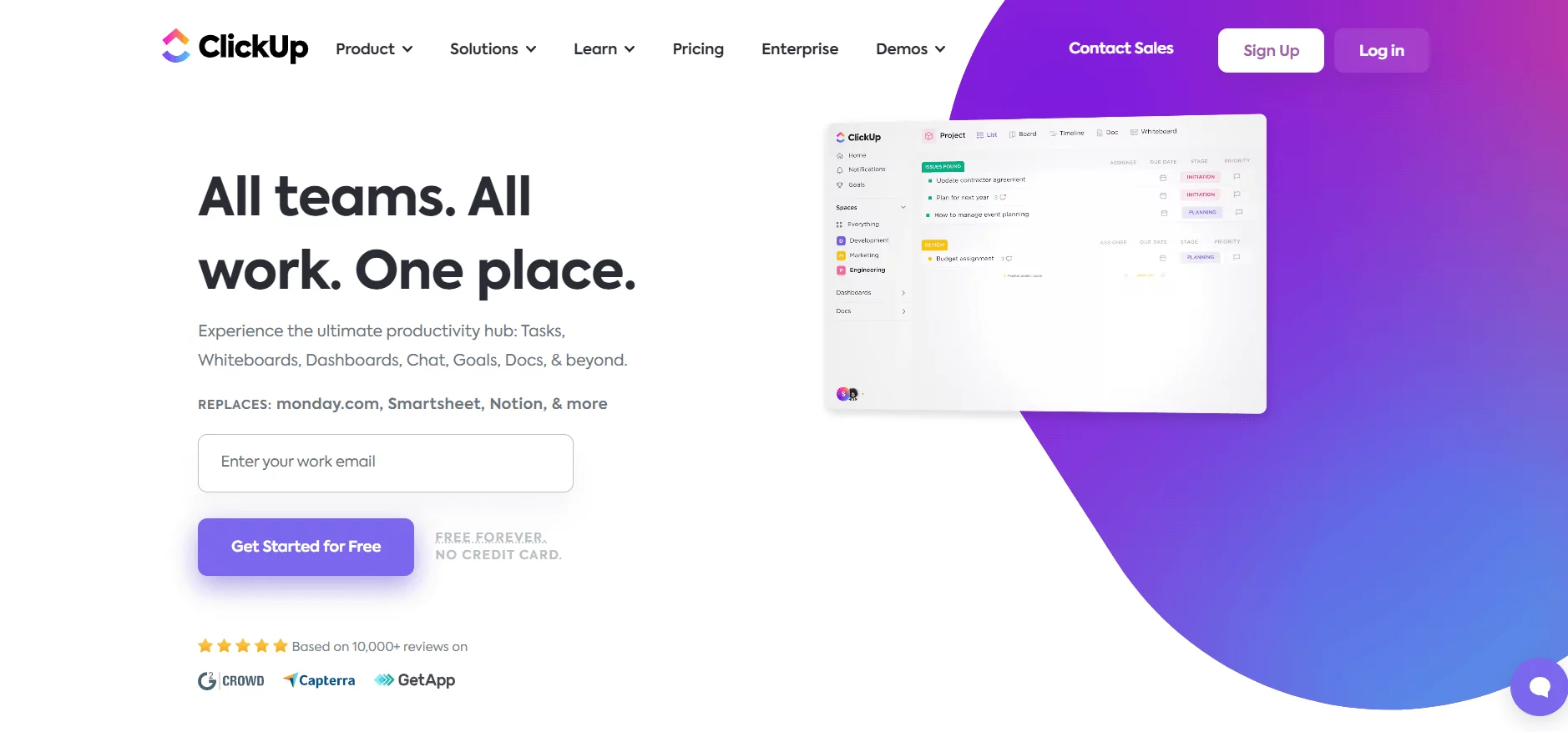Did you know that 86% of employees in leadership positions blame the lack of collaboration as the main reason for workspace failures?
This is especially true for creative teams. Without the proper content collaboration tools, cooperation falls short, your content suffers, deadlines slip, and productivity takes a nosedive.
In this guide I’ll cover the best content collaboration platforms currently available. But first, let’s see what collaboration software is, the importance of a content calendar, and the features you should prioritize as a marketing team.
What is a content collaboration tool?
A content collaboration tool enhances communication between external stakeholders and in-house creative teams. With features like file sharing, group or private chats, in-context comments, and stakeholder approvals, these tools facilitate efficient feedback implementation, reducing errors and improving content quality.
Collaborating with internal or external clients within the software enables you to confidently publish content once it’s been approved. Some tools also offer project management capabilities, such as workload management and automatic task assignment, to streamline workflows.
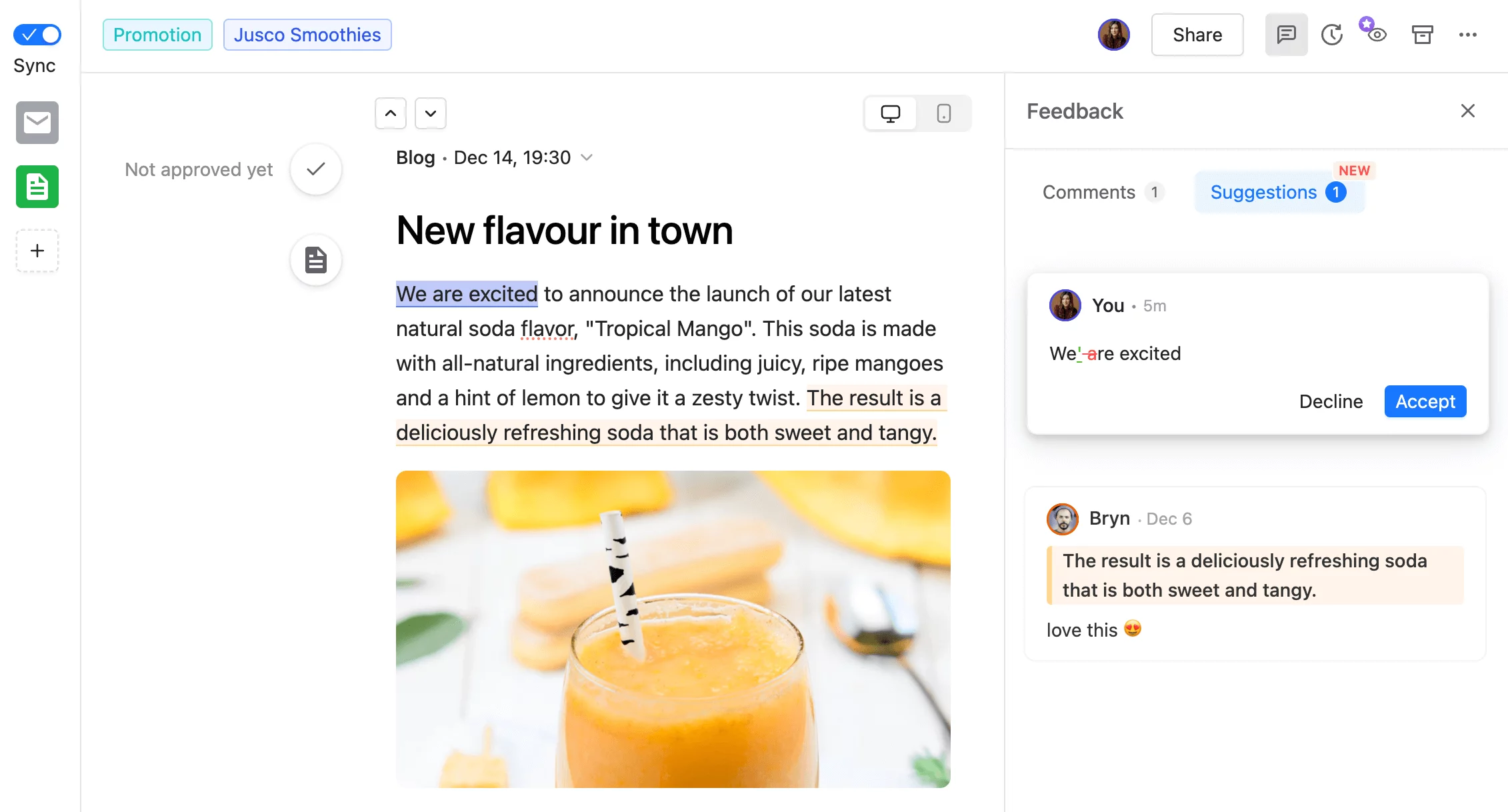
Content collaboration in Planable
What to look for in content collaboration platforms for marketing teams
Content collaboration software solutions can differ considerably in their functionalities — some emphasize project management, while others strictly focus on collaboration.
To spare you a few headaches, here are the must-have features you should look for when choosing content collaboration software:
- Direct collaboration and feedback
Allowing users to leave feedback and collaborate with team members within the same platform is crucial. This ensures teammates have access to clear suggestions on how to optimize and polish content. Look for tools including comments in context.
- Multiple approval options
Multi-level approvals allow you to set up different types of approval processes — ideal to ensure that all parties involved are happy with the content before publishing. If you work alone, the option to skip the approval process is a nice-to-have.
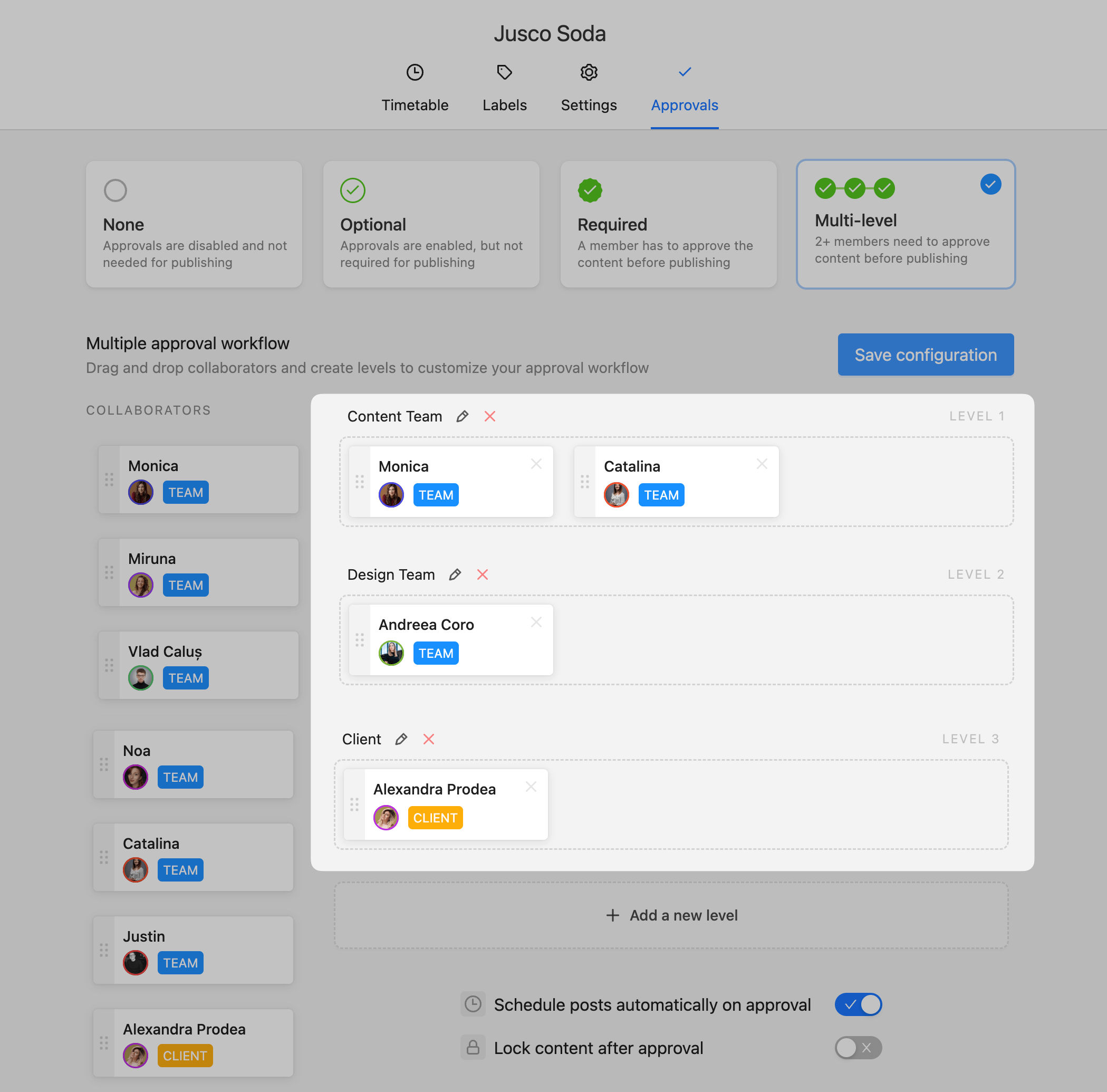
Planable’s multiple approval layers
- Version control
Tracking previous versions of the same content lets you see whether your feedback was implemented properly. This functionality also gives creative teams a clearer view of their mistakes and the steps necessary to fix them.
- Internal notes
Internal notes allow you to leave comments that can be seen by teammates only — perfect for work-in-progress content that shouldn’t be visible to clients until ready.
- Organization features
The option to create separate workspaces and monitor tasks through different views (calendar, table, Gantt charts, etc.) helps better organize your projects and gauge workflows. Also, look for tools that allow you to set filters, labels, and more.
Collaboration tool #1: Planable – best content collaboration platform for any type of written content
Planable is a content collaboration and marketing approval solution that handles content management, scheduling, posting, and much more. The platform allows you to plan, collaborate on, and approve any type of content — blogs, newsletters, social media posts, emails, or advertisements.
One of Planable’s key features is its intuitive interface. It offers dashboards specific to each major social media network — plus any other type of content using its Universal Content functionality.
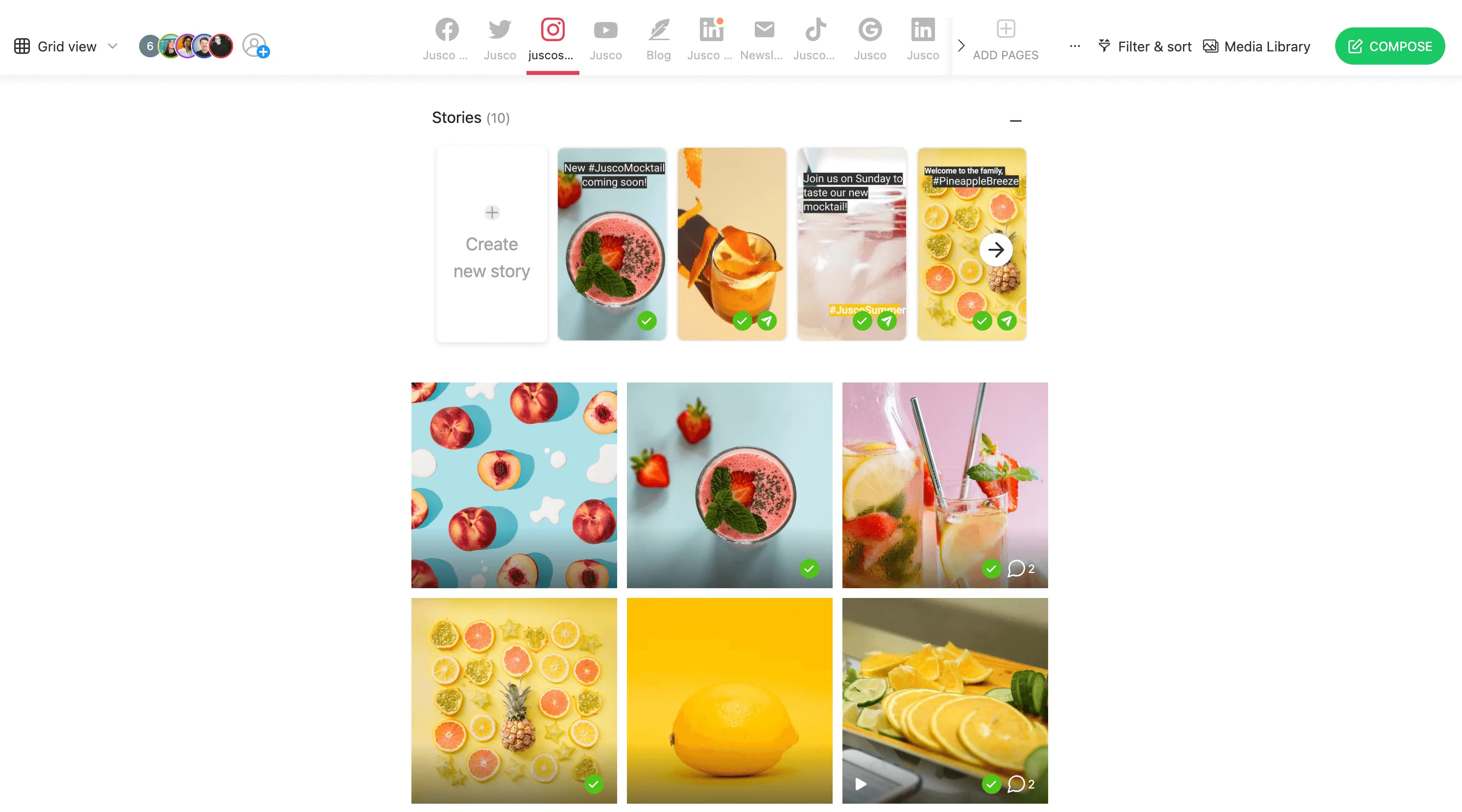
Instagram grid planning in Planable
Each social media dashboard gives a pixel-perfect preview of the layout corresponding to the social network, making it one of the best content collaboration platforms in terms of ease of use and content optimization.
Supported networks: Facebook, Instagram, LinkedIn, Twitter, Pinterest, YouTube, TikTok, and Google Business Profile (formerly known as Google My Business).
Features
- Collaboration options: Leave comments next to each post, mention teammates, add internal notes to communicate behind the scenes, assign custom user roles, and more.
- Approval workflows: Set up different approval workflows based on your needs to ensure your content rolls out in tip-top shape while minimizing the hassle. Approve posts with just a click!
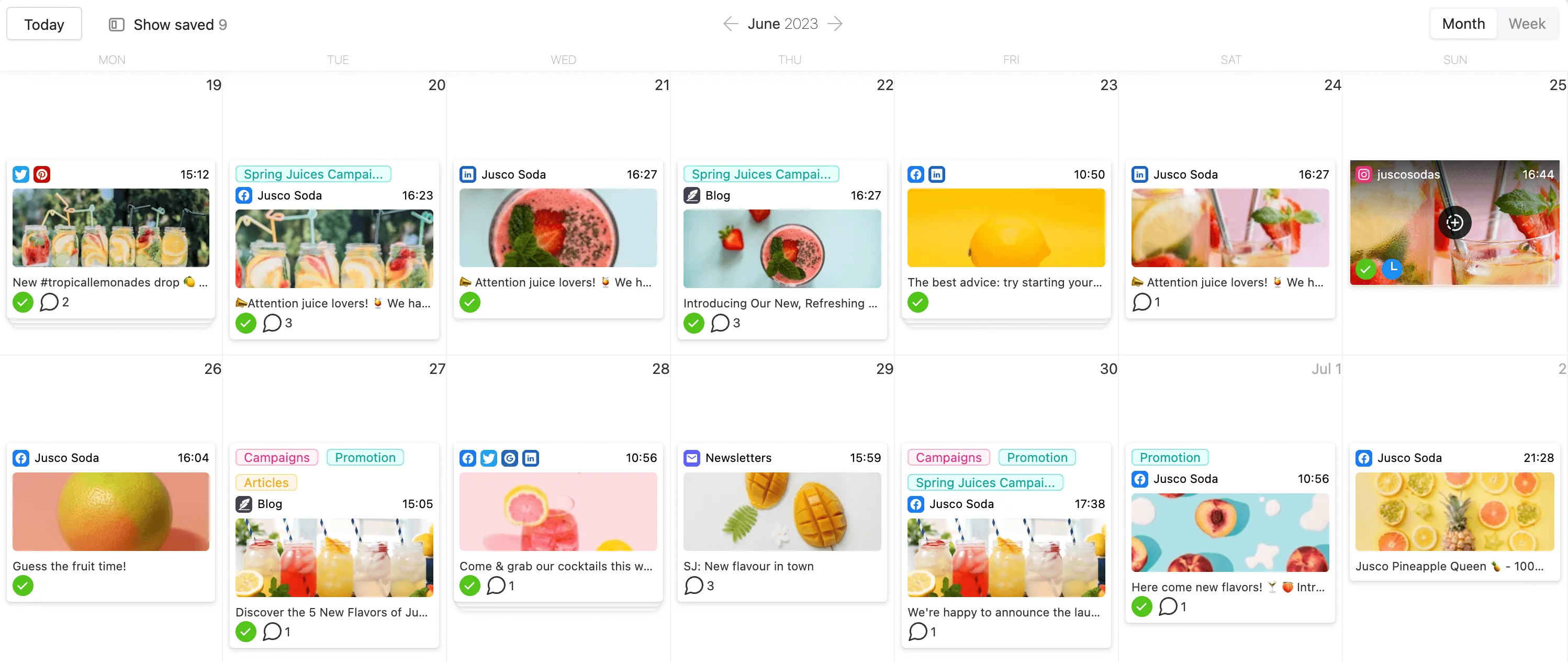
Content calendar in Planable
- Content calendar: Easily monitor and schedule content via a drag-and-drop interface. Set color-coded labels to organize your content and recycle posts to republish specific content automatically.
- Planable AI: Use the platform’s AI-powered capabilities to elaborate on a specific concept, make a text punchier, or shorten it.
- Media library: Use the Media library to store design assets and reuse them for future content. Filter between used, unused, deleted, or all media to easily find the necessary assets.
Drawbacks
- Planable doesn’t have any integrations with CMS platforms for website publishing yet. And although it offers intuitive social media analytics and reporting, it doesn’t include social listening or monitoring.
Pricing
Test out all the collaboration, approval and scheduling features Planable has to offer with the free trial. Paid plans start at $11/user/month (annually). Pricing depends on the number of workspaces, users, and features.
Takeaway
Planable is an excellent content collaboration solution for marketers seeking a highly intuitive platform with content creation capabilities and approval workflows.
Collaboration tool #2: Google Workspace – best content collaboration platform for unified communications
Google Workspace (formerly known as G Suite) contains all of Google’s collaboration tools. The platform includes Google Drive, Calendar, Meet, Chat, Docs, Sheets, Slides, and more — ideal if you’re looking to unify communications and seamlessly collaborate on projects.
Features
- Content collaboration: Use Google Docs, Sheets, and Slides to work on projects with your team. Edit documents in real-time, leave feedback through comments, and easily attach files. Then, share them with teammates.
- Communications: Organize video meetings with Google Meet or hold both private and group chats via Google Chats. Use Google Spaces to create discussion threads and categorize group conversations based on your projects.
- File storage: Use Google’s cloud storage services to store up to 5 TB of data per user. Store 100+ types of files and share folders with your team.
Drawbacks
- Although you can use Google Sheets for project and task management purposes, it’s rather limited compared to other dedicated content solutions.
- You may have to jump between tools to fulfill basic content creation-related activities, increasing chances for error (like planning content with Sheets, then using Docs to leave feedback on a specific piece).
Pricing
Google Workspace starts at $6/user/month (annually), with a 14-day free trial available.
Takeaway
Given the tool’s various collaboration options, Google Workspace is an excellent content collaboration tool for those seeking to bring multiple communication means under one roof. You can communicate with your team via video conferences, private or group chats, topic discussion threads, and more.
Collaboration tool #3: Trello – best Kanban-based collaboration platform
Trello is a collaboration tool that allows users to manage projects and tasks through a highly visual interface. One of Trello’s key features is its Kanban boards — an agile task management tool that uses cards to depict work across various progression stages (like To Do, Doing, and Done).
The platform’s easy-to-grasp Kanban views help teams easily track their projects, establish a consistent workflow, and prioritize tasks accordingly. Besides Kanban boards, Trello also includes various other types of views (Map, Calendar, Table, etc.), depending on the pricing plan.
Features
- Task management: Easily delegate work across your team and set deadlines by assigning tasks. Set up task dependencies and automate workflows via a no-code interface.
- Communication: Share files, leave comments, and mention teammates under each task.
- Customization: Use one of Trello’s various project views and access its template library to quickly set up boards fit for specific activities (engineering, education, marketing, HR, etc.)
Drawbacks
- Unlike Google or Planable, Trello doesn’t allow users to create and collaborate on content directly within the platform.
- Document sharing includes a size limit per file in low-tier pricing plans.
Pricing
You can use Trello for free, while paid plans start at $5/user/month (annually).
Takeaway
Trello is a solid option for teams seeking a simple agile task management tool with workflow automation capabilities.
Collaboration tool #4: Miro – best content collaboration platform for brainstorming and content ideation
Miro is a digital whiteboard-based collaboration software solution — ideal for holding brainstorming sessions and kickstarting the content production process.
The platform allows users to plan on whiteboards and communicate via built-in text, voice, or video chat. The whiteboards are highly interactive. Users can leave sticky notes, draw, as well as structure and connect ideas for mapping projects.
Features
- Templates: Use the platform’s ready-made templates fit for various projects (setting up mind maps, conversion funnels, agile boards, etc.)
- Collaboration: Maintain the audience’s attention and get them involved with your presentation through the Interactive Presentation Mode. Use the built-in voting system to streamline the decision-making process.
- Admin controls: Monitor user activity through audit logs. View board history and use the platform’s analytics to track the number of active boards, projects, and more.
Drawbacks
- Steep differences between pricing plans, hindering scalability.
- Users report that some aspects of the platform can be clunky (organizing boards, using tables, formatting issues).
Pricing
Miro is available for free with access to up to three editable boards. Paid plans start at $8/user/month (annually).
Takeaway
Miro is an excellent content collaboration software solution for holding brainstorming sessions and planning projects visually.
Collaboration tool #5: Asana – best content collaboration platform for large organizations
Asana is an in-depth project management and collaboration software solution with an emphasis on workflow management.
Users can create workflows and task dependencies via a drag-and-drop interface with the platform’s Workflow Builder. You can then save these workflows as templates and apply them to other projects.
Features
- Views and reports: Assess project progress through a large selection of views (list, calendar, board, portfolio views, etc.) Manage multiple projects with Portfolio views. Use the Workload view to monitor employee availability and distribute work evenly.
- Collaboration: Communicate through private and group chat, task comments, or discussion threads. Follow teammates to receive updates regarding their work. Handle proofing and leave feedback under each task.
- Templates: Kickstart your projects with Asana’s use case-specific templates (marketing campaign plan, social media, content, email marketing calendars, etc.)
Drawbacks
- Steep pricing differences between plans.
- File sharing is limited to 100MB per file.
Pricing
There’s a free version available for up to 15 users. Paid plans start at $10.99/user/month (annually).
Takeaway
Considering the platform’s in-depth project management functionalities, proofing capabilities, and high user cap, Asana is among the best content collaboration software for large organizations seeking to manage complex projects.
Collaboration tool #6: Airtable – best content collaboration platform for database management
Airtable is a spreadsheet-based project management and collaboration tool emphasizing workflow automation and database management.
The platform is similar to Google Sheets — you create databases and invite your team to collaborate and edit files. These databases can help collect and store resources for internal knowledge bases, for instance.
However, Airtable is more user-friendly and has broader advanced features than its counterpart.
Features
- Workflow and task management: Set custom trigger-based automation through a highly visual interface. Bring multiple spreadsheets under the same roof with Bases to get a complete overview of your project.
- Interface Designer: Create custom visual interfaces that automatically pull data from your bases — useful for turning databases into interactive content calendars or project roadmaps.
- Reports: Generate custom interactive reports via the platform’s no-code interface. Or use coding to set up your own reporting system and gain full control over the data you receive.
Drawbacks
- In terms of content collaboration, Airtable offers fewer specialized functionalities compared to dedicated tools (lacks file proofing, built-in ideation tools, etc.).
- Limited file storage space per base (project) in low-tier plans.
Pricing
There’s a free version available for up to five users. Paid plans start at $10/user/month (annually).
Takeaway
Airtable is an excellent option for marketers that heavily rely on spreadsheets. The platform allows users to easily store and manage information related to content creation. The Interface Designer can help you turn data into content briefs, approval interfaces, or content production reports.
Collaboration tool #7: Notion – best content collaboration platform for structured content authoring
Notion is a document collaboration and project management tool built with ease of use and affordability in mind.
You can use the platform to streamline the content workflow, as it allows you to turn Notion documents into web pages — ideal for company knowledge bases, training material, creative briefs, or anything that helps you standardize content production processes.
Features
- Document management: Easily upload files into the platform, and set labels and statuses to organize and filter between documents.
- Templates: Browse Notion’s numerous community-made templates to find the right one for your needs (Instagram content planners, campaign briefs, cold email templates, etc.)
- Notion AI: Use the platform’s AI-powered functionality to create summaries, enhance existing content, or shorten a text (optional add-on).
Drawbacks
- Users report that getting used to the platform may take a while.
- Limited security options in entry-level plans. Additional security capabilities (single sign-on, security audit logs, etc.) are only available in top-tier plans.
Pricing
There’s a free version available for up to ten guest collaborators. Paid plans start at $8/user/month (annually).
Takeaway
Notion’s simplicity and solid document management capabilities make it one of the best content collaboration platforms for storing and managing documentation, content briefs, design assets, and more.
Collaboration tool #8: Figma – best content collaboration platform for collaborative design
Figma is a design tool that allows users to collaborate and create digital content, like illustrations, user interface prototypes, and more.
As for project management capabilities, the platform allows for private projects and custom workspaces. It also includes numerous collaboration tools. Most notably, Figma can boost teamwork by allowing multiple members to work on the same design in real-time.
Features
- Collaboration: Communicate via voice chat, comment directly on a project’s canvas, and create shareable links. Control who can access your projects and use the Observation Mode to see through another team member’s screen.
- Design: Automatically resize content, include animations, and use Team Libraries to store digital assets. Use the platform’s in-house and community-made templates to build wireframes, infographics, roadmaps, etc.
- Content ideation: Use FigJam (optional add-on, free version available) to hold brainstorming sessions with whiteboards, plan content strategies, and more.
Drawbacks
- Requires a stable internet connection, and performance can slow down when working on complex projects.
- Steep pricing differences between paid plans, hindering scalability.
Pricing
You can use Figma for free, while paid plans start at $12/user/month (annually).
Takeaway
Figma is an excellent content collaboration software solution for creative teams seeking a solid design tool with real-time collaboration capabilities.
Collaboration tool #9: Clickup – best content collaboration platform for scalability
ClickUp is a cloud-based team collaboration and project management solution that offers in-depth analytics, extensive customization options, as well as workflow and resource management tools.
In other words, the platform provides an extensive feature set. Coupled with its versatile pricing plans, ClickUp is excellent in terms of scalability.
Features
- Mind Maps: Visually plan projects and draw logical paths between tasks via a drag-and-drop interface. Manage tasks directly within the functionality’s dashboard.
- Collaboration: Handle file proofing, leave comments next to each task, and use the in-app video recording feature to capture your screen. Then, share the recording with your teammates. Use whiteboards for brainstorming and project mapping.
- Workload management: Monitor teammate’s everyday workload capacity to set accurate deadlines and gauge project progress. Use built-in time tracking and generate time reports to measure productivity.
Drawbacks
- There’s a slight learning curve due to the platform’s complexity.
- Users report occasional performance issues.
Pricing
ClickUp is available for free to unlimited users. Paid plans start at $5/user/month (annually).
Takeaway
ClickUp’s lack of user limit, versatility, and broad selection of pricing plans makes it an excellent content collaboration software solution for companies that expect significant growth.
Here’s why marketing teams should consider content collaboration software
Content collaboration tools increase team involvement, boost efficiency, and promote a healthier work environment. Here are a few more reasons why marketers should use a content collaboration platform:
- Productivity: Store design assets, create content, collaborate with team members, and set up approval processes within a centralized location — no need to jump between multiple platforms.
- Communication: Get team members on the same page through group chats, task comments, and private conversations. Collaborate with external stakeholders through file sharing and invite them to your workspace.
- Teamwork: Work with other team members on the same document simultaneously. Delegate tasks to each teammate so everyone knows what they need to do and when.
- Feedback: Set up approval processes to ensure you roll out error-free content. Leave suggestions next to each task and mention team members to notify them immediately. Use version control to see whether the feedback was implemented correctly or to reverse mistakes.
- Storage and organization: Store files, templates, and design assets within a content library. Give team members access to all their files so they can quickly grab the design assets necessary to craft a post.
Wrap up
There you have it — some of the best content collaboration platforms currently available.
There’s no one-size-fits-all solution. Some accentuate project and task management, while others heavily emphasize creative work in a collaborative environment, just like Planable. Speaking of which, don’t hesitate to try it out! You get access to all of the platform’s features and can schedule up to 50 posts – try it for free!