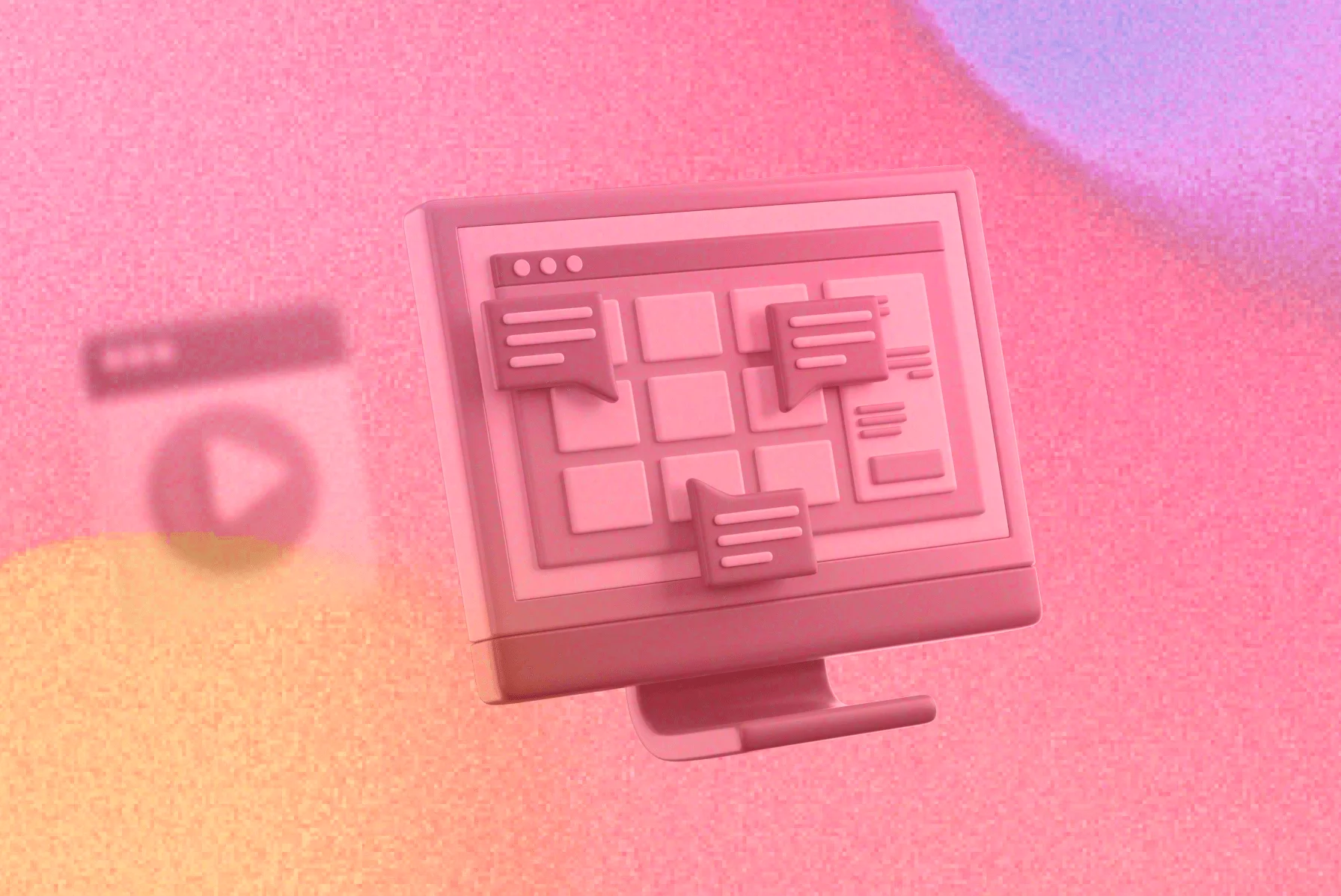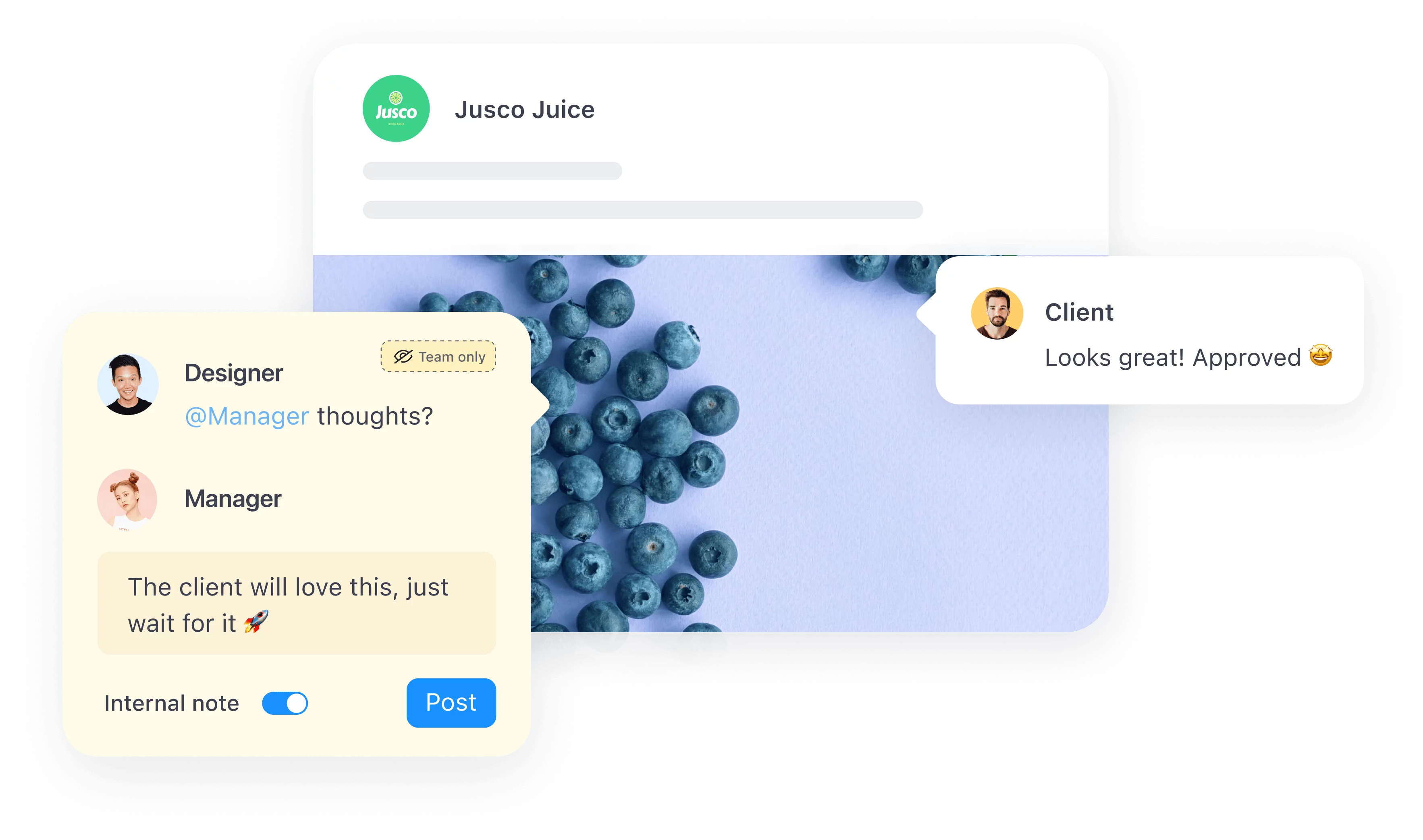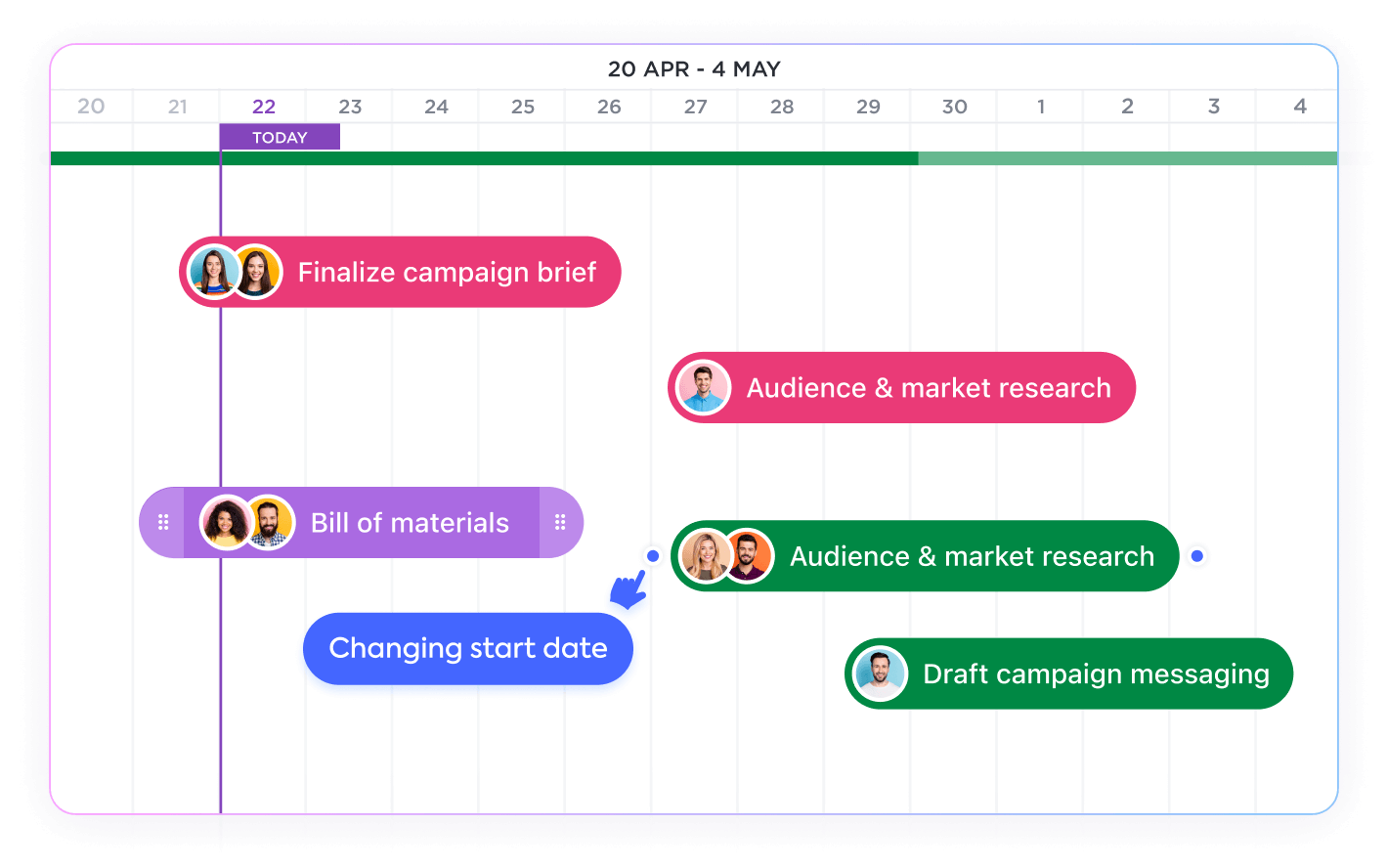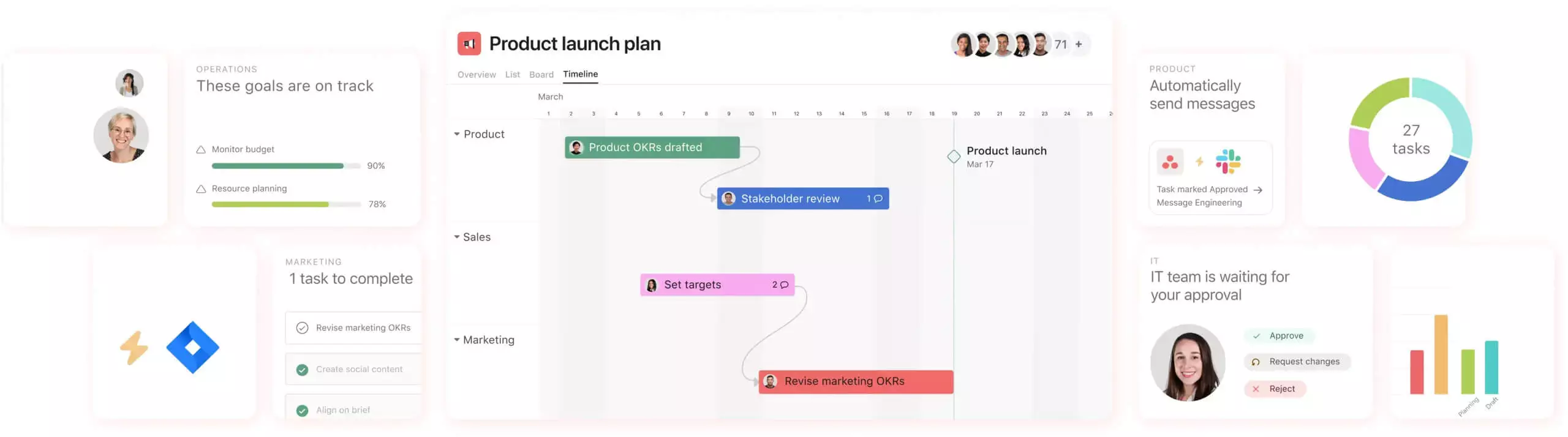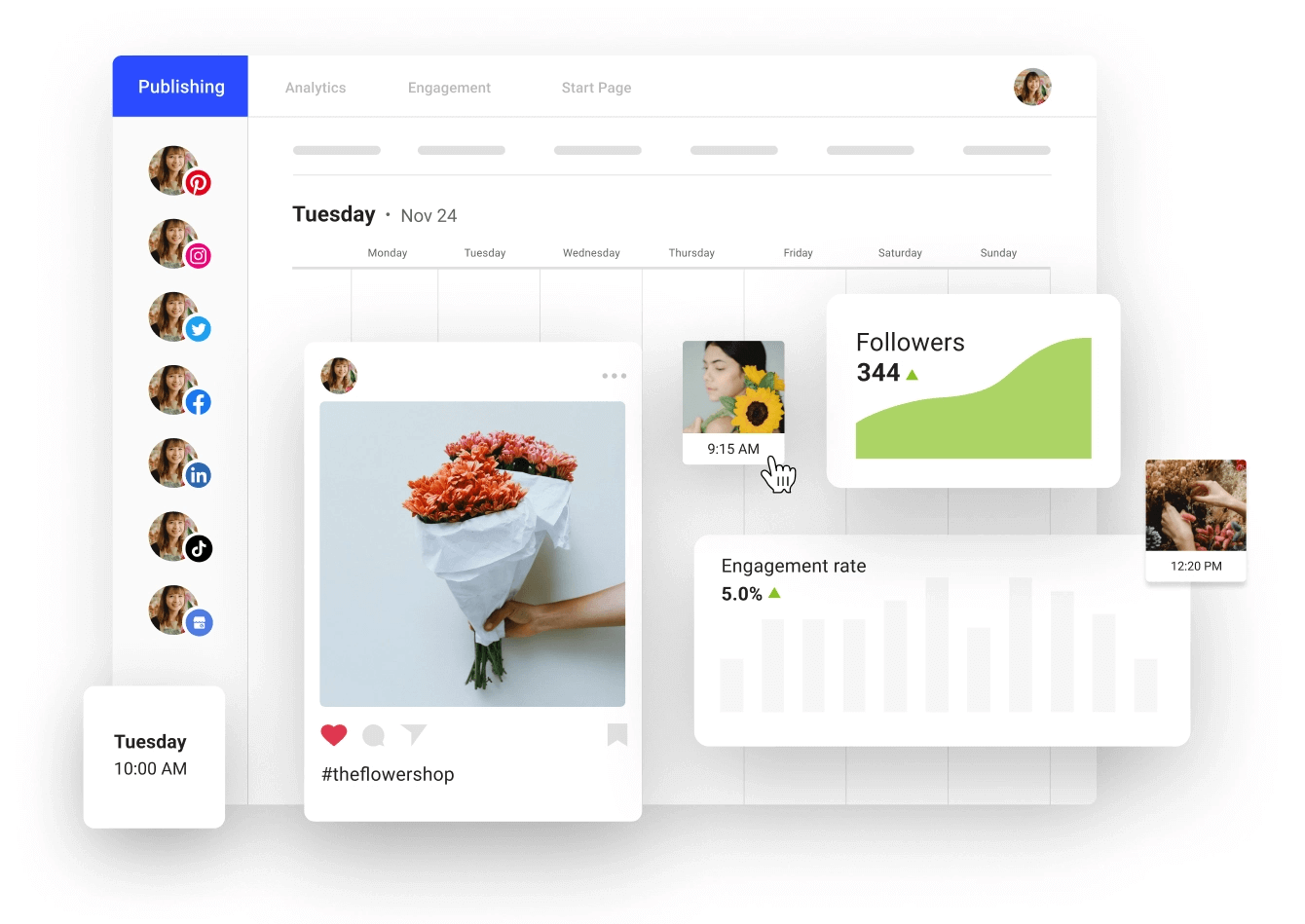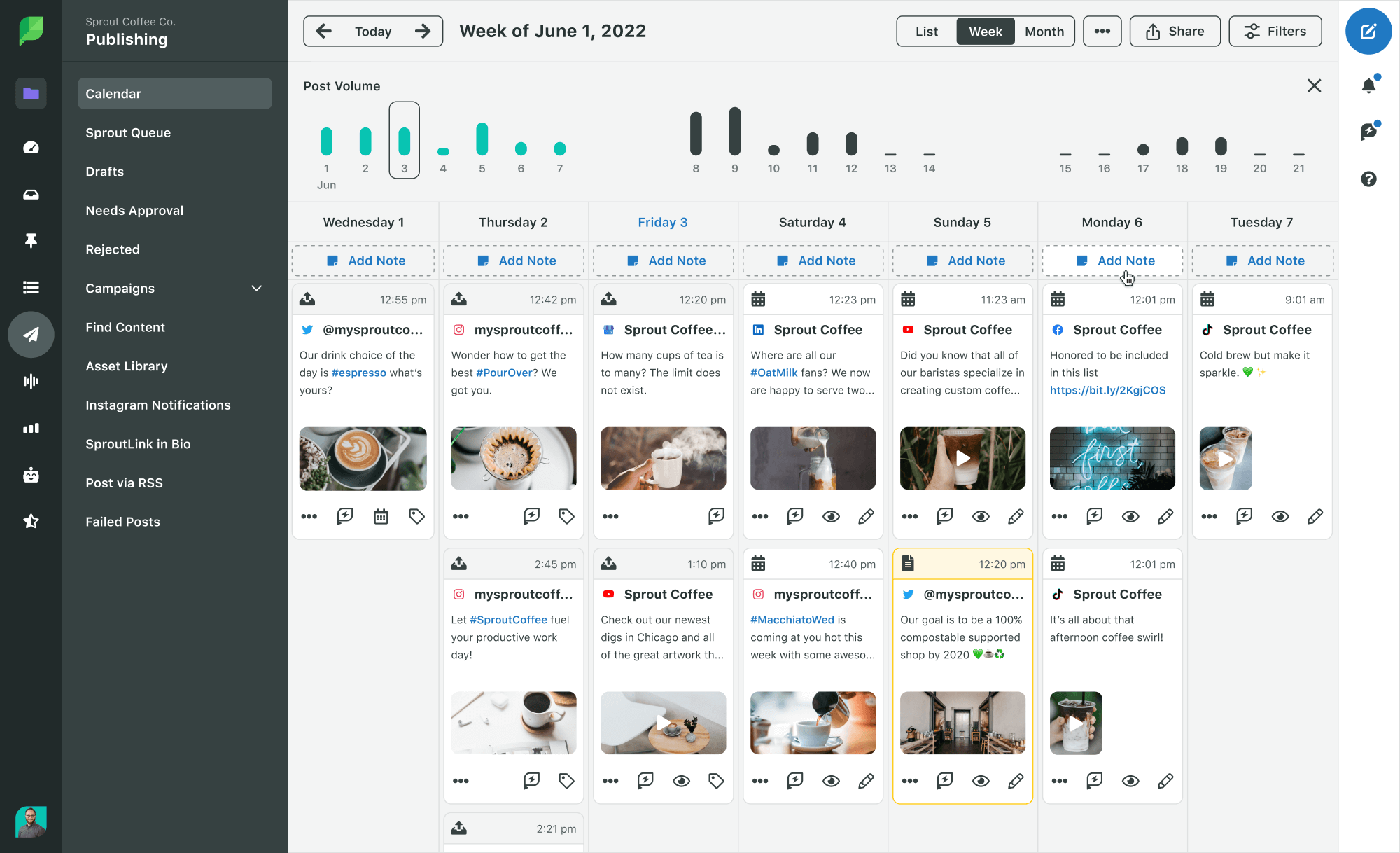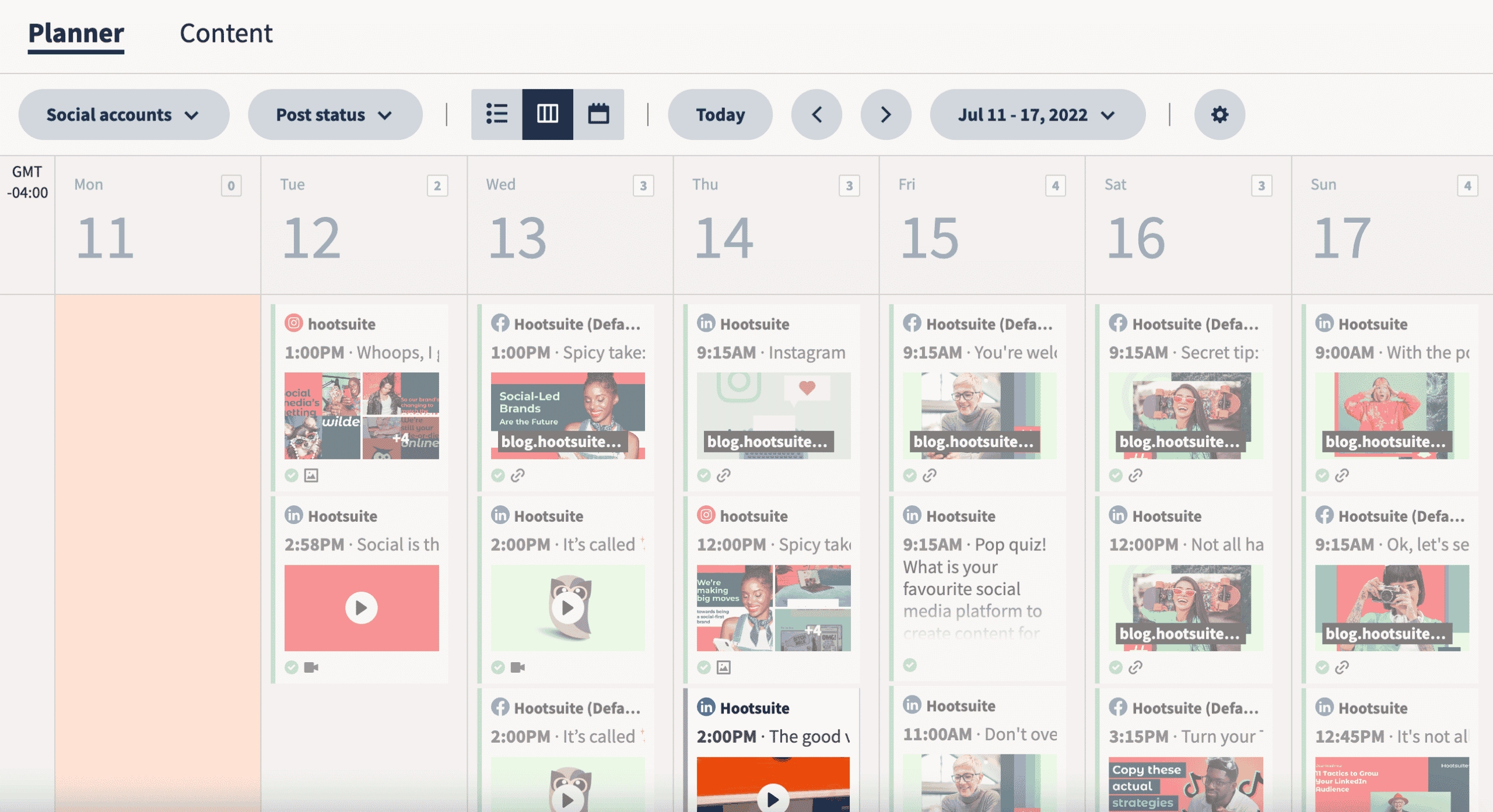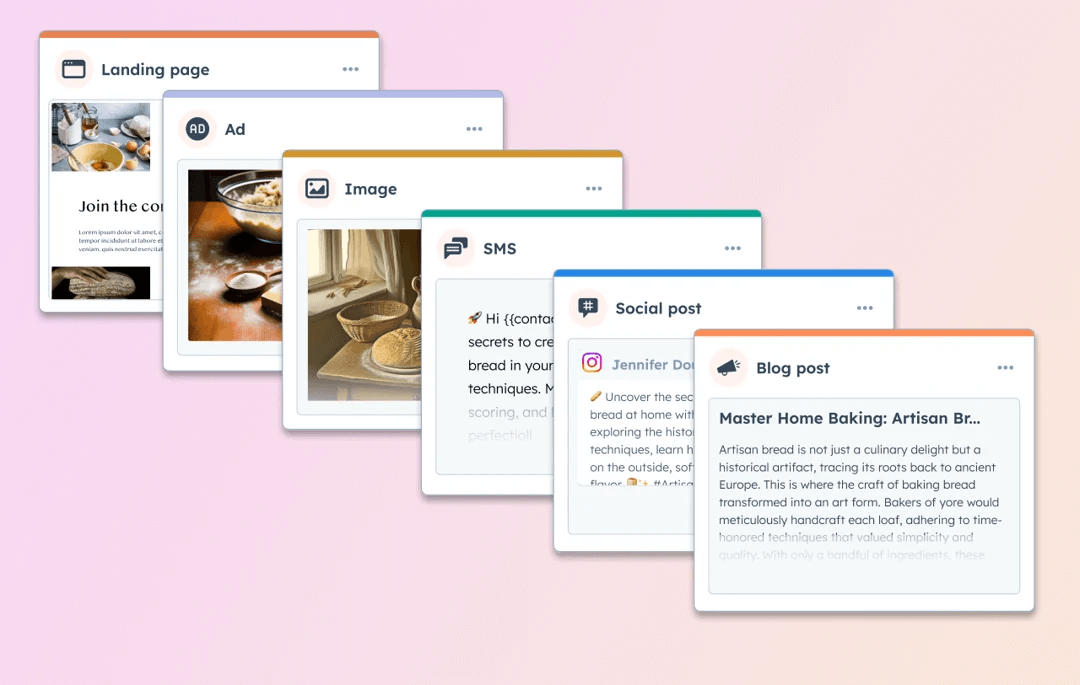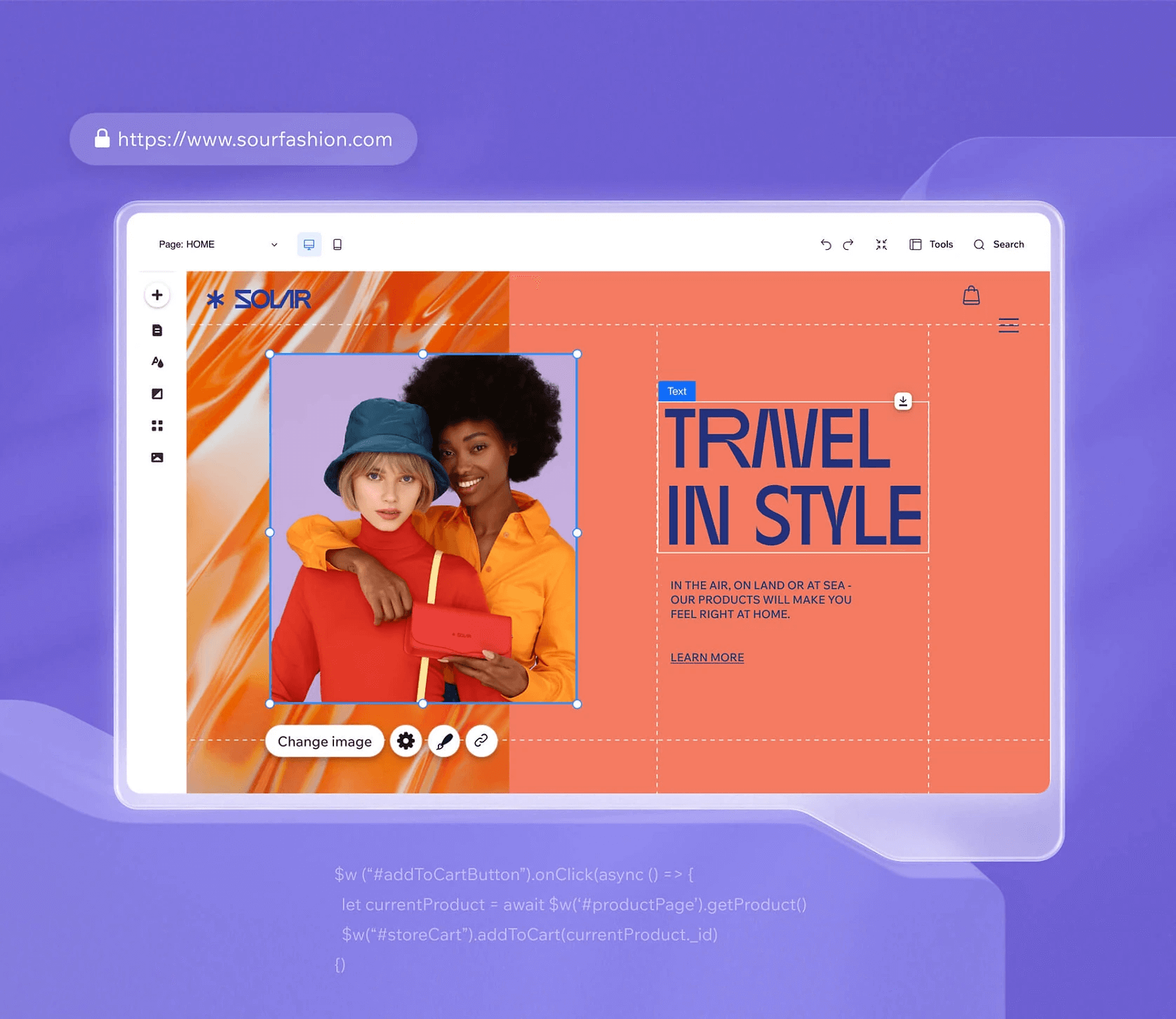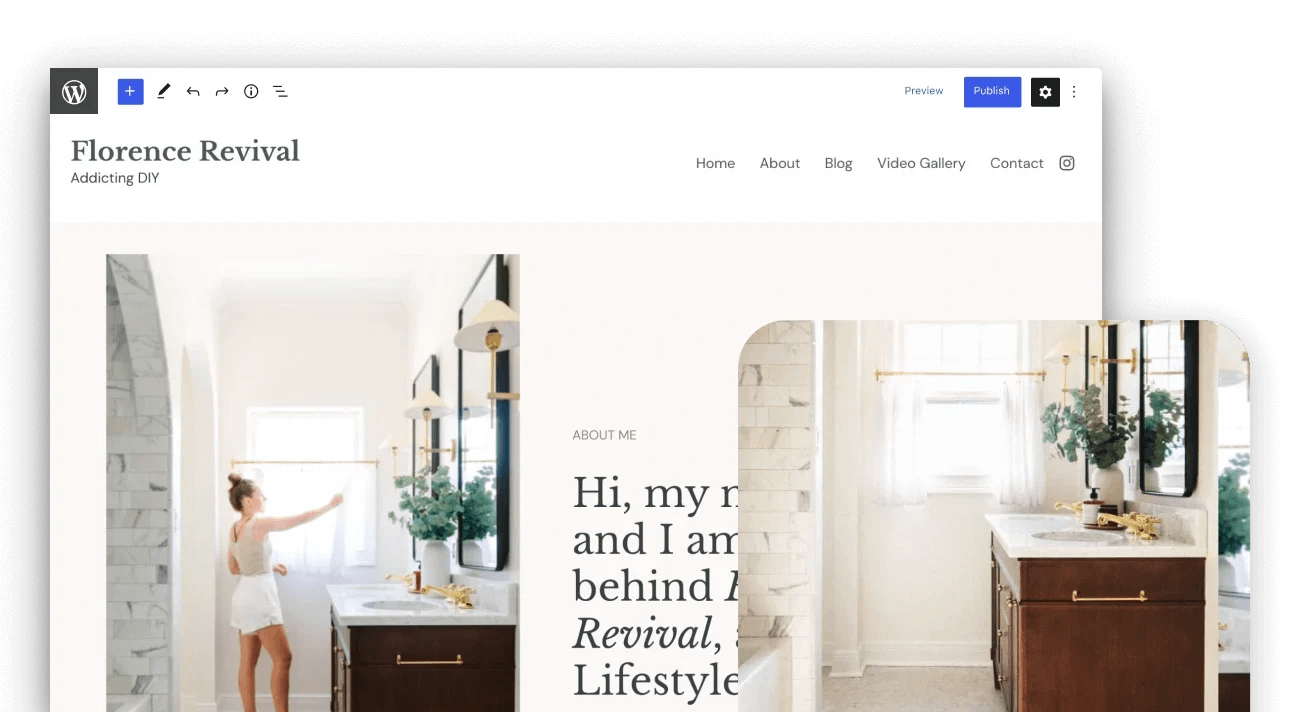Content management tools are lifesavers when you’re a marketer. These tools go beyond just a social media calendar or a task tracker. They help you organize and streamline all your content processes, from planning and creating to reporting to your clients.
We all know that catering to multiple clients is quite a challenge. With the right content management tool, your marketing agency can scale up content production without compromising on quality and embrace the magic of streamlined processes.
In this article, I’ve gathered the nine best content management tools to smooth out any marketing agency’s core processes. Read on!
What are content management tools?
Content management tools are software applications designed to help create, manage, and modify content for social media, blogs, websites, newsletters, and more. These tools streamline content management processes and ensure teams can easily deliver relevant content across various platforms.
Key features to look for in content management tools
When selecting the right content management platform for your marketing agency, think of features that will enhance your specific workflows in terms of both functionality and user experience.
Here are several key features to look for:
- Clean and intuitive interface. Ensure that the software is easy to use for all team members and clients, reducing the learning curve and increasing productivity.
- Team workflow enhancement. Look for tools that support collaborative efforts with features for simultaneous content development, version control, feedback exchange, and client approval.
- Social media integration. Prioritize tools that allow scheduling and publishing to major social media channels. This will save you a lot of time and effort managing multiple clients’ social media accounts.
- Analytics capabilities. Analytics are essential for measuring content performance, offering insights into audience engagement and the effectiveness of different content types.
- Dedicated workspaces. Ideal for agencies managing multiple clients, dedicated workspaces allow for segregated environments for each client, ensuring organized and targeted content management.
How to choose the right content management tool for your business
Content management systems are many, but which one suits your marketing agency the most? To answer this, make sure to assess these factors:
- Business size. If you are a big agency with many clients, you might want to aim at more enterprise-friendly solutions, while a smaller agency probably can keep it simple.
- Budget. No need to break this one down, right? Budget can be a major decisive factor, so include it in the equation.
- Type of content. If you mostly do social media, your tool has to have social media integrations, while a blog-oriented agency might skip that. Choose the tool depending on your primary content type and the weak spots you’ve identified in workflows.
1. Planable – best for collaboration, approvals, and social media scheduling
Planable is a content management system tailored for the ultimate collaboration experience. It’s a perfect tool for marketing agencies that aim to create high-quality content, fast and furious.
With Planable, the workflow is as easy as it comes. You and your team create copy and visuals using internal collaboration features, promptly exchange feedback, get approval from your clients, schedule posts to go live across all major social platforms, and gather analytics reports afterward. All within one platform.
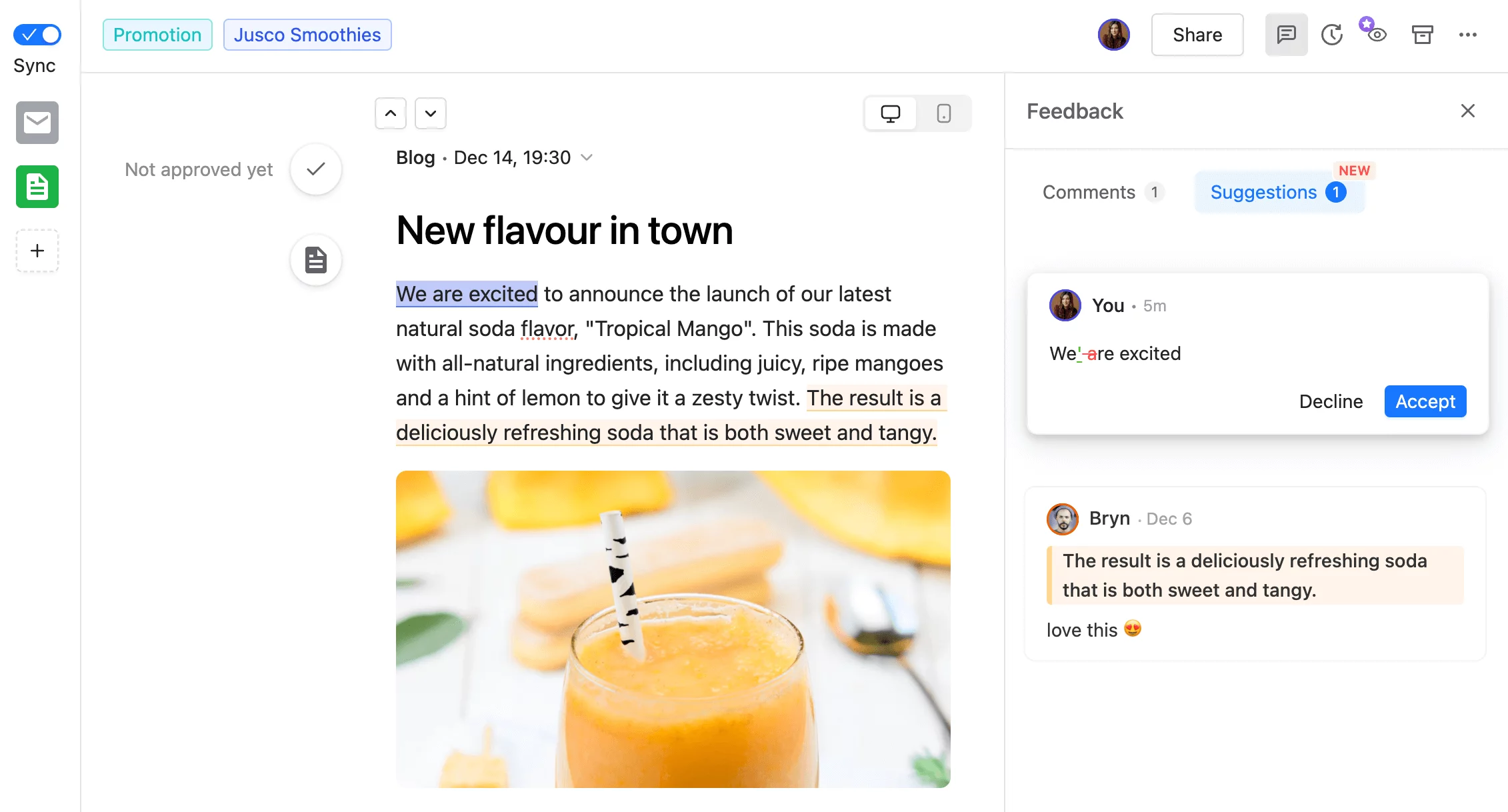
Collaboration on a blog post in Planable
You get to choose from four approval flow options and it’s easy to add external contributors into the process. The customizable, multi-level approval flow stands out, and is perfect for agencies who may need multiple internal approvals before giving the client the final say.
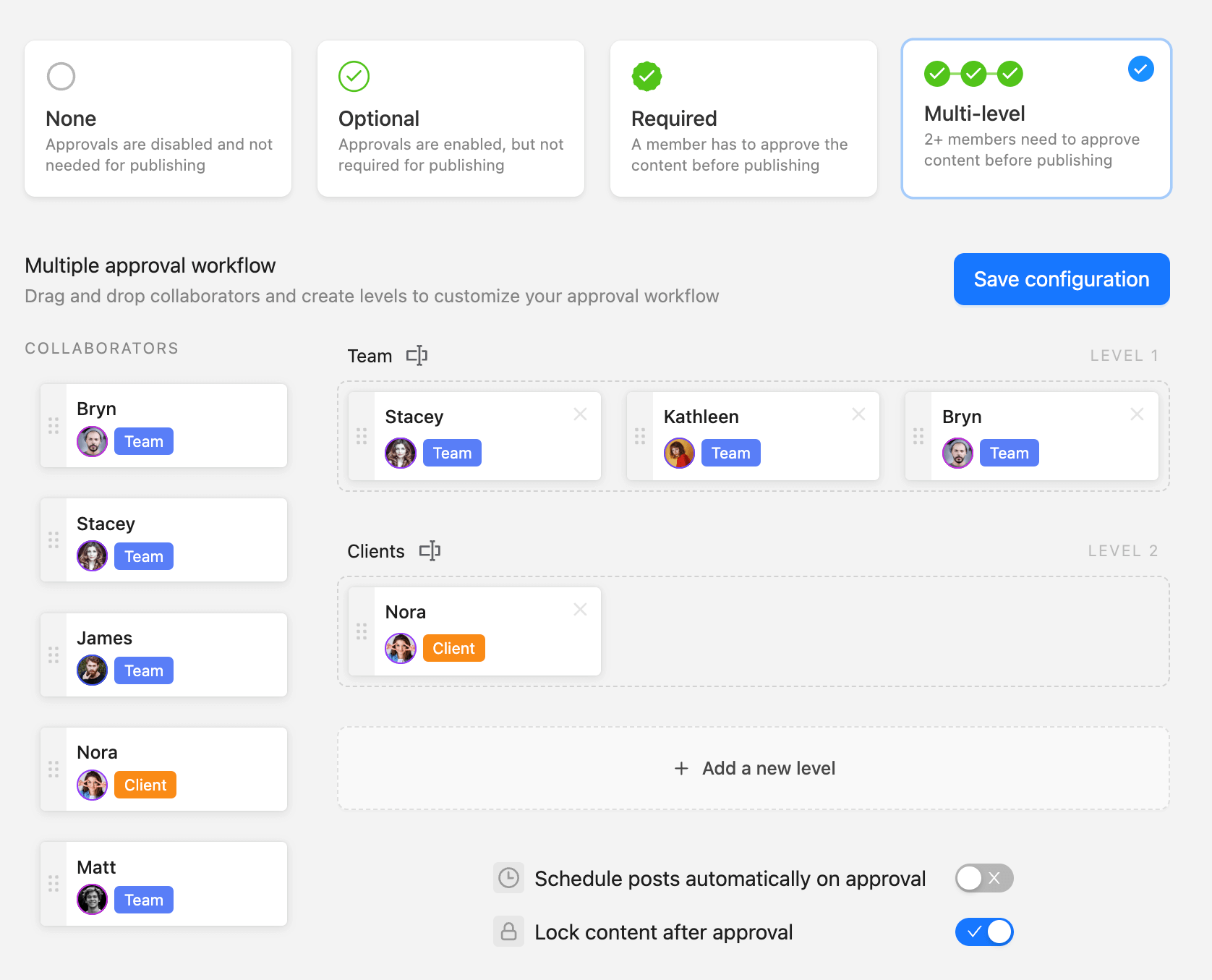
Multi-level approval flow in Planable
To optimize your workflows even further, you can leverage dedicated workspaces for each client or project. Inside a workspace, plug in the required social channels, set custom roles for team members and clients, and adjust approval flows to get your content live as soon as possible.
Key features
- Internal and external collaboration. Exchange real-time feedback through comments, annotations, and stickers. Differentiate internal notes and open discussions visible to clients to take team collaboration to another level.
- Content calendar. Planable’s visual content calendar allows you to schedule social media content for Instagram, LinkedIn, Facebook, Twitter, TikTok, Pinterest, YouTube, and Google My Business. You can choose from one of four views: calendar, grid, feed, or list.
- Customizable approvals. Planable offers four levels of approval: none, optional, mandatory, and multi-level. Set up workflows and dedicated approvers for each workspace.
- Universal Content. Planable helps you manage more than just social media posts. Using the built-in content editor, you can create, manage, and collaborate on any written content, including newsletters, blog articles, and briefs.
- Media asset library. Planable’s media library stores all your branded and approved media assets in one place for quick access. It keeps your brand managers happy and your content creators swift.
Drawbacks: Planable only supports publishing to social media. You can plan a blog post or email in a content calendar, but you can’t schedule those content types to go live through Planable.
Pricing: Planable offers 50 free posts. After that, you can upgrade for $11/month per user based on the number of required features and workspaces.
2. ClickUp – best for versatile project and content management
ClickUp is a platform designed for effectively managing projects, tasks, and team collaboration that promises to replace all the tools used for project management. Known for its adaptability to various workflow needs, ClickUp helps agencies streamline their operations, from content creation to final delivery.
Key features
- Customizable workspaces. Tailor every aspect of your workspace to fit your specific project needs. Use ClickUp’s flexible views (List, Board, Calendar, and Gantt) to manage tasks, deadlines, and workflows.
- Integrated document management. Create, share, and collaborate on documents directly within ClickUp, enhancing team coordination.
- Real-time collaboration. Keep team members aligned with real-time updates, allowing for instant feedback and revisions.
Drawbacks: ClickUp is a project management platform that doesn’t provide specific features for creating content.
Pricing: ClickUp offers a free plan and three paid plans starting at $10/month.
3. Asana – best for team and digital asset management
Asana is a great workflow management software that empowers teams to streamline and organize their content creation process.
With multiple ways to track your tasks and team statuses, Asana allows for more efficient collaboration, keeping all your team members on the same page regarding all the digital assets you create.
Key features
- Customizable content workflow tracking. Set up your Asana board the way you like. Use different views (list, board, timeline, calendar), assign tasks, set due dates, organize tasks in projects, add custom fields, and more.
- Rich integrations. You can integrate Asana with Google Drive, Slack, Adobe Creative Cloud, and other tools that marketing agencies use daily.
Drawbacks: Asana doesn’t support content scheduling or publishing, making it a solid option for managing digital content but not distributing it.
Pricing: Asana offers a free version and five paid plans starting at $13.49/month.
4. Buffer – best for small agency social media management
Buffer is a user-friendly tool designed to help marketing agencies efficiently manage content for social media platforms. This straightforward platform automates content marketing, allowing you to schedule and publish social media content for multiple clients from the same dashboard.
Key features
- Schedule and publish social media posts. Buffer helps you publish content to all major social media channels, such as LinkedIn, Instagram, Facebook, Twitter, and more. It also has a Shopify integration, supporting agencies with e-commerce clients.
- Performance recommendations. Buffer has a tab called Answers. It provides personalized tips on best-performing content types, the most engaging time and day to post, and the ideal posting cadency for each channel to power up your marketing strategy.
Drawbacks: Apart from the Answers tab, Buffer’s analytic tools are quite shallow and don’t provide many in-depth insights.
Pricing: Buffer offers a free plan with up to three accounts. The upgrade with analytics starts at $6/month/channel.
5. Sprout Social – best for data-driven marketing insights
Sprout Social is an all-in-one platform for content management. Besides enabling you to schedule and publish social media content, Sprout Social offers advanced features for analyzing content performance and refining your social media strategies.
Key features
- Content management. Sprout Social’s dashboard allows you to create, schedule, and publish social media content for all your clients.
- In-depth content analytics. Sprout Social tracks engagement, audience growth, and marketing campaign performance, empowering you to measure content effectiveness and ROI. You can also deep-dive into audience demographics and competitive analysis.
- Social listening. Monitor conversations across social platforms to understand audience sentiment, track brand mentions, and gather insights on industry trends.
Drawbacks: Sprout Social is a feature-packed and robust platform with a steep learning curve and quite unfriendly pricing.
Pricing: Sprout Social has four paid plans starting at $249/month per seat.
6. Hootsuite – best for social media inbox management
Hootsuite is a comprehensive content management software that enables agencies to oversee all their social media channels from a single platform. This tool simplifies scheduling posts, interacting with followers, and measuring the impact of marketing campaigns.
Key features
- Advanced inbox. Manage all social media interactions through the unified social inbox. It gathers direct messages from all your client’s platforms, allowing for fast responses and efficient engagement.
- Bulk scheduling. Easily schedule large volumes of posts at optimal times across different social media channels to maximize reach and engagement.
- ROI reporting. Hootsuite Advanced Analytics tracks your organic, paid, and web results to identify which campaigns drive the most value.
Drawbacks: Hootsuite only caters to social media content. You can’t create or distribute content for blogs or websites.
Pricing: Hootsuite offers a free trial and three paid plans starting from $99/month.
7. HubSpot – best content management system for teams with complex needs
HubSpot CMS is a powerful component of HubSpot’s suite, designed for teams that require robust customer relationship management integration and advanced content strategies.
This comprehensive platform supports every aspect of digital marketing from a single interface, making it a solid option for teams looking for an all-in-one solution.
Key features
- Adaptive testing. A/B test your websites and landing pages to see what content performs best. HubSpot monitors and automatically updates to display the best-performing option, simplifying the process of website optimization.
- Content remix. HubSpot helps you repurpose and recycle your content to fit different platforms.
- Content hub. Efficiently manage, update, and distribute your content from one dashboard, keeping everyone updated with the latest materials.
Drawbacks: HubSpot is quite complicated, and it will take your marketing agency some time to figure out how to set it up for ultimate efficiency.
Pricing: HubSpot CMS has free tools and three paid plans starting at $20/month per seat.
8. Wix – best for simple website creation
Wix is an ideal platform for non-technical users looking to create simple websites without extensive technical knowledge.
Whether your client needs an online store, a booking page, or a portfolio, you can easily create a custom website from scratch or use free templates designed and optimized for search engines.
Key features
- Drag-and-drop editor. You don’t need to know how to code to create beautiful custom websites on Wix; just drag and drop design elements around.
- Free customizable templates. Choose from hundreds of designer-made templates that can be fully customized to match your agency’s or client’s branding and needs.
- SEO tools. Rock search engine optimization using built-in SEO and digital marketing tools to drive traffic to your client’s website.
Drawbacks: Wix lacks the functionality required for building more complex websites.
Pricing: Wix offers four paid plans starting from $17 per month.
9. WordPress – best traditional open-source CMS platform
WordPress is a web content management system that allows agencies to publish digital content to various web pages. Renowned for its flexibility and extensive customization options, WordPress helps you create websites and deliver content to them.
Key features
- Extensive customization. WordPress has thousands of themes and plugins, enabling you to tailor sites precisely to the clients’ needs.
- SEO optimization. WordPress sites are known for being SEO-friendly, providing clean code and powerful SEO plugins to help improve search engine rankings.
- Reliable web hosting. WordPress hosting ensures your website performs well in speed, uptime, and scalability. Extended security features ensure your website is safe from DDOS and malware.
Drawbacks: WordPress is an open-source solution that requires regular updates and maintenance, which can be challenging for users without technical expertise.
Pricing: WordPress is available for free. It also provides five paid plans starting at $9/month.
Optimize your content strategy with the right tools
The right content management system can significantly ease your everyday work. A proper tool that suits your team simplifies collaboration, streamlines workflows, and ensures you provide content to your clients without compromising either quality or time.
If you’re ready to step up your content management game, try Planable today — 50 free posts await!