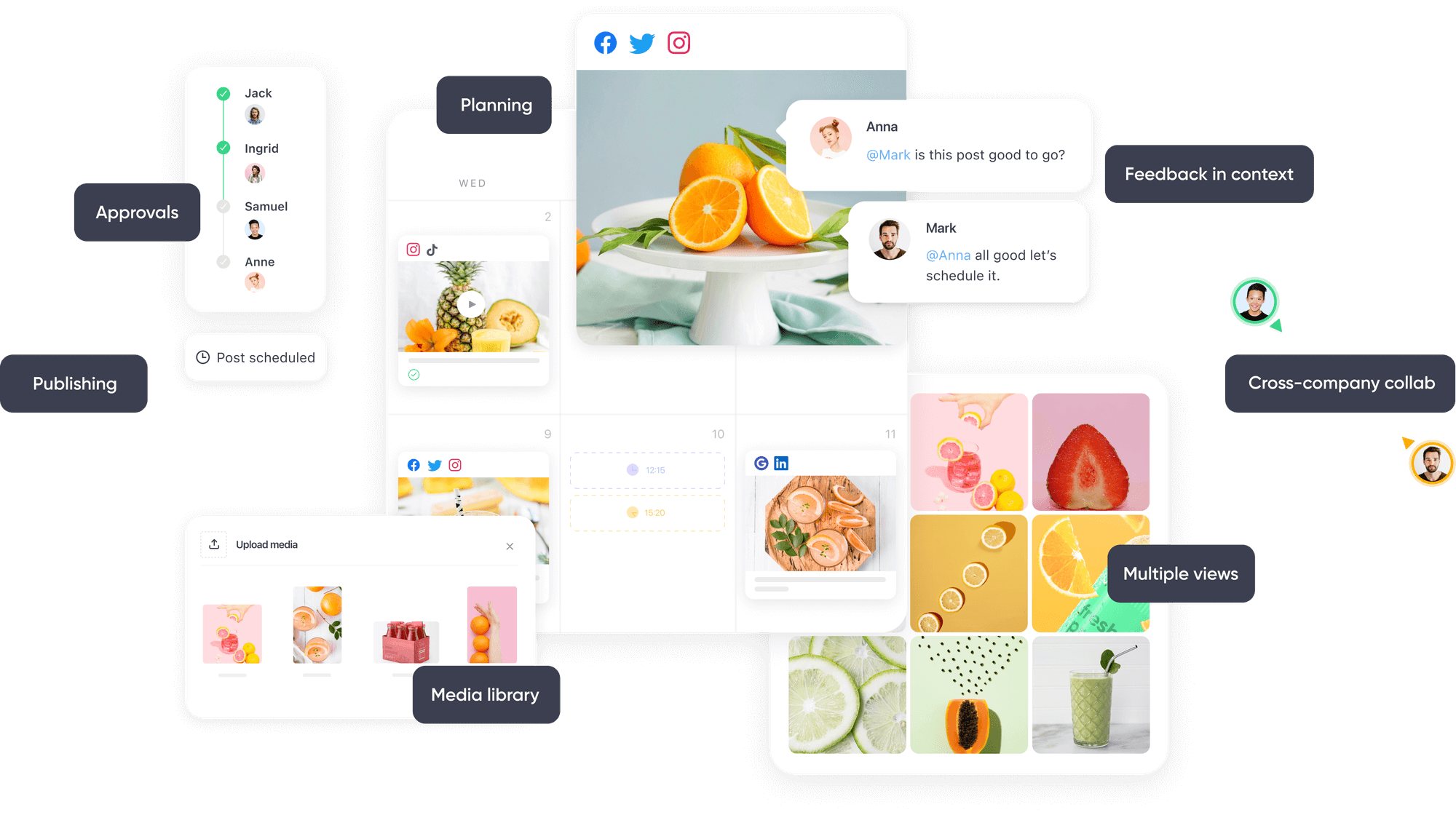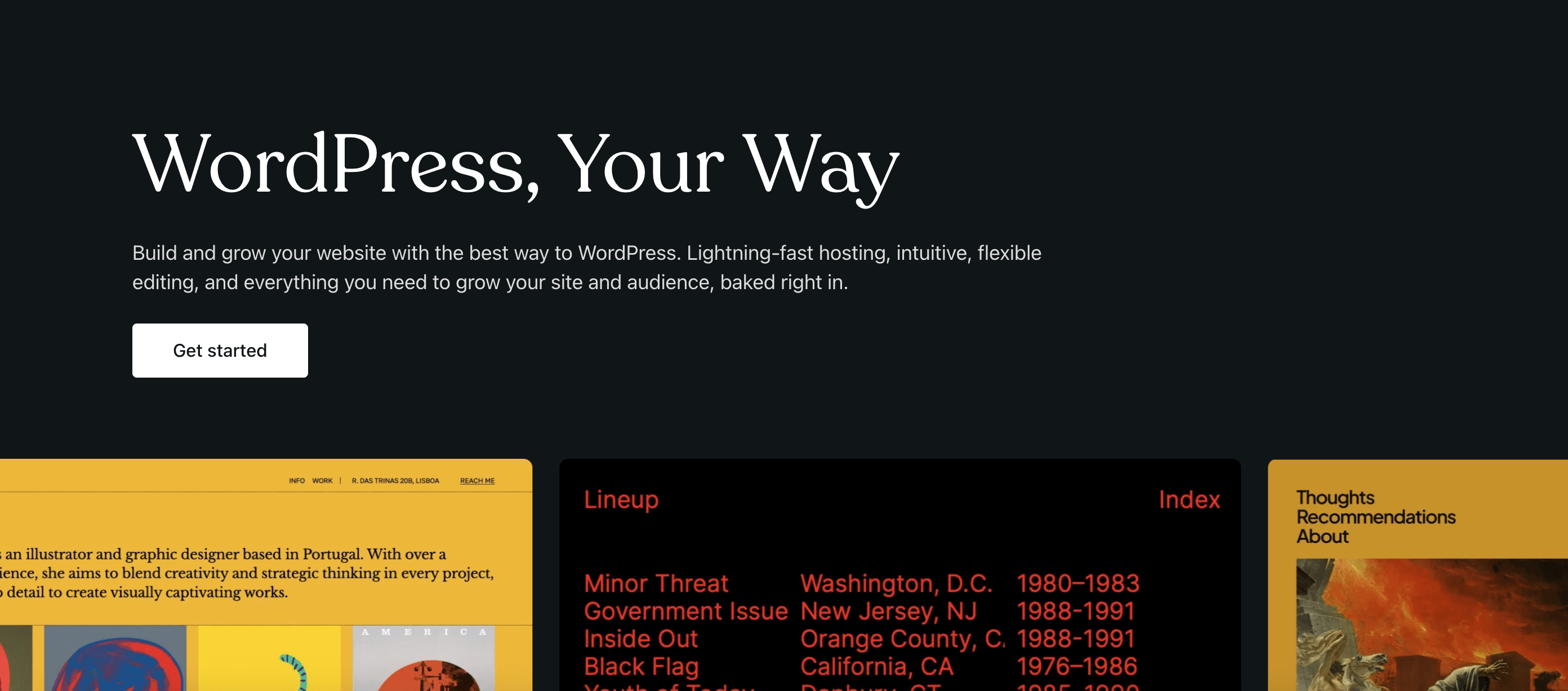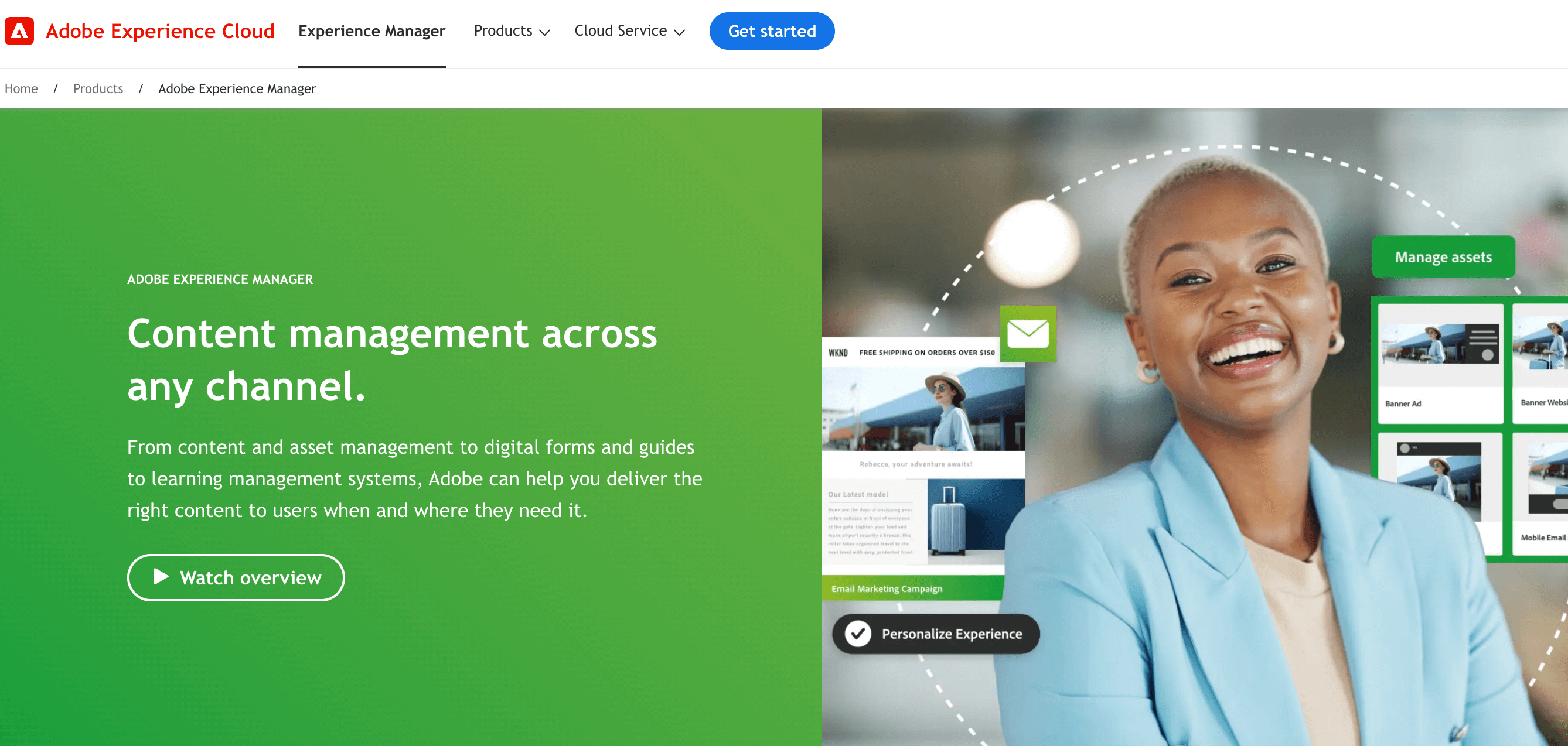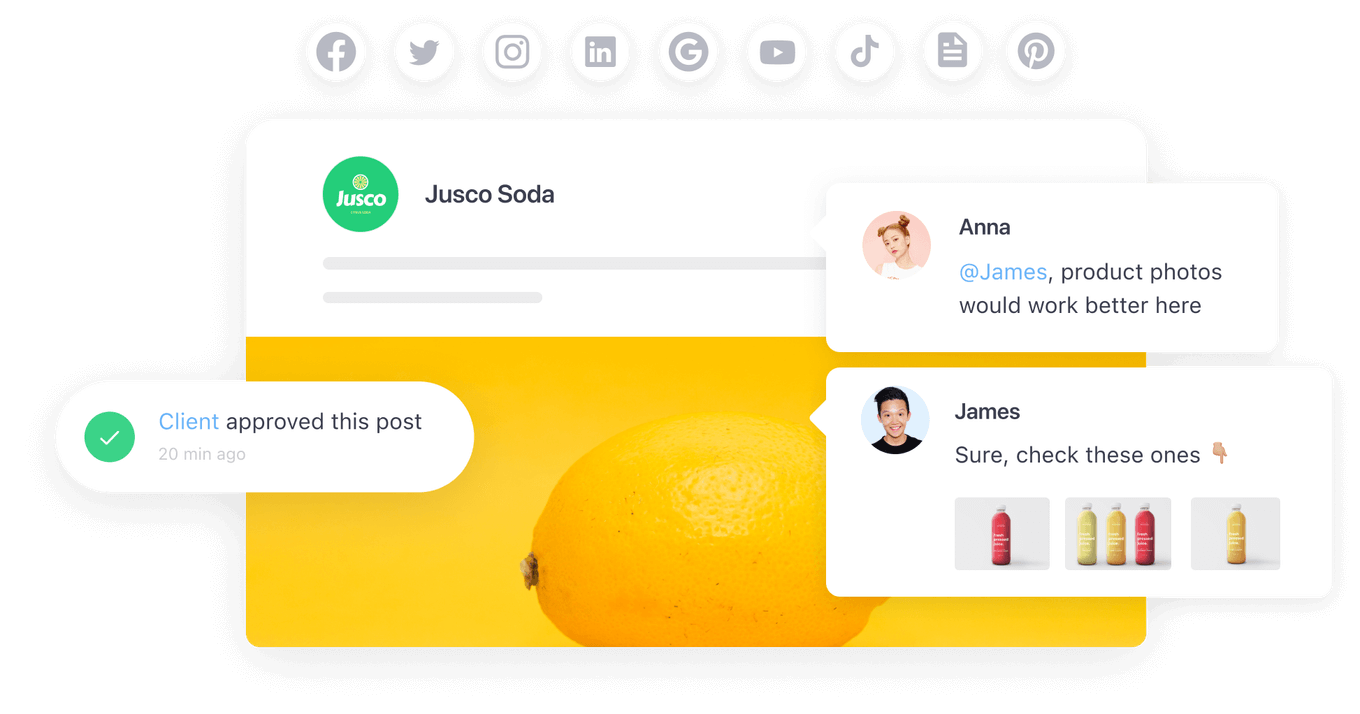Relevant, up-to-date digital content can help with driving traffic, search engine optimization, and brand equity. But strategic content management isn’t just about keeping things fresh. It’s about empowering your team to work smarter, not harder, while achieving goals consistently.
This is where content planning tools can make a difference. Implementing content management tools and internal processes will result in streamlined content workflows, a content calendar packed with high-quality digital assets, and the elimination of outdated materials.
Whether you’re part of a small team or an enterprise, this article will help you streamline your content processes and achieve business objectives. So, let’s explore essential steps and best practices for intentional content management.
What is content management?
Content management encompasses collecting, delivering, and managing brand materials in any format, such as text, images, audio, and video. It involves administering the digital content lifecycle, including creation, review, publication, storage, and deletion.
By outlining steps and defining roles, content management systems empower content teams to efficiently meet business goals while providing structured workflows for publishing content.
Essential steps for effective content management in teams
Content management is crucial for any organization striving to maintain relevance and engagement.
The steps below create a foundation for streamlining and optimizing your team’s content management system. From strategizing to leveraging the right tools, these steps will help you enhance collaboration and productivity while ensuring you consistently deliver great digital content.
1. Plan your content strategy
Start by developing a content management strategy aligned with audience needs and business objectives.
Begin with in-depth audience research to understand pain points, needs, and preferences. This ensures that every piece of content you create responds to people’s expectations and helps solve real-world challenges.
Next, use the insights from your research to set clear, achievable content marketing goals. Based on these goals, create a content plan with specific ideas and themes.
To engage your audience through various channels, consider a diverse mix of content types. Think blog articles, long and short videos, and podcasts. While catering to different preferences and channel specificities, maintain a coherent brand voice and clear direction.
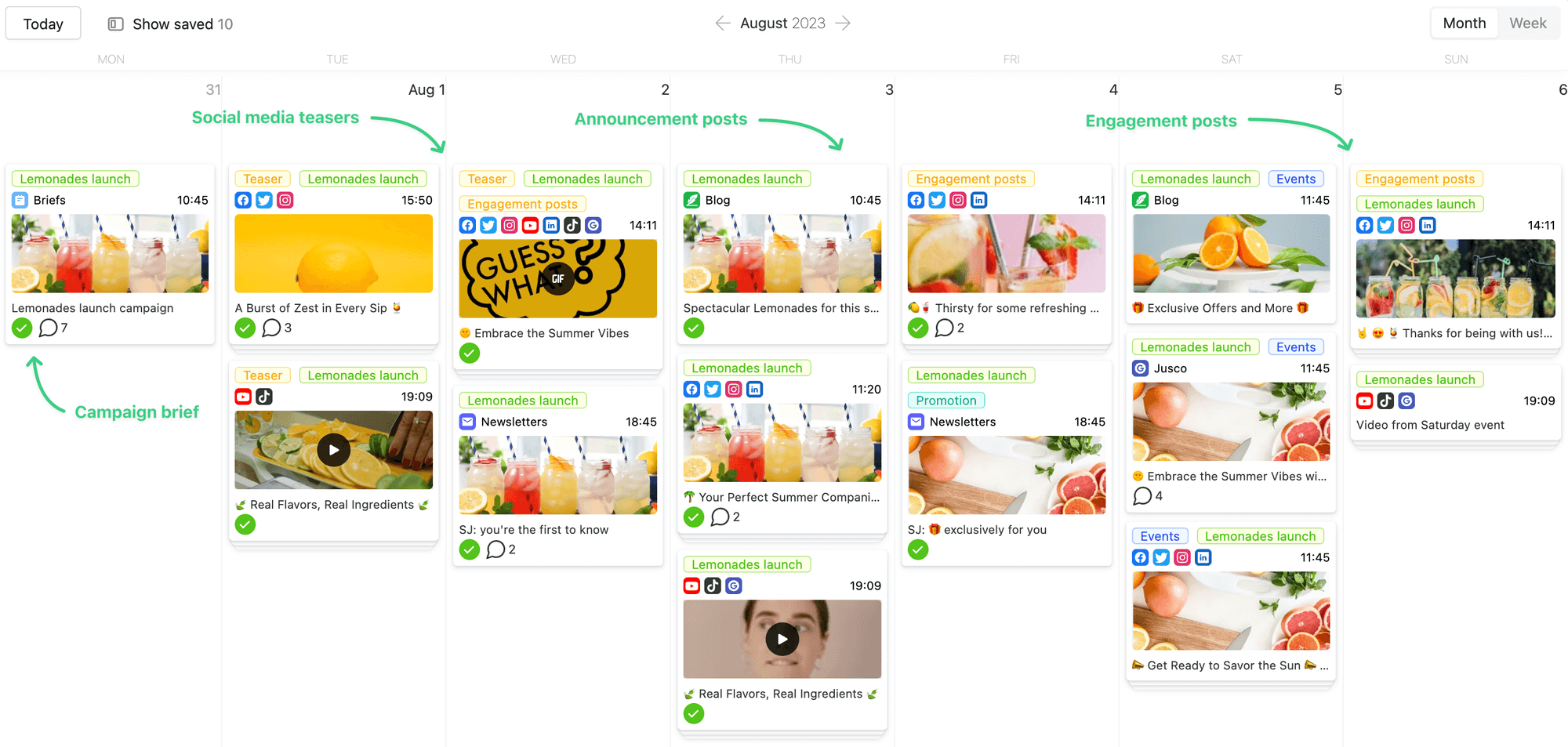
Content strategy mapped out in Planable’s calendar view
2. Create and curate content
After identifying the content themes and formats to include in your marketing calendar, start the content creation process.
Ideation is a crucial step, so gather your content team and spend as much time as you need to brainstorm. Focus on addressing the questions and pain points of your audience so you’re offering value.
Collaboration is key to an efficient content creation process and will help you iron out any creases from your drafts.
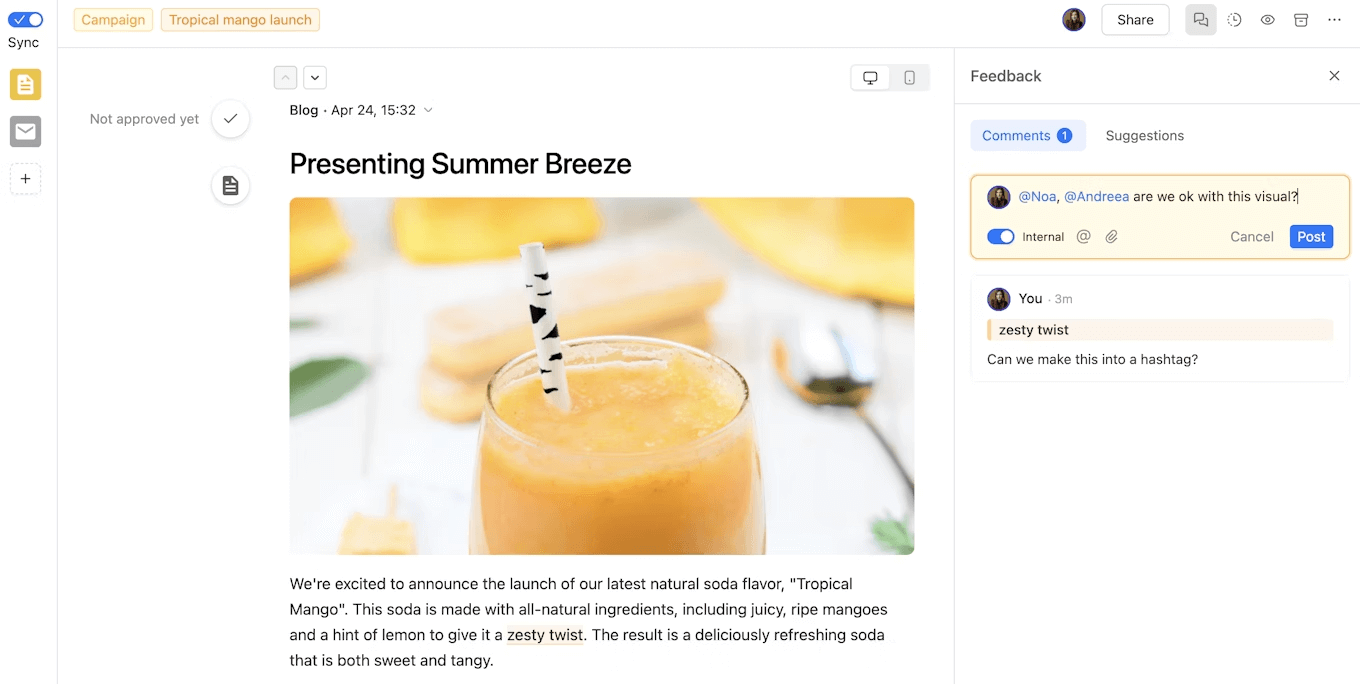
Collaboration on a blog post in Planable
Besides creating brand-new content in your brand’s voice, also consider curating digital content. Content curation can introduce your audience to relevant topics and viewpoints from other sources, such as influencers or trusted industry experts.
Combining original with curated content not only enhances your brand’s reach and impact but keeps your audience engaged and optimizes your resources.
Content curation is powerful, but transparency matters. Give proper credit, including links, to original sources, says Ann Gynn for the Content Marketing Institute.
3. Review and approve content
It’s important that your team has a clear process for collaboration, review, and approval workflow. Communication is vital and will help you avoid frustration and delays in the content management process.
All content, curated and newly created, must be edited to ensure consistent style and tone of voice. Content must also meet your objectives while maintaining quality standards.
Everyone should be on the same page, so create feedback and approval guidelines.
Make a list of all key stakeholders involved in the content management process. Create review and approval layers and workflows to keep things moving, meet deadlines, and remove decision bottlenecks.
Communicate roles, timelines, and guidelines to everyone involved, from the content team to management or clients.
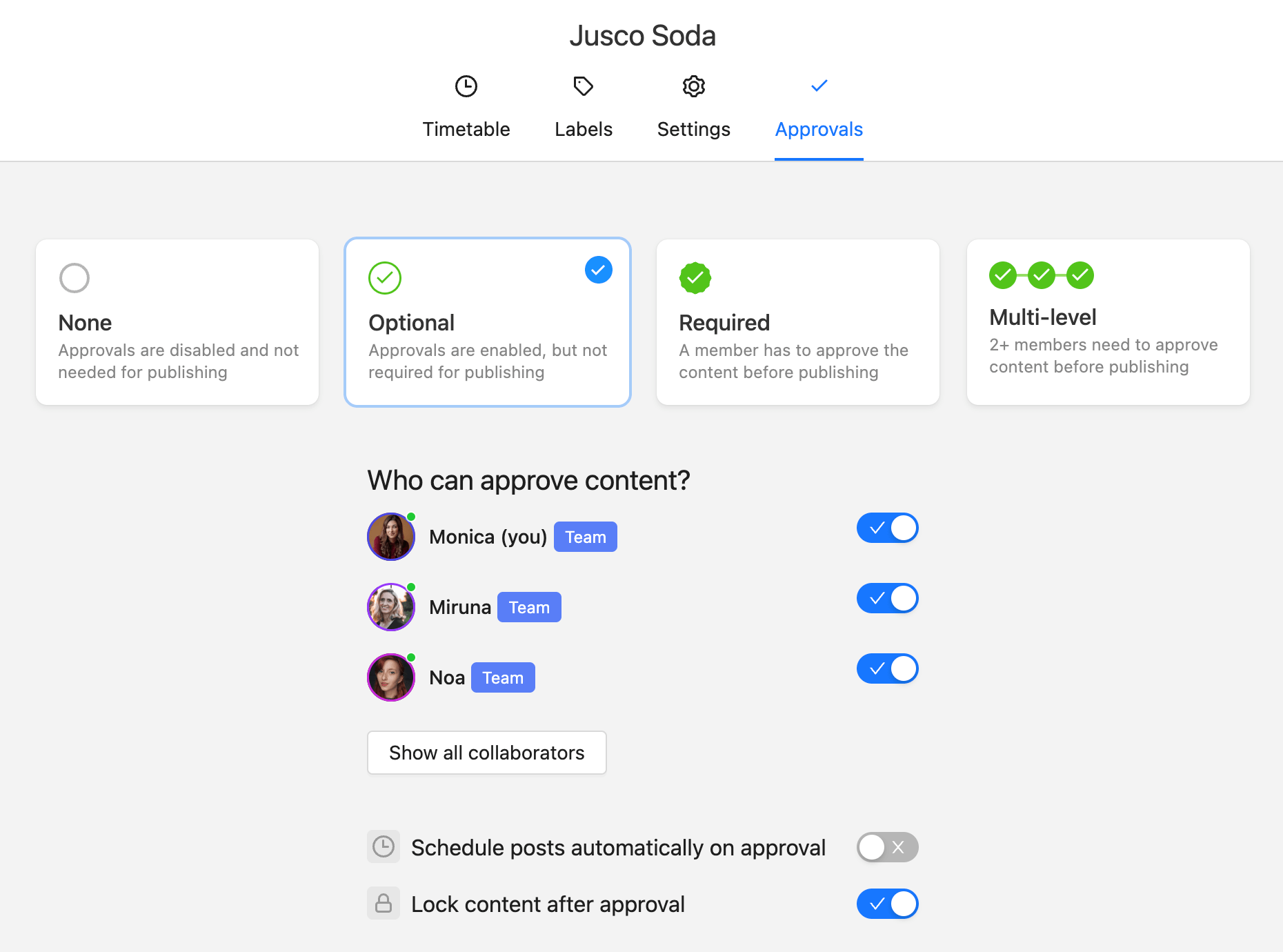
Approval flow options in Planable
4. Publish and distribute content
Clear distribution plans are essential for targeting audiences across various channels, ensuring consistency, and enabling measurement. Good plans optimize reach and engagement by tailoring content to specific public segments and platforms.
Define clear distribution channels and goals upfront so you can easily track the performance of your campaigns and make data-driven optimizations.
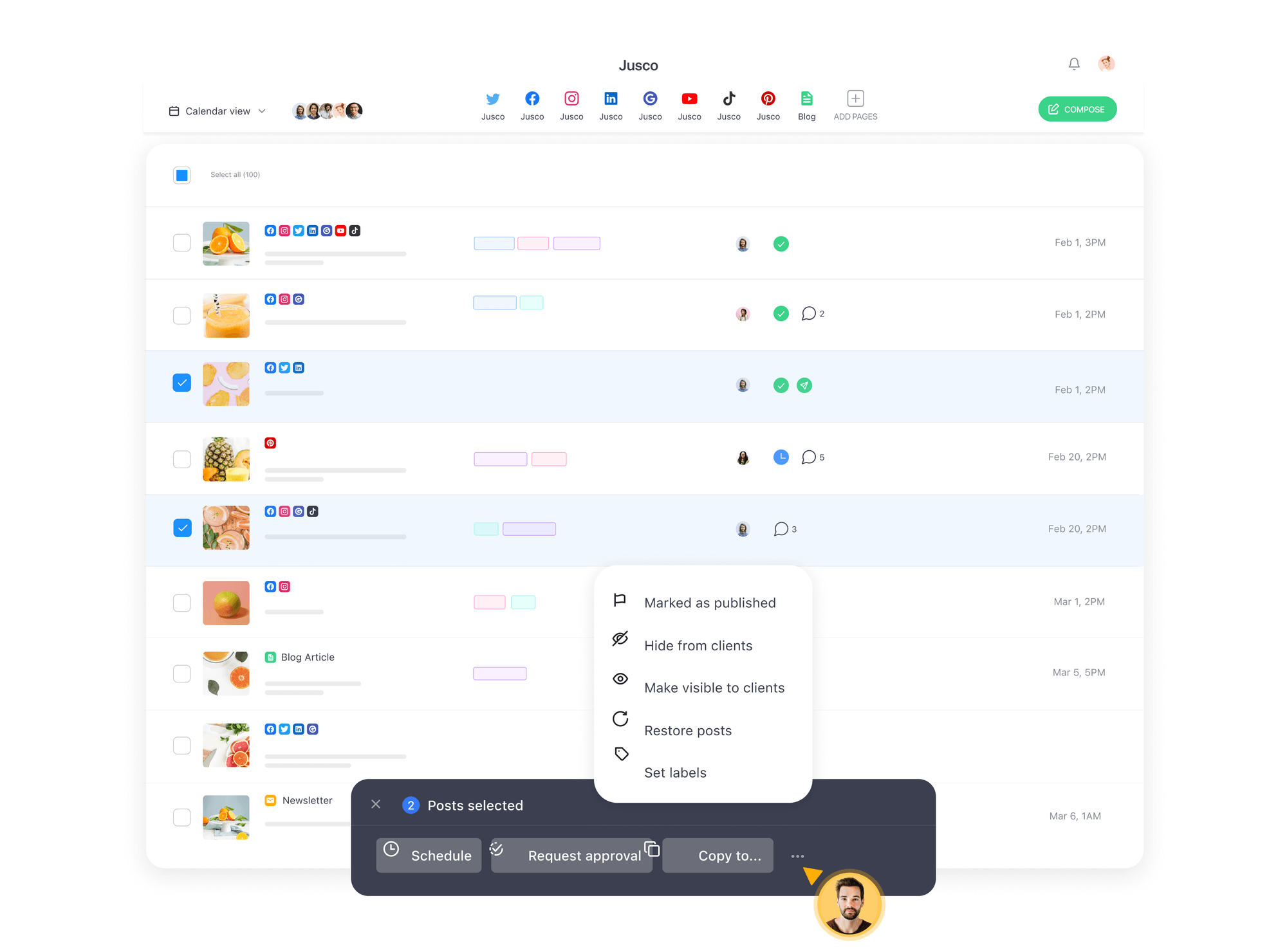
Batch content scheduling from Planable’s list view
Integrating content management tools can enhance cross-channel coordination and provide valuable insights. It can also help automate digital content distribution, streamline publishing, save resources, ensure timeliness, and facilitate scalability.
5. Monitor and analyze content performance
Regularly measuring content performance is crucial for refining future efforts. It provides insights into what truly resonates with your audience. Analytics can also guide content strategy refinement for improved results.
Key metrics to measure content impact include engagement rates, such as likes, shares, and comments, which indicate audience interaction and interest. Conversion metrics, such as clicks, form submissions, or purchases, track actions taken by your audience as a result of seeing your content, measuring marketing ROI.
Choose metrics based on your goals and track them consistently over time to gain relevant insights into how well your digital content performs. Draw conclusions periodically and make action plans for improvement.
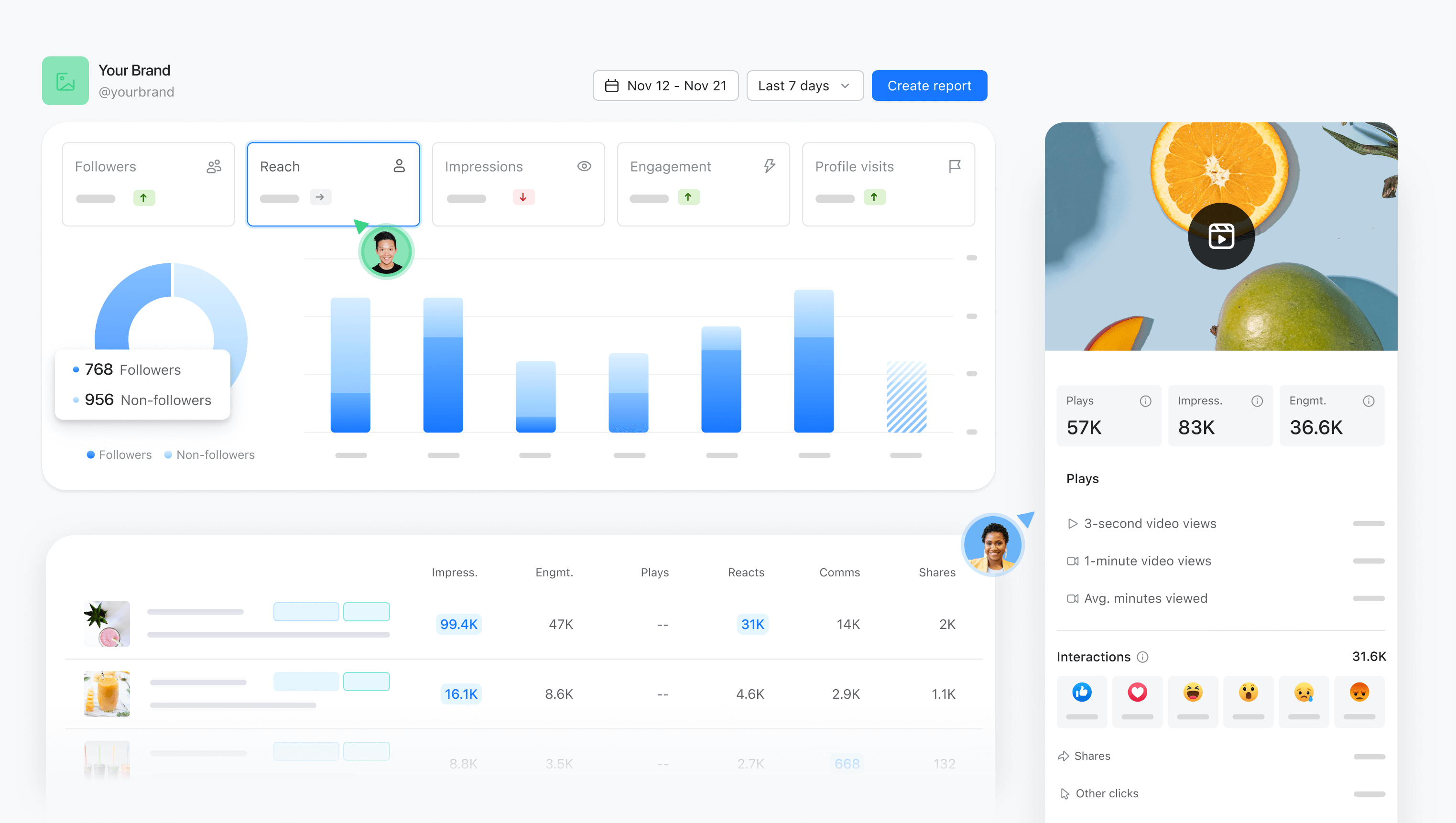
Content analytics dashboard in Planable
6. Review and update existing digital content
This final step is just as important as all the previous ones. Periodically reviewing and updating existing digital content ensures its ongoing relevance and accuracy.
Business objectives, industry standards, and audience preferences evolve, and so should your content strategy.
Your team must be proactive in content management to uphold your reputation, retain audience trust, adapt to shifts, and ensure competitiveness.
Regular updates to your content management strategy maintain credibility and maximize content effectiveness. Stale, irrelevant, and inaccurate content won’t do well for your brand, while fresh, updated assets can better engage and inform your audience.
Popular content management systems to consider
You and your team don’t have to manage content manually. There are great content management systems that do most of the work for you.
For social media content management and beyond, tools like Planable support creation, collaboration, scheduling, and analytics across multiple platforms to streamline workflows.
When it comes to website content publishing, WordPress stands out for its user-friendly interface and extensive plugin ecosystem, offering flexibility and scalability.
For digital asset management, platforms like Adobe Experience Manager centralize and organize digital assets, promoting collaboration and ensuring brand consistency across channels.
Let’s take a closer look at how these tools can make content management easier.
1. Planable
Planable is a collaboration-centric content management platform tailored to marketing teams looking to enhance their efficiency in the planning, creation, approval, and publishing processes.
Planable simplifies content management by providing a unified space for all content needs. Whether scheduling posts, aligning content with marketing goals, ensuring brand consistency, or accessing content analytics, it helps teams seamlessly execute their social media strategies.
Designed with user-friendliness in mind, Planable features an intuitive interface that makes even complex tasks easy. It stands out through its Universal Content feature, which lets teams collaborate on any type of written content, from social media drafts to blog posts and newsletters. This combines with real-time feedback capabilities, customizable approval layers, and collaboration workflows.
According to user reviews, “Client integration is great. The approval process and scheduling process is exceptional.“
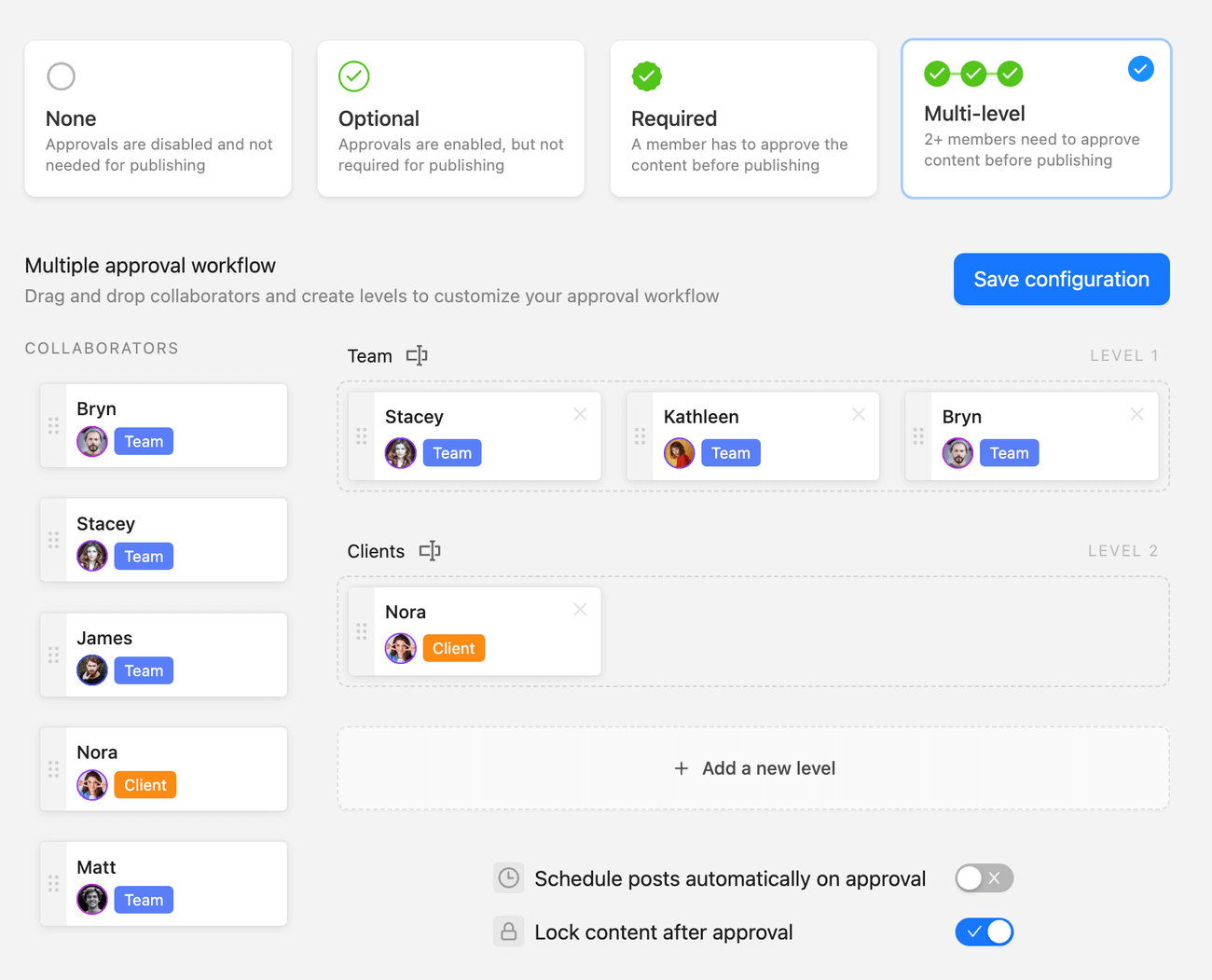
Multi-level approval workflow in Planable
Pricing: A free plan is available for up to 50 posts. The paid plans start at $11 (billed annually) per user and include unlimited posting and different types of views and approvals.
2. WordPress
WordPress is well-known as a versatile content management system, celebrated for its user-friendly interface and adaptability. It empowers users to create and manage web pages, from simple blogs to complex online stores. All this with minimal technical expertise.
Its strength lies in its extensive library of themes and plugins, which provides many customization options to enhance functionality and design. While simple sites are easy to create for most people, advanced setups require more skills and come with a learning curve.
Pricing: WordPress offers a free, limited plan. An individual or small business can use the Starter subscription for $4 per month (billed annually), while enterprise plans can cost $65 per month or more.
3. Adobe Experience Manager
Adobe Experience Manager is an enterprise content management system that offers comprehensive features tailored to creating, managing, and optimizing digital customer experiences across diverse channels.
It delivers personalized experiences at scale, catering to the individual preferences and behaviors of users. The platform offers capabilities for content creation, workflow management, asset management, and multichannel delivery, empowering the execution of any enterprise content marketing strategy.
While popular for its many features, some users find this content management tool difficult to figure out.
Pricing: Pricing is not straightforward. The cost of Adobe Experience Manager is tailored to every user and based on several factors, such as the tool’s use and team size.
How to manage content with your team in Planable
A content management system like Planable will help your team manage content effectively and even have more fun in the process. The tool is designed to facilitate every stage of content management, from ideation to analysis, helping improve both efficiency and collaboration.
Firstly, setting up dedicated workspaces for each client or brand is straightforward in Planable. These workspaces serve as central hubs where all related content is organized and accessible.
Within workspaces, team leaders can invite collaborators and clearly define their permissions, ensuring that everyone has the appropriate level of access and editing capabilities based on their role.
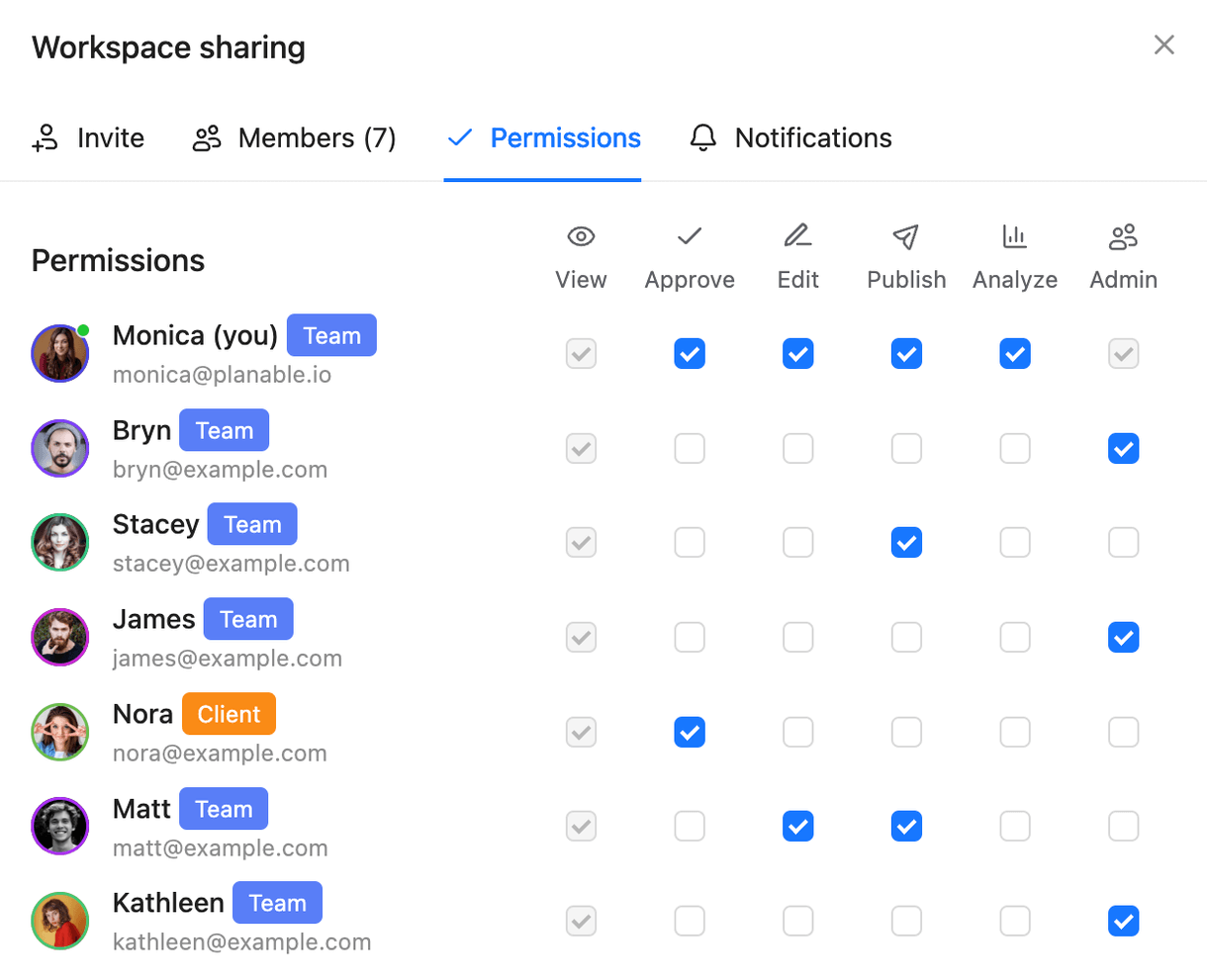
Customizable workspace permissions in Planable
Another key aspect is the ability to create structured approval flows. Teams can set up different approval sequences depending on needs.
Stakeholders can provide feedback at each stage of the process, while version control helps improve content governance.
To make content planning and creation easier, Planable helps teams brainstorm, draft, and revise digital content. This internal dialogue allows for a rich development process before any content is presented to clients or managers.
Moreover, the visually appealing content calendar lets anyone quickly view and evaluate campaign execution.
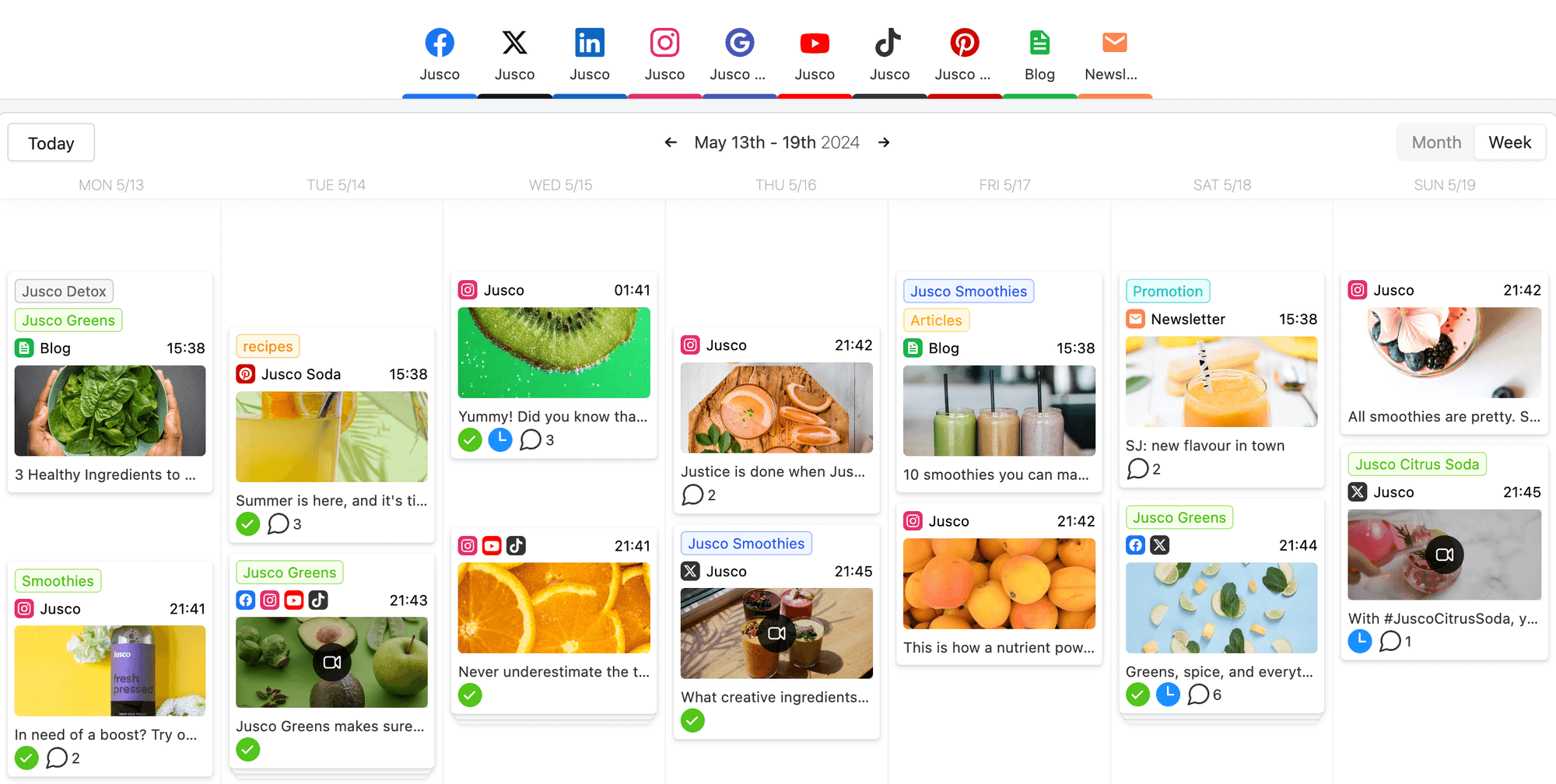
Content calendar in Planable
Automated publication on platforms such as Instagram, Facebook, LinkedIn, X (Twitter), or Pinterest saves precious time, while the analytics feature enables continuous improvement of content management processes.
Key features
Planable comes packed with several features that make it a preferred choice for content management teams:
- Custom approval workflows for each workspace to streamline collaboration and manage multiple projects or clients.
- AI content assistant to help you generate and refine content suggestions, speeding up the content creation process.
- Media library to centralize all media assets in one accessible location, simplifying asset management and usage.
- Social media integrations to post and schedule content directly across multiple social media platforms, enhancing social media content management.
- Universal Content feature that supports content creation for blogs, newsletters, and other formats, making it a versatile tool for diverse content needs.
- Analytics dashboards and reports that can serve as tools for learning both for marketing managers and other stakeholders.
These features ensure that Planable is not just a tool for managing social media content but a comprehensive solution for a variety of content management needs.
How to use AI for content management
Integrating AI into your content management can completely change workflows. From content creation to personalization and analysis, AI-driven tools can streamline every step of the process.
AI tools can automate content generation across various formats, from text to images and videos, resulting in quicker production while maintaining quality.
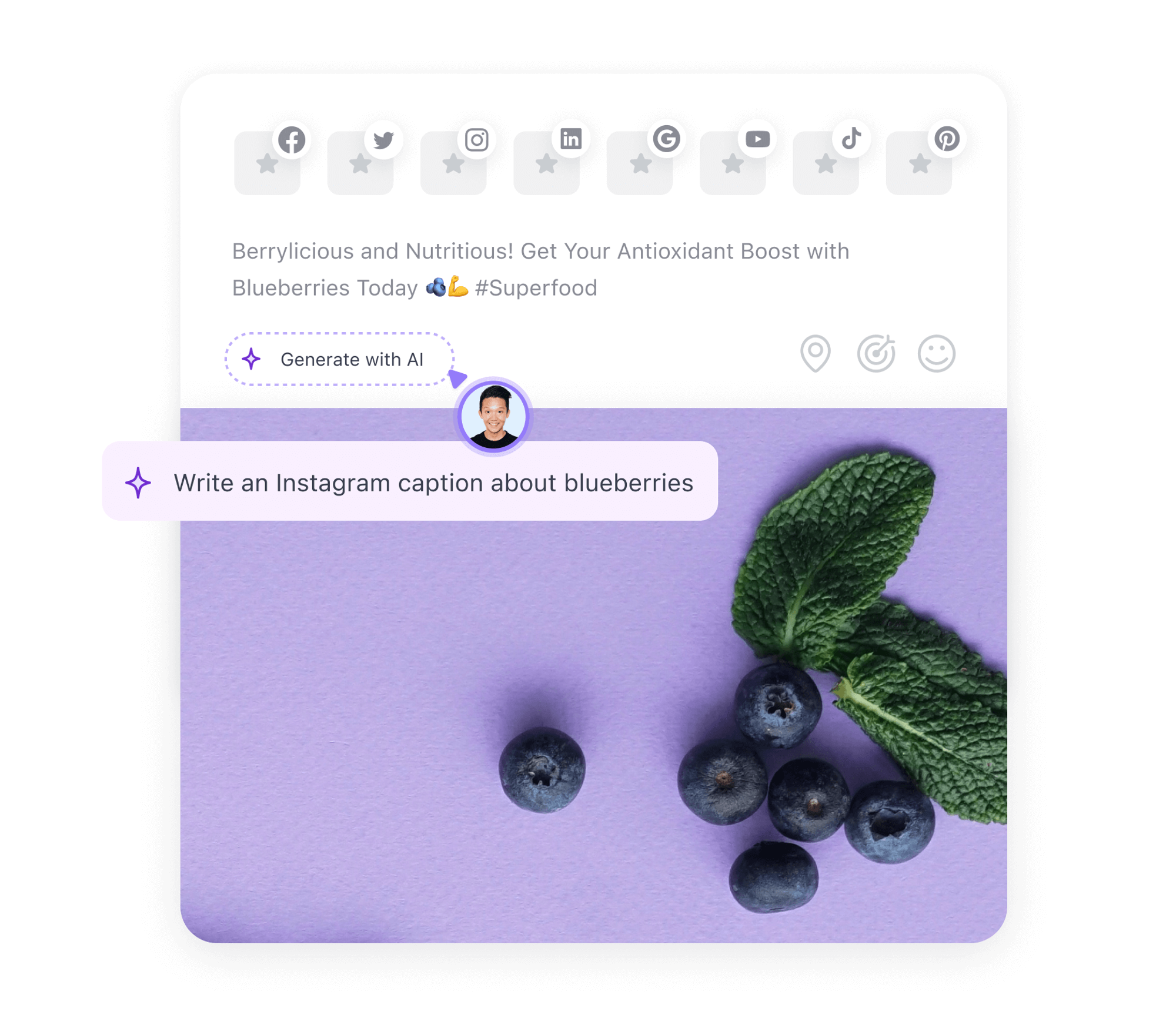
Planable AI for writing Instagram captions
Personalization also receives a boost through AI algorithms analyzing user data, enabling more targeted content delivery that enhances engagement and conversion rates.
In addition, AI-powered analytics delve deep into content performance, uncovering trends and optimization opportunities to refine strategies. This kind of automation frees up your team’s time to focus on creativity and strategy.
A well-planned integration of AI and content management optimizes efficiency and effectiveness, ensuring that content resonates with audiences in dynamic and personalized ways.
Support your team’s efficiency through strategic content management
Strategic content management is instrumental in boosting team efficiency by streamlining workflows and collaboration. A structured approach to content creation, review, publication, and analysis ensures tasks are clearly defined and executed efficiently.
That’s why finding the ideal content management solution tailored to your unique requirements is crucial. Try Planable for free if you’re looking for a powerful tool for all your content management processes. It will empower your team to collaborate seamlessly, reduce redundancy, and optimize content delivery.