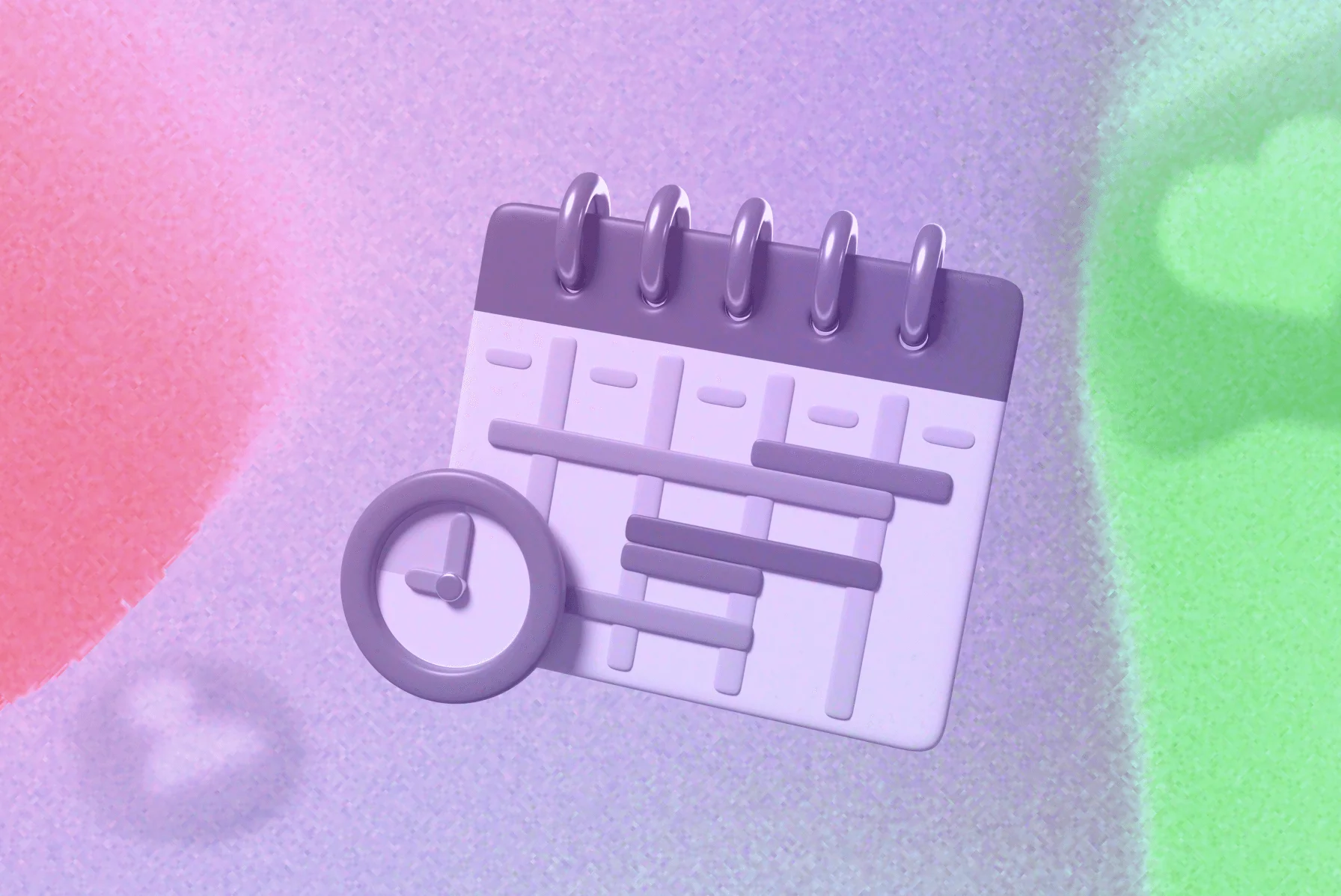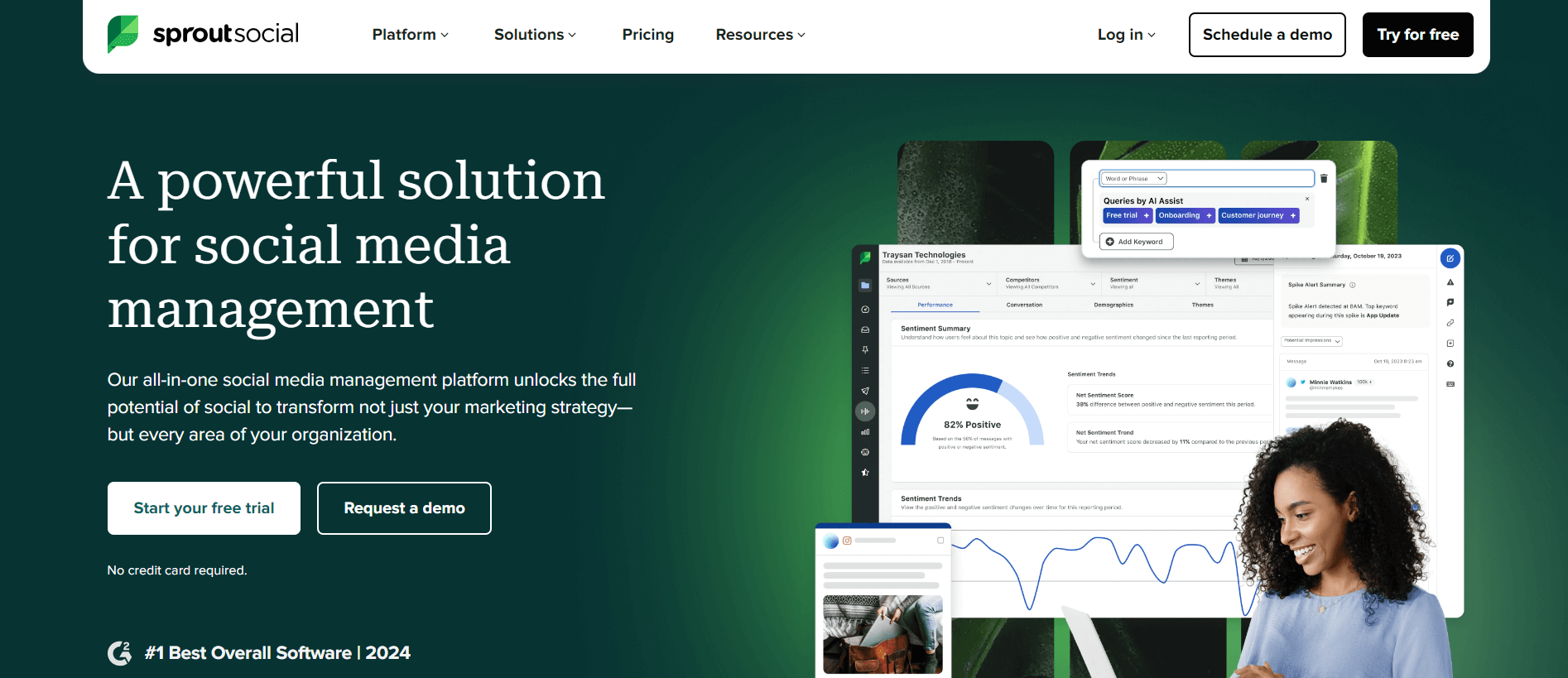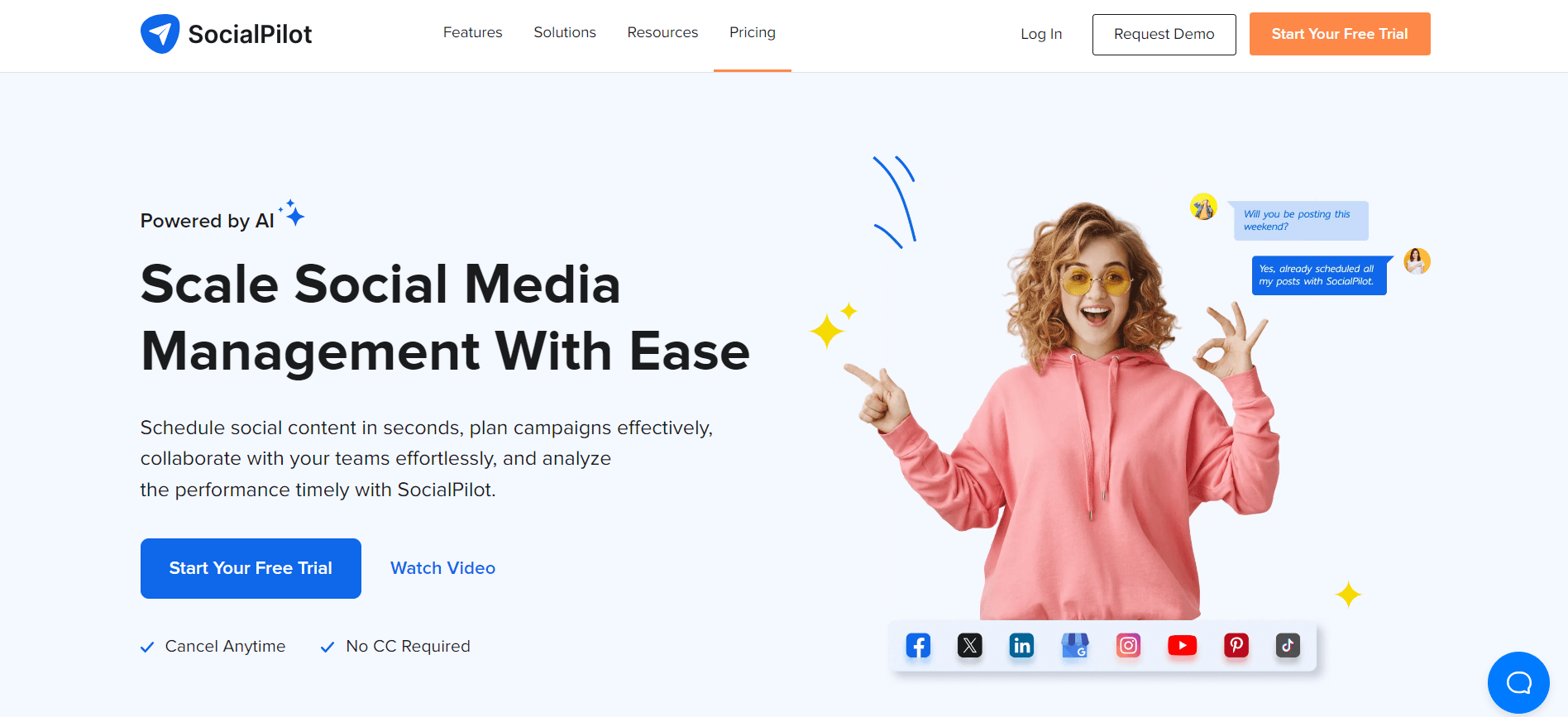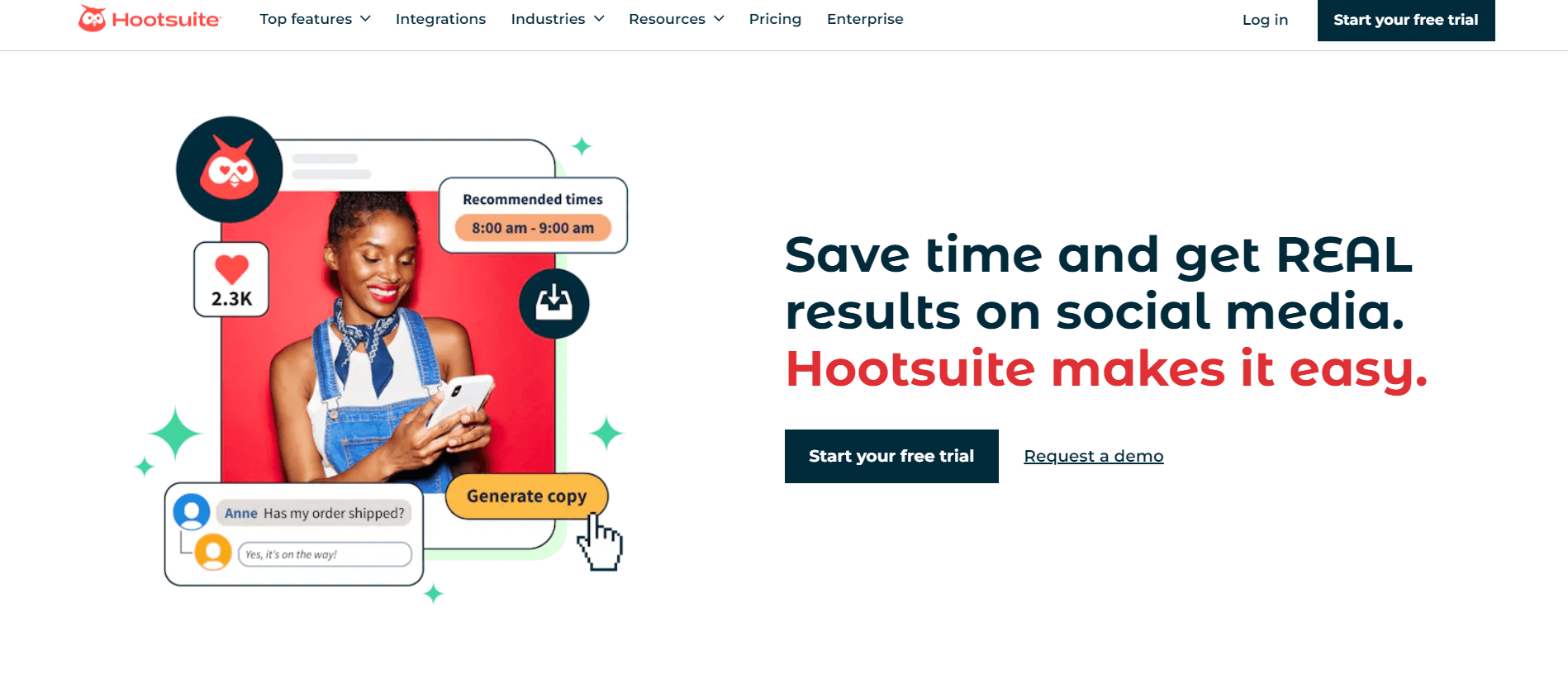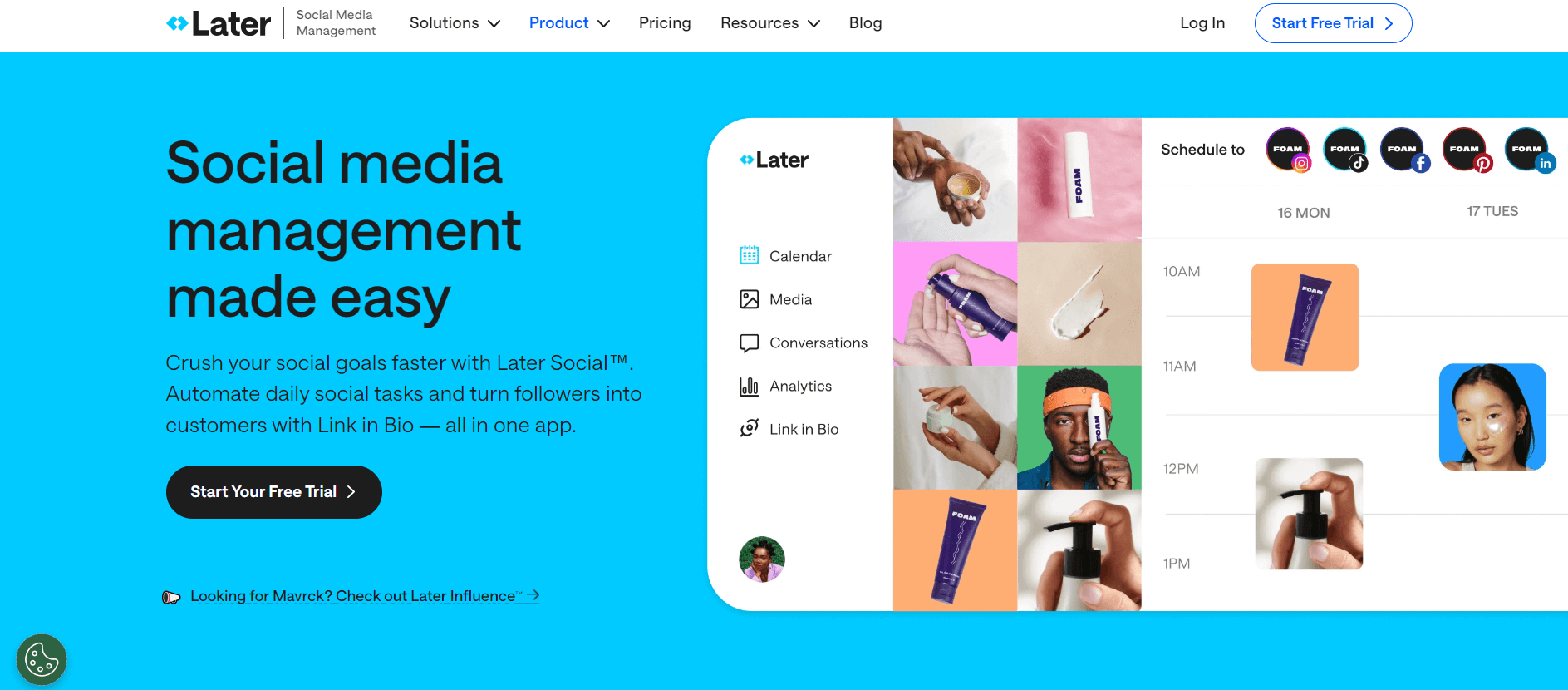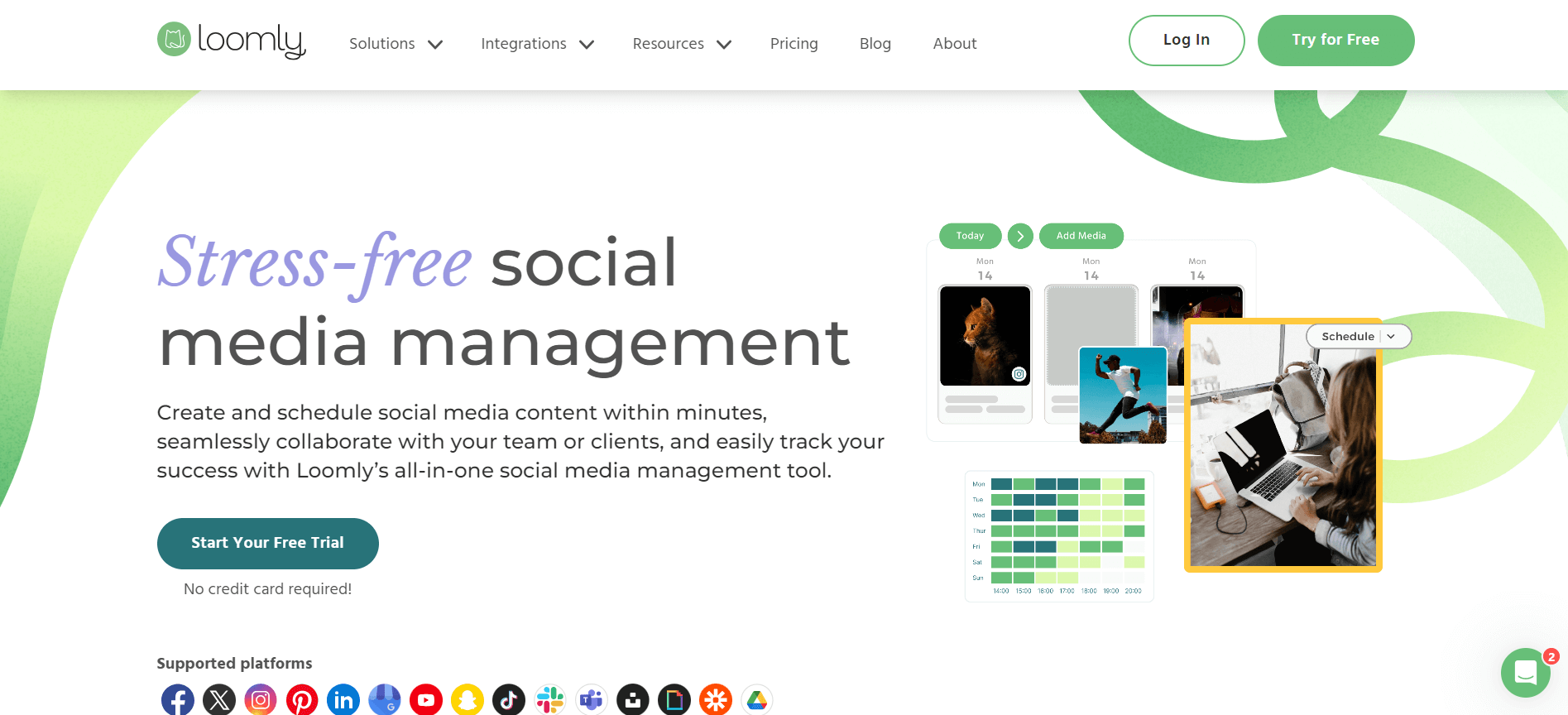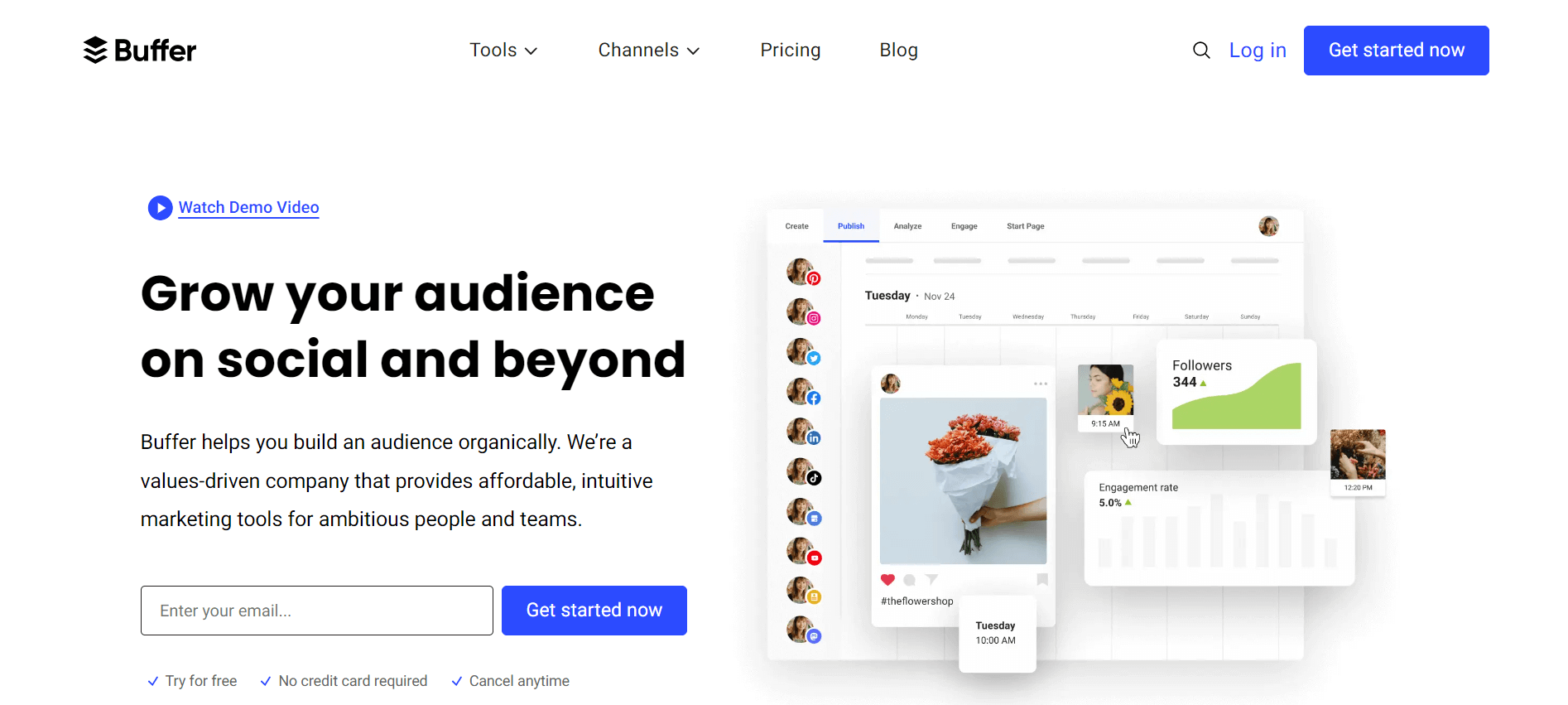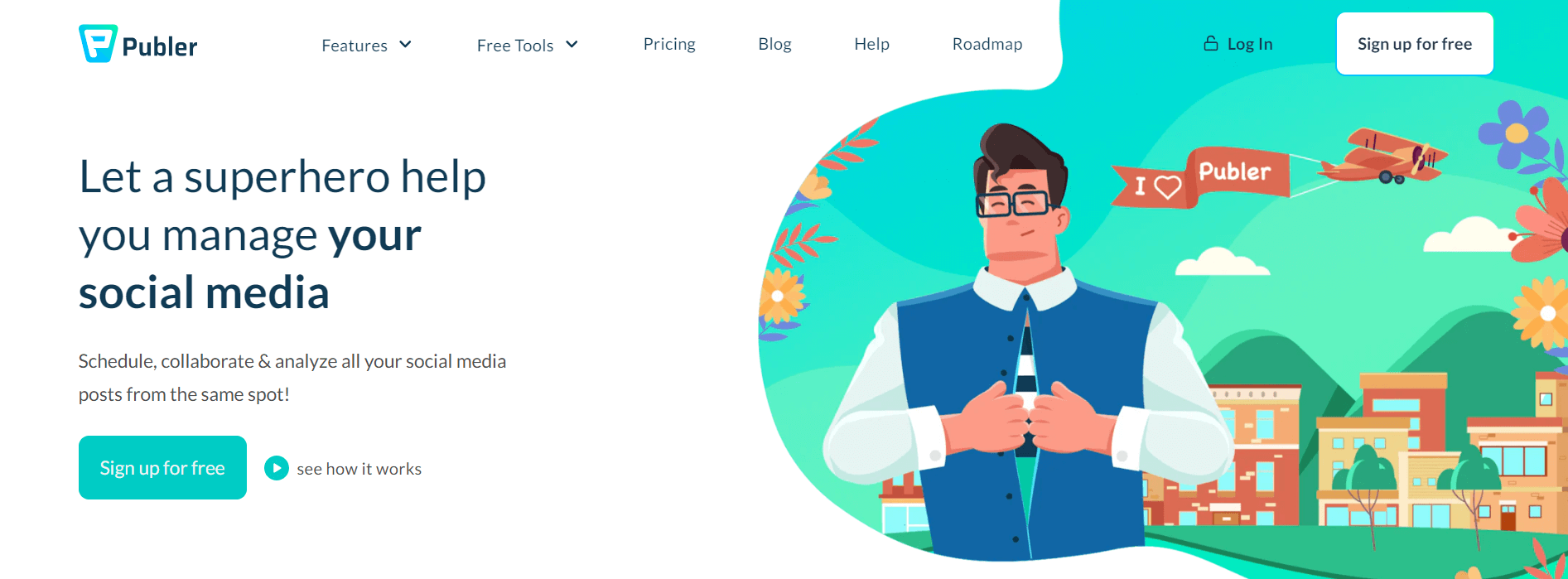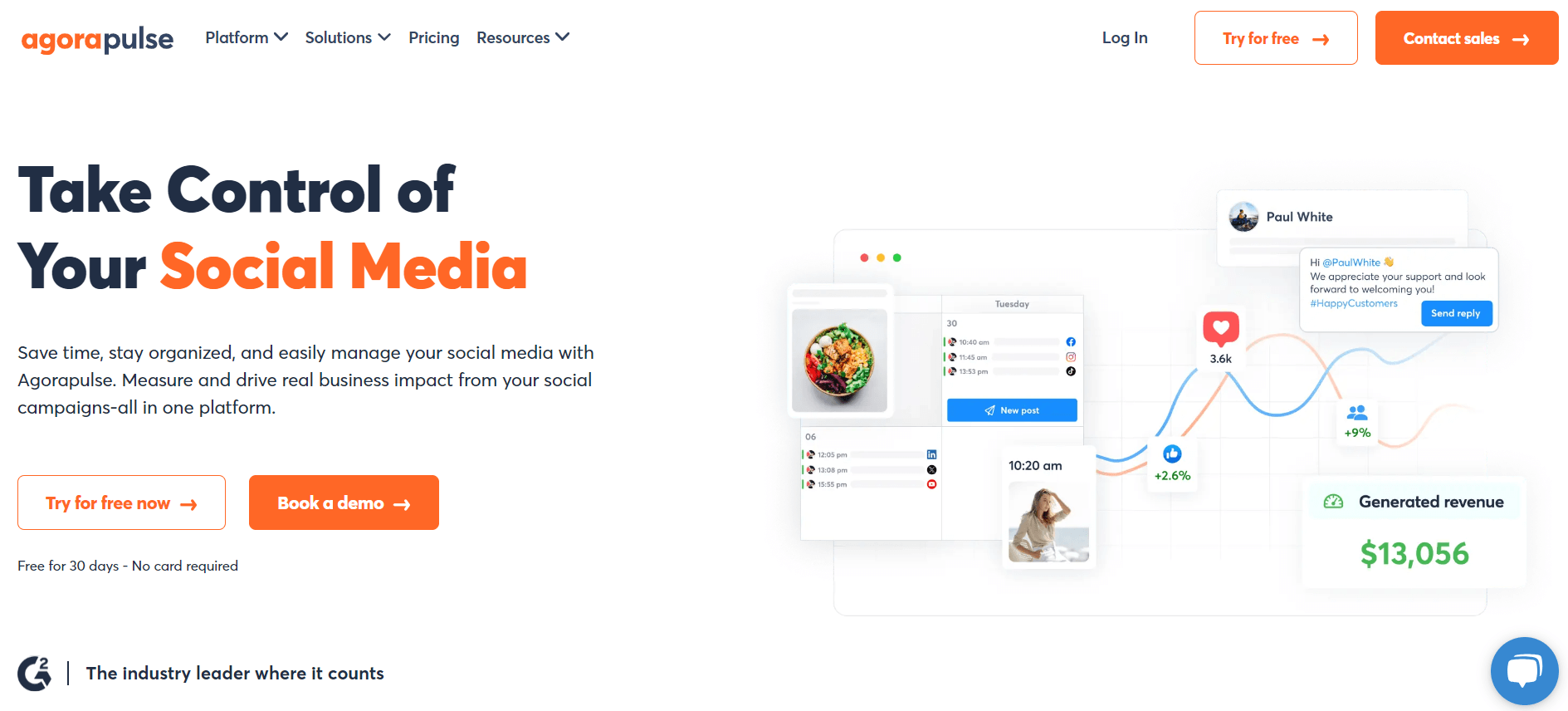Social media managers are the unsung heroes of digital marketing. That’s mostly because social media management involves a lot more than just posting content on networks. And without the right social media management software, this job seems like it’s nearly impossible.
You must know your audience like the back of your hand, build content strategies and come up with relevant post ideas, monitor each post’s performance, stay in touch with stakeholders, and so on — all for each social account.
That’s why in this post, I’ll cover some of the best social media management tools currently available. These will help you make informed decisions and boost engagement through their analytics capabilities, manage multiple social media accounts effectively, and generally make your job a whole lot easier.
What is social media management software?
Social media management software involves solutions that provide social media managers with all the features necessary to create and maintain an effective social media marketing strategy and increase productivity. Social media management platforms offer the ability to schedule posts for various networks ahead of time, track performance for multiple social media accounts, store and handle media assets, and more.
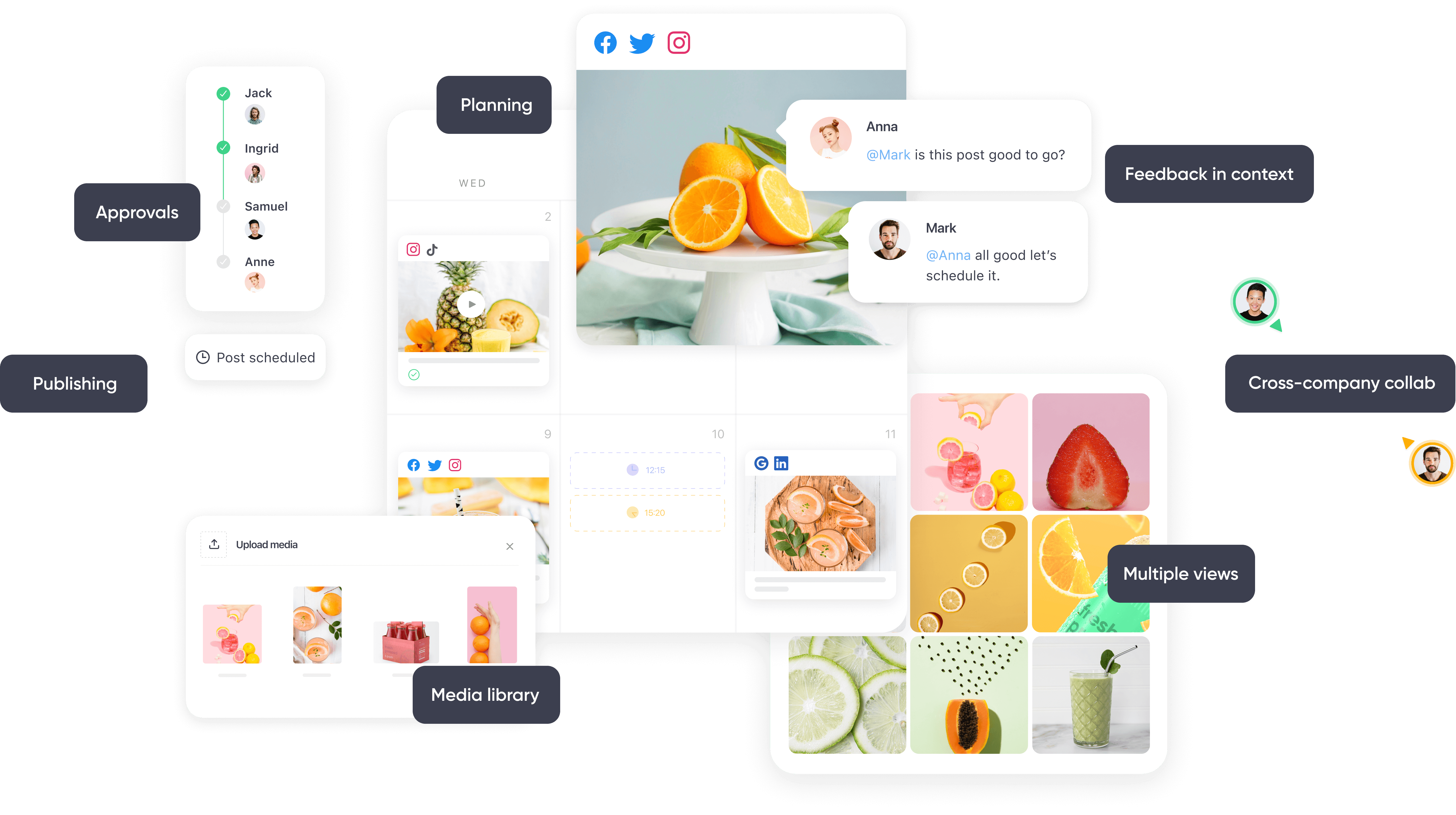
Social media management software features in Planable
What is the best social media management software for managing multiple accounts?
Managing multiple social accounts simultaneously can be chaotic — especially when you factor in different brands, each requiring its own specific content approach, preferred network, and target audience, for example. But the tools I’ll cover will make the job that much easier.
1. Planable – best social media management tool for collaboration, approvals, and scheduling
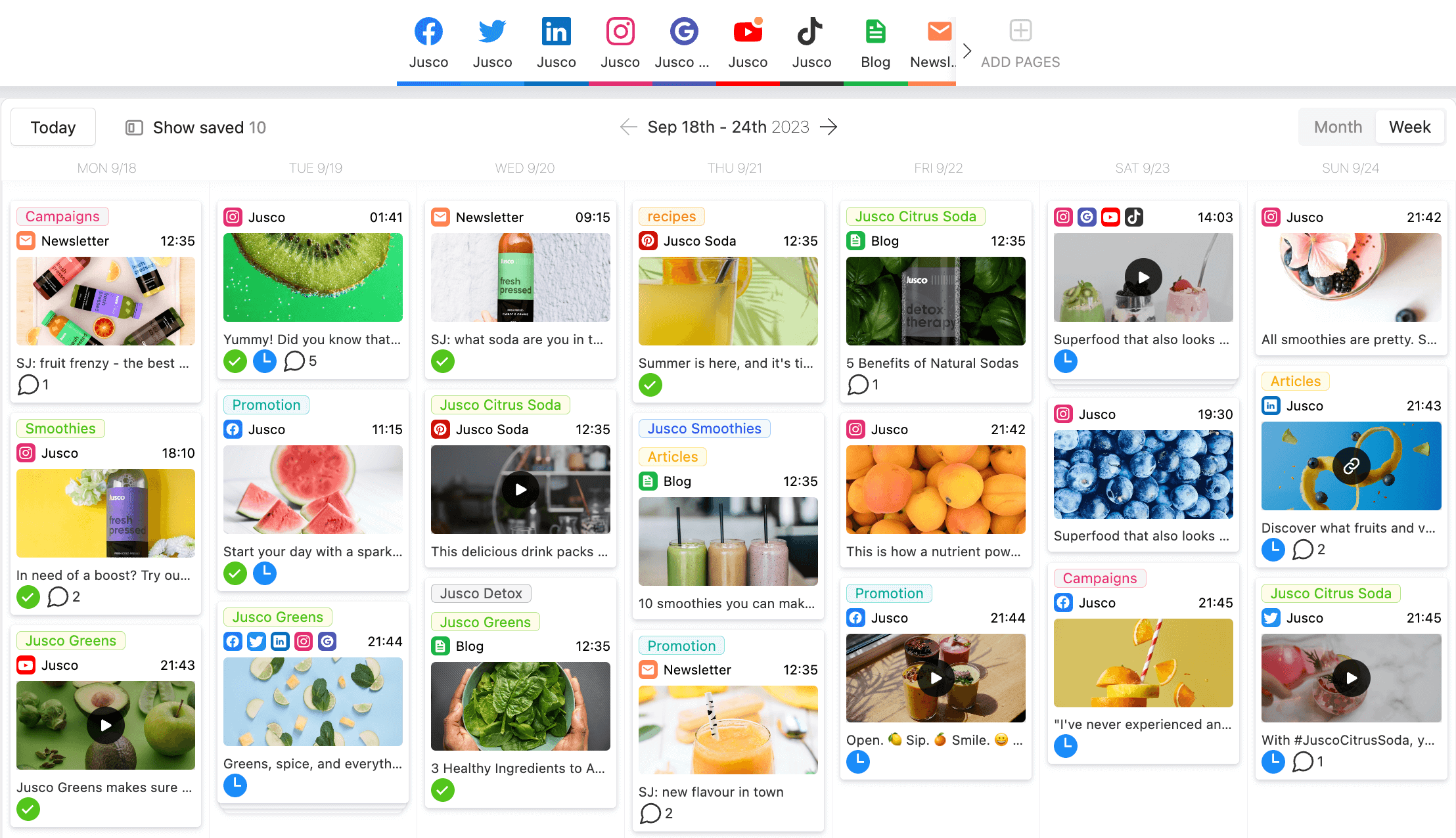
Social media calendar view in Planable
Planable is a content management platform that takes care of your social media strategy from beginning to end, with its team collaboration and approval features being the highlights.
Teams can collaborate and work on social media posts (and even blogs, newsletters, or any other type of written content with the Universal Content feature) in real-time via comments, annotations, text suggestions, and internal notes.
In terms of approvals, the platform’s multi-level workflows are the standout. You can set up an approval process that covers multiple layers — each layer can include as many team members as you want. A social post won’t publish unless it goes through each approval level.
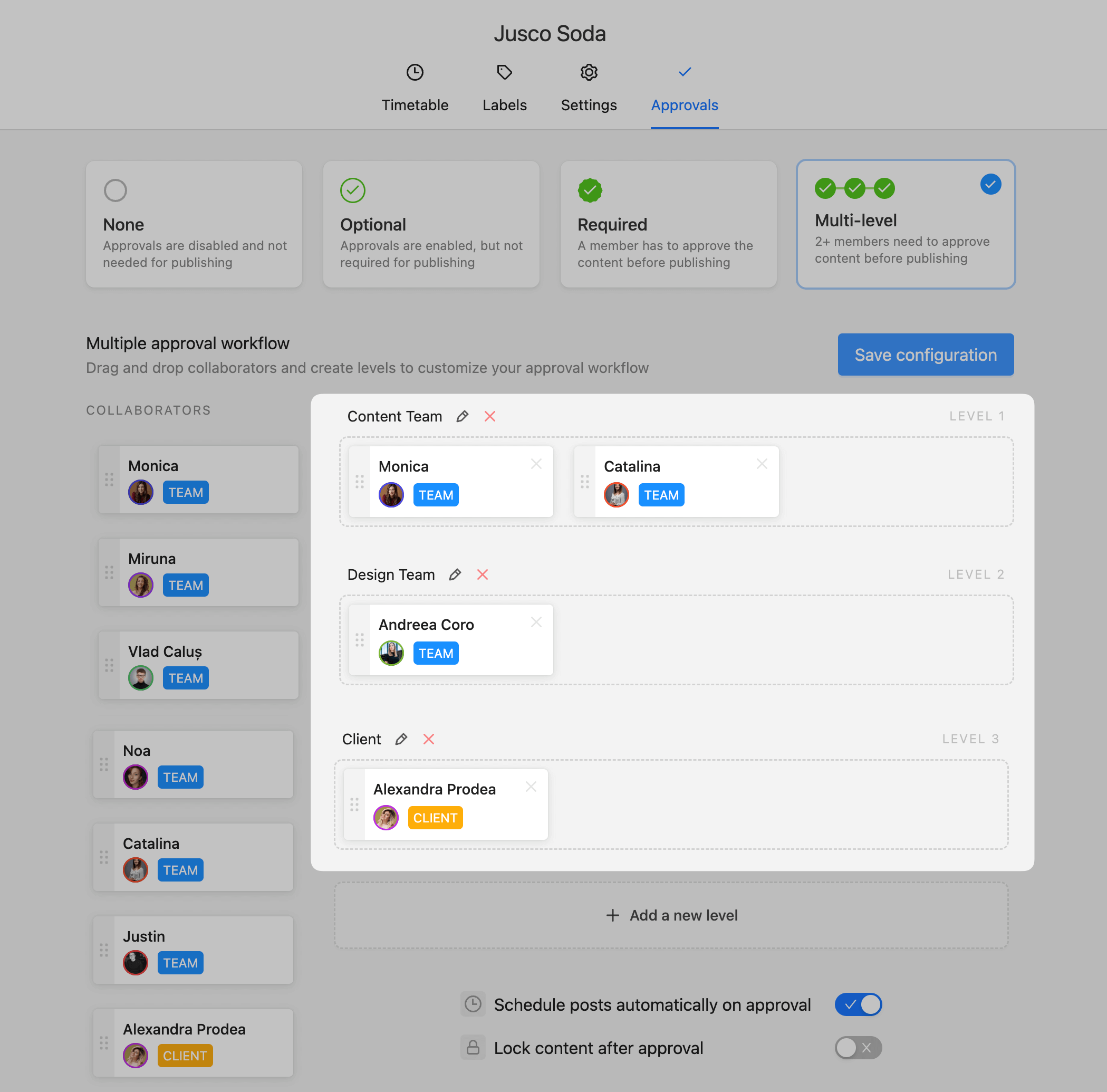
Multi-level approval workflow in Planable
As for social media scheduling tools, Planable’s drag-and-drop calendar and color-coded labels let you plan, organize, and publish social posts across all major social networks. Planable supports direct publishing for Facebook, Instagram (Reels and Stories included), Twitter, Pinterest, TikTok, YouTube, LinkedIn, and Google Business Profile.
The platform’s Sync Content feature allows you to publish the same post on multiple networks, but you can also turn it off to make changes for each platform. Other notable features include social media analytics, a built-in media library, and image/video editing tools.
Key features
- Custom approval workflows
Streamline the content approval process by picking between four types of workflows — none, optional, required, and multi-level. Approve content directly in the calendar with just one click.
- Social media analytics
Track metrics like social profile follower growth, engagements, and impressions across each network via a highly visual interface. Get an overview of your best-performing content, then zoom in on the details to see each post’s interactions (likes, comments, and shares) and see the number of reached accounts.
- Workspace views
Organize your content in any way you like through Planable’s calendar, grid list, and feed views. The grid view simulates Instagram’s layout and lets you rearrange your posts via a drag-and-drop interface — complete with Instagram Stories and Reels.
- Built-in image and video editor
Streamline editing with 13 video and image filters. Trim, split, or merge videos and adjust saturation, exposure, gamma, and more.
- Media library
Store and manage media assets directly in Planable. Browse between used, unused, or deleted media to find specific files quickly.
Drawbacks: Planable currently lacks social media listening capabilities.
Pricing: Planable starts at $11 per user per month (billed annually). The platform’s pricing plans are flexible — the cost varies based on the number of workspaces and users you wish to include. There’s also a free version available which allows for up to 50 scheduled posts.
2. Sprout Social – best social media management software for inbox management
Sprout Social is an all-in-one social media management tool that stands out through its social inbox management capabilities. The platform pulls in DMs, comments, and brand mentions from multiple social media platforms and neatly organizes them under a unified inbox.
Sprout Social then leverages AI-powered sentiment analysis tools to organize these messages based on their tone (neutral, positive, and negative), while its message spike alerts notify you whenever there’s a sudden surge in brand mentions — perfect to address any potential complaints before they blow out of proportion.
You can assign messages to specific team members, along with tags and notes to give them all the context necessary to respond appropriately.
Key features
- Social media publishing
Plan content via a straightforward calendar and get ideal posting time suggestions to schedule social media posts for the best possible engagement. Schedule Instagram Link in Bio posts to increase site traffic.
- Analytics
Generate easy-to-digest network-specific or cross-network reports, complete with interactive graphs and charts. Compare paid and organic content performance side-by-side and see how you stack up against competitors.
- Content curation
Use Sprout Social’s Content Suggestions feature to find and share trending posts relevant to your brand.
Drawbacks: There are significant gaps between pricing packages, which makes scalability a challenge.
Pricing: Pricing starts at $199 per user per month (billed annually), with a 30-day free trial available.
3. SocialPilot – social media management platform for streamlined content production
SocialPilot packs publishing, analytics, and audience engagement features into an easy-to-use social media management tool. Most notably, the platform includes a handy AI assistant that can speed up the social media content production process.
You can use it to generate content ideas, hashtags, or social media post outlines — all you need to do is type in a prompt or select one of SocialPilot’s AI prompt templates for more accurate results. The AI can also translate your content into multiple languages, which is perfect for reaching new audiences.
Coupled with SocialPilot’s ability to schedule up to 500 posts in one go, publishing content with the platform is a breeze.
Key features
- Social media scheduling
Automatically schedule posts across multiple social accounts at the right time for maximum engagement via Smart Queues. Schedule content in bulk or use the platform’s Custom Fields to automatically add social account-specific information for the same post, like contact details or physical addresses.
- Analytics
Get ideal posting time suggestions and enhance the decision-making process via automated reports and get reports delivered to you monthly, weekly, or daily. Easily generate combined PDF reports to track performance on all your accounts.
- Inbox management
Track and reply to comments, mentions, and DMs on Facebook, Instagram, and LinkedIn, as well as monitor Google Business Profile reviews.
Drawbacks: SocialPilot lacks multi-level approvals — only clients can approve content. Its inbox management capabilities are not available for all of SocialPilot’s supported networks, like TikTok or Twitter.
Pricing: SocialPilot starts at $25.50 per month (billed annually), with a 14-day free trial available.
4. Hootsuite – best social media management platform for analytics
Hootsuite is a social media management tool with top-notch analytics capabilities. Aside from ideal posting time suggestions and cross-network reporting features, the platform handles analytics for paid social media marketing campaigns.
Hootsuite also includes a handy benchmarking feature. You can stack yourself up against others within your industry or direct competitors, while Hootsuite reveals precise insights into where you excel or lag behind — be it through posting frequency, profile impressions, audience growth rates, and so on.
You can then add specific competitors to your watchlist and generate reports that cover their top-performing posts, content formats (for Facebook and Instagram only), and hashtags.
Key features
- Content curation
Leverage the platform’s Content Discovery Streams feature to easily find and share social posts relevant to your brand and audience — simply type in a hashtag, phrase, or keyword and have content delivered to you.
- Ad campaign management
Set up and manage paid social media campaigns directly within Hootsuite and add tags to monitor their performance in real time. Easily turn high-performing organic content into boosted posts to improve your social media presence.
- Inbox management
Use Hootsuite’s contact management, auto-responders, and skill-based routing capabilities to foster stronger connections with your followers.
Drawbacks: Despite their rather steep price tags, Hootsuite’s entry-level plans lack important features like approval workflows, media asset libraries, and campaign planning.
Pricing: Pricing starts at $99 per month (billed annually) for one user, with a 30-day free trial available.
5. Later – best social media management tool for social commerce on Instagram and TikTok
Later is a social media management tool with solid content creation, curation, and publishing features. However, the platform stands out through its Link in Bio tool for TikTok and Instagram.
You can set up small landing pages with customizable backgrounds and buttons, feature your latest social posts, and display your products along with their description and prices through carousel-style banners. Later also lets you tweak your Link in Bio site’s meta description for better visibility in organic search results.
You can also get all the insights necessary to grow your site and boost email subscriptions through Later’s native integrations with Google Analytics and Mailchimp.
Key features
- Content creation and curation
Create scroll-stopping content with Later’s built-in photo and video editing tools, as well as its native Canva integrations. Look up specific social profiles and brand mentions or search via hashtags to find and share user-generated content. Later will automatically add creator attribution in captions once you share a post.
- Content scheduling
Easily schedule the same post for multiple social media platforms. Get ideal posting time and hashtag recommendations for maximum reach and engagement. Schedule YouTube Shorts, Instagram Reels and Stories, and Facebook Reels.
- In-depth Instagram and TikTok analytics
Track Instagram and TikTok audience demographics. Gauge Instagram Reels and Stories performance.
Drawbacks: Although versatile in features, some key capabilities are limited to Instagram and TikTok, like audience analytics and inbox management.
Pricing: Later starts at $16.67 per month (billed annually), with a 14-day free trial available.
6. Loomly – best social media tool for campaign management and tracking
Loomly offers busy managers an easy way to plan and track all their marketing campaigns. The platform lets you set up entire hashtag collections for each specific campaign, complete with custom UTM parameters to accurately gauge a campaign’s performance once it goes live.
You can then assign color-coded labels to your campaigns, while the platform’s calendar and list views display each campaign’s approval status and their corresponding social networks to give you a brief overview of their progress.
You can also sift through campaigns through the platform’s numerous filtering options, like date range, post type, assignee, or social channel, for instance.
Key features
- Community management
Reply to comments from all channels directly within a unified inbox, or assign specific conversations to your teammates. Save, store, and redeploy common responses to save some extra time and maintain brand consistency.
- Content creation
Use Loomly’s Post Ideas feature to help identify relevant content ideas. Save time on hashtag research with the platform’s automated hashtag suggestions. Get access to numerous image and video filters and fine-tuning options through Loomly Studio.
- Custom UTM parameters
Use custom UTM parameters with Loomly’s built-in URL shortener. Easily track campaign click counts, traffic sources, and audience location.
Drawbacks: The platform’s large pricing differences between packages will make scalability challenging.
Pricing: Loomly starts at $32 per month (billed annually), with a 15-day free trial available.
7. Buffer – best for campaign optimization
Buffer is a straightforward social media management tool that makes it easy to optimize your campaigns for the best possible results. It tracks your content’s performance across multiple networks and uses that information to deliver automated ideal posting time, frequency, and content format suggestions for maximized engagement.
Buffer also allows you to stack up boosted posts against your organic content to see which strategy brings you better results, while its custom reports help you track any type of social media metrics relevant to your campaigns — be it reach, follower growth, impressions, audience demographics, and so on.
Key features
- Start Page
Access numerous ready-made templates and set up Link in Bio landing pages through Buffer’s Start Page tool. Schedule quick updates to your pages and use the platform’s Shopify integration to get a better view of your store’s referrals and top-selling products.
- Scheduling
Stay on top of your busy posting schedule and let Buffer automatically publish your content, or receive reminders to do it yourself. Easily cross-post the same content across multiple networks and plan your content through a highly visual content calendar.
- Content creation
Streamline content production through Kanban boards and get a quick overview of each project’s status. Jot down your content ideas and save them as drafts directly within Buffer, or use the platform’s AI assistant to refine them.
Drawbacks: Buffer lacks multi-level approvals, while its per-channel-based pricing structure will bump up the cost if you manage social media accounts across numerous networks.
Pricing: Buffer starts at $6 per month for one channel (billed annually), with a free version that includes up to three social networks.
8. Publer – best tool for boosting social presence across multiple platforms
Publer stands out through its broad variety of supported networks. Besides popular social media platforms, you can use Publer to schedule or share posts and messages for Telegram, Meta Threads, WordPress, and Mastodon.
The platform also handles any content format you wish — from Instagram Stories and Reels to LinkedIn PDF carousels, Telegram and Threads status updates or multi-photo posts, and Google Business Profile events.
This makes Publer an excellent choice if you’re looking to boost your social media marketing efforts across multiple networks simultaneously.
Key features
- Automated content recycling
Identify high-performing evergreen posts within the analytics dashboards and recycle them to maximize visibility and engagement. Set custom posting frequencies as well as start and end dates.
- Analytics
Get in-depth insights into your audience by tracking their location, age, and gender distribution. Easily measure all of your posts’ click-through, reach, and engagement rates, or get into the details and see how each specific post performs. Optimize reach and engagement via the platform’s automated content, hashtag, and ideal posting time suggestions.
- AI assistant
Leverage Publer’s AI-powered assistant to reply to comments, translate posts, brainstorm ideas, or generate content from scratch, including WordPress articles.
Drawbacks: Although Publer includes multi-level approvals, you can only set up two approval levels — one for internal approvals and the other for clients.
Pricing: There’s a free version available limited to one workspace and three social accounts. Paid plans start at $9.60 per month (billed annually).
9. Agorapulse – best for ROI reporting
Agorapulse has powerful inbox management, publishing, and analytics features. Most notably, the platform’s dedicated ROI reporting feature helps you accurately gauge the impact of your social media efforts.
The platform natively integrates with Google Analytics. Coupled with UTM parameters, you can see exactly which social media campaigns and channels bring in the most revenue within a specified period — all through easy-to-follow reports.
Key features
- Inbox management
Get a unified overview of your comments, reviews, DMs, and mentions across all social networks. Automatically label and assign comments to specific team members via the platform’s Inbox Assistant. Use Agorapulse’s native Salesforce and HubSpot CRM integrations to level up your sales or customer service efforts.
- Social media publishing
Automatically publish a post across all supported social platforms. Use Custom Fields to add small text variations for each social media platform. Schedule first comments for LinkedIn, Twitter, Facebook, and Instagram to encourage further engagement.
- Reports
Gain valuable insights with Power Reports. Set up fully customized automatic reports with your desired metrics, social networks, profiles, and date ranges. The platform will then deliver comprehensive reports complete with graphs, increase/decrease percentages, and more.
Drawbacks: The paid entry-level plan lacks important features like collaboration tools and bulk scheduling. Coupled with its per-user pricing model, steep gaps between packages, and extra add-ons, Agorapulse gets expensive quickly.
Pricing: Agorapulse starts at $49 per user per month (billed annually), with a free version available for one user and three social profiles.
Social media management tools for simplifying the operational workflow of your business
And there you have it — some of the best social media management tools currently available. Although all are excellent choices to boost your social presence and engagement, Planable is a great all-around choice.
Its multi-level approval workflows and collaboration tools are top-notch, while its drag-and-drop calendar makes it easy to schedule and keep track of content across multiple accounts. Add its social analytics and in-depth video/image editing tools, and you’ve got a platform that lets you deliver highly polished posts that will reap engagement.
Schedule your first 50 posts for free and see for yourself!