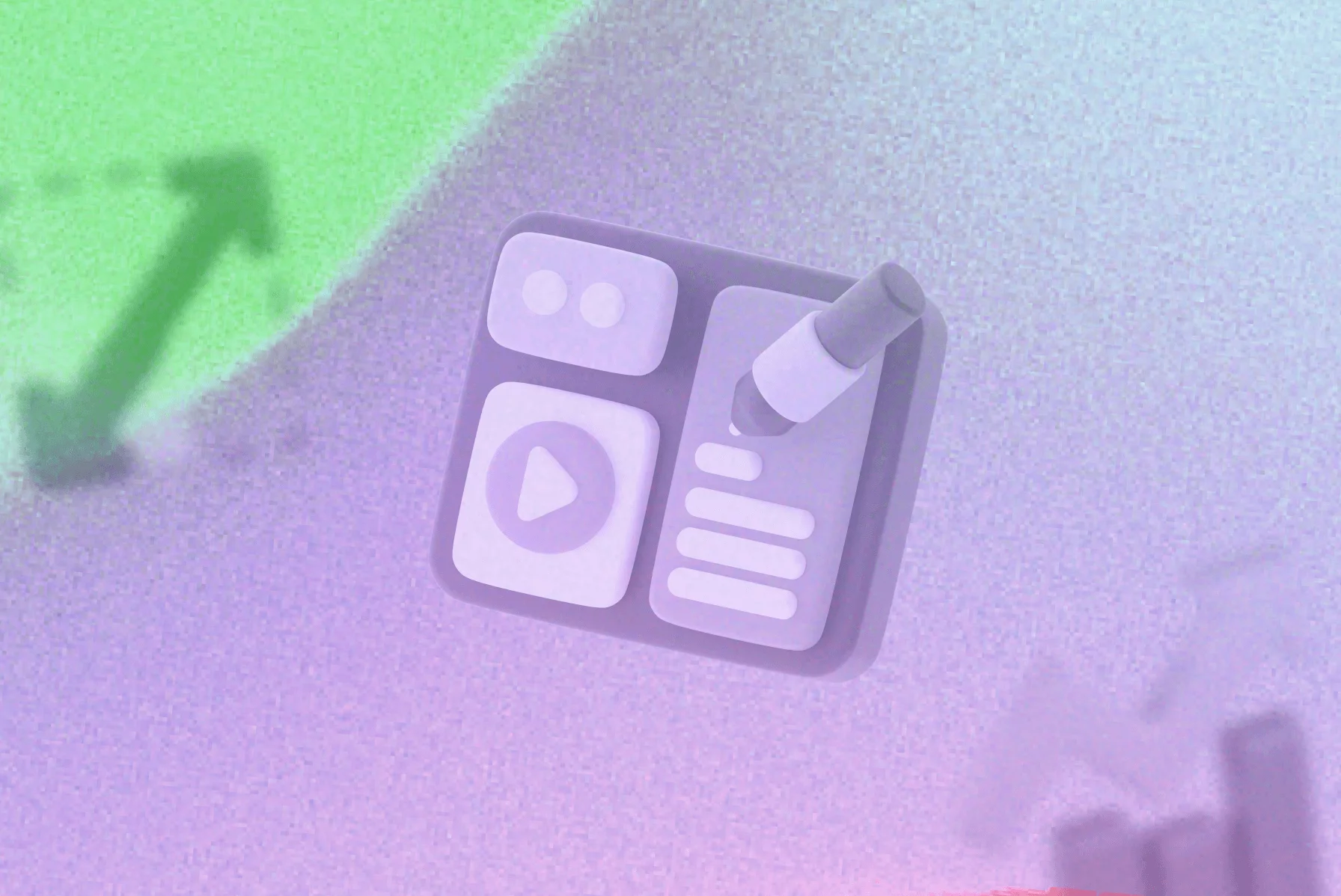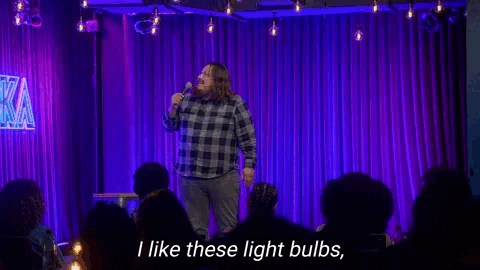Content scaling always gives me a mix of emotions. It’s exciting and daunting in equal measure. Part of me thinks we’re already putting out so much — how can we produce more content without losing quality or sanity?
That’s why I’ll only consider content scaling when I have solid, scalable processes in place and the current content program is delivering results. It becomes the natural next step toward making a greater impact.
If it feels like you’re ready for that next step, let me walk you through a detailed step-by-step guide to content scaling. I’ll also show how the right content planning tools make the process so much easier.
What is content scaling?
Content scaling refers to expanding the production and distribution of content to meet growing business demands without compromising quality. It focuses on streamlining the content creation process and enhancing team cooperation to support a scalable content strategy with more high-quality content.
TL;DR content scaling is producing more quality content for your organization.
Why it’s important to get content scaling right
The need to generate brand awareness means every business needs a solid content strategy that produces a lot of good content. “Good” is the keyword here, though — generating tons of generic content won’t cut it.
Scaling for the sake of quantity alone is a bad move. If your current content isn’t performing, you just end up doing more of something that doesn’t work.
Here’s why it’s important to scale content creation the right way:
You don’t want to overload your content team
When scaling content production, think of who will make it happen — your content marketing team.
Like any other team, they have a certain capacity. Scaling the content production process without proper planning risks overloading your content team.
Content writers burn out producing more content than they can handle. Content managers need to help out with more writing, editing, and publishing – so they lose control over the content operations. Content strategists are also asked to contribute, leaving them up to their ears in data, with no time to derive valuable insights and put them to use.
Everyone’s producing and no one’s distributing.
I got chills just writing this.
To stay on track, you need a content scaling strategy that considers your team’s capacity at every step, from content planning and creation to content distribution and analytics.
You don’t want bottlenecks in your content creation process
Content scaling creates pressure in your content pipeline. Many businesses think that this pressure only applies to content writers or creators — those who actually have to sit down and create content.
But that’s not entirely true.
Say your team now produces five blog posts a month. One editor reviews and approves them. It’s all golden.
Now, you decide to scale your content efforts and hire more writers to create 20 articles a month instead of five. How’s your solo editor doing? Falling behind on the editorial calendar, I’m afraid.
The content creation process involves many other steps, such as the review and approval process, distribution, and analytics. Consider potential bottlenecks that come with content scaling at each stage and make plans to tackle them.
You don’t want to sacrifice quality for quantity
It’s not just any content your target audience wants. It’s good content that wins hearts.
I cannot stress this enough: maintaining the quality of your content is the sole indicator of whether your content scaling strategy was successful.
Your goal is to create more pieces of relevant content aligned with your brand voice and content strategies. Scaling your content only to produce more will not yield the expected results.
And it’s also not only about new hires. To secure your content quality, you need to optimize your processes, create content guidelines, and generally prepare your team to create content at scale. Ensure you provide enough workforce, time, and infrastructure to keep a larger amount of content top-notch.
10 steps to help you scale content production effectively
Content scaling is a big endeavor you need to approach mindfully. Remember, the ultimate goal is creating more content while maintaining quality and keeping your content marketing team sane. How do you do it?
Here’s a step-by-step guide on how to start scaling your high-quality content.
1. Stay aligned with your content marketing strategy
Behind every marketing decision should be a quite definitive why. Content scaling efforts are no exception.
When scaling your content production, stay tightly aligned with your overarching content marketing strategy. There are key moments when businesses must ramp up their content output to achieve specific goals.
Perhaps your business aims to get more organic traffic with more sophisticated SEO strategies, enter a new geographical market, connect with new audience segments, or capitalize on emerging content channels. All these goals call for increased content creation efforts.
Go for content scaling if you can justify it with your current objectives. Scaling content merely for the sake of increasing volume won’t produce any actual results, except for a burned-out team and wasted budgets.
Lock the scaling process on your content strategy to ensure each piece of additional content clearly contributes to your strategic goals.
2. Decide how you want to scale content
Now that you know why you’re scaling content, decide how to scale it.
There are several directions in which you can scale your content creation. Each method has its perks and challenges, so it is important to pick the strategy that best aligns with your goals and what your audience likes.
Here are some content scaling options:
- Launch new content formats
Consider adding a little something to your content calendar: a podcast, regular video tutorials, or an email newsletter. This can draw in different audience segments looking for new, more convenient ways to engage.
- Increasing existing content volume
If your blog or social media are already hitting the mark, why not ramp up the volume? More content can keep your brand at the top of your audience’s mind. Go from one blog post to five, especially if you aim for SEO-driven organic traffic.
- Expanding to a new channel
Your target audiences can vary and migrate, and the best marketers always follow their audiences. If a new platform makes sense from the POV of your content marketing strategy, it’s a good reason to scale content creation.
- Expanding into new markets
Creating content for new regions or demographics can spark growth and bring your brand to fresh audiences. Sometimes, it means producing content in another language or tailoring your message to more specific cultural aspects.
Choosing your scaling method wisely will help you use resources efficiently and ensure your marketing efforts really amplify your reach and impact.
3. Assess your existing production capacity
Before you ramp up your content production, get a clear picture of what your team can handle right now. Knowing your current content volume helps you figure out how much more you can realistically take on without stretching your team too thin.
Remember, you don’t want your content marketing team at its breaking point.
Let’s say your team knocks out 50 social media posts a month, and you want to bump that up to 100. Look closely at your current content workflow and assess it frankly:
- How stretched are your social media managers?
- Is your review and approval process speedy enough to handle double the posts?
- Do you have the right tools to manage the extra work?
- Is your social media management tool up for the task?
This initial research is about identifying what extra resources or adjustments are necessary to hit your new targets smoothly.
It may mean hiring an additional social media specialist, streamlining the approval process, or upgrading your tool stack to automate repetitive processes.
Understanding your current capacity helps you scale up smartly, growing your output without burning out your team or sacrificing the quality of your content.
4. Evaluate your toolset and processes
You laid some groundwork: you know what additional content you’d like to introduce, how much your team can handle, and how many pieces of said content you want.
Now, let’s focus on your existing content toolset and processes.
This step evaluates your content strategy framework to see whether it can support your content scaling in its current state. It’s okay if it doesn’t — the content creation process changes over time, and introducing new tools or polishing old workflows is standard practice.
I would divide the potential tools into two categories:
- Content creation tools: tools you need to create new content formats or speed up the creation of old ones. For instance, if you plan to introduce videos or podcasts, you’ll need editing tools that weren’t previously in your toolkit.
- Content management tools: tools that help you streamline your processes. This includes scheduling and approval tools, analytics platforms, email marketing software, documentation Wikis, etc.
Evaluate and upgrade your tools and processes to ensure your content scaling is well-supported and ready for growth.
5. Develop a backlog of content ideas
Ideas are the core of your content marketing efforts.
Think of these ideas as fuel for your content scaling. A lot of ideas transform into a stable, increased flow of valuable content. Lacking ideas leaves your new resources underused and content gaps gaping. The whole endeavor will stall before bearing fruit if you don’t have enough fuel.
So, ensure you have a solid backlog before you launch a new format or hire new people.
- Keyword research
However dire to perform (apologies to my SEO friends), keyword research uncovers what your audience is actively searching for. Knowing your target keywords can guide your content to match demand and rank higher on search engines.
- Analyze user queries
Regularly review user and search queries for data-driven insights that pinpoint your audience’s needs. Google’s People Also Ask section is of great help here when you need additional topics or want to tap into a broader audience.
- Scout Reddit, Quora, and other forums
These platforms are goldmines for real-time audience engagement. See what questions are being asked and what problems are discussed.
- Monitor comment sections
Often overlooked, comment sections on your posts or relevant articles can reveal unique insights and content opportunities.
This helps you gain valuable insights into what your target audience wants to see. Vetted topics backed up by search results convert into high-performing content that resonates.
Use content marketing tools to keep these ideas well-organized and accessible.
6. Define the expected quality level
Setting a precise quality level for your content helps everyone on your team know what’s good enough and what isn’t. This is important for in-house teams and twice as important when you turn to freelance writers or agencies who might be farther away from the product than your core team is.
Once you agree on this standard, stick to it and only accept work that meets it. Remember — just because you’re making more content doesn’t mean the quality can drop.
However, let’s be realistic.
Not every piece of content needs to be pitch-perfect — not every piece can. Your standard should be “good enough,” not “Pulitzer prize-worthy.”
And “good enough” means just that: the content meets your guidelines, brings value to your audience, and goes live on time. This keeps the quality of your content strong and makes things easier for your team.
7. Document your onboarding workflow
Many businesses that go through the scaling process face the problem of new people not knowing how things are done.
Documentation is a life-saver in this case. It unifies the approach to content, ensuring consistent outcomes, and your freelancers will use it to understand how to create content that fits your brand’s style and quality standards.
It also reduces bottlenecks, as newbies don’t constantly have to consult the one teammate who holds the sacred knowledge.
Here are some things I’d recommend drafting first:
- Style guide
Put together a style guide that covers writing and visual standards. Include examples so new team members can see exactly what you expect. The guide should explain your brand’s tone, voice, and visual style, such as what fonts and colors to use.
- Product photos and screenshots library
Create a library of approved product photos and screenshots. This makes it easy for new content creators to find and use the right images that show off your brand correctly.
- Guide on taking new photos or screenshots
Offer a step-by-step guide on how to take new product photos or screenshots to keep them on-brand.
- Key product feature summaries
Provide clear summaries of your key product features. Explain how to highlight these features when creating content.
- Asset library
Keep an organized library of visual assets. It should include logos, branded items, and any other visuals new hires might need.
8. Introduce outside help slowly
The temptation to hire tons of freelancers at once and start creating content at scale is real.
However, hold your horses just a little. Introducing outside help to your content team should be done slowly.
In the beginning, your freelancers need more attention from your side. They need time to get accustomed to your brand, tone of voice, and everything we discussed in the previous step. It’s up to you to onboard them properly and provide more detailed feedback on their early contributions.
If you bring in too many new people at once, it can be hard to manage. You might lack time to guide each freelancer, overloading your team with lots of feedback, edits, and rewriting.
Start with just a few freelancers and take the time to give them detailed feedback. This helps them learn what you expect and how you want things done. You can ease off as they get up to speed with your processes and expectations.
Content collaboration tools can really help during this time. They make it easier to share feedback, track changes, and ensure everyone’s work meets your standards.
9. Remove poor performers early
Sad but true: if someone is not up to the task, it’s better to part ways earlier than later.
Naturally, your freelancers will need time to adjust, so don’t jump to conclusions immediately. Coaching writers, designers, and video producers to improve their work is possible. But that takes a lot of time and effort. If someone takes a lot of your time and delivers mediocre results, it hurts your content operations more than a potential staff gap.
When scaling up, you might not have the resources to dedicate to extensive training. You need people who create content efficiently right from the start and show that they take feedback on board.
Keep the standards for content high and work with people you can trust to deliver.
Letting go of poor performers early on helps make your team stronger and more focused. It reduces the time spent correcting mistakes and upholds high standards across your content.
10. Review and refine your content workflow
Check and adjust your workflow regularly as you scale your content operations. This helps you deal with surprises, make improvements, and bring in new ideas that could make your team’s work smoother.
When you bring freelancers on board, use it as an opportunity to get a fresh perspective. Encourage them to share how things are going and ask if they see any areas that need your attention. They might spot problems you didn’t notice and suggest solutions you didn’t think of.
Be sure to update your workflow often enough to keep it current, but not so often that it becomes a hassle. Too many changes can confuse your team and add to the workload. Imagine rewriting all the documentation every month!
This approach keeps your process modern and flexible, adjusting to your team’s changing needs or new ways of doing things.
How Planable helps organized content teams to scale
When you scale content operations and hire more people, there are two things you need to think of: creating content and streamlining processes. Planable helps you do both.
At its core, Planable is a team collaboration platform. It supports the entire content cycle, from brainstorming content ideas and forming a content calendar to building custom approval workflows and publishing content.
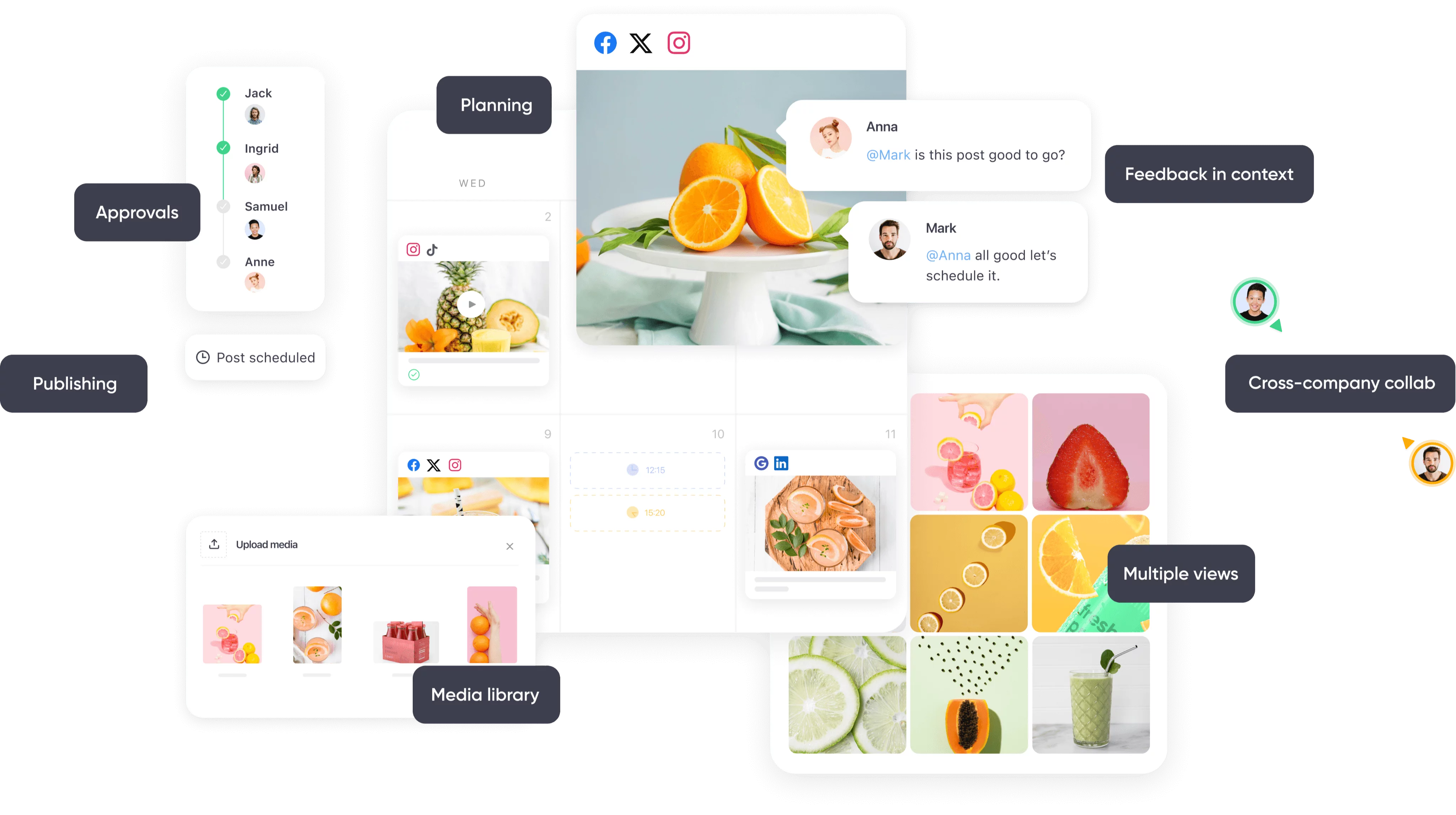
Planable features showcasing planning, approvals, feedback, media library, and scheduling features
It’s a hub where you can plan, collaborate on, and approve any content, including blogs, briefs, newsletters, and social posts. You can even edit images and videos right there on the platform!
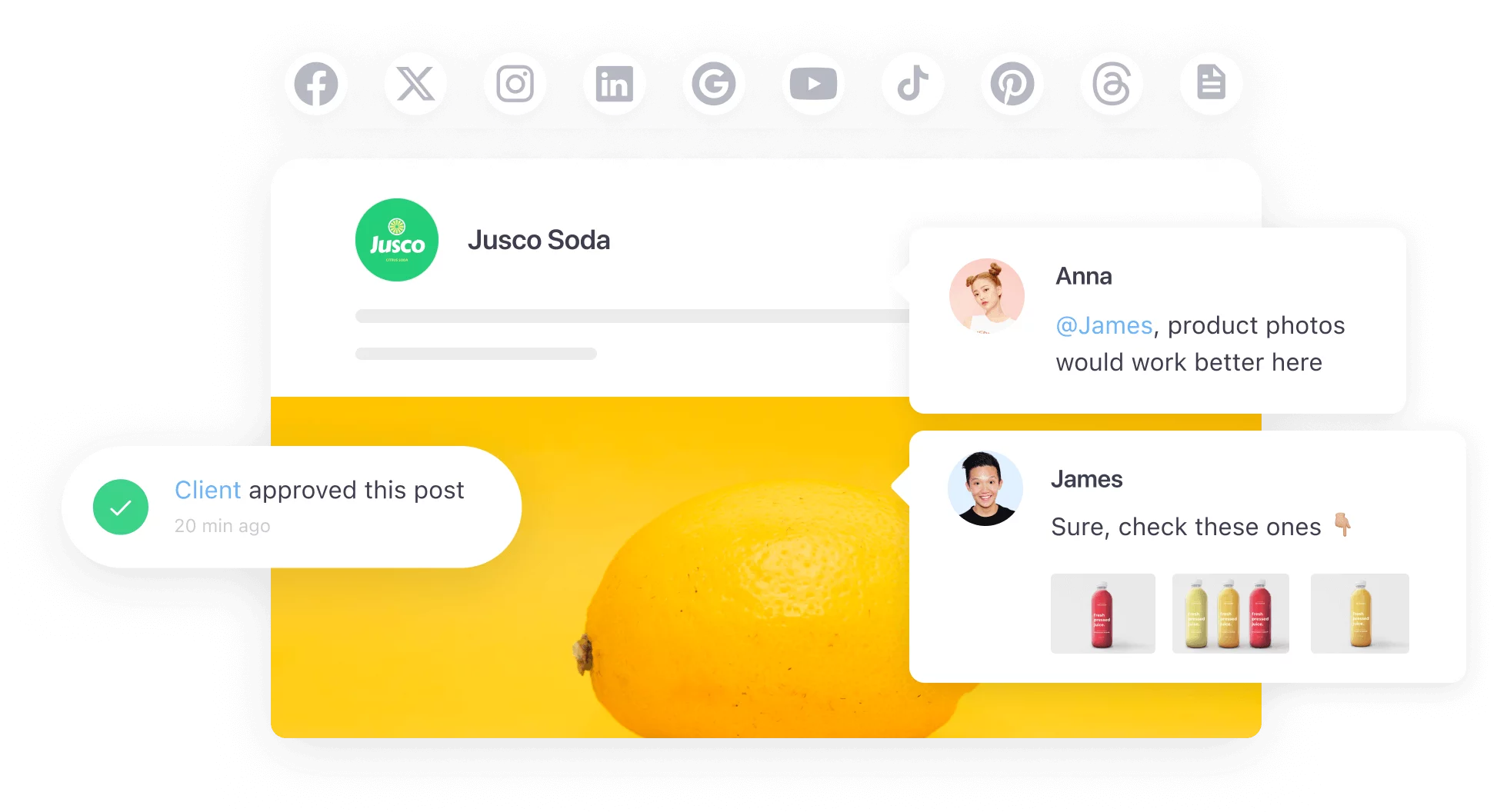
Collaboration and approal in Planable
Here’s how Planable makes it easier to handle a growing team:
- Distinct workspaces
Each freelancer gets their own space to work in. This keeps your processes organized and ensures they only see what they need to.
- Internal notes and comments
You can discuss changes and ideas with the team on Planable before asking a freelancer to make edits. This saves time and keeps everyone on the same page.
- Multi-level approval workflows
Planable lets you set up approvals at different levels. This feature comes in especially handy when you have freelance editors. They check the work first to ensure it falls into the “good enough” category, and then the internal team gives its final green light.
- AI writing wingman
Planable has AI tools to help you repurpose content for social media. In just a few clicks, you can expand or shorten your existing copy, make it snappier, or generate a new one altogether.
- Content schedule
Planable’s editorial calendar allows you to schedule content for social media and reduce repetitive processes like manual posting. This helps keep your content timely and reduces the workload of scaling content efforts.
Planable is a versatile yet simple tool that helps teams grow their content efforts while maintaining control and quality. It’s also very pretty — something I rarely see in content management tools.
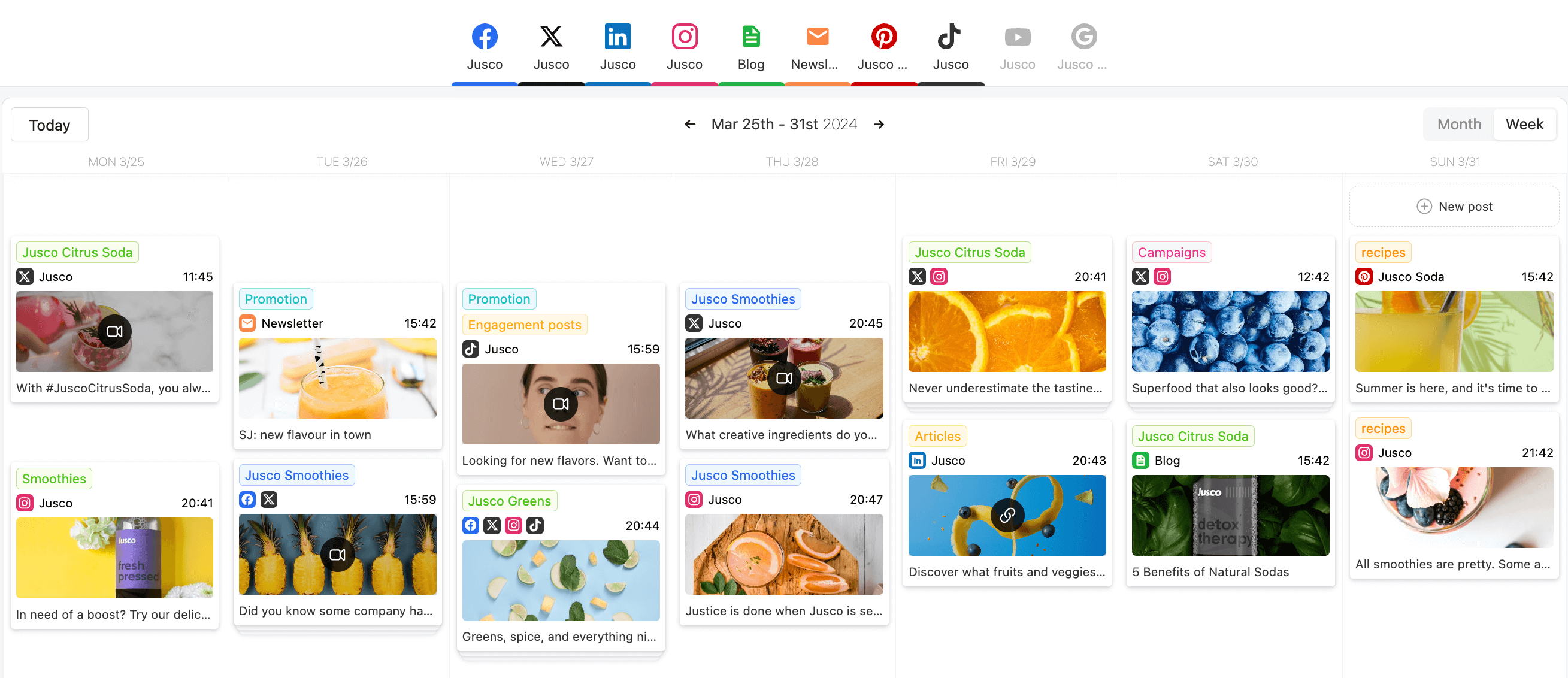
Content calendar view in Planable
Try it out and see how it can help streamline your content workflow and boost collaboration. The first 50 posts are free for an unlimited time.
Scale your content production workflow like a pro
Content scaling is a great move for marketing teams and agencies, especially when your business is entering a new stage. If your current content is doing well and you think more of it could help even more, it’s a good idea to scale up. The more high-quality content, the better.
To make sure your content scaling goes smoothly and boosts your performance, try Planable. It helps thousands of content teams streamline their processes regardless of the content volume — perhaps yours will be next!