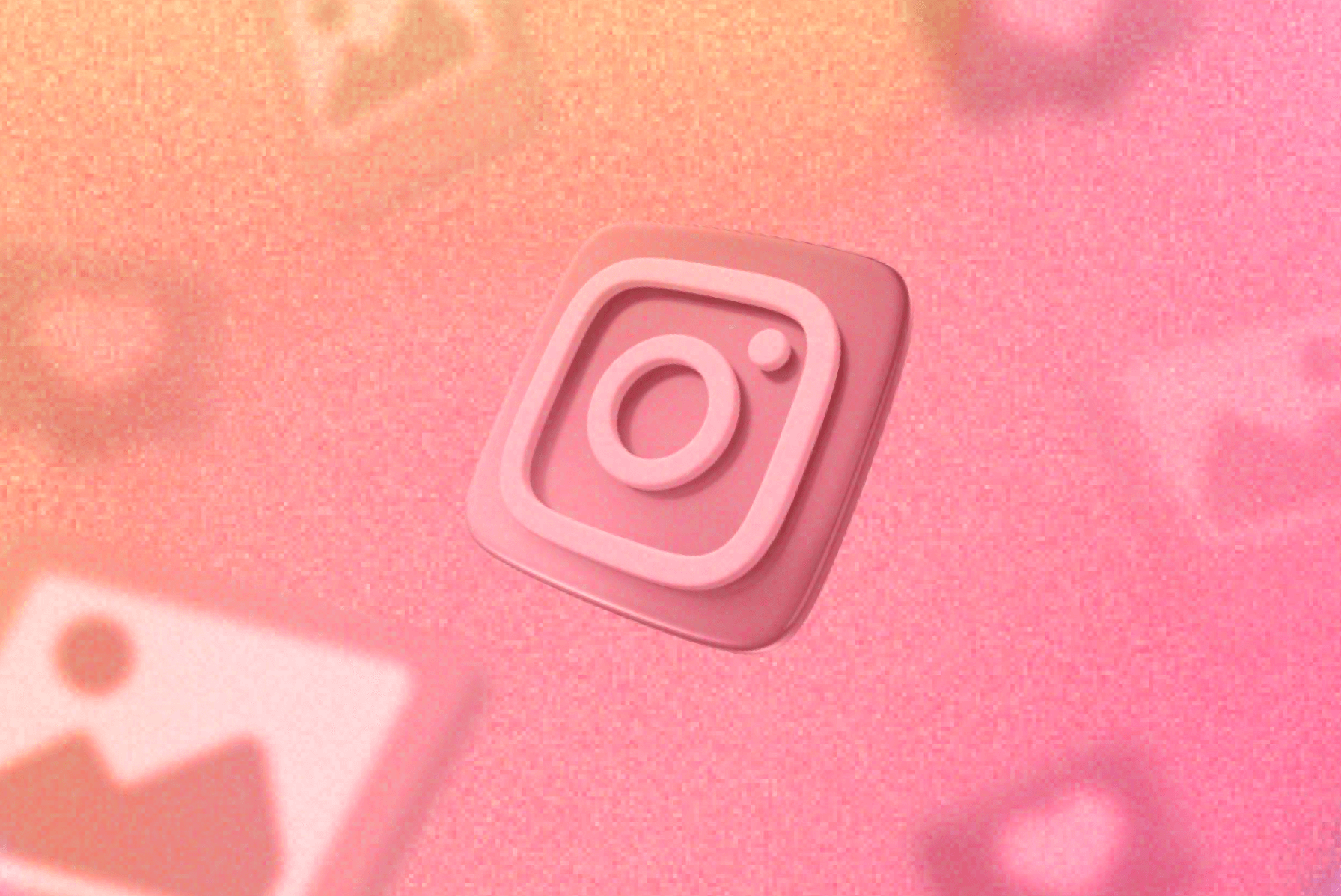An Instagram content strategy is not just nice-to-have, but a total must-do if you want to thrive on the popular social media platform. That’s because content is the heart of your Instagram presence, conveying your brand’s values, messages, and overall feel.
When it comes to your Instagram marketing strategy, both quality and frequency matter. So, most successful brands use detailed content plans to stay consistent and appear effortlessly put together.
After all, on social media consistency equals success.
But to be consistent, you first need to map out your content plan. So let me show you 10 simple steps that will take you from ideation and creation to how you schedule Instagram posts and gather insights from analytics.
Why you need an Instagram content strategy
Great content doesn’t just happen — it requires in-depth planning and flawless execution. An Instagram content strategy keeps you accountable and on track with your social media posts, helping your brand reach new milestones.
How so? Let me explain:
- Content is complex, time-consuming, and must tie back to wider marketing goals. With a content strategy in place, you ideate and brainstorm ahead of time, switching from an ad-hoc mindset to a long-term mentality with better goal alignment.
- Social media efforts include planning a content calendar, retouching images, editing posts, and writing Instagram captions. An Instagram content strategy organizes these tasks and the resources involved in the process, meaning you’ll plan, execute, and schedule posts more efficiently.
- A content strategy is a sure way to keep your brand top-of-mind and your audience warm, as it aids in consistently delivering new media on your Instagram profile. With a detailed plan, you’re posting varied content at a pace that meets your Instagram followers’ expectations.
How to build a successful Instagram content strategy
Statistics don’t lie — there are currently more than two billion active Instagram users on the platform, and that number is only going to rise.
And where people’s attention goes, business follows. To capture and maximize your audience’s attention, follow these 10 expert-vetted steps to build a powerful Instagram content strategy:
1. Define your Instagram content goals
Simon Sinek’s Start with Why explains how your core purpose should drive everything you do. The same principle applies to your Instagram presence. Knowing why you’re posting helps steer your strategy and keeps your content focused. Without it, your posts will just be noise. So, why does your Instagram content exist?
Here’s what you should map out when setting goals:
- The clear objectives of your Instagram content
For instance, it could be building awareness about your products, showing your employer-branding side, or educating your audience about your topics of interest.
- The time interval
Decide on a posting frequency such as daily, weekly, bi-weekly, or whatever works best for you. Your plan should fit your resources and audience behavior and be sustainable in the long haul.
- The desired user actions
Are you aiming for more website visits, direct messages, or sign-ups? Or perhaps you’re looking to build brand awareness and establish a well-known online brand by amplifying follower count and engagement to capitalize on those efforts later?
- The KPIs measured
Which metrics are you considering? Think of metrics such as engagement rate, follower growth, click-through rate (CTR) on links, conversion rate (from Instagram to website sign-ups), and brand sentiment.
One good practice I recommend is to start with a simple 30-60-90-day plan and break it down into manageable chunks:
- First 30 Days — define what you want to achieve. Objectives can include growing brand awareness, driving more visitors to your site, or boosting engagement. This is a time to ideate and see what you and your audience love to see on your Instagram account.
- Next 60 Days — focus on the actions you want your users to take. What will make them click, comment, or share? Treat this stage as the iteration stage, where your Instagram feed is your playground for testing what works and what doesn’t with your social media audience.
- Last 90 Days — assess your progress and tweak your strategy. What’s working? What needs adjusting? By this stage, your plan should have a pretty clear direction while you’re figuring out what will stick in the long run and what won’t with your Instagram target audience.
Pro tip: Try Planable to visualize your IG content calendar and ensure each post aligns with your goals. Make adjustments on the fly and easily gather feedback and approvals using Planable’s real-time content collaboration features.
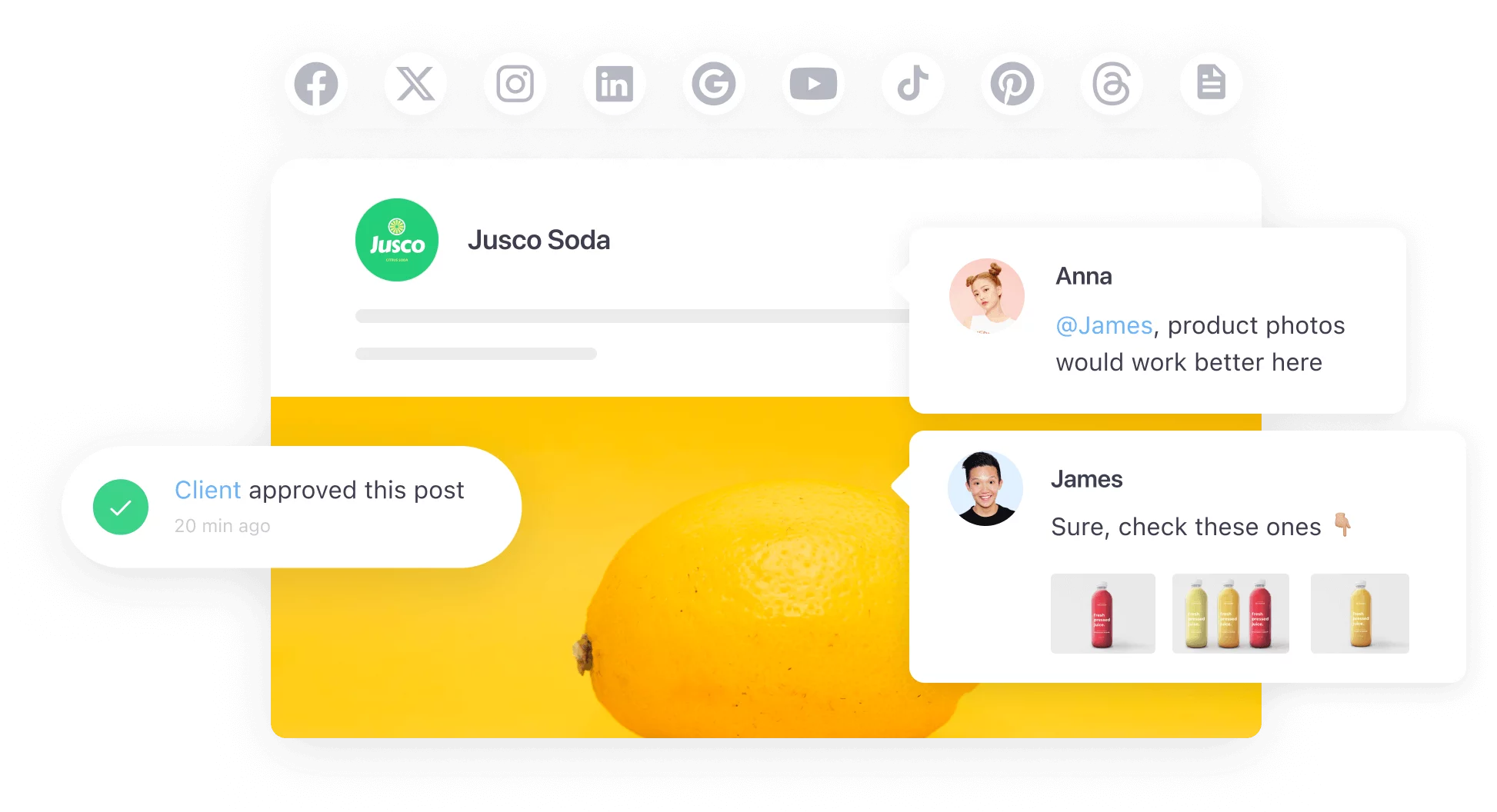
Social media post approval and feedback in Planable
2. Understand your target audience
Your target audience should always dictate what you post and when you post it. That’s because the Instagram app is centered around user engagement and prioritizes posts that spark reactions and comments.
Here’s how you can understand what your audience loves and keep your social media marketing efforts on point.
- Start by analyzing your existing followers and customers. Use Instagram Insights or third-party IG analytics tools to gather insights on demographic data such as age range, gender, location, and most active times.
- Beyond basic demographics, you should communicate directly with your audience through polls, surveys, and direct messages. This will help you gather feedback to understand their motivations and preferences.
- Through audience research, you’ll gain insights into what types of content resonate most with them, which hashtags they use, the best times to post, and what posts generate the most engagement.
With all this info on hand, it’s time to document it so you have a detailed representation of your ideal audience members. Check out these free persona templates to get started.
With a persona in mind, you can create content that aligns with their interests, resonates with their emotions, and drives engagement. A win-win for you and your target audience.
PS: Keep in mind that crafting a persona isn’t a one-time task but an ongoing process that evolves as you gather more data and insights.
3. Determine your brand’s Instagram identity
Think about brands like Gisou, Coca-Cola, or Red Bull — they’re not just selling products. These brands understood the assignment, and that’s to sell a feeling.
Coca-Cola, for example, always makes you feel happy and connected, while brands like Gisou or Rare Beauty make you feel luxurious and unique.
Your brand identity shapes how people see and feel about your brand. It conveys the emotions and values you communicate with every post and interaction.
Here’s how you can discover and define your Instagram identity, step by step:
- Define your brand values and voice. What does your brand stand for? Is it innovation, authenticity, sustainability, or something else? Are you friendly and approachable, or professional and corporate?
- Study the competition. They must be doing something right, but what is that? How are they communicating their brand identity? Note down elements that resonate with you.
- Craft your aesthetics. Decide on a consistent color palette, typography, and style of imagery that reflects your unique style.
- Find your story. Share your journey, values, and mission through your Instagram content. With 82% of consumers choosing brands that resonate with their values, be careful when defining your story.
- Stay authentic. No copying, no following trends blindly, no hiding your opinions. Be real, even as a brand — people love that.
If you’re serious about your Instagram feed and what you’re posting, consider planning how your Instagram profile looks before posting. Planable’s Instagram grid view allows you to plan and preview all your future posts to maintain the layout and feel you’ve always imagined for your Instagram accounts.
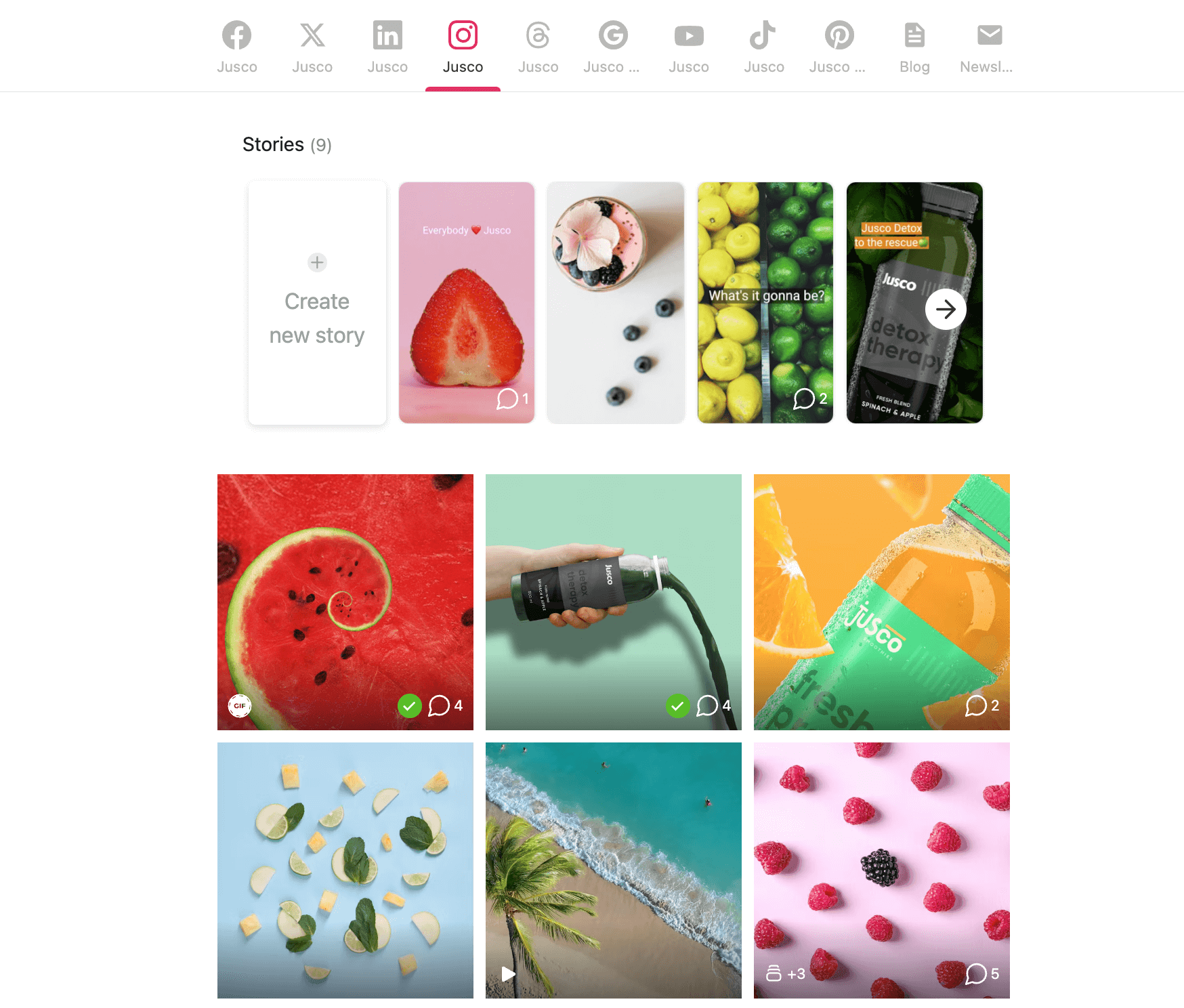
Instagram grid view in Planable
4. Decide your Instagram publishing schedule
Every Instagram marketing strategy guide will tell you the same thing: quality and consistency will always win over sheer volume. However, if you can manage both, that’s even better.
To start, understand your content production capacity. How much high-quality content can you realistically create each week? It’s better to post three well-crafted pieces than to flood your feed with mediocre posts and compensate with overspending on Instagram ads (we all know a brand like that, right?).
So, to schedule Instagram posts consistently, follow these steps:
- Assess how much time and effort you can dedicate to creating content. Include planning, shooting, editing, and writing captions. (PS: you can save so much time by using a free AI Instagram caption generator)
- Start with a manageable number of posts. Maybe three times a week. Track engagement and adjust as needed.
- Use analytics to see when your audience is most active. Align your posting times with these peak periods.
- Dedicate a weekly time interval to batch-create posts, then schedule your Instagram posts in advance.
5. Establish your review and approval process
One of the biggest obstacles to running an Instagram business account is the social media approval process. Delays will disrupt your posting schedule and weaken your brand’s consistency. Depending on the workflow, visual content can imply a single approval stage or multiple stages.
For instance, you might need one approval for the visual, another for the copy, and a final sign-off for the complete Instagram post within a larger digital campaign.
That’s why you need to find a way to streamline your approval process. Here’s my best advice:
- Map out your approval flow and the milestones for both recurring efforts (like posting daily Instagram stories) and one-time campaigns.
- Outline each approval stage and specify who needs to review the content and in what order, while offering reasonable deadlines.
- Manage the workflow with a tool like Planable and keep everyone on the same page using its customizable approval features.
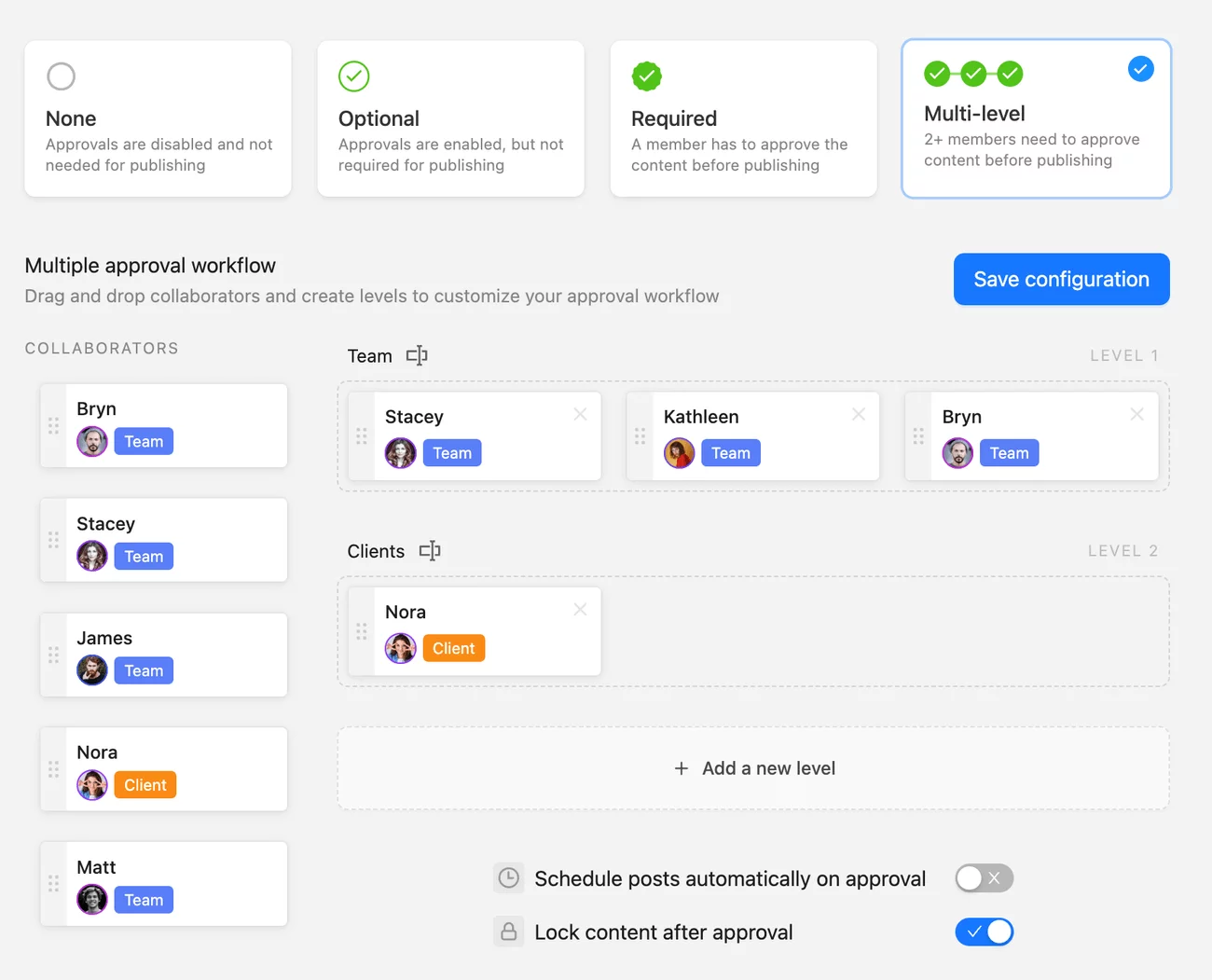
Multi-level approval workflow in Planable
6. Plan your Instagram content calendar
The moment you create an Instagram account, you should think of setting up a content calendar. This notion has made its way around the marketing community for a reason. It provides an important visual representation of your Instagram content strategy and a preview of your brand’s story.
An Instagram content planner helps you plan your posts in advance. While it might seem daunting to create one, it’s a must for staying organized. Thankfully, there are plenty of resources to help you get started.
Just take Planable, for example. It helps you plan, preview, schedule, and post your content — with a beautiful calendar view where you can apply filters and color-coded labels to keep your content and campaigns organized.
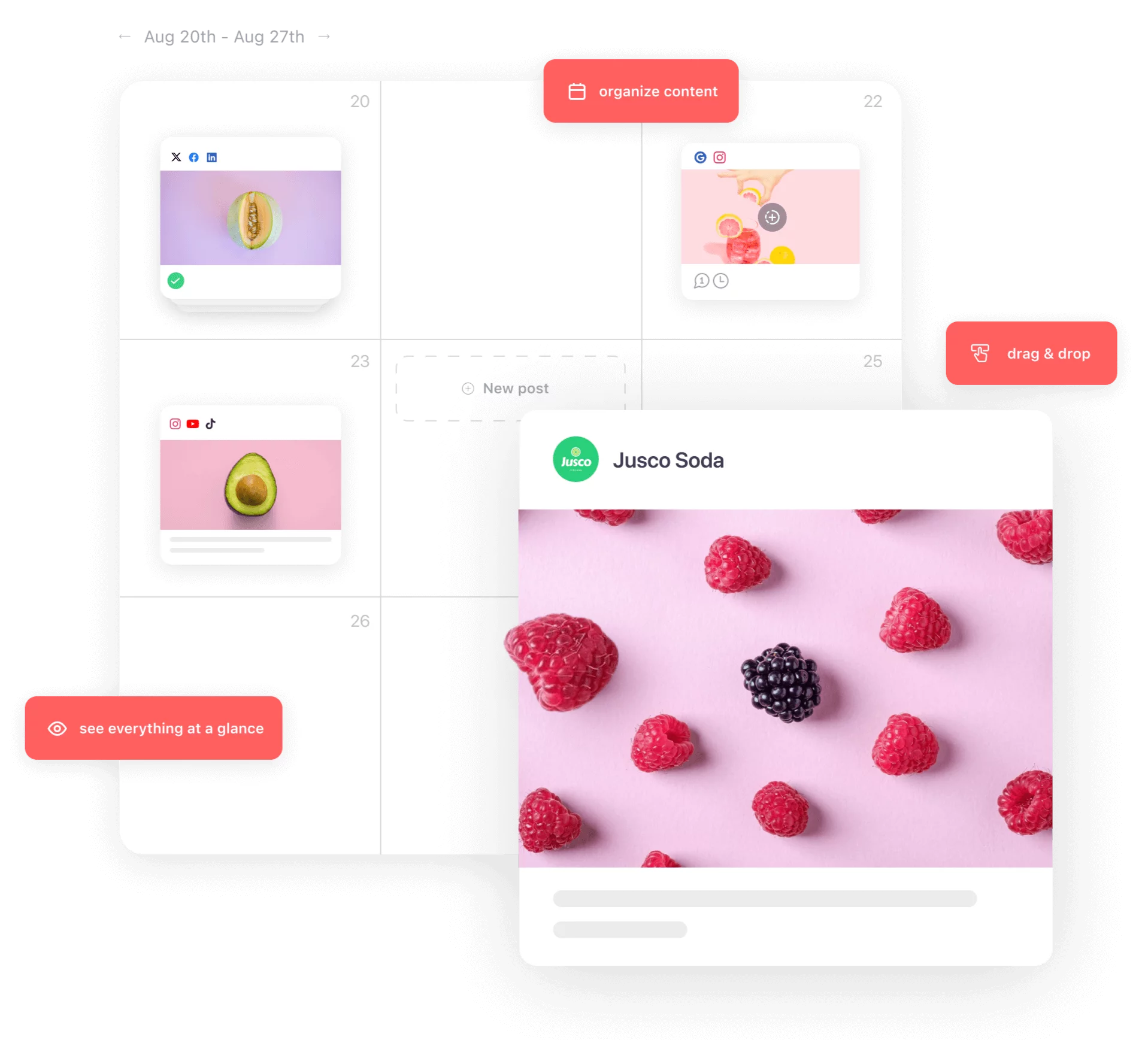
Content calendar interface in Planable
7. Start creating your Instagram content
Once you mapped out your Instagram marketing goals, target persona, posting calendar, and have the resources to get started, it’s time to create your posts. But first, remember that staying true to your brand’s voice and aesthetics is essential when crafting your social media strategy and content.
Your Instagram content strategy should include a mix of static and video content. That includes feed posts, Stories, carousel posts, IGTVs, Reels, and even collaborative posts with other accounts.
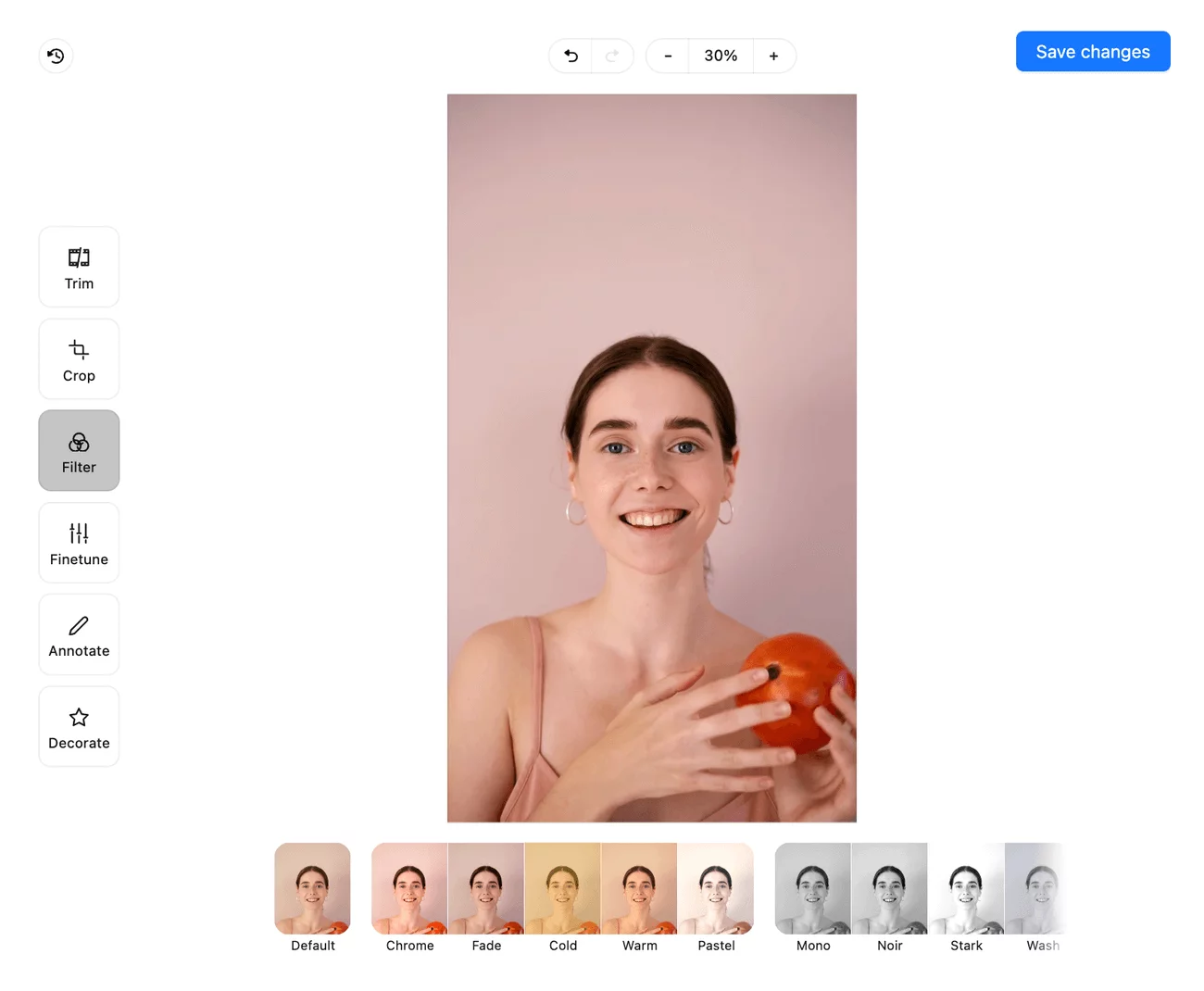
Editing a vertical video in Planable
Here’s how I experiment with different types of posts:
- Stories are great for behind-the-scenes content, quick updates, and engaging with your audience informally. Schedule Instagram Stories to highlight your brand’s values and personality.
- Reels are perfect for short, entertaining videos that can go viral. If you identify trends and want to boost your Instagram performance, Reels are a great way to experiment with such concepts.
- Carousel posts are ideal for sharing multiple images, a step-by-step process in one post, or even posting updates from your month’s worth of adventures. Use an Instagram caption generator to make your posts as discoverable as possible.
- IGTVs are useful for longer-form content that delves deeper into topics of interest to your audience.
8. Optimize for reach and engagement
If you want to stand out on Instagram, you need to optimize for better reach and engagement continuously. And no — posting pretty pictures alone won’t cut it. I’m talking about ways of making sure people see and actually interact with them.
Here are my tried-and-true tips, along with some underrated gems:
- Boost your Instagram SEO. Use relevant keywords in your Instagram bio, captions, and alt text. This helps your content show up in search results.
- Improve your hashtag strategy. Mix popular hashtags with niche and branded ones. Use an Instagram hashtag generator to brainstorm ideas and aim for no more than 3-4 of them. Also, don’t skip location tags, even as a global brand.
- Grow your engagement. Write compelling captions that start conversations. Ask questions, use call-to-actions, and share personal stories.
- Stand out to your Instagram audience. Post top visuals. This might seem obvious, but you should edit and optimize your visual assets to ensure they align with your brand’s aesthetic and truly pop.
- Increase impressions on your content. Post at optimal times. Find out when your followers are most active and schedule posts during these peak times.
- Make your content more ‘saveable’. Create engaging content that people want to save for later. Think checklists, how-tos, and tips. The more saves, the better your post will perform in the algorithm.
- Build brand awareness for your account. Collaborate with other social media users and tag them. Think of influencers or other brands whose followers would love your content.
9. Engage with your audience
Engagement builds communities, and communities build even more engagement. That pretty much sums up what big brands, influencers, and popular creators are doing to grow their professional accounts, and it’s working.
The best way to build engagement is by starting meaningful conversations. The key is to build an audience that cares about you and is loyal to your brand. Here’s how to do it:
- Respond to comments, messages, and direct messages. A simple “Thank you” or a thoughtful response can go a long way in building loyalty.
- Include questions in your captions or stories to encourage interaction. This can boost engagement and give you qualitative, valuable insights into your audience’s preferences, on top of the quantitative ones you get from analytics tools.
- Use Instagram’s interactive features like polls, quizzes, and sliders in your Stories. These tools are great for engaging your audience and getting immediate feedback. Plus, they’re fun.
- Share content created by your followers. Repost user-generated content to make your followers feel valued and encourage the use of branded hashtags in exchange for featuring the best posts.
- Organize contests or giveaways that require followers to comment, like, or share your posts. This is a proven tactic for boosting reach and engagement.
- Try Instagram Live to connect with your audience in real time. Live sessions can include Q&As, behind-the-scenes glimpses, or product launches.
10. Measure and analyze performance
Any successful Instagram strategy thrives on data. Without measuring your efforts, you’re essentially flying blind.
To gather data, monitor your Instagram statistics using Instagram analytics tools. Instagram Insights is a built-in tool that provides quantitative insights about your posts, Stories, and overall professional account performance.
Additionally, you can look for other third-party analytics tools, such as Planable Analytics, to get a clear overview of Instagram content performance.
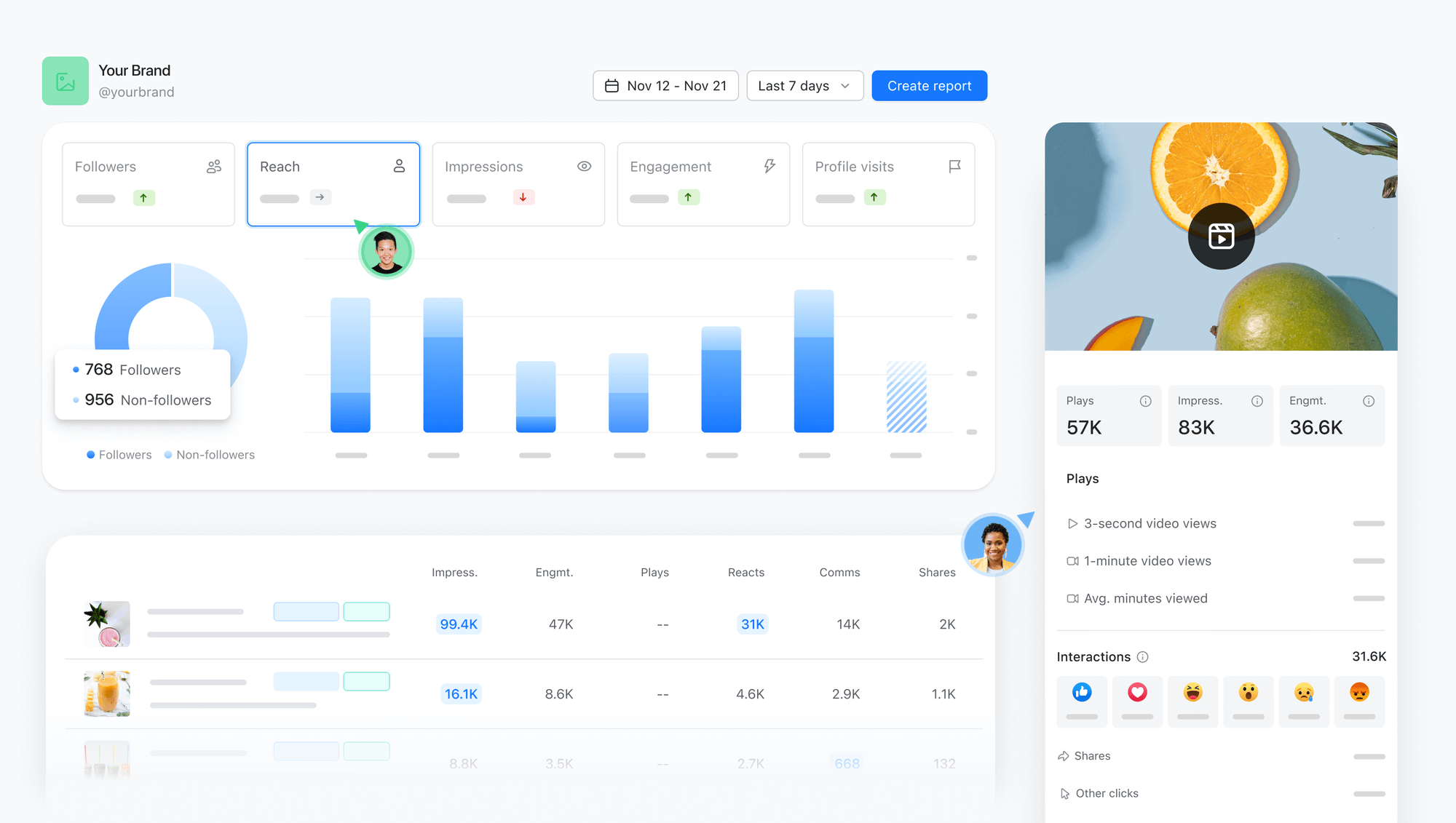
Social media analytics dashboard in Planable
When it’s time to refine strategies, establish what data to track. Here are a few key performance indicators to keep in mind:
- Engagement rate
This measures how much your audience interacts with your content through likes, comments, and shares.
- Follower growth
It monitors how your follower count changes over time, which you can use to map out how your efforts affect the number of followers.
- Reach and impressions
Reach tells you how many unique users have seen your posts, and impressions indicate the total number of times your posts have been viewed.
- Click-through rate
This metric shows how many people clicked on the links in your bio or swipe-up links in your stories. You can also measure this metric by keeping track of your website traffic analytics, showing you where visitors come from.
- Conversion rate
It tracks the number of users who complete a desired action, such as signing up for a newsletter or making a purchase.
So, how exactly are you supposed to use this data? Essentially, look for patterns. Which types of posts get the most engagement? What times of day are your followers most active? If a certain post or Instagram campaign isn’t performing well, try to analyze why and make adjustments based on the insights you discover.
Ready, set, and plan your Instagram marketing strategy
Congratulations! You now have the foundation to build an effective Instagram content strategy that aligns with your goals, engages your audience, and strengthens your brand identity. Now, it’s all about consistent execution. My advice? Find a social media management tool that suits your team.
Planable helps you plan, schedule, and analyze your Instagram content to keep you on track with your social media goals. Give it a shot and get 50 free posts when you sign up.

Maria is a content marketer, SEO copywriter, and social media specialist with experience working for a wide range of B2B businesses. She loves to keep up with the evolution of digital marketing, particularly in areas such as social media management, content, SEO, and PR. She is passionate about her work and loves to add a unique spin to any topic.