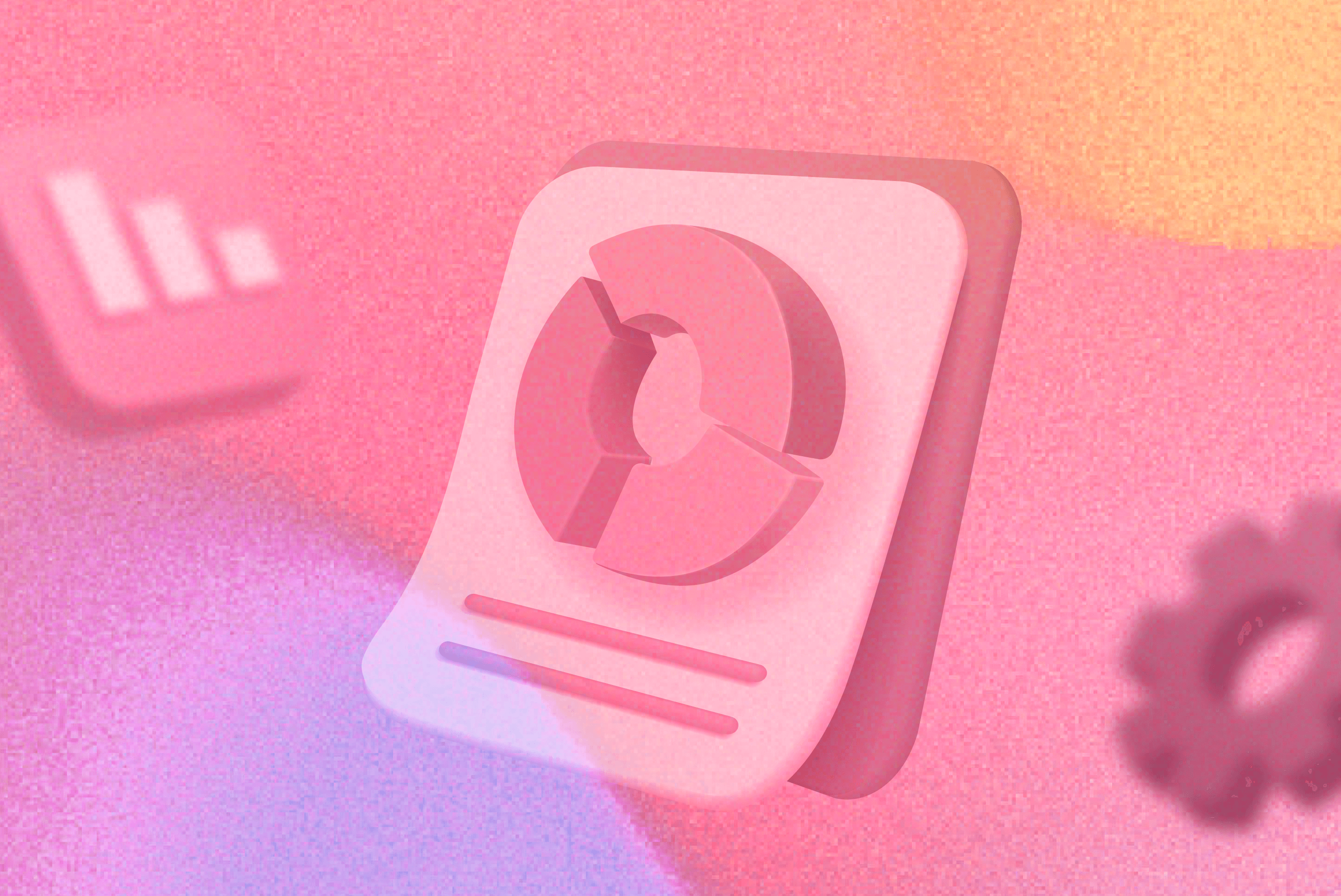Social media marketing is a powerful tool, but are you monitoring the right social media KPIs to measure success?
In this article, I’ll highlight the top metrics you should be tracking across social media accounts you manage. Once you use this information to measure your social media goals, you’ll be on track to supercharge your social media performance.
Contents
What is a KPI?
A Key Performance Indicator (KPI) is a measure of performance against predetermined targets. Social media managers often use KPIs to measure success, identify areas for improvement, and compare progress against industry benchmarks.
By monitoring KPIs, you’ll be able to better understand your performance across social media platforms and make informed decisions to improve your current or future social media campaign.
What is a social media KPI?
A social media KPI is a measurable value that indicates how well your social media strategy is performing. KPIs should be set before you start implementing your strategy, but they should be constantly monitored and adapted to fit the environment.
Social media KPIs vs. social media metrics
The difference between social media KPIs and social media metrics comes down to how the information is used.
While KPIs measure the performance of a social media strategy to determine its success, social media metrics simply provide the raw data, without relating to the strategy and goals.
Why are KPIs important for social media?
KPIs are important because they provide an effective way to measure the success of your campaigns. KPIs allow you to tangibly track your results and the success of social media management efforts.
They help you see which strategies are working and which ones are not. This gives you a clear indication of how much return you’re getting for your social media efforts.
As well as helping you see what’s working for your brand, KPIs reveal information about your social media audience, allowing you to make more informed decisions in your future communication strategies.
Tracking KPIs also allows you to make changes to your brand’s social media strategy to maximize impact.
By keeping a close eye on your KPIs, you’ll also have a much deeper understanding of a brand’s audience – you’ll learn what types of content they engage with, share, and click on. This allows you to tailor and improve your output to achieve better results.
Understanding social media KPI types
Social media KPIs can generally be split into five different categories, based on each social media metric they refer to – engagement, reach, conversions, loyalty, and growth. Each is important, although many brands will prioritize one or two types of results that are most important to them.
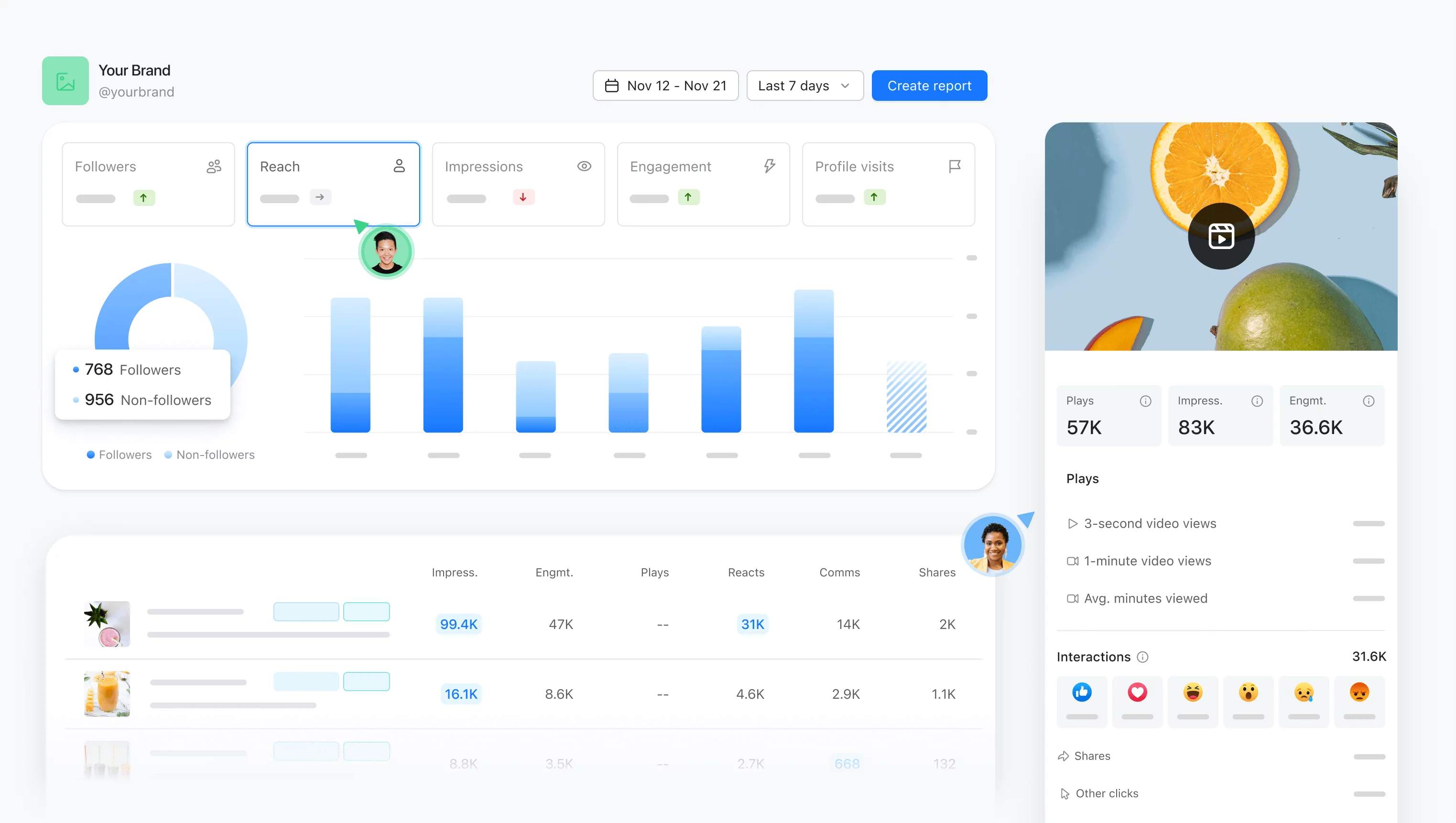
Social media KPIs dashboard in Planable
For example, a retail brand may prioritize conversions over loyalty, whereas a charity organization may put engagement and reach at the top of the list.
1. Engagement social media KPIs
Engagement KPIs measure how much your audience is interacting with your social media content.
They can help social media managers assess the effectiveness of content and delve deeper into the content marketing strategy.
These KPIs provide insight into who is engaging with your content, what kind of content resonates best, and how effectively your campaigns are reaching and engaging your target audience.
Key engagement metrics include:
- Likes – The number of times social media users interact with a social media post or page by clicking the Like button.
- Comments – The number of times your followers comment on your social media posts.
- Shares – The number of times your content is shared.
- Reactions – The number of times followers react to a social media post. This can be something positive, like a heart or a like, or a sad face or a downvote.
2. Reach social media KPIs
Reach is one of the most important social media KPIs. It measures how many people saw your content, thus giving you information on how far your content went and which posts or pieces of content were seen by most people.
Key reach metrics include:
- Impressions – The number of times your post was visible in someone’s feed – whether they saw it or not.
- Reach – How many people have seen a post.
- Traffic – People who left the social media platform and visited your website.
- Share of voice – How many people mentioned your brand compared to the number of people mentioning your competitors.
3. Conversion social media KPIs
Conversion KPIs measure the completion of a specific action like lead generation, website traffic, sales, or downloads.
Conversion KPIs are crucial to help you understand how effectively your social media strategy is contributing to these action-based goals.
They also allow you to optimize your activity to improve the results. By keeping a close eye on conversion KPIs, you’re able to provide the best return on investment possible.
Key conversion metrics include:
- Click-through rate – The percentage of people who viewed your post and clicked on the call to action.
- Conversion rate – The number of people who perform the activities outlined in your CTA (sale, sign up, etc.) compared to the total number of clicks on that given post.
- Cost per action – The cost it took to make someone complete the action in your CTA.
4. Loyalty social media KPIs
Loyalty KPIs measure the level of loyalty and advocacy of your customers on social media. This information helps you understand how effectively you’re engaging your community and how connected they are to your brand.
Key loyalty metrics include:
- Time spent on site – The amount of time someone spends on your site or page. Often taken from a website, but can be specific to social media referral traffic.
- Lost followers – The number of people who unfollow your social media accounts.
- Existing audience – The number of new followers reached vs. existing followers reached.
5. Community growth social media KPIs
Growth KPIs show how your social channels are progressing over time. They help you understand how many new people you’re attracting over time.
Community growth KPIs include:
- New followers – The number of people who have followed your social media account since the last reporting time.
- New subscribers – New subscribers to your email database or website.
- New group members – New members joining your Facebook group or other social groups.
- Direct messages – Number of direct messages asking genuine questions about your brand.
How to set social media platform KPIs
Setting effective KPIs for your activity across social platforms is an important part of ensuring that your efforts are successful.
To start, you should conduct a social media audit so you understand your current performance and can identify areas you’d like to improve.
Once you have your goals, you can then set KPIs that are tailored to your brand or business.
1. Understand the purpose of setting goals
Setting goals and tracking social media KPIs is important for a business as it encourages laser focus on what really matters.
Once you understand what your main goals are, you can then plan a social media marketing strategy to help you get there.
With well-defined KPIs, you can measure success and make improvements where necessary to ensure the best return on your social media activity.
2. Set realistic and achievable goals
It’s very important when setting goals that you ensure they’re realistic and achievable. Always consider your resources and budget when setting goals.
How much time will you be able to commit to the social media strategy? How much money and resources have been allocated for content creation? Is there an advertising budget? These are all things to consider when putting together your KPIs.
Look at past performance as an indicator too. If new followers have been increasing by 5% per month for the last two years, and there’s no discernible change to budget, content or time spent on the channel, it’s unrealistic to set an audience growth rate KPI way ahead of this figure.
Similarly, if you will soon have more budget to help increase sales, it’s wise to set the KPI for conversions at a higher rate as you’re making changes to the strategy to specifically address this goal.
I always keep in mind the SMART goals acronym when setting KPIs.
- Specific
- Measurable
- Attainable
- Relevant
- Time-bound
3. Choose the right KPIs to track based on goals
Now you’ve got an understanding of the goals and different KPIs available, you need to choose the most relevant ones for your brand or business.
Consider what you want to achieve and what’s your priority.
If you’re focused on increasing revenue and sales, make sure conversion and reach KPIs are your top priority.
If you’re focused on growing your community and encouraging loyalty, focus on engagement and reach.
You may still report on all types of KPIs, but it’s good to know which are your priorities so you can create a strategy that drives your marketing efforts to achieve those priority goals.
4. Regularly re-evaluate goals and supercharge social media performance
Remember, social media moves fast – and sometimes that means your goals should too. It’s super important to regularly re-evaluate your goals to ensure they’re still relevant and achievable.
For example, when Instagram introduced IG Reels, the goal for many people shifted from engagement to views and reach. This impacted people’s reporting and Instagram analytics, and also indicated there needed to be a change in strategy to achieve this.
Stay flexible and adapt your goals as needed to reflect changes in the industry, across platforms, and the performance of your strategy.
How to measure and analyze social media KPIs
Once you know which metrics are most important to you and which KPIs are your priorities, it’s time to start measuring, analyzing, and incorporating KPIs into your social media reporting! There are multiple ways to track social media KPIs, from in-platform statistics to external software.
To track KPIs accurately, I’d suggest using a selection of analytics tools and creating a dashboard or reporting template. Track social media KPIs at regular intervals, over a long period of time.
For example, record your results at the end of each month, for a minimum of a year. Some stats may be measured over a shorter period of time, especially if you’re running a campaign or paid activity, but generally, statistics should be tracked on an ongoing basis.
How to measure KPIs across social media platforms
Once you’ve created your reporting template or dashboard, pull the data you need from the relevant social media platform. The way you write a social media report will depend on the report format you decide to use.
You can usually get most of the analytics you need from the social media platform itself. LinkedIn, Facebook, Twitter, Instagram, Pinterest, YouTube, and Google Analytics all have reporting features that will inform you of your performance on each platform.
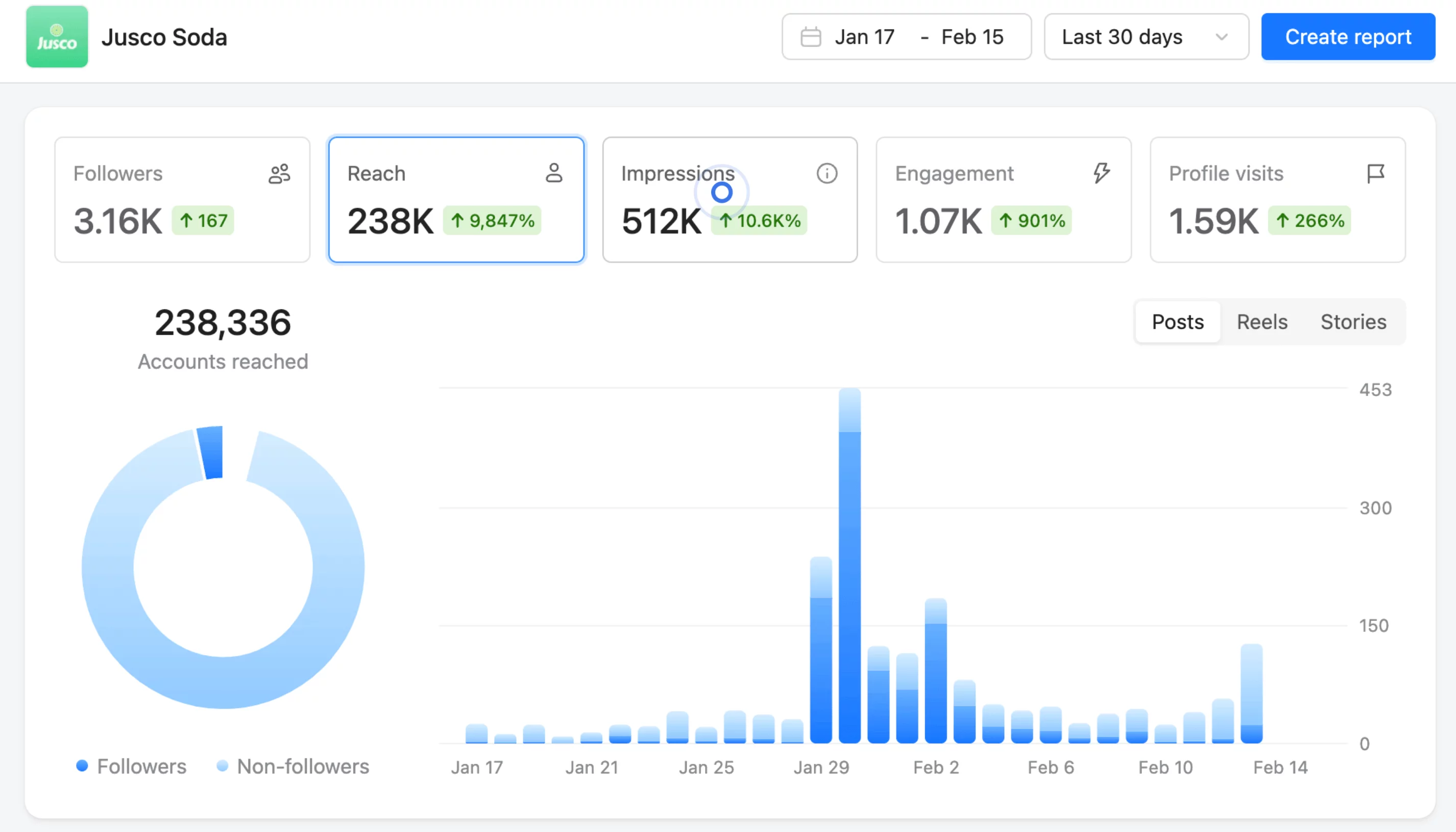
Instagram KPIs in Planable Analytics
There are also social media analytics tools like Social Insider that can pull different statistics for you and provide them in a report or dashboard that is more readily presentable. These can save you time and help automate the process of gathering data for KPIs.
Monitoring KPIs regularly
It’s important to measure social media KPIs regularly so you can track and monitor your progress. By regularly checking KPIs, you’ll start to notice when something is particularly under or overperforming and can tweak your social strategy as needed.
The success of social media strategies is also often impacted by external factors, seasonal social media trends, or budget changes, so it’s good to measure your KPIs over time to recognize these patterns.
Most general KPIs are tracked monthly to ensure any trends or patterns are picked up.
However, if you’re running a campaign, using social media ads, or there is a particularly timely piece of content being published, you may wish to check your statistics on a weekly or even daily basis.
How to analyze KPIs
Now you’ve set your key performance indicators, it’s time to start your analysis!
As you get accustomed to analyzing this data, you will start to identify trends and patterns. For example, you may notice that every time you post a video, you reach a much higher number of people. If increasing reach and new followers is one of your goals, you may adapt your social strategy to include more video marketing.
Similarly, you may notice that click-through rates from Facebook are much better than from Instagram, so you may decide to only post link-click content on Facebook and leave your Instagram feed planning free for images and videos with rich, long-form captions.
Create templates and dashboards
I recommend creating a reporting template that allows you to track performance over time. For example, you may report on the KPIs each month in a full report with commentary, but I’d suggest also keeping the key data in a report that allows you to compare stats month-on-month for a long period of time. This will help you compare results to previous periods and get an accurate idea of what’s working.
Trends and anomalies
When tracking data over longer periods of time, you’ll spot trends and anomalies. As an example, a tour operator operating tours in Spring and Summer only would expect to see better results in those months. It may not be useful to compare month-on-month, as the external environment is affecting the results. With longer-term tracking, you can compare applicable time periods to get a more accurate view of what’s working and what’s not.
Plan ahead and use your insights
Now that you have more insights into what’s working and what’s not, you’ll be able to create a more cohesive and structured social media strategy.
Tip: Use your KPIs to inform your strategy and start planning and scheduling your content ahead of time with Planable, streamlining the process even more and keeping you super organized.
How Planable helps you track your social media KPIs
Planable is a complete social media management tool that also includes a delightful Analytics feature. It makes it super easy to keep track of your social media KPIs and create professional reports for your clients and stakeholders.
With Planable Analytics, you can quickly:
- Oversee your social media performance: see how metrics such as number of followers, reach, impressions, engagement, and profile visits evolve in time.
- Spot top-performing content: see what posts perform better and go in-depth on each post for advanced metrics.
- Report to clients or stakeholders: create beautiful reports that show the value of your work and support your new strategy proposals.
Apart from Analytics, Planable supports the whole content flow, with a keen focus on planning and collaboration, whether it’s for internal teams or working with agency clients.
Planable Analytics is available as an add-on for all Planable paid plans and costs $9/month per workspace.
Start tracking your social media KPIs today
I hope this post has inspired you to start tracking your social media statistics and setting some realistic and measurable KPIs.
Knowing your key performance indicators will help you track and measure the success of your social media campaigns, as well as identify areas of improvement.
You’ll have a better understanding of your audience. You’ll be able to tailor your content plan to suit them and achieve a better return on investment across your social media marketing activity.
Stay adaptive and flexible, and let those KPIs work for you!

Amy is the creative director and MD of Wanderlust Communications. She has worked with a number of global clients including Sony Ericsson, Tourism WA, the NHS and Cadbury. Previously the General Manager at the Kalgoorlie Boulder Visitor Centre, Amy has worked in tourism for almost a decade and specialises in destination marketing and strategic marketing.