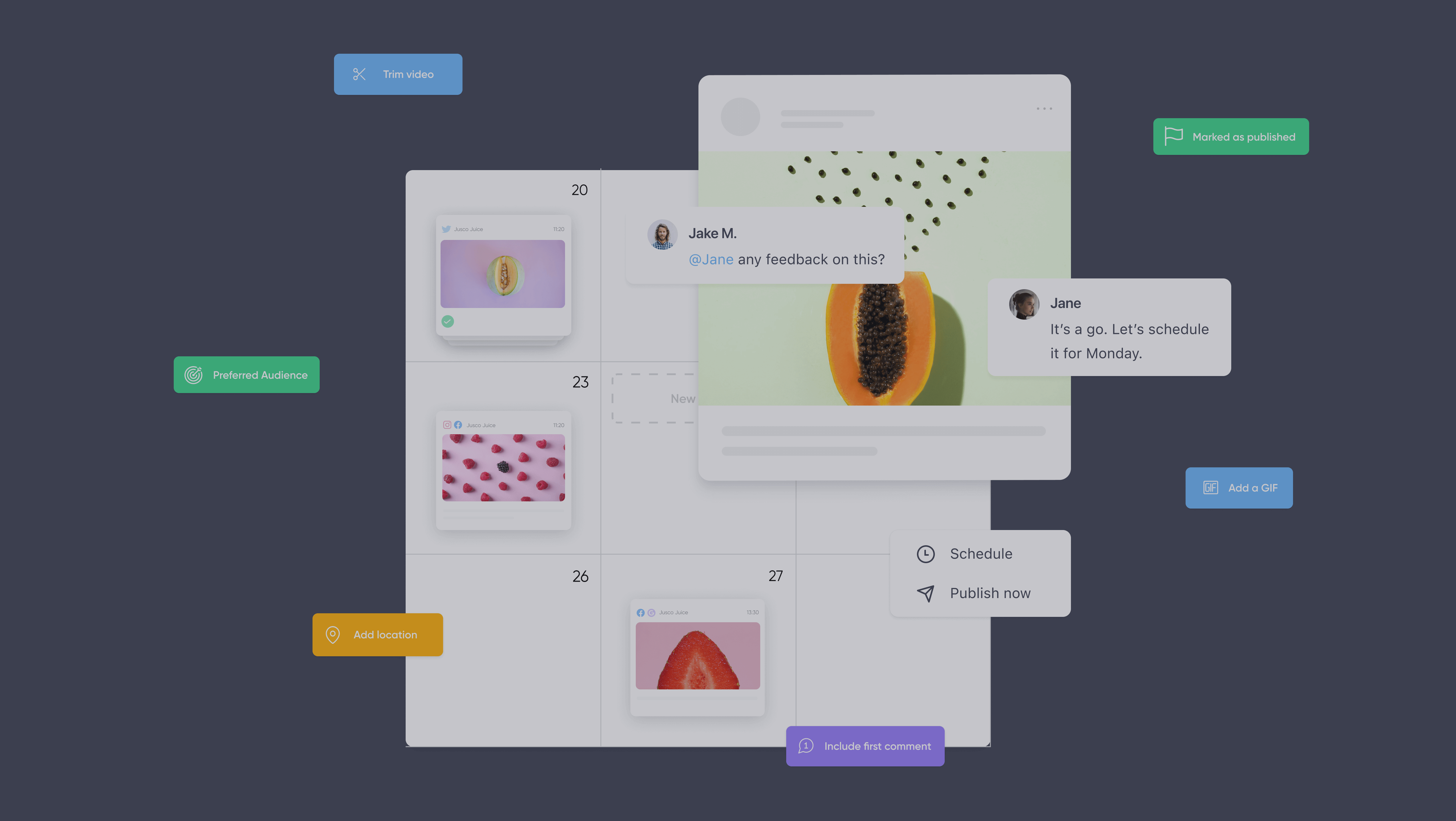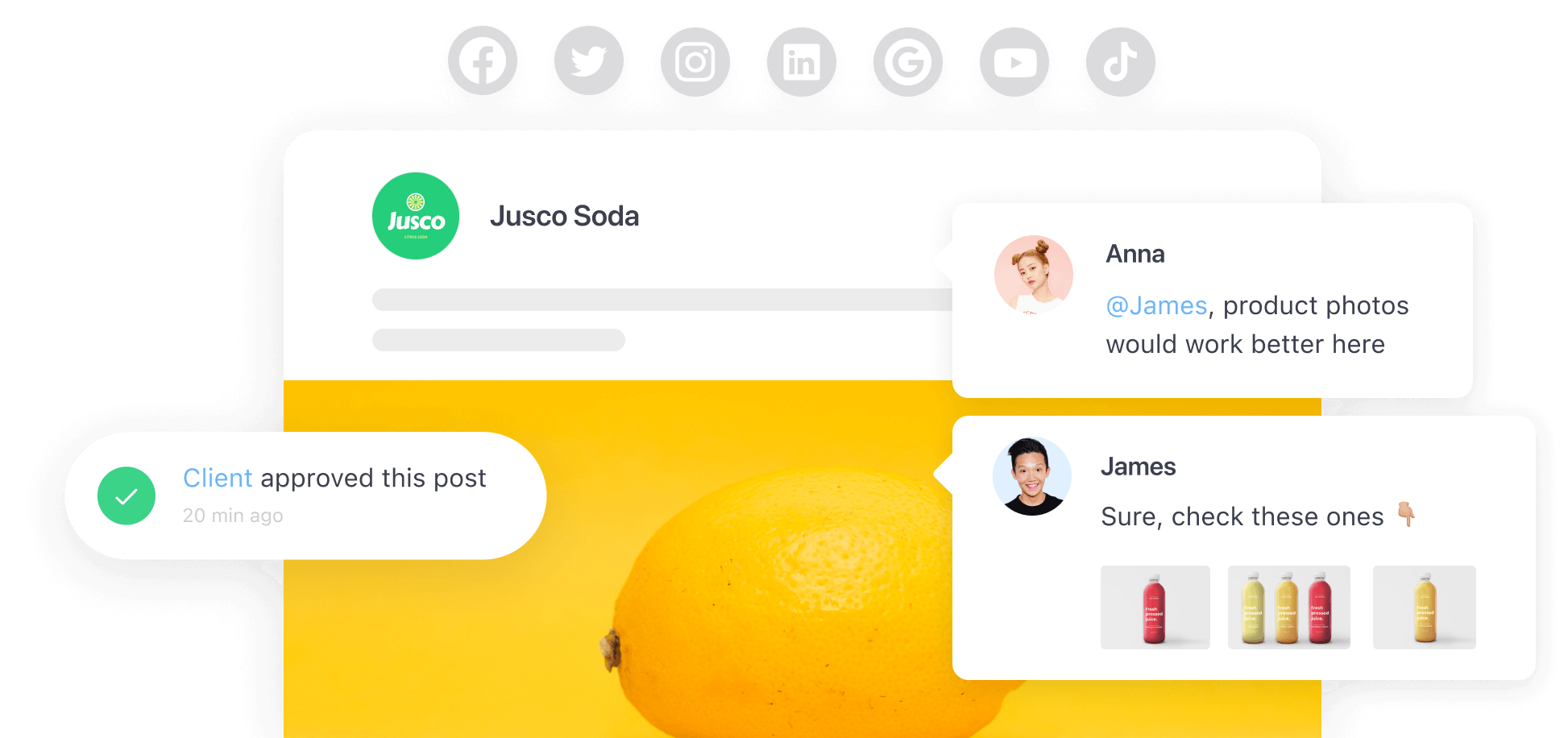Planable vs. other social media management tools
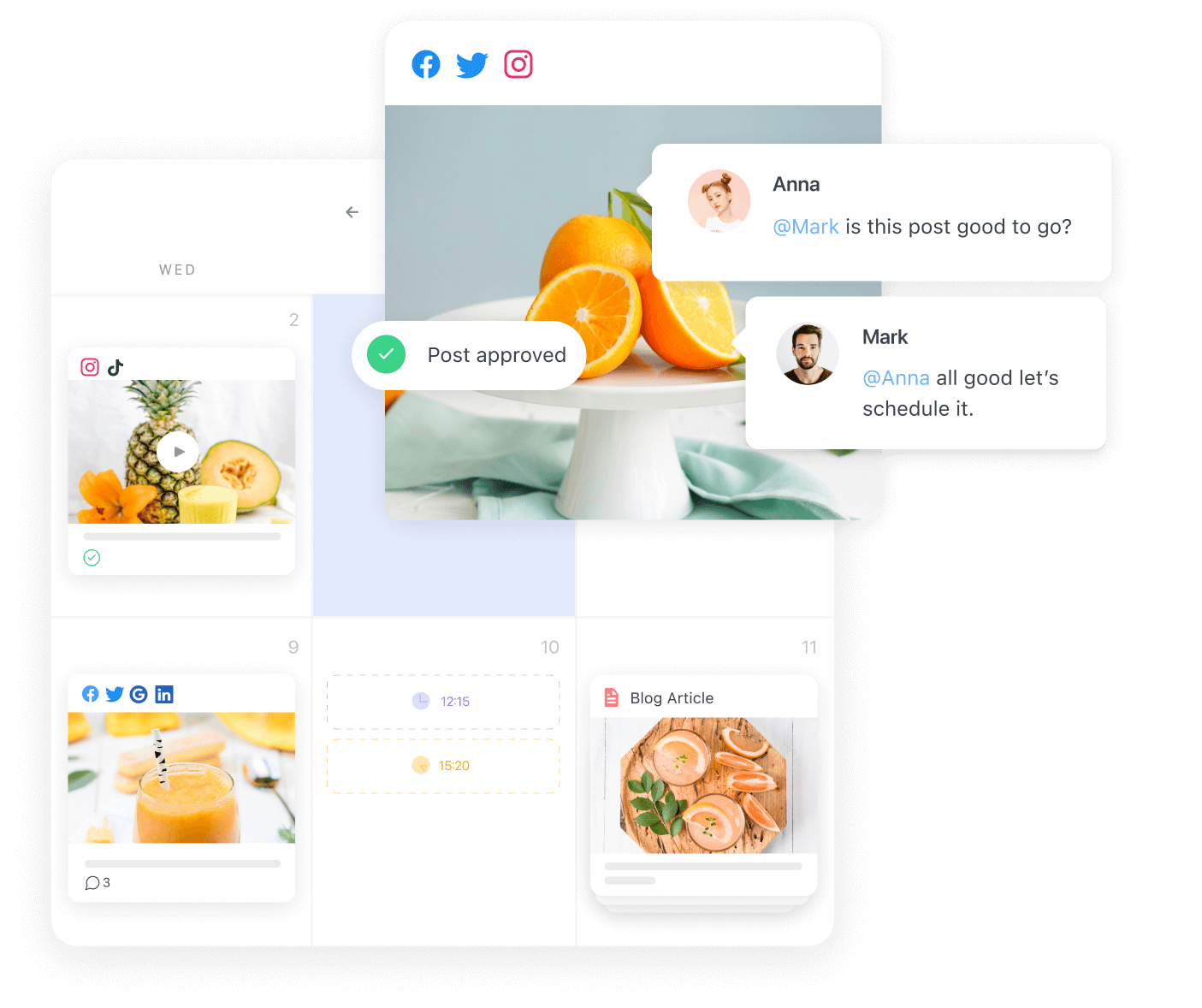
Compare to others
Looking for a specific comparison?
Zoho Social
If you’re using Zoho Social or looking for an alternative to Zoho Social, this one’s for you. Check out how we and two other competitors can help if you’re looking to replace Zoho Social. Expect an in-depth, thorough rundown.
Sprout Social
Looking to manage multiple brands and with your team without breaking the bank? Get fast collaboration. Easy planning. And support that will never, ever, leave you hangin’. A modern alternative to Sprout Social.
CoSchedule
Looking for a reliable tool for your social media collaboration? You’ve come to the right place. Here’s why Planable is a better way to create, view, and collaborate on your social media content.
Hootsuite
Turn the page to a new social media management tool. Create, plan, schedule, approve and publish social media content 6X faster. At a lower cost. With Planable.
Agorapulse
If you’re in need for a collaboration centric tool, see how Planable compares to Agorapulse’s features in terms of planning, creating, collaborating, and publishing social media content.
Sendible
Sendible is a social media tool suitable for agencies that manage their social media presence. It’s great for engaging with your audience and monitoring performance.
How to choose the best social
media management tool
Searching for a social media management tool takes a long time. There are a lot of options – so we narrowed down
the main criteria to look at. Here’s how to choose the best social media management tool:

Planning & approval in one social media tool
Social media scheduling tools are cool, but what about collaboration? Choosing a modern social media approval tool boots out the tedious, day-to-day pains of social media and allow the fun things (like creating content) to flourish. In other words: exactly what Planable does.
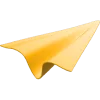
Modern social media
workflow
Publishing errors and copy disasters should be a thing of the past. The right social media management tool should smoothen the workflow within your team and turn late-Thursday night panic attacks into lounging on a couch with a Mai Tai.

Smooth social media
scheduling
Copy-pasting posts across dozens of spreadsheets and social platforms isn’t cool anymore. If that’s still eating your time and creativity, social media management tools to the rescue! Create, publish and schedule posts from one place only.
Check out Planable’s core features in this quick video

Create an automated social media workflow

Streamline stakeholder communication

Save up to 30 h per month for more creative work
“Before I used Planable I didn’t realize social media management could be this easy! I can do everything in one go now.”
Patrizia Scott
MD @First International
Painless & smooth collaboration
across all social media platforms
Streamline your social media workflow and save precious brain cells while you’re at it. You will love it. Your team will
love it. Everyone will (what?) love it!
Buh-bye hey-Sam-I-made-the-changes-can-you-take-a-look-for-the-2849th-time moments. In Planable everything happens in real-time. Like literally.
Share Internal Notes only with some members of your team. Present the final approver with a polished, this-is-really-it version of a social media post.
Everything happens in context – right next to the posts. The only place where it actually makes sense.
Get feedback, tag teammates, collaborators, or stakeholders, attach files, and resolve comments. All in Planable.
Invite all your awesome collaborators to join the social media party — and give them different permission levels.
Approve everything without getting lost in a sea of content. Planable has a one-click policy. Seamless approval is how we like to call it.
“I can schedule an entire month with a cut, paste and approve!”
Tanya Kelly
Owner @ RocSite Homes
Control the social media posts creation
Want to revert to a previous version of your post? Go back and restore it. Need to know who and when edited or approved a post? Just scroll through the activity feed. Collaboration made easy.
💡 Check out this Marketers’ Collaboration Guide if you’re just setting up the process within your team.
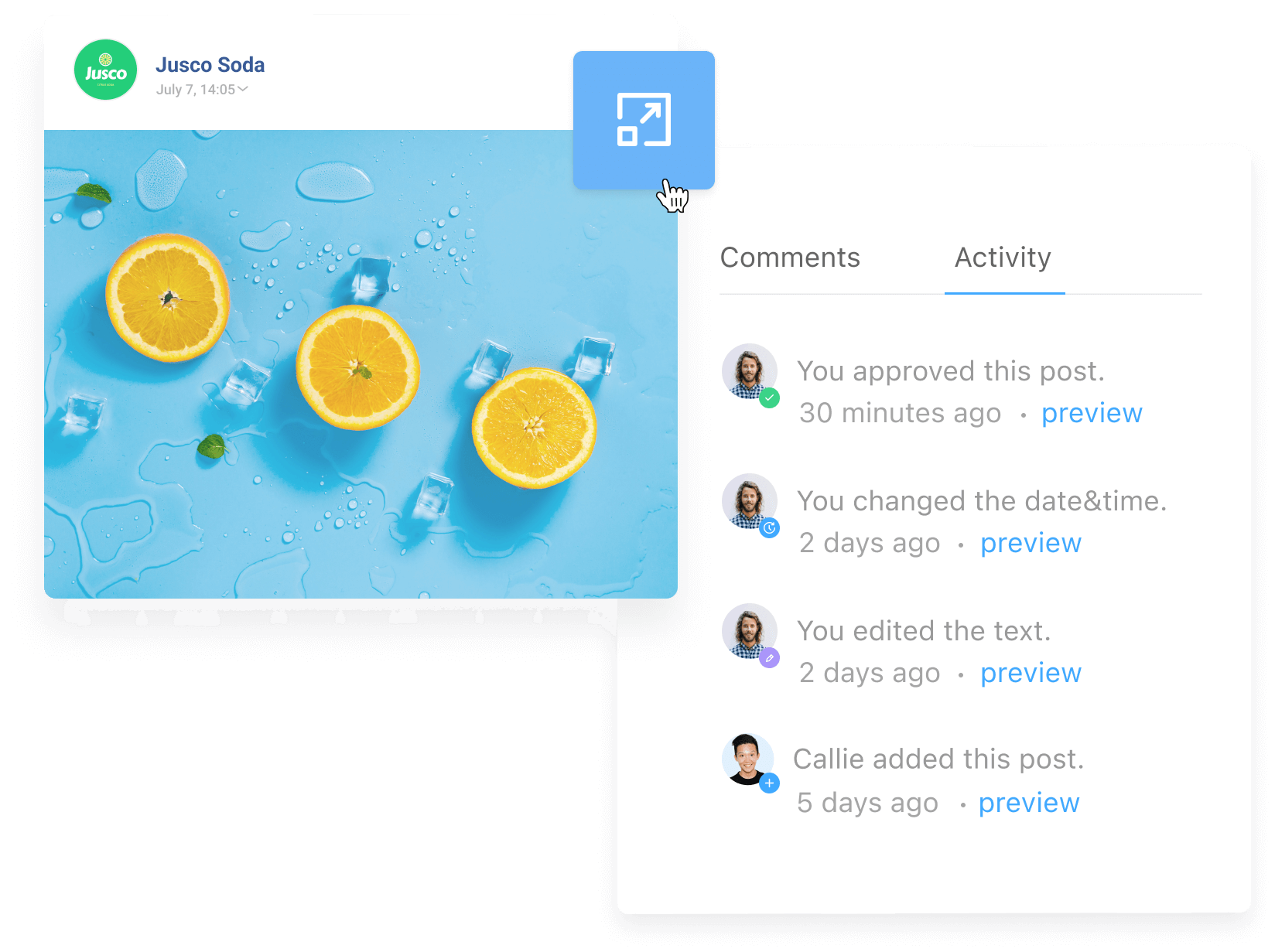
Pixel-perfect everything
“What you see is what you get” — that’s been Planable’s mantra since, well, forever.
Create, tweak, and collaborate on images, so they’re just right for social media posts.
Preview your posts exactly how they’ll look like. Instantly. No more last-minute surprises once the post goes live.
Desktop? Mobile? Or both? Post previews are pixel-perfect on either.
Present your hard work to the team in all its beauty, without clunky spreadsheets and test pages.
Add your brands’ logo to a visual in seconds. Resize it, make it transparent or even double it. And you won’t need a Photoshop degree for this.
Feel like a photo could use a filter? Apply it directly from the composer. Yeah, that simple. Bonus: you can add text and shapes to your visual too!
Image too wide? Crop and adjust it to fit the aspect ratios of every social media platform. Do it directly from the composer, or later after the post has been saved.
“Before I started using Planable, my social media management was not as organized as it’s now. It was harder to get an exact idea of what the post was going to look like in the end. But we’ve got Planable now!”
Logan
Social Media Specialist @ 9Round Franchising, LLC
Tweak your social media posts till perfection
Create grouped posts for multiple platforms at the same time. Insert the main copy and then toggle Sync Off to customize each post individually for each social media platform.
Sleek calendar view
It’s fashionable. It’s functional. And most importantly, it impresses
the heck out of your approvers.
Visualize your week or month at a glance. Without mental gymnastics.
Plan, schedule, and organize using no-sweat drag-and-drop.
Showcase your work to your boss or clients in the best possible light.
Create custom time slots instead of manually scheduling Every. Freaking. Post.
“We needed to find more useful tools that would take less time from our work schedule. Planable’s calendar view made everything easier. I can do more things better and work better with my marketing team.”
Aron
Marketing Director @ Blooders
Level up your grid game
Give your Instagram grid a fresh, aesthetic look by dragging and dropping posts until it looks just right. No extra apps or extensions, no need for 1727383 open tabs. Planable keeps your creativity and social media planning in one place.
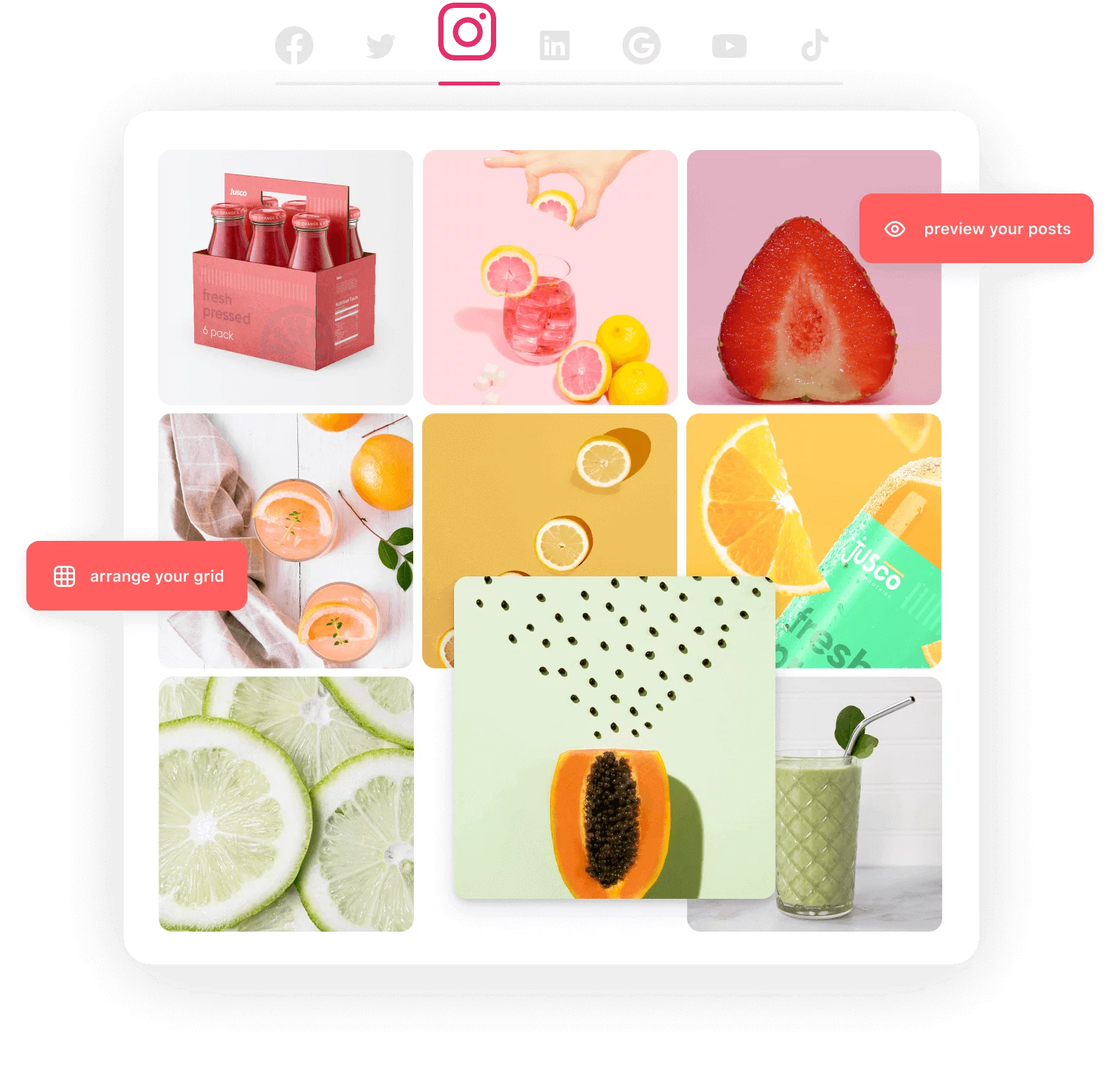
Single image? Carousel posts? Videos? Create and preview them all exactly how they’ll look like live, instantly. All in Planable.
Want to build the perfect Instagram grid? No need for mental gymnastics to get there. See it, rearrange it, schedule it. All in Planable.
Speaking of Instagram, you can also create beautiful stories, edit them, and schedule them. Videos too. All in…🎤👂
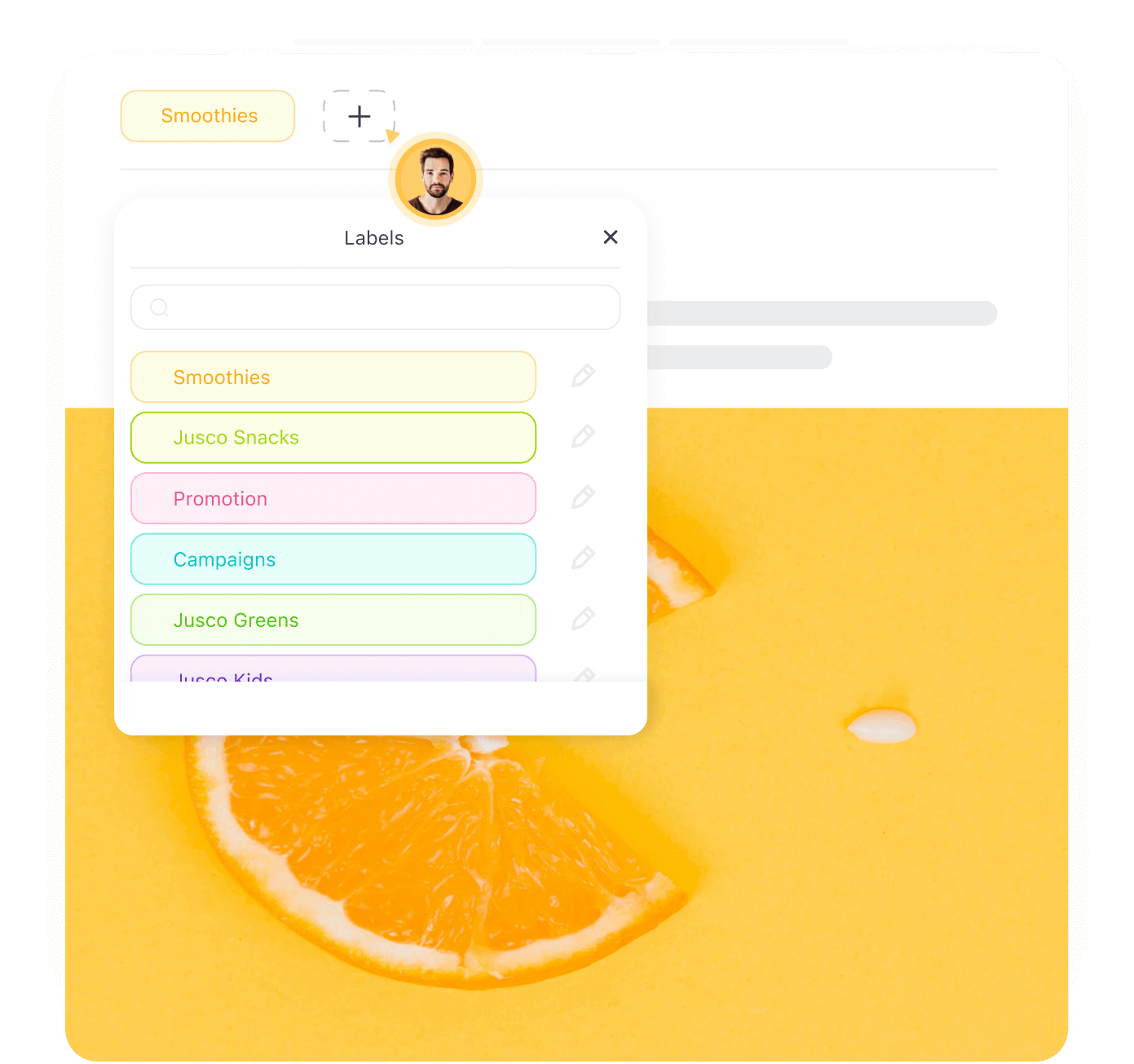
Label every social media post
Master your social media management game with Content Pillars — or the strategy piece that always ends up overlooked. Except in Planable where you can see them color-coded and visible, yet not distracting.
Label your posts by topic, campaign, brand, client’s favorite color, or anything you darn well please.
Sort & filter posts per label to view and find the right content. Less time searching, more time creating.
Use the Calendar View to see at a glance if a topic is overused and adjust until you strike the perfect balance.
“Value for money and customer service is outstanding but I love, love, love the layout and easy to use dashboard.”
More reasons to love Planable

Multiple workspaces
Keep separate workspaces for each brand. Everything is organized and under control.

Guest sharing
Share post previews with all your fave peeps: John from Legal, Cindy from PR, Connor from Brand, and of course, Karen, your nosy neighbor.
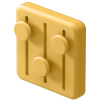
Filter & search
Pull up the content you’re looking for faster than you can say “I hate spreadsheets.”

Media library
Keep all your media organized by storing it in one central location. Never run the risk of using the wrong image or video with your post again.

Customer support
Access real people who can help you through real concerns. Ping us anytime. 24/7. Sleep is so 1992.

Mobile App
Approvals, scheduling, feedback, and posting happen on the go with Planable’s mobile app. Never miss a thing.

Security
Relax knowing your content is encrypted, secure, and backed up daily. We got your back.

Notifications
Get notifications when posts are reviewed, approved, or published. It’s like social media for your social media. So meta.