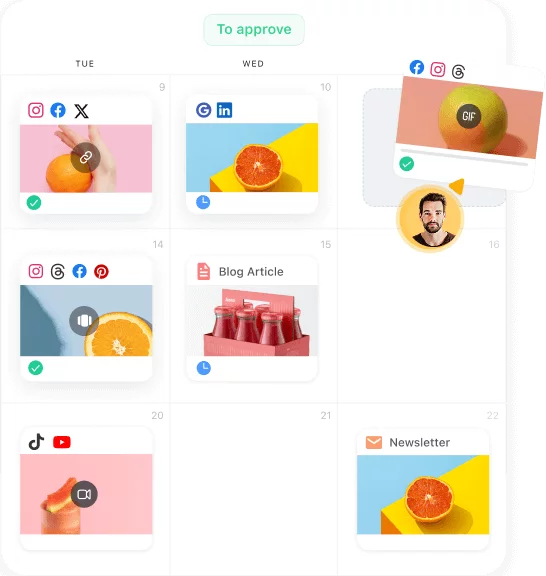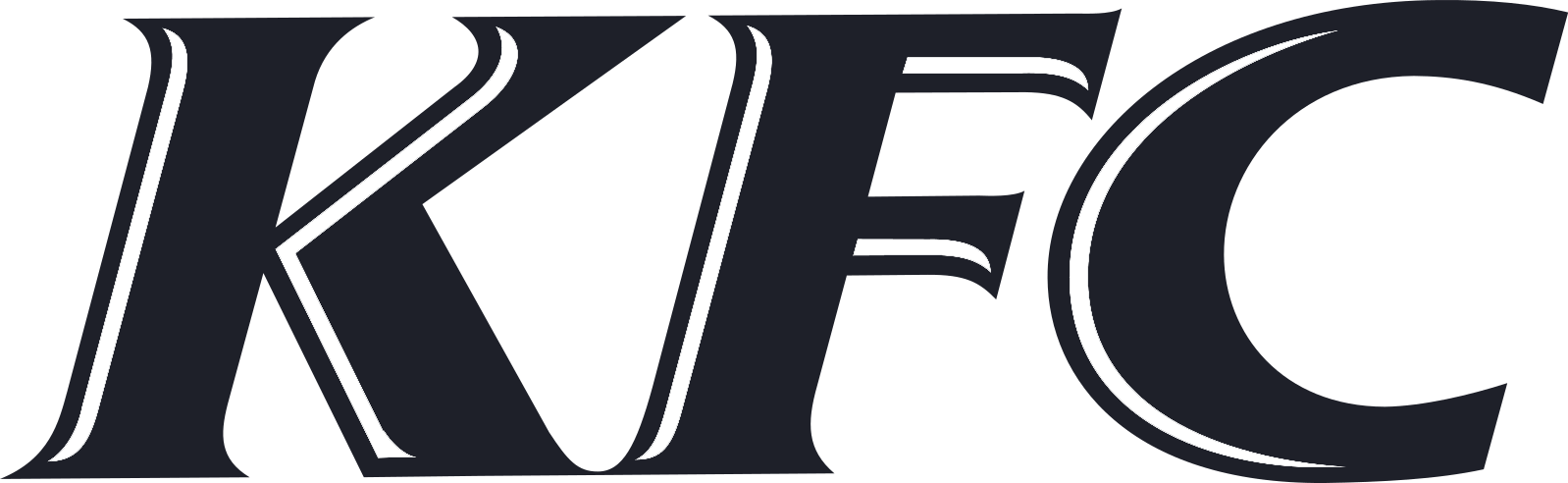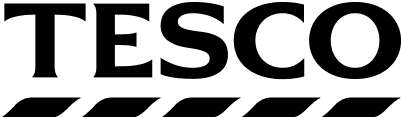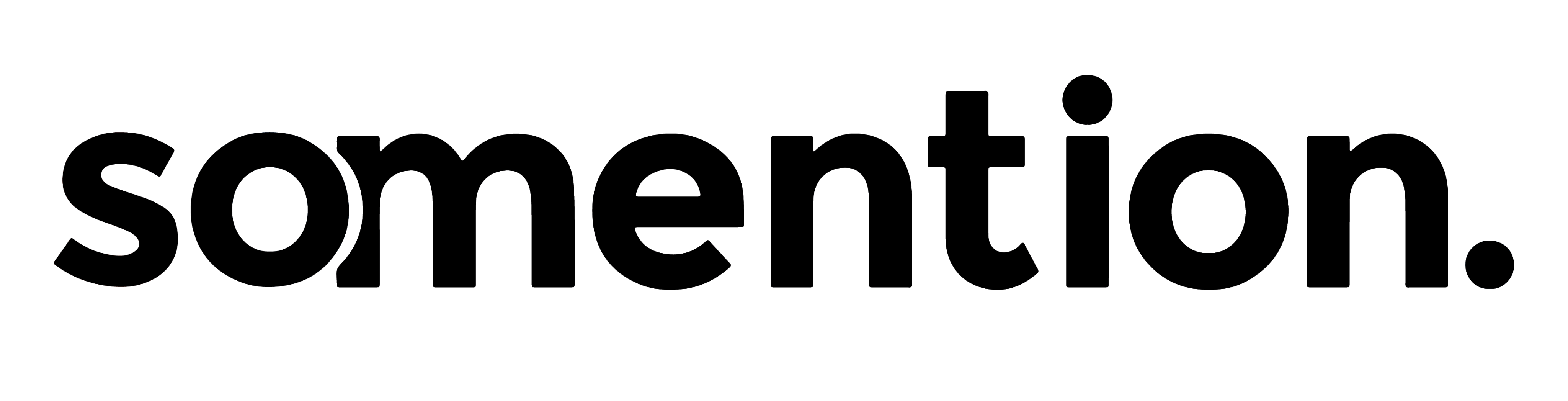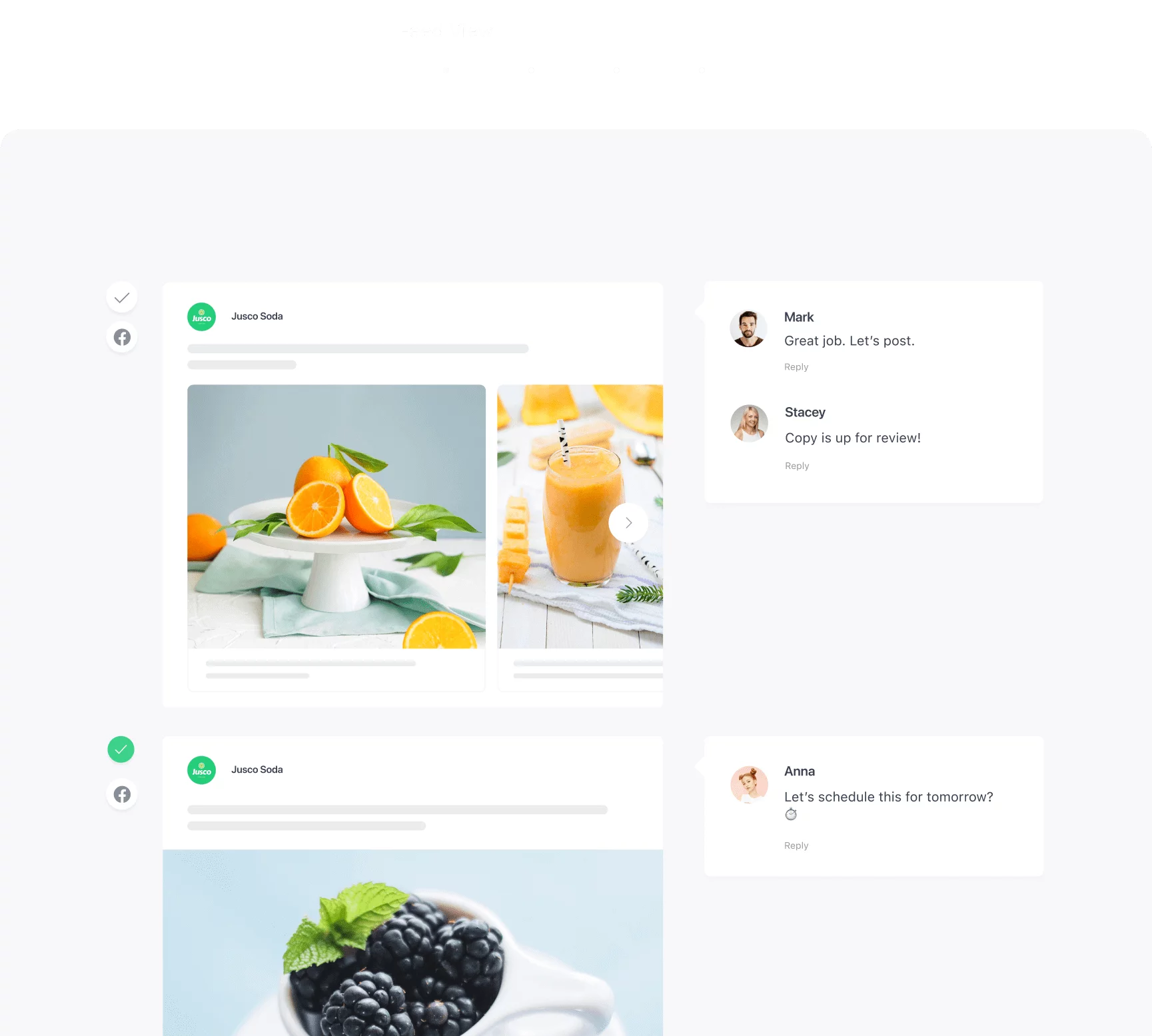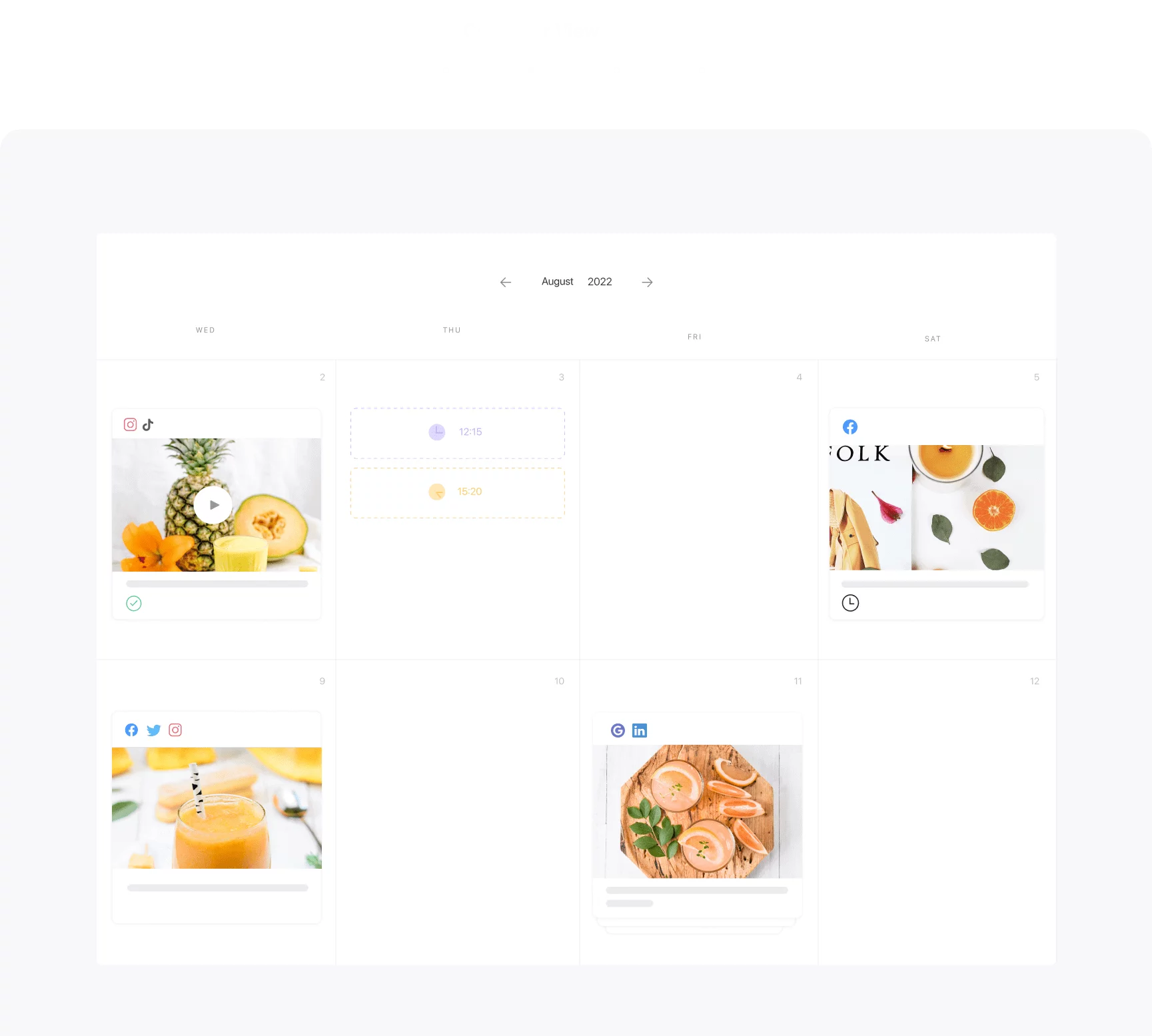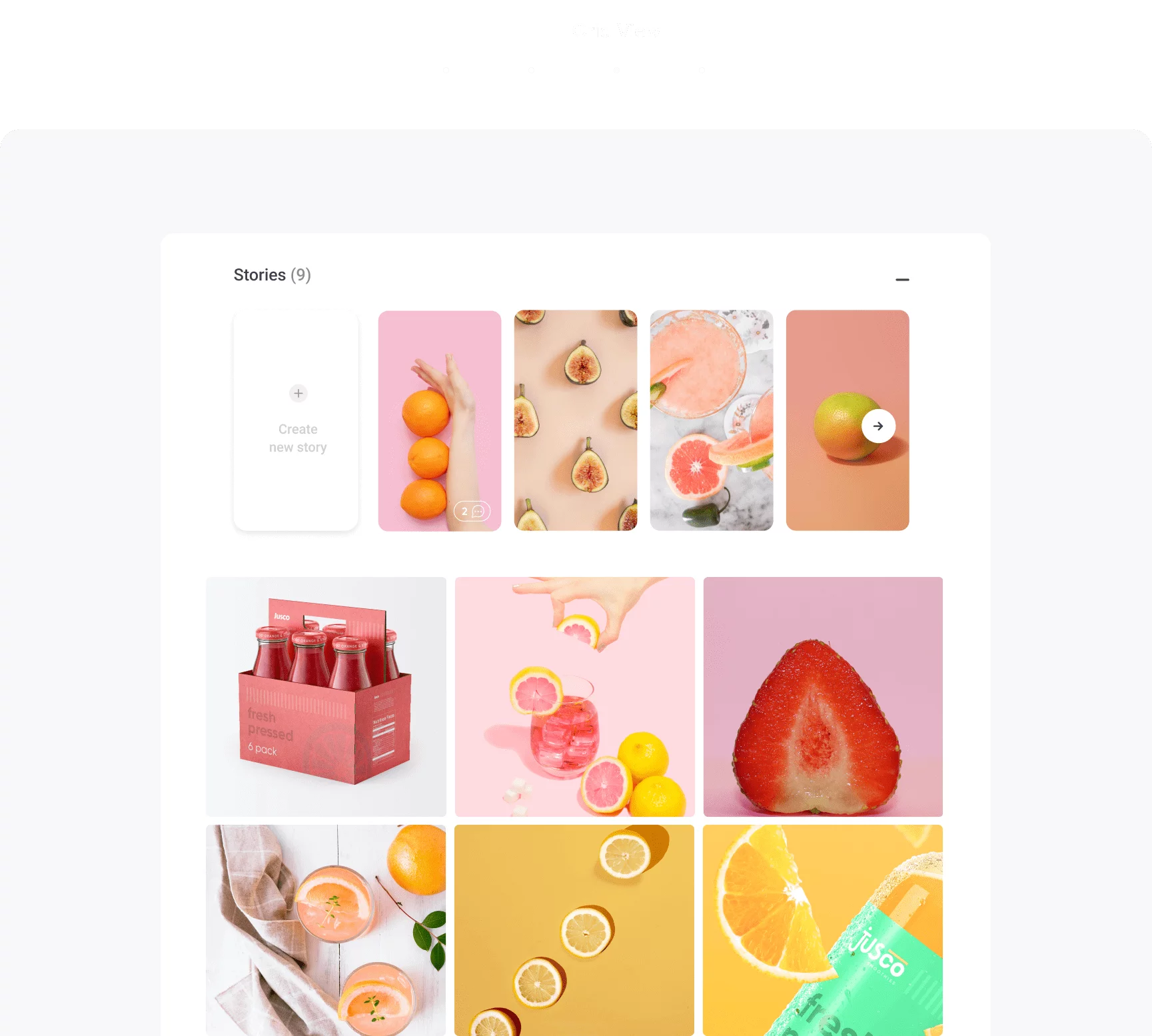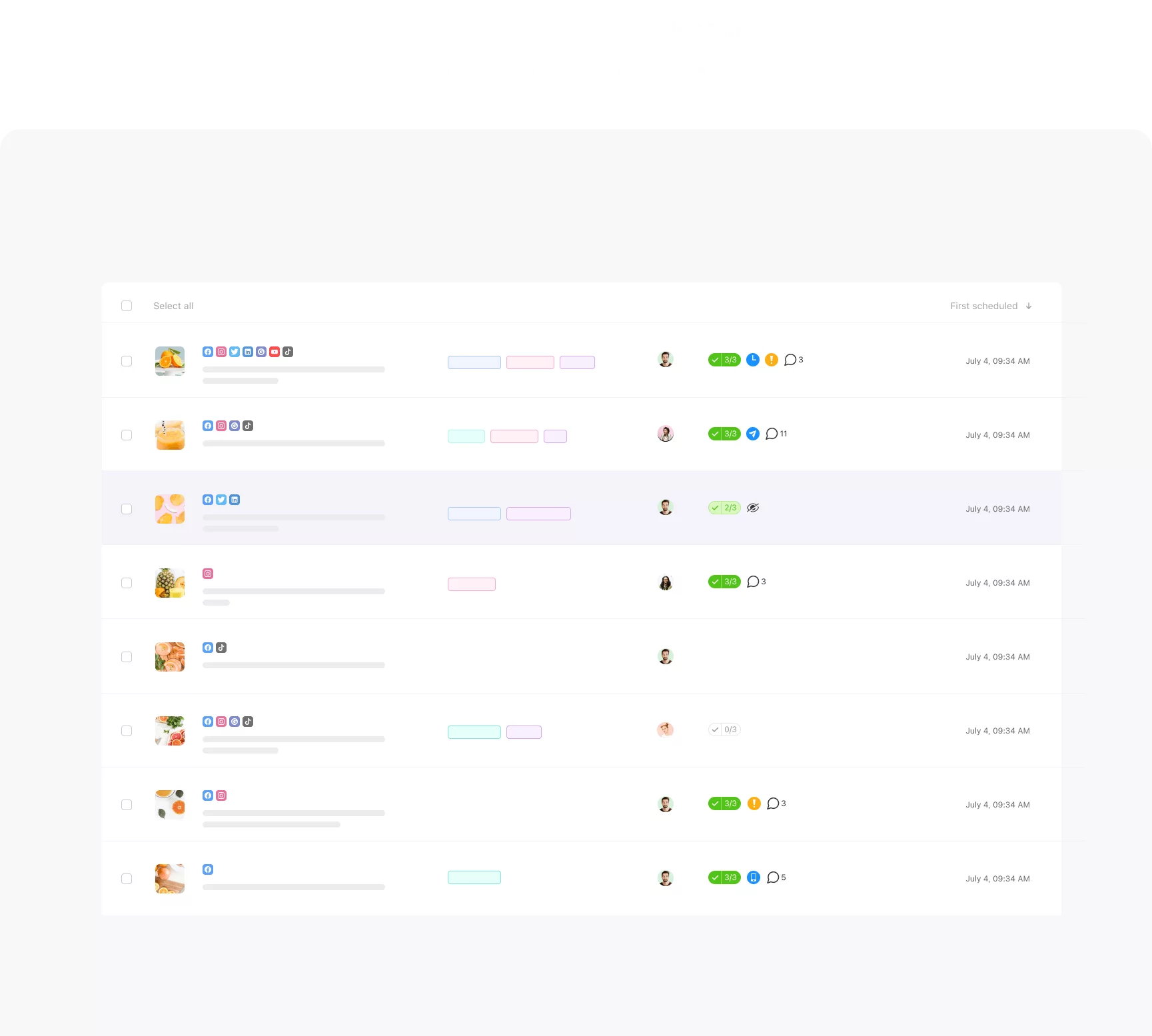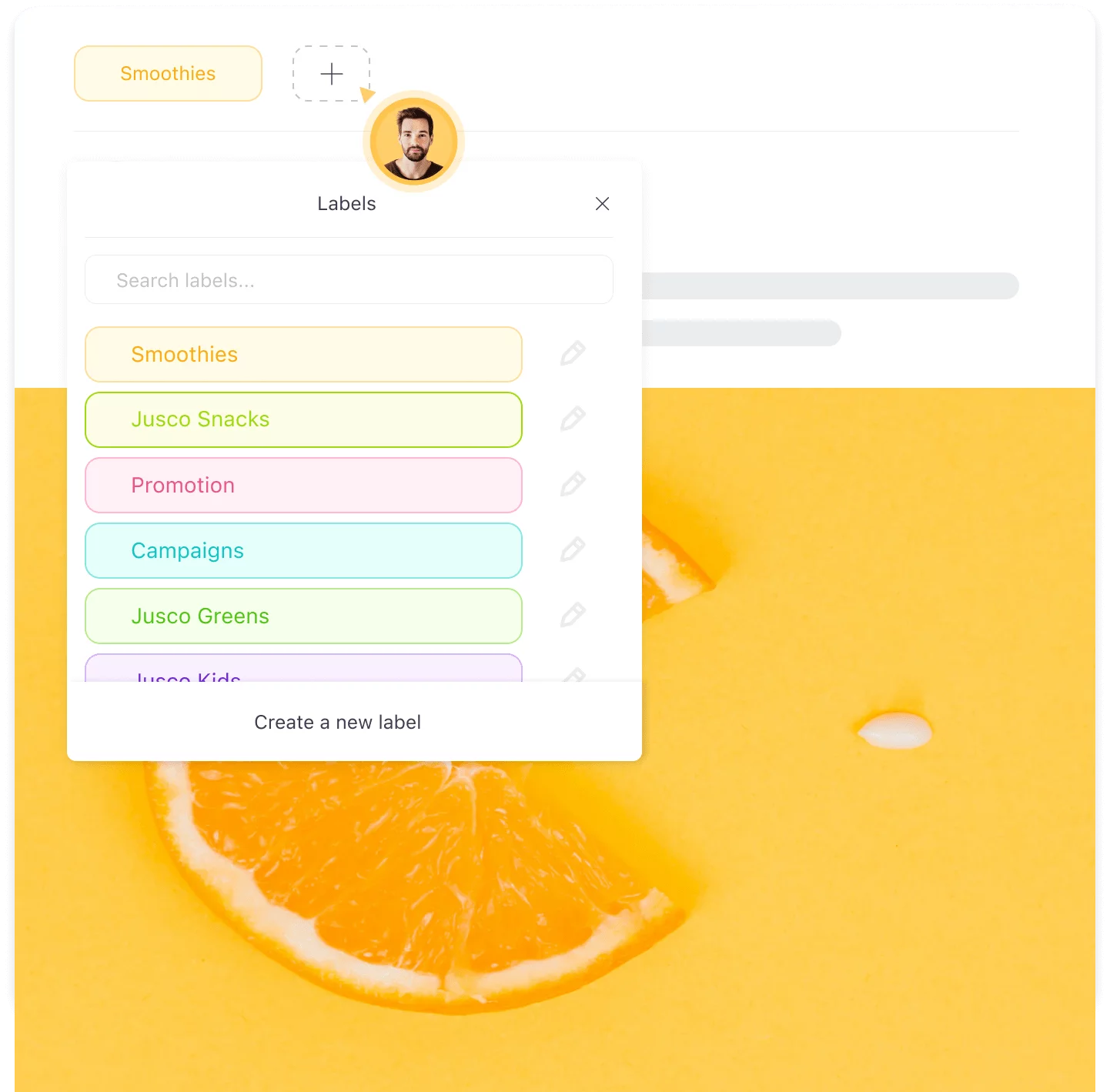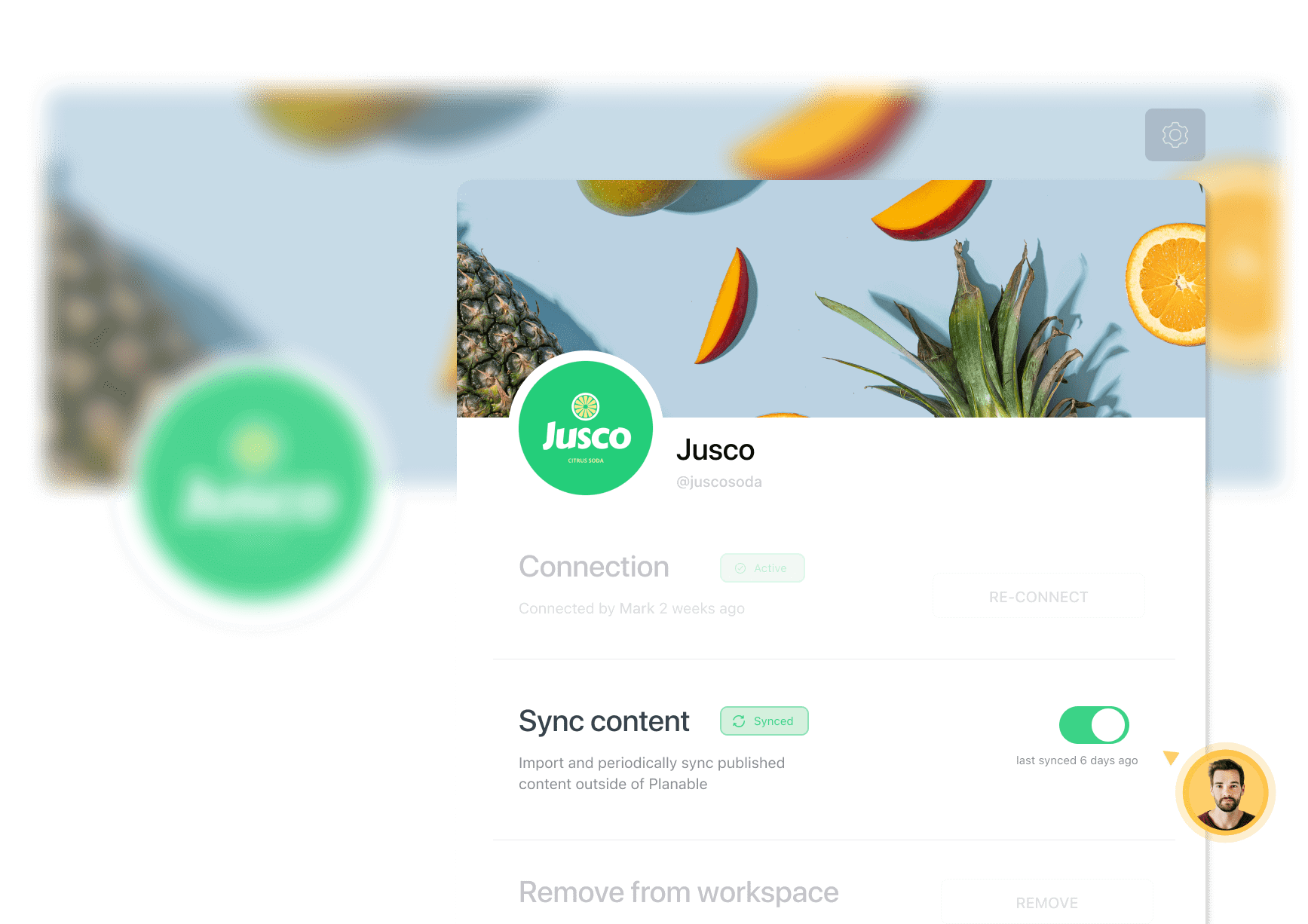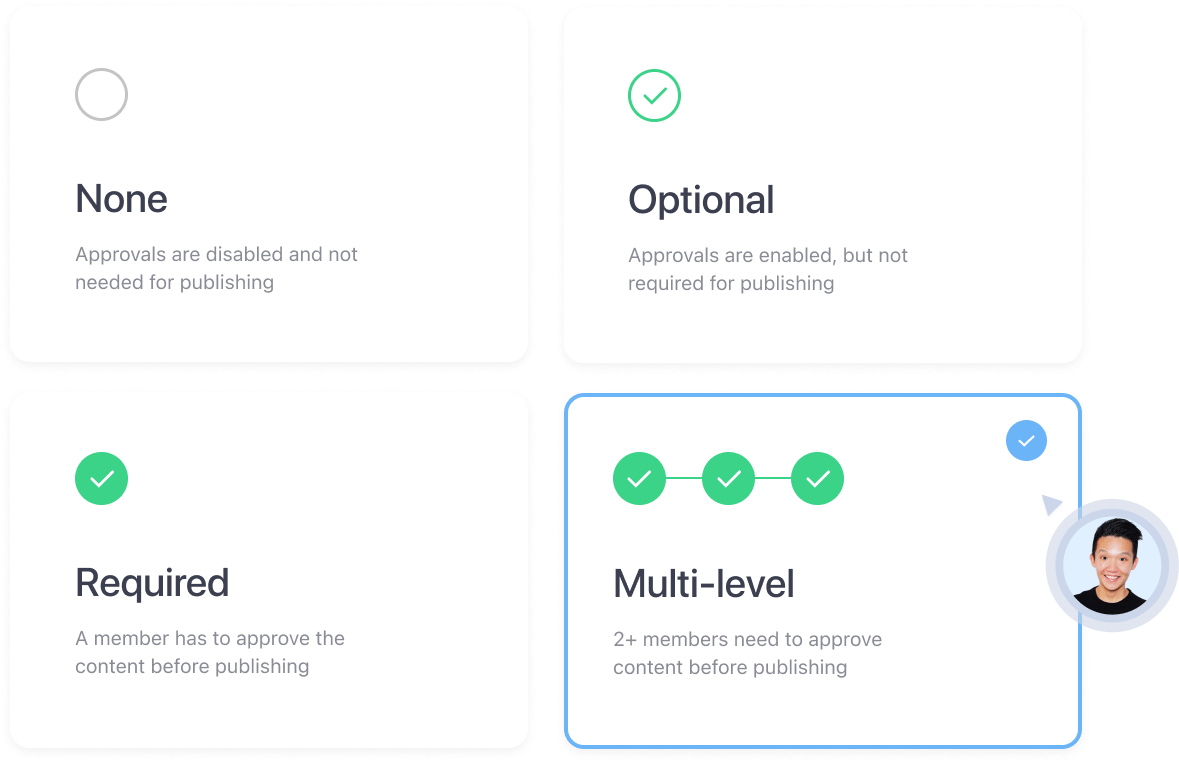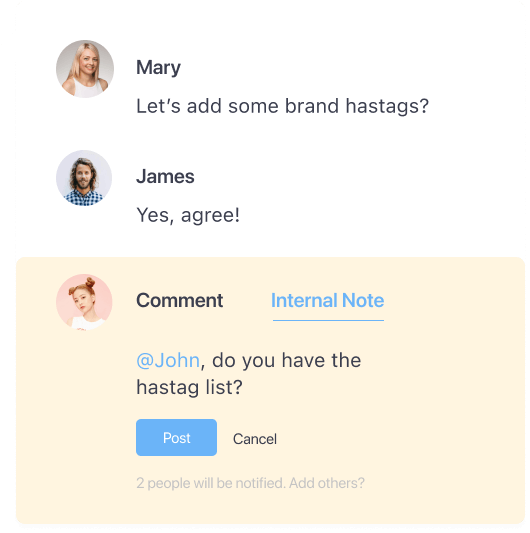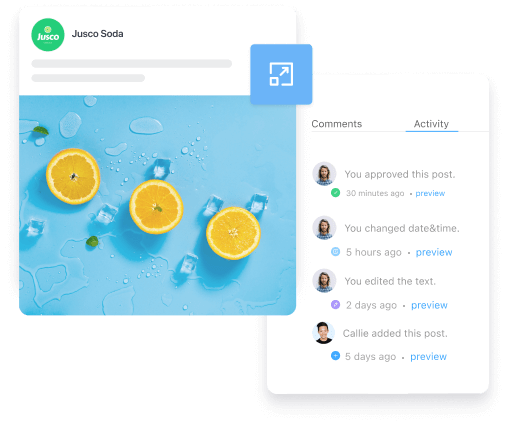AI productivity tools have changed how marketing teams and agencies work, turning hours of manual tasks into minutes of automated bliss. From generating social media content to analyzing campaign data, AI marketing tools are helping marketers streamline tasks and...