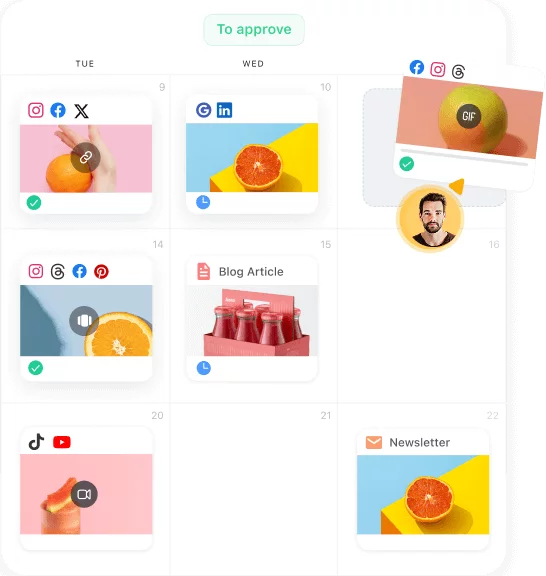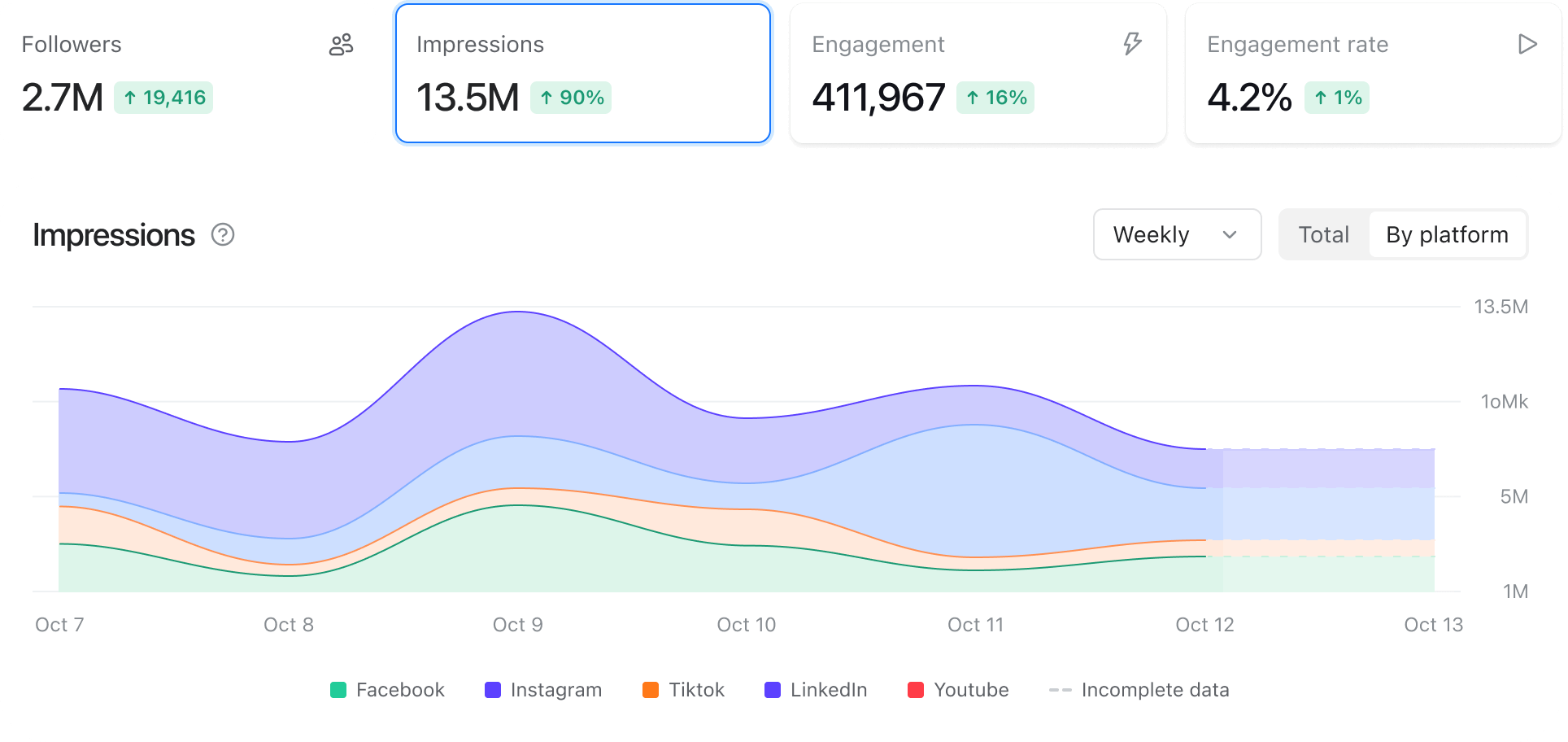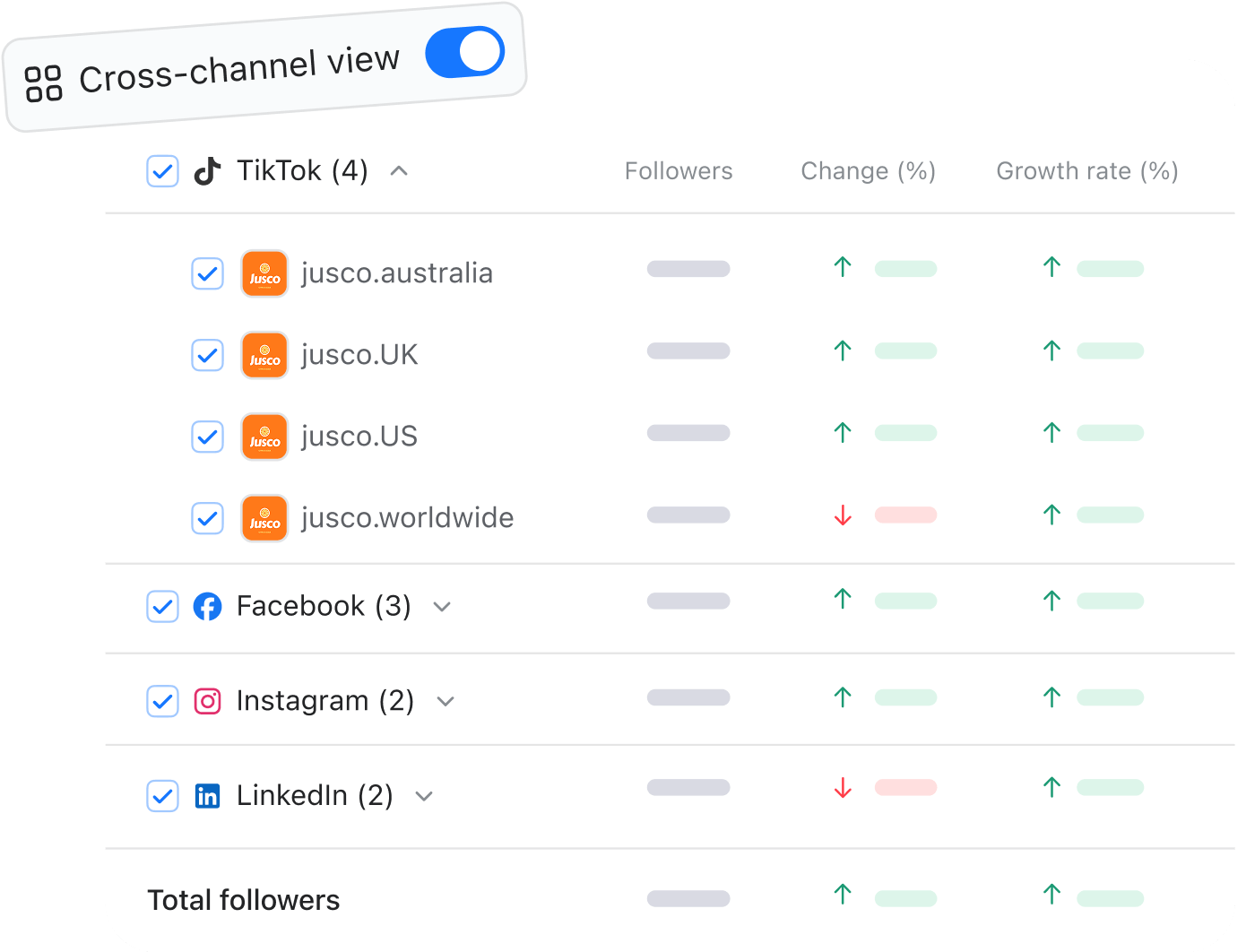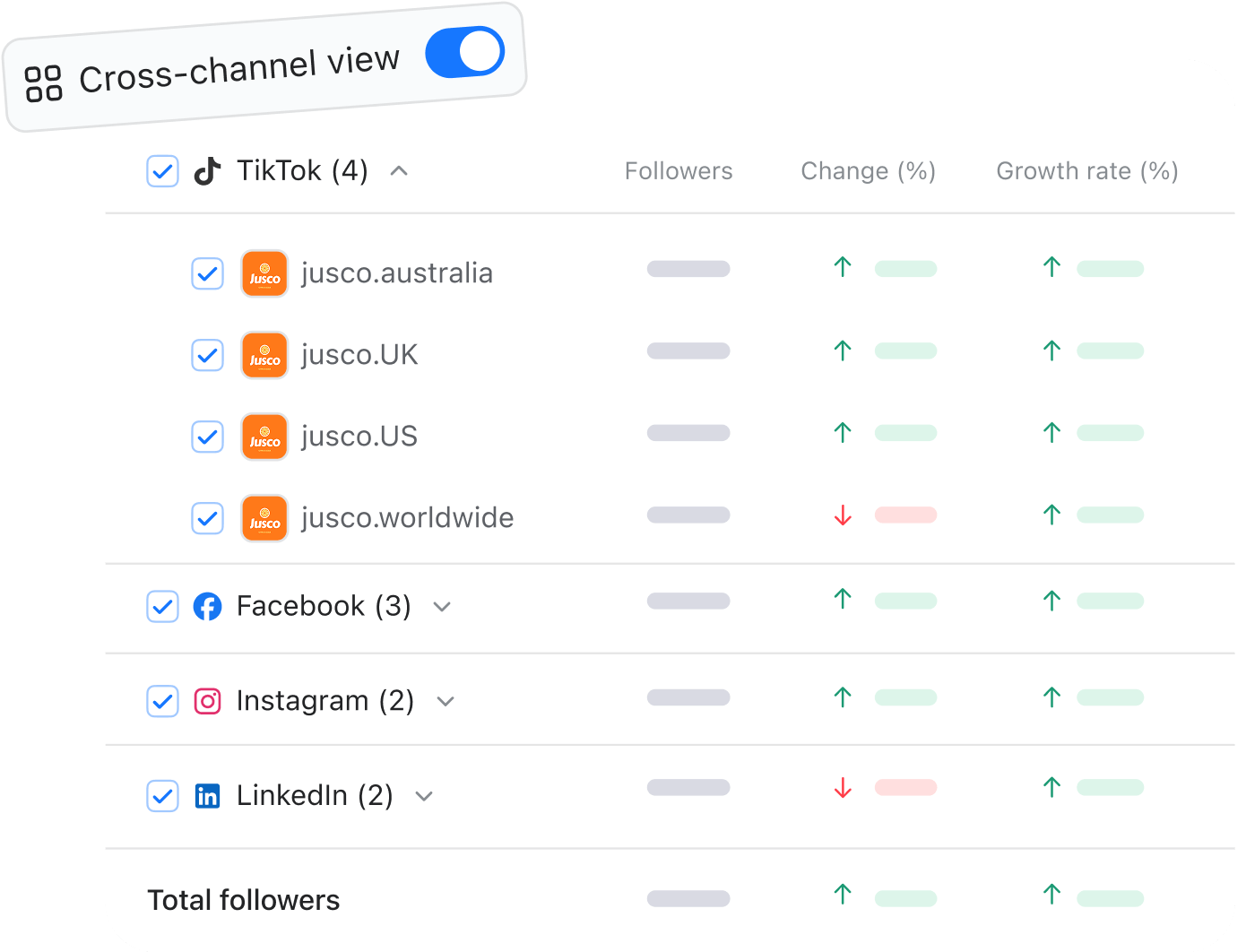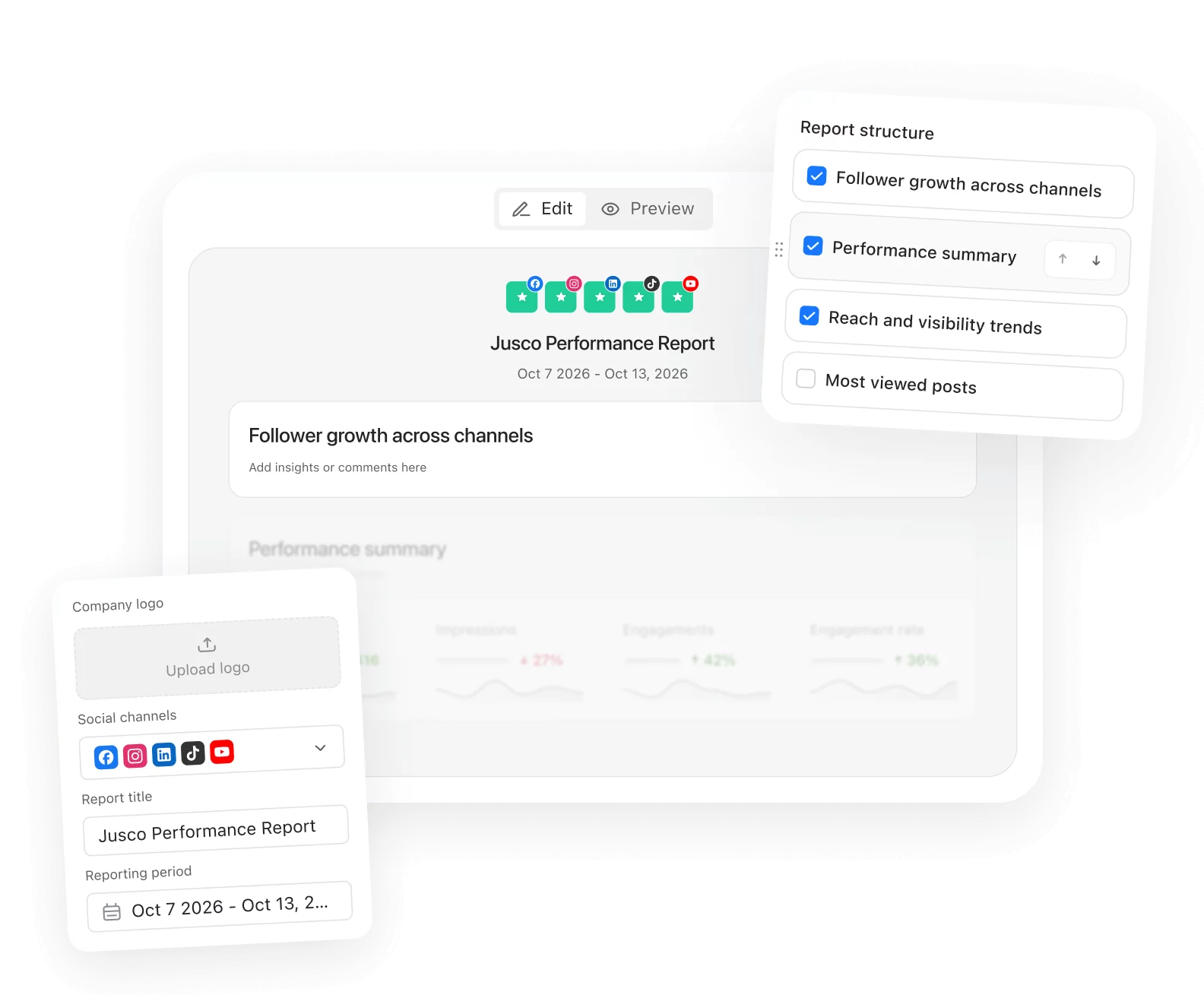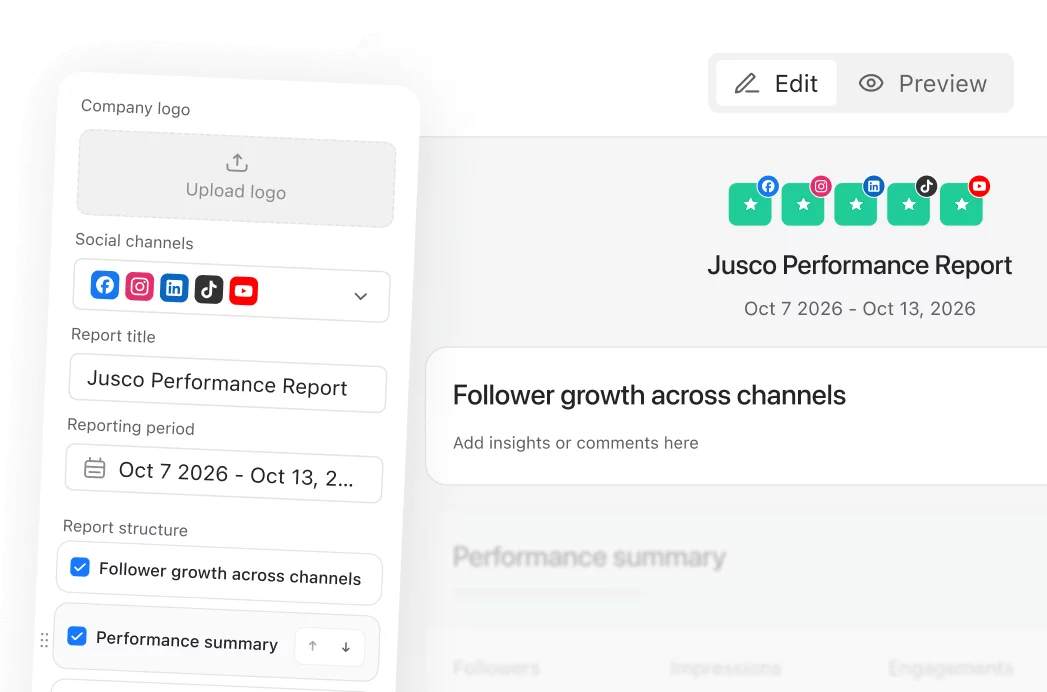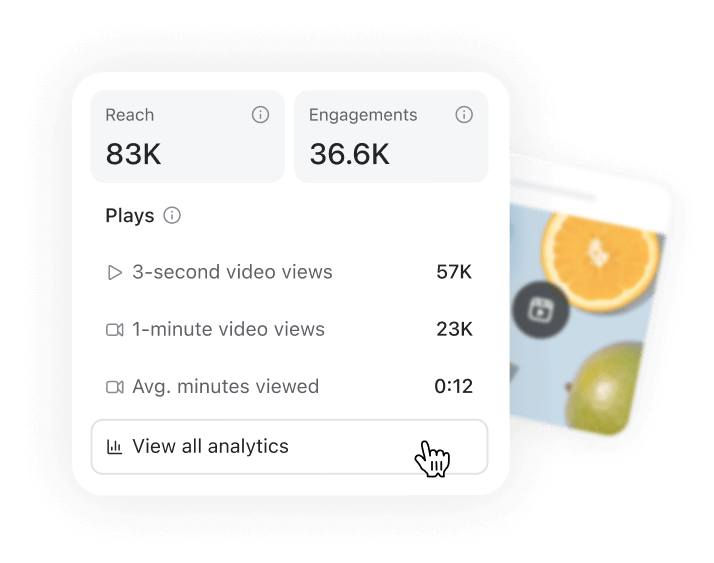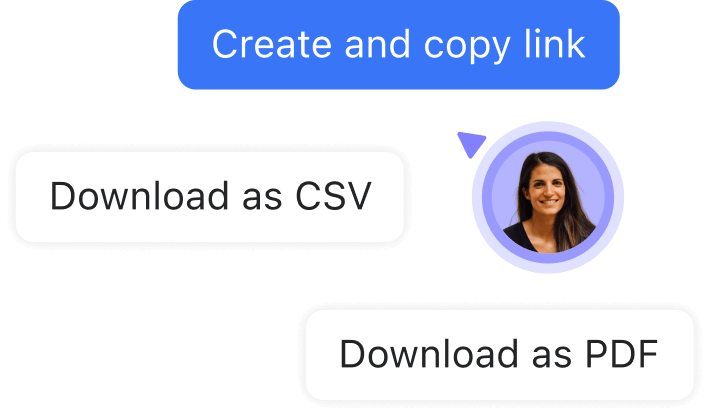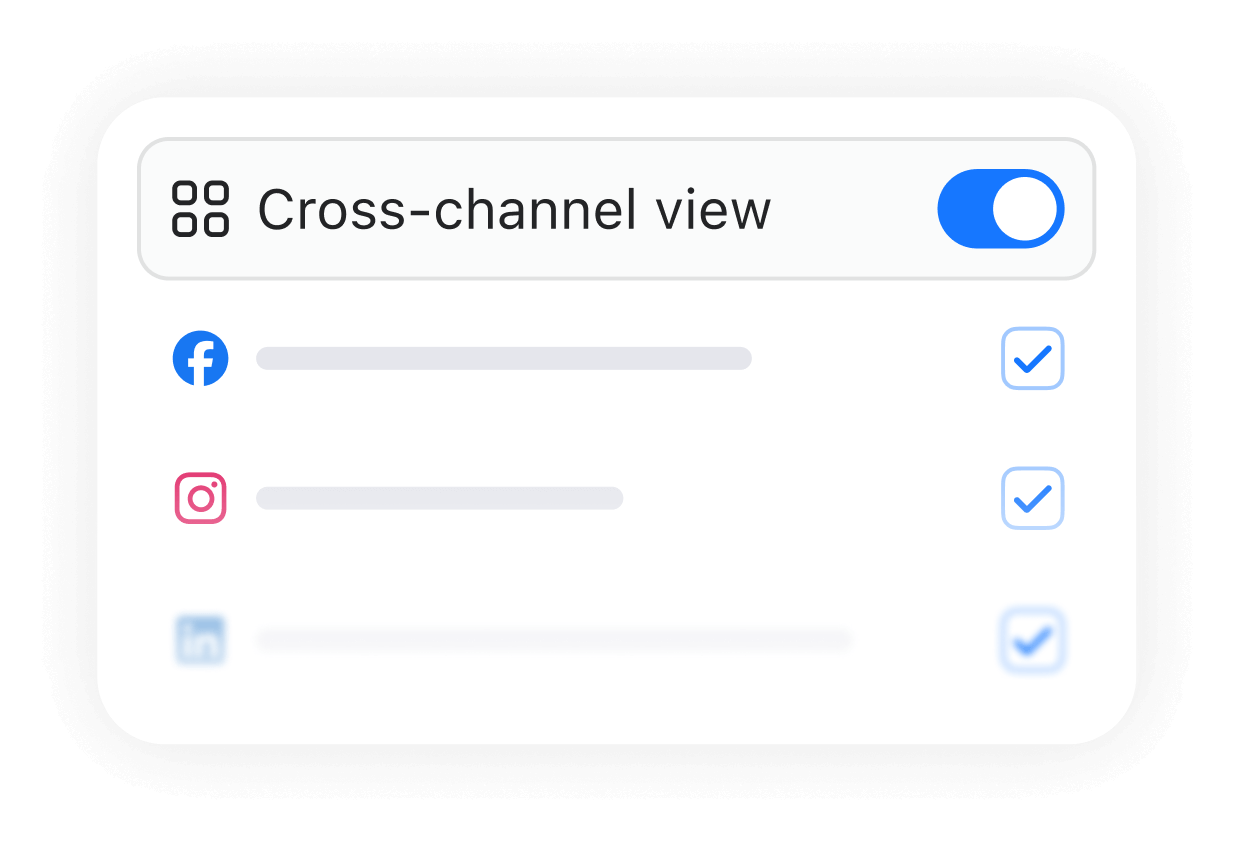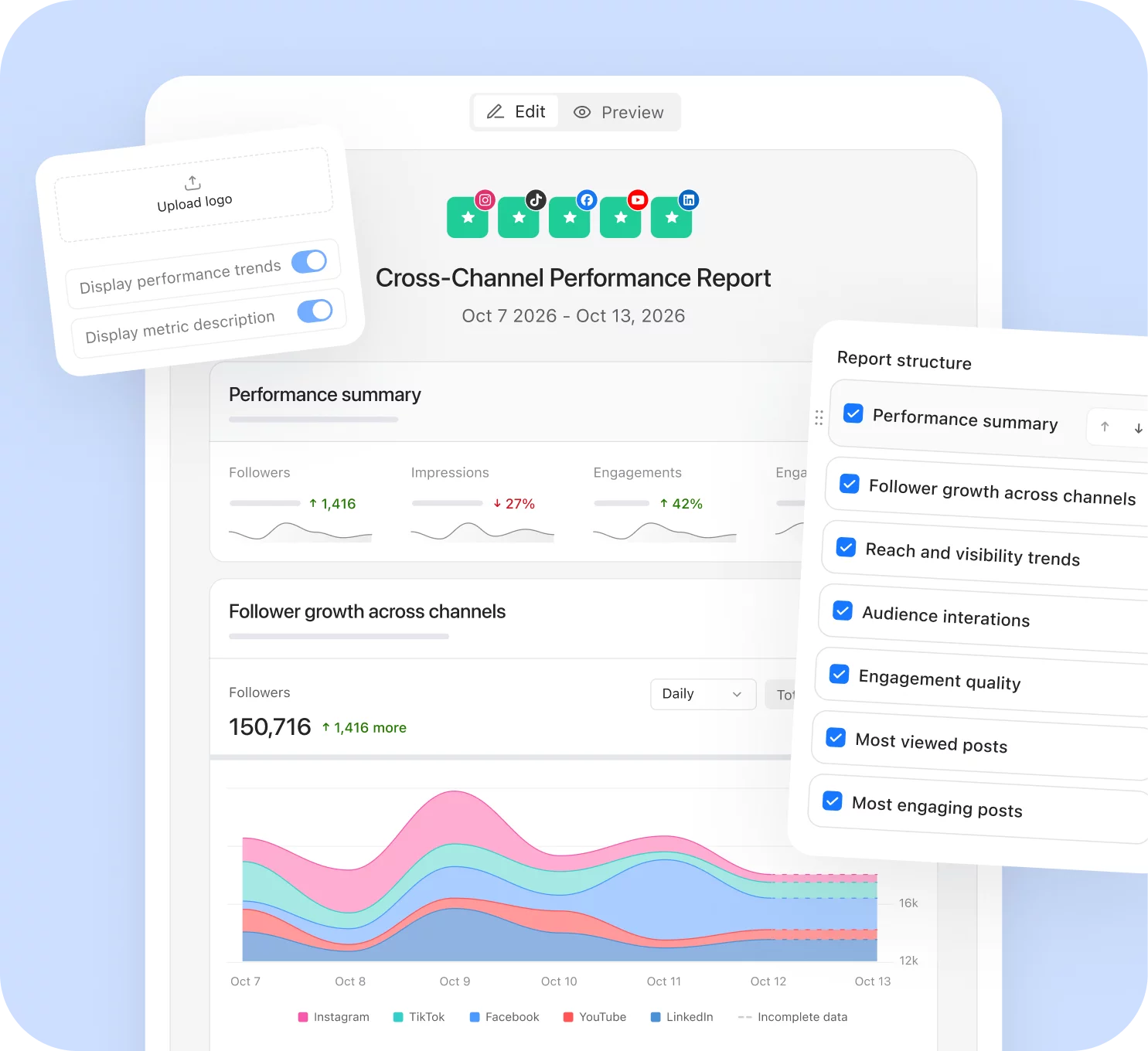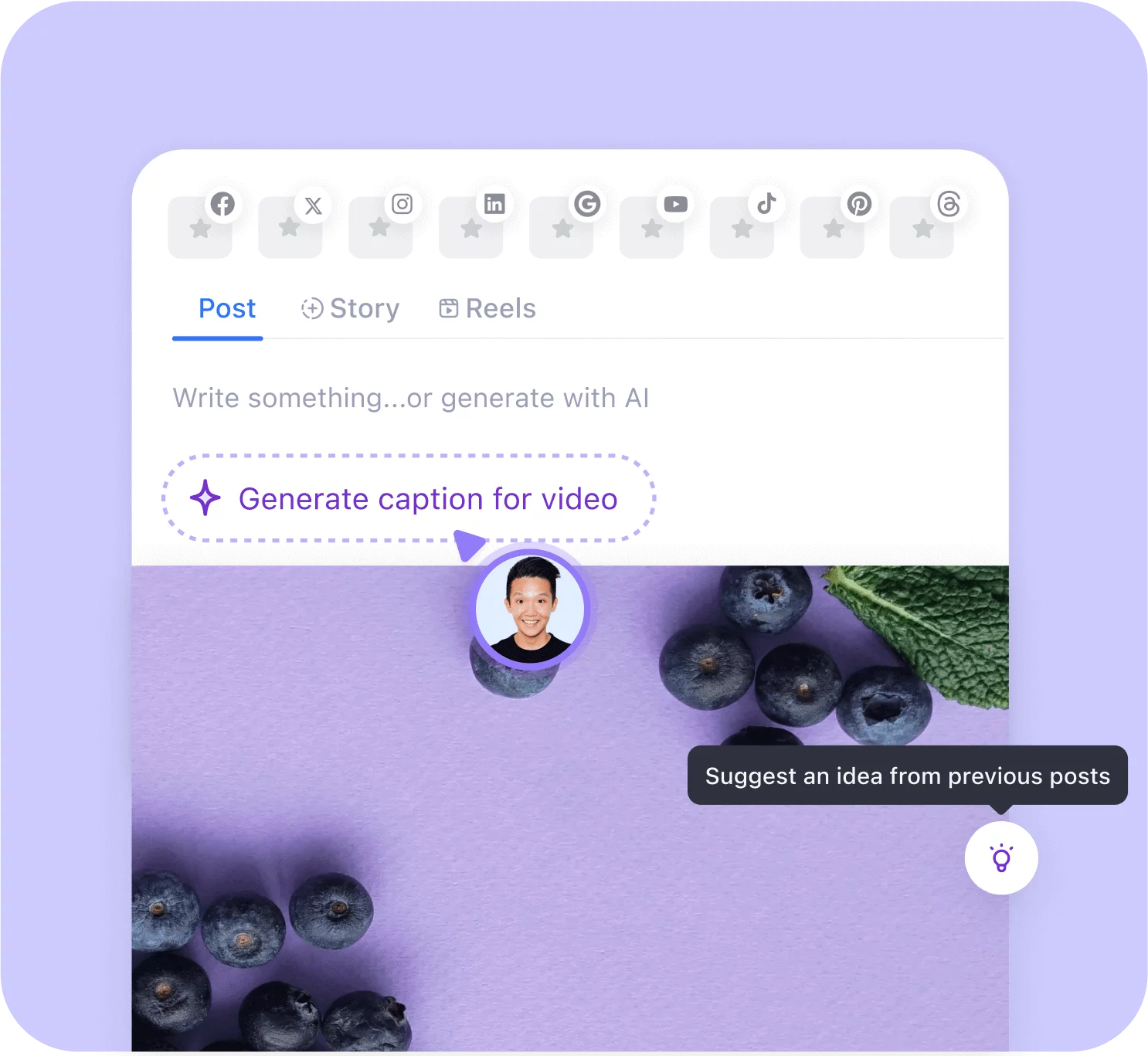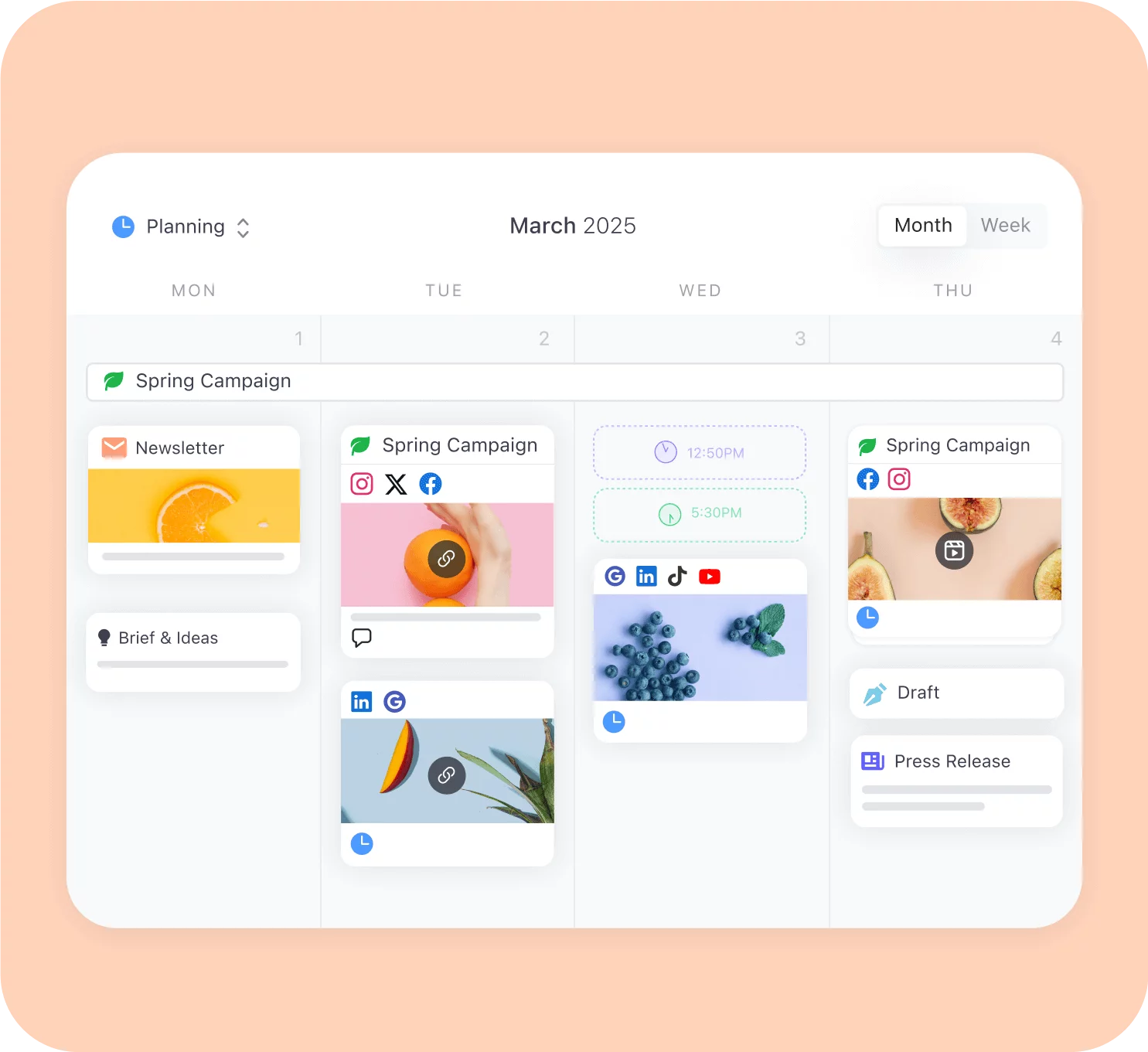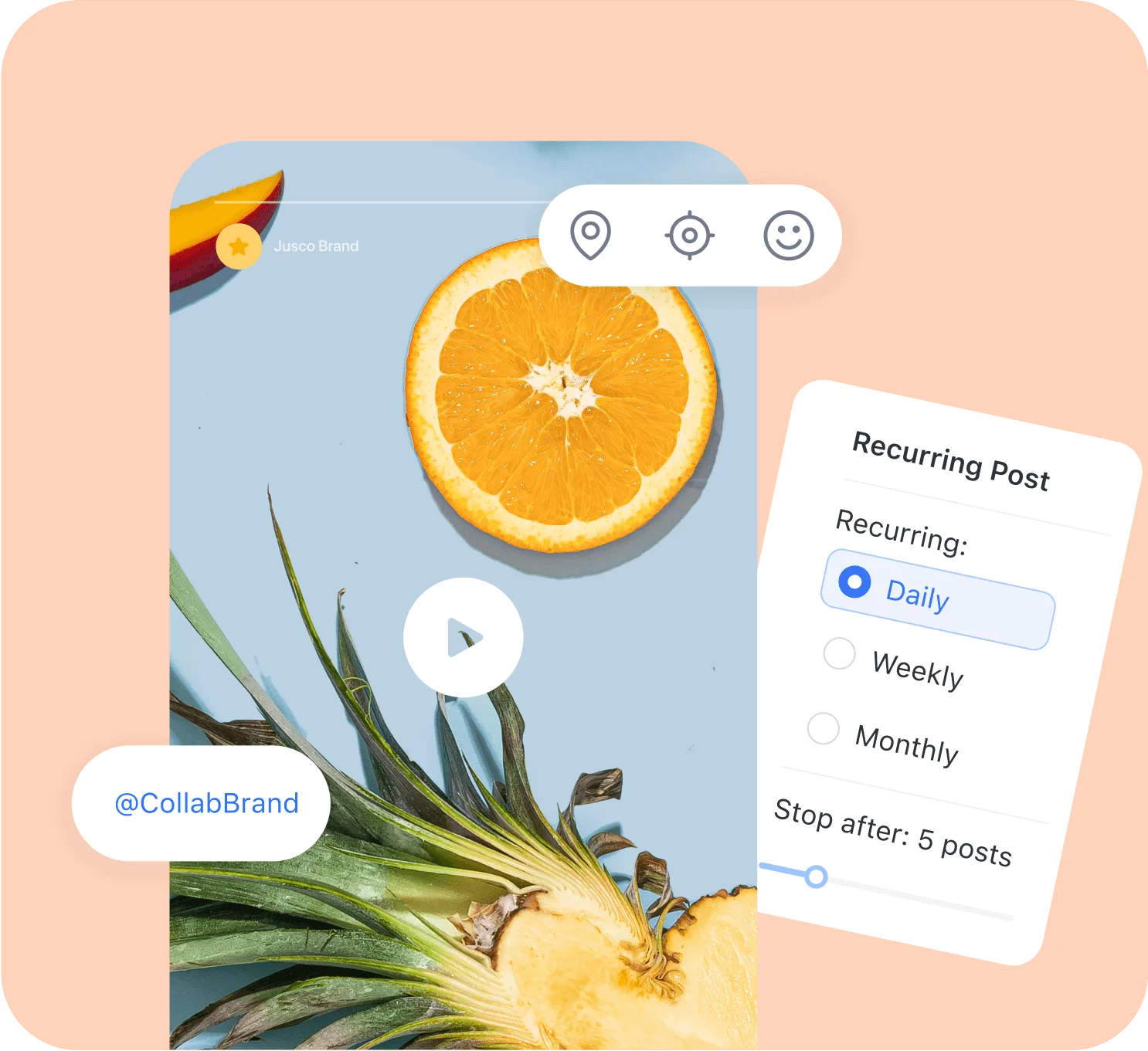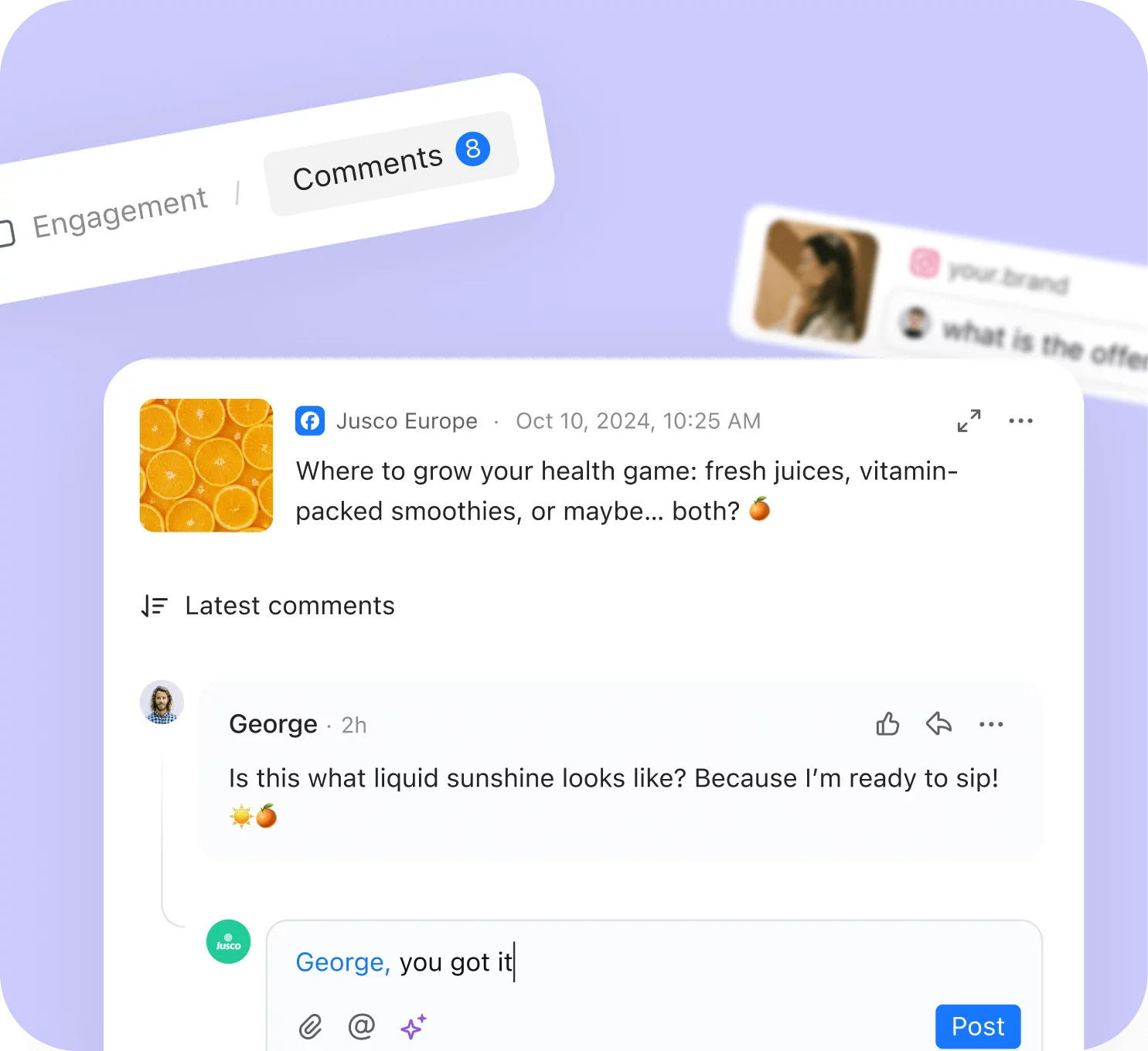Planable Analytics shows platform statistics over your preferred periods of time.
Facebook: followers, number of posts, impressions, engagement, page views
Instagram: followers, reach, impressions, engagement, profile visits, followers location map, top countries, top cities, gender & age distribution
LinkedIn: followers, number of posts, impressions, engagement, page views, followers location map, top countries, top cities, job functions, seniority levels
TikTok: followers, video views, profile views, engagement, followers location map, top countries, gender distribution
YouTube: subscribers, number of videos posted, views, watch time, average view duration, top geographies, gender and age distribution, engagement, likes, comments, shares
Google My Business: views, searches, calls, bookings, directions toward location, clicks to website
For each specific post, go more in-depth on impressions, engagement, views/plays, reactions, comments, reposts, and clicks.
Find more detailed information here.