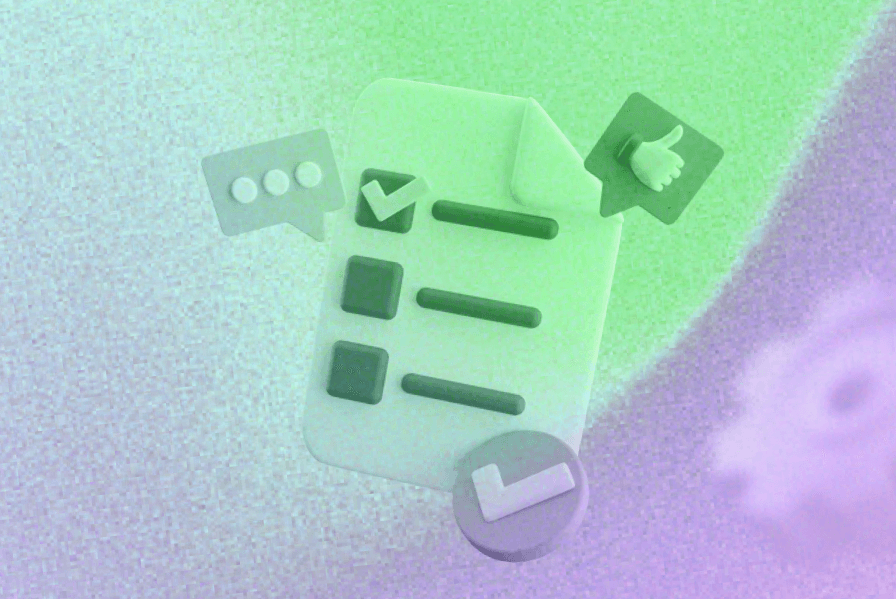You might resonate with this: a marketing approval process that seems to have everyone involved at every step.
Take creating an editorial calendar, for example. It starts with the boss’s review, moves to editorial proofreading, then the project manager aligns it with the brief. Next, it passes through 2-3 PR team members and 3-4 from account services, each adding their touch before it reaches the client. This means an extra business day per person, stretching the whole process to about two weeks before the client or stakeholder even lays eyes on it.
If this sounds all too familiar, you’re in dire need of a foolproof marketing approval process that keeps the asset moving through the flow seamlessly. Read on for a deep dive into the ideal approval workflow. I’ll go through what it is, its benefits, and how to create a solid marketing review and approval process.
Contents
What is a marketing approval process?
A marketing approval process is a series of steps that involves carefully examining, refining, and fine-tuning a piece of marketing material before it’s ready to be released. This process typically includes the collaboration of various team members, such as content creators, project managers, legal experts, and key stakeholders who all contribute to ensuring the final product meets the necessary standards and objectives.
All parties involved track marketing assets through various review and approval stages. They get an overview of the content’s modification history and requests, feedback, comments, and sign-offs.
Unlike a regular marketing workflow, a marketing approval process specifically revolves around creative marketing assets.
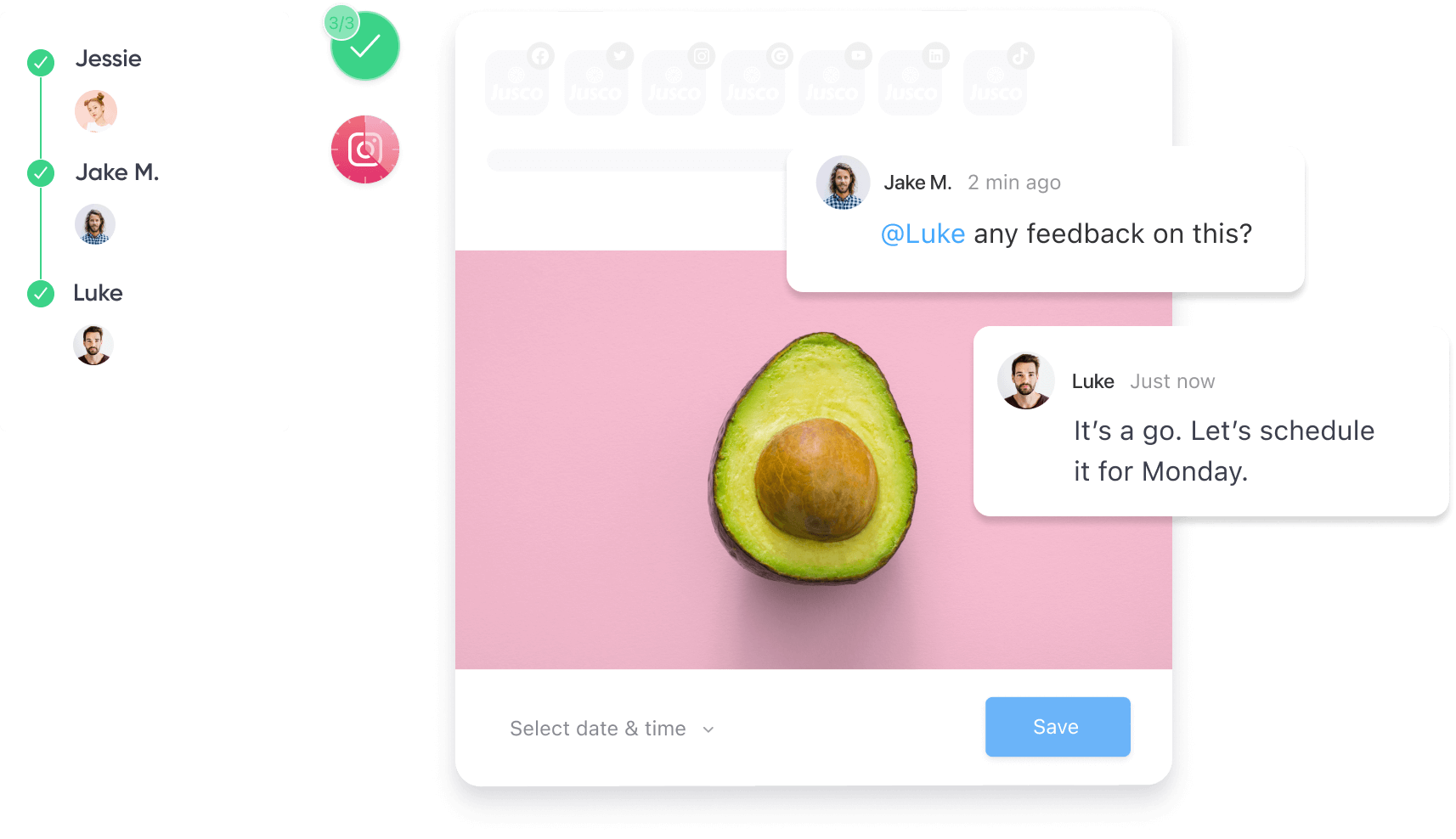
Marketing collaboration and approvals in Planable
What is the basis of an efficient marketing approval process?
The marketing approval process may differ from company to company, as it mostly depends on the types of marketing projects the business manages. For instance, the approval process for a company’s blog may be more extensive than a Twitter campaign, as there is significantly more content to review, across a bigger period of time.
Here are a few factors marketing teams should consider when setting up approval processes:
- Company and team size
- Content formats
- Types of content creators
- Stakeholder approvals
- Project deadlines
What types of approvals are there?
Organizing approvals into multiple categories is the cornerstone of a solid marketing approval process. It clearly defines review and approval stages and ensures that marketing assets are thoroughly evaluated by each party involved in the creation process.
Here are a few pre-defined types of approvals you should take into account:
- Content: Ensures that content (like blog posts, social media ad copy, videos, images, etc.) adheres to your company’s brand messaging and meets other specific standards before publishing.
- Design: Handles reviews and approvals for design-related assets (like graphics, illustrations, or logos).
- Compliance: Ensures that your content adheres to regulatory compliance requirements (legal reviews, intellectual property checks, and any other marketing-related regulations).
Why do you need a marketing approval process?
Approval processes are essential for compliant, consistent, and successful marketing campaigns. They also address a common issue with the content creation process — waiting for feedback.
You can seamlessly integrate approval processes within your existing creative project management practices. Adding clear approval guidelines will further elevate your creative output. Let’s see why.
Organize the workflow more efficiently
Having a pre-determined feedback process helps you think about potential changes in content creation ahead of time. This gives you the opportunity to allocate more time for reviews and edits.
When specific team members are assigned to handle content reviews and approvals, the marketing approval process eliminates any potential bottlenecks during the final stages of the creation process, thus leading to a streamlined content marketing workflow.
Reduce approval times, missed deadlines, and costs
A solid marketing approval process gives a clear overview of what content needs to be approved, by whom, and by when. Thus, marketers can handle any modifications in time and efficiently allocate their efforts across projects.
Clear content review and approval processes also help to centralize feedback, eliminating the risk of having feedback lost in communication or missed deadlines.
Increase accountability and transparency
A marketing approval workflow boosts accountability and transparency. Everyone gets an overview of who reviews, approves, or creates the content at each step.
This helps prevent any communication errors and encourages teammates to take more responsibility for their actions.
Communicate more efficiently
With the centralization of feedback, team members can work on marketing assets within the same place, streamlining the review process.
This also gets everyone on the same page, as it closes the gap between approvers and creators. It creates a mutual understanding of the marketing campaign’s main goals and objectives.
By getting external stakeholders to participate in the review and approval process actively, marketers will better understand their requirements and preferences.
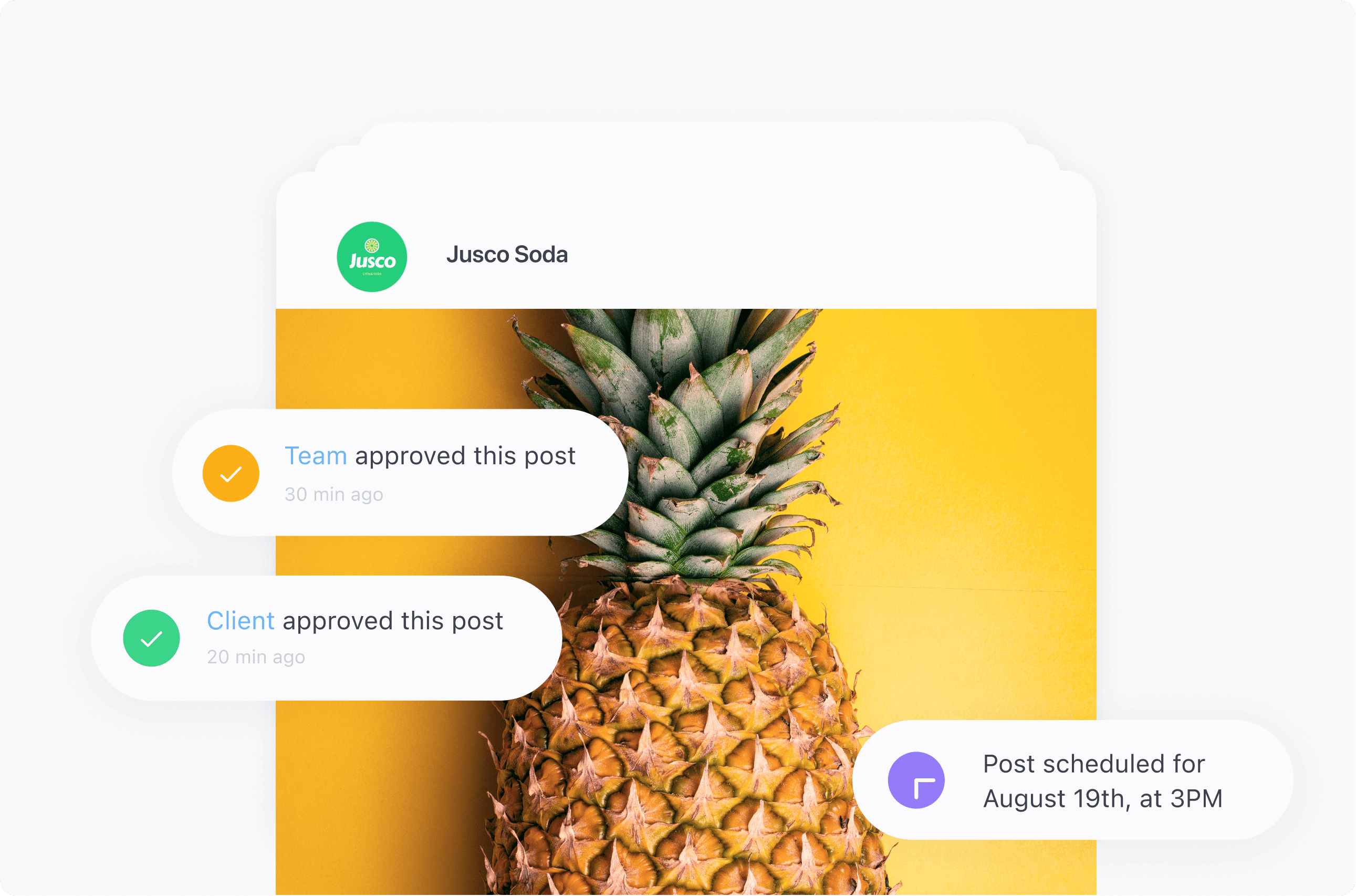
Content post status updates in Planable
Who is involved in the marketing approval process?
The marketing approval process brings people from multiple departments under one roof. This helps align the content creation workflow with the company’s goals and objectives.
Let’s take a deeper look at the various parts involved in approval workflows:
Strategists
Strategists ensure that the content aligns with the company’s goals and target audience. They’re responsible for activities such as brainstorming relevant ideas, creating marketing campaign overviews, or handling keyword research.
Strategists make up the following:
- Digital marketers
- SEO specialists
- Analysts
Content creators
Content creators handle the content itself. They’re responsible for producing content that adheres to the brand guidelines and appeals to the target audience. Content can take many forms, which often intertwine with each other.
Content creators occupy the following roles:
- Writers
- Graphic designers
- Video editors
Approvers
Approvers are an essential aspect of the marketing approval process. They ensure that the content is error-free and double-check the other responsibilities mentioned above. Approvers also leave feedback and make sure the suggestions are implemented correctly by the content creators.
Since approvers often have to check the content across multiple aspects of content marketing (proofreading, adhering to brand guidelines, or contributing to a company’s broader marketing goals), they are made up of the following:
- Marketing managers
- Creative directors
- Project managers
Approvers may also come from other teams or departments, such as legal, compliance, or senior company management.
External stakeholders
When you’re working with clients or suppliers, the external stakeholders can take part both in the first steps of the content creation process and the final approval stages. They communicate their needs and provide resources to the marketing team, which is then responsible for content ideation, research, and production.
External stakeholders are also active in the review process to ensure the content fits their requirements. They also handle the final sign-off.
External stakeholders can take the following forms:
- Clients
- Brand partners
- Suppliers
What are the steps of the entire marketing approval process?
For the approval workflow to really benefit your marketing team, it must be carefully designed and implemented correctly. Here are the steps to create a clear and efficient approval process:
1. Determine the tasks
Before moving to the approval workflow itself, you first have to identify what your team’s workflow currently looks like. You’ll then detail these actions and break them down into multiple actionable steps.
Your content creation process could look like this:
- Ideation and research
- Creative brief creation
- Content production
- Review and approval
- Scheduling and publication
Dividing marketing processes into multiple steps lets you get a granular view of how marketing teams handle projects and create better-structured workflows.
2. Pinpoint the collaborators
Next, you’ll identify the creators and approvers involved during each step of the process mentioned above (like assigning strategists for ideation and creative brief creation, content creators for content production, etc.).
Internal and external teams should be able to upload marketing assets, leave feedback, and handle approvals within the same place. This helps keep work consistent and organized. It also mitigates potential communication errors that may occur when jumping from one platform to the other.
3. Plan the review steps
The next step is to map out the review process. Most importantly, keep internal and external reviews separate. This ensures that internal collaborators can collaborate efficiently and hand off work to clients only when ready.
Separating internal and external review stages will also diminish the risk of micro-management, which can significantly delay the entire approval process.
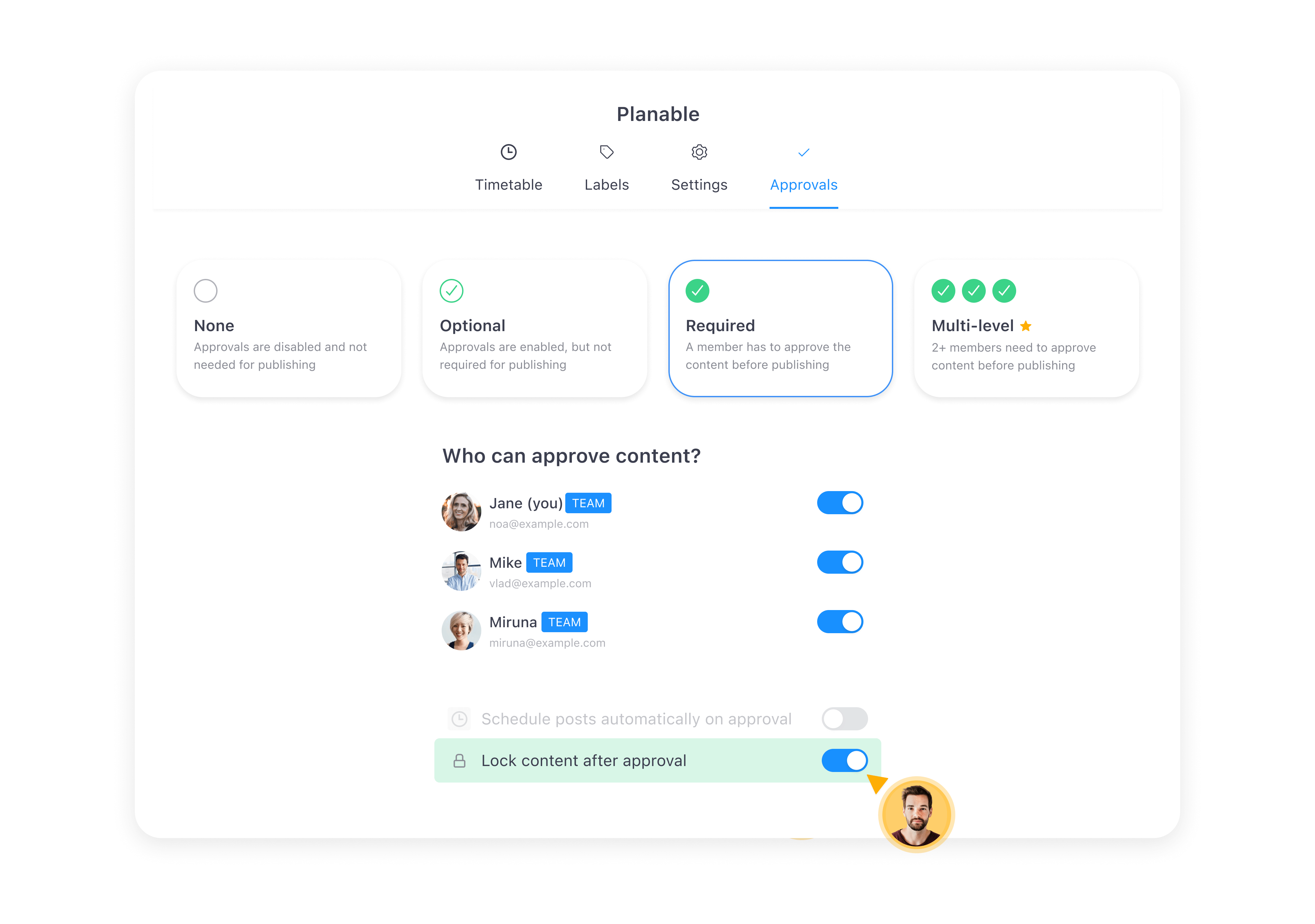
Workspace approval settings in Planable
4. Create an approval structure
The final step is to set up the structure of the entire marketing approval process. This involves assigning tasks to all the stakeholders involved, appointing approvers for each step of the review process, as well as setting up deadlines and automated reminders.
Define how collaborators will hand off each piece of content and how they’ll communicate and enforce approval deadlines.
This will keep your marketing materials flowing through each department responsible for the marketing campaign in question (content production, design, marketing compliance, etc.) and getting to the finish line in time.
Most importantly, when setting up each approval level, you should consider the following:
Assign the work tasks to each stakeholder
You can divide this part of the process into two groups: the team members handling the work (like content production) and the ones handling approvals.
The tasks for the first group should be clear and encompass every party involved in content production (like writers and graphic designers).
The second group should contain approvers from each department (like editors for writers and creative directors for graphic designers). Thus, your materials would be thoroughly examined at each step of the content production process.
Also, consider implementing a second line of approval. This usually involves higher-ups (like product managers), who take part in the final approval stage. They double-check the content and are responsible for the final sign-off before publishing or reaching the external client.
Collect the approvals
Keeping track of approvals is another crucial aspect of a consistent workflow. Make sure projects can easily be marked as approved through each stage of the review process so they can seamlessly move further on the approval workflow. Also, store approved content in separate files or places to distinguish between finished projects and ongoing work easily.
Consider implementing collaboration software that notifies all relevant stakeholders whenever a project has been approved and stores the content accordingly. That brings us to our next point.
What software can help you streamline the marketing approval process?
Picking the right software is essential for a structured approval process. There are various types of tools, each serving a specific purpose within the review and approval process. Here are a few examples:
- Project management tools: Ideal for the incipient stages of content production. Most project management tools offer brainstorming and mind-mapping functionalities to ideate and strategize content.
- Content management systems: Excellent for creative work. CMS offer the tools necessary to create, modify, and collaborate on content.
- Client management software: Perfect for external stakeholder communication and management without involving internal teams. They offer tools like real-time collaboration, automated follow-ups, and goal tracking to keep customers in the loop and easily monitor project performance.
- File storage and sharing systems: Great for storing, managing, and sharing marketing assets with internal and external stakeholders.
How can Planable help with marketing approvals?
Planable handles most of the aspects of the tools mentioned above. It’s a content collaboration software that allows you to create and collaborate on any type of written content you want, like blogs, newsletters, ad copy, social media posts, and more.
The platform heavily emphasizes approvals. You can use it to set up custom workflows and choose between multiple approval options: none, optional, required, and multi-level. The platform has a built-in media library to store marketing assets and allows you to invite clients to your workspaces while keeping communication separate through internal comments.
And the cherry on top, Planable includes solid social media scheduling tools. Let’s get into more details.
Collaboration (receive & ask for feedback)
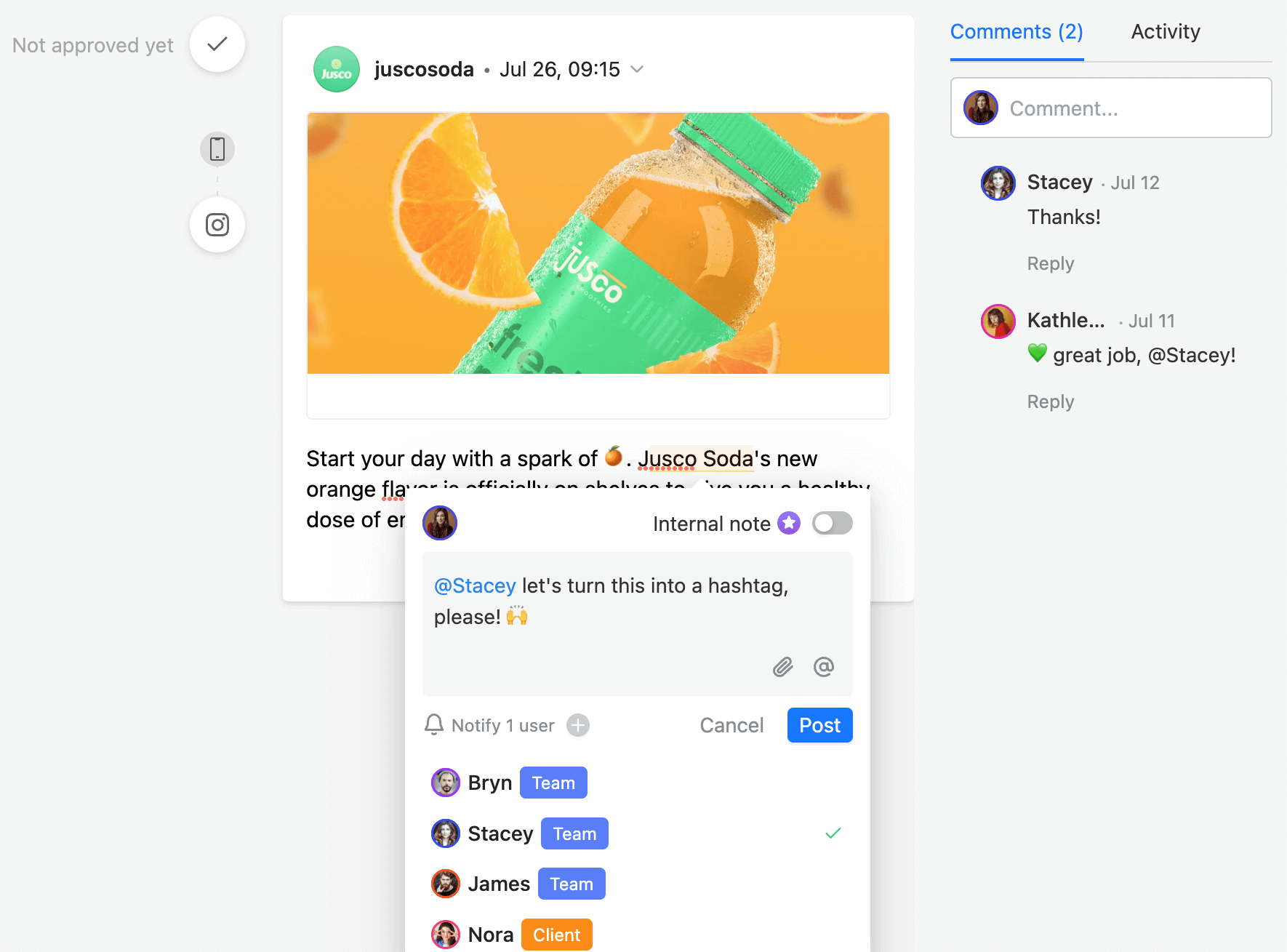
Leaving contextual comments in Planable
The platform’s collaboration tools allow you to receive and ask for feedback in real time. You can easily notify team members through mentions, while Planable’s contextual comments ensure that feedback is easily visible next to each piece of content.
You can also use annotations, which allow you to leave comments under specific text fragments, or direct text suggestions that the writer accepts with one click. This feature is ideal for lengthier content, like blog posts.
The platform’s Internal notes option allows you to hold behind-the-scenes conversations with team members without involving external stakeholders.
Custom approval workflows
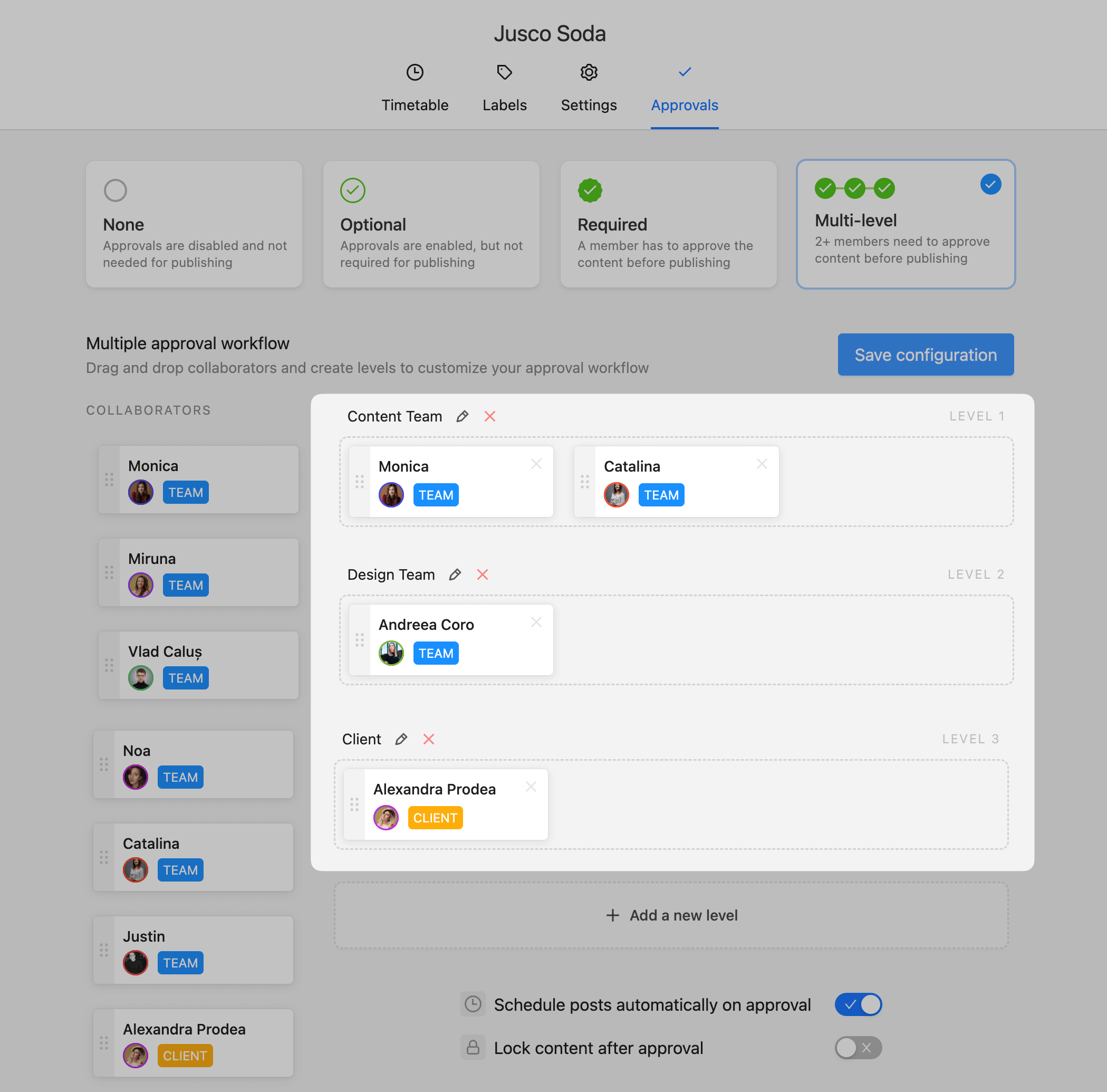
Setting content approvals for each team
Planable works as a content approval software that helps you set up a strong marketing approval process through four types of approvals, with multi-level workflows being the standout for complex setups.
The platform facilitates custom approval levels to ensure thorough review and approval processes. In this case, your content needs to be approved by teammates within each specific level before going live.
The workflow builder is straightforward — click on Add a new level and assign the appropriate teammates by dragging and dropping them to their corresponding level. Reviewers can then approve the content with just one click, and pieces move further down the workflow automatically.
Scheduling with activity history
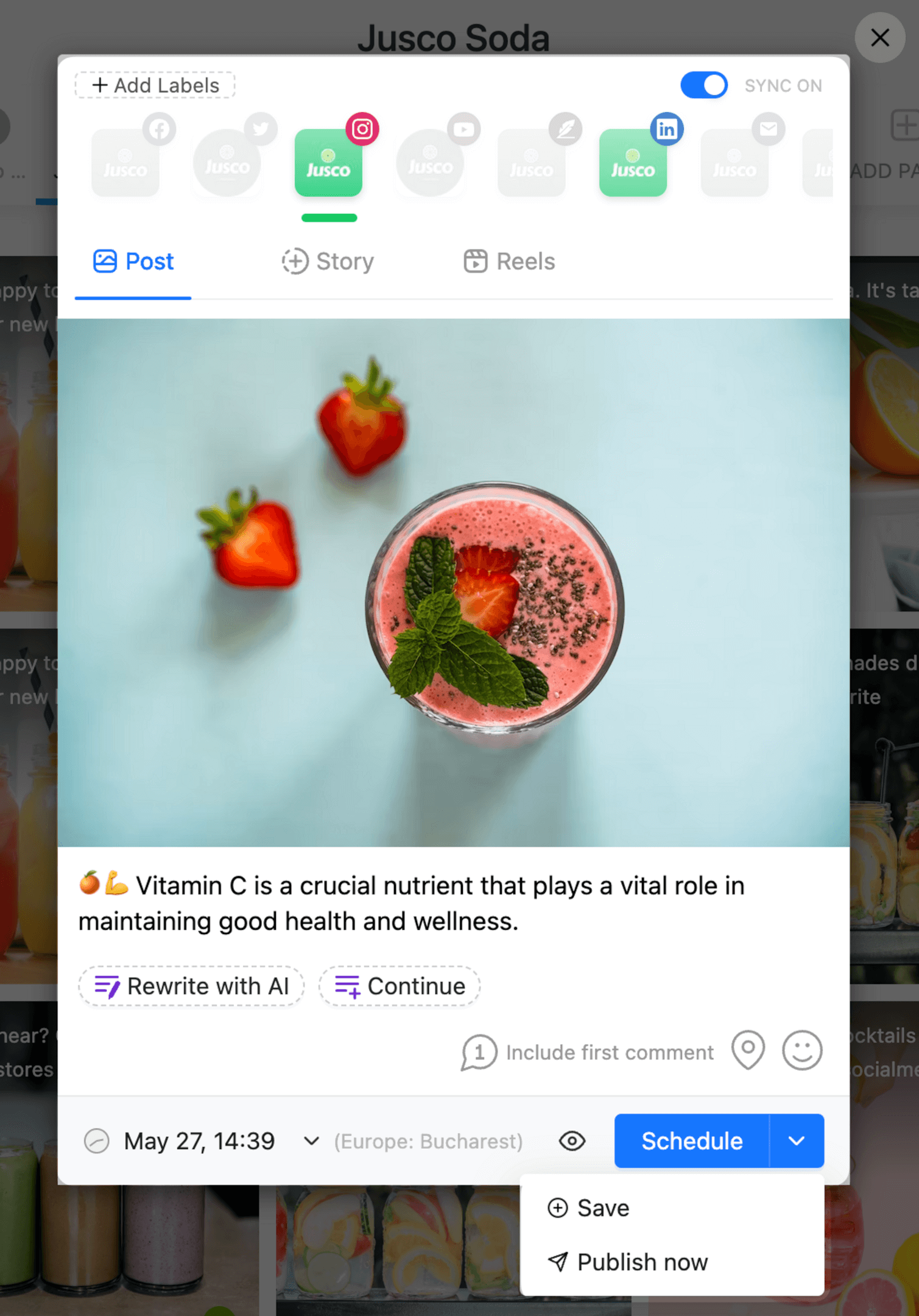
Social media post preview
Planable provides scheduling tools for the following social media platforms: Facebook, Instagram, Twitter, Pinterest, TikTok, YouTube LinkedIn, and Google Business Profile (formerly known as Google My Business).
You can schedule content through a straightforward editorial calendar and organize posts via color-coded labels. For each post, you can see if and when it was scheduled or published. And for those types of content that don’t get automatic publishing, you can easily manually mark it as published – so your team knows at all times the status of each piece.
Roles and permissions
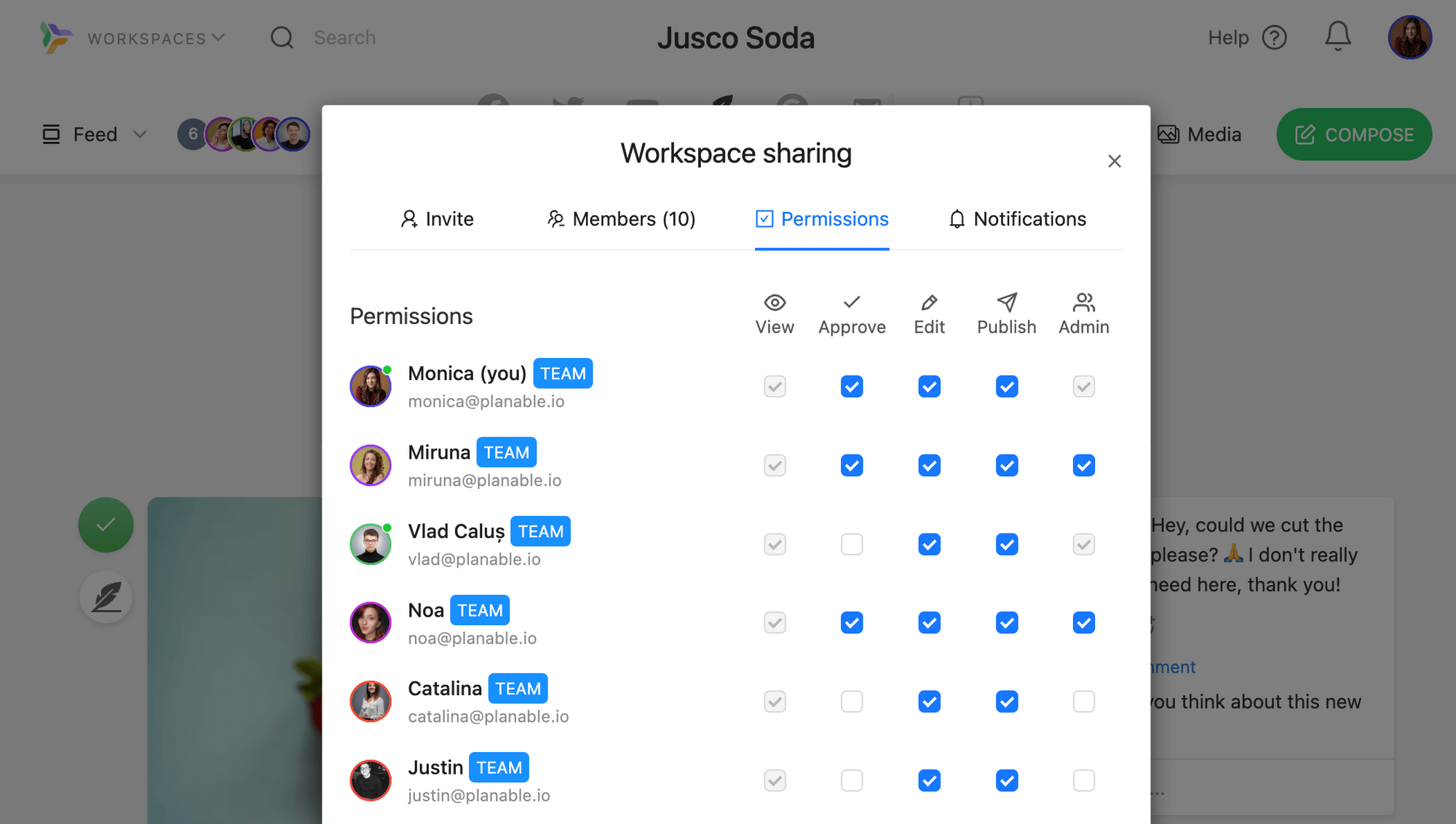
Permissions for content team in Planable
The platform’s custom user roles and permissions give collaborators the following attributes: administrator, approver, contributor, writer, and guest.
Planable gives you the option to mix and match these permissions. For instance, a teammate can have editing, approval, and publishing permissions, while the other only has viewing permissions.
Versioning
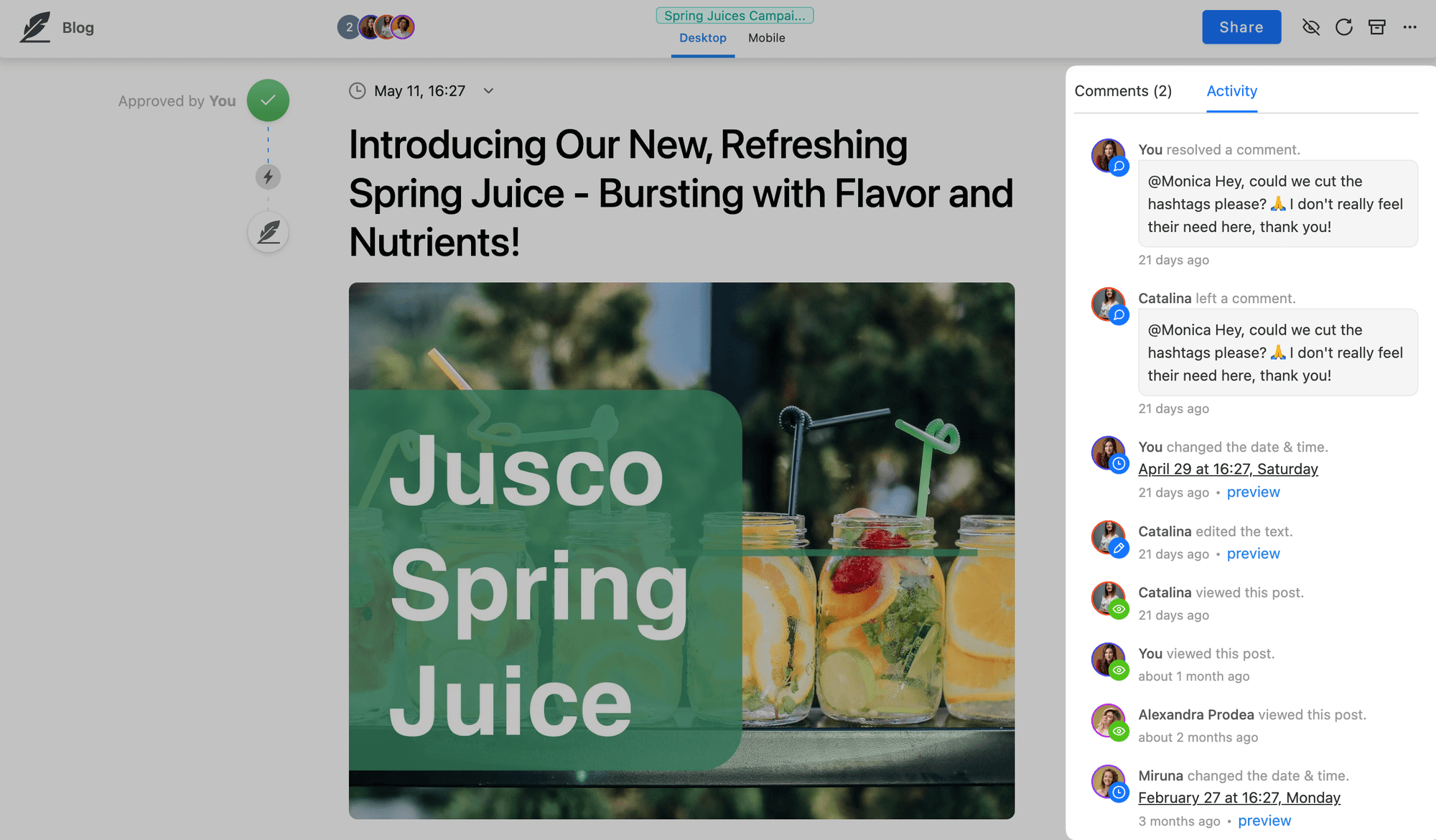
Activity and version history
The platform’s activity history allows you to see whether feedback was implemented correctly and to restore previous versions of a post. Simply click Preview on a previous edit and select Restore to revert any unwanted changes.
There’s also clear tracking of who approved, when, and whether any changes were made after the approval. You can also choose to automatically lock the content after the final approval to prevent any intentional or unintentional edits.
Live previews
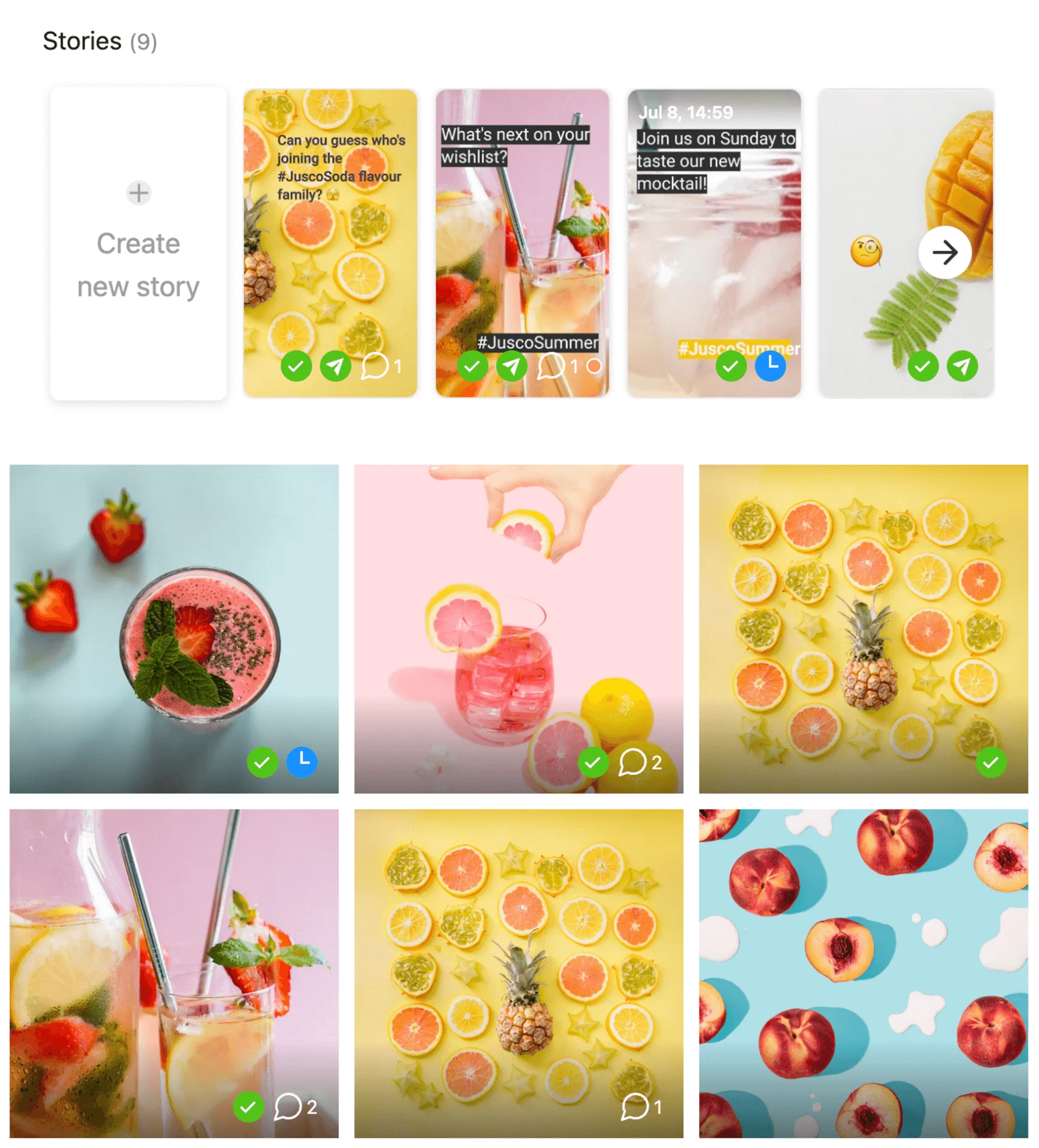
Grid view for Instagram posts and stories
Planable allows you to preview any type of content before it goes live. Most notably, the platform’s feed and grid view options (which is amazing if you’re an Instagram grid geek) will display social posts exactly as they would look on platforms like Instagram, LinkedIn, or Facebook. You can also check how posts display on both desktops and mobile devices.
Deadlines and notifications
Whether one of your posts gets approved or someone mentions you in a comment, Planable’s notifications let you know about anything that happens within your workspace.
You can receive notifications via mobile, browser, or email. Email notifications also allow you to select when and how often you want to be notified.
Planable’s calendar view gives a high-level planning and overview function that’s very useful for clear deadlines. If you know a post needs to go out in two days, there’s clearly no room to postpone that review and approval.
Final thoughts
A strong marketing approval process is essential to deliver top-notch content while sticking to deadlines and boosting teamwork.
Evaluate your current workflows and see if there’s room for improvement. If there is, consider implementing the strategies mentioned above. Just as important as the approval process is the software you’ll use to enforce it. Planable is an excellent option that takes a lot of the handover work off your plate.
You can create content, exchange feedback, and approve all in the same place — no need to jump from platform to platform. Not to mention that there’s a free version, while paid plans start at just $11/user/month (billed annually).
In other words, it’s definitely worth a shot. Sign-up here!