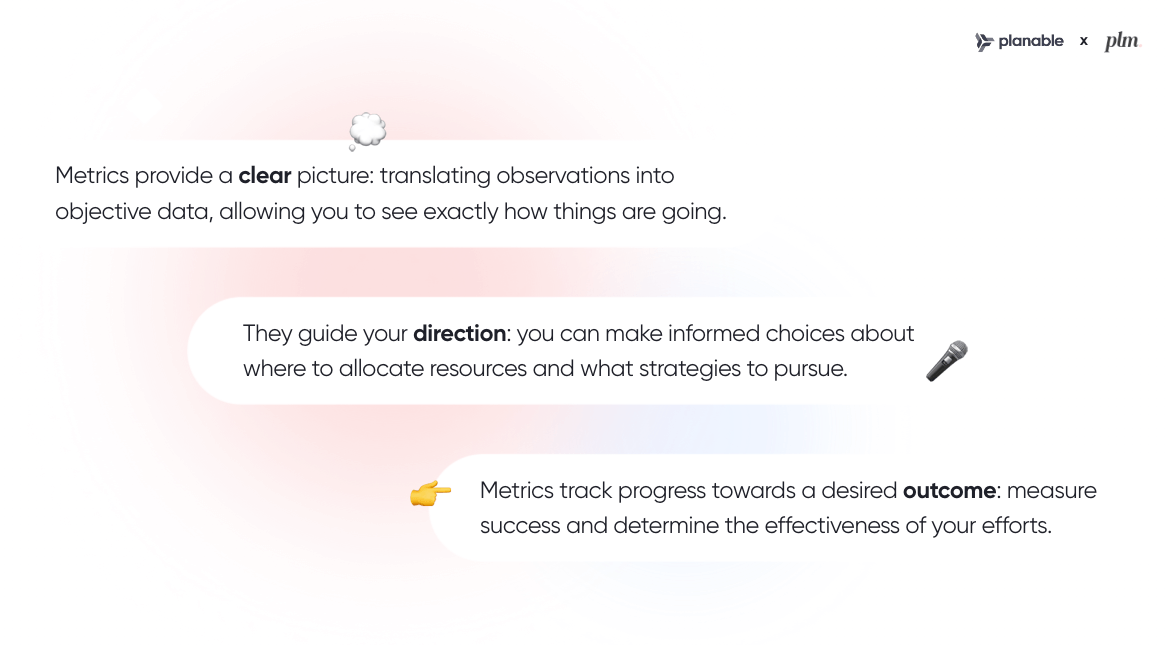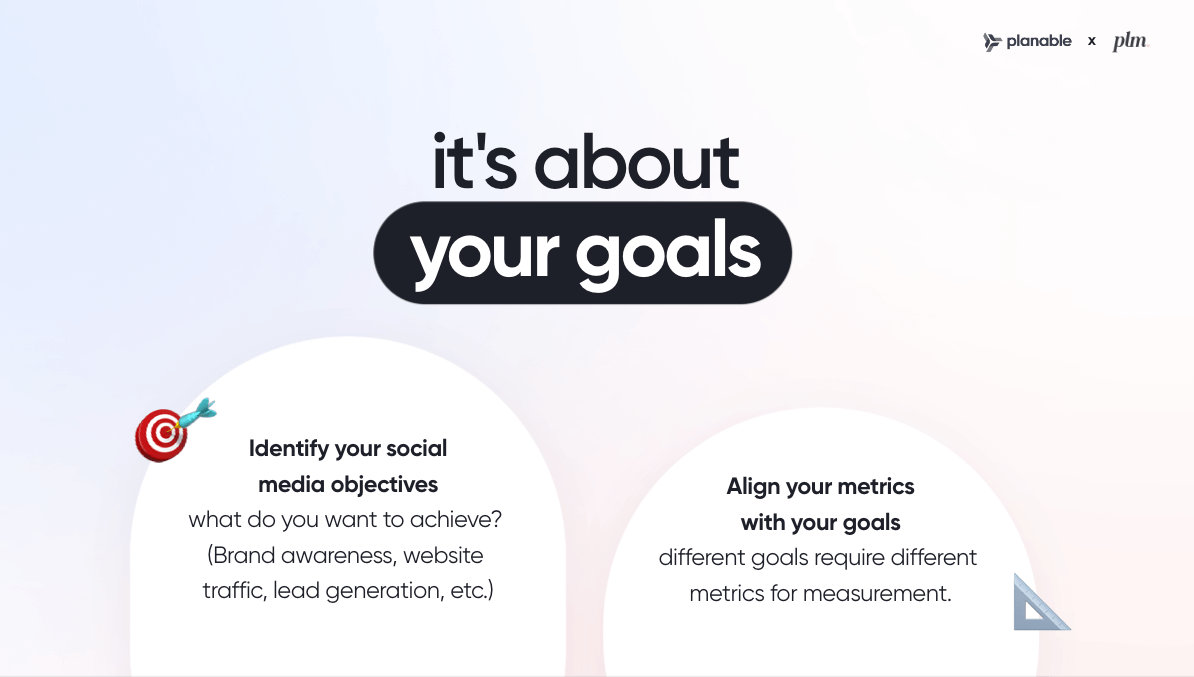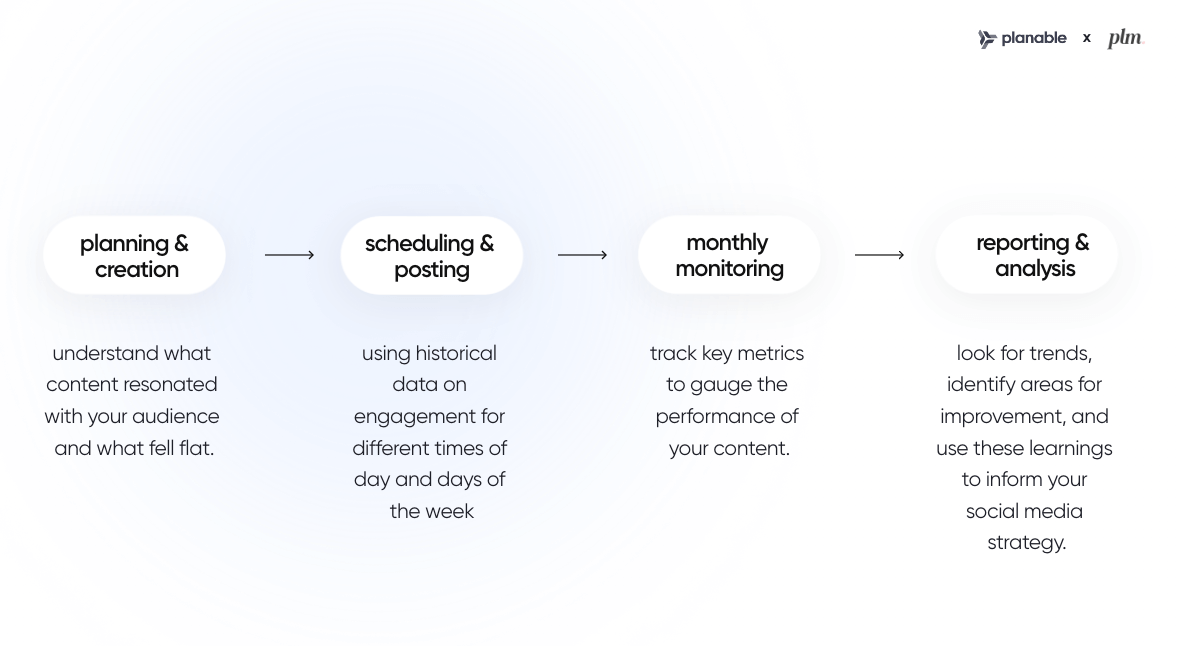How often do you use insights from social media metrics in your everyday workflow? Let me share a secret with you – I hardly used them at all when I began my marketing career.
I used a lot of guesswork back then. And honestly, it felt a little bit overwhelming to make sense of how all the different metrics could be applied to my social media strategy.
Looking back, I wish I started sooner. I missed out on so much value simply because I wasn’t looking for it.
But we live, we learn, we grow. And now, I’d like to share what I’ve learned since June 2020, when I started Pretty Little Marketer.
I always try to make social media simple.
So, I’m going to give you a clear breakdown of why I think social media metrics matter, how to apply them to your work, and how they can fit into your day-to-day workflow.
What are social media metrics?
Social media metrics are the raw data points you receive from each social media platform. You can use them to gauge how well your social media content is performing, as well as how your overall social media activity is contributing towards your goals.
Why your social media metrics matter
In the wild world of social media, you will always find opportunities to win with the type of creative and reactive work that just comes to you in the moment. That’s why you should never be afraid to experiment and try new things.
However, it’s incredibly difficult to consistently grow a brand over time unless your work is tied to a defined strategy. That’s where the importance of your metrics comes in.
For me, it all comes down to the following three reasons.
Clarity
Your social media metrics will always give you a clear picture of your activity on each platform.
By using them, you will have objective data to either back up your genius observations or disprove your false assumptions. Either way, your metrics let you see exactly how things are going so that you’re not relying on guesswork.
Direction
Your direction is something that will be guided by insights from your social media metrics. They allow you to make informed choices about where to allocate resources and which strategies to pursue.
This is important because social media is an extremely dynamic space. Each platform is constantly changing, whether that’s by adding new features or tweaking what performs well in the algorithm. What worked well last year may not deliver the same results today, so you’ll need to rely on your metrics to tell you whether your time and money are being spent in the right way.
Outcome
You will use your social media metrics to measure success and determine the effectiveness of your efforts – and yes, this includes providing reports to other stakeholders.
Before I became a director for my own business with PLM, I earned my stripes in an agency and then as a freelance social media manager. In every environment, I would always use my metrics to communicate what’s working (and what’s not) to my clients.
How to start using social media metrics
Effective use of your social media metrics is all about your goals.
That’s because your goals provide the context that gives your metrics meaning.
So, before you worry about the numbers, you should always start by setting your goals.
Identify your social media objectives
Now, there’s more to goalsetting than simply plucking some ideal numbers you’d like to achieve.
I always remember my first agency role. We had around 300 followers at the time, and my manager was obsessed with hitting 10K followers.
That’s a lovely number, but it won’t solve any of your problems and it doesn’t say very much about what you’re trying to accomplish.
Instead, your social media goals should always link directly to the specific needs of your brand.
If growing the brand from 300 followers to 10K holds any real significance, it’s because you know that a brand with 300 followers is lacking on the brand awareness front.
You want to increase brand awareness – that’s your real goal, tied to an actual need, in that scenario.
Some other social media goals you may have include:
- Improving brand or product reputation
- Increasing traffic to your website or a particular page
- Boosting engagement within a community
- Generating leads
- Getting more conversions and sales
On top of your overall social media objectives, I like to take things a little bit further with two additional types of goals that I use in my process.
1. Set a monthly goal
Think about what you want to achieve this month.
Maybe it’s an event or a webinar that you want to drive signups for, or perhaps your brand has recently launched a new product and you need to generate awareness.
Whatever it is for you, identify the main outcome you’d like to achieve from your content. Then, use that goal to guide how you plan your social media calendar for the month.
2. Assign individual content goals
Try to keep a specific goal in mind for each piece of social media content that you post. You can start by asking yourself a few simple questions:
- Why are you sharing this post?
- What do you want it to do?
- How does it help you achieve your monthly goal?
- How does it tie to your overall social media objectives?
I find this approach super helpful because it reminds me that different content pieces can have different purposes. I don’t need every post to get amazing reach, with loads of comments, shares, likes, link clicks, and so on.
I just need each post to achieve its individual goal, and I can make sure that my content is optimized toward the specific goal I set.
Align your social media metrics with your goals
With a clear idea of what you want to achieve, your social media metrics will take on a lot more meaning as you measure your progress. In fact, they become your social media KPIs.
Depending on what your specific goals are for your brand, different metrics will take on more importance for you.
But it’s important to remember that they all tell you something about your work.
Looking beyond the numbers
The standard metrics you get from each social media platform are not the only way you can measure success or progress toward your goals. There are also more qualitative ways you can gain insights from your social media activity.
I fully believe that the best way to get to know your audience and understand them is by spending time with them – reading their comments, their messages, and listening to what they’re saying about you online.
So, I want to highlight a couple of measurable factors here that I use a lot in my day-to-day work.
1. Sentiment and customer service
Sentiment is all about how people feel about your brand, your products, or your content.
If you share a post and you get 10 comments that all express a similar feeling, you can draw insights from that.
For example, if all 10 comments say “Thank you! This was really helpful.” Your takeaway could be that this type of content, post format, and the information you provided were very helpful to your audience. Maybe it’s worth replicating the approach in the future to cover other topics.
Sentiment doesn’t have to come from comments. You can use direct messages that you receive to measure sentiment as well.
For example, if you are receiving a lot of messages from people asking a particular question about one of your products, that’s a sign that there’s some confusion about what it does or how it works.
You can take that insight, feed it back to your team or your client, and also use it to help guide your content plans.
2. Social listening and brand advocacy
You can search for the name of your brand or one of your products to see what people are saying about it on each social media platform, relevant forums, and community groups.
This connects very directly to sentiment, in the sense that you’re going to get insights into how people feel about you online. But in this case, it’s when they’re not interacting with you directly.
You can use this to identify key voices, such as loyal fans who speak very positively about you, and also your biggest critics. By identifying these people and taking note of what they are saying, you can gather a lot of insights about what they love so much about you, or what they wish you were doing differently.
How social media metrics fit into your workflow
Your social media metrics are not just there to plug into a monthly report. They are your truth and you can use them to guide everything that you do. Here’s how I use metrics in my everyday workflow to guide what I do at each stage of my process.
Planning and creation
Whenever I need to plan more posts, one of the first things I do is look at my metrics for the past few months. You either do this with the platform’s native analytics or by using a social media analytics tool.
For example, engagement metrics like reactions, comments, and shares help me to understand which content resonated with my audience over that period versus which content fell flat.
Of course, the numbers don’t tell you exactly why your audience loved one post so much more than another, but that’s where I try to identify what the reason could be.
Was the post they loved much shorter and to the point? Was the design or style different in any way? Did I use humor or some other factor in the copy?
Reading the comments from your posts will usually provide good insights too, since people are not shy to tell you what they loved and what they… didn’t love so much.
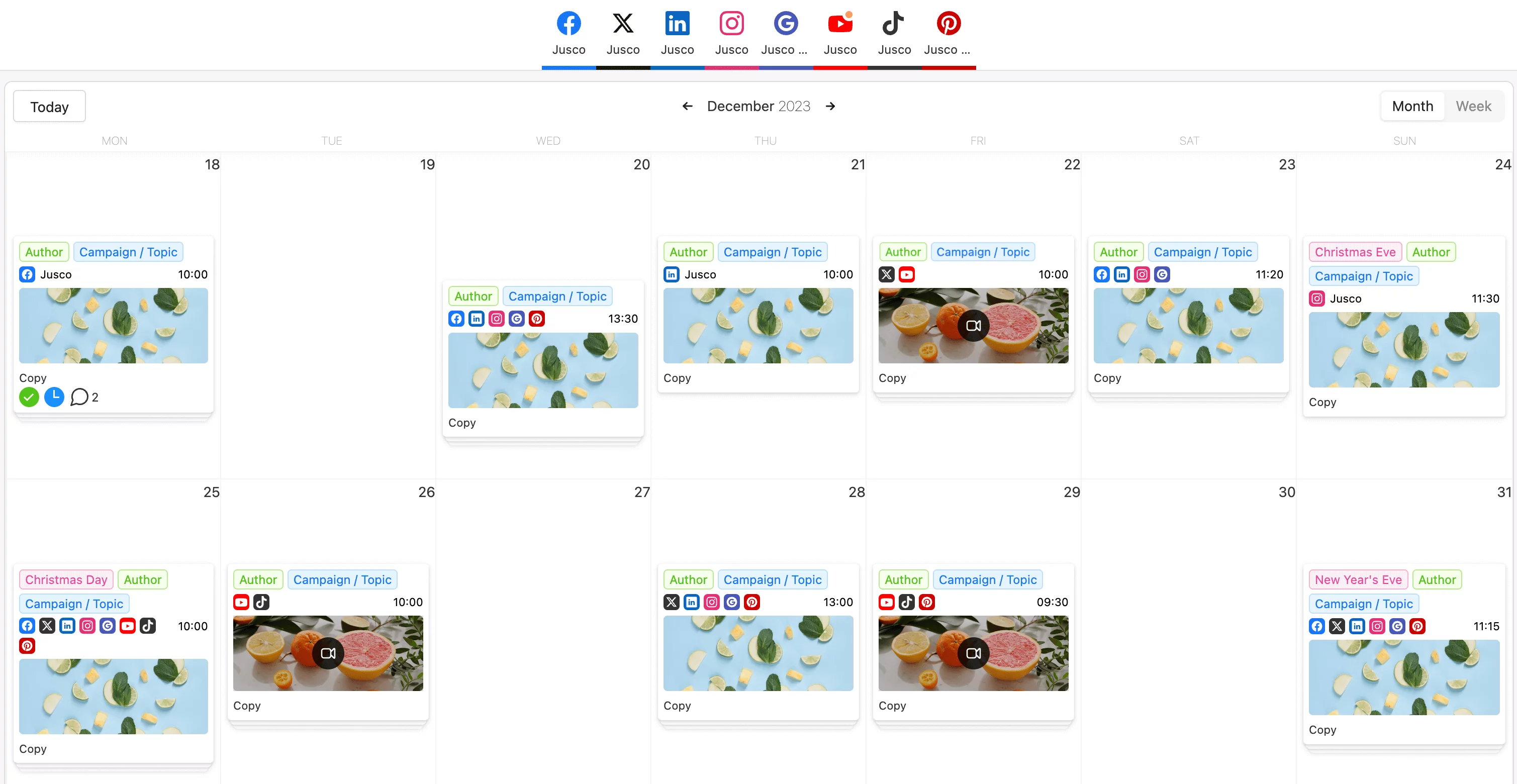
Social media calendar view in Planable
Scheduling and posting
Next, I take the content I’ve planned and assign it a date and time to post. I can use my metrics here to gain insights from historical data on the best engagement for different times of day, or different days of the week.
There is no guaranteed best time to publish. It all depends on your target audience – where they are based, what their interests are, and which social media platform you’re using to engage with them.
The best way to find your peak engagement time is to take what you know about your target audience and then look at what your metrics are telling you.
One of my favorite features in Planable is how you can set preferred time slots for each platform. I always find this super helpful when it comes to scheduling my posts.
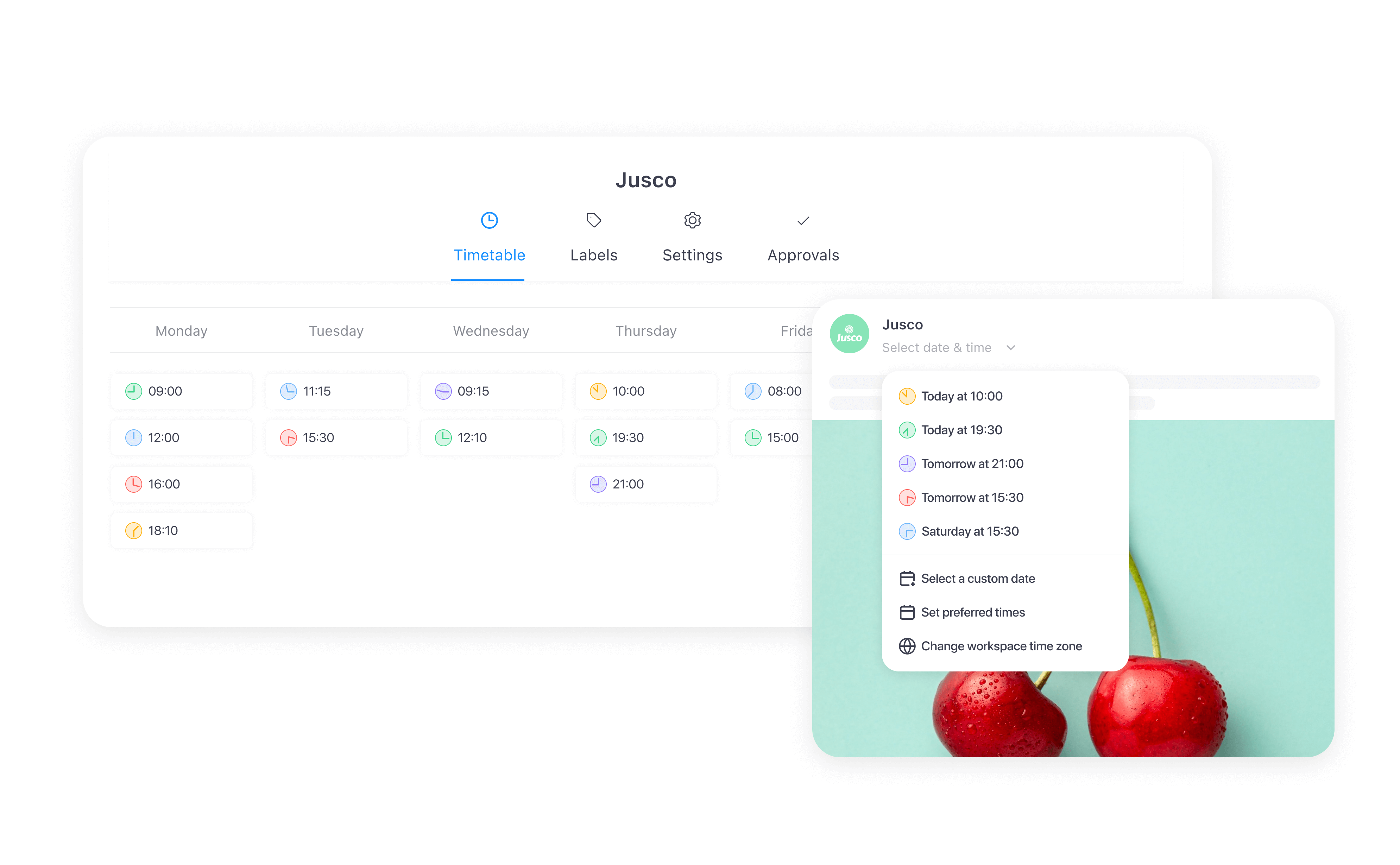
Preferred publishing times in Planable
Monthly monitoring
As my content is posted on each platform, I use my metrics to track performance throughout the month.
If you’re anything like me, then your deepest dive into your metrics will tend to come at the end of each month.
But I also like to keep an eye on how posts are performing through the month, just to see if there are any insights I can catch that may help me course correct before it’s too late.
This means spending time on each platform, engaging with your audience, reading and replying to comments, and taking a look at your metrics every few days so that current performance is always top of mind.
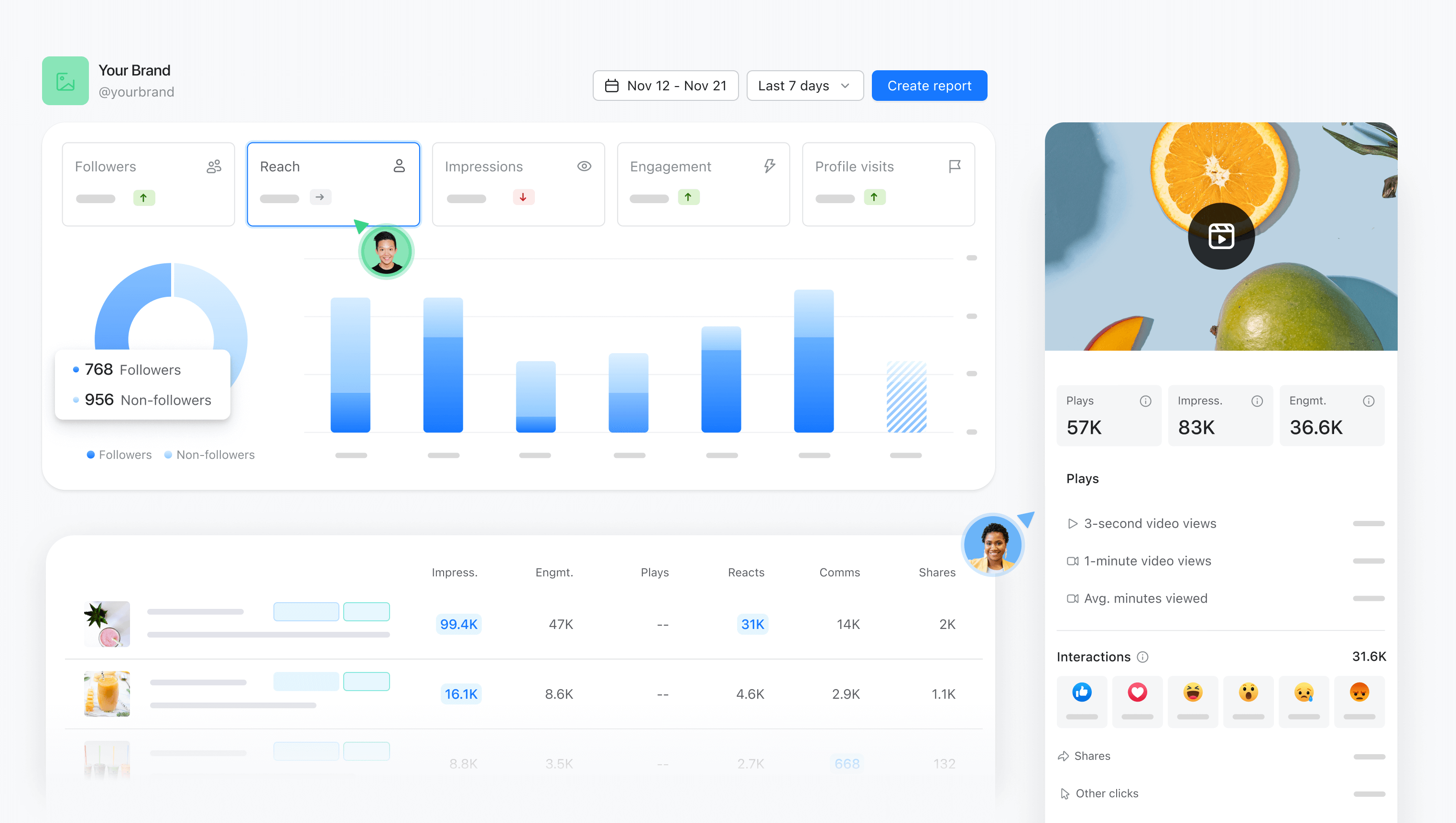
Track social media analytics through Planable
Reporting and analysis
I will lean heavily on my metrics when it comes to providing any kind of report or analysis on social media activity, progress toward goals, or the impact of a strategy.
As I look at my metrics, I search for any trends that jump out at me, areas of improvement that stand out, and insights that might support or disprove certain ideas.
This way, if I need to make a social media presentation on the results, I can add a lot of context to the numbers, what they mean, and what I think they are telling us as a brand.
Then, the metrics can inform the next steps, any new actions, or prove that things are on the right track.
Wrapping up
Tracking your social media metrics is crucial for any marketer. They can help you build and refine your social media strategy. Plus, you can use them to gain important insights into your progress.
I hope I’ve helped you make more sense of how your metrics can be used in your everyday workflow. Now it’s your turn to see what your metrics are telling you!