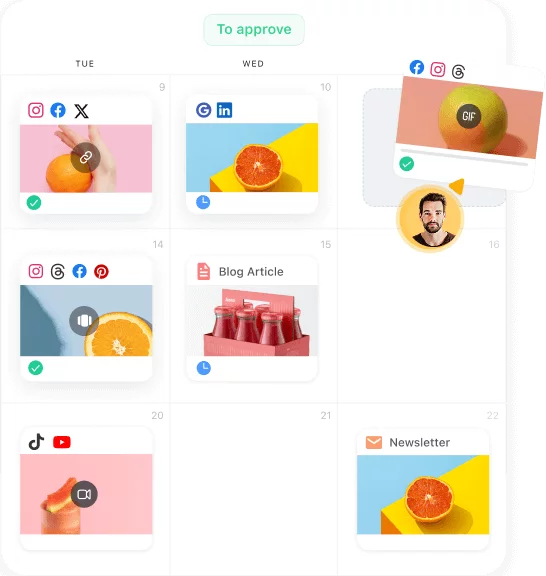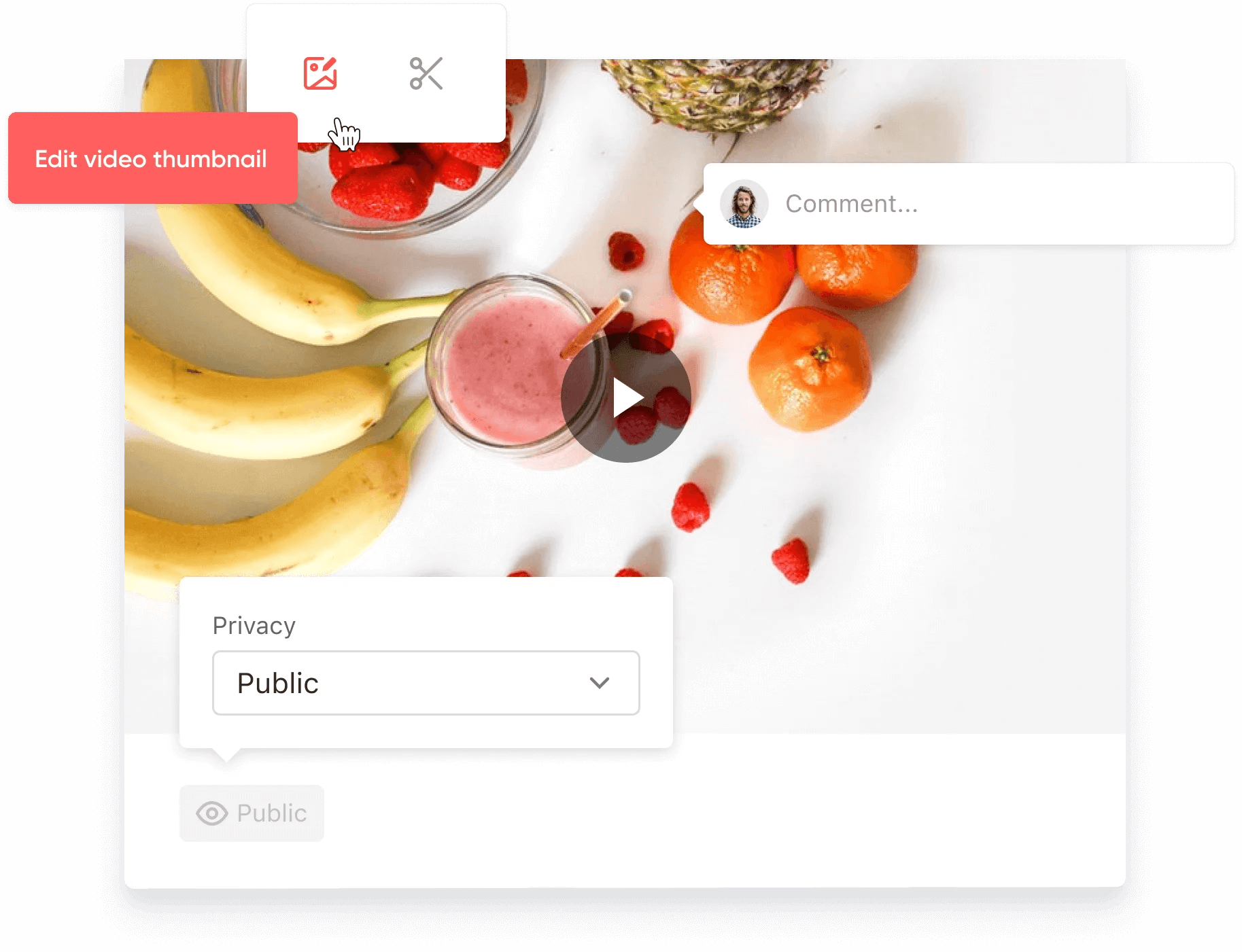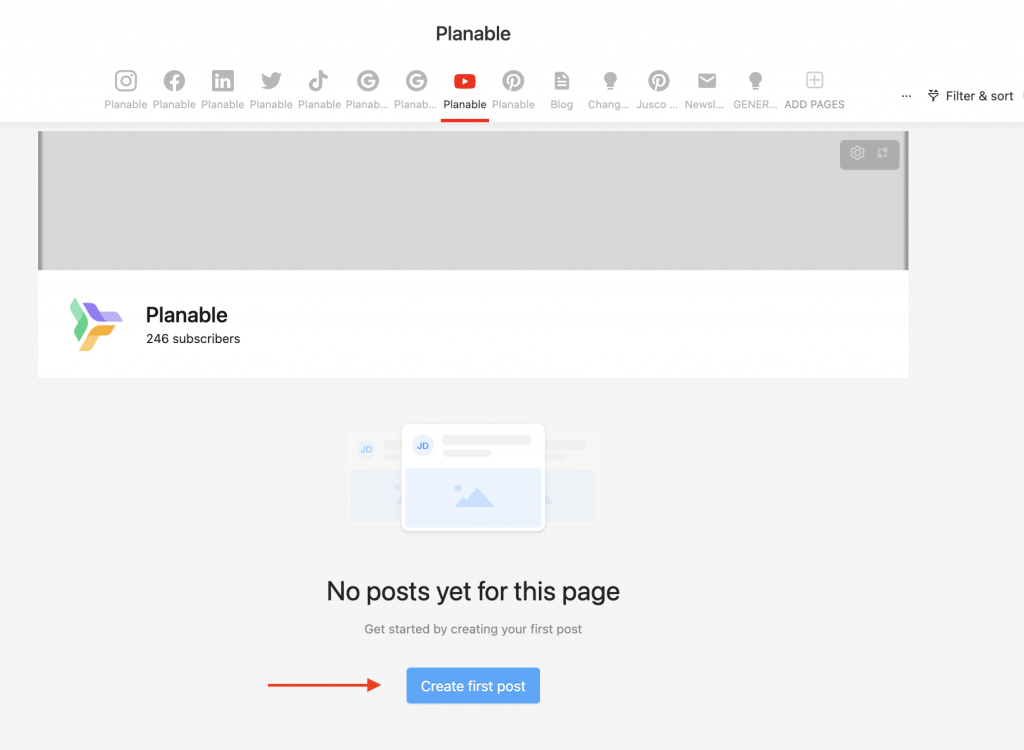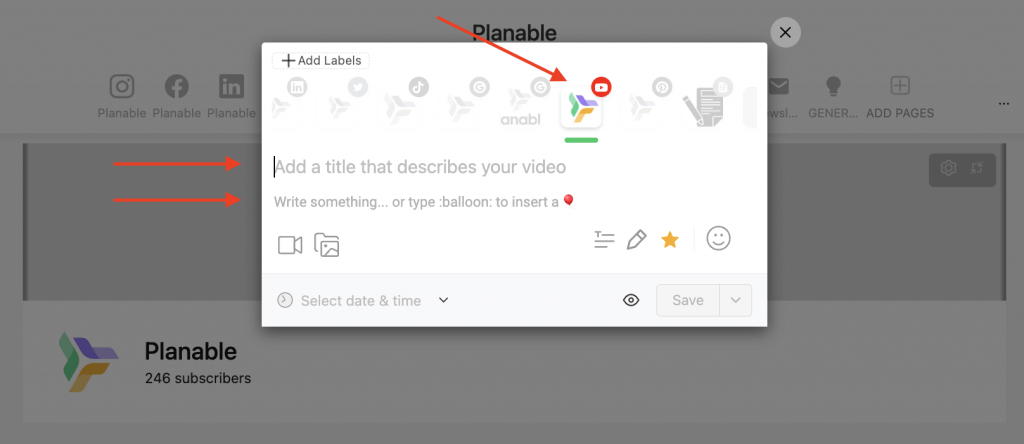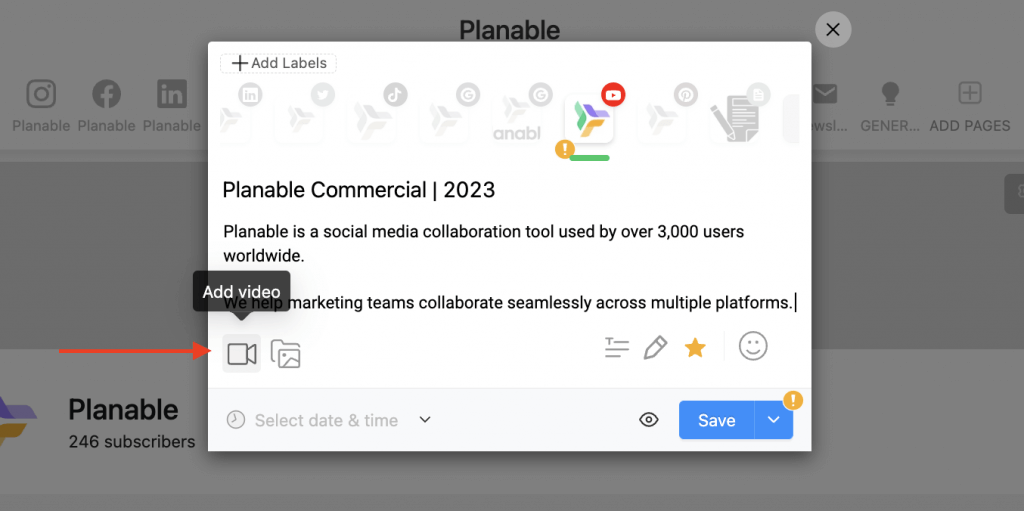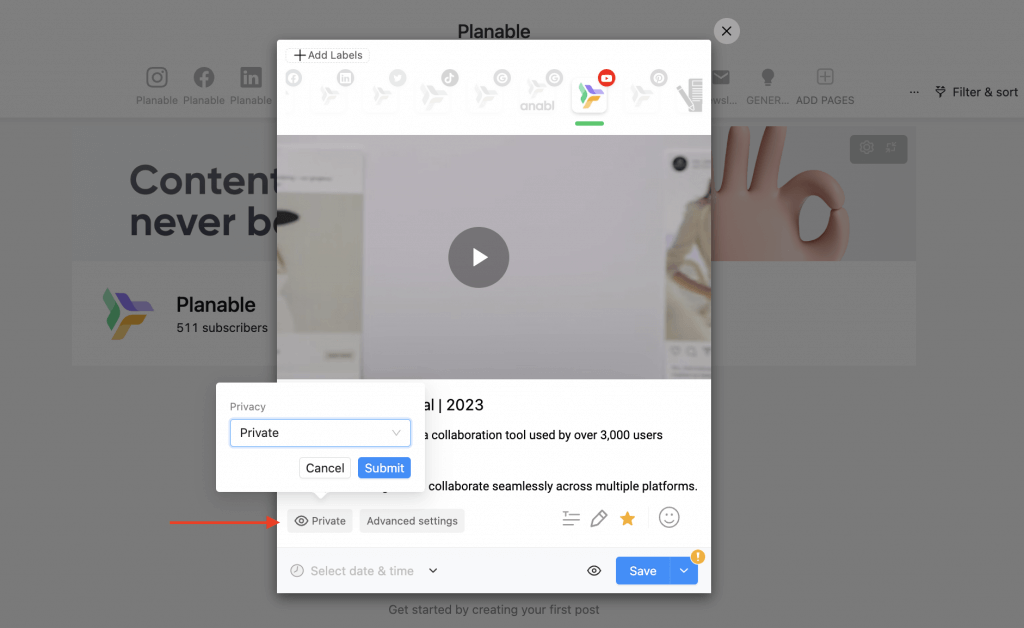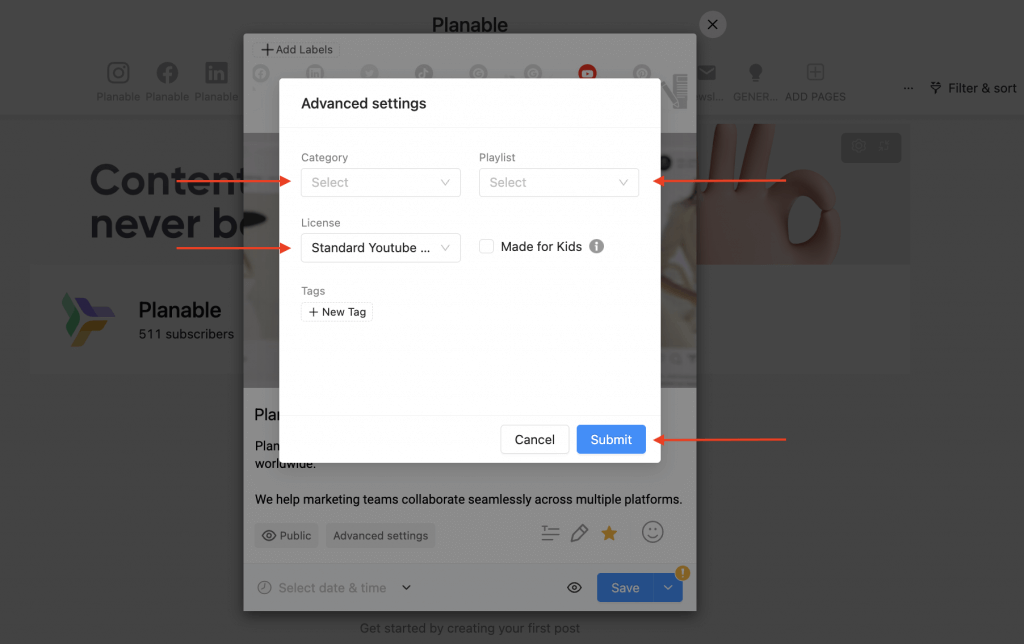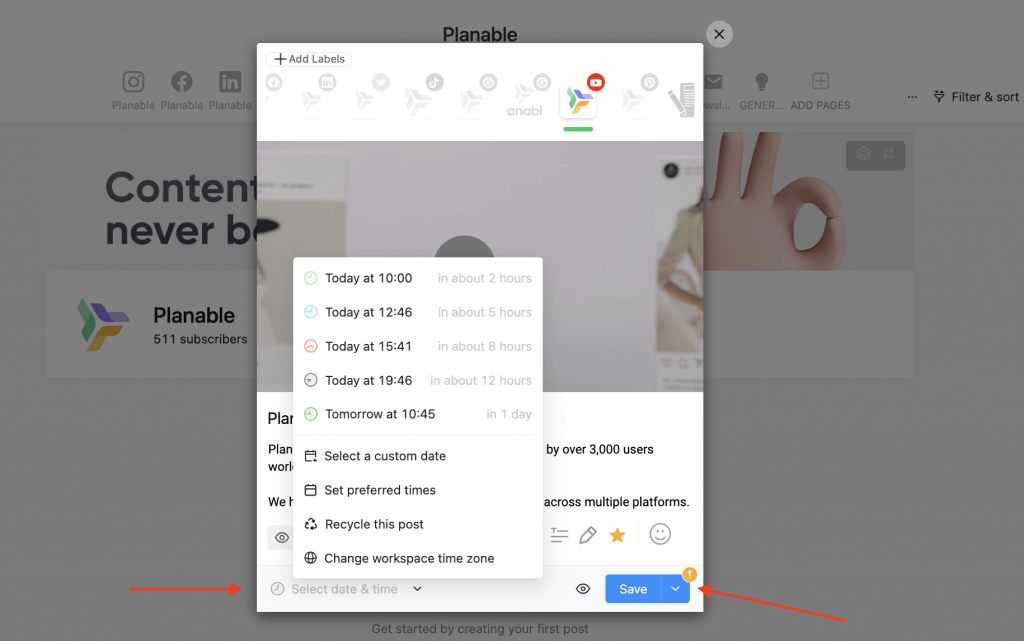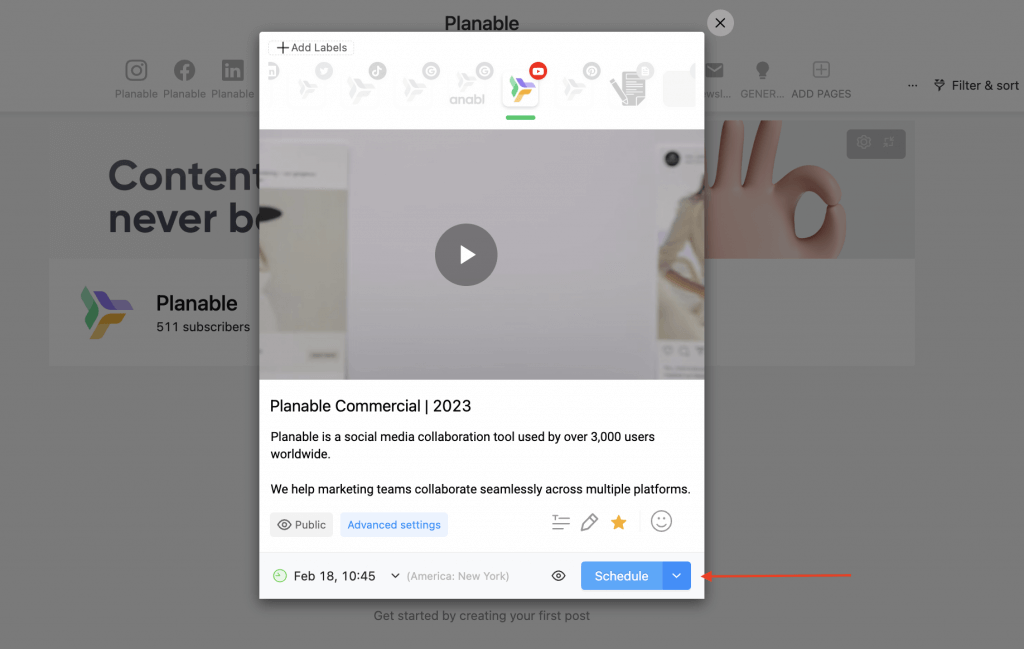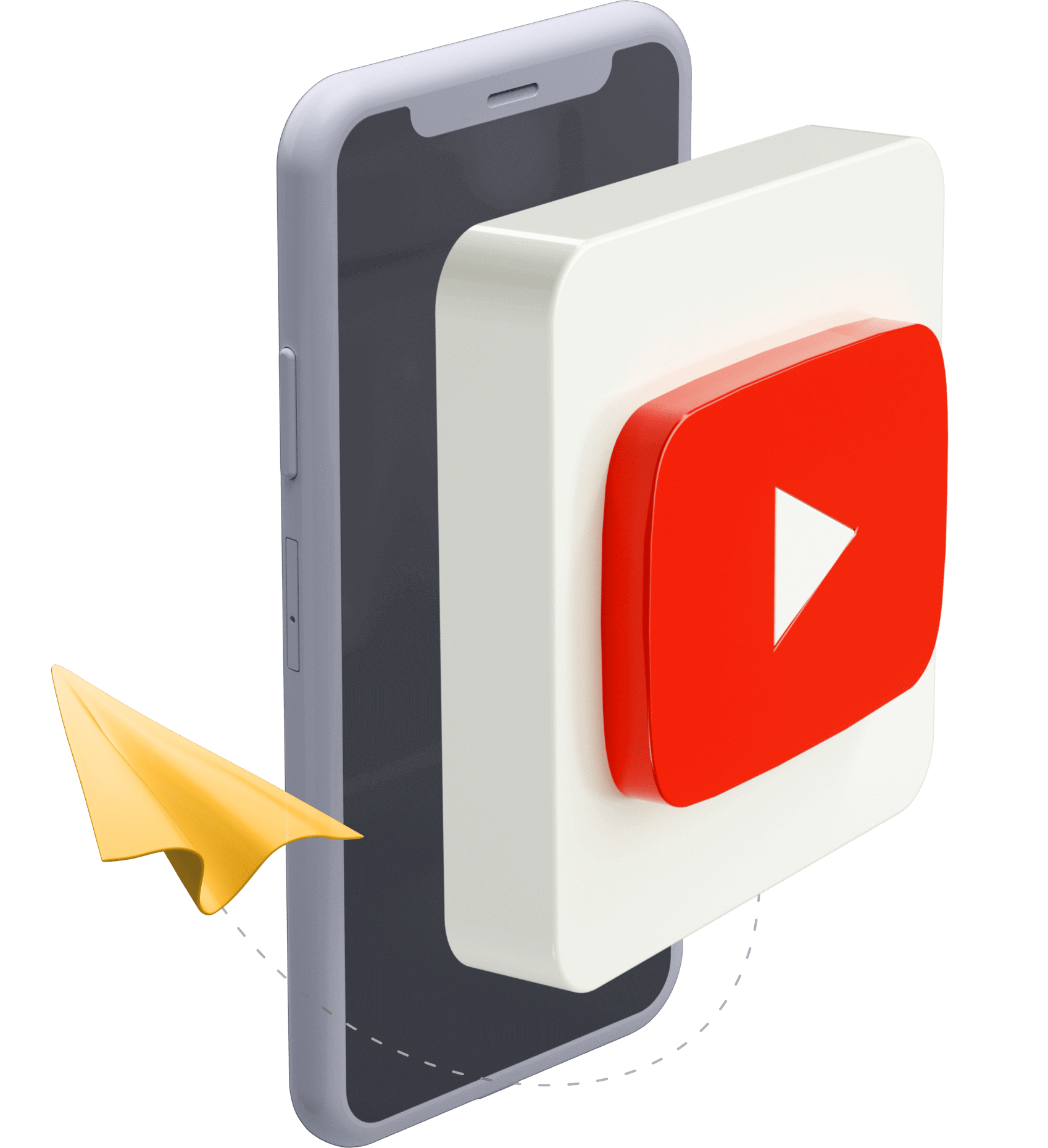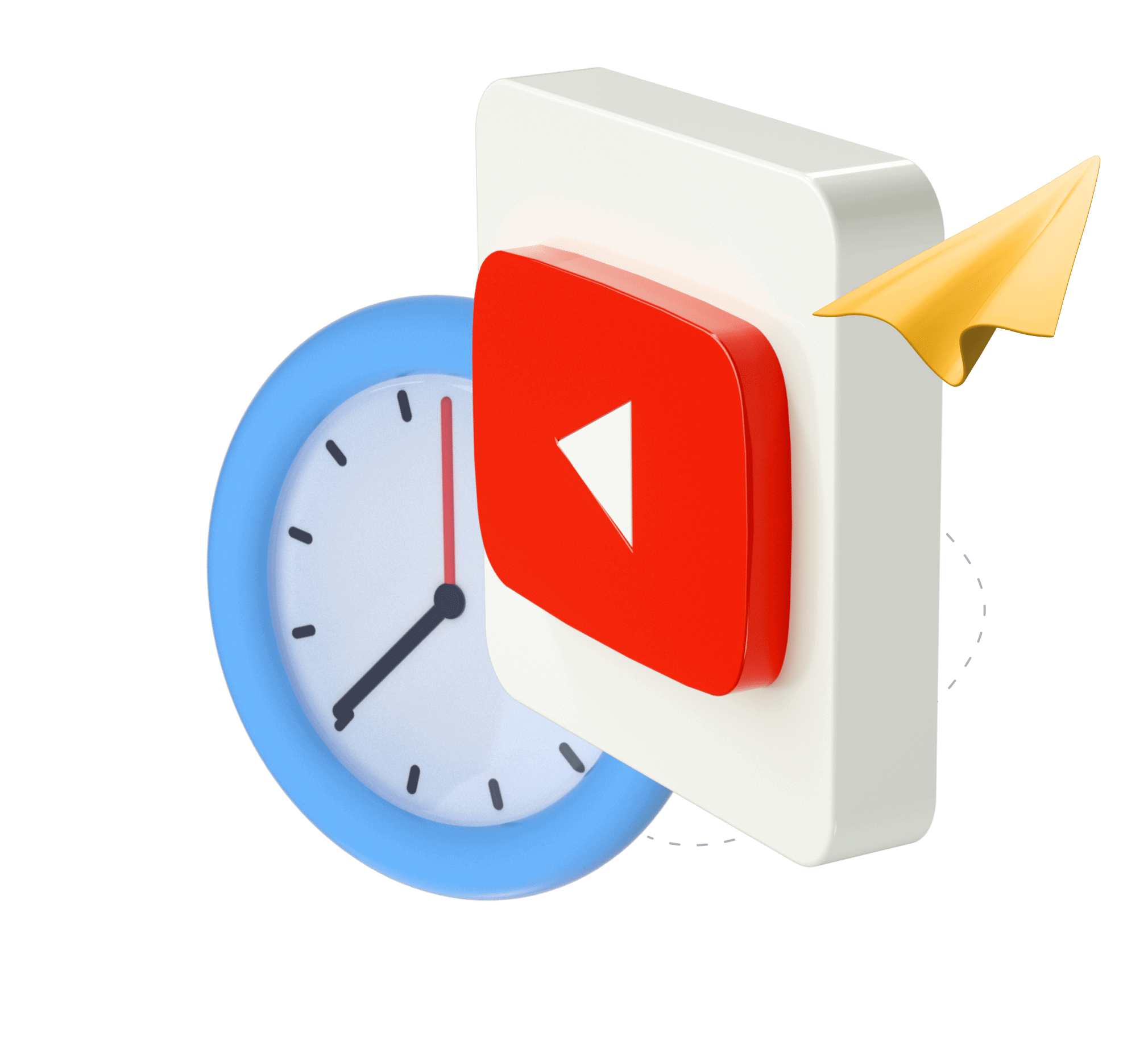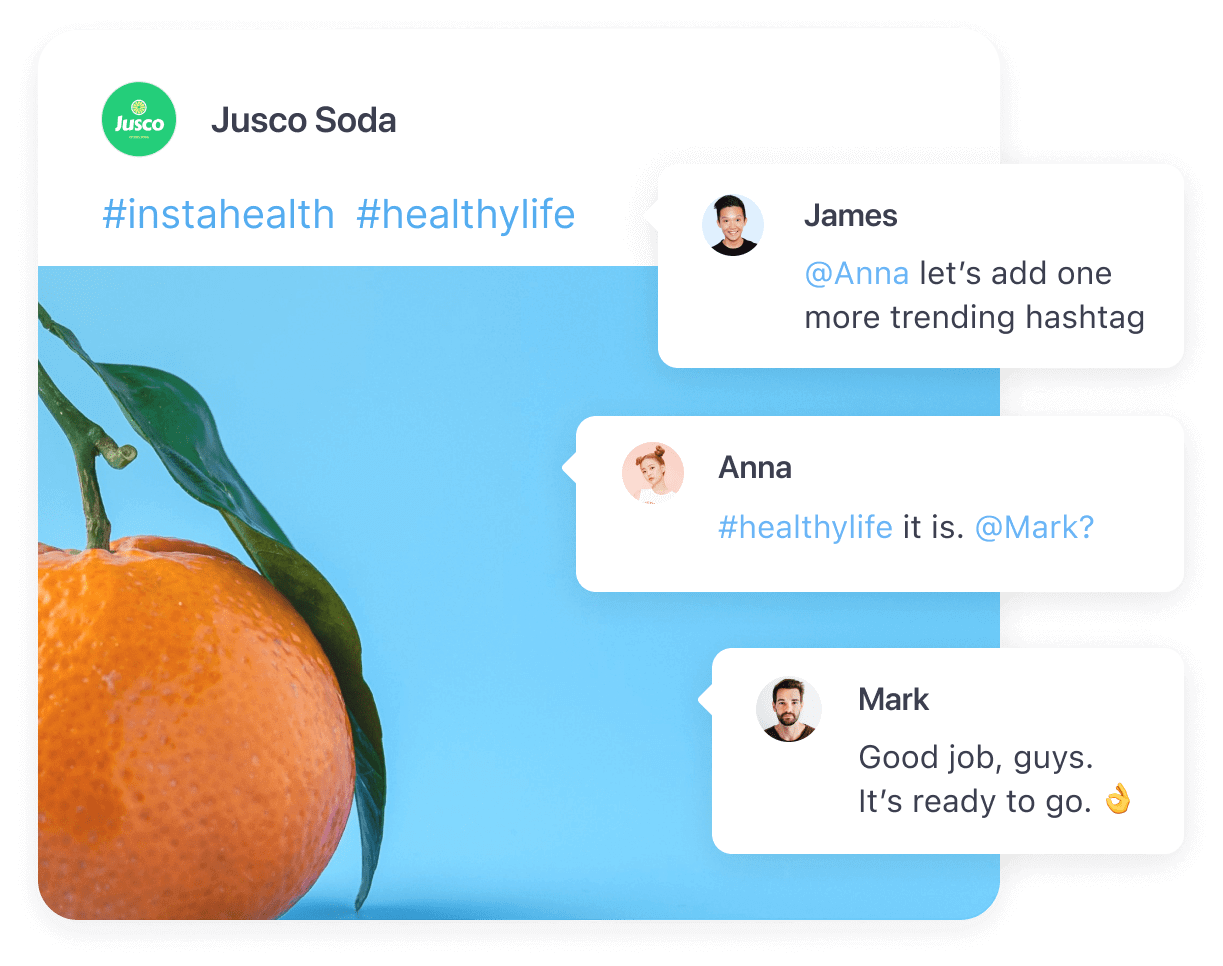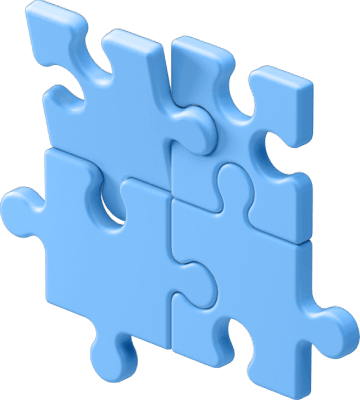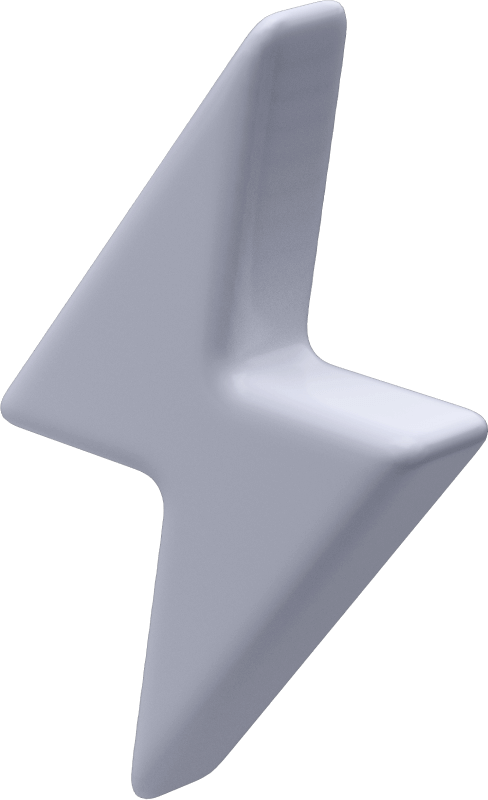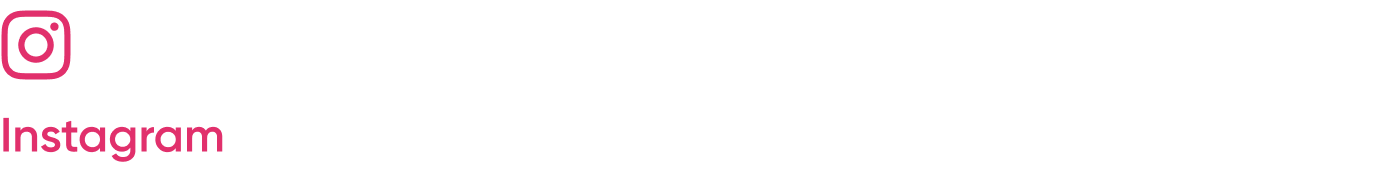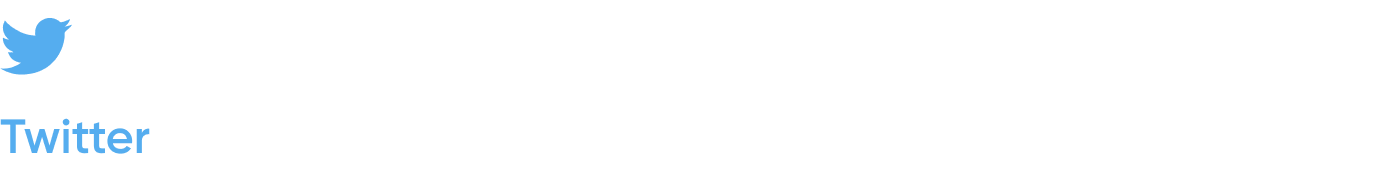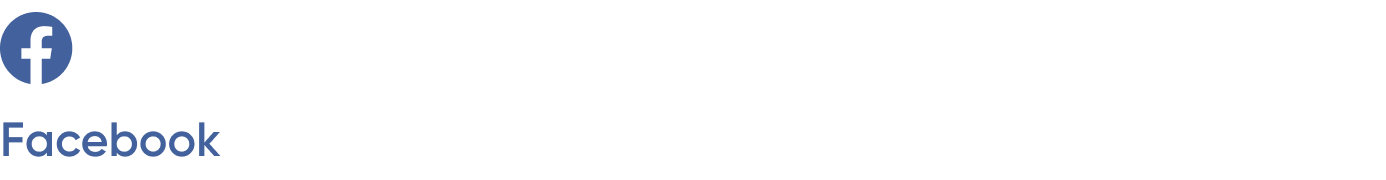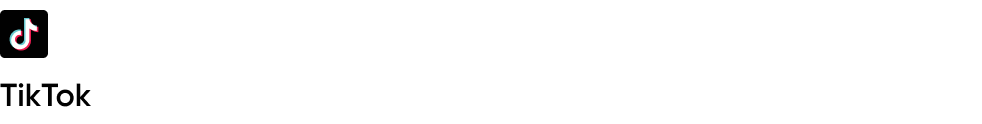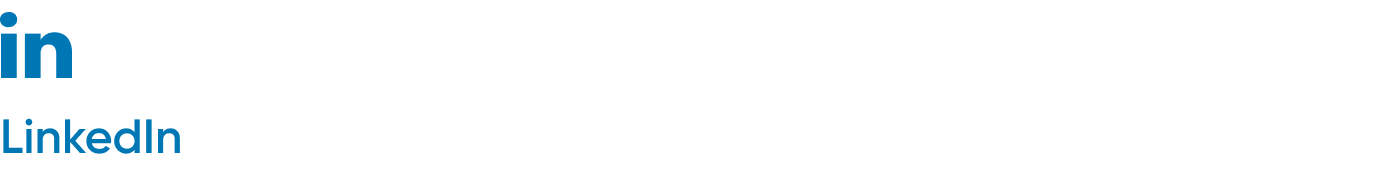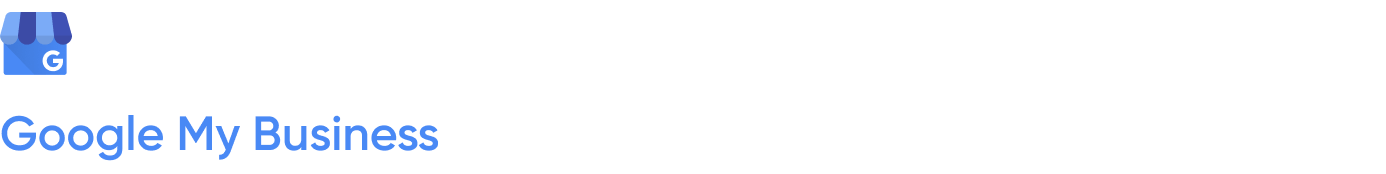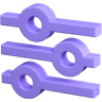Social CRM is your ticket to high-quality real-time engagement with customers, on the platforms where they already hang out. You'll get solid data on behavior and sentiment with unprecedented granularity. Social CRM tools empower sales and marketing teams to deliver a...