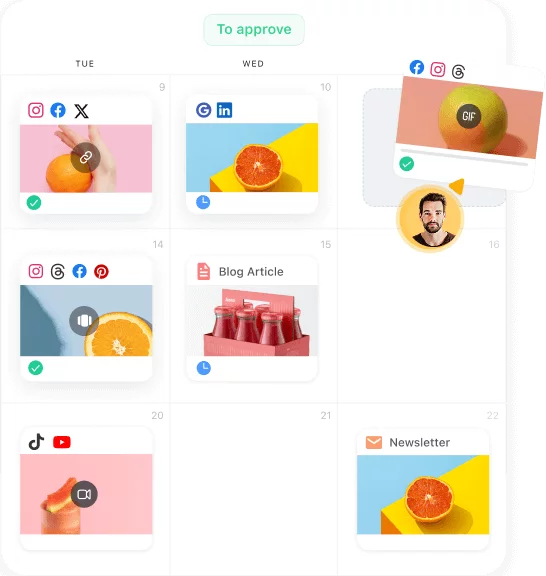nWe’re back with a huge update this time!
Over the past couple of weeks, we upgraded Planable with new powerful tools to make it even easier for you to build, review and collaborate on your social media planning.
Say “Hello!” to LinkedIn
You can now save time by scheduling your LinkedIn posts right from Planable. Draft content across all your favorite social media platforms – Facebook, Twitter, Instagram and now LinkedIn – in one single place, Planable. Try it out by adding LinkedIn to your Planable account. Organize your posts with labels
With our newly introduced labels, you can categorize your posts in a breeze. A single post can have multiple labels and can be filtered by whatever strikes your fancy – sales, product updates, promotion, you name it!Keep track of changes
You can now see a post’s entire history, from its creation to its current state with one single click. Every action is tracked – approvals, comments, scheduling, edits, uploads. Loved a previous version of a post? Preview and restore it in just one click.That’s all folks! Have a question? Drop us a message anytime!
Dropped out of college, moved to another country with 2 of my friends and built Planable (Techstars London ’17), social media collaboration platform, at 19 y. o. Forbes 30 under 30