The search for reliable HeyOrca alternatives is growing as marketing teams and agencies seek more flexibility beyond the rigid, calendar-based pricing that HeyOrca is known for. In my testing, the same friction kept coming up: a dashboard that can feel restrictive,...
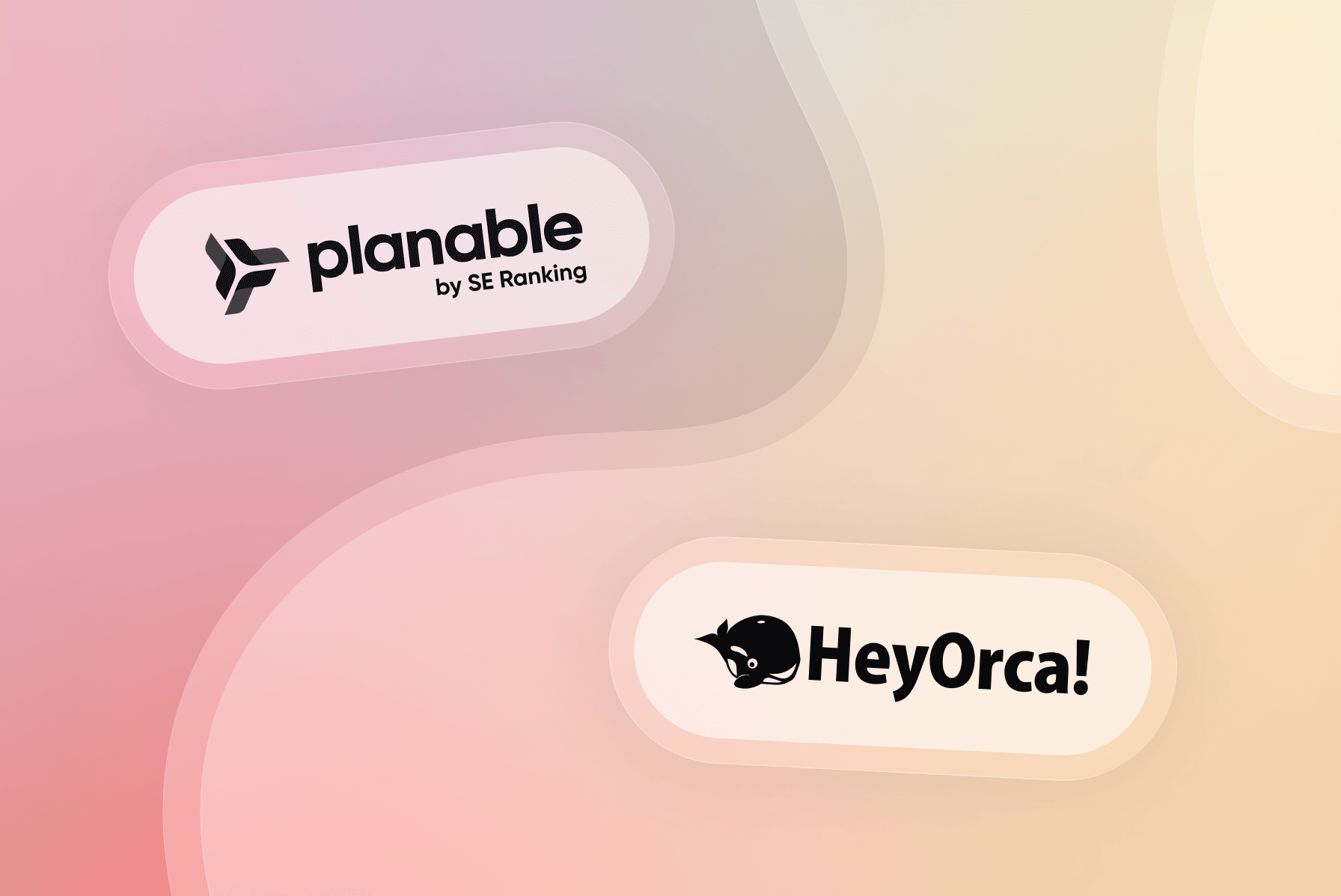



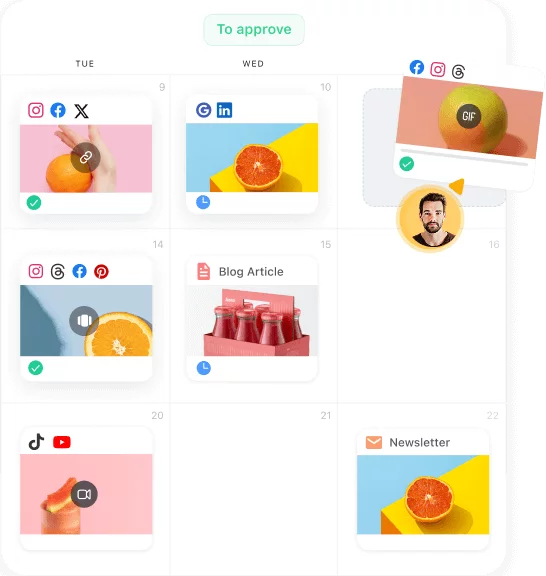
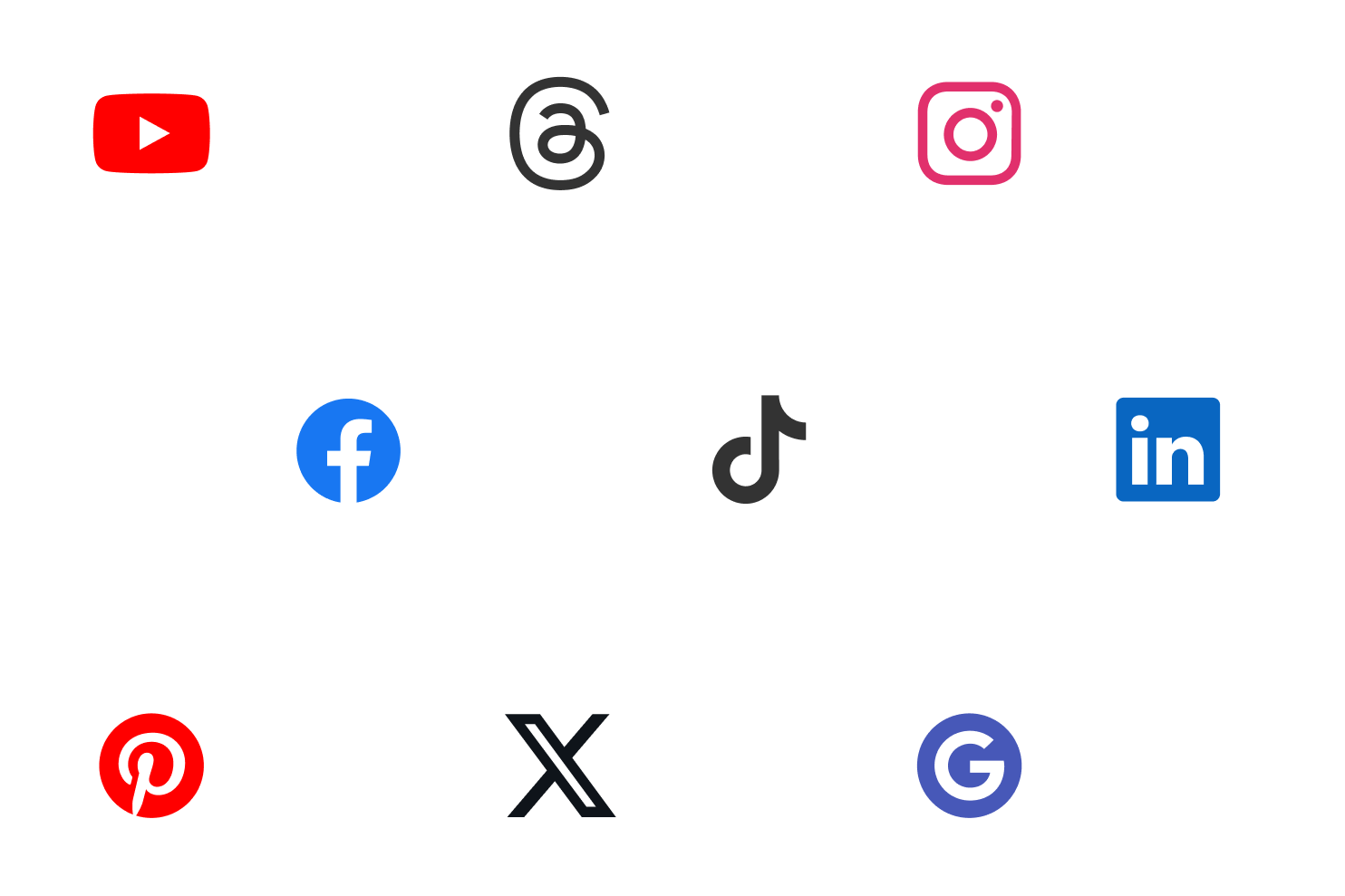
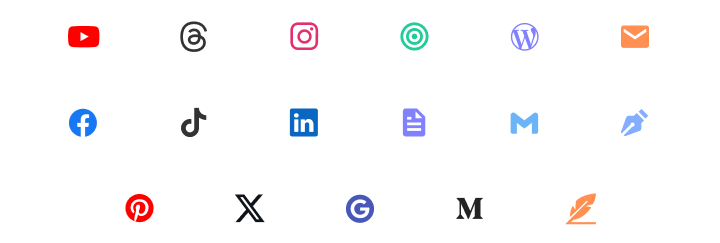
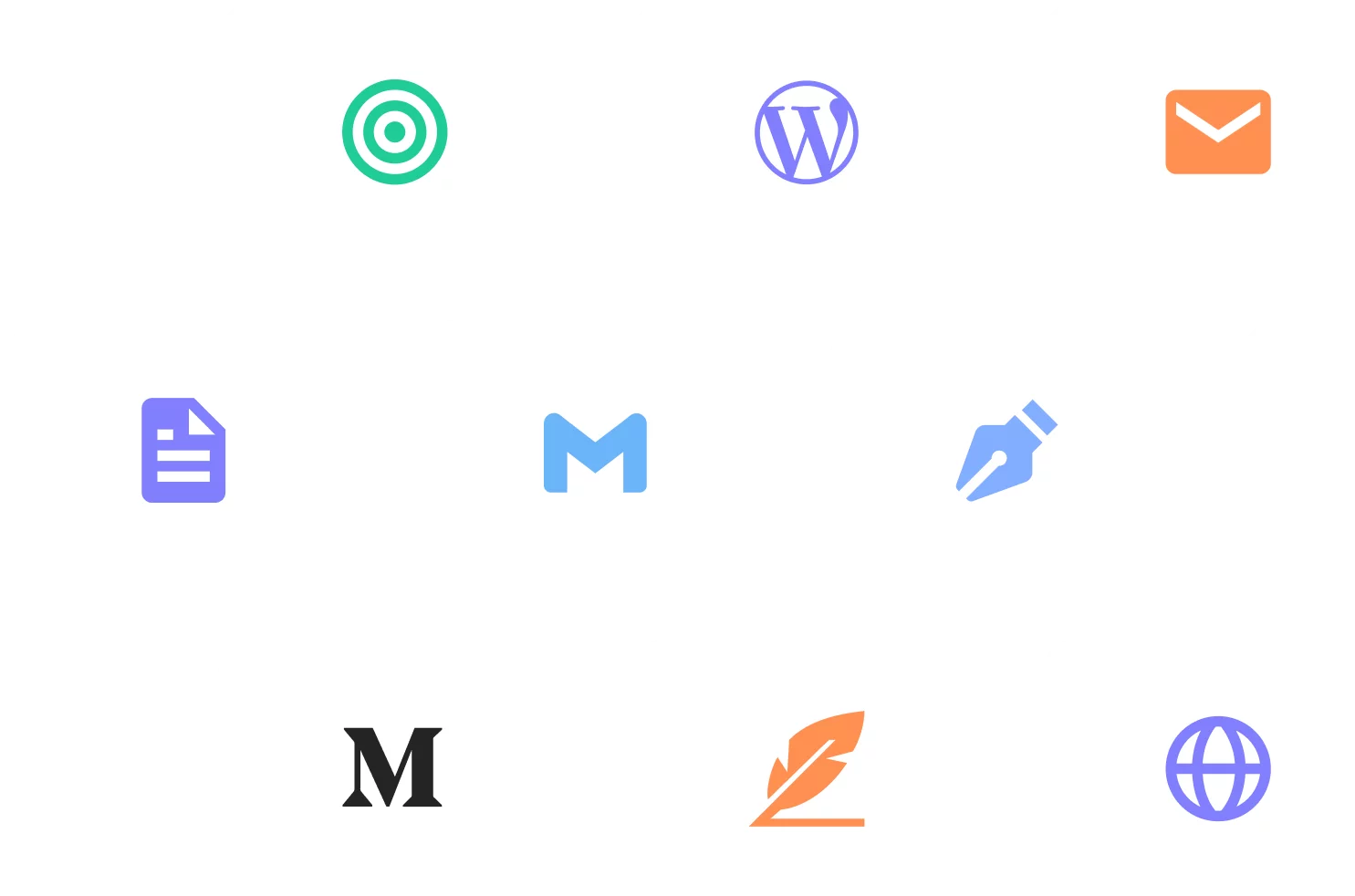

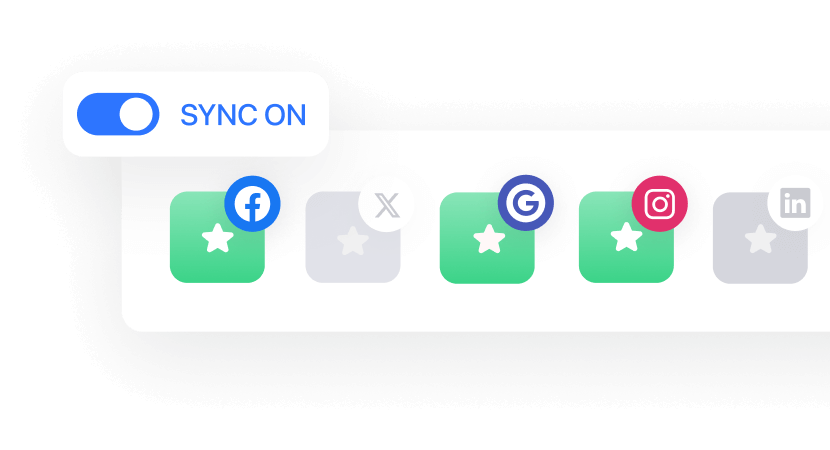
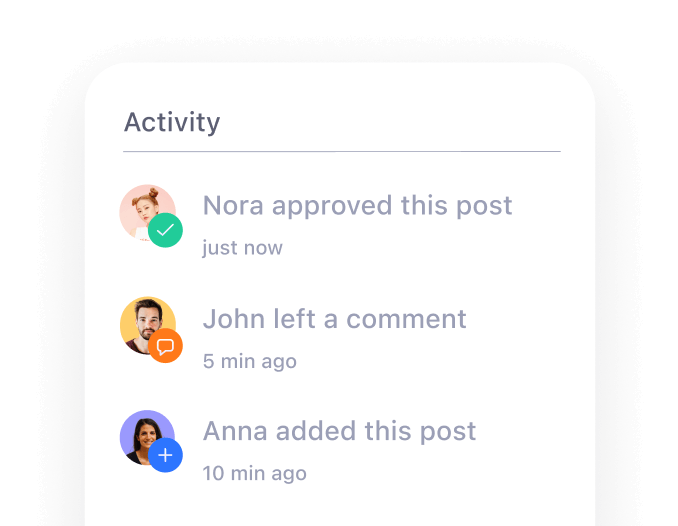
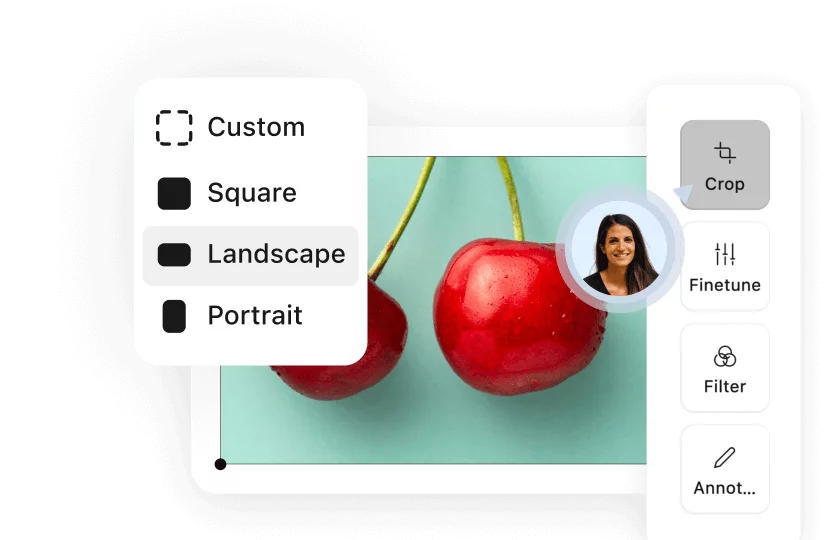
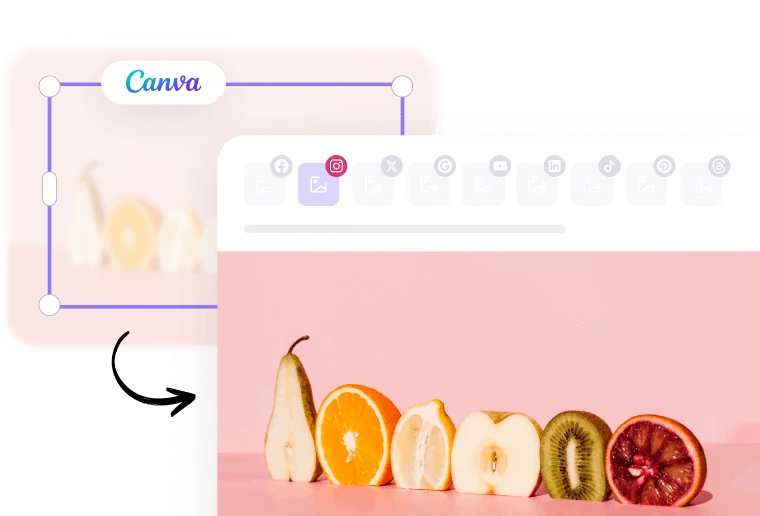
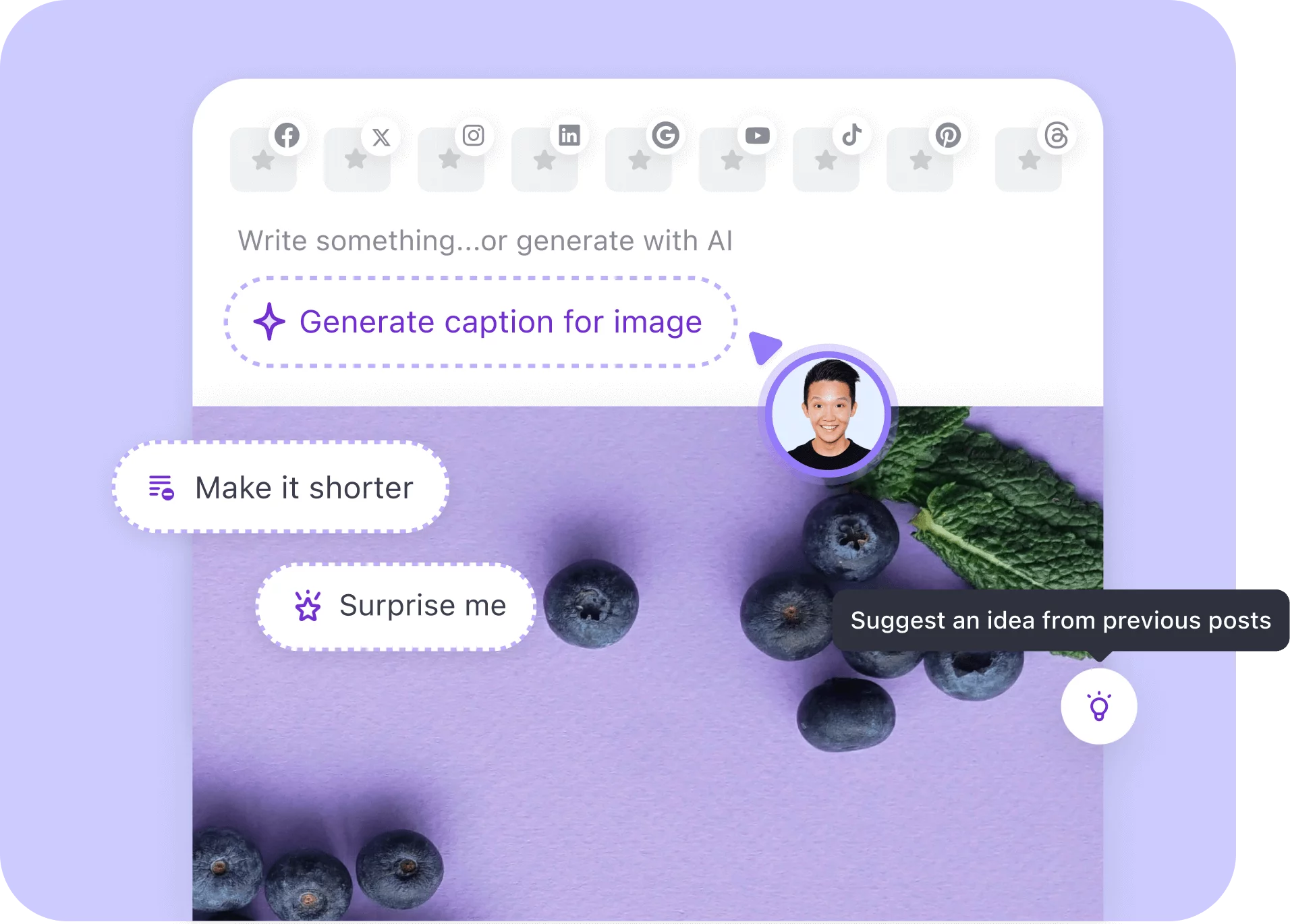

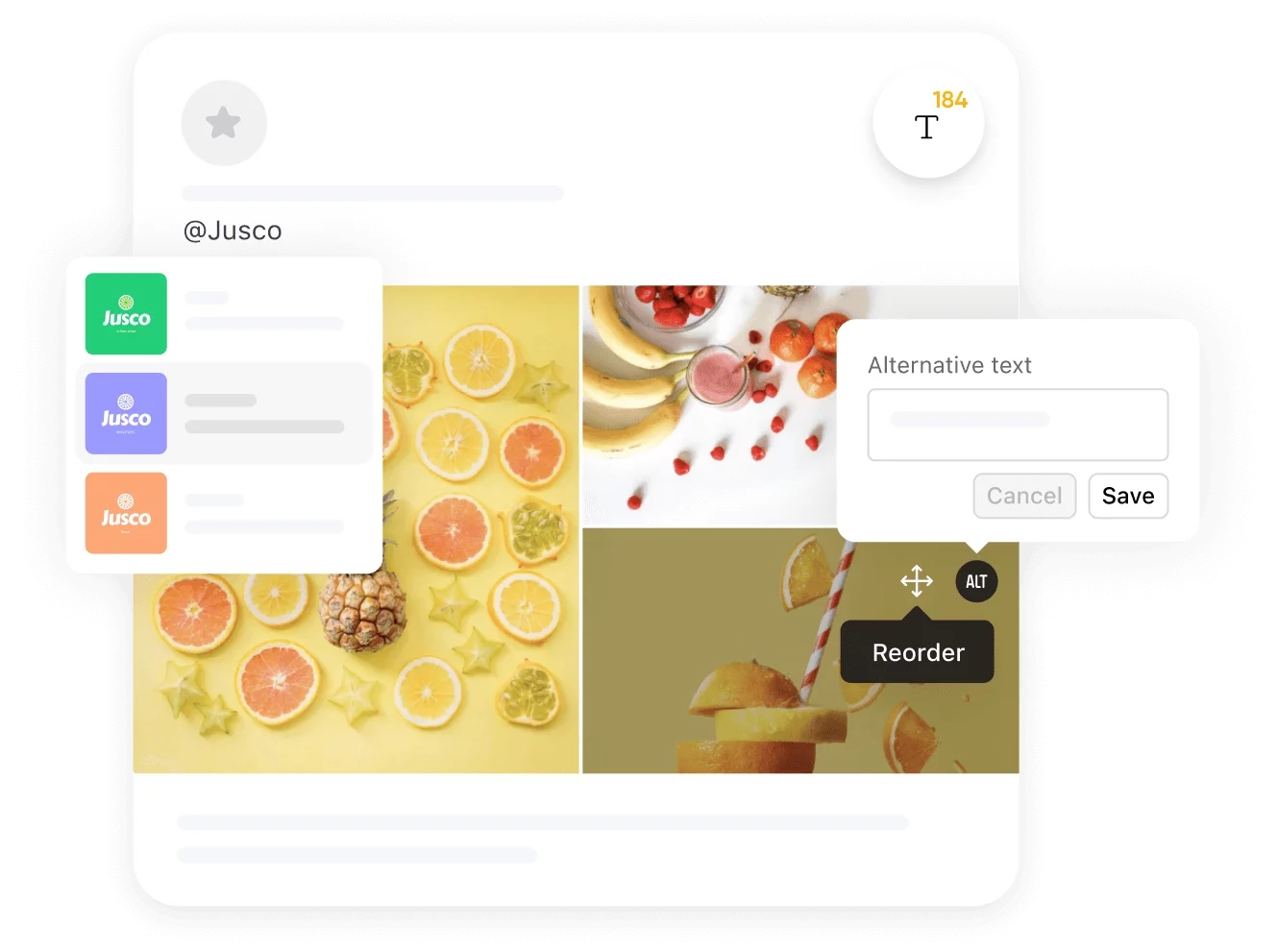
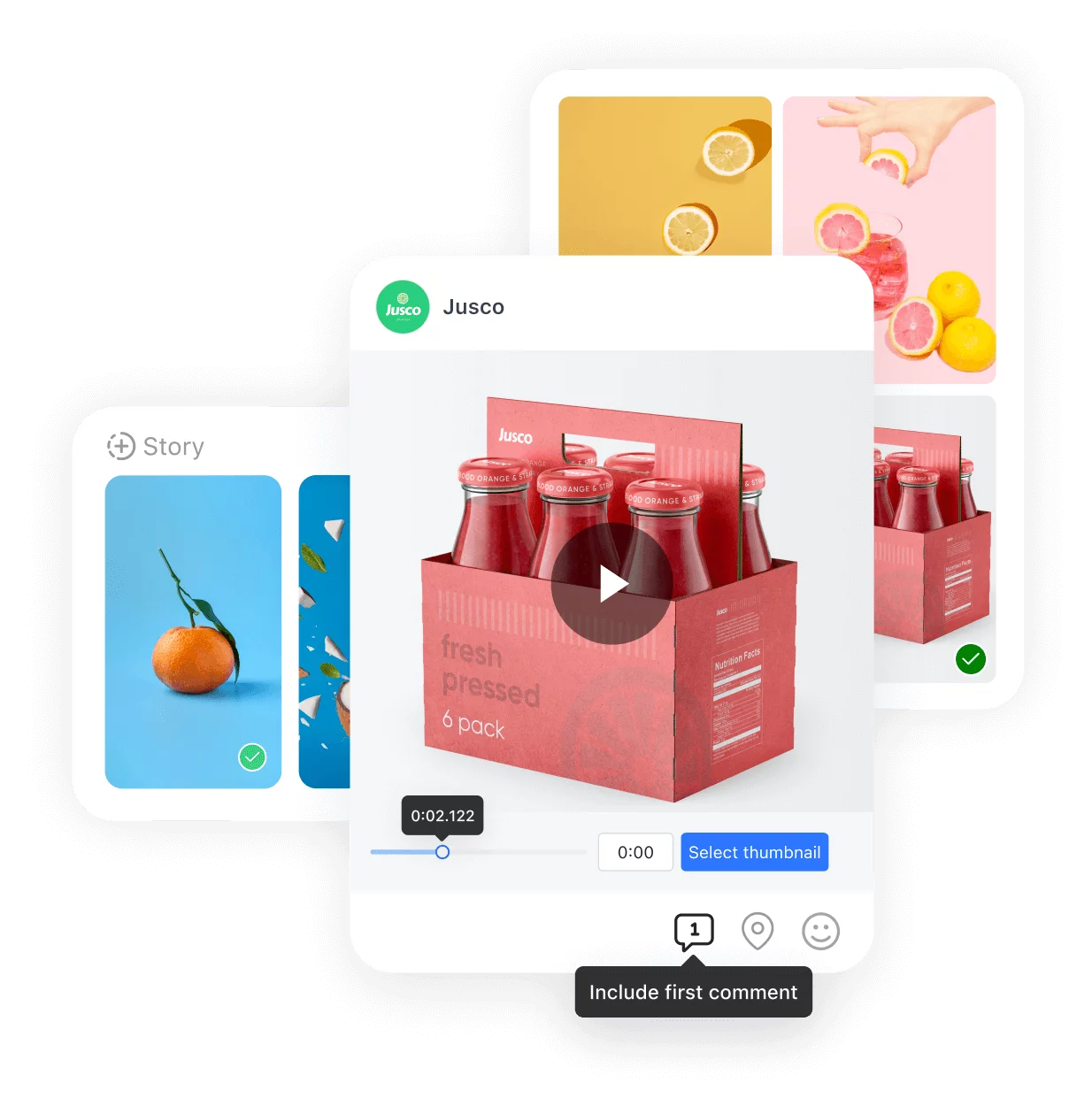
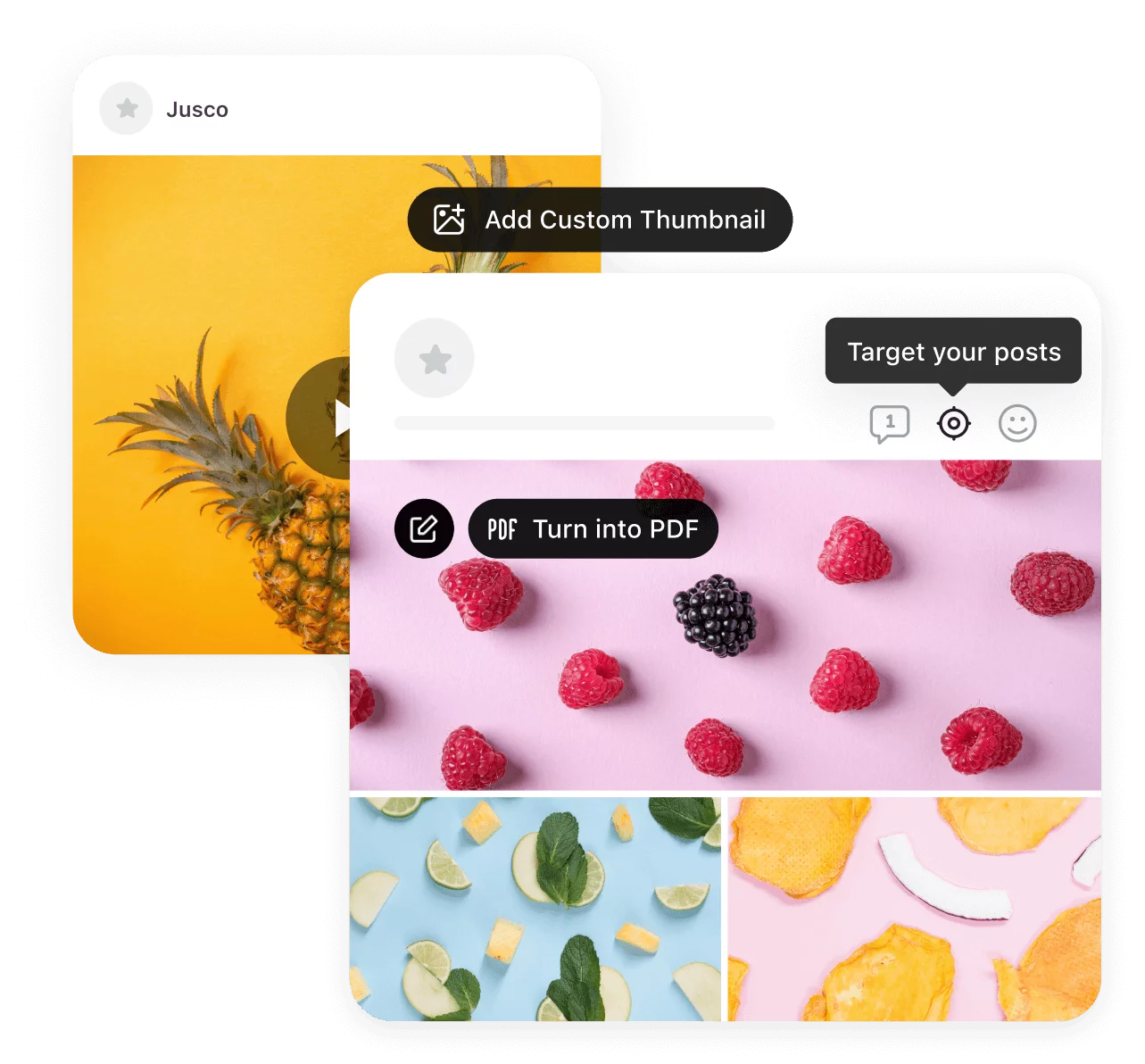
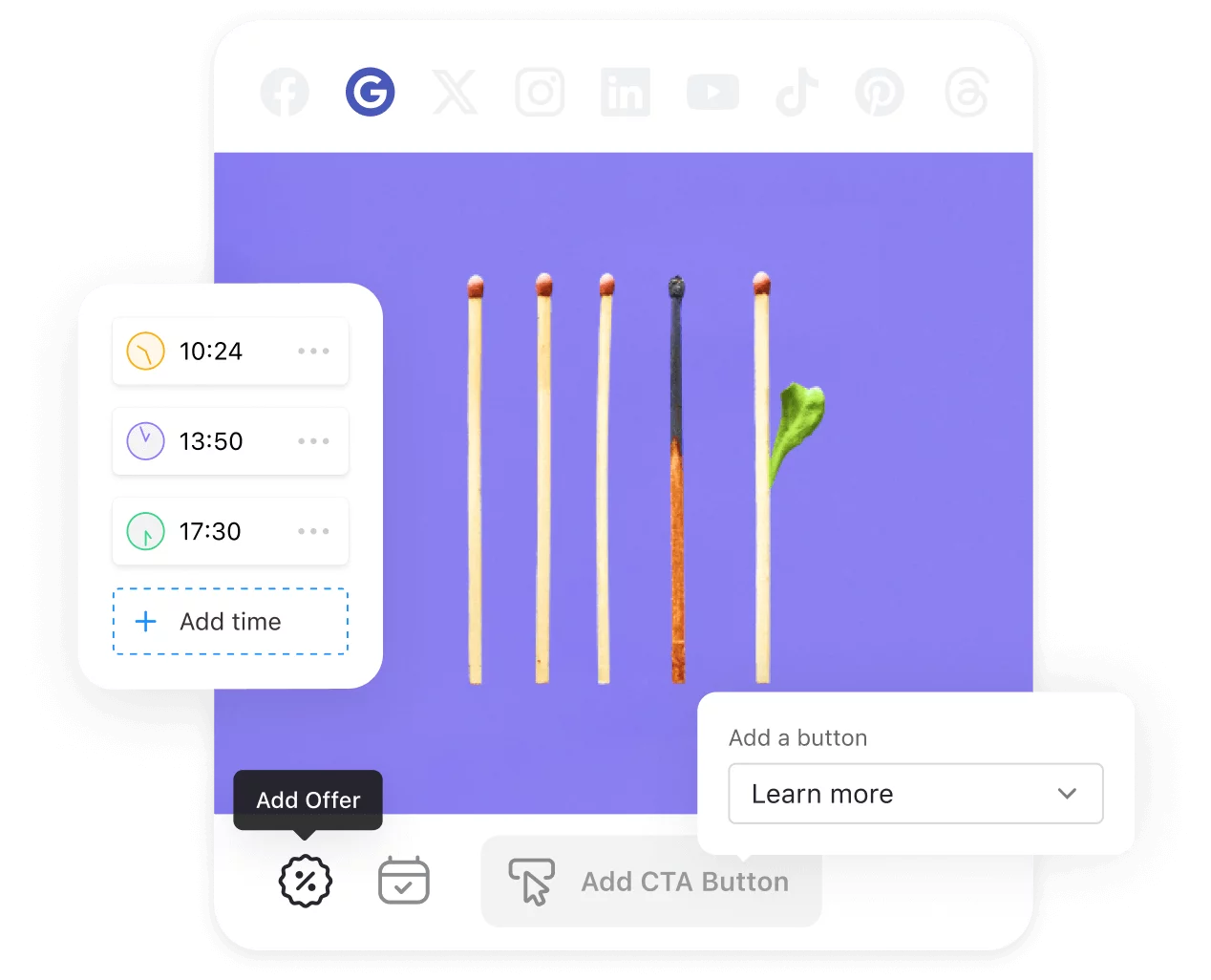
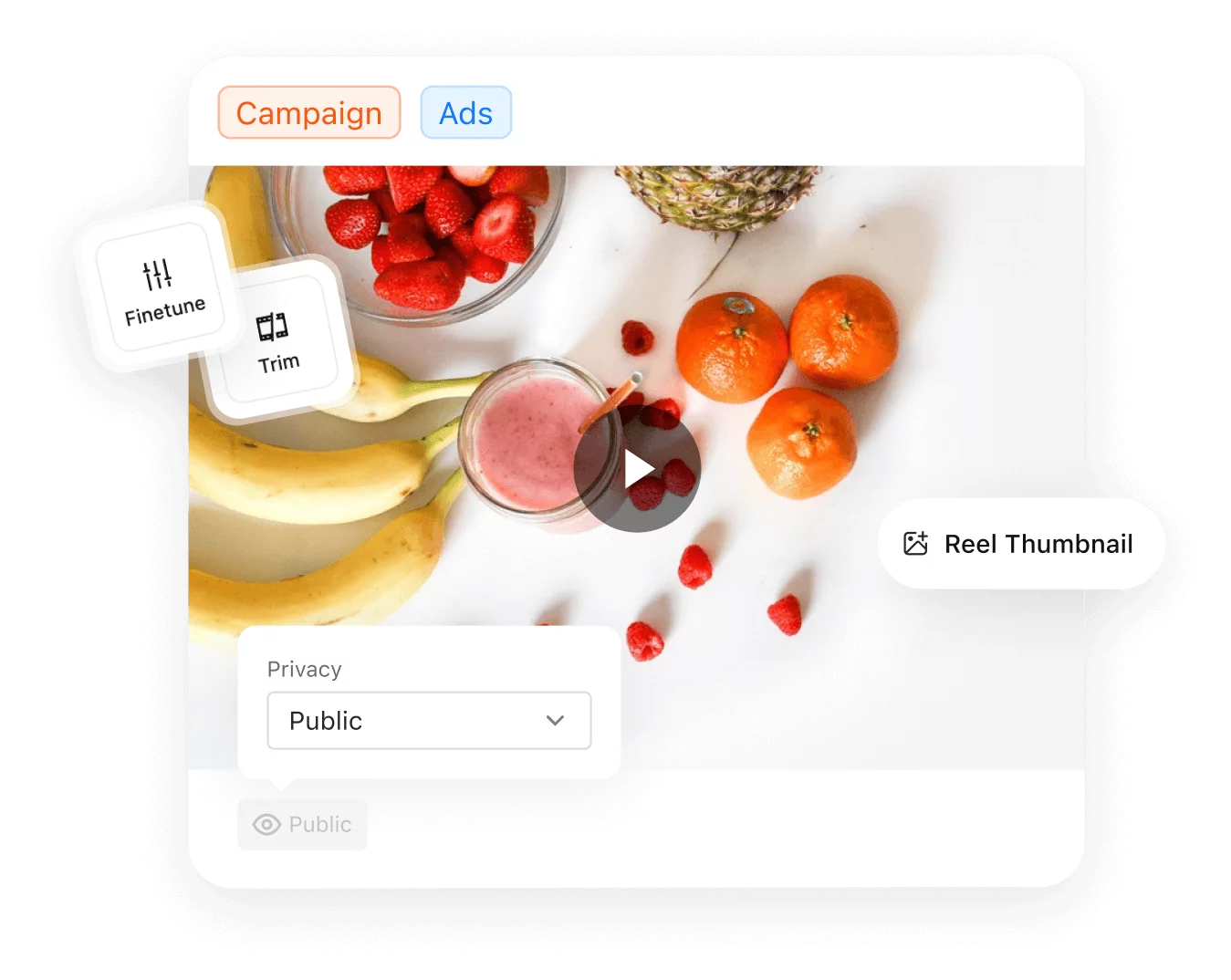
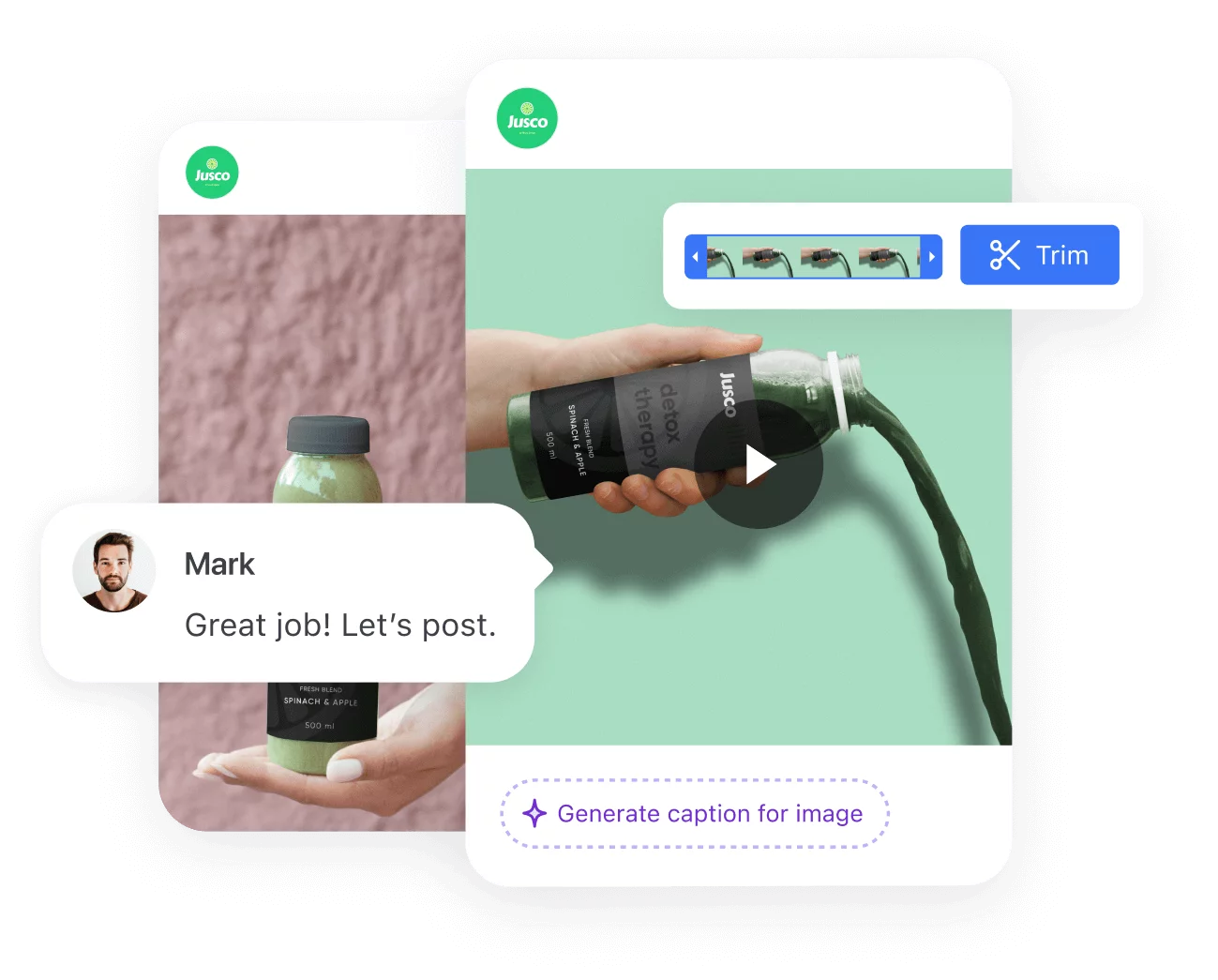
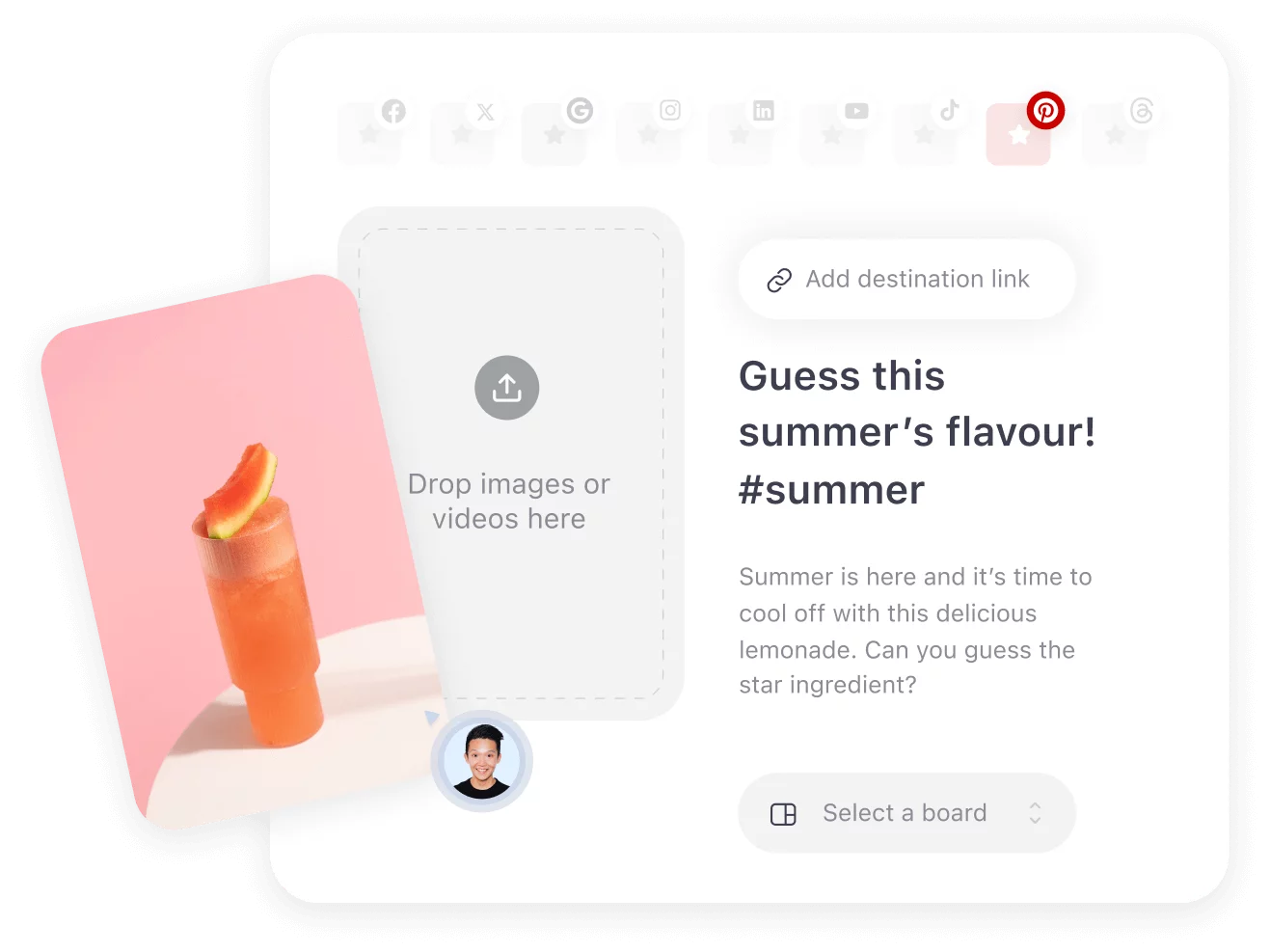
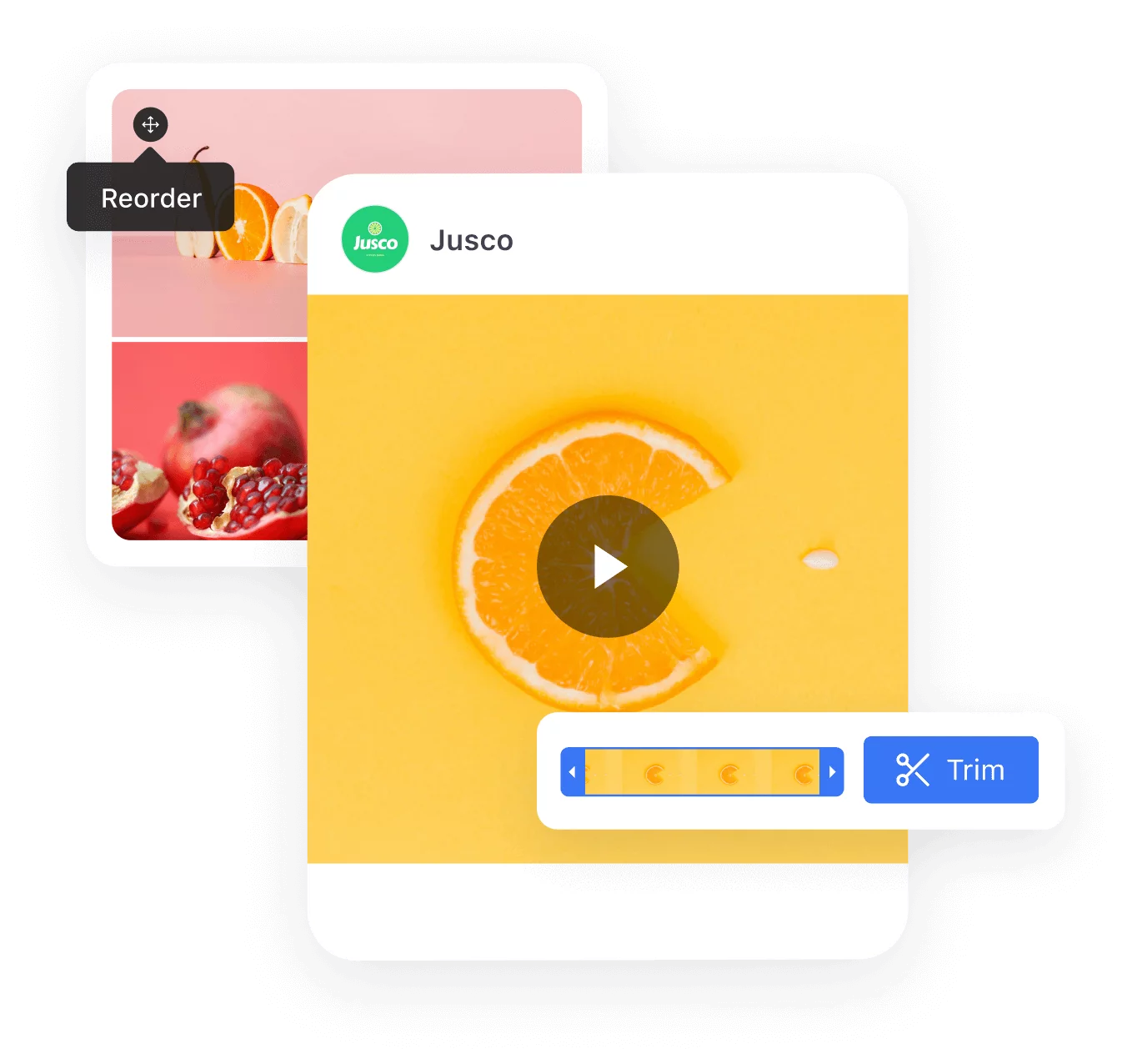
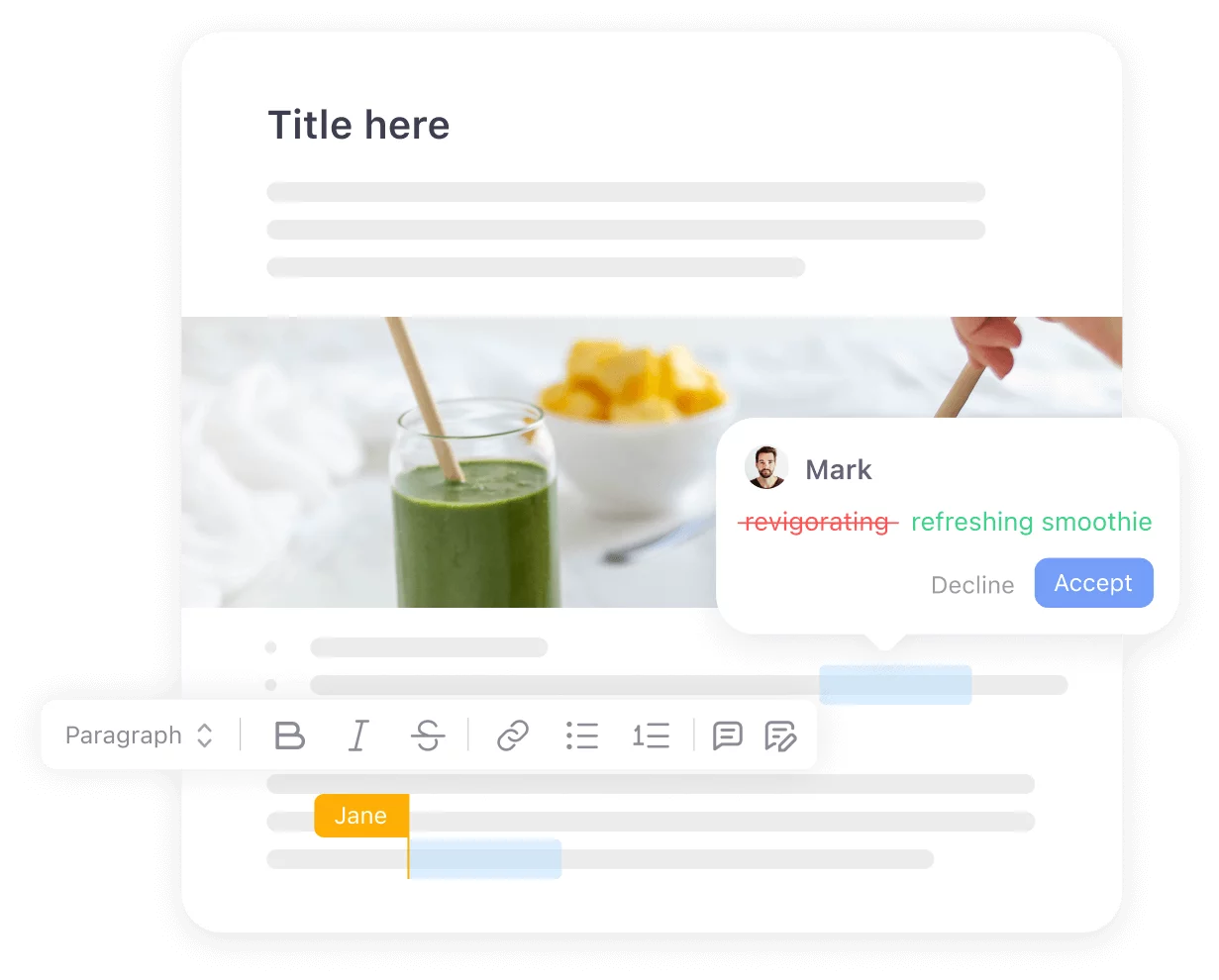
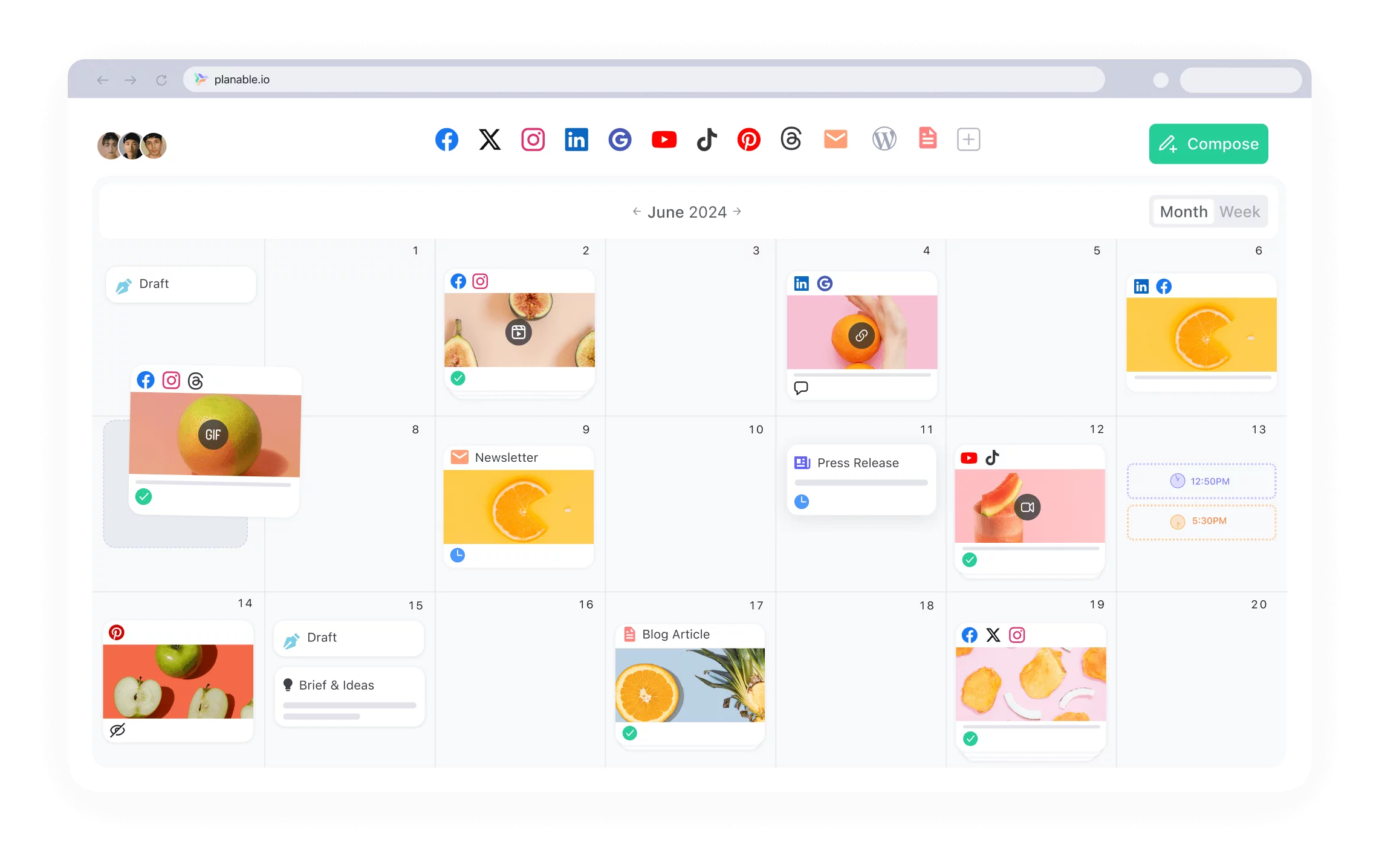
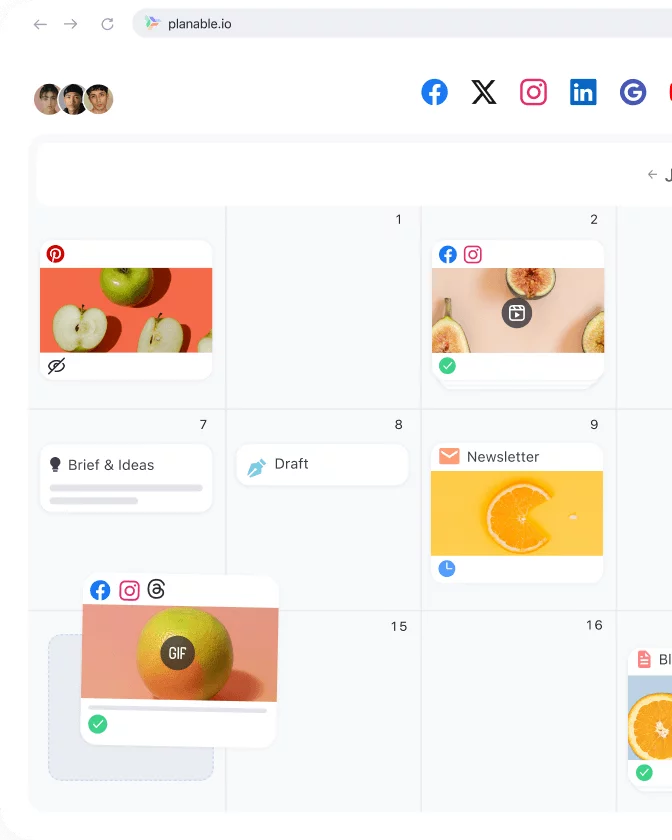
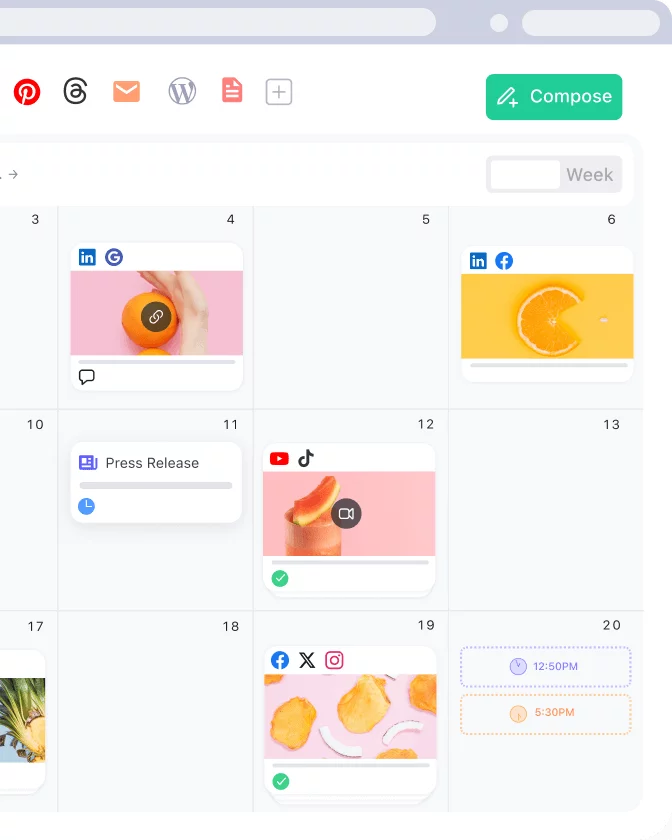
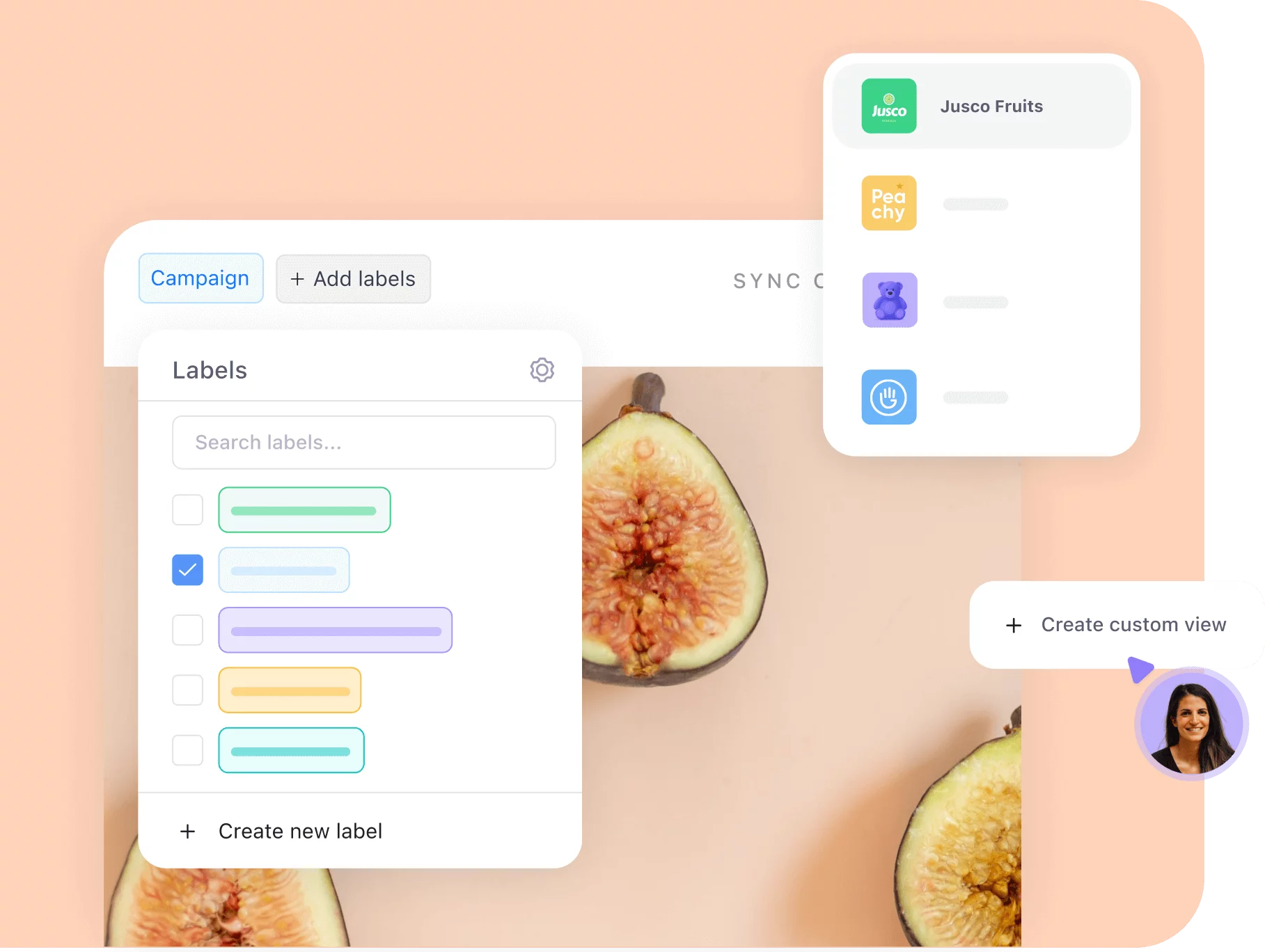
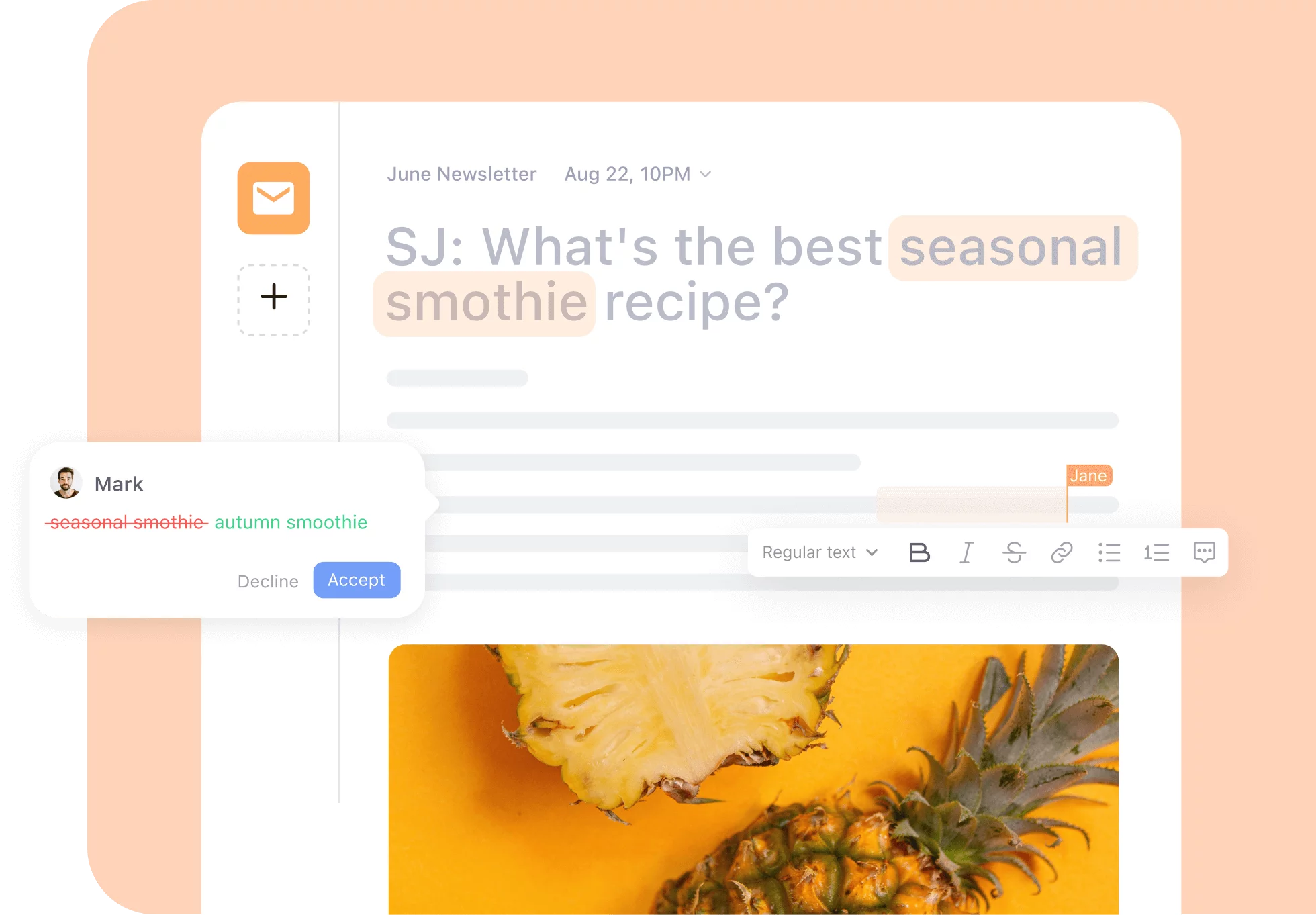
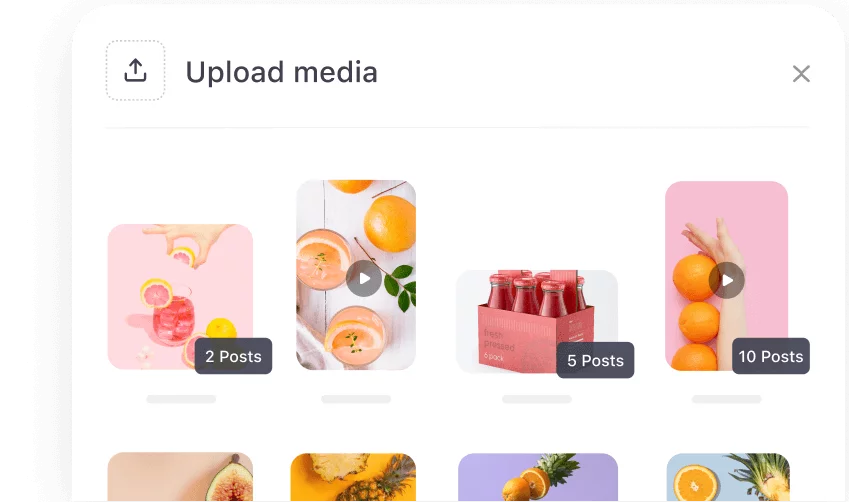
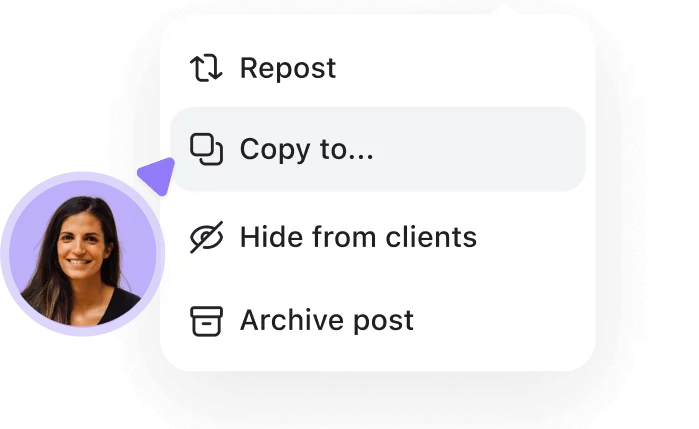


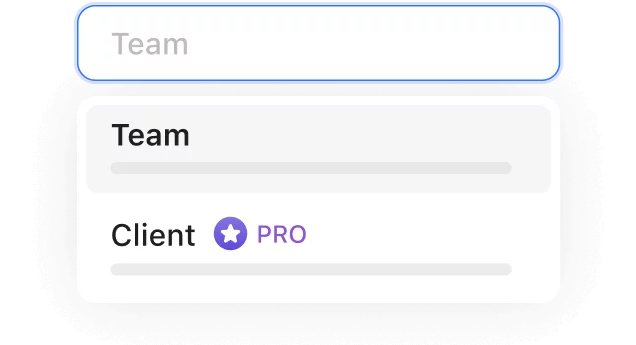
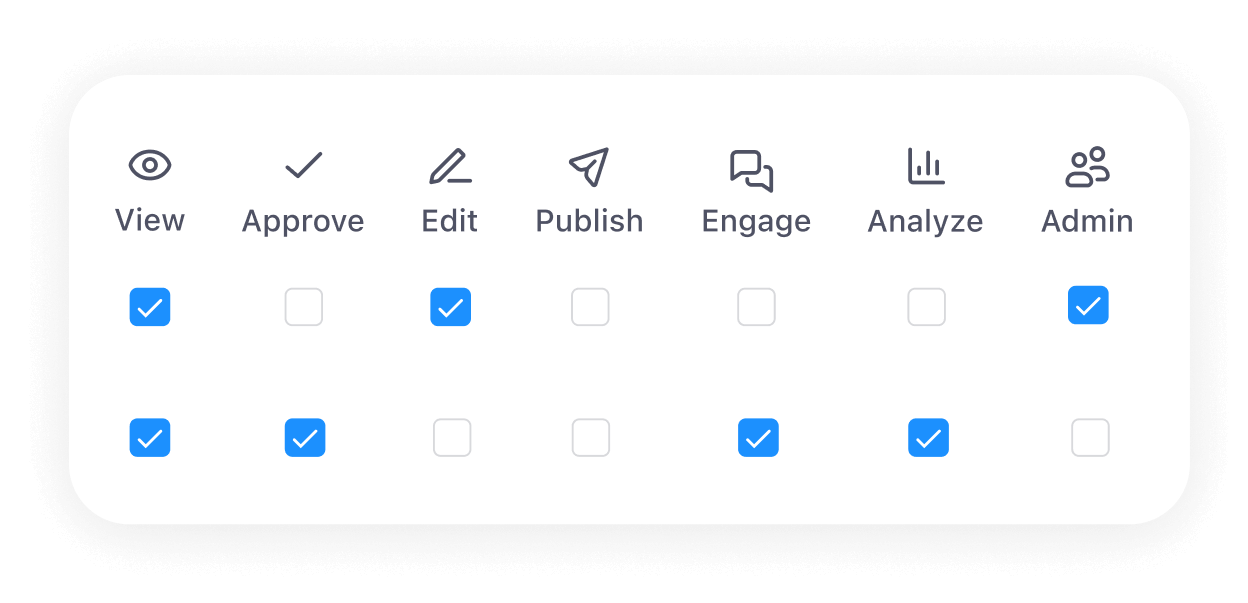

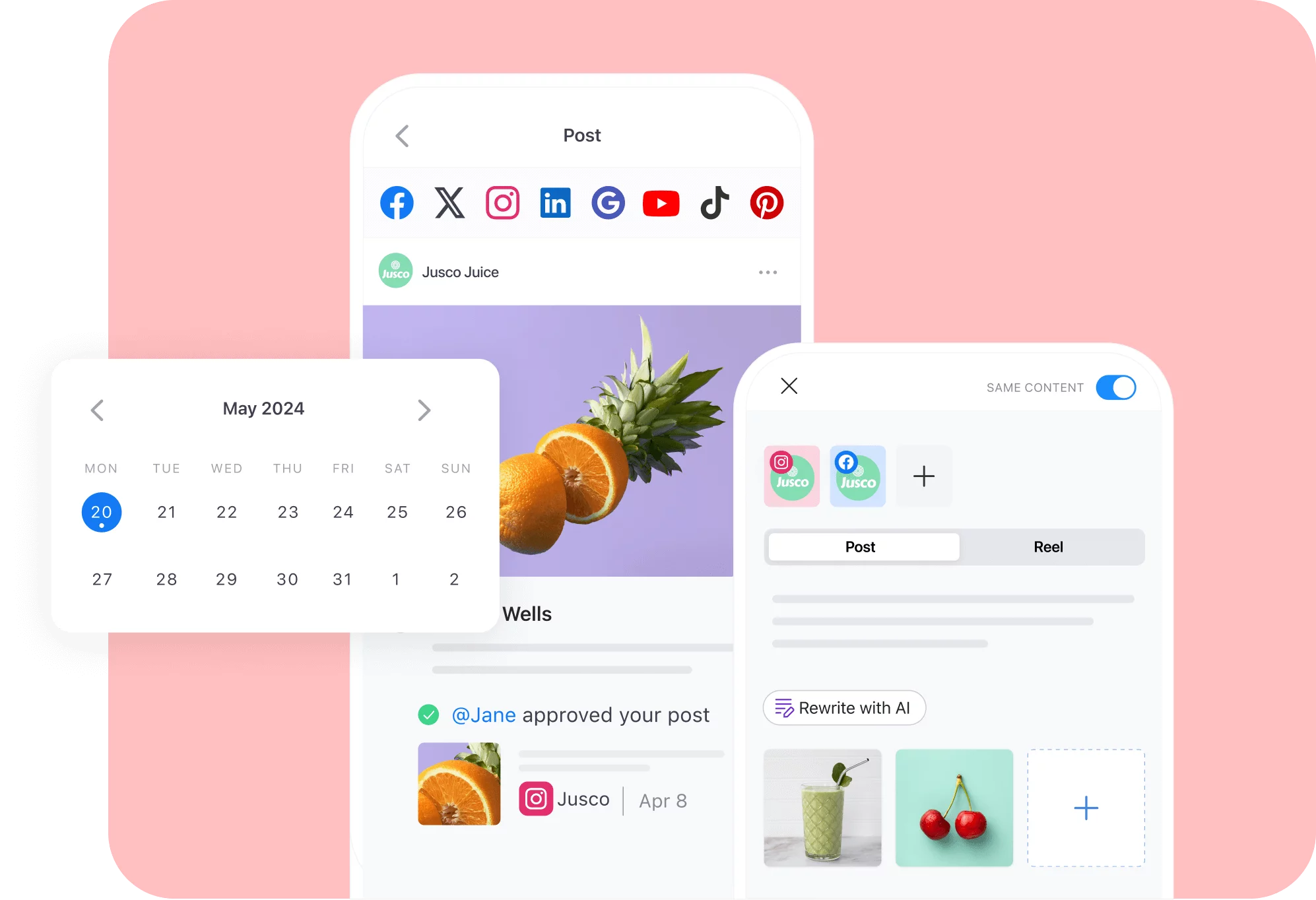
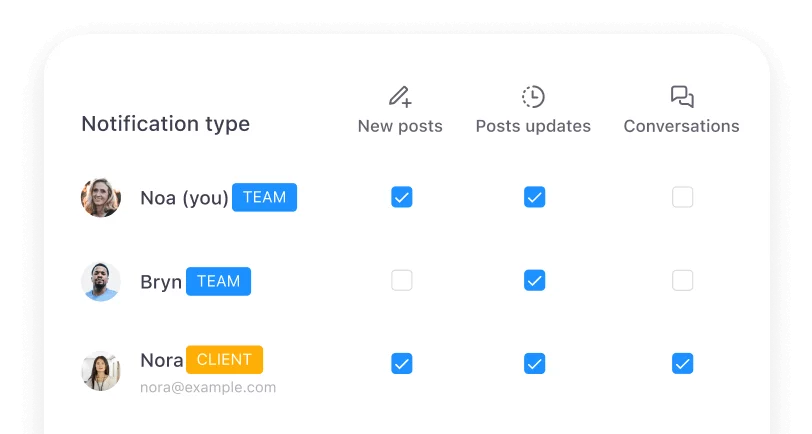
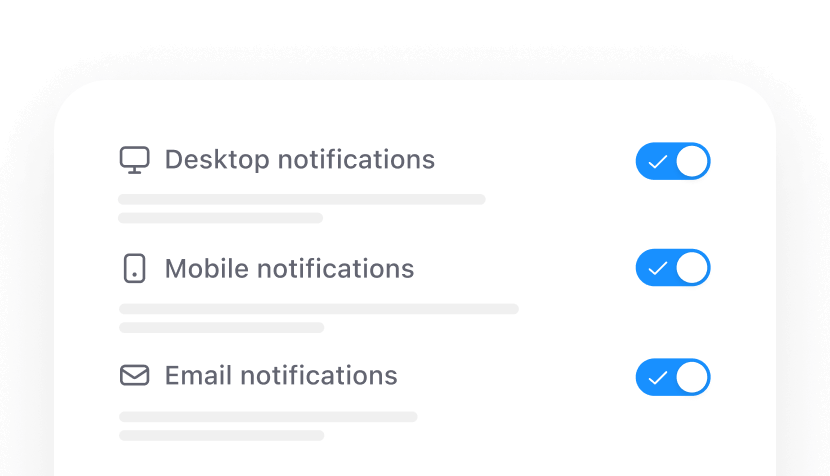
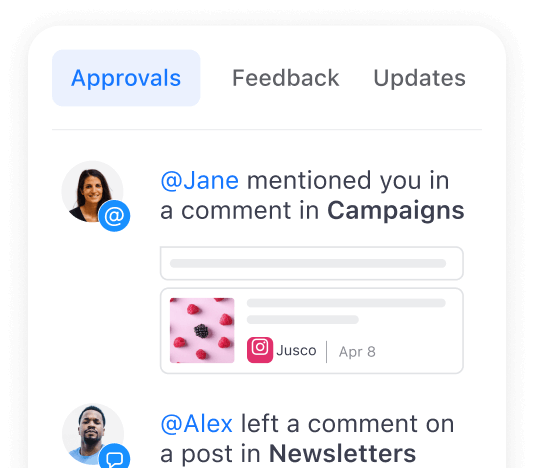

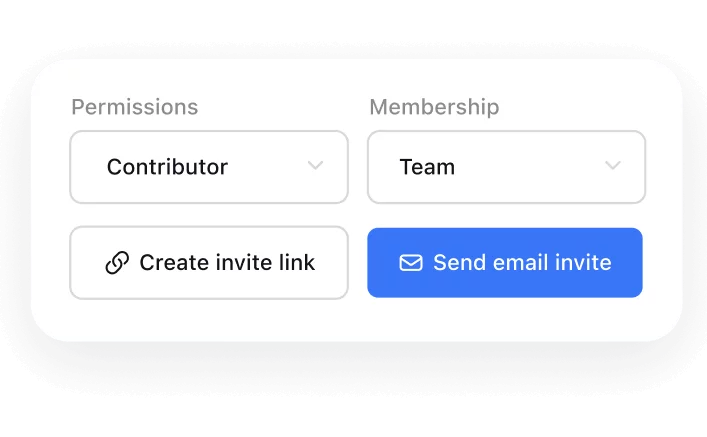
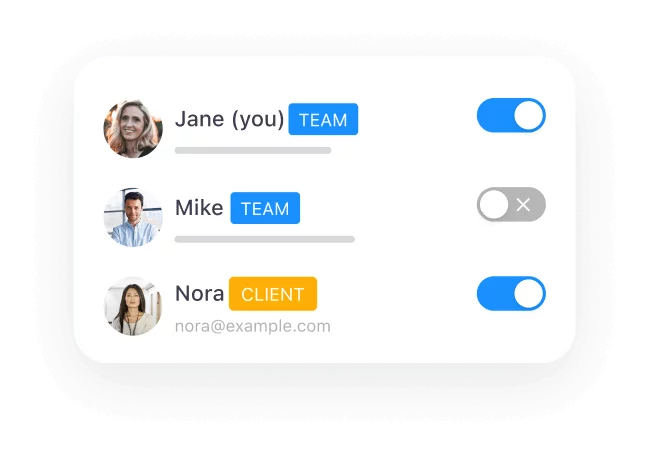
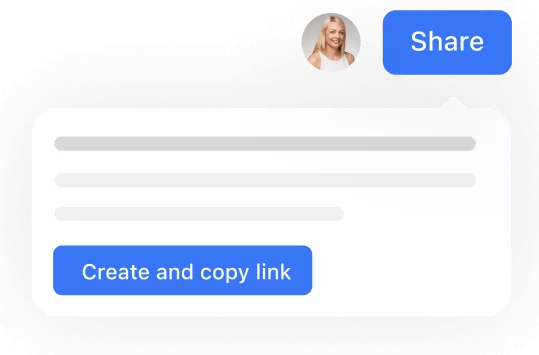
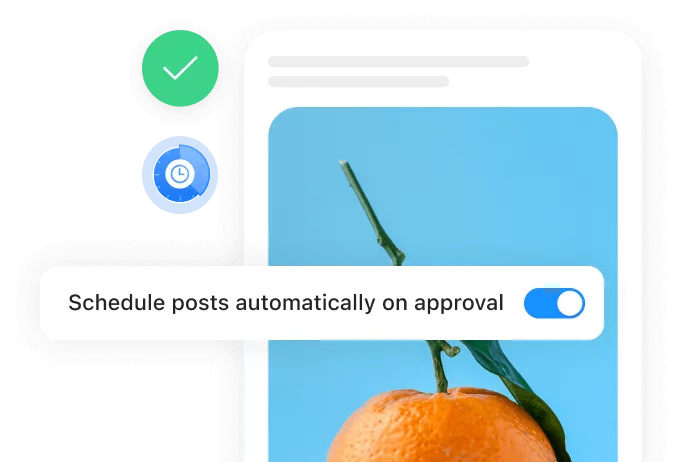

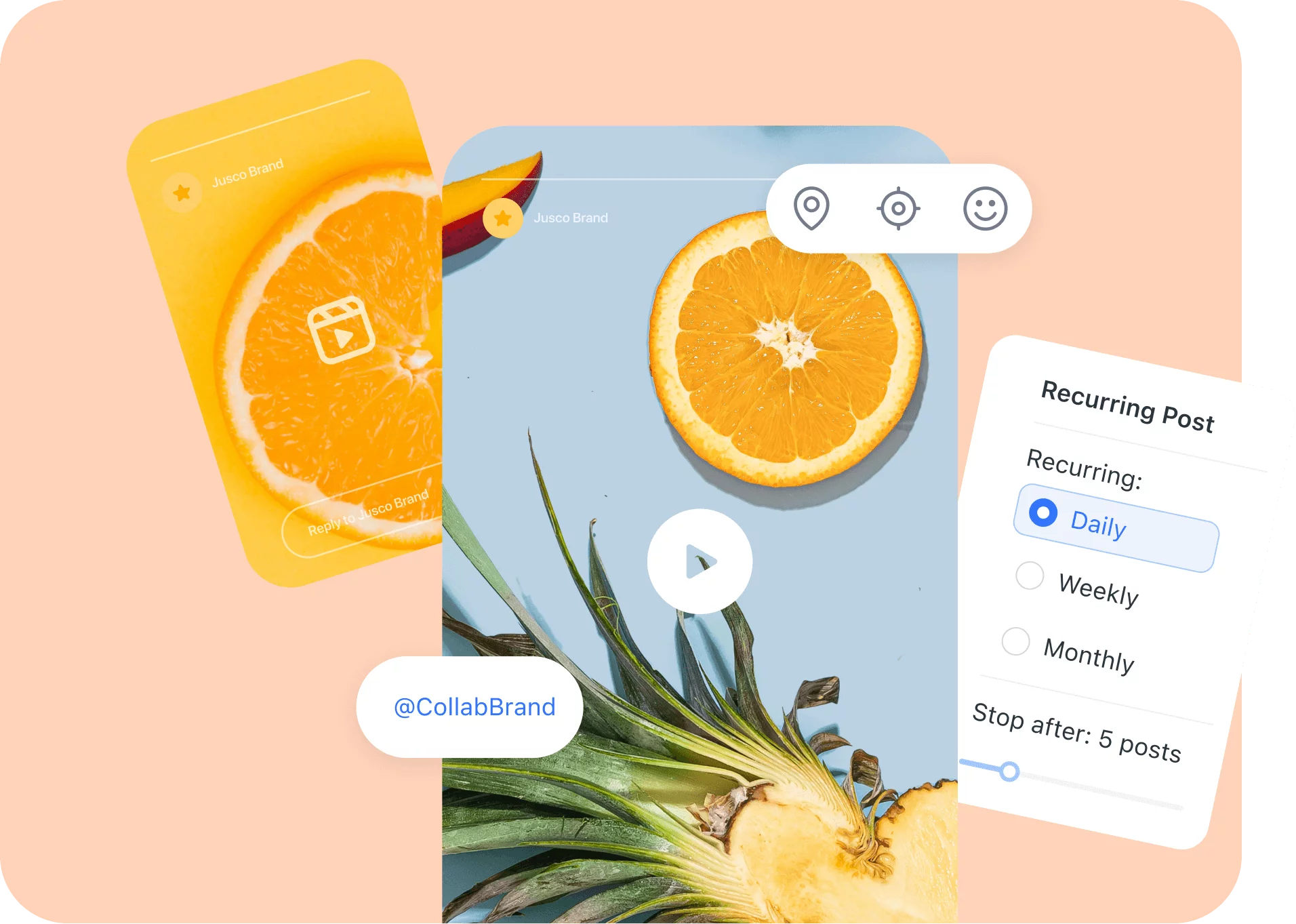
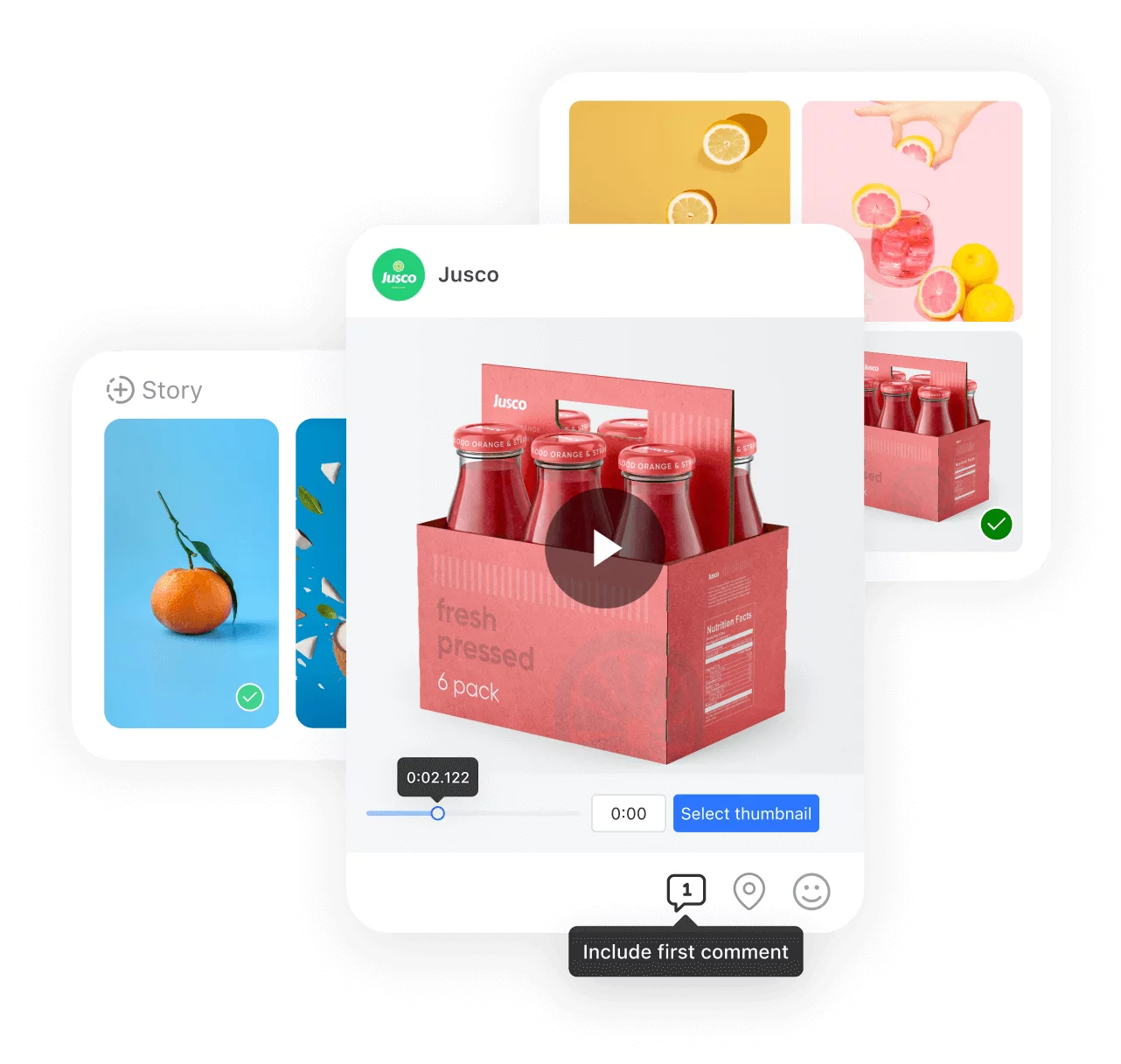

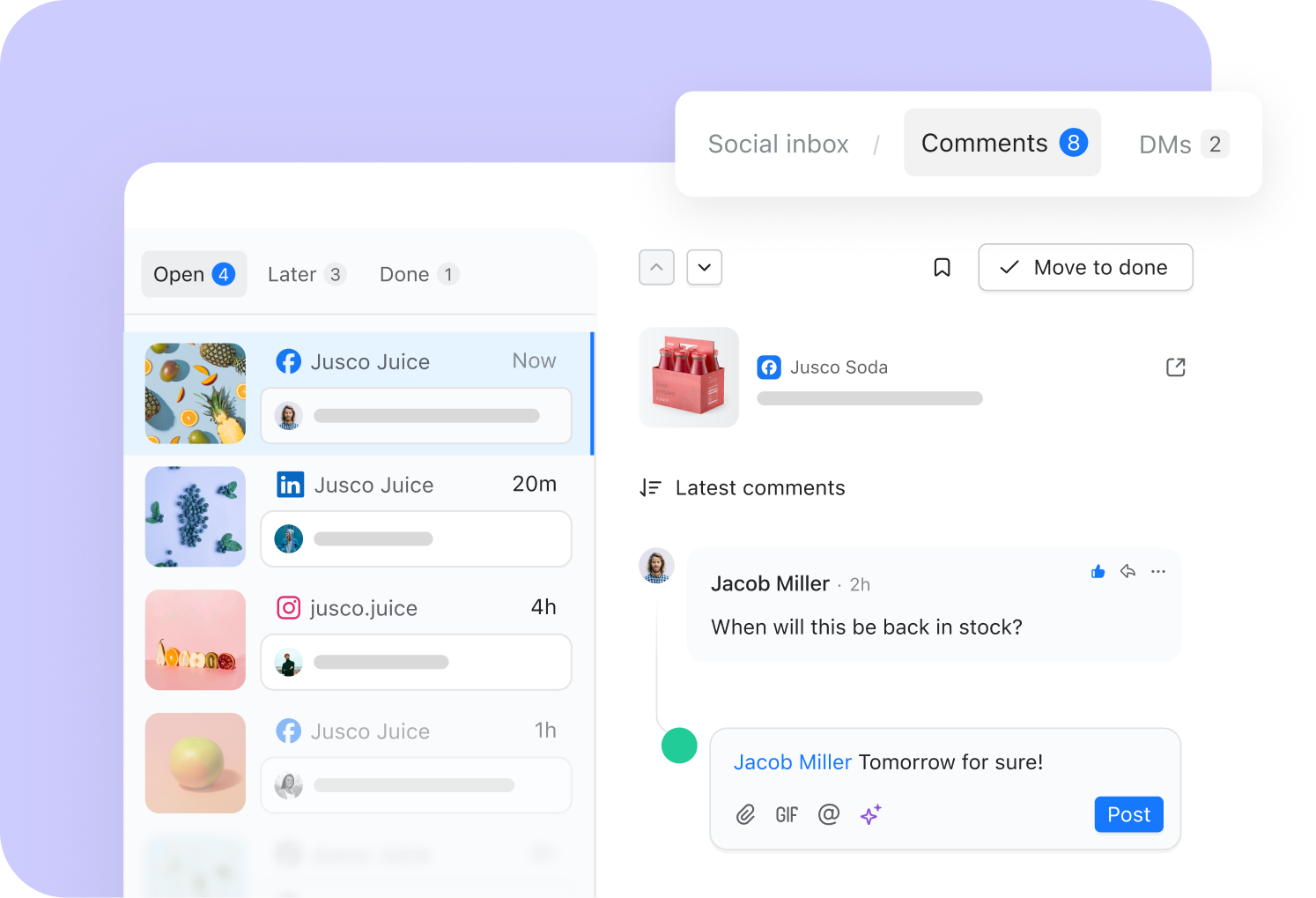
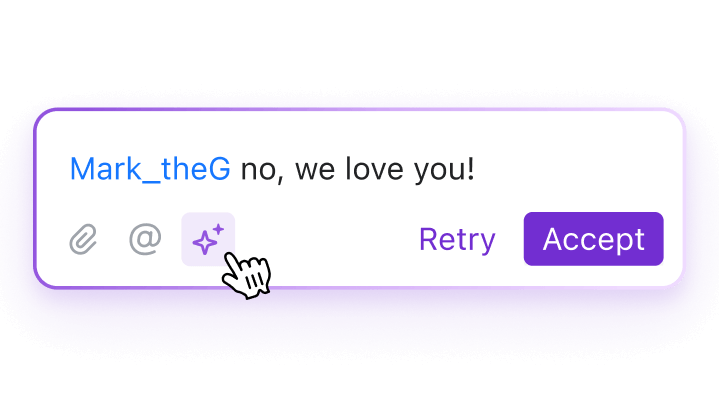
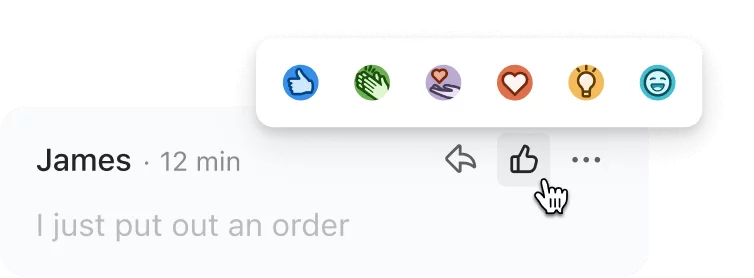
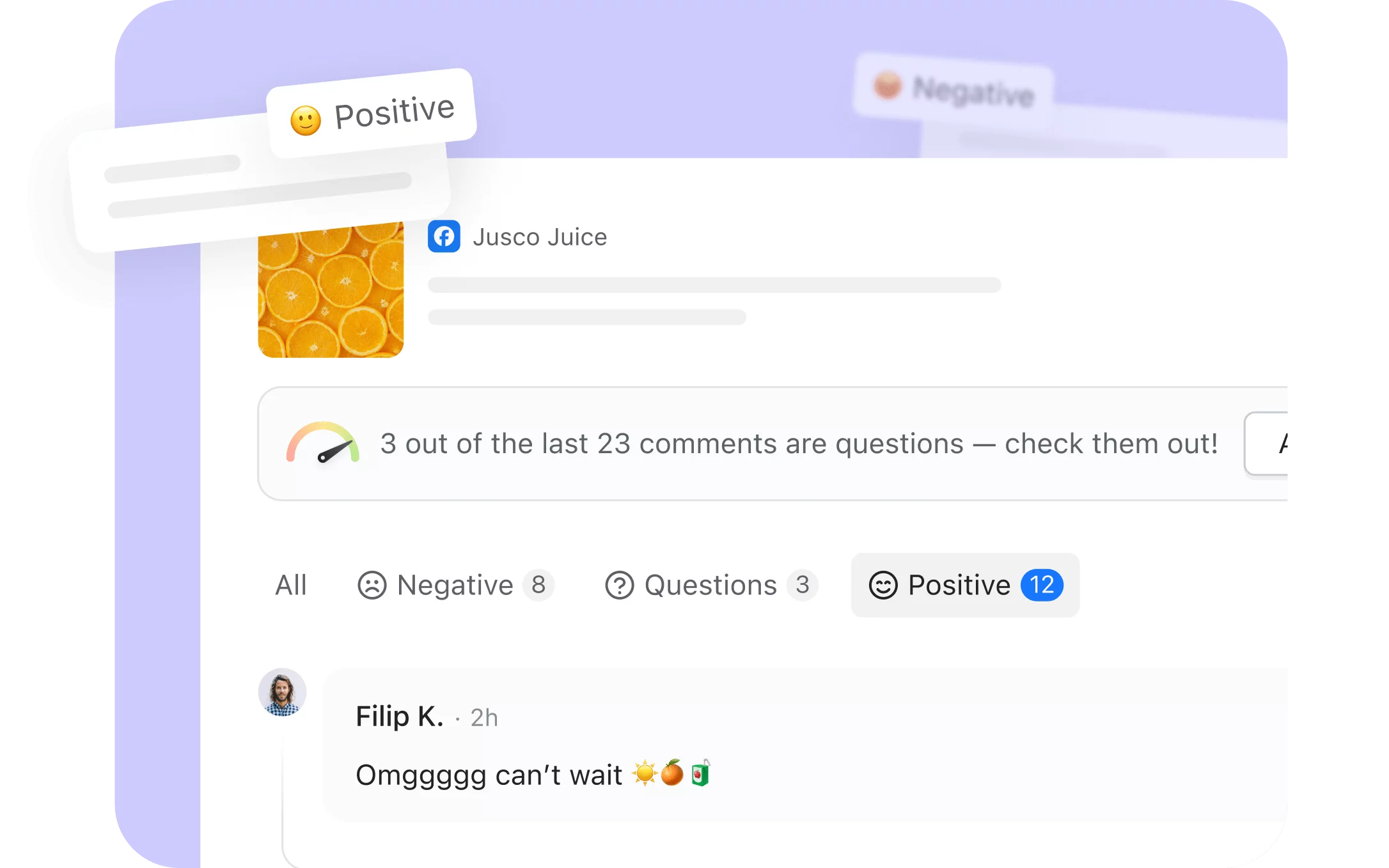
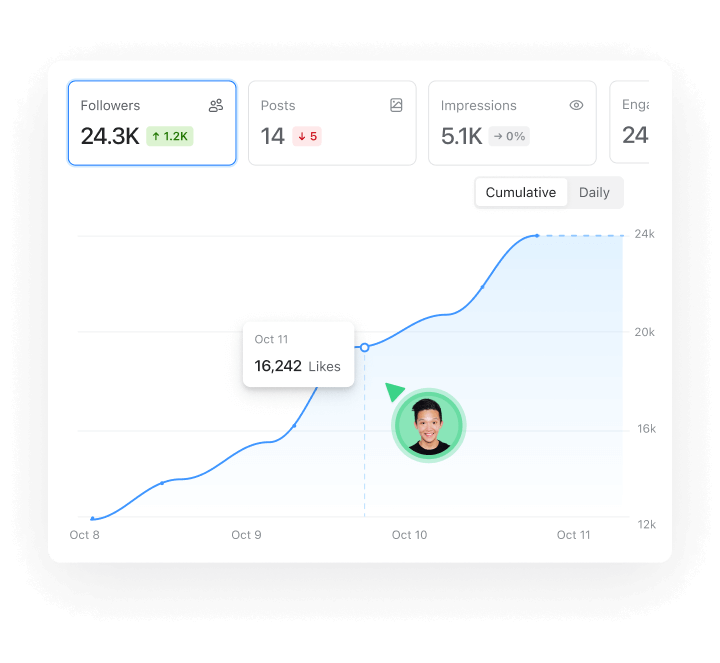
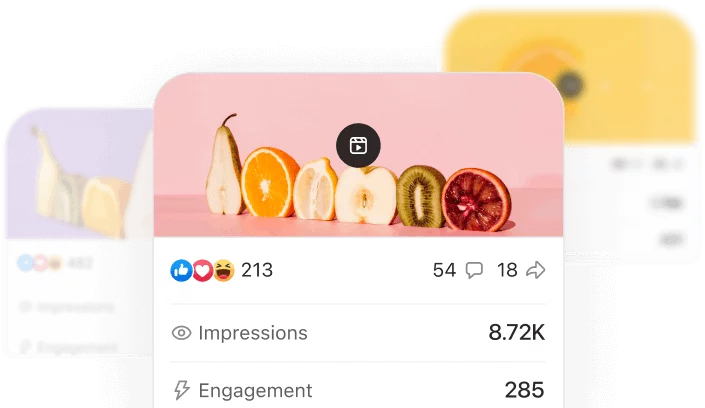
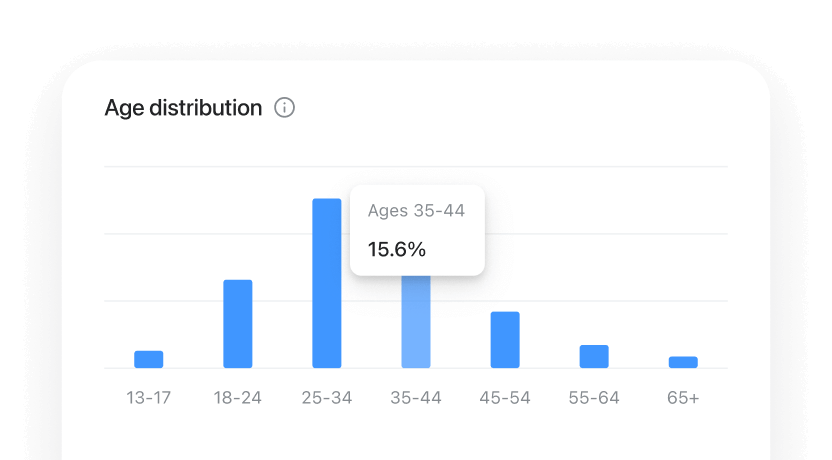
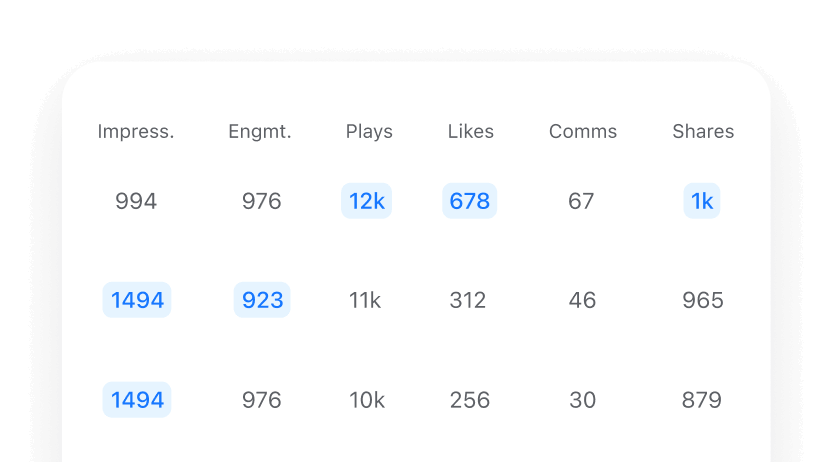
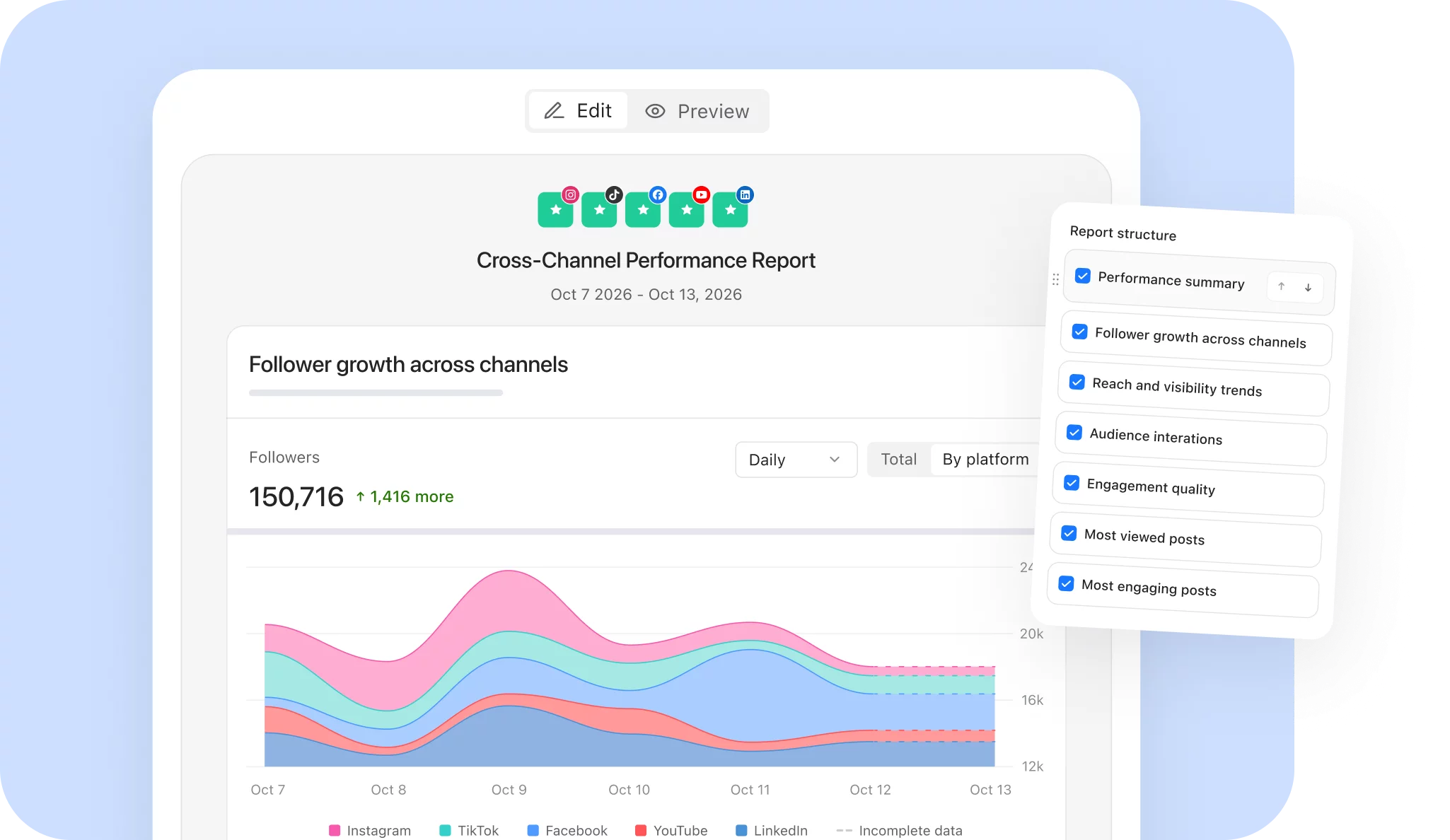
 So easy it
So easy it