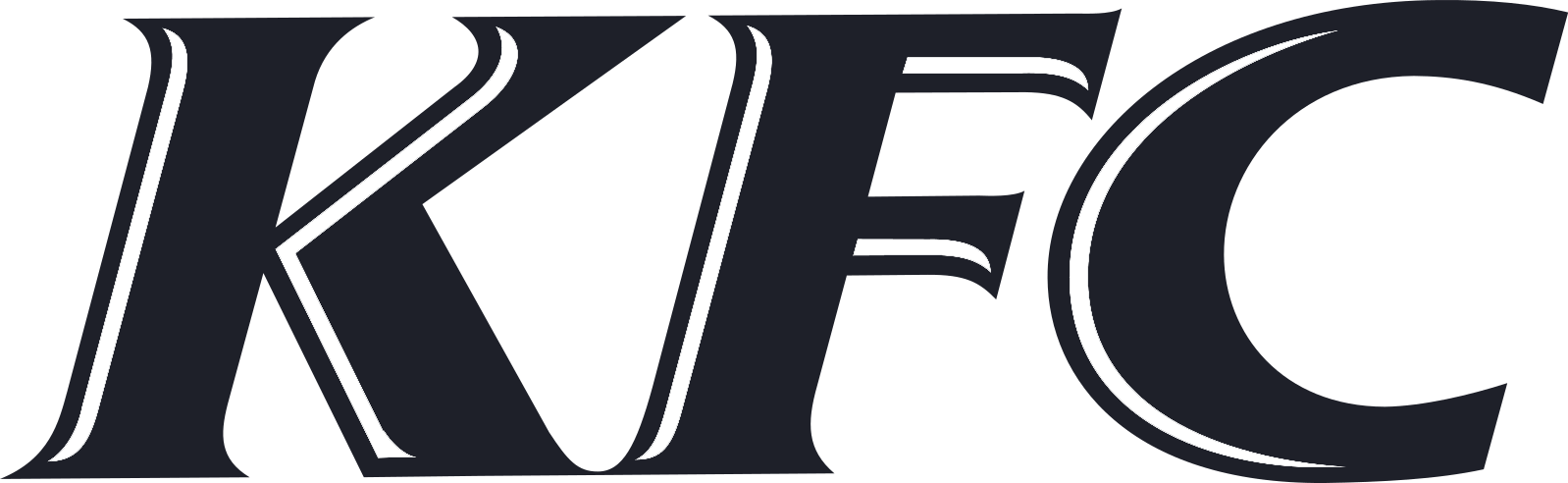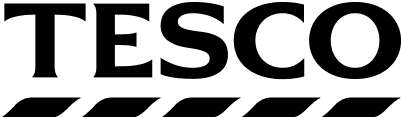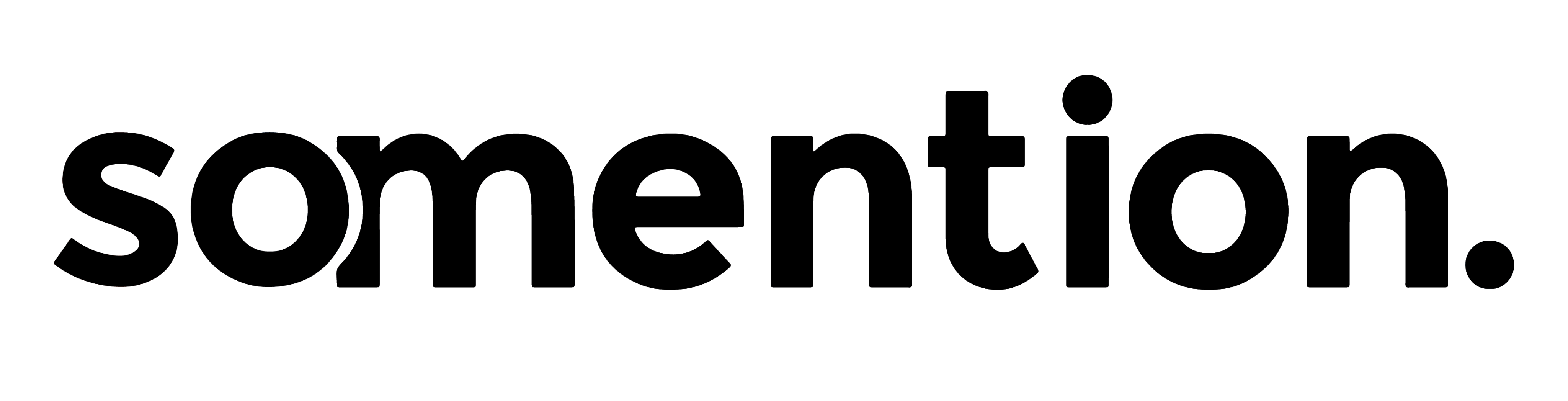Social media DMs have become an essential component of modern marketing strategies, offering brands a direct and personal way to engage with their audience. Not only do they help humanize your brand, but they also play a key role in building customer relationships and...
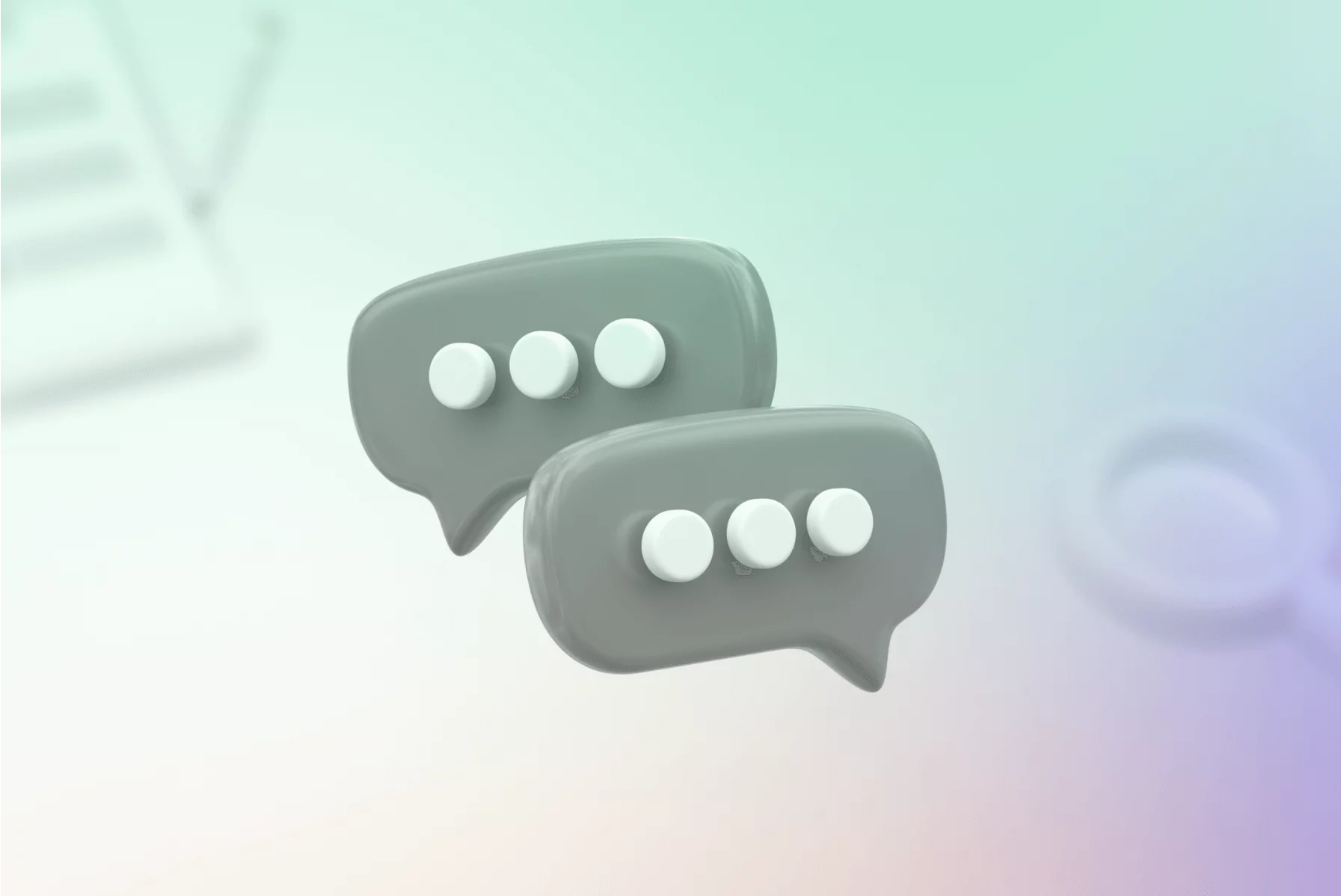



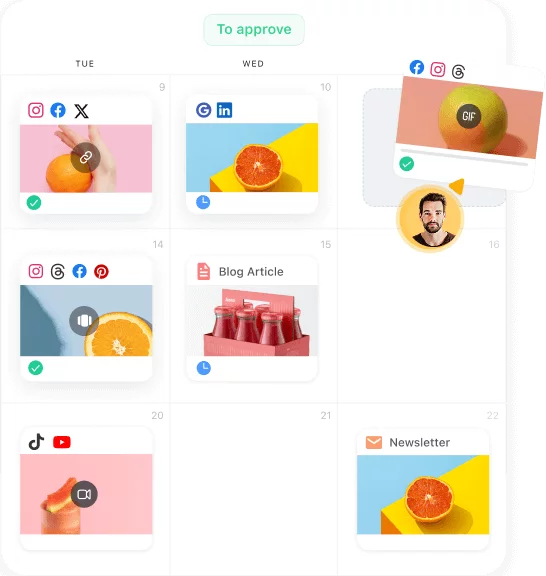

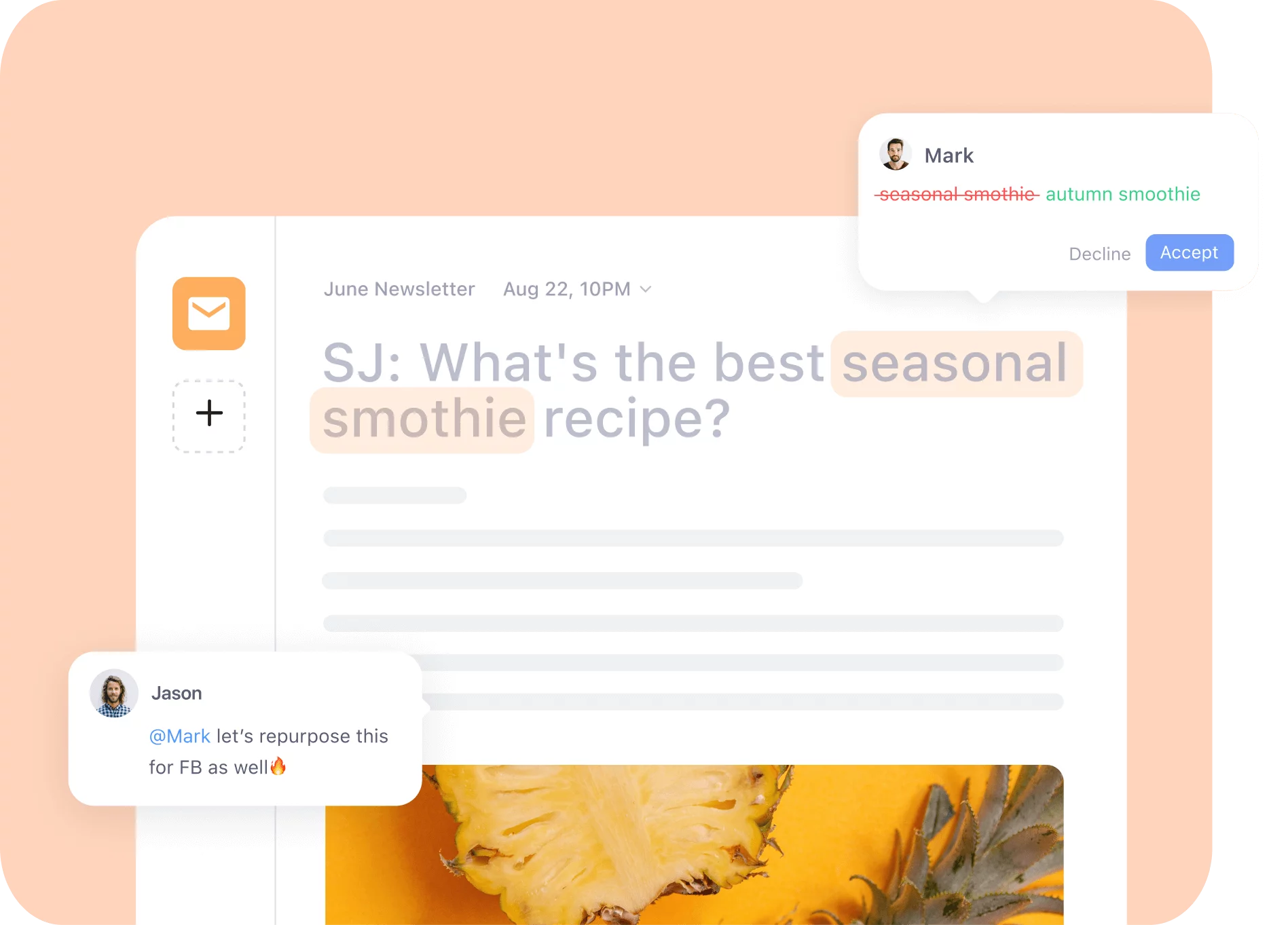
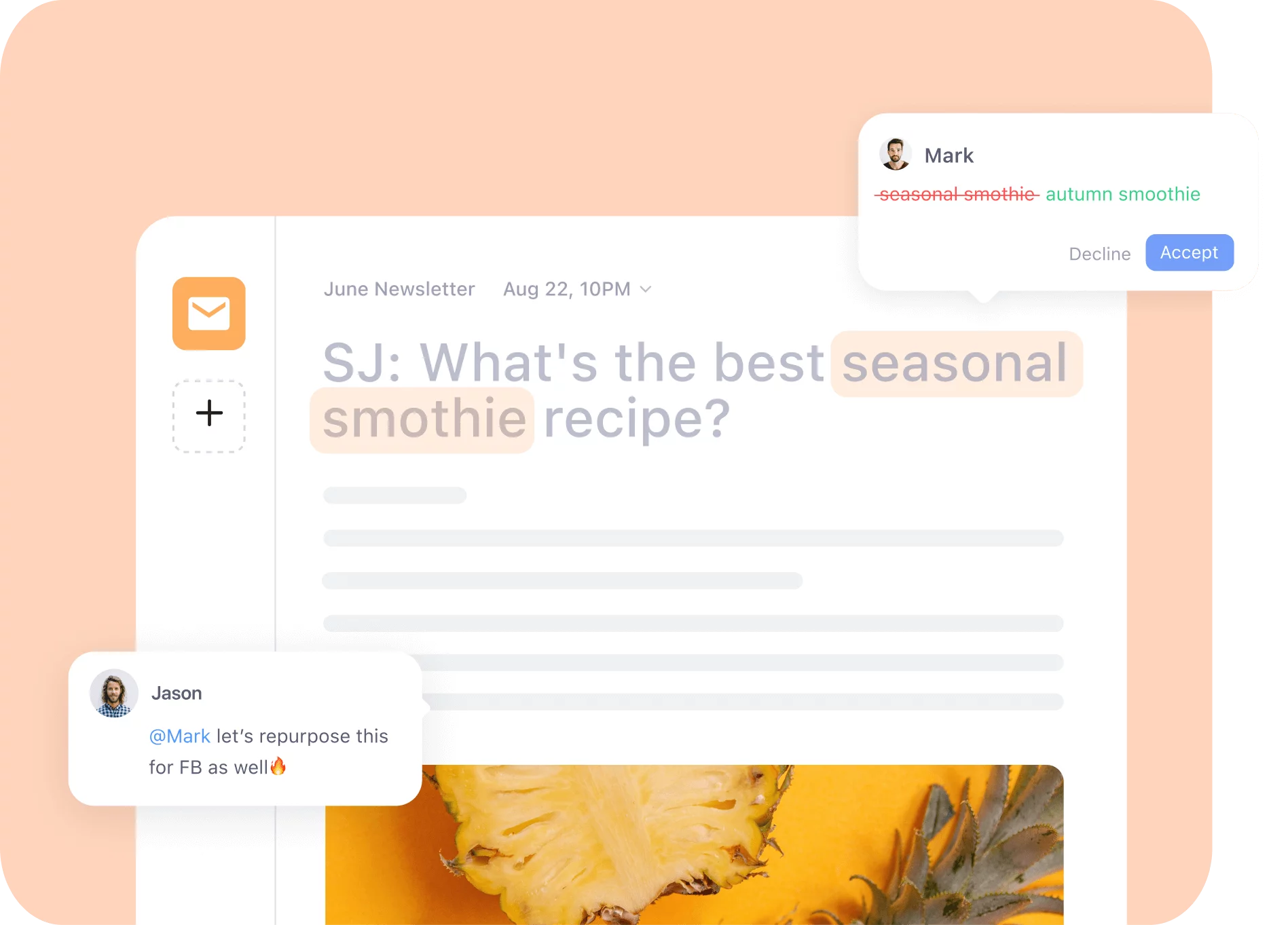
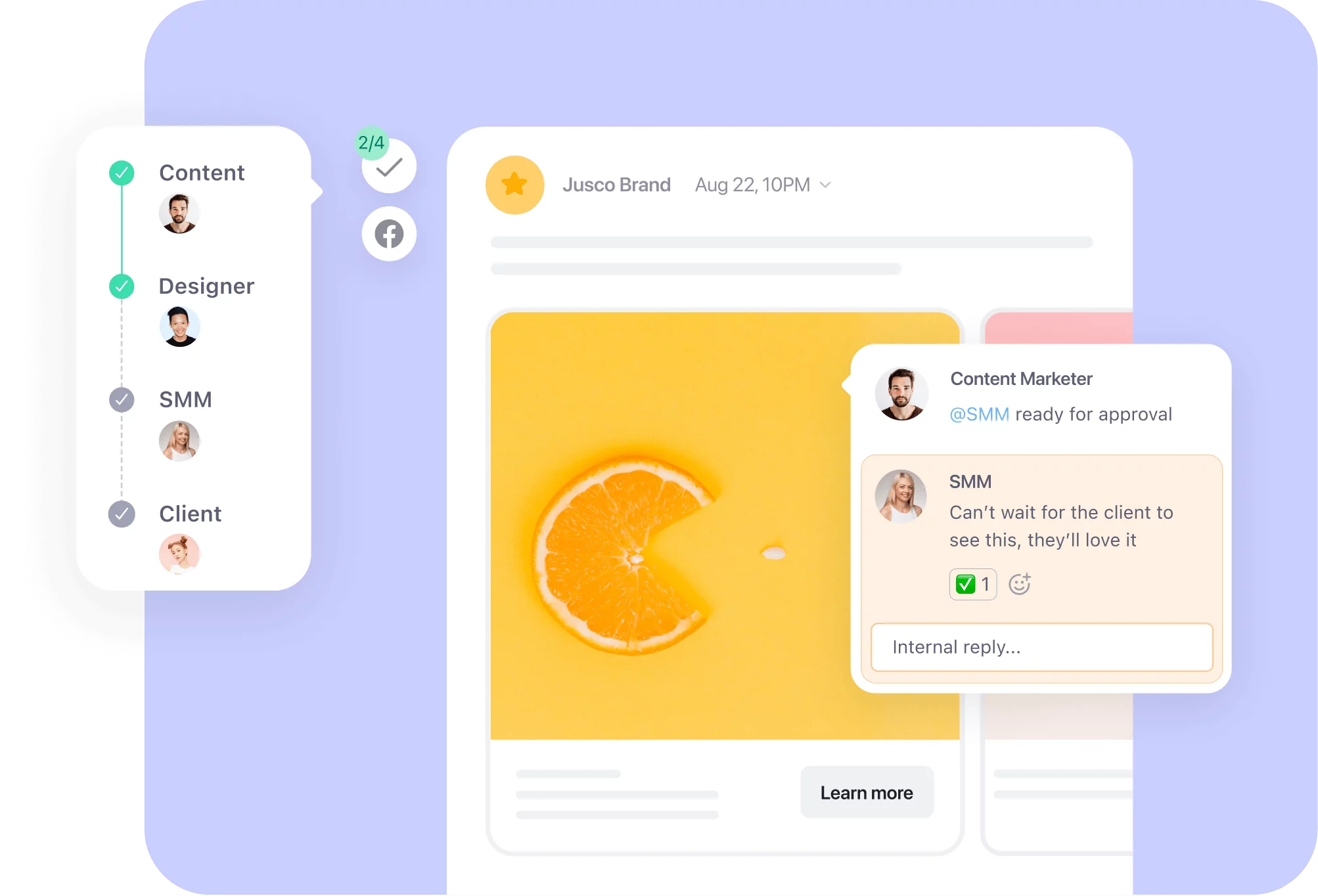
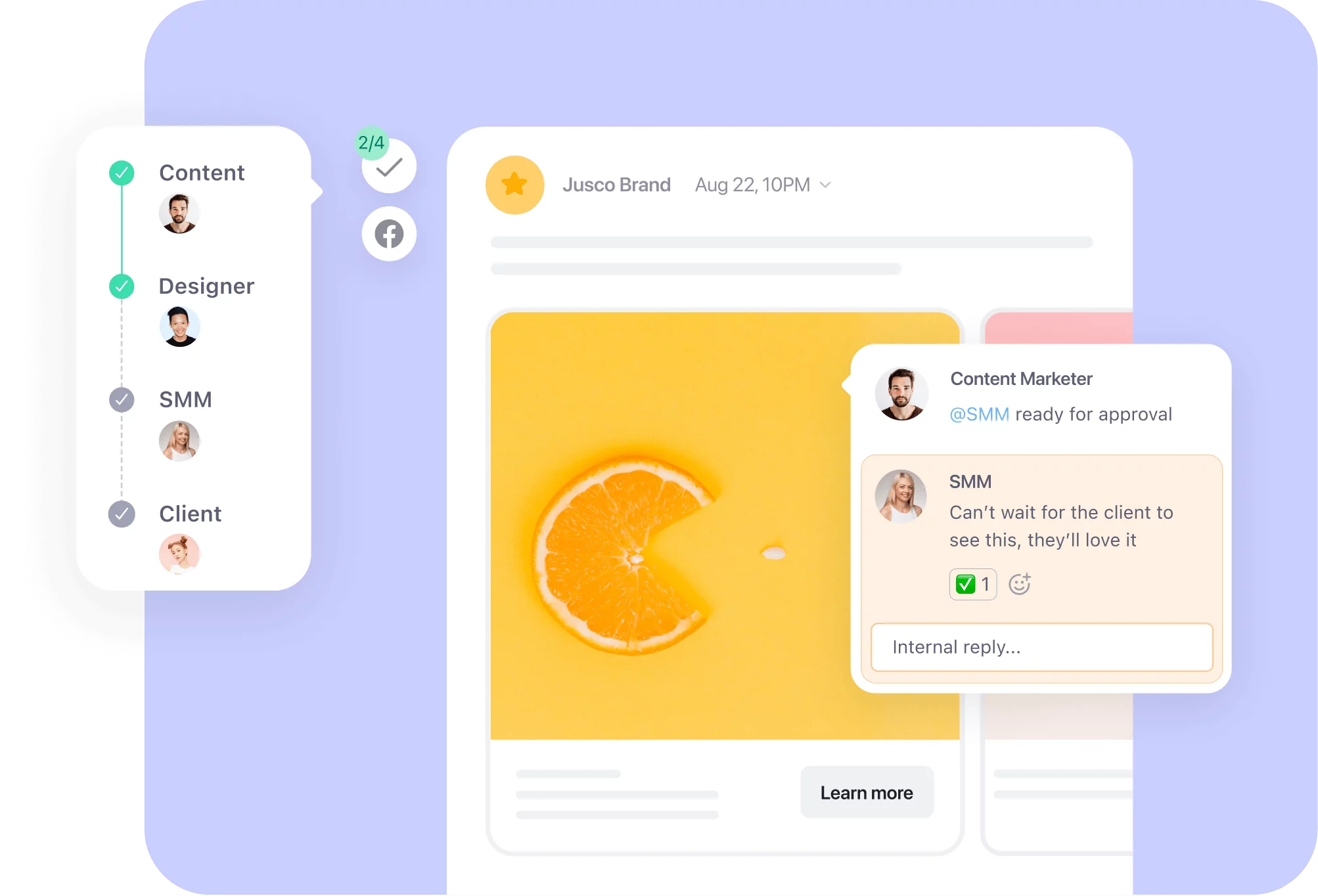
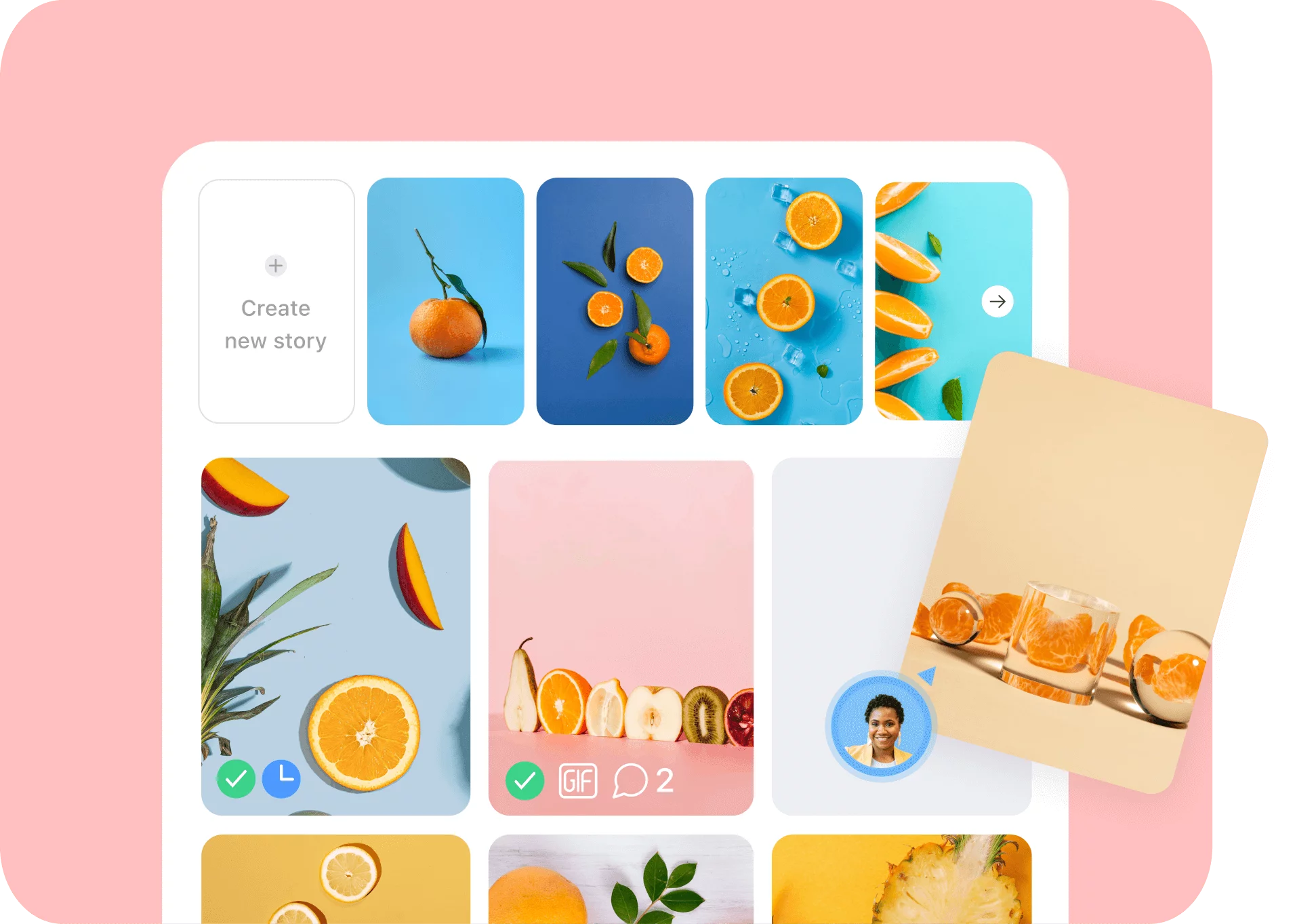
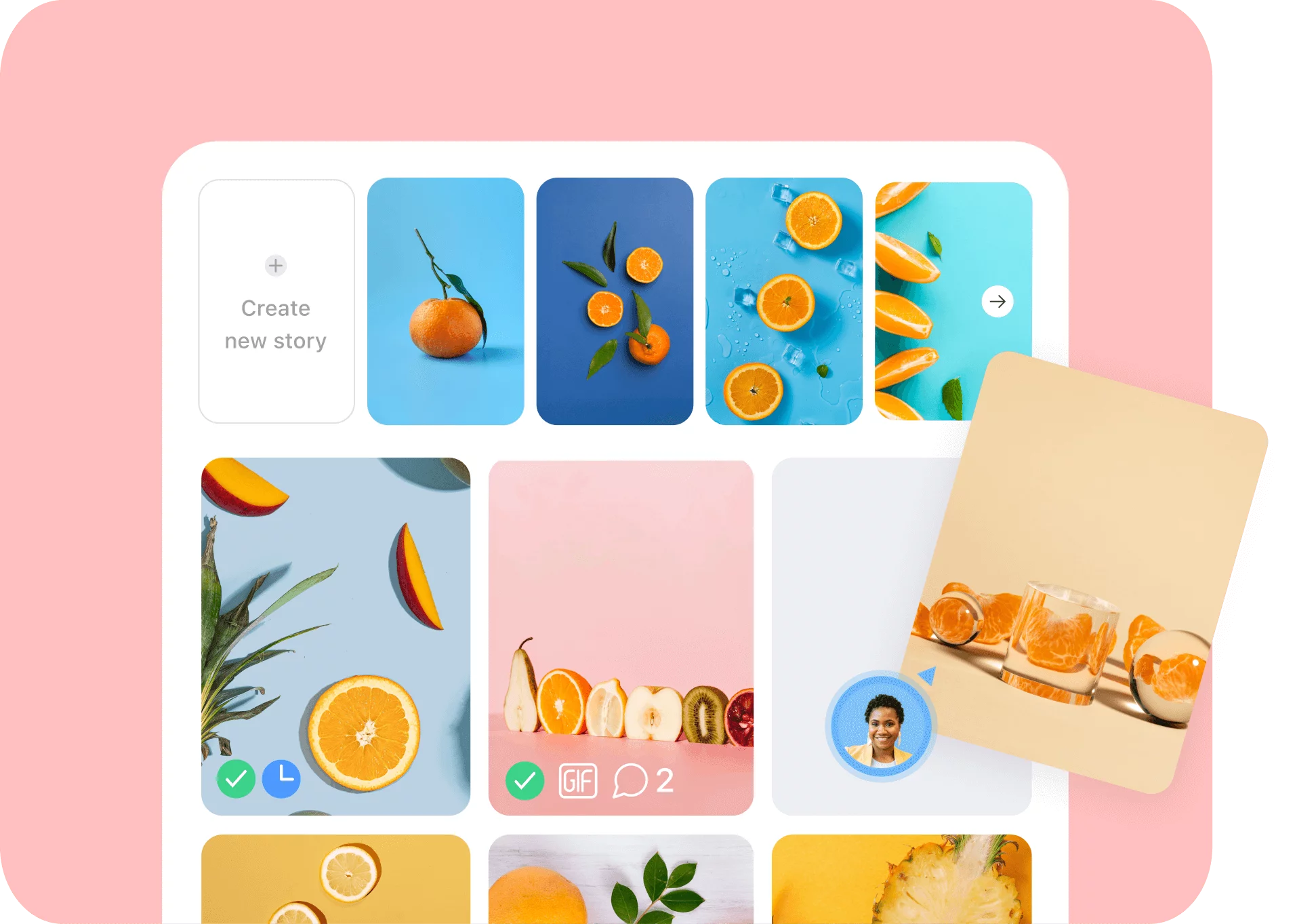
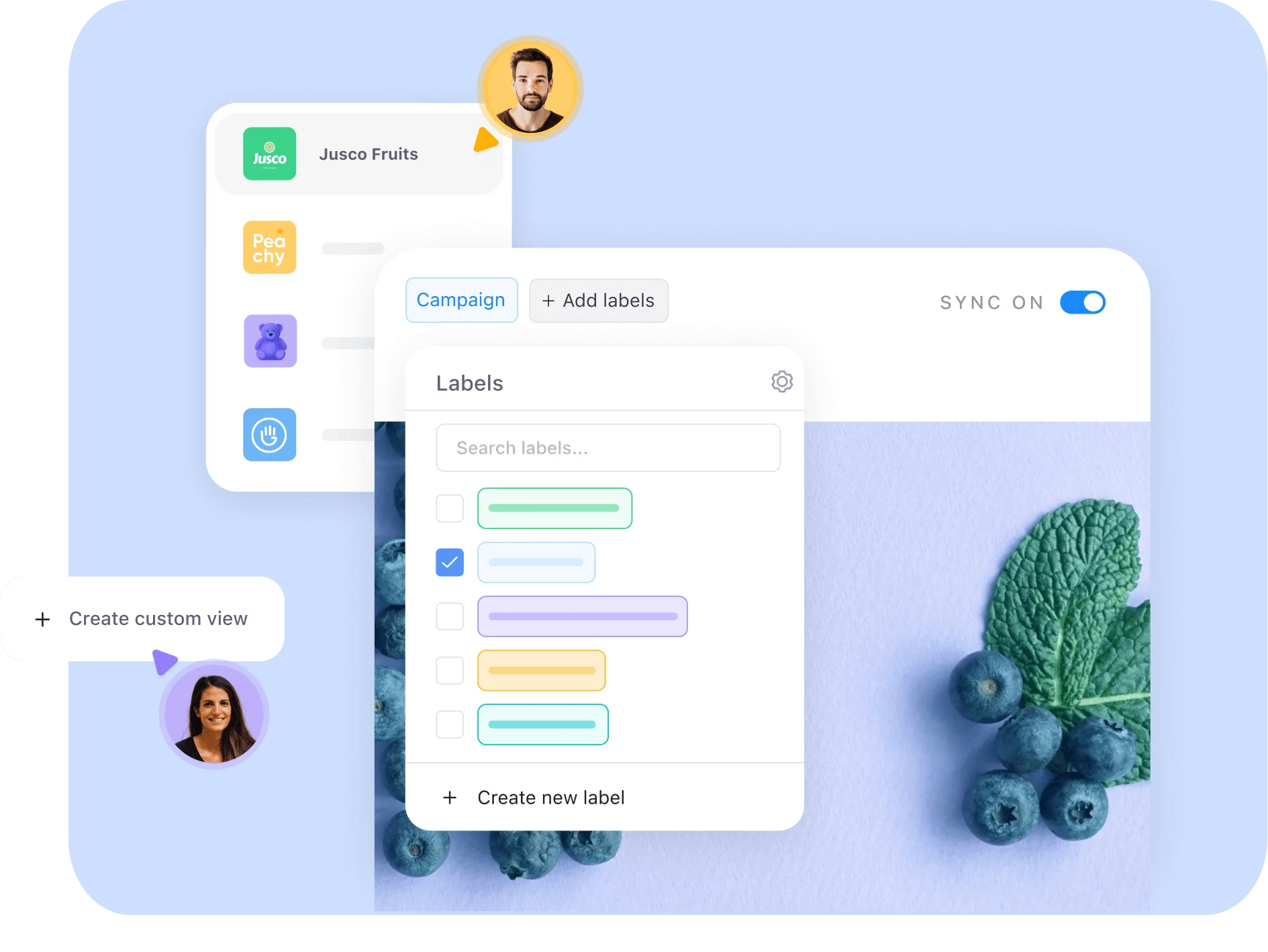
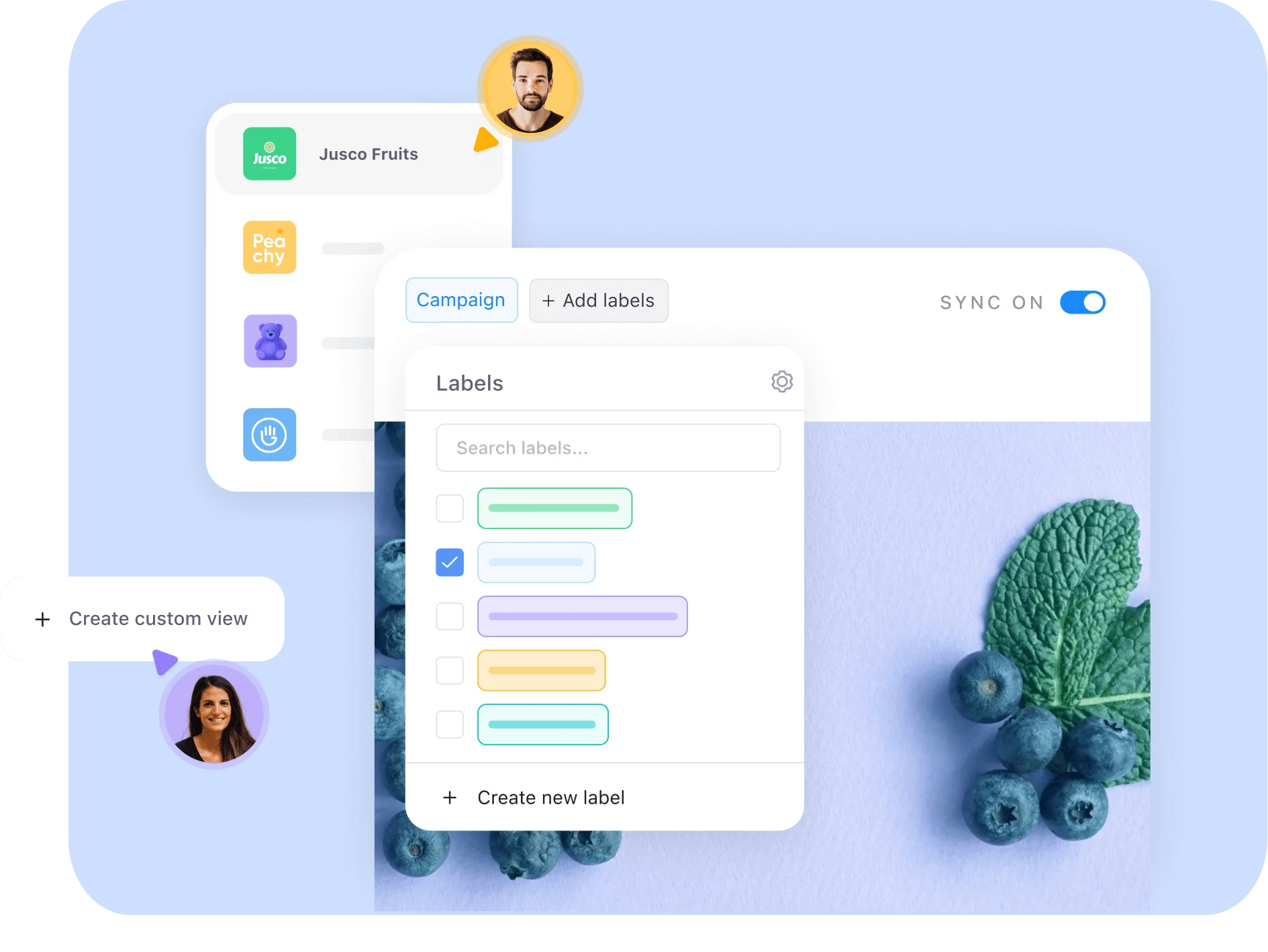
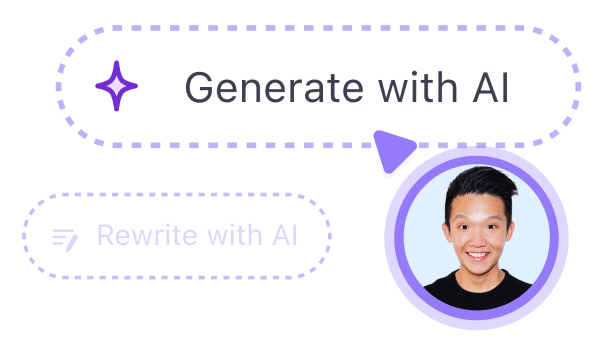
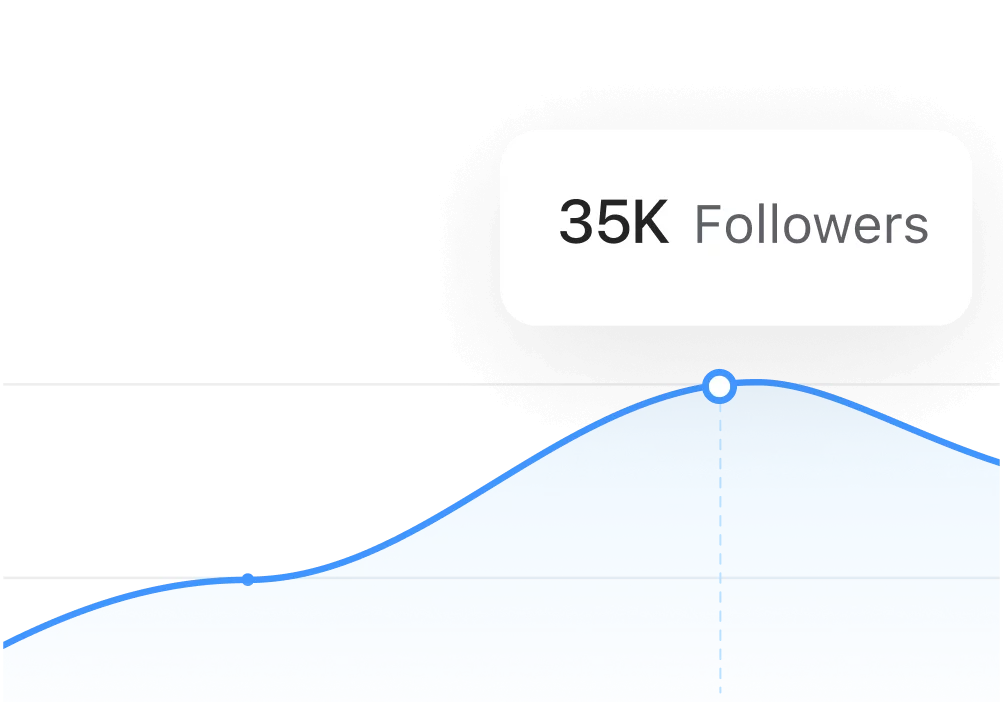
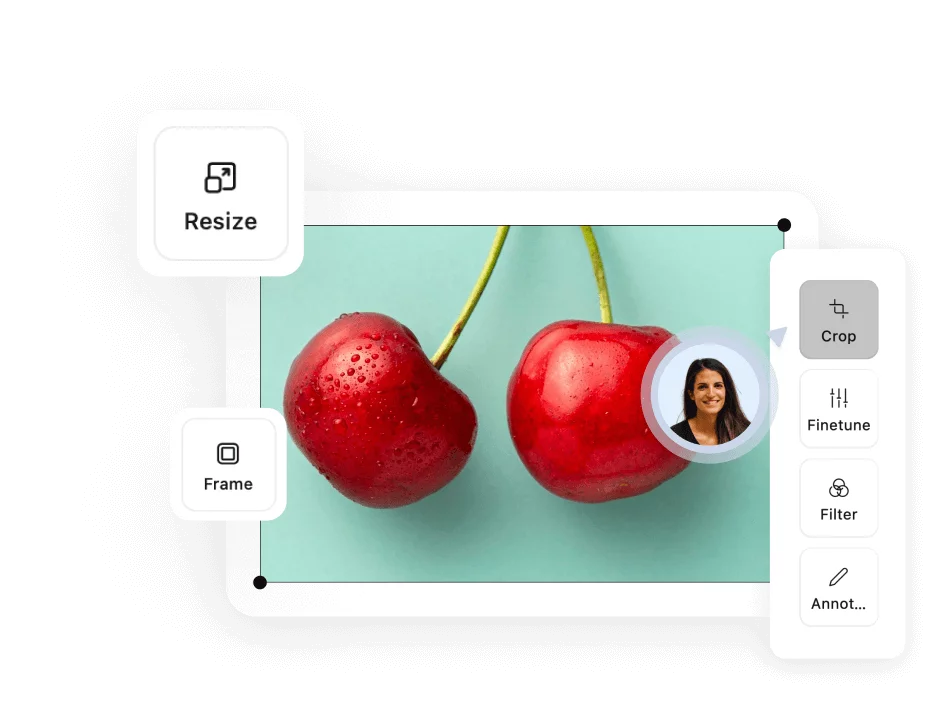
 So easy it
So easy it