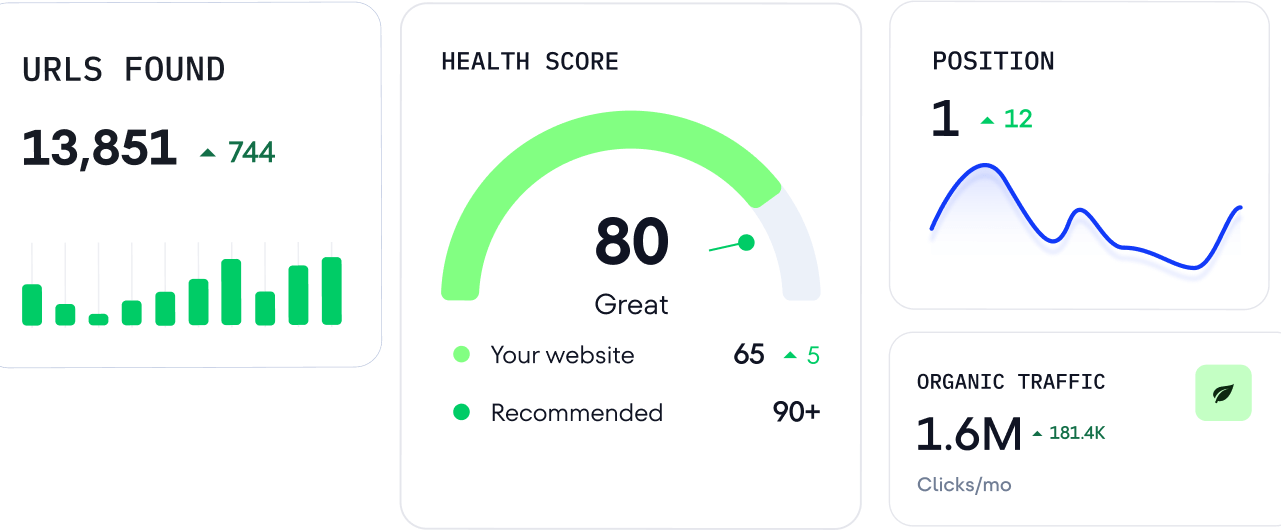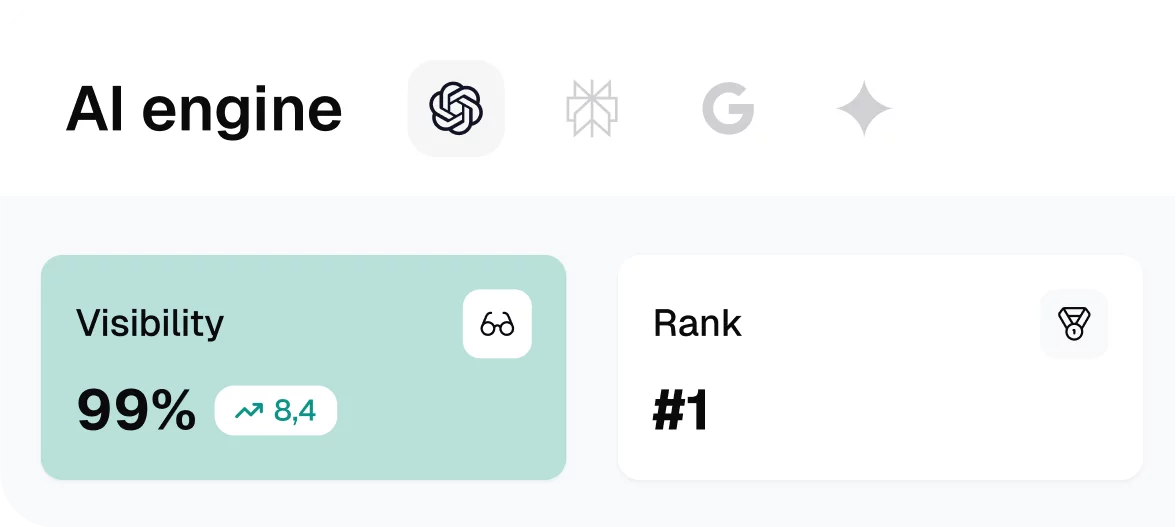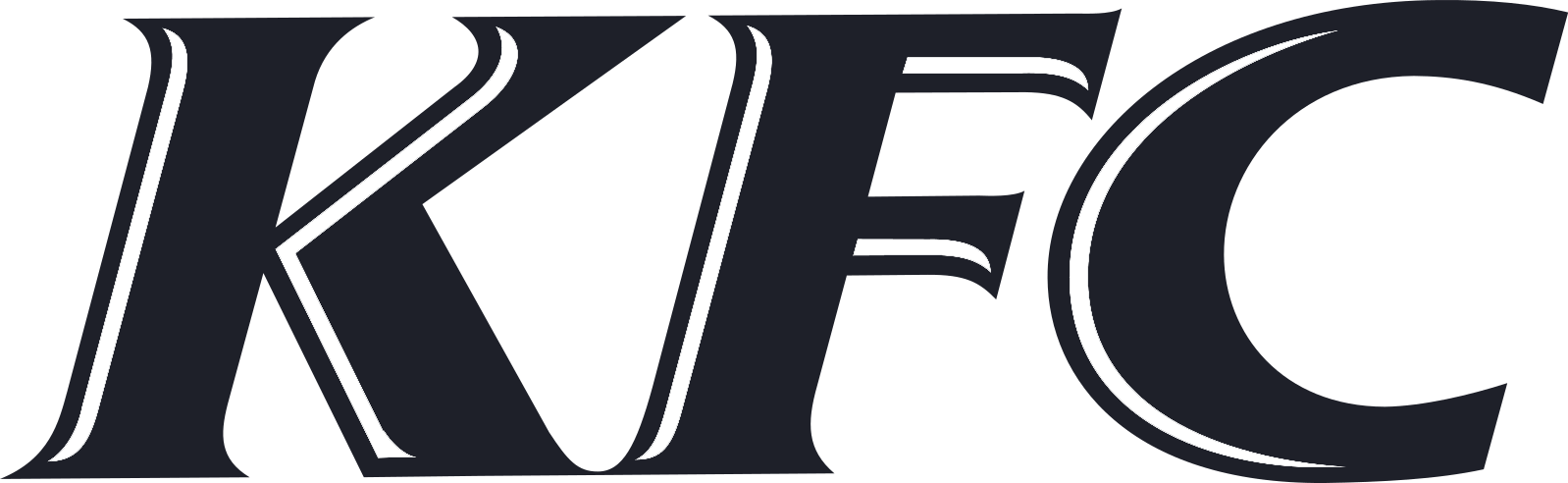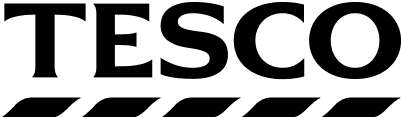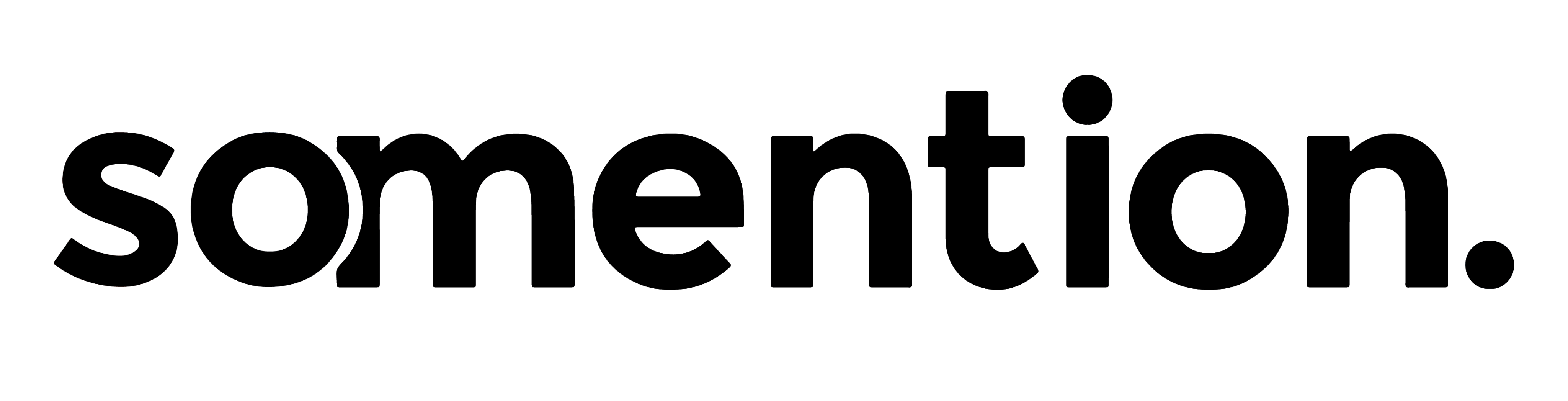Have you been spending too much time on Capterra, G2 or TrustRadius figuring out which of the many tools like Loomly suits you? In 2025, Loomly doubled its its pricing which got me rethinking things. I also ran into some frustrating limitations with X (Twitter), like...




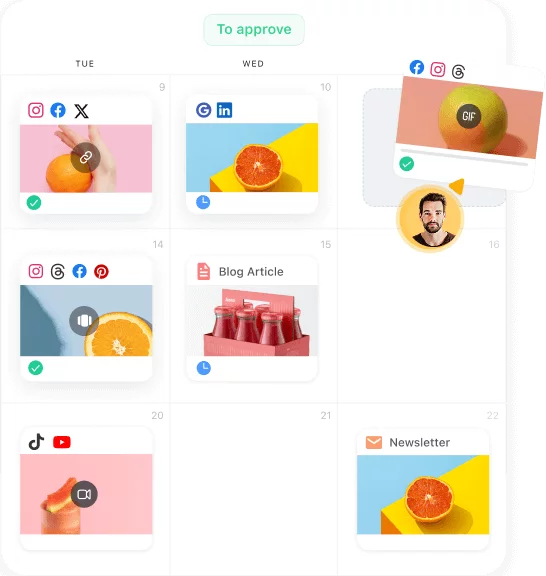
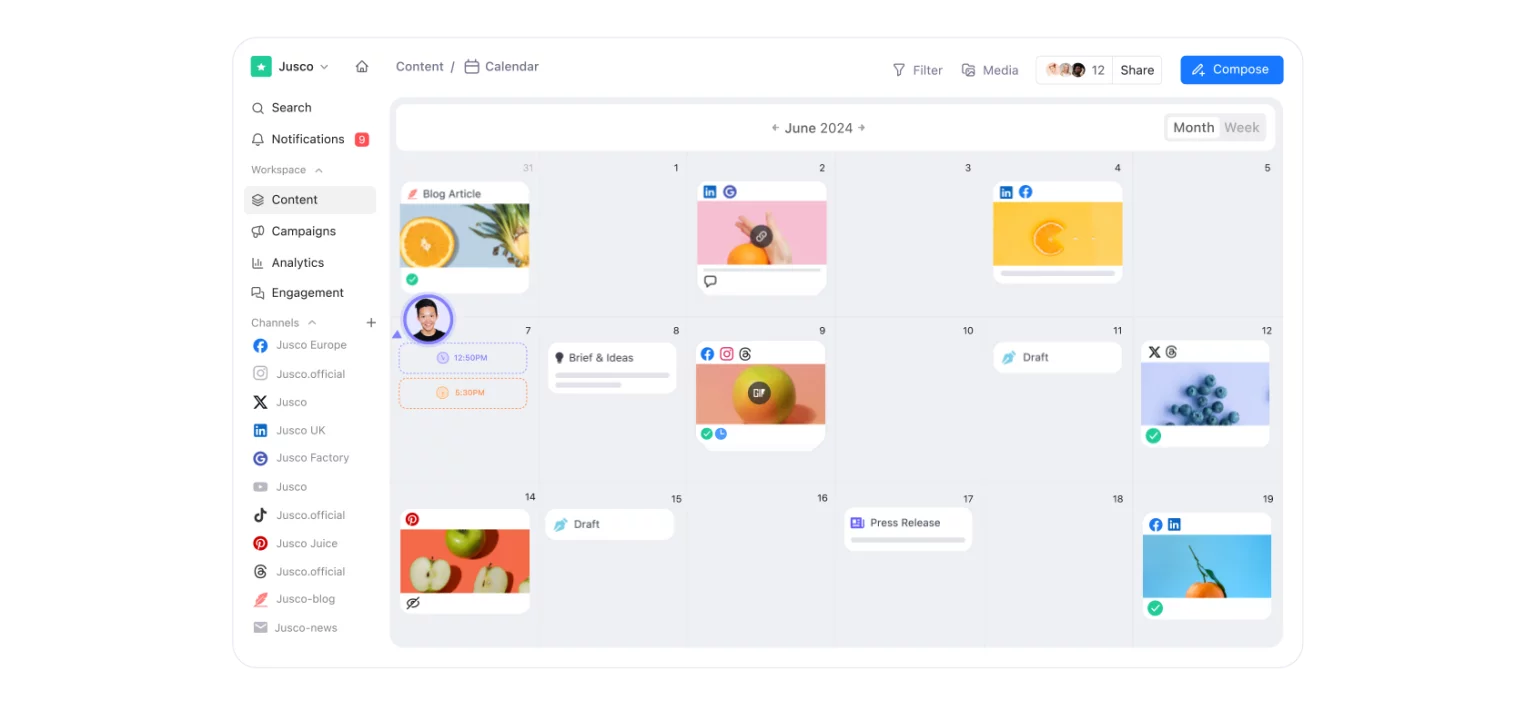
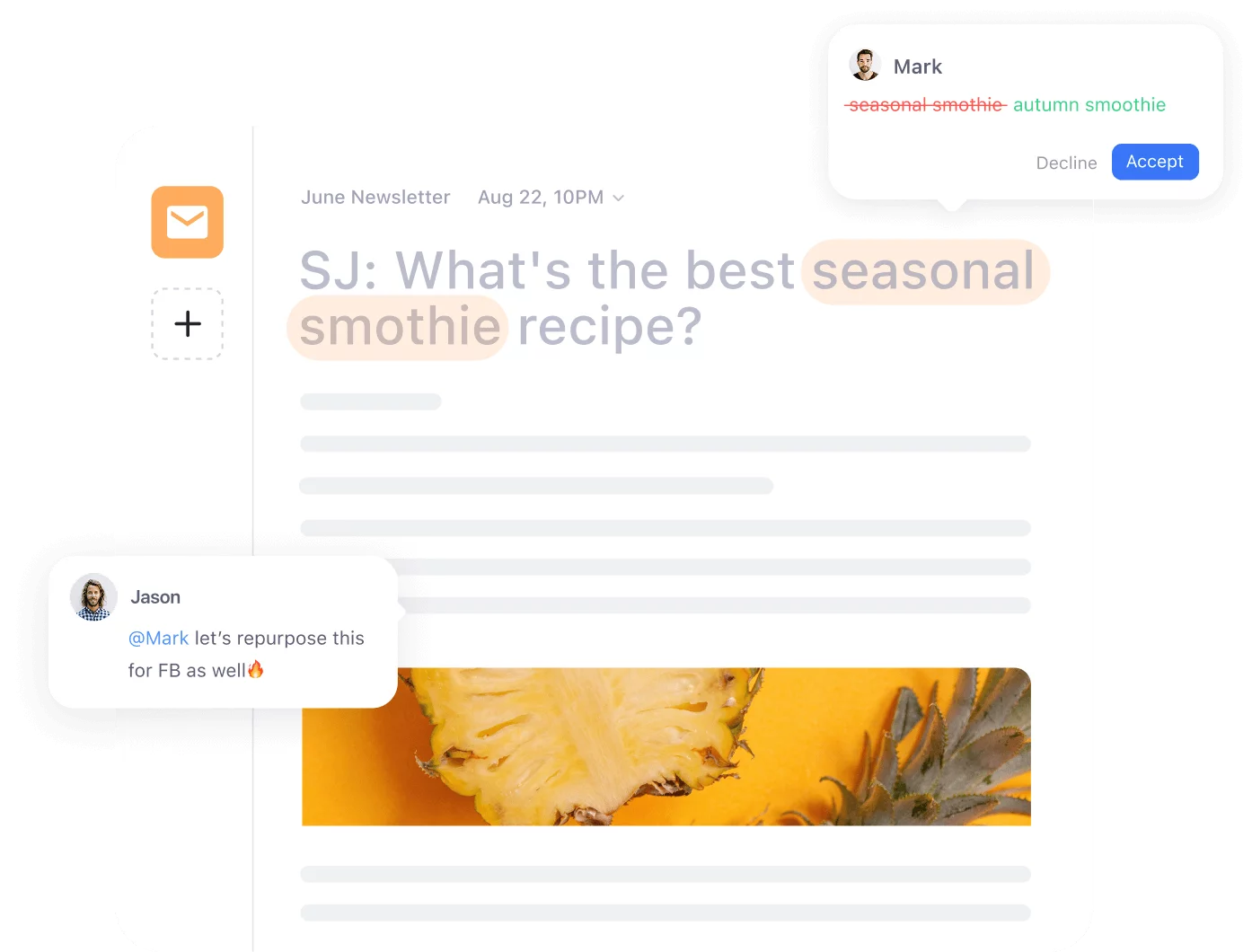
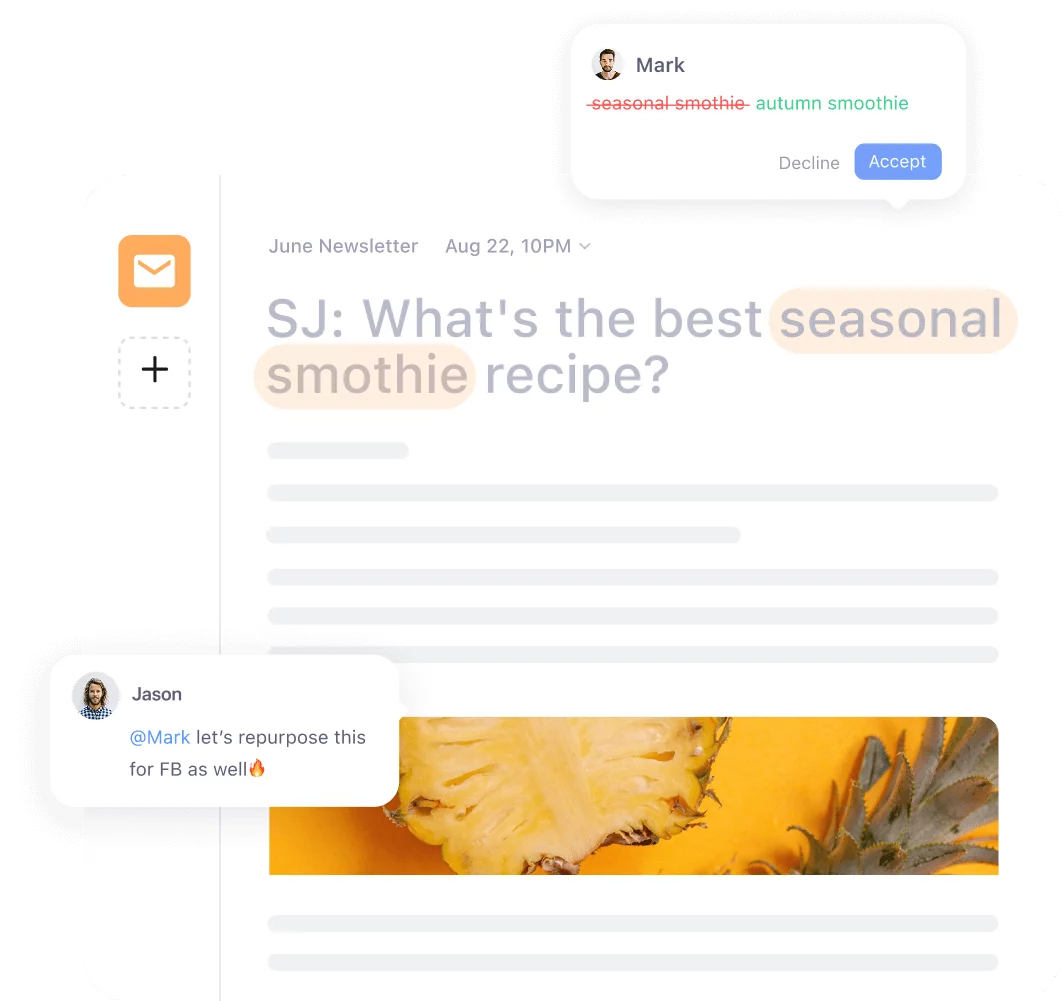
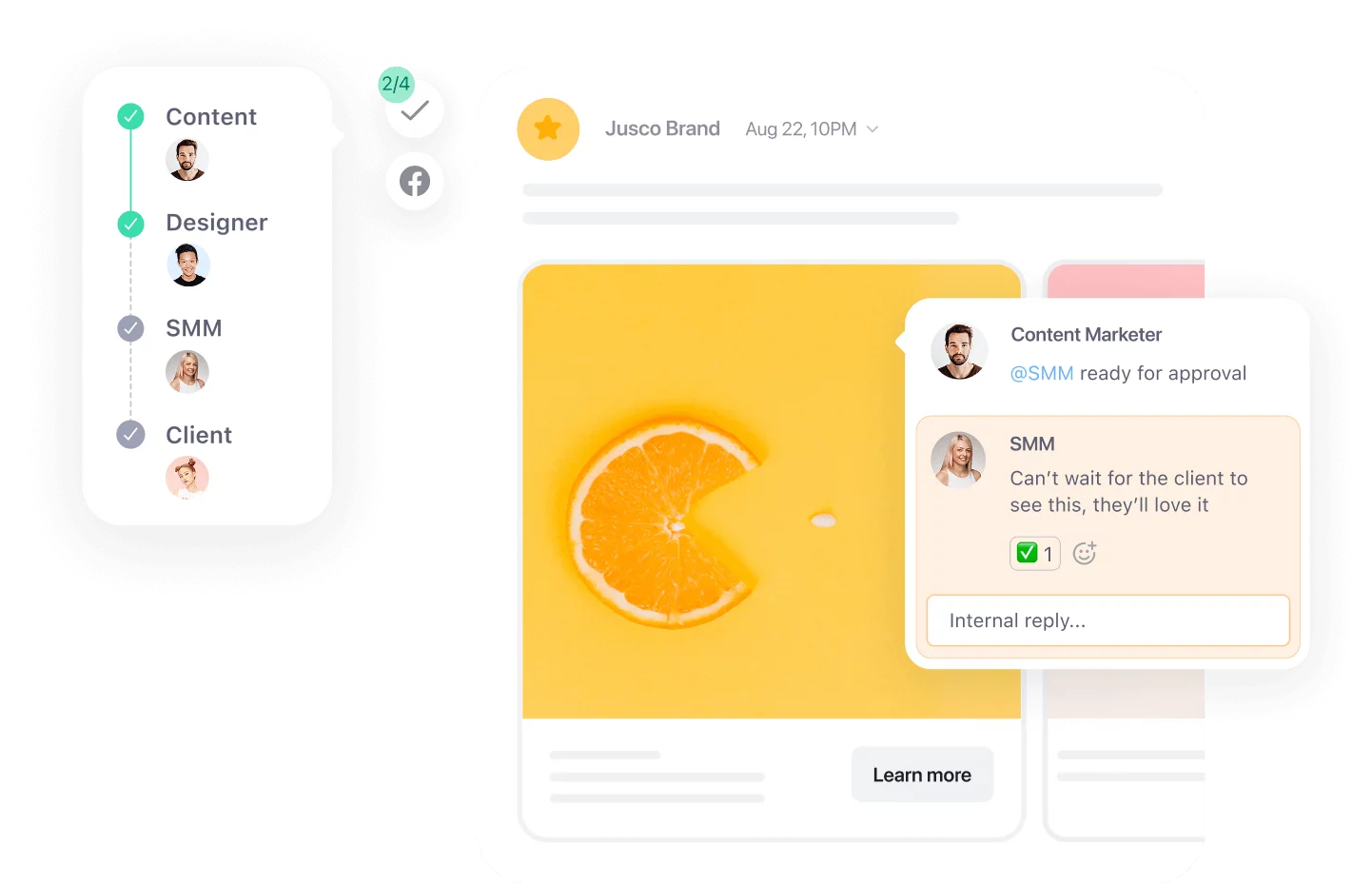
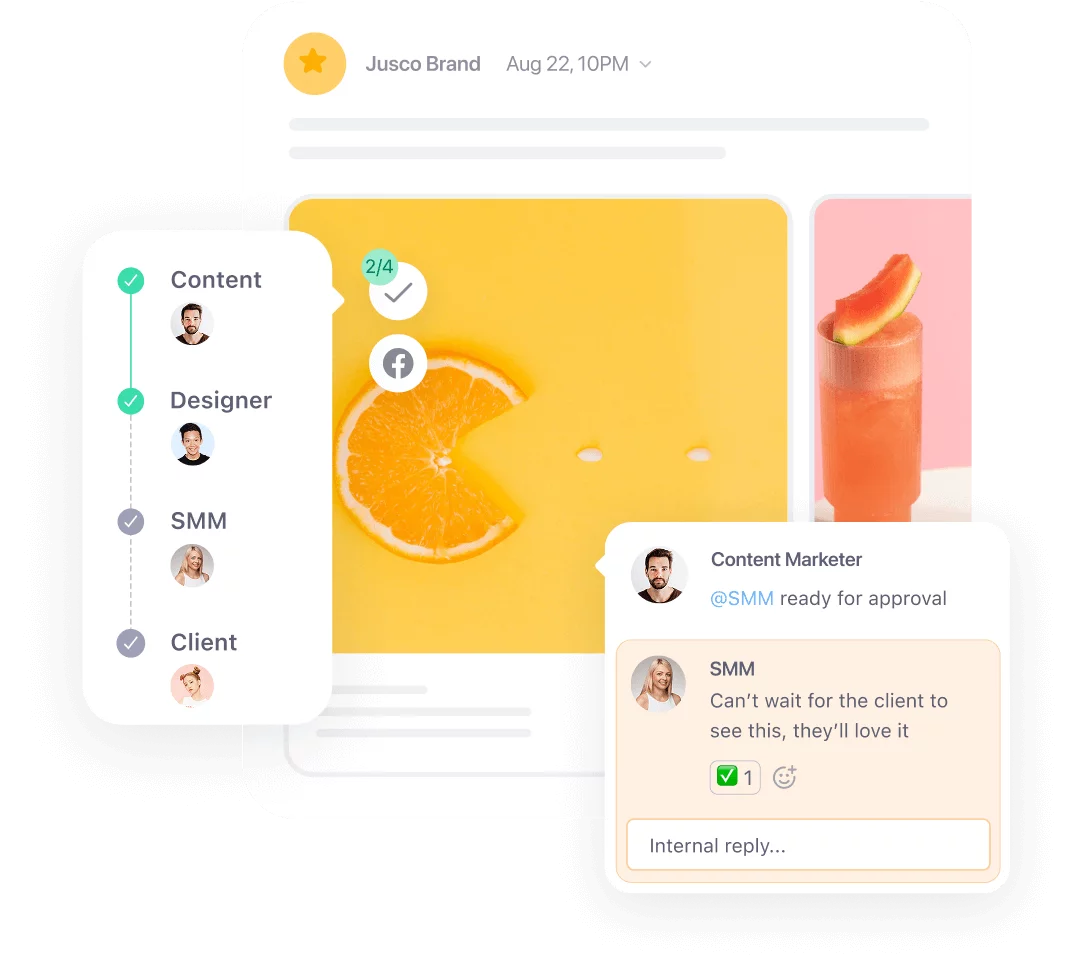
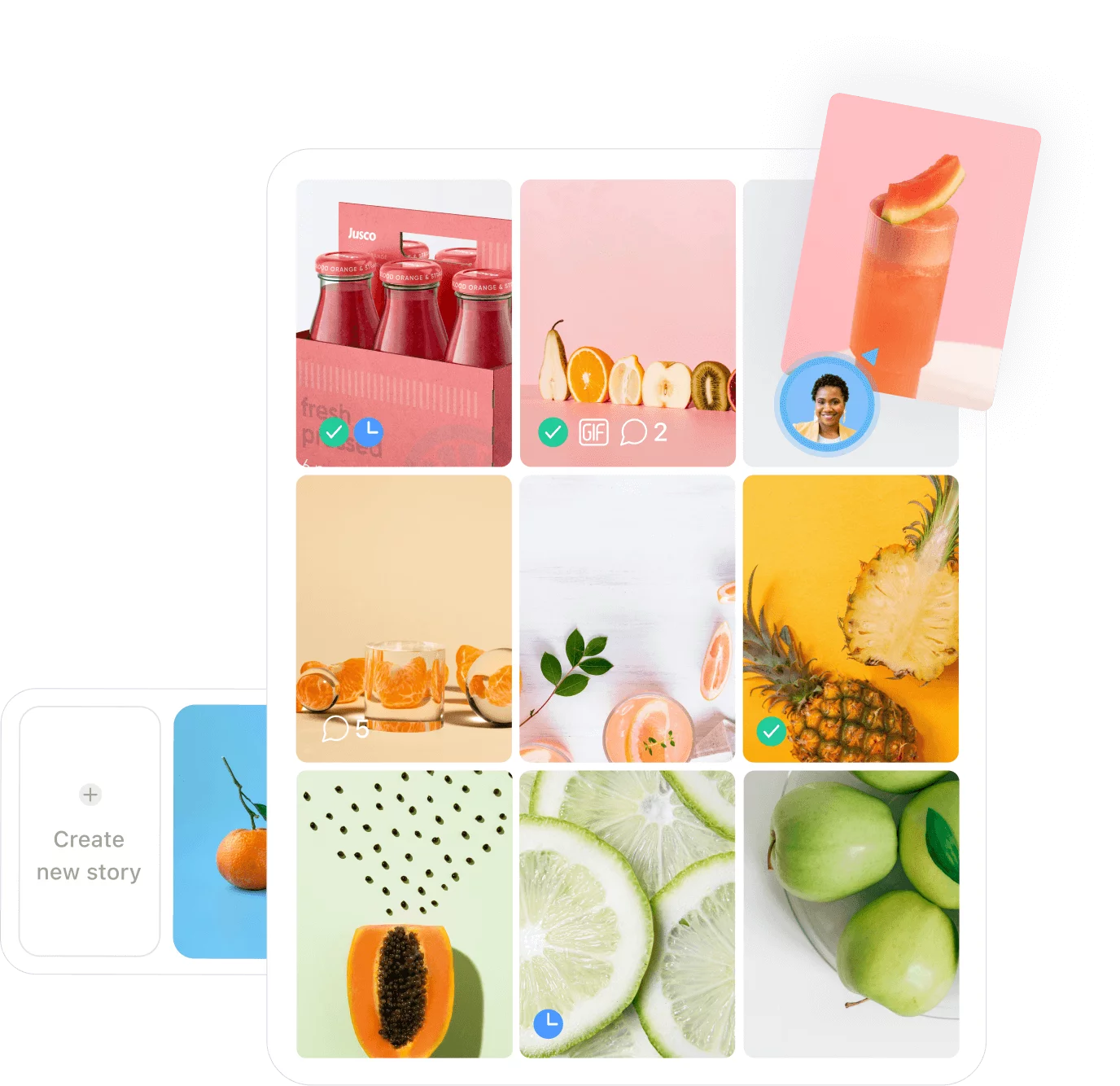
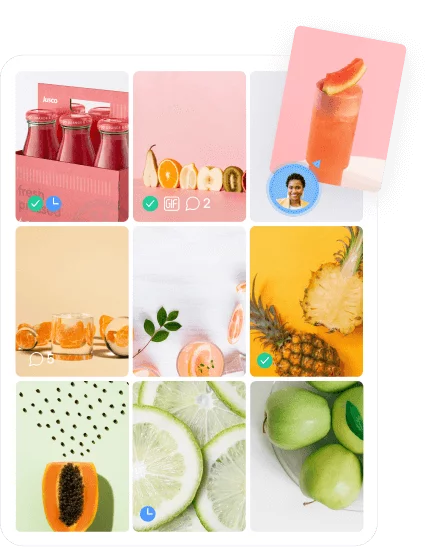
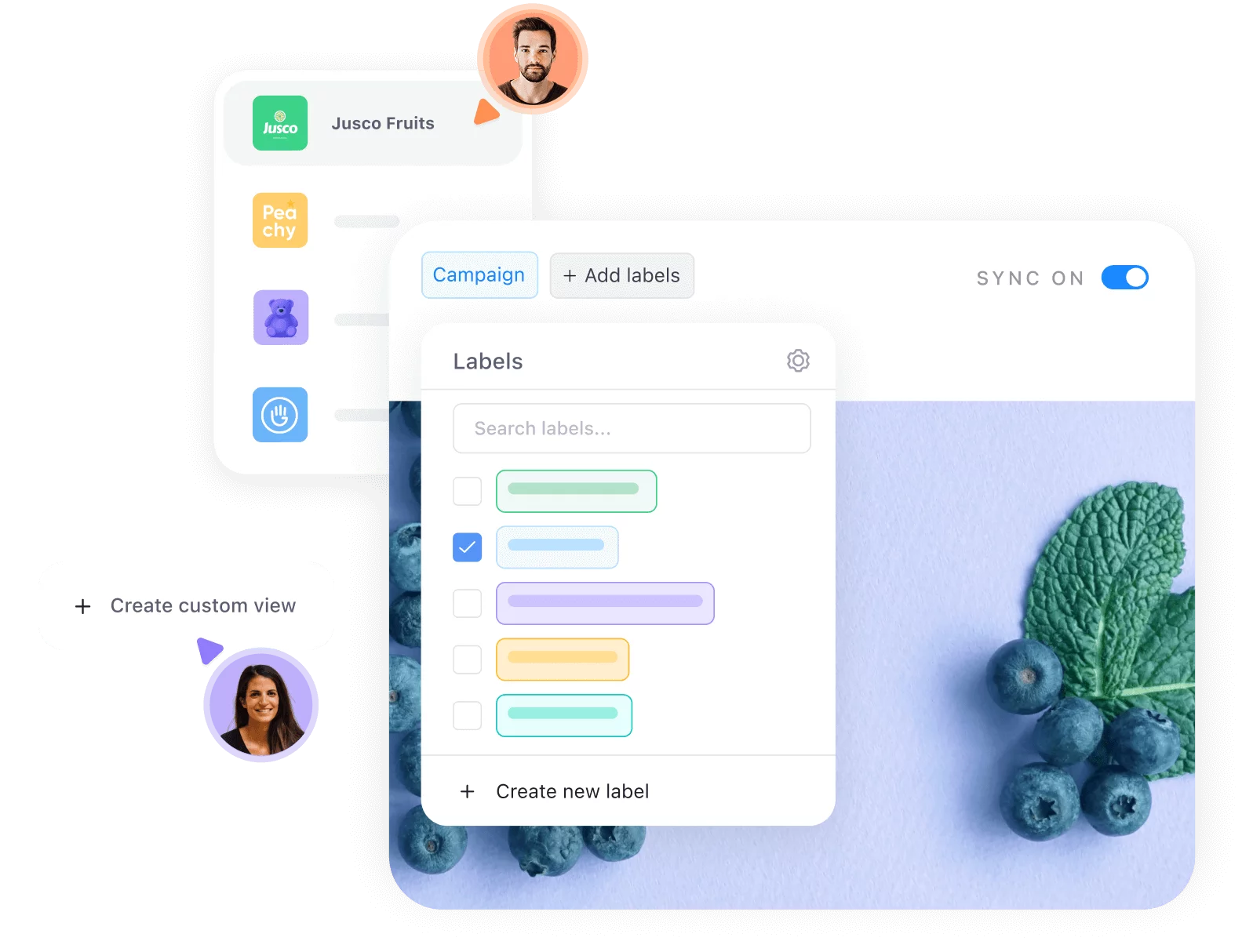
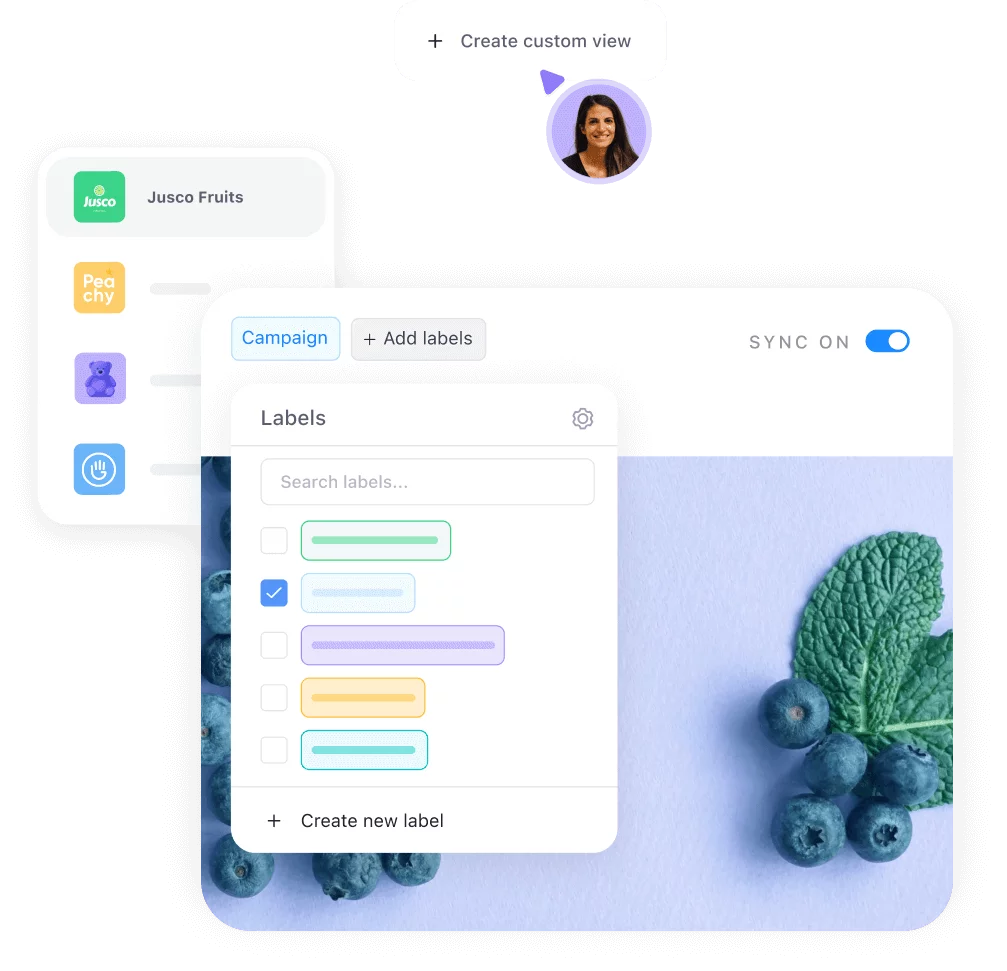
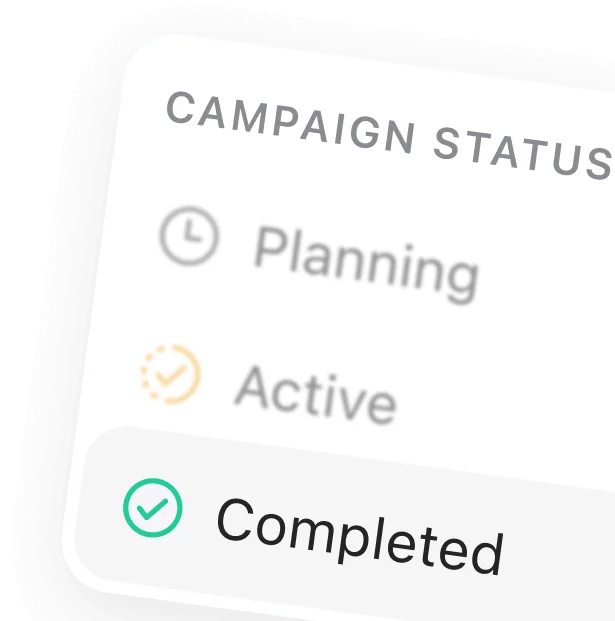
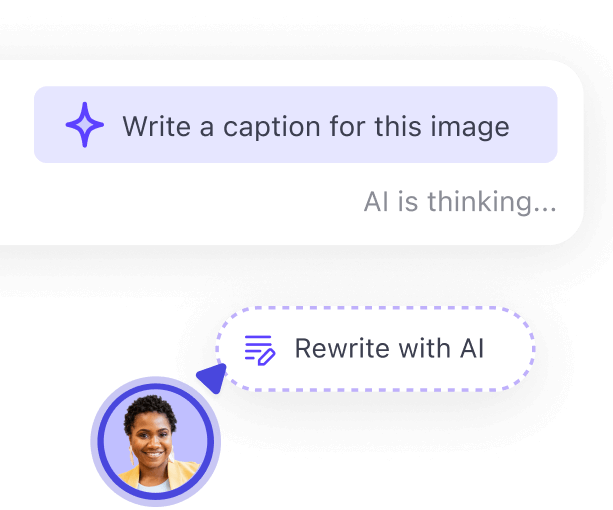
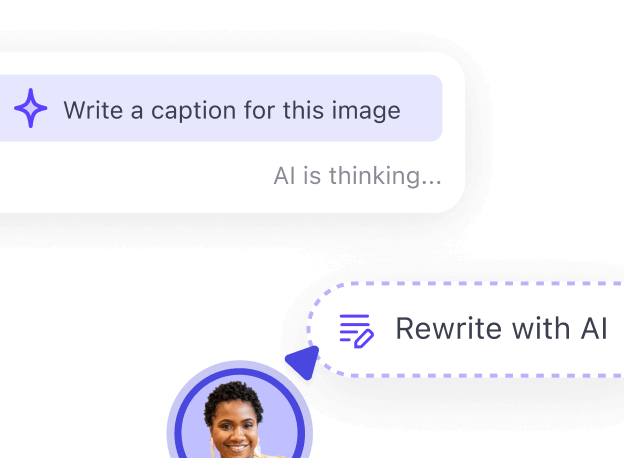
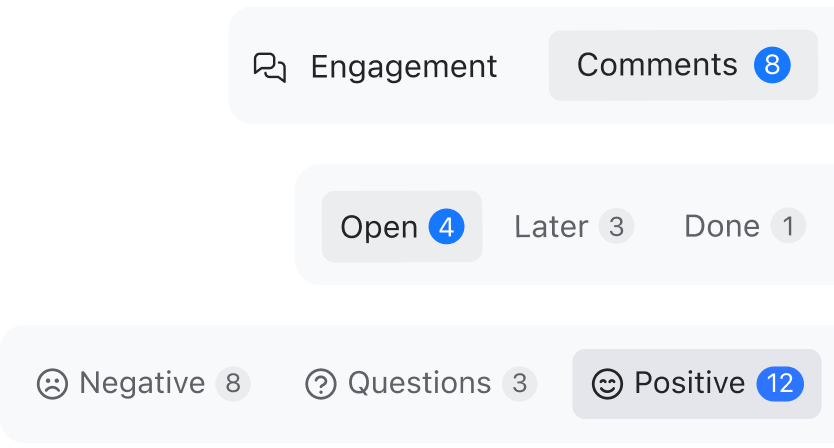
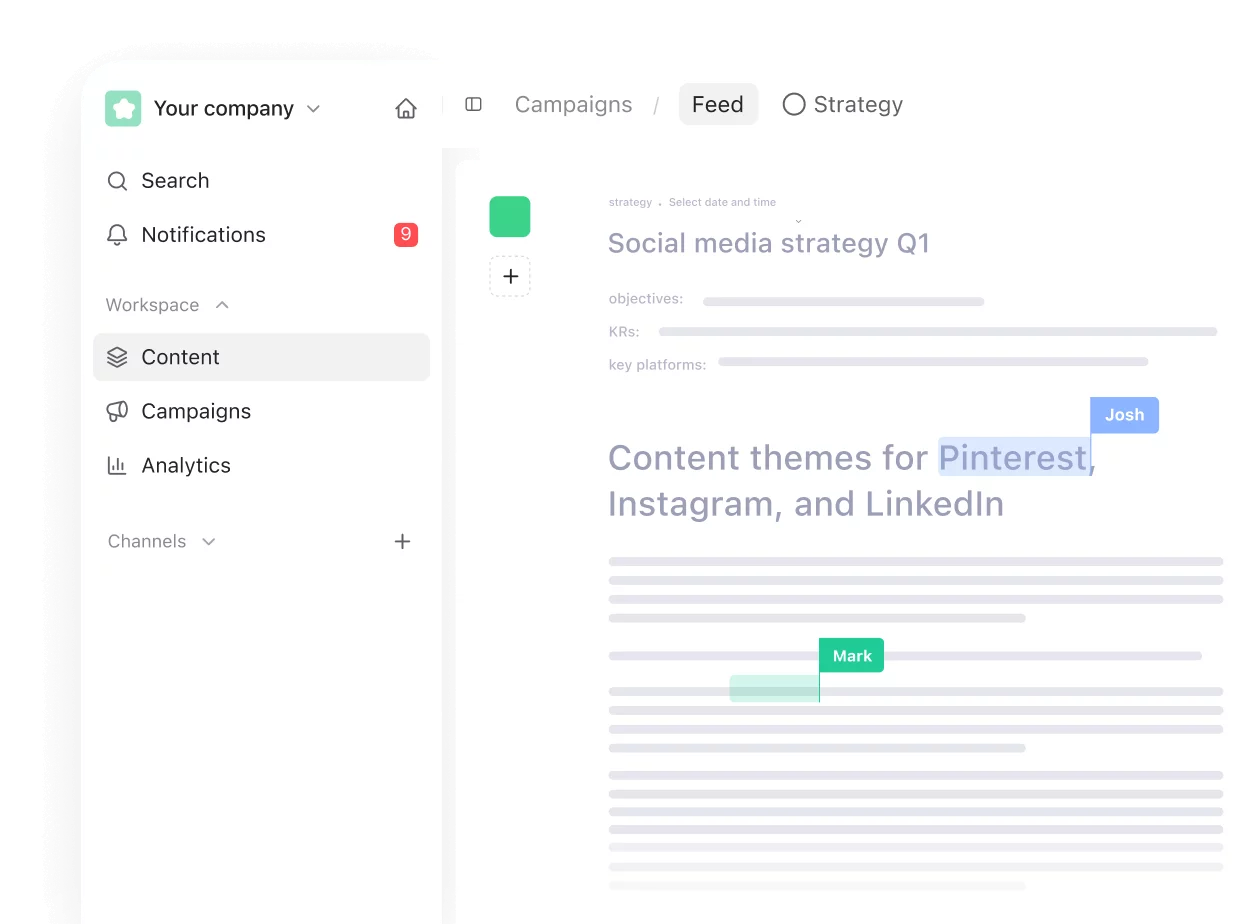

 So easy it
So easy it