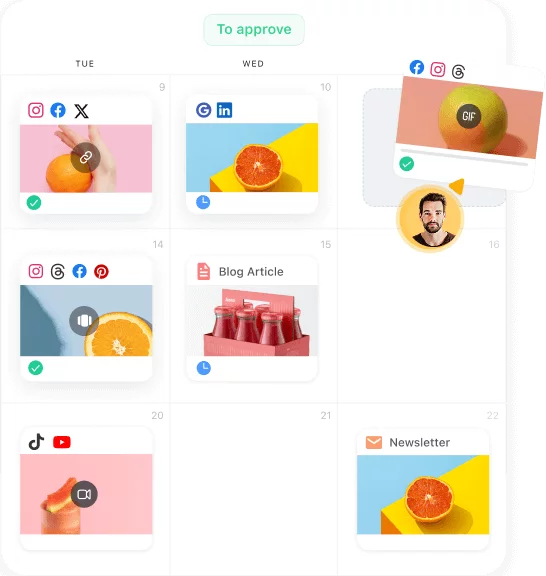As someone who creates content daily, I know that AI content generators can sometimes be a lifesaver for busy marketers. However, if you’ve used generative AI tools, you probably know that they’ll generate content quickly, but often sound… a bit robotic.
Phrases get repetitive, and humor can feel a little forced. That’s exactly why Planable’s AI humanizer tool exists. Essentially, the tool takes generic, AI-generated content and makes the text sound more natural (no signup or login required).
I’ve tested the AI humanizer in several scenarios and the team is using it internally, so you know it’s built to handle real-world content needs.
“Our AI humanizer tool works by using an advanced set of prompts to analyze content inputs and turn predictable, robotic writing into more natural expressions.”
Nicu Gudumac, CTO & Founder @ Planable
So, let me show you how it works, what it can do, and a few tricks for getting the best results.
How to make your AI-generated content feel more human
Here’s how to get started with Planable’s tool to detect AI-generated content and turn it into humanized text:
1. Paste your AI-generated content:
Start by dropping your AI-generated text into the tool’s input field. It’s quick, simple, and doesn’t require any logins or extra steps.
2. Select your number of variations: 1, 3, or 5.
3. Choose whether to include emojis or not:
With one click, the AI detector tool analyzes your text and prepares to take it from awkward, ChatGPT-branded wording to human-like content. The AI text humanizer will make phrasing smoother, transitions more natural, and much better overall readability.
When to use Planable’s AI humanizer tool
AI-generated content is practical, but it lacks the human touch that makes people stop scrolling and start reading. That’s why tools like Planable’s free AI humanizer tool can help you get the best of both worlds, meaning AI content that feels like human-written content (with some tweaking).
So, whether you’re polishing social media posts or fine-tuning video scripts, here are five everyday scenarios where this tool can become your go-to helper.
1. Creating social media posts with AI
Social media thrives on personality and connection. AI-generated drafts might’ve hit the basics back in 2023“Oh, this speaks to me”it doesn’t take an AI detection tool to tell real from fake.
But, with Planable’s tool, you can add some spark into your posts, like more personality, a human-sounding tone, and more intentional wording. Try to experiment with different tones, depending on each platform.
2. Producing AI-generated blog posts
Blogging builds trust, but robotic AI drafts? Not so much. Use the humanizer tool to turn dry content into conversational, reader-friendly posts that resonate, deliver actionable value, and don’t hurt your search engine optimization efforts (especially in light of Google’s 2024 update that aimed to deindex AI-heavy, spammy sites by up to 40%).
Use the tool to humanize AI text and make technical topics more digestible, as well as integrate keywords without sounding spammy. And because strong intros and clear CTAs increase engagement, I’d also use it to craft an opening that grabs attention and a closing that drives action.
3. Drafting email marketing campaigns
Planable’s AI humanizer has been tested on email communications, showing that it can create human-sounding and well-polished emails in seconds.
Simply take your AI-generated copy, such as a breakdown of a report or an email marketing flow scheduled to go out to your customer database, paste it into the humanizer tool, and let it work its magic. Then, all you have to do is hit send.
4. Writing website copy with AI
Even online, first impressions matter. AI-generated copy can provide a foundation, but the humanizer tool helps your messaging sound relatable, professional, and on-brand. Use it to improve your homepage or service page copy, as well as fine-tune your most-visited web pages to connect with visitors and boost conversions.
5. Using AI to generate video scripts
Creating video scripts can be tricky. You need to grab attention, keep it, and sound authentic, all at once. That’s why I suggest using the humanizer tool (plus your better judgment and social media knowledge) to turn basic AI drafts into scripts that flow more naturally.
Use it for quick social media reels or longer tutorials, and while doing so, test out different vibes, like upbeat for a TikTok or professional for a tutorial, to see what works best with your audience.
Best practices for humanizing AI-generated text
While AI tools can save time and spark creativity, they work best when guided intentionally. Below are three best practices to help you make the most of the AI humanizer tool:
1. Adjust the settings based on your script’s context
Every piece of content has its unique purpose and audience. Social media captions may call for an energetic tone, while a blog post requires a more detailed, informative style. To tailor the AI tool’s settings to the specific context, be specific in your prompts.
For example, “Write a casual, upbeat tone for a TikTok post introducing a summer product line” will yield better results than a generic request like “Write a TikTok post“.
2. Include specific details or references
AI thrives on context. Including brand-specific details like product names, campaign hashtags, or key messaging helps the AI output feel tailored rather than generic. For example, when generating an email, reference a recent customer success story or include a call-to-action that ties back to your goals.
My suggestion? Start with a clear framework: “Mention our loyalty program, reference the Black Friday sale, and use a friendly tone” and watch the tool work those specifics into the output.
3. Align with your personal or brand voice
Your brand voice should come through in every piece of content. Use the AI tool’s customization options to reflect your style, and refine the output to match your brand’s core values and messaging.
If your brand voice includes unique phrases or sign-offs, add these to your prompts for extra consistency.
How do you know it’s time to use the AI humanizer tool?
When your AI-generated content reads like something a machine wrote (no matter how well it’s structured) or is flagged by advanced AI detectors, it’s time to use Planable’s AI text humanizer tool. Look out for:
- Text sounds overly mechanical: Maybe it lacks personality, humor, or emotional connection, or is filled with repetitive phrases or unnatural transitions, it’s a sign that AI-generated content might need a more human touch.
- Text is flagged by AI content detectors: The content may sound too robotic. AI detection tools look for patterns like unnatural phrasing or lack of natural flow, and if your content triggers them too severely, it may be time for a human text converter.
Start humanizing your AI-generated content for free
AI can speed up your content creation, but making it feel truly authentic is how the magic happens. With Planable’s AI humanizer tool, you’re doing just that. Use it to elevate your content’s tone and relevance while speeding up great content creation.
Ready to turn your AI drafts into scroll-stopping pieces? Try the AI humanizer tool today – no signup, no hassle, just better content.
Miruna Dragomir, CMO @Planable, ex Social Media Comms Manager @Oracle & ex Marketing Coordinator @Uber. 9 years of experience in social media and marketing. Built Planable’s brand and reputation and helped grow it from 50 customers to over 6.5K. Social media fanatic, tech geek & a sucker for learning.