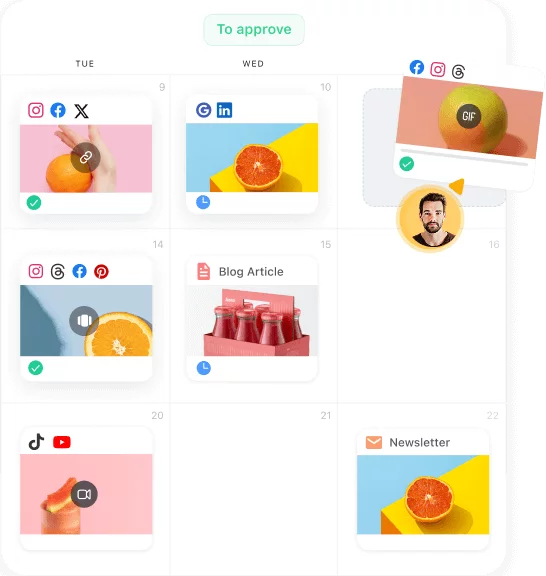Instagram’s explosive growth to over 1.3 billion users has revolutionized branding and advertising, with 80% of marketers using Instagram in their social media marketing mix. The platform drives measurable ROI by boosting brand awareness, facilitating consumer engagement, and converting potential shoppers.
However, Instagram’s burgeoning popularity has also attracted cybercriminals. They target valuable business accounts for hacking, aiming to appropriate hard-won audiences and monetization opportunities.
So, what concrete actions should you take when your Instagram gets compromised?
This comprehensive guide takes marketers through the essential steps to follow if their Instagram account ever gets hacked.
4 consequences of an Instagram hack
There are numerous debilitating consequences that an Instagram account hack can have for a personal or company brand. These include:
1. Malicious content undermining brand trust
Hackers can publish damaging posts or stories that spark backlash from your audience. Followers and existing customers who see concerning messages – which they think are from your company – can lose confidence in your brand.
2. Permanent wiping of followers & analytics
Malicious actors may delete followers upon taking over your account, which can wipe out your loyal audience base. Recovery can be impossible if they switch settings to private, blocking public visibility into followers erased.
Similarly, long-term performance data offers invaluable context for optimizing future marketing. The damage can be irrecoverable if impersonators tank historical analytics through mass bot follows/unfollows or engagement metric manipulation.
3. Loss of influencer relationships
For agency accounts, a hijacked profile lets hackers directly proposition your contact list of contracted influencers, content creators, and brand ambassadors using your identity. They may try poaching top partners through fake offers before you intervene.
4. Permanent deletion of brand assets & records
Finally, the goal for some hackers might be to simply destroy your account, which they can do by instantly deleting or rendering inaccessible your years of brand content, records, and follower conversations.
Instagram doesn’t maintain backups accessible to account owners; thus, once erased, elements critical to your marketing engine can be lost forever with no route for recovery.
This is why you must practice secure Instagram account management, and if your account is hacked, follow the steps outlined below.
Recognizing the signs of a compromised account
The first step is vigilance, allowing you to notice signs of a potential security breach in good time for you to mitigate any damages.
Unusual activity alerts from Instagram
Instagram itself has robust automated protections to detect suspicious behavior. If the system flags anomalies like login attempts from unknown devices or locations, you’ll receive prompt notifications. Pay attention to these early warning emails and app alerts carefully. They typically specify the issues found, like logins from international IP addresses you don’t recognize.
If you receive these data breach notifications, immediately change your password as a precaution while further assessing the situation. If the activities seem fraudulent, initiate account recovery procedures right away within the Instagram app (detailed later).
Unauthorized posts and content changes
Look over your Instagram feed and stories closely. Cross-check new posts against your IG content calendar. Look for odd imagery, messaging tone, or branding deviations that signal someone else’s work. Subtle content alterations are easy to miss if you don’t review diligently. A skilled impersonator can craft posts that seem aligned with your brand’s style.
So inspect images thoroughly – improper use of logos, watermarks, or visual identity elements indicates your account has likely been hijacked.
Suspicious direct messages
Check your Instagram inbox and Sent folder. Are there unfamiliar messages sent in your name? Random “ghost” follower requests or spammy-looking conversations? These actions likely don’t align with your usual community engagement patterns – so take it as a warning sign.
What about odd text exchanges with known contacts? If legitimate conversations reflect out-of-character language for you, something’s fishy.
Unauthorized follows and followers
Study your Instagram follow list for any profiles you don’t recognize or connect with. Similarly, dig into new followers garnered.
- If completely random accounts have started following you, that points to bot or spam behavior from an outside party.
- If you suddenly follow niche interests outside your sphere of work, your profile has likely been tapped for inauthentic activity.
- On the followers front, beware of unusually massive overnight increases well beyond your normal organic growth – often done through black market likes/followers services by impersonators to seem credible.
Denied access to account manager Instagram features
If you find yourself facing login difficulties and account access errors, or your core details like your username, password, linked Facebook account or registered email/phone number have been altered without your doing it – then you’ve most certainly been hacked.
This blatant lockout indicates hackers have seized control and changed key information to prevent you, the rightful account owner, from accessing the account. In such cases, they often redirect access to your account to their own devices so they can operate the stolen account freely.
You’ll struggle to assess other suspicious activities without the ability to log in or manage your profile. So, denied access is a fundamental warning sign and should urge you to take immediate action.
Pro Tip: Bookmark and securely store your Instagram profile URL separately to still view account changes remotely even when locked out of the app temporarily.
Immediate steps to regain control
Once a compromise becomes evident, every passing minute raises the risks of irreparable damage as hackers dig deeper. They can quickly spin false narratives, scrape valuable data, or destroy years of content building to derail marketing strategies.
Using the Instagram app for account recovery
Fortunately, Instagram has robust integrated tools to expedite investigations and account recovery. Here’s a step-by-step guide on how to use Instagram’s in-app recovery features should your account become compromised:
- Step 1: Download your smartphone’s latest version of the Instagram app. Even if you face login errors, from the log-in screen, choose “Get Help Logging In” and then “Need More Help”.
- Step 2: Select “My Account Was Hacked” to trigger automated assistance. Proceed to provide key identity verification details like your registered email, phone number, or Facebook account connected to the compromised Instagram.
- Step 3: Instagram will now email specialized login links and codes to validate your legitimacy. Follow these password reset and authentication flow carefully to regain entry.
Pro Tip: Have government-issued ID or business documentation ready if Instagram prompts enhanced confirmation of who you are.
- Step 4: Once back in your account, immediately change credentials like password and login usernames to shut out hackers entirely. Turn on Two-Factor Authentication without delay for added protection (detailed shortly).
- Step 5: Now review and reverse unauthorized changes made if possible. Removing strange posts, messages and follows helps limit visibility of impersonator activities by followers. Where needed, directly notify contacts of hacking incidents to avoid embarrassment or confusion.
Thanks to Instagram’s solid backend frameworks, rightful account owners can generally restore access relatively quickly.
The importance of quick action for active Instagram users
For marketers who depend on Instagram for their advertising, the consequences of a hacking incident can compound very quickly.
Waiting even half a day before acting allows extensive platform vandalism and potentially irreparable brand damage. For marketers invested heavily in Instagram communities and content, those losses inflict lasting setbacks no crisis management plan can easily reverse.
Be sure your brand’s internal teams are educated on priority protocols for Instagram security incidents, including:
- Promptly reporting warning signs like unusual posts or DMs to senior management
- Familiarity with Instagram’s streamlined hacking response features native to the app
- Possessing backup verification materials ready to facilitate account recovery
With the right preparations, staff confidence and responsiveness to hacks can make all the difference in protecting your identity and your invaluable Instagram marketing investments before it’s too late.
Strengthening your account’s security post-hack
After mitigating the immediate crisis and removing a hacker from your phone, focus on reinforced long-term safeguards to protect your restored Instagram assets.
Setting up two-factor authentication
Two-factor authentication (2FA) adds a secondary credential check before users can log in from new devices. Rather than just submitting a password, you’ll confirm identities via:
- Codes sent to your smartphone
- Authentication apps that generate secure one-time codes
- USB security keys that plug into your computer
With 2FA enabled, stealing login passwords alone won’t give hackers access anymore, as they will need your physical phone or device containing the extra codes. This powerful verification combo is why tech experts universally recommend 2FA adoption.
However, despite the clear effectiveness of 2FA as a security measure, only 45% of internet users actually utilize two-factor authentication, despite most major platforms supporting it. Don’t make this crucial security oversight for your recovered Instagram account.
Follow these steps to activate 2FA on your Instagram account:
- Step 1: In Instagram App > Profile > Settings > Security > Two Factor Authentication
- Step 2: Select your preferred 2FA method
- Step 3: Follow setup instructions for one-time code delivery via Text Message or third-party Authentication Apps
- Step 4: Enter the verification code at login to complete two-factor activation
Once in place, this defense stays effective even if hackers steal your current password again. The unique, ever-regenerating codes prevent unauthorized logins despite repeated phishing or brute-force attacks on your credentials.
Reviewing account access and adding an admin to Instagram safely
Review all past sessions, apps, and partners currently tapped into your Instagram account by choosing Security > Access Data in Settings.
Completely limit associated logins only to recognized devices and services that are essential to your operation. This minimizes vulnerabilities hackers can exploit by tapping old dormant account connections. To enhance your account’s defense against potential breaches, make it a habit to generate secure passwords using reliable tools. Utilizing services like a strong password generator not only creates unique logins but also significantly reduces the risk of unauthorized access.
For business accounts, designate limited secondary access to your internal team as needed instead of sharing the main login. Instagram natively allows adding Collaborators or Partners restricted to publishing, engagement or analytics. They never gain full account control, protecting your ownership.
Using robust third-party social media tools boost efficiency for marketers drastically.
Even so, it’s crucial that you vet any external platforms or providers vigorously before using their services.
Specifically, look into their security provisions before you select any particular provider. Look for secure API usage, role-based permissions, and clear data protection policies to minimize vulnerabilities. Many DIY social media apps cut corners here or mishandle permissions, risking account credentials being compromised.
With Planable, however, you don’t have to worry about security risks when managing your Instagram content. It’s fully GDPR-compliant and lets you enable Two-Factor Authentication (2FA) for added security.
Stay one step ahead of hackers
Instagram hacks can derail months, if not years, of hard work in seconds.
But with proactive measures like Two-Factor Authentication, access reviews, team training, and using a secure third-party tool, you can drastically reduce your risk. Don’t wait for a crisis to tighten security. Put the right protections in place now and safeguard your account before attackers even get the chance.
Want to simplify content approvals and tighten team collaboration while keeping your Instagram secure? Try Planable for free and experience how easy it is to plan, review, and publish content—all in one secure place.
Head of Marketing at Hunter. I enjoy working on inbound and product marketing strategies. In my spare time, I entertain my cat Persie and collect airline miles.