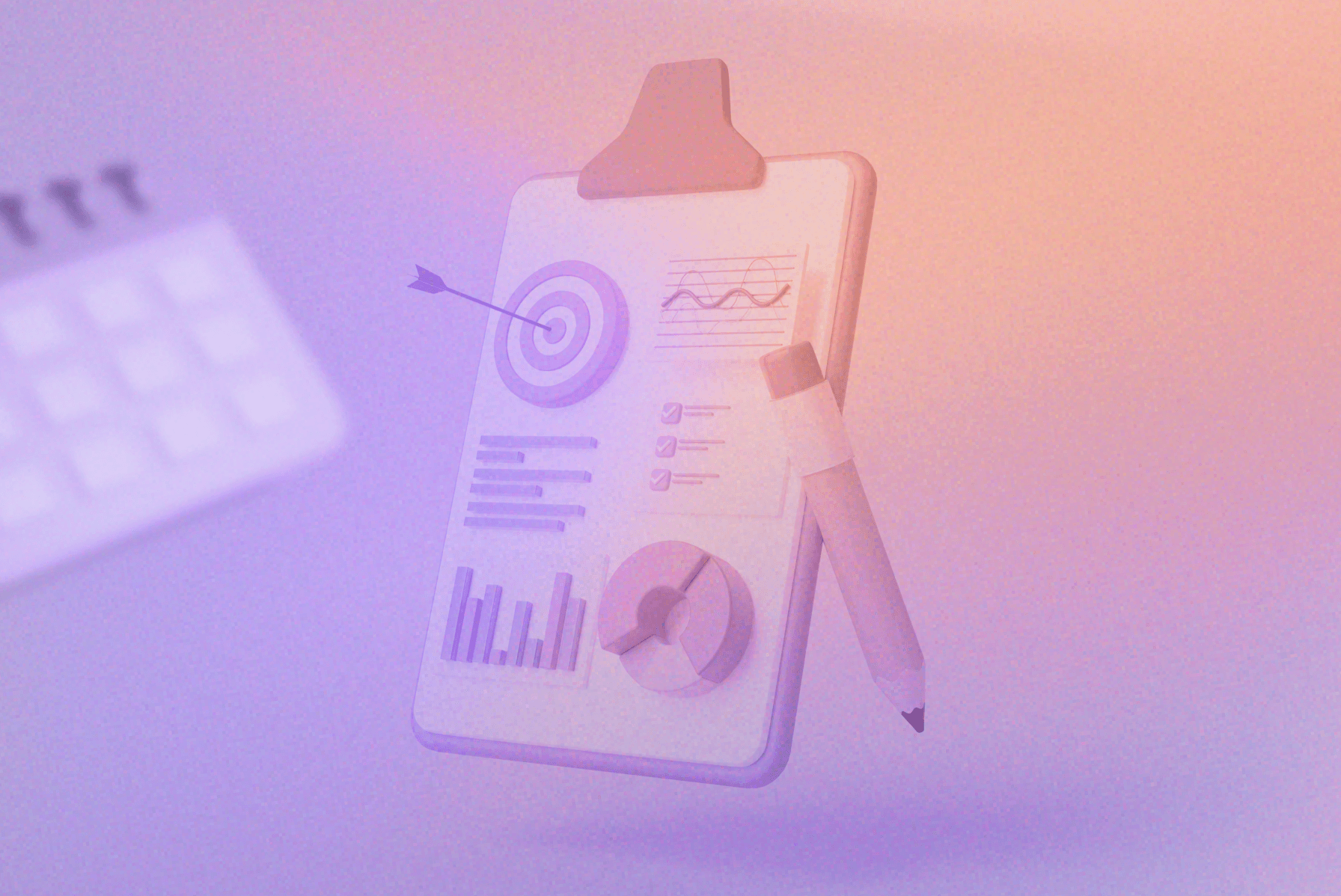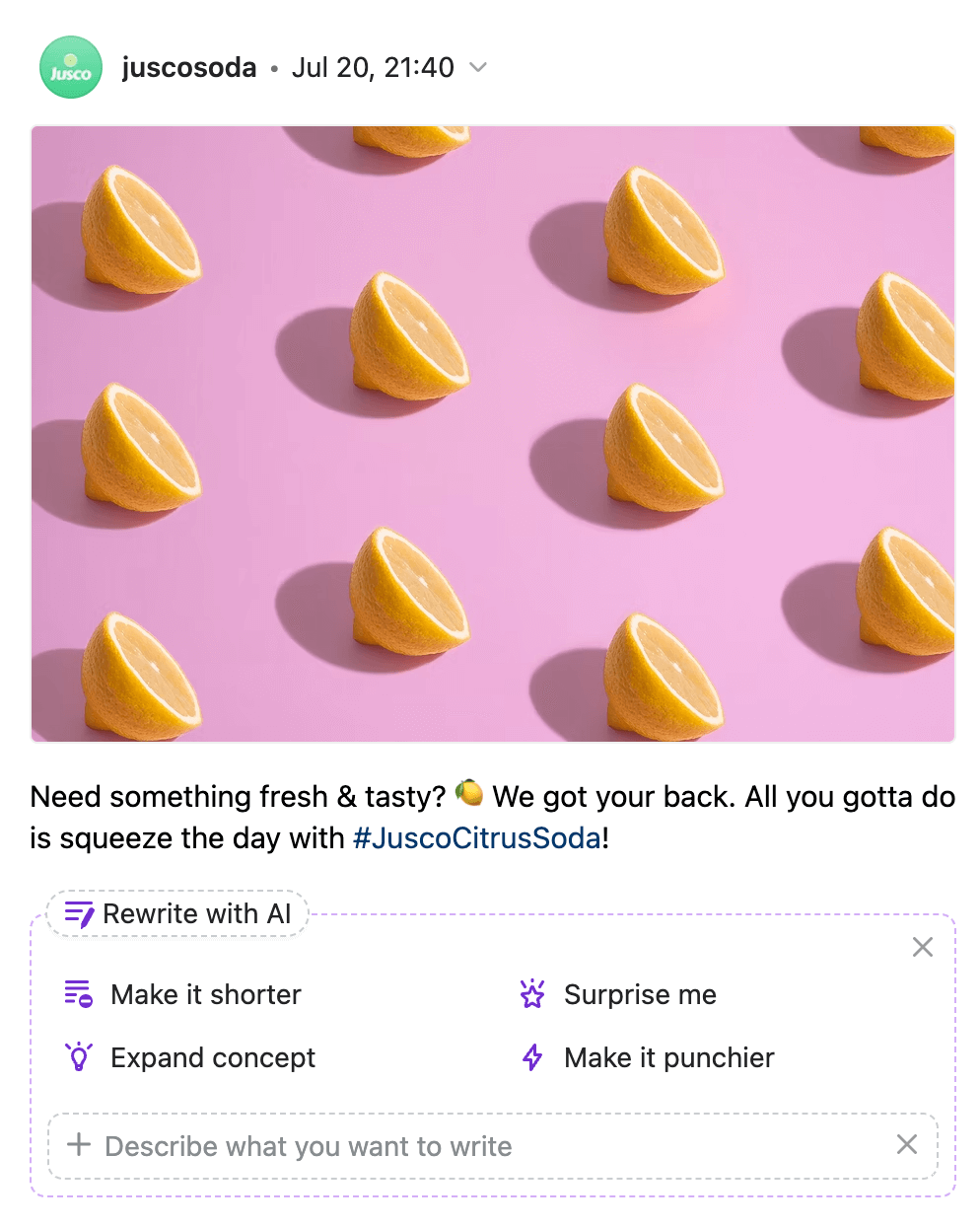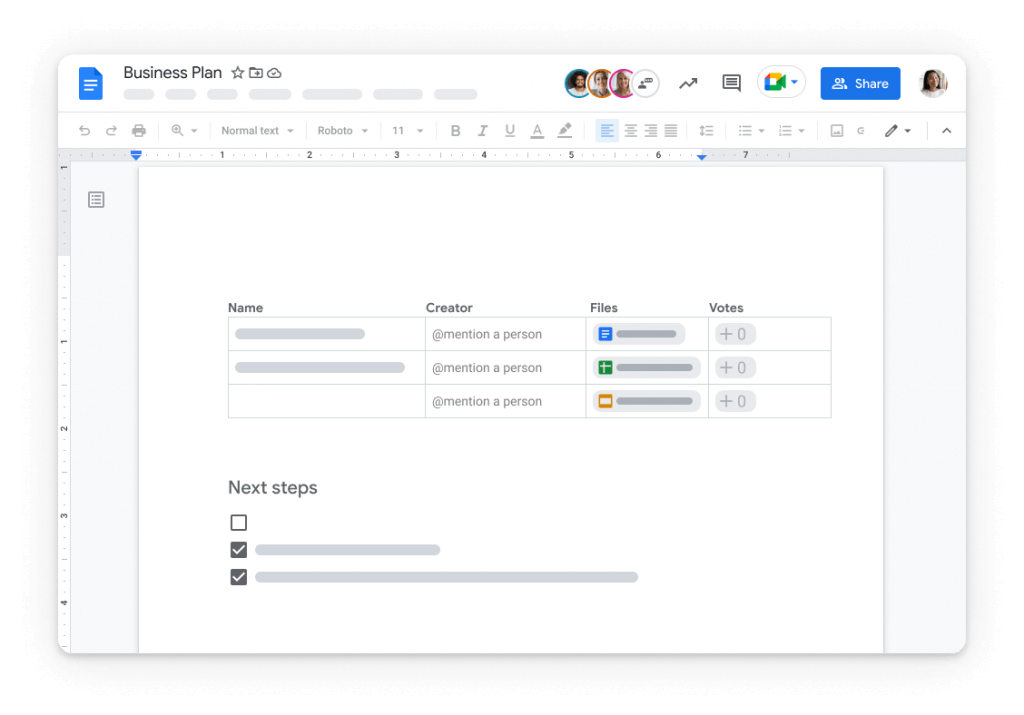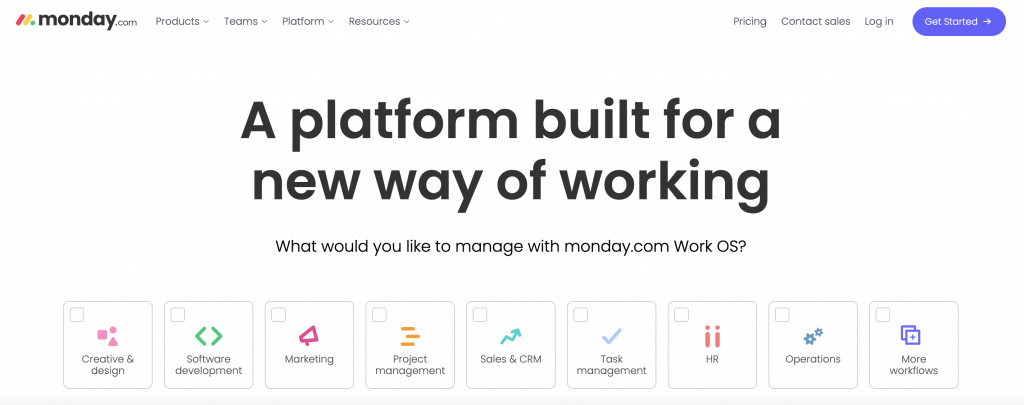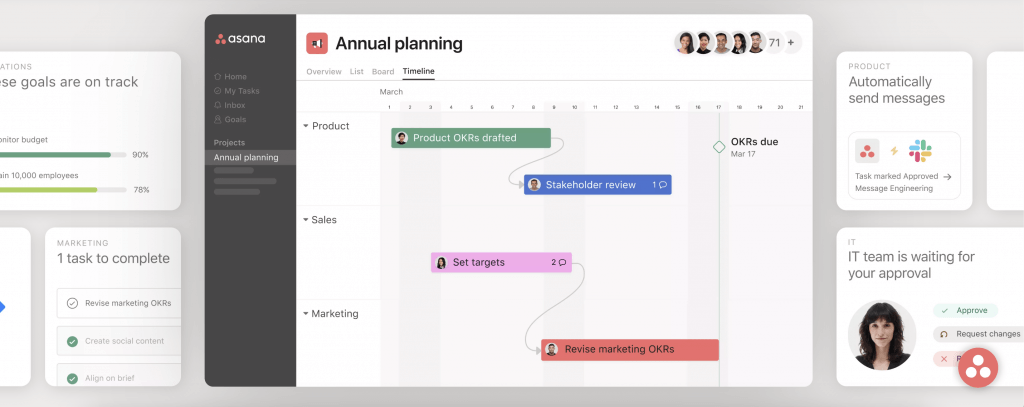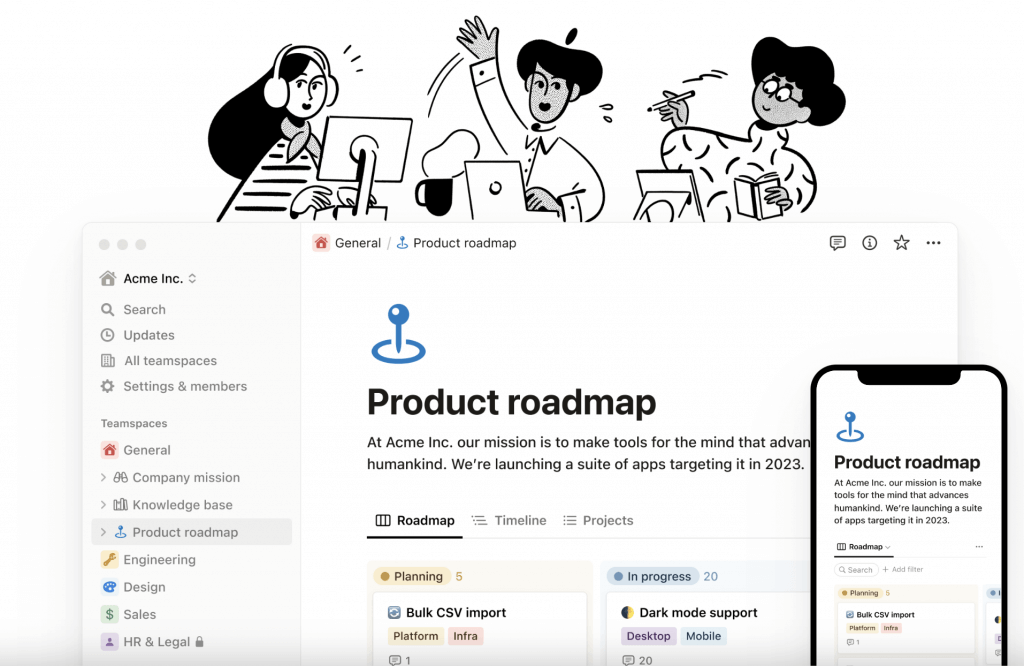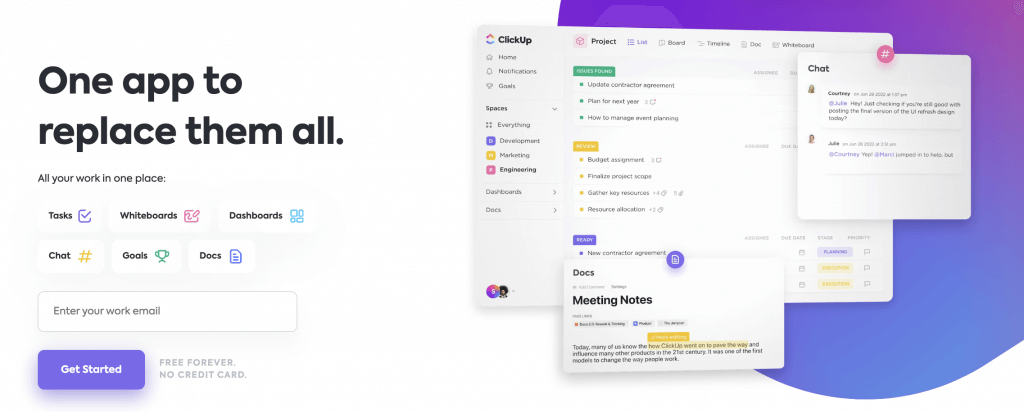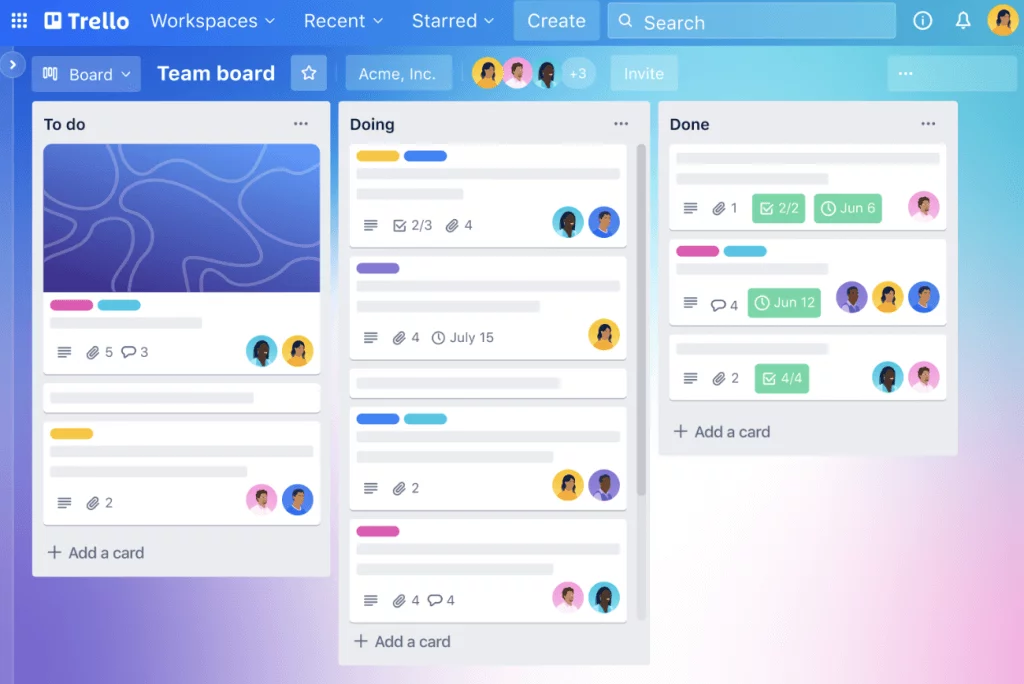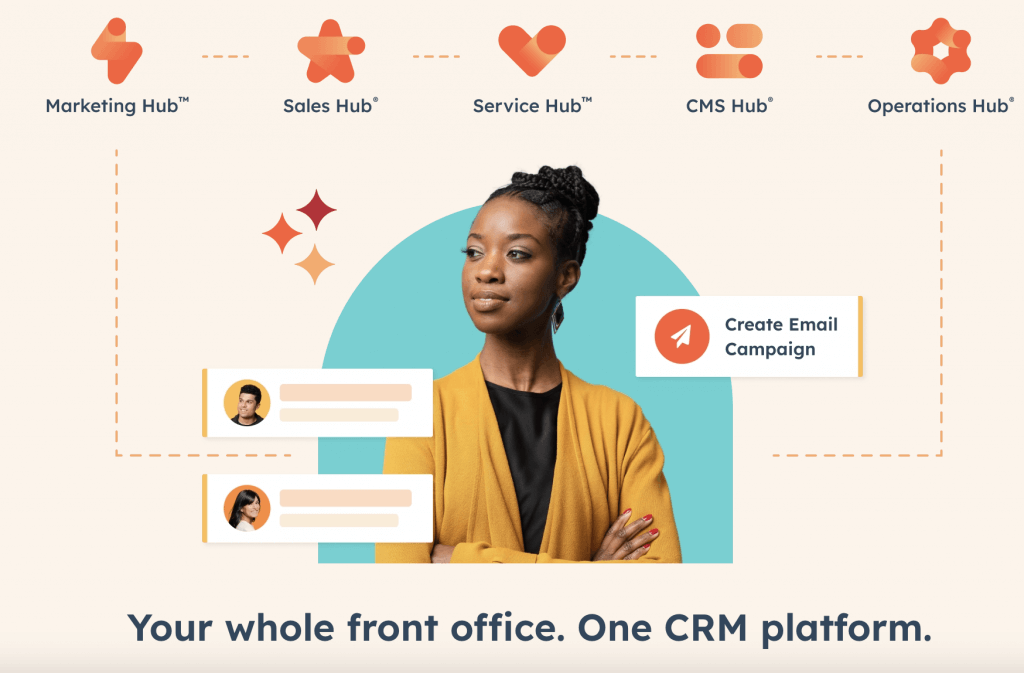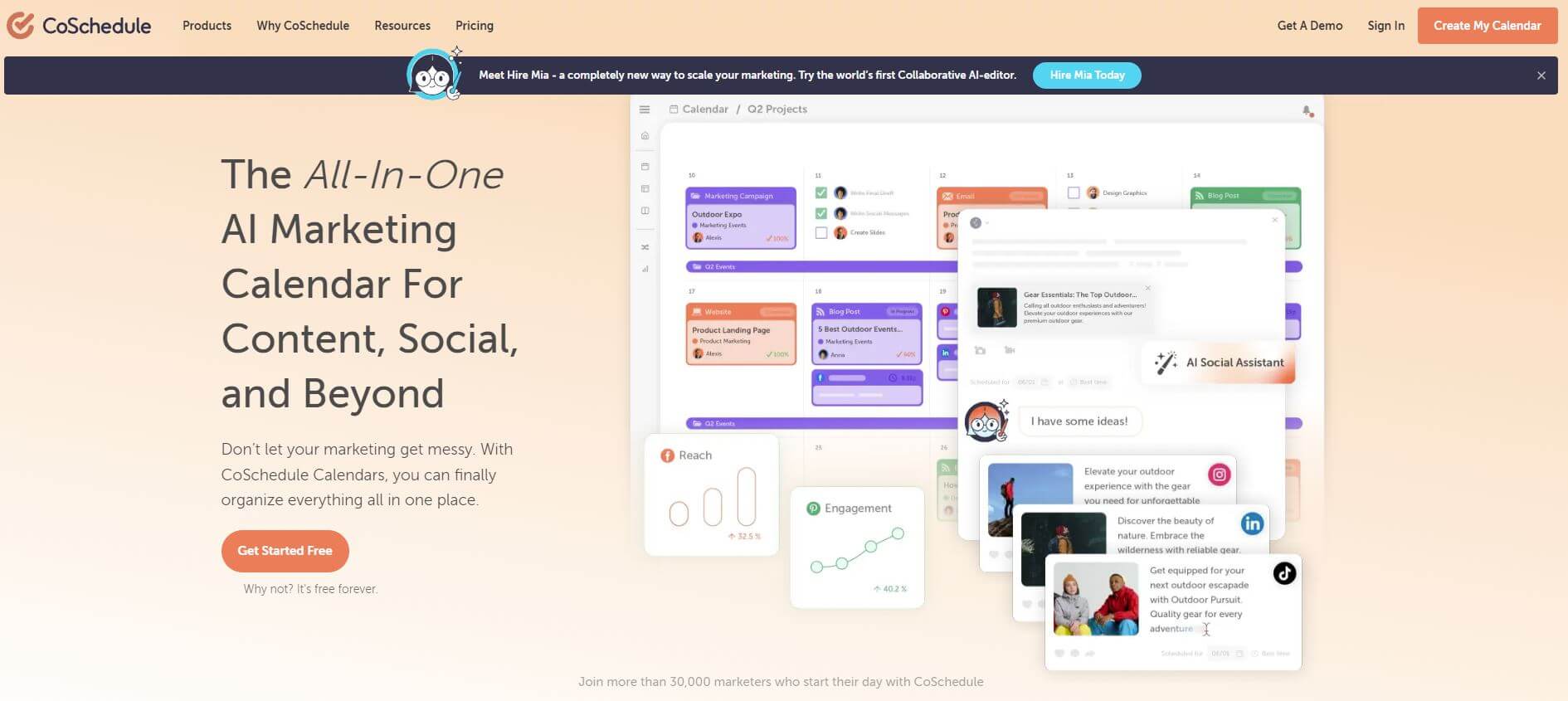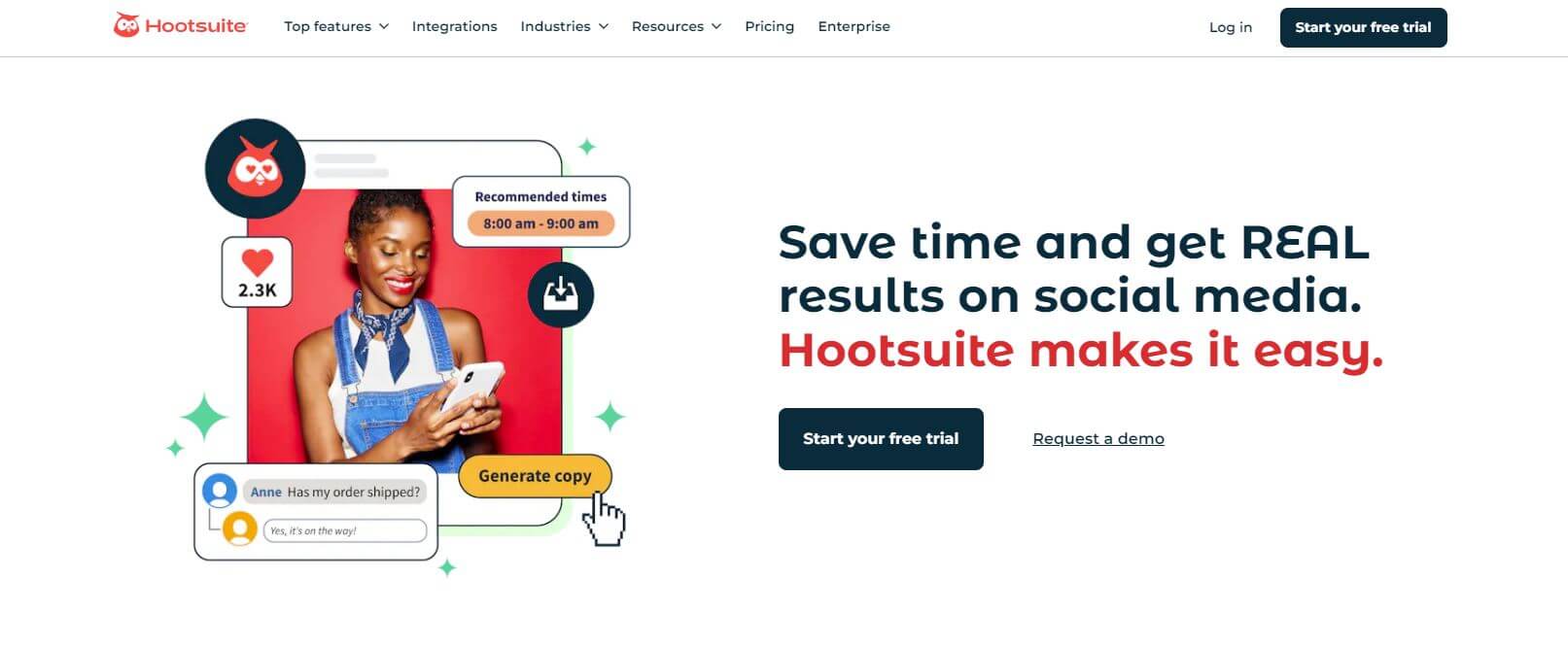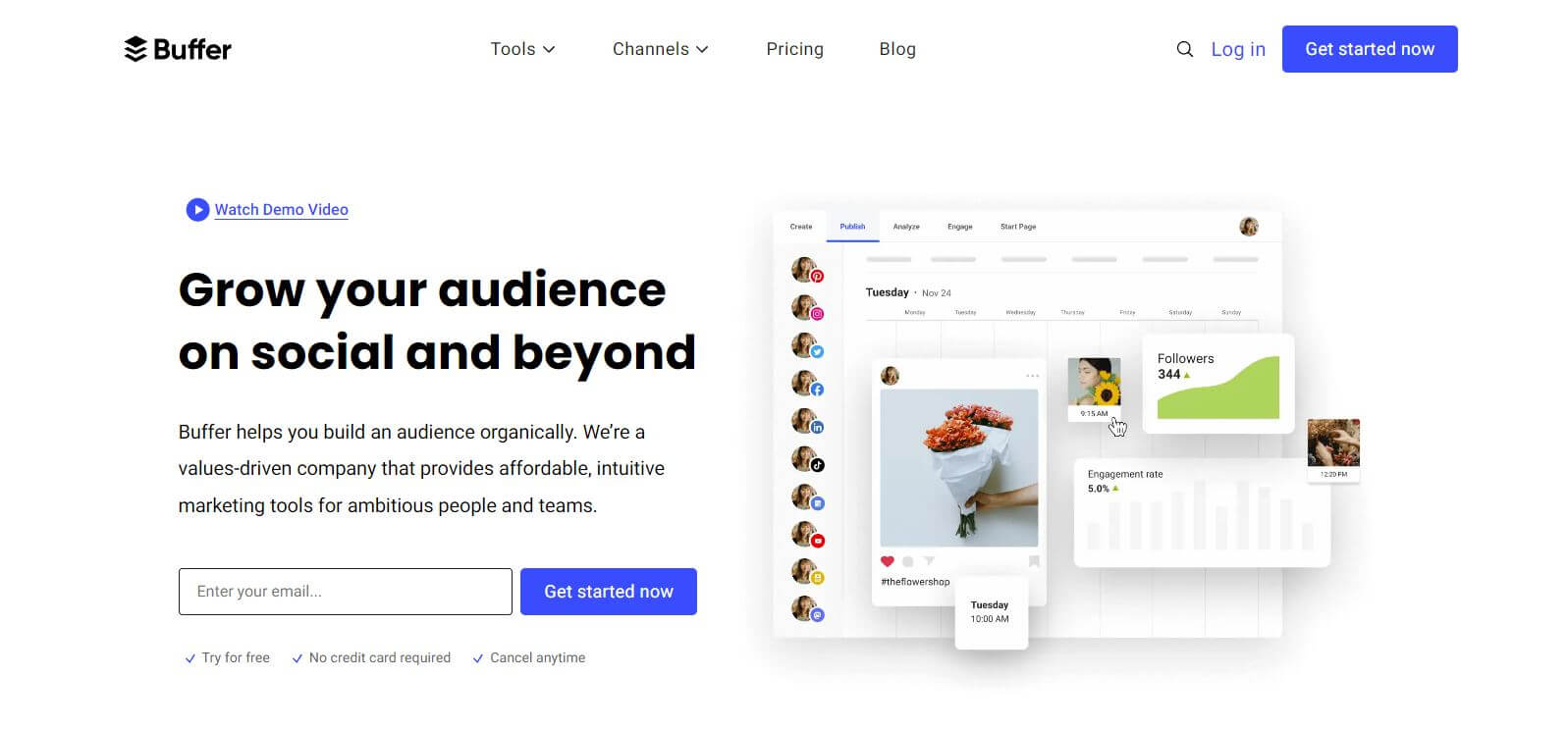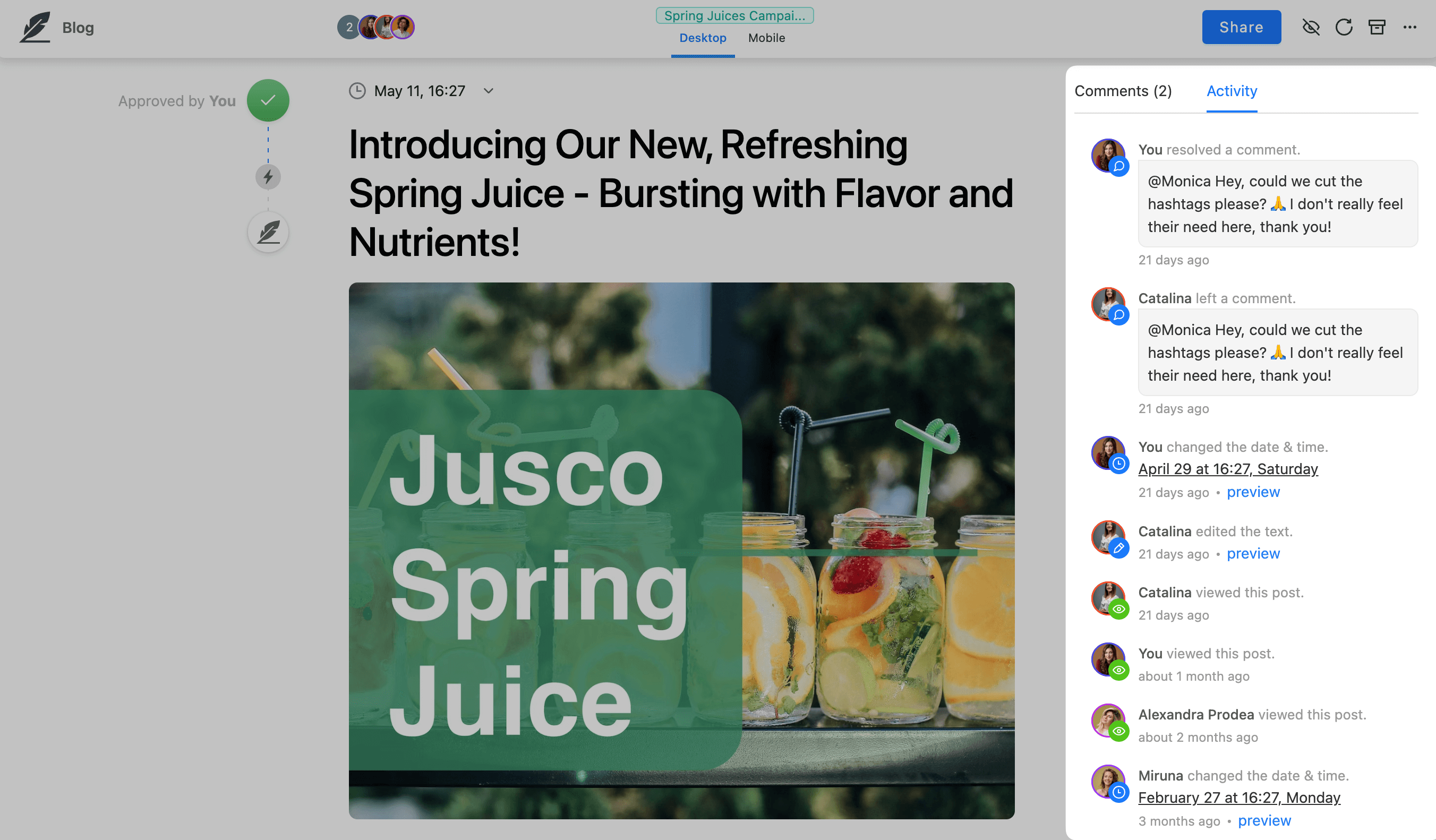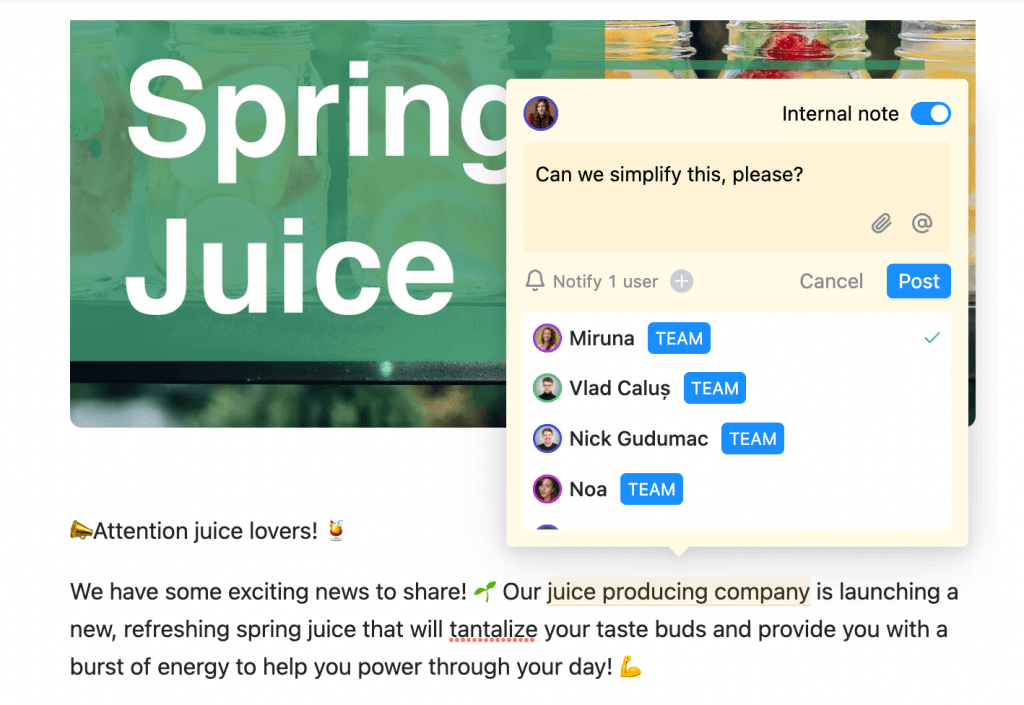Do you feel like you’re stuck on the hamster wheel of content creation? You’re not alone. That’s why robust marketing planning software tools are essential when executing a content marketing strategy.
You need to track tasks, handle team collaboration, manage multiple accounts on social media, and ensure a steady flow of high-quality content to support marketing efforts. It’s not easy.
I sat down with some of the best tools available so that you get a full breakdown of their key features, benefits, and how they can optimize your content marketing process.
What is marketing planning software?
Marketing planning software is a tool designed to streamline and centralize the strategic process of managing marketing campaigns. It’s a one-stop-shop solution for team collaboration, task assignment, content management and scheduling, and campaign progress monitoring.
A marketing planner app’s main goal is to reduce manual work and increase efficiency so your team can focus on what truly matters: creating compelling, effective campaigns.
The best 11 marketing planning software tools
There are many marketing planning tools out there, so I’ve compiled a list of the best. Let’s take a closer look.
1. Planable: best marketing planner software with collaboration & approval features
Planable is a powerful marketing planning tool that combines collaboration, planning, and approval features. It helps you create, preview, and work together on any form of written content – blog posts, social media posts, emails, newsletters, briefs, and more.
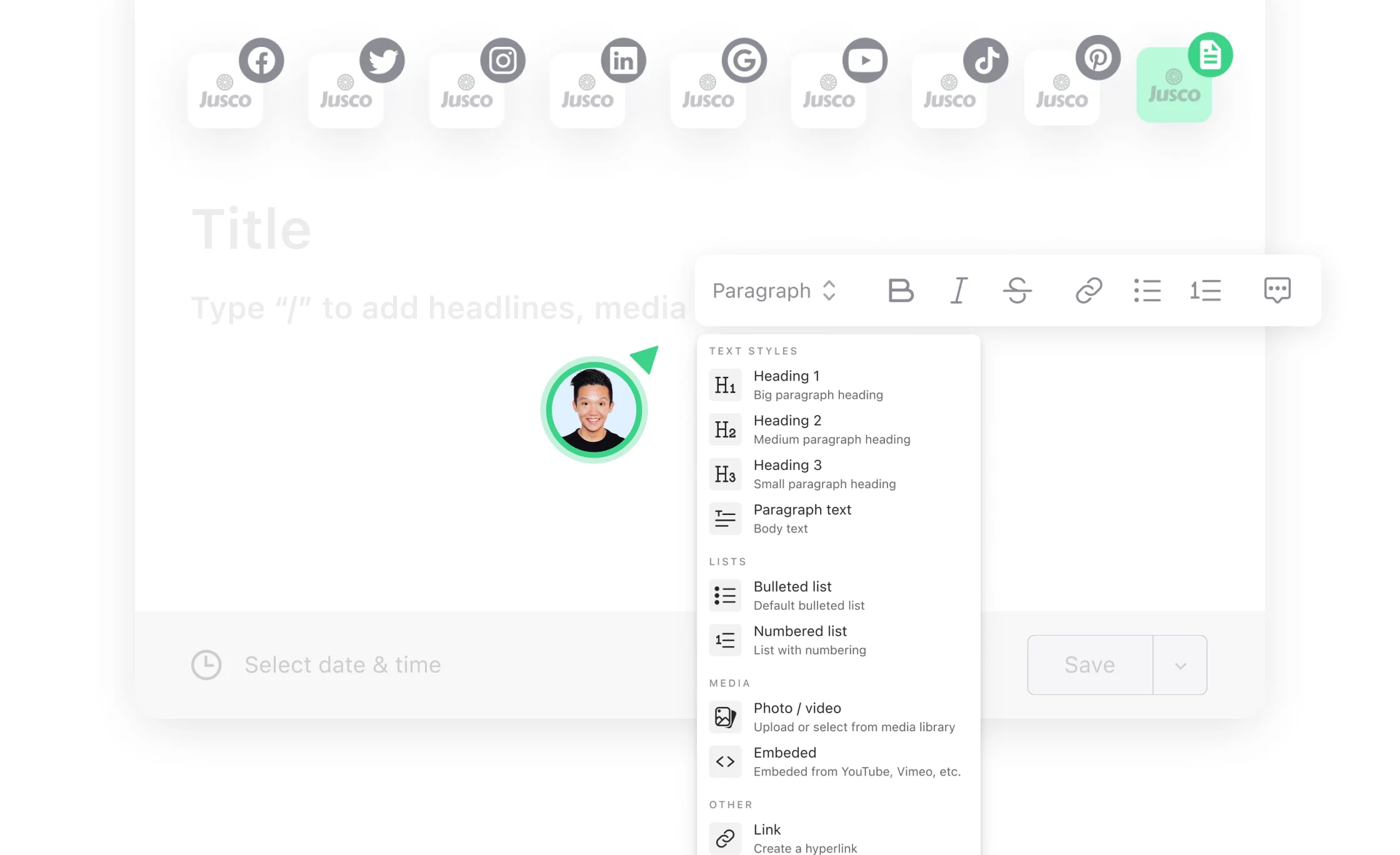
Universal Content page composer in Planable
The platform is available through a web browser and mobile app, so you can stay connected to your team and manage marketing plans from anywhere.
For me, the platform’s highly visual content calendar is a huge upgrade to working from a spreadsheet. I was able to use custom labels to divide posts into categories, and then filter the view – perfect if you want distinct views for different campaigns.
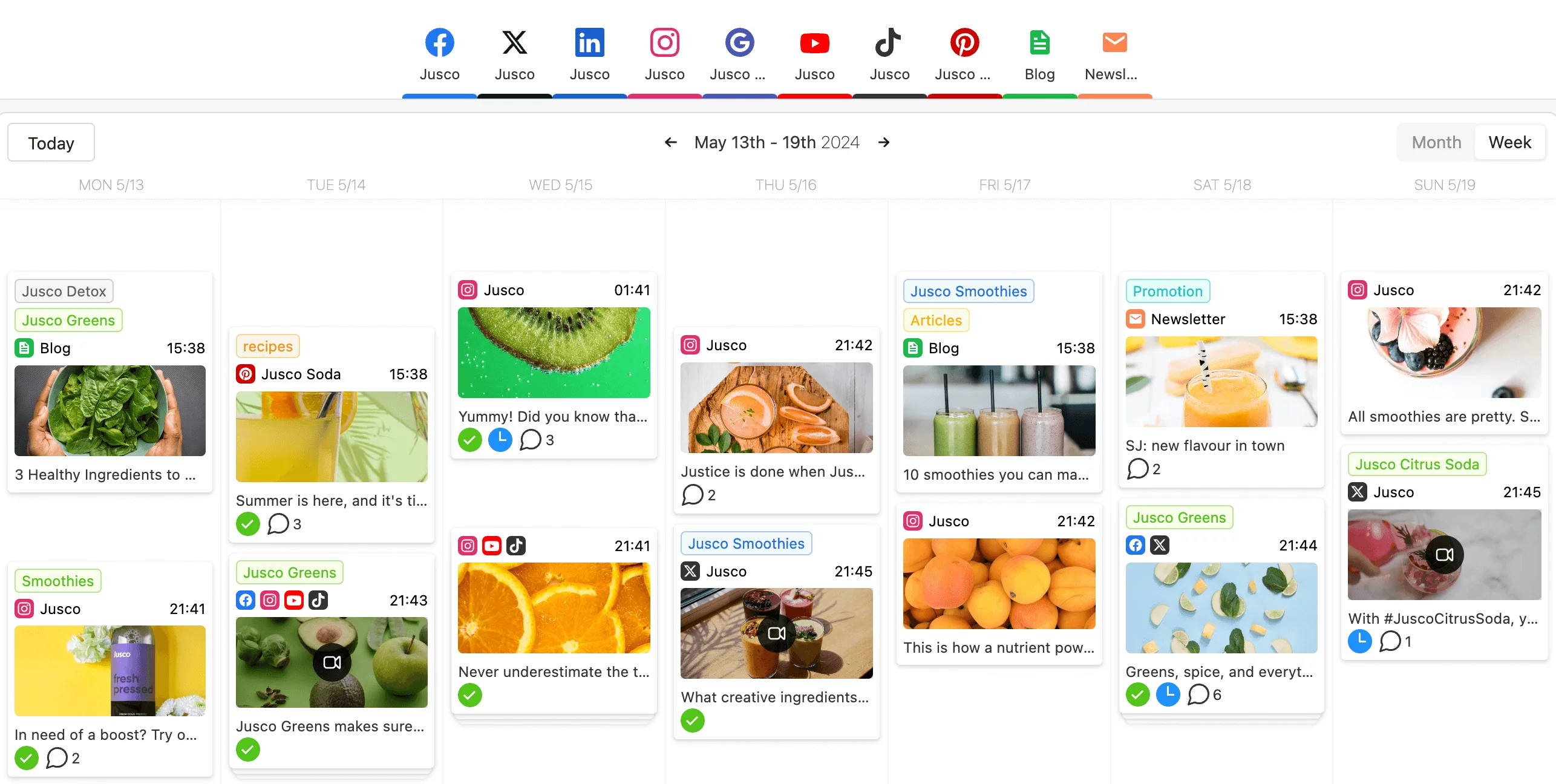
Content calendar view in Planable
If you want to move things around, you just drag and drop your content to the right place. You can schedule social media posts from the calendar view too, so there’s no need to juggle different scheduling or content planning tools.
Content marketing teams will love Planable’s approval options. You get four to choose from: none, optional, required, and multi-level. And it’s the multi-level approval flow that works really well for content teams.
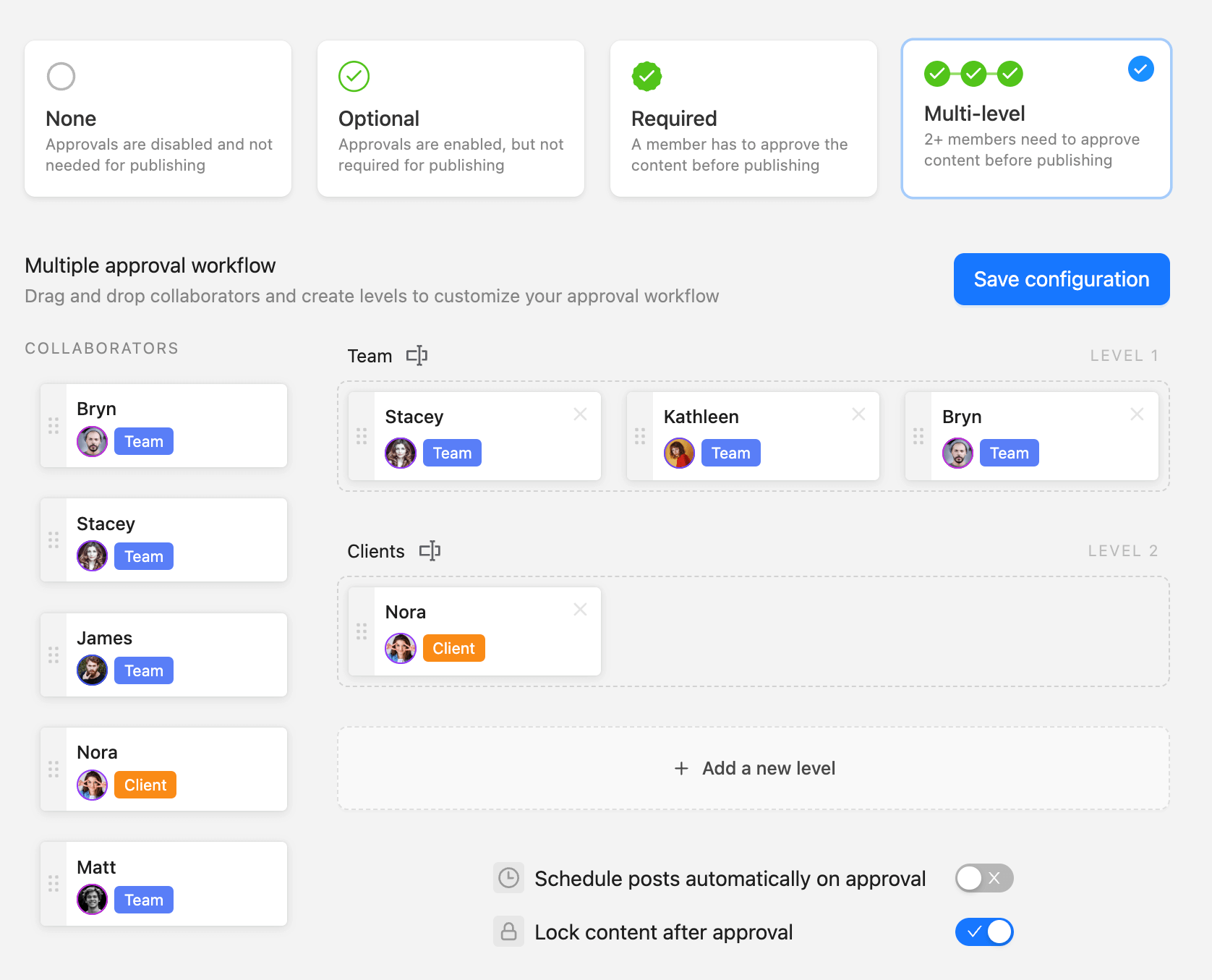
Multi-level approval workflow in Planable
Most content requires approval from more than one person, whether it’s a manager and then the CMO, or the CMO and a subject matter expert. Working in an agency? You’ll need internal approval before a final say by the client.
Thankfully, you can invite anyone outside of your core team to approve content as an external contributor. There are also options to lock content once approval is granted, and automatically schedule social media content on approval.
Among Planable’s standout features are:
- Content planning: Map out your content marketing plan in a beautiful calendar for a clear bird’s-eye view of what needs to be done.
- Custom labels and filters: Filter your content based on its status (approved, scheduled, etc.) or by custom color-coded labels you create and apply.
- Content approval workflows: Get your content green-lighted with customizable, multi-level approval flows that keep everyone in the loop.
- Post scheduling: Schedule your social media content ahead of time across eight major platforms: Instagram, Facebook, TikTok, YouTube, Twitter, LinkedIn, Pinterest, Google My Business and Threads.
- Image and video editing: Crop, filter, trim, annotate, decorate, and resize visuals with Planable’s built-in suite of editing tools.
- Alternative text: Set alternative text for your image posts on Facebook, LinkedIn, and Twitter for search engine optimization.
- Content importing: Reusing or repurposing older content is simplified as Planable makes it easy to import your previous posts.
- Planable AI: Need a little help to find the right wording? Planable AI is your writing assistant, generating text suggestions where needed.
Planable offers an intuitive social media analytics tool, but lacks features like social monitoring or listening. So if those are critical to your strategy, you might need to pair it with another marketing software. Other than that, its robust suite of collaboration and content management features makes Planable a top choice among the best marketing planning software.
When it comes to pricing, this marketing operations software is as flexible as its toolset. You can start with a free plan to test the waters, and then choose from several subscription options (starting at $33/month yearly) based on your needs.
2. GDocs: best for real-time collaboration on a budget
GDocs, or Google Docs as it’s widely known, is a great tool to consider, especially if you’re tight on a budget. It may not have all the features of some other marketing planning tools, but for straightforward, real-time collaboration on written content, it’s hard to beat.
At its core, GDocs is a cloud-based word processing tool, but its real power is that it offers team collaboration features. You can share documents with your team members, provide and receive feedback in real time, and keep track of all changes with an intuitive version history system.
As for pricing, GDocs is a part of Google Workspace, which offers a range of plans starting at $6 per user per month. However, for basic usage, you can use GDocs for free, which makes it a very appealing choice for startups or small teams on a budget.
The drawback? GDocs doesn’t offer any built-in scheduling or publishing features for social media. You’ll need to pair it with other tools for a more comprehensive marketing planning solution.
3. Monday: best project management tool
Monday.com is one of the best project management tools designed to streamline all your marketing campaigns. Its key strength lies in its visual project timelines and workload management features, providing clear visibility of deadlines and tasks. Integrated with various automation, it frees up your team from time-consuming administrative tasks.
This cloud-based software is available on the web, iOS, and Android platforms. It offers flexible pricing plans starting at $8 per user per month. You can also stick to the free version forever.
The major drawback is its lack of features for content creation and social media post scheduling.
4. Asana: best for managing marketing goals
Asana is a robust project management software focusing on managing tasks to meet certain marketing objectives. It provides a flexible workspace where you can effortlessly manage tasks, breaking down large projects into manageable chunks and assigning them to team members.
One of the most popular marketing planning tools, Asana lets you can structure your workflow in the way that fits your team best, be it through lists, boards, or calendars. Automation comes in handy in taking care of repetitive tasks, freeing your team to focus on creative and strategic aspects of your marketing campaigns.
Pricing for Asana starts at $10.99 per user per month for the Premium plan. A free basic version with limited functionalities is available, and a 30-day free trial of the Premium version is also on offer.
While Asana can help marketing teams to manage tasks effortlessly, it falls short in terms of content creation, editing, scheduling, and publishing features.
5. Notion: best for project planning in marketing teams
Notion is a comprehensive tool designed to manage your entire marketing strategy. It combines the capabilities of a project management tool, document editor, and task tracker into a single workspace. With notion, you can manage tasks, plan projects, build knowledge bases, and take detailed notes all in one place.
The platform’s robust content support makes it a great tool for marketing teams. Notion boasts a diverse range of features, from embedded tables and kanban boards to calendars and galleries, all designed to make your marketing planning process more efficient.
Notion provides a basic plan for free, while its team plan costs $8 per member per month, offering more advanced features. They also have an enterprise plan for larger organizations with custom pricing available.
While Notion shines in project planning and content management, it does have a steep learning curve due to its broad range of features. This can pose a challenge for first-time users. It also lacks built-in tools for social media post scheduling or publishing.
6. ClickUp: best for managing your marketing strategy
ClickUp is a versatile project management tool, ideal for marketing teams tackling diverse tasks. It enables you to organize your marketing strategies into Spaces, Folders, and Lists, adjusting to your team’s workflow.
With list, board, and calendar views, you get a clear visual representation of your marketing activities. Best for marketing resource management, Clickup also includes built-in time tracking and productivity reporting to monitor your team’s performance.
ClickUp’s plans range from a free, basic package to a more comprehensive Business Plan at $9 per member per month.
Despite its strengths, ClickUp doesn’t offer social media content scheduling or publishing, and its plethora of features may overwhelm newcomers.
7. Trello: best for visual project and task management
Trello excels at providing a visual representation of your marketing strategy. Its intuitive, card-based system simplifies campaign management, allowing you to assign tasks and track progress easily.
Your entire team can get a bird’s-eye view of all activities with cards that move from list to list, reflecting their stage of completion.
Trello offers a free version with basic features, and more advanced options are available in the paid plans starting at $5 per user per month.
However, it lacks built-in time tracking and extensive reporting, making it ideal for smaller teams with straightforward needs. For more comprehensive project time tracking capabilities, users may need to integrate third-party solutions.
8. HubSpot: best for holistic marketing efforts
HubSpot is a good marketing planning tool, offering a comprehensive solution for your marketing campaign needs. It provides a suite of tools designed to help your marketing team manage and analyze their campaigns from a single platform.
From creating and scheduling content to tracking customer interactions and analyzing campaign performance, HubSpot has it all. It’s accessible across various platforms, so your team can stay connected and updated, no matter where they are.
HubSpot’s pricing model is tier-based, starting with a free version offering basic features. For a more robust suite of tools, you can upgrade to premium plans starting at $50 per month.
On the downside, HubSpot might be overwhelming for small businesses or beginners due to its extensive features. Additionally, advanced features can be pricey for teams with smaller marketing budgets.
9. Coschedule: best simple calendar tool for small businesses
CoSchedule is a straightforward social media planning software. It helps you maintain a content calendar, schedule your content, and also offers a Kanban board view for teams to track progress on tasks or projects.
The social media calendar has free and paid plans. The free plan allows one user to connect two social media profiles and schedule up to 15 posts. The paid version starts at $19 per user per month to connect five profiles.
Besides the social media calendar and AI assistant, many of CoSchedule’s other features (including the Kanban project view and approval workflows) are only available through higher pricing options which require you to talk to sales for a demo and pricing.
10. Hootsuite: best for social ad management in large companies
Hootsuite is a complete social media marketing platform designed to help large businesses raise their social media game. It offers all the key features you would expect including bulk scheduling, a content calendar, and social media analytics.
Beyond the basics, you’ll also find help with content curation through content discovery streams, social ad campaign management features, and Hootsuite’s centralized social inbox – which is great for keeping track of conversations across social media platforms.
Pricing starts at $99 per month for a single user to connect 10 social media accounts. Key features for content marketing teams, such as approval workflows and asset management, are only available via custom enterprise plans.
This places Hootsuite on the expensive end of the spectrum, while the awkward UI could present a steep learning curve for those just starting out on the platform.
11. Buffer: best content sceduler for eCommerce businesses
Buffer is a social media marketing planning tool designed for publishing and scheduling content. It supports all of the major social media platforms, plus Mastodon and Shopify. The integration with Shopify in particular makes it a standout choice for eCommerce businesses.
The platform’s Start Page feature helps you to easily create a link in bio site. You can schedule content to go live on your page, which means you can set the date and time to let your audience know about new product information, discounts, and promotions.
Buffer offers a free plan for up to three channels, which allows you to schedule 10 posts per month per channel. To upgrade, there are three paid plans starting from $5 per month per channel. Approval workflows are only available as part of the Team and Agency pricing tiers, which start at $10 per month per channel.
The platform’s collaboration features are very limited when compared to other tools. You can leave notes on content, but there’s no way to make annotations or suggestions. Buffer’s pricing also strikes me as a little confusing. Since you pay per channel, if you ever decide to explore a new social platform, you would need to pay extra.
Benefits of marketing planning tools
Great marketing starts with a plan, and marketing planning software helps you turn fleeting ideas into a clear, actionable roadmap for success. – Sophie Miller, director of PLM
The right marketing planning tool can revolutionize your digital campaigns, fostering efficiency, visibility, and accountability.
Here are some standout benefits of planner apps for marketing:
- Improved campaign visibility
A marketing planning tool brings your entire campaign roadmap to your fingertips. From content schedules to real-time updates, these platforms provide a bird’s eye view of your campaign’s status.
- Enhanced team accountability
With clearly assigned tasks and deadlines, marketing planning software ensures that everyone knows their responsibilities. It’s a win-win situation – team members have clarity about their roles, and management can easily track progress and contributions.
- Comprehensive history tracking
Marketing planning software should offer a detailed log of all the changes. This feature enables you to restore old versions of your post with one click. No more worrying about making changes by mistake.
- Real-time in-context feedback
Instead of juggling multiple channels for feedback and approval, a visual planning tool will let you streamline the process right within the platform. It becomes easy to leave comments, suggest edits, and get content reviewed and approved, all in one place – right next to the content in question.
- Efficient workflow
With all your resources, team members, and campaign plans in one place, your marketing workflow becomes a well-oiled machine. You can forget about cluttered inboxes and scattered files. Everything you need is in one place.
Key features to look for in a marketing planner app
When it comes to choosing the best marketing planning software, it’s essential to prioritize features that truly amplify your team’s productivity and campaign effectiveness.
Here are some key features to look for:
- Collaboration feature
Working together as a team is essential for any campaign to succeed. So you should go for a marketing planning software that offers integrated collaboration space for team members to share ideas, feedback, and progress on their marketing plans.
- Approval process
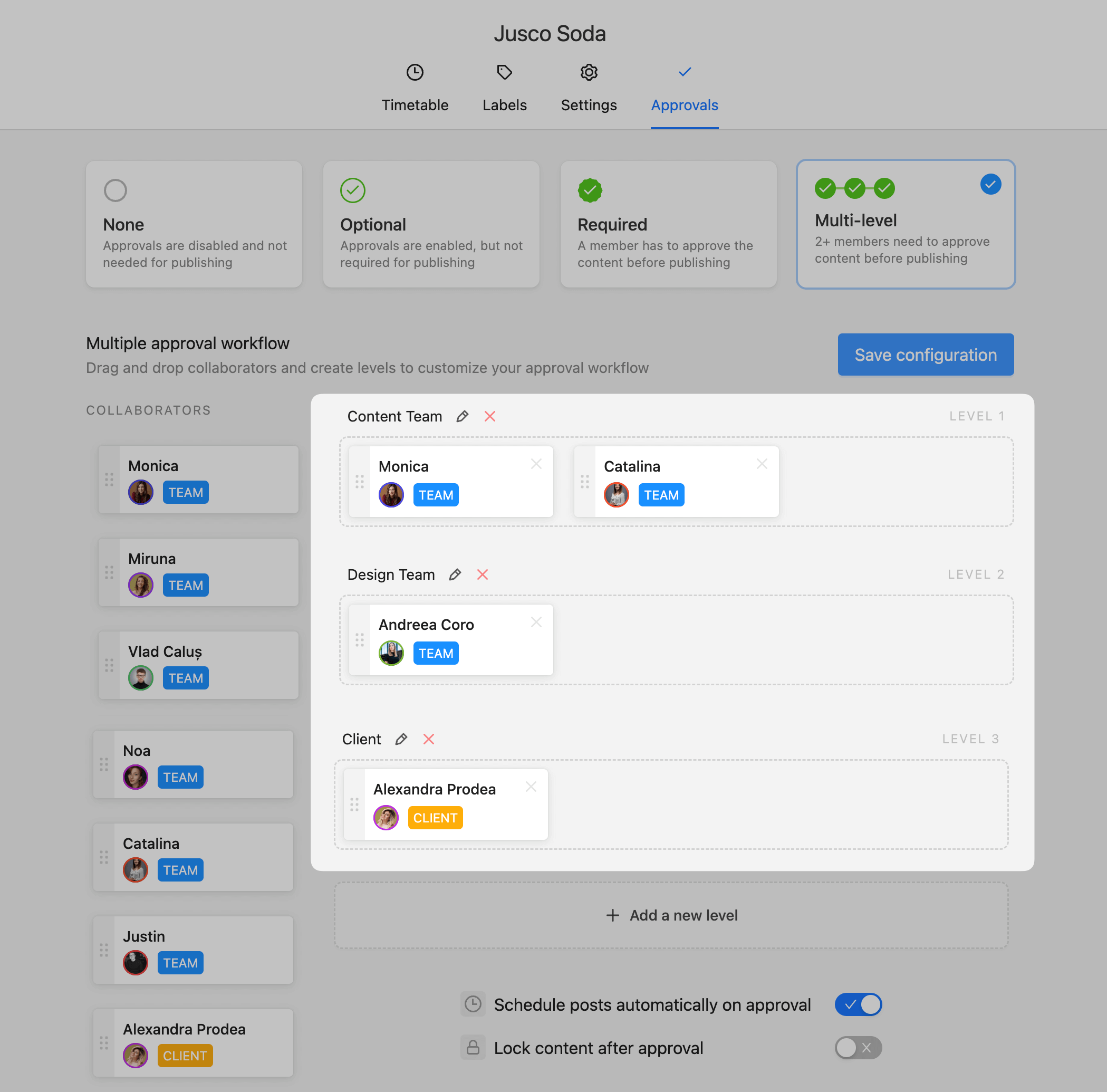
Approval workflow with roles and permissions in Planable
Look for a tool that allows for a swift and efficient multi-level approval process. The ability to give instant feedback and approvals within the platform itself speeds up your marketing initiatives and ensures content consistency.
- Marketing calendar planning
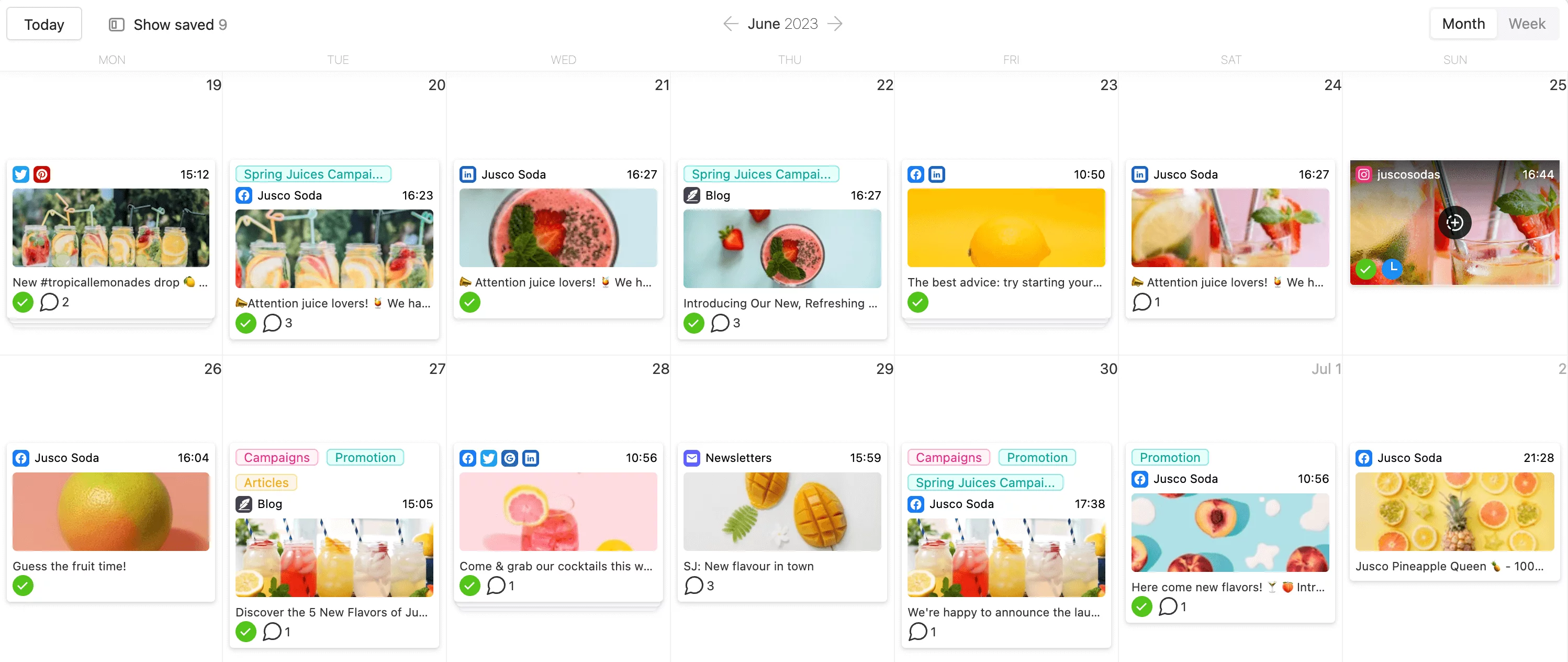
Marketing planner tool, Planable
A clear, user-friendly calendar interface for scheduling and visualizing content is a must. For example, Planable allows you to plan your future marketing campaigns and make quick adjustments as needed in a content calendar.
- Digital assets management
Another great feature to look for in marketing planning software is a media library. It’s like a centralized place to store and manage all your marketing assets. The best tools allow for easy uploading, organization, and retrieval of various types of content, from images to videos to PDFs.
- Task management
Effective delegation is crucial in marketing. And a tool with built-in task management features can ensure everyone on your team knows their responsibilities and deadlines.
Marketing planning FAQs
What is the best platform to create a marketing plan?
If you’re seeking a platform that emphasizes collaboration and content approval, Planable stands out as a top choice. It’s a one-stop solution for planning, creating, and managing your marketing content.
Notion is another great platform, known for its ability to manage complex projects and strategize effectively. If you’re looking for a comprehensive solution including customer relationship management, HubSpot could be a suitable option.
What tools do marketing professionals use?
Marketing professionals have a diverse toolkit, depending on their specific needs and objectives. Planable is often favored for its intuitive interface and collaboration-centric approach. GDocs remains a popular choice for its simplicity and wide range of integrations.
For those focusing on project management as well, Monday.com is a platform that many professionals turn to for its blend of task management and team collaboration features.