Does your team waste precious time organizing and sharing marketing assets? Are you often confused between countless folders and multiple versions of the same document? It’s probably time to evaluate and update your marketing asset management process.
Marketing asset management is essential when you’re looking to save time and resources and maintain a coherent brand image. It also contributes to quicker campaign execution, faster approvals, and a more responsive team dynamic.
Whether you need to schedule posts, plan campaigns, or coordinate content, integrating a social media calendar into your strategy ensures quicker execution, faster approvals, and a more responsive team dynamic.
Read this step-by-step guide for key actions to help you adopt an efficient marketing asset management solution and help your team focus on creativity rather than administrative tasks.
What is marketing asset management?
Marketing Asset Management (MAM) is a process that helps teams efficiently organize and distribute marketing assets, such as documents, visuals, logos, brochures, presentations, blog posts, and other digital content.
Implementing a digital asset management system is a proven way to streamline workflows, control access to content, and maintain brand integrity across various channels by providing a unified platform for storing, managing, and distributing promotional materials.
The importance of marketing asset management
If you’ve ever been part of a growing business, you know how easy it is to lose track of what is being created, where, and by whom. One day, you have a couple of blog posts and presentation templates to manage. The next, you’re drowning in folders and document versions.
Enter marketing asset management. MAM empowers people to keep branded content consistent, minimize redundant work, and streamline collaboration within the team and across the organization.
Let’s look at some of the most important benefits of adopting a marketing asset management solution.
Enhanced brand consistency
It’s the marketing department’s job to make sure that brands have a coherent image on all communication channels.
Here’s a common scenario. The marketing team communicates on different channels, always chasing the next deadline. The sales team cannot keep prospects waiting. HR needs employer branding materials printed for an upcoming fair. How can you stay on top of all demands and ensure consistency with so many moving parts?
You need a marketing asset management system to enforce brand guidelines and maintain consistency by centralizing and organizing marketing assets in one accessible location.
Having everything in one place lets teams easily access approved assets, minimizing the risk of people sharing inaccurate materials.
Seamless collaboration
Gone are the days of hard-to-follow email chains and scattered asset repositories. Or they should be, with so many tools available to streamline communication, feedback, and approval processes.
With a marketing asset management process in place, team members can access, review, and contribute to projects simultaneously. Real-time collaboration is becoming the norm, and it allows everyone to stay up to date with changes, no matter the role or timezone.
Here’s an example of the collaboration process in Planable, where users can provide feedback and approve posts according to clearly assigned roles.
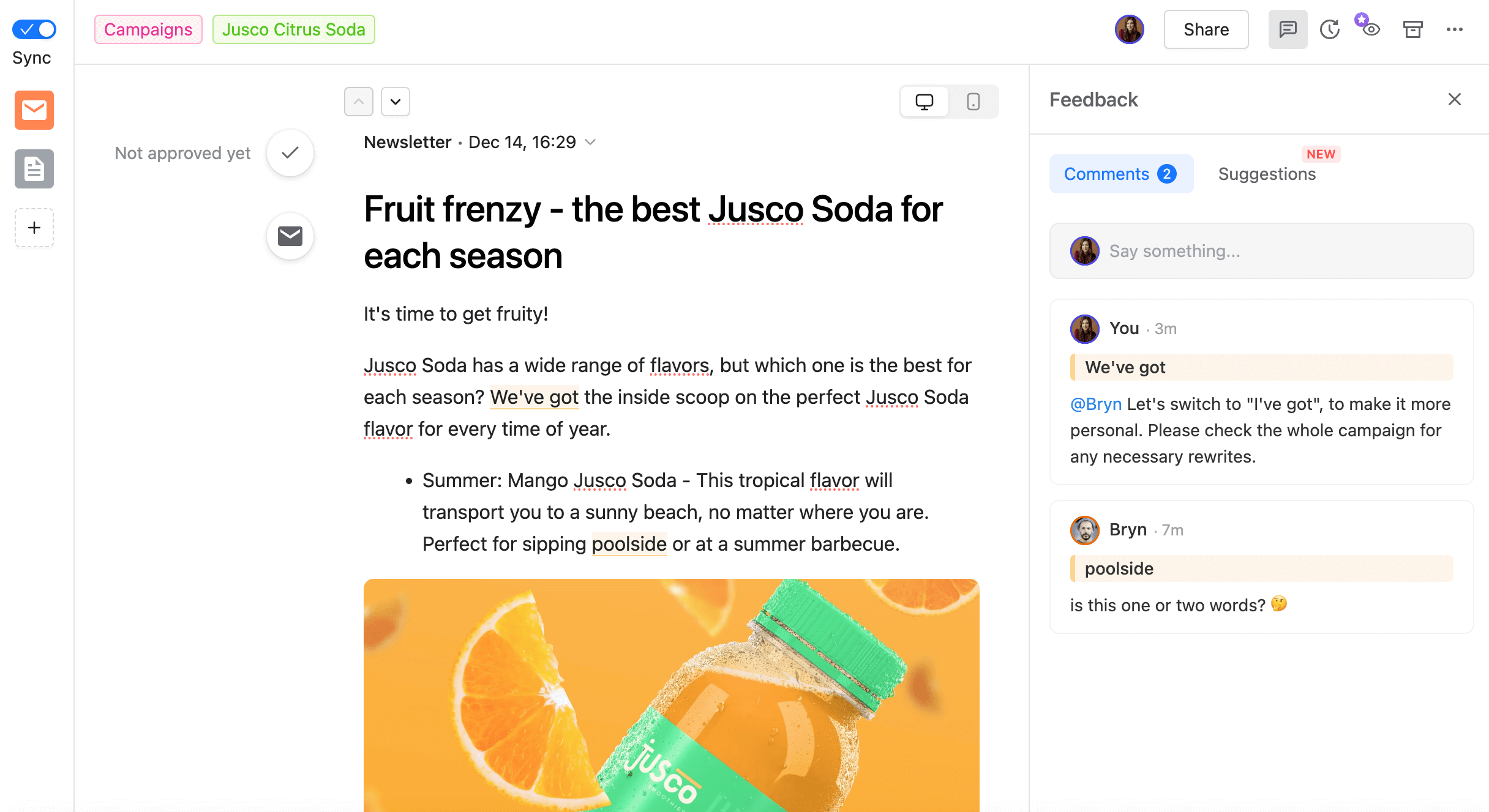
Comments sections for content collaboration in Planable
Increased marketing efficiency
There’s no underestimating the importance of finding a file quickly for a client presentation or getting feedback from five people on a newsletter that must go out in time for Black Friday.
Digital asset management eliminates the need for back-and-forth communication through email, comments in different documents or chats, and other platforms.
Asset management software turns locating, sharing, and collaborating on files from a headache into a walk in the park. Well, it’s still work, but it can be an efficient, pleasant marketing process, not a nerve-consuming quest for content.
By enhancing visibility and offering quick access, MAM solutions also help reduce errors and redundancy intrinsic to long cycles of asset creation.
All this translates into more focus, impact, and space for creativity.
Optimum asset organization
The sales team asks for the latest product brochure, while the VP of marketing needs the updated marketing strategy to present to the board. Meanwhile, the business analyst needs a presentation template for a client meeting – an hour ago! Does it sound familiar?
Provide stakeholders with one central location for all brand assets to avoid frustration, confusion, and people using outdated versions just to keep things moving.
Asset management makes all processes more nimble. Everyone works with the latest approved versions – often without middlemen. There are fewer inconsistencies, and the overall quality of marketing assets improves. Wins across the board.
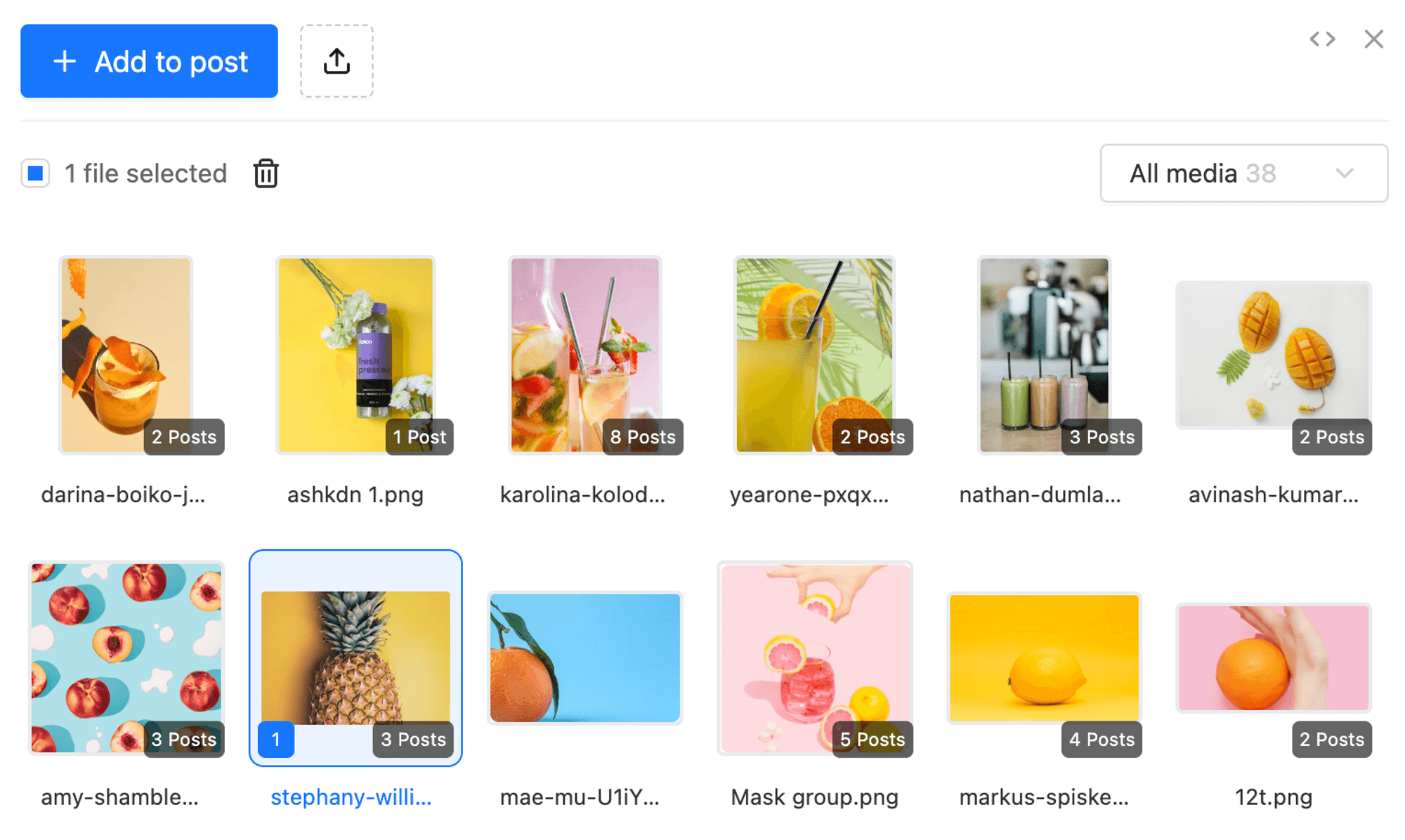
Media library in Planable
Improved coordination across the organization
The marketing department doesn’t only promote products and services to clients but must also enable other teams in the organization with marketing collateral.
Sales teams depend on marketing for presentations, brochures, case studies, and other creative files. Studies show efficient sales and marketing collaboration can lead to 67% more efficiency in closing deals. However, marketing and sales often don’t collaborate efficiently because of a lack of coordination and misalignment.
Marketing asset management tools foster improved collaboration between departments and play an important role in efficient sales enablement. And it can even contribute to friendlier coffee breaks.
Key components of a marketing asset management software
Choosing the right marketing asset management software is crucial for organizations looking to enhance content management efficiency, maintain brand consistency, and optimize marketing processes. However, choosing between solutions can be overwhelming.
Take into account the components below.
User-friendly interface
Ease of use can make or break tool adoption. When it comes to getting people across the organization to use a single location for all marketing assets, you want high adoption rates.
Look for software that’s intuitive for the entire team. Make sure team members can quickly navigate the tool, find important features, and use them without difficulty.
- Ease of navigation. Users should be able to locate features, menus, and options quickly.
- Accessibility. The interface should be accessible to everyone without requiring technical expertise.
- Look for a clean, organized, and visually appealing design to contribute to a positive user experience.
- Customization. The interface should allow users to customize their experience to some extent, such as personalizing filtered views and organizing content according to their preferences.
- Task efficiency. Evaluate how efficiently users can perform common tasks within the MAM system. The interface should help you streamline workflows and reduce the steps required to complete actions.
Digital asset libraries
Centralized storage, categorization, and quick retrieval of marketing assets are musts for any marketing asset management software. Check that the solution supports various file types, offers search functionalities, and provides different views for quick reviews and brand guidelines checks.
Version control
Digital asset management software should have version control features, allowing you to track changes and updates to marketing assets. This provides transparency into the feedback and approval process and makes it easier to identify asset owners or make subsequent changes.
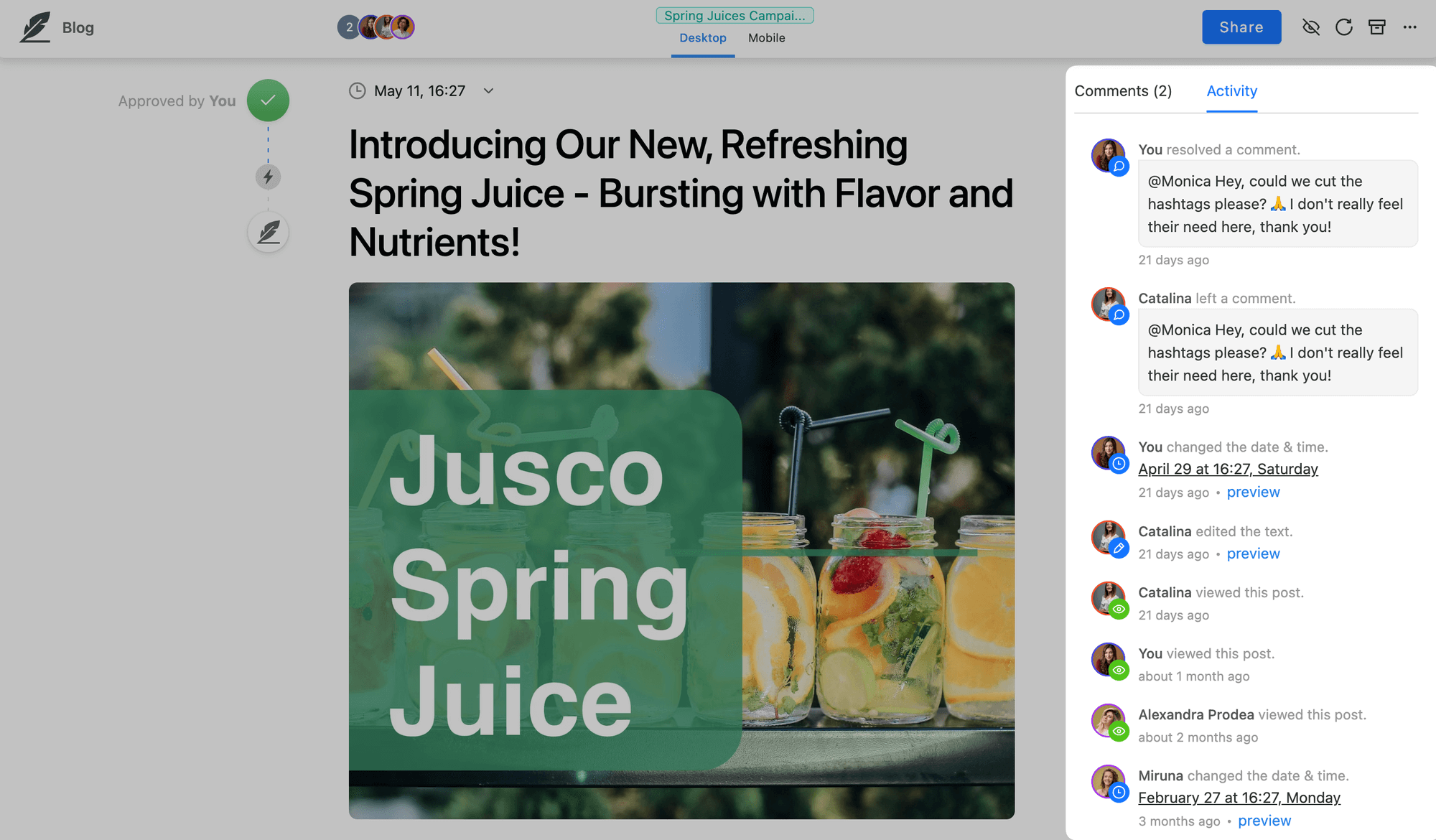
Activity section in Planable
Access permissions
Choose software that offers advanced permissions control over viewing, editing, and distributing specific assets. For example, marketing and sales teams typically collaborate on sales enablement assets, but not everyone needs visibility into the creation process or editing rights.
Collaboration features
Marketing asset management solutions are not glorified folder systems. For true efficiency, they should also be collaboration tools, allowing comments, tagging, feedback, approvals, and workflow management. These features contribute to better communication and teamwork, streamlining marketing processes.
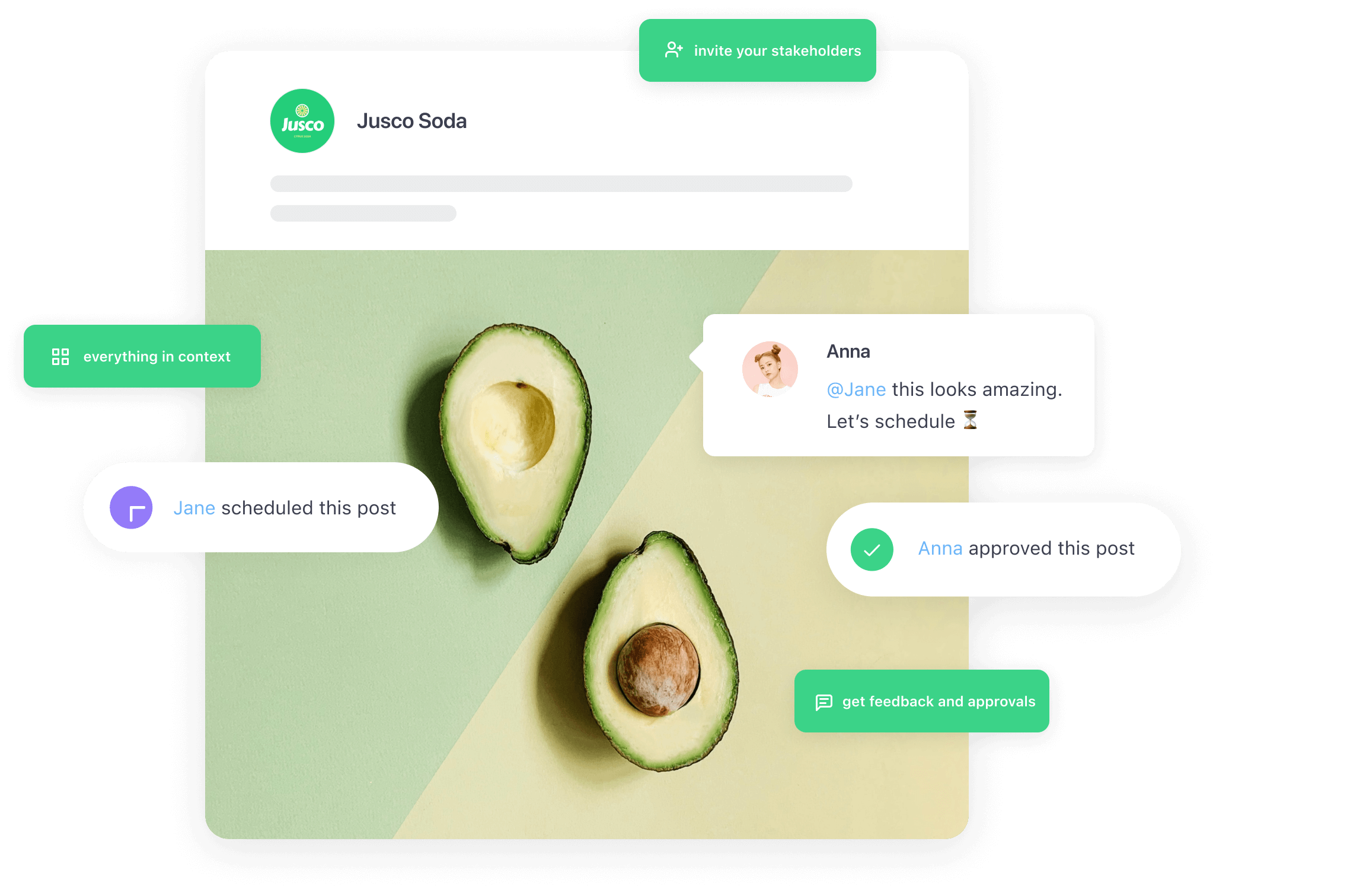
Content collaboration workflow in Planable
Scalability
Don’t pick a MAM software based on your current needs alone. Make sure it can accommodate a growing volume of assets as business needs evolve and teams grow.
A scalable solution can be used in the long run, avoiding the unpleasant scenario of migrating to a new one as the organization expands.
How to manage marketing assets in your organization
It’s important to lay a solid foundation for effective marketing asset management from the get-go, and not skip steps. You’ll thank yourself later.
1. Audit all your marketing assets
Chances are your company has been in the marketing game for a while, and you have assets sitting in different systems, folders, and locally with various people on the team.
Begin by conducting a comprehensive audit of all existing marketing assets. Involve the entire team and identify the various types of materials, their versions, and where they are stored.
Include in the audit:
- Internal communication assets: brand guidelines, training materials, competitive analysis documents, checklists, email templates, etc.
- External marketing assets: brochures, whitepapers, ebooks, blog posts, case studies, podcasts, social media posts, infographics, videos, images, logos, etc.
This audit will provide a clear understanding of the current state of your assets, helping with organization and categorization. Take note of any outdated or redundant marketing content that can be archived, updated, or deleted ― does it spark joy add value?
2. Develop transparent and systematic workflows
Marketing asset management can become disorganized and inefficient quickly without transparent and systematic workflows. Here’s how to keep order in the looming chaos:
- Choose a digital asset management tool. Traditionally, teams managed assets through spreadsheets or ad-hoc systems. Some still do. Step into 2023 and opt for specialized marketing asset management software designed to streamline organization and collaboration.
- Categorize marketing assets into distinct groups, such as images, videos, and documents. Or create categories that make sense for your organization but make them clear and easily identifiable by all users.
- Establish ownership guidelines for each category, ensuring accountability for asset creation, modification, and approval.
- Track changes made to marketing assets to maintain a clear history of asset development.
- Establish approval processes for marketing assets and use roles within the MAM software to create visibility into the workflow.
- Gather feedback from your team to review and refine workflows regularly.
3. Implement a marketing asset management software
By now, everyone’s clear on the value of robust marketing asset management software in supporting your processes and streamlining content creation, approval, and distribution.
Depending on your business needs, select and implement a digital asset management platform that helps you achieve objectives (hint: make everyone’s life easier).
Here are a few guidelines for a smooth implementation:
- Identify users, gather requirements, and make a list of necessary capabilities.
- Ensure the solution offers a digital asset library, version control, access permissions, and collaboration tools.
- Make a shortlist and test platforms to see if they fit your team’s needs and if the interface is user-friendly and easy to adopt. Some providers offer a free trial, which comes in handy to help you decide.
- Choose a marketing asset management platform where you can easily and securely import assets to reduce downtime and hiccups in operations.
- Migrate marketing assets to the new system under a clear organization system, including categories, naming conventions, status updates, and content ownership.
To ensure efficient adoption and asset management, stop using other alternative organization or storing methods. Make it clear that everyone has to collaborate on the tool and highlight the benefits of doing so.
4. Lay down best practices for the marketing team
A marketing asset management system is only efficient if people use it properly. Emphasize the importance of sticking to brand guidelines and content management processes.
Communicate and document best practices for using the marketing asset management system. Define guidelines for naming conventions, folder structures, and metadata tagging to enhance search functionalities.
Regularly train and update the marketing team on these best practices and make it a priority for all new hires to know them.
5. Ensure seamless handover
Not once have I inherited marketing assets without a management system ― not even a spreadsheet centralizing marketing materials. I’ve also seen people joining teams and feeling frustrated by the lack of organization, wasting precious time trying to get up to date with legacy practices and storing systems.
Creating workflows and processes around asset management makes daily operations more straightforward and ensures seamless handover and transitions between team members, which inevitably happens in growing companies.
How to use Planable as your digital asset management software
Planable serves as a marketing asset management tool, offering functionalities that streamline collaboration, content organization, and approval workflows.
It provides a centralized hub for teams to manage digital assets effectively, improving content creation and distribution consistency.
Exchange feedback with teams and stakeholders
Planable’s Universal Content feature enables flawless collaboration for all your content, including emails, newsletters, articles, briefs, social media posts, etc.
With features like comments, feedback suggestions, approval workflows, activity history, and sharing with external collaborators, the platform makes content management easy, even on extended teams.
This real-time feedback and collaboration tracking ensures all stakeholders are on the same page, leading to faster approvals and campaign implementation.
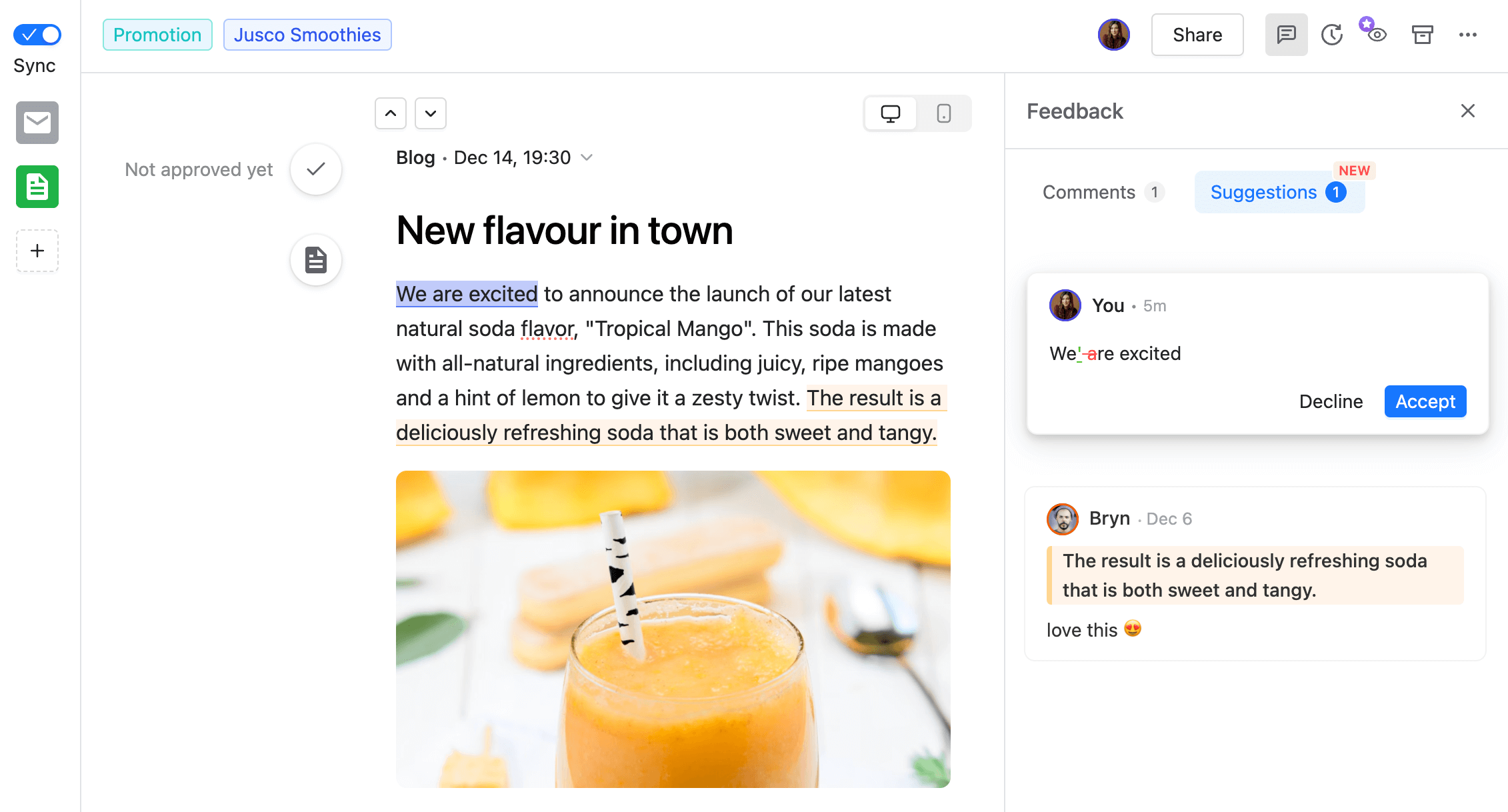
Suggestions section in Planable
Organize and plan content
Planable enables users to organize, plan, schedule, and visualize marketing assets.
With a centralized content calendar and collaborative planning features, teams can efficiently organize their valuable assets, ensuring that content aligns with brand guidelines and strategic objectives.
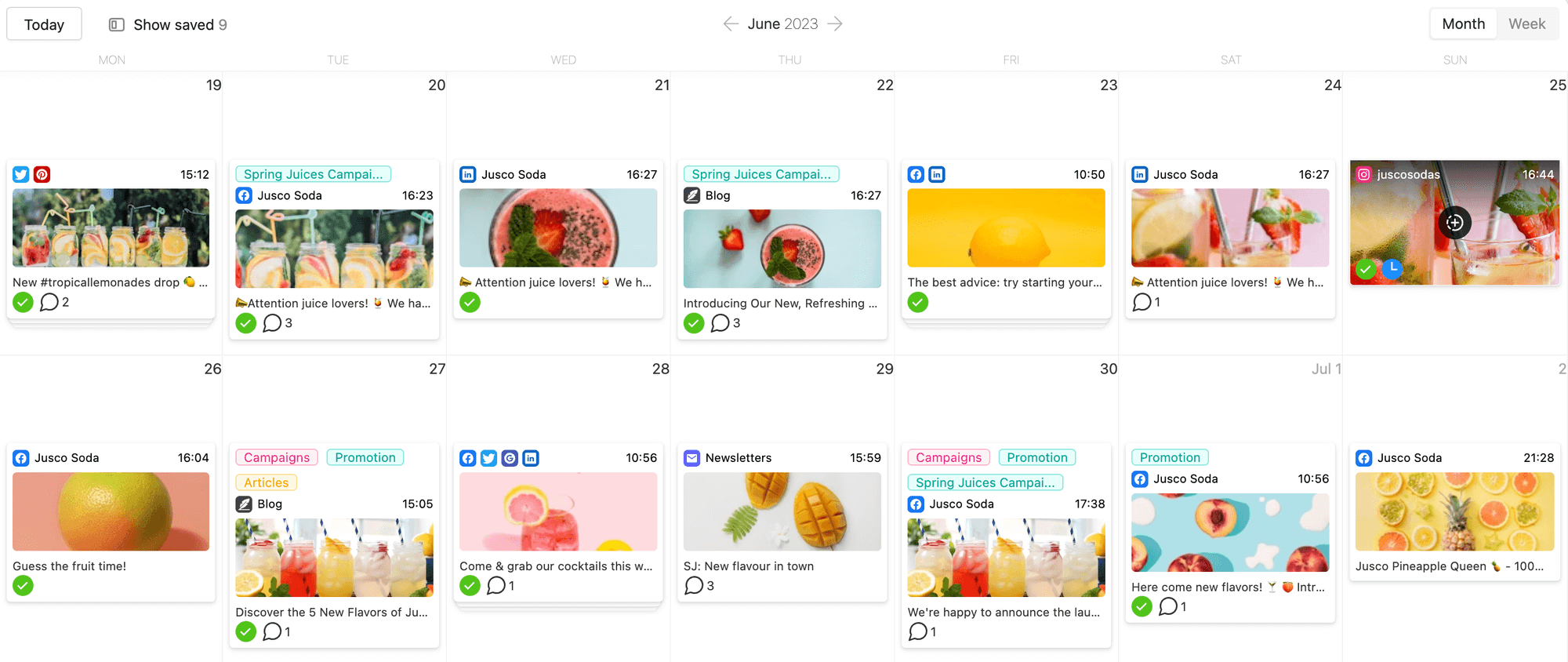
Content calendar in Planable
Manage your approval workflow
Define approval stages, assign roles, and set permissions to ensure that the right stakeholders review and approve marketing assets.
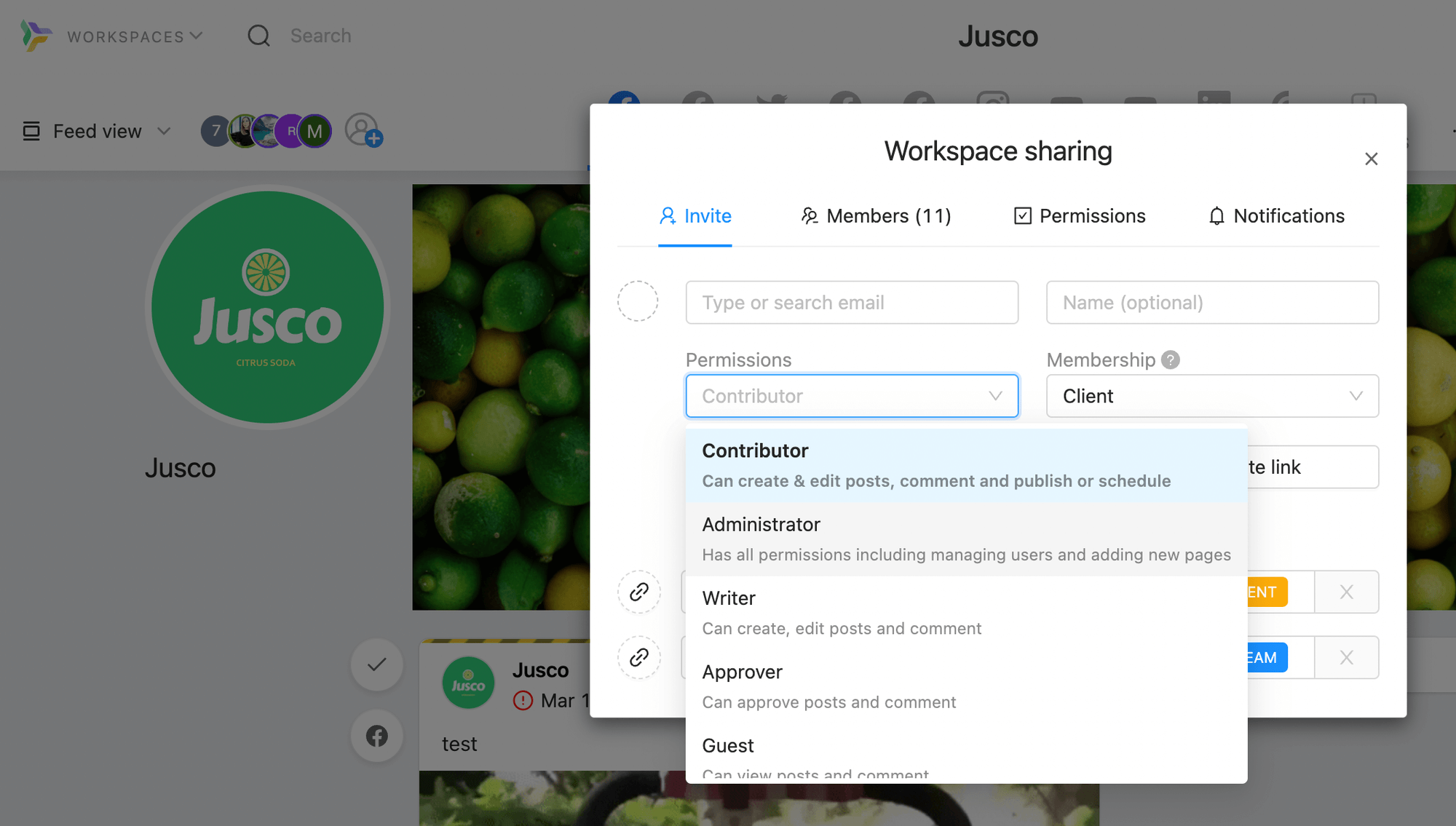
Workspace sharing section in Planable
Planable streamlines the approval process, letting you set up approval layers (none, optional, required, multi-level), providing automated scheduling for social media, and ensuring process transparency with activity history.
These options reduce bottlenecks and ensure that only the approved versions of assets are used. Brand management can be easy.
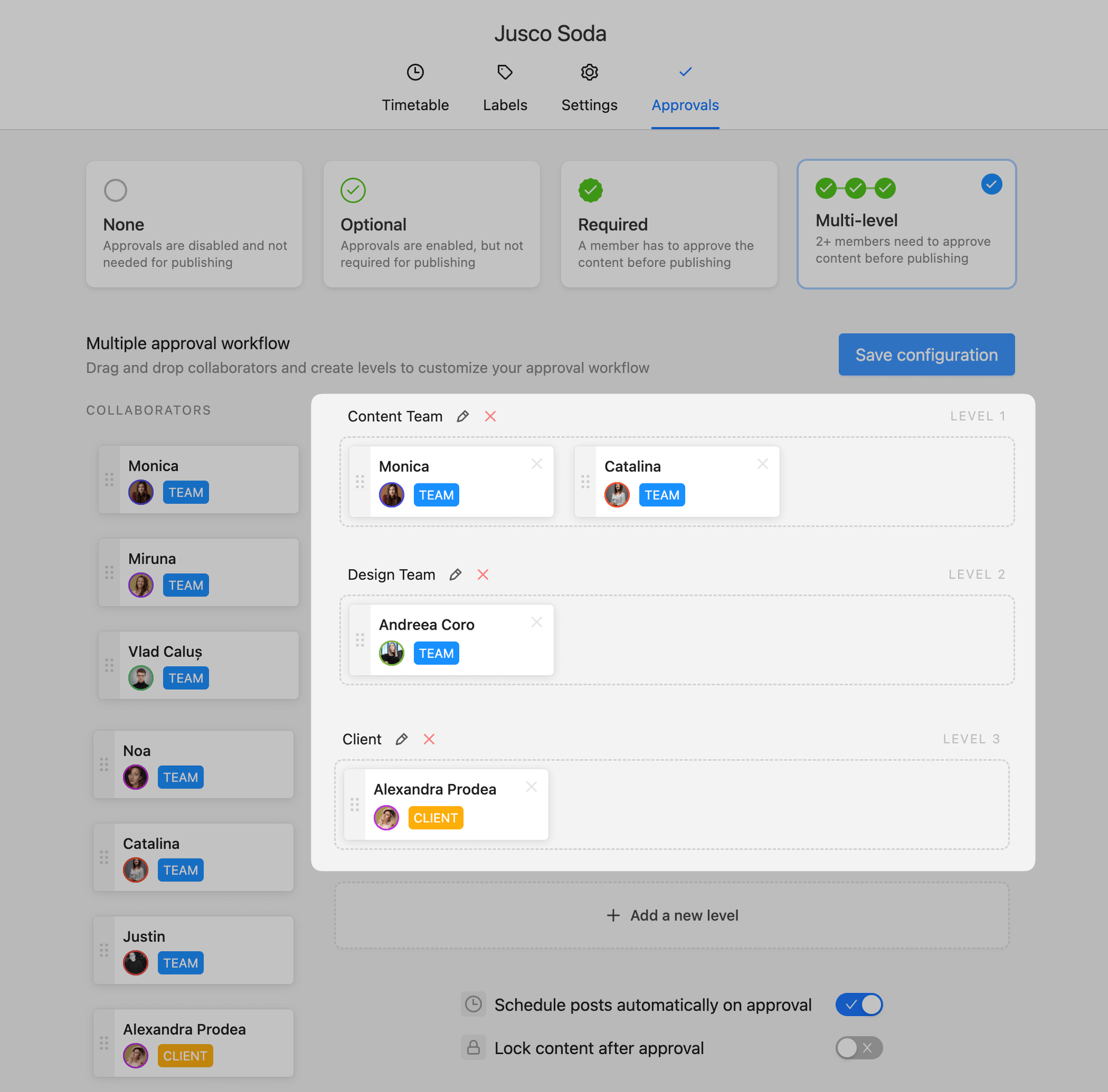
Multiple approval workflow configuration in Planable
Conclusion
Marketing asset management enables marketing teams to work efficiently, accelerate project timelines, and deliver exceptional results consistently. It’s not too good to be true. See streamlined collaboration, organized content planning, and efficient approval workflows in action by trying Planable for free today. It will spark joy! ✨




