Looking to level up your social media organization so your team can produce better results in less time?
In this article, I’ll show you how seven simple steps can streamline your content creation, maximize engagement, and drive conversions – all by optimizing how you organize your social media workflows.
Contents
What is social media organization?
Social media organization describes how you structure your internal social media strategy and workflow. It encapsulates your goals, target audiences, selected platforms, favorite tools, and techniques for success. Streamlining tasks for a successful social media strategy into one organized process boosts consistency, reduces decision fatigue, and enhances productivity.
How can businesses benefit from a sound internal social media process?
Streamlining your social media approach creates more efficient and effective workflows. When you have a clear, step-by-step guide to building your content calendar, scheduling content, and managing your social media presence with automated tools, you can focus on crafting more creative, targeted content for your audience.
Reaching business goals through social media is a two-step process. Merely creating a good social media strategy isn’t enough. You have to implement it successfully too. Without the proper internal organization, the execution phase can be your downfall.
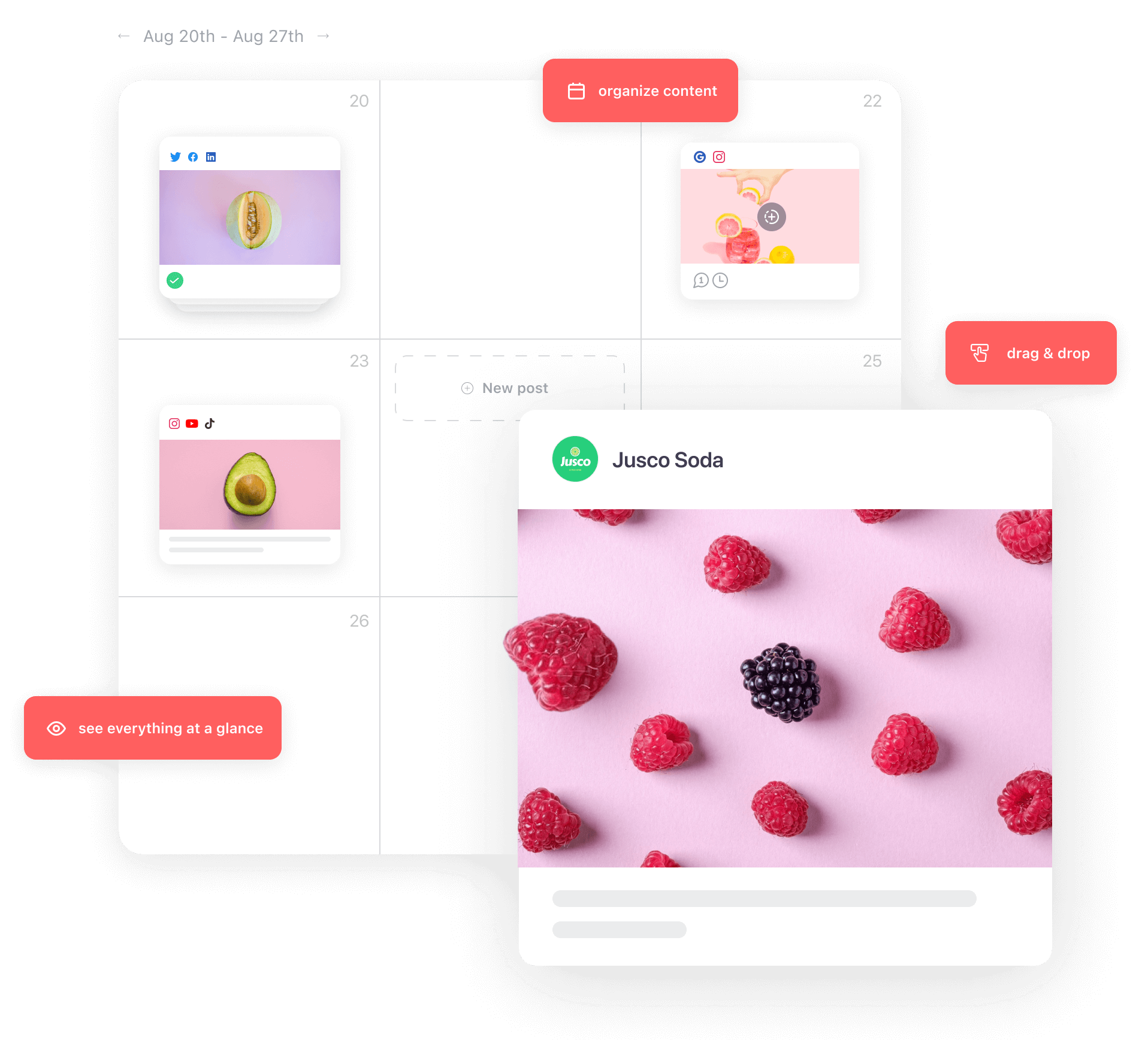
Visual social media organization with Planable
7 steps for an effective social media organization process
It’s time we dig into the seven essential steps to effective social media management. From planning, content creation and scheduling posts to analytics, and engagement, these steps will empower you to streamline your efforts, boost productivity, and achieve remarkable results.
1. Set your social media goals
Planning out your goals and setting measurable key performance indicators (KPIs) is crucial for social media success in the short and long term. SMART goals help you align your effort with specific objectives, track progress with strategic social media KPIs, and make data-driven decisions that optimize your social media strategy.
Social media marketing goals are born from business goals. These are the top-level goals decided by your C-suite. Get with high-ups (like your CMO, for example) to build social media marketing objectives that support progress toward overall business goals.
Common examples of business goals include:
- Generate leads
- Drive conversions
- Expand market share
- Secure funding
- Grow brand awareness
- Reach new target audiences
- Improve the customer experience
While social media marketing may not be the first thought when trying to meet business objectives like securing external funding from investors, it does create a ripple effect that can propel the business toward meeting these goals.
If your company’s goals are growing brand awareness, reaching a new target audience, and improving the customer experience, your goals could look like this:
- Increase reach by X% (growing brand awareness)
- Work with [quantity] influencers in [new target niche] (growing brand awareness and reaching a new audience)
- Publish [quantity] ads for target market in [new target niche] (reaching a new audience)
- Respond to all potential customers’ comments and DMs on [platforms] within [time period] (customer experience)
2. Identify the best social platforms for your brand
Choosing the right social media platforms based on your target demographic and goals is vital for maximizing reach and engagement. Social platforms aren’t one size fits all. Each platform has a unique user base with varying audience demographics, content format preferences, favorite platform features, and overall vibe.
Select the platforms where you’re most likely to reach your ideal audience and be prepared to create the type of content that will perform best on each channel.
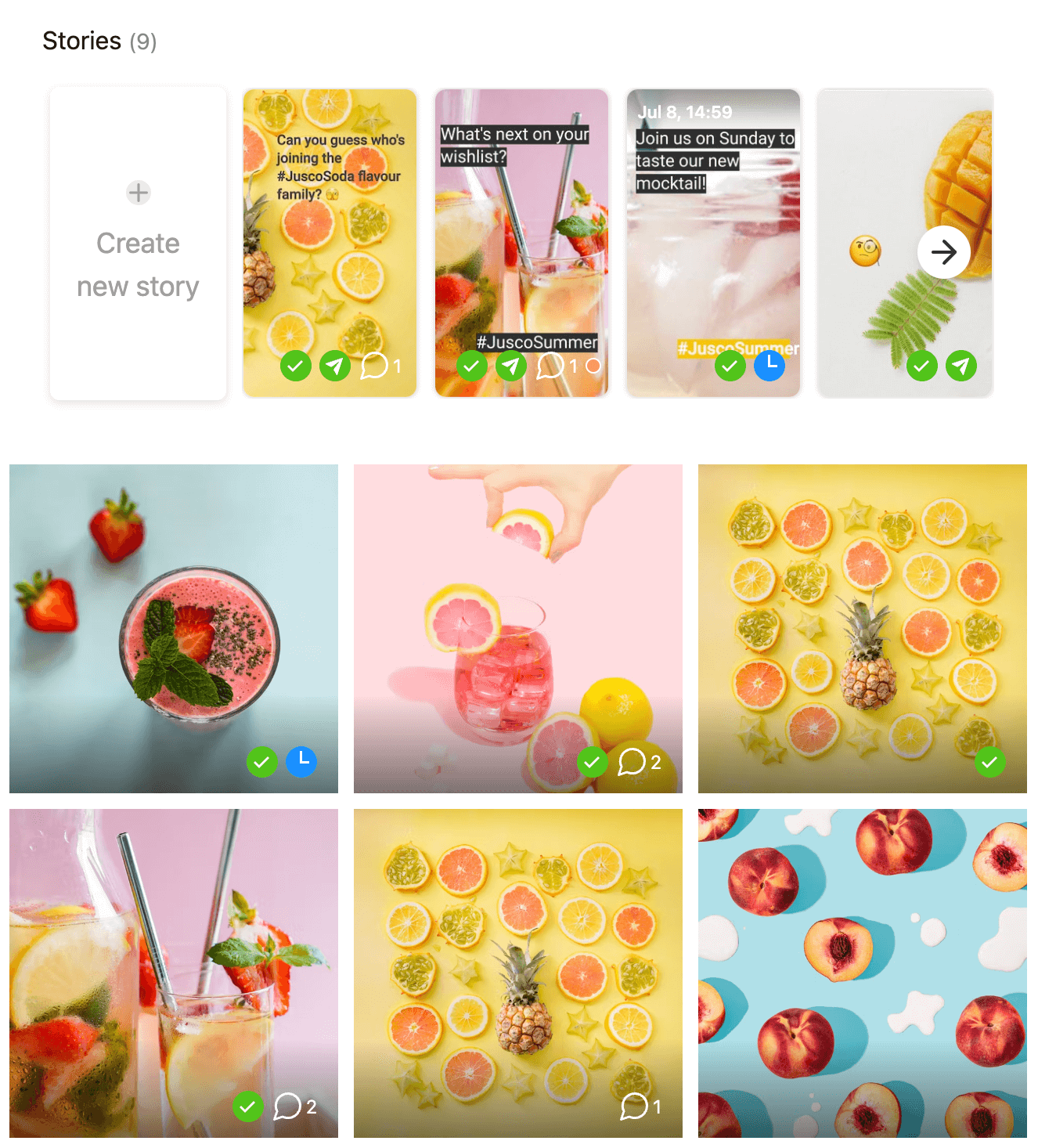
Instagram grid planning in Planable
A brief look at the main platforms for marketers and consumers in 2023:
Instagram began as a photo-sharing app and is now one of the world’s most-used social media apps.
The app features photo posts, carousel posts (multiple images in scrollable format), Instagram Reels (short-form video), and Instagram Stories (photo or video that disappears after 24 hours). Instagram is a great place to build an audience that spans Gen Z and Millennial age ranges. It works for brand awareness, community-building, lead generation, and sales.
TikTok
TikTok is the most popular short-form video app. It caters to a younger audience than Instagram, resulting in a distinct vibe. Content on TikTok is less polished and more unhinged. One of the best examples highlighting the difference between the two platforms is the “Millennial Pause vs. Gen Z Shake” (a playful mocking of each generation’s recording style).
TikTok is great for brands who want to grow a younger audience fast. The app also has insane selling power. Consumer spending on TikTok surpassed $1 billion in the first quarter of 2023.
Facebook is like Instagram’s older cousin, with a more even age distribution. The network has almost all of Instagram’s content formats. It’s excellent for building niche communities (Facebook Groups) for lead generation and sales.
LinkedIn is a professional networking platform where brands connect with potential employees and businesses in their target market for B2B purposes. The majority of its audience (60%) falls within the 25 to 34-year-old age group, comprising business owners and professionals.
Content formats include text-only, images, video, long-form articles, newsletters, documents, and polls. LinkedIn content is professional and often educational. Brands post on Facebook to build brand awareness for a B2B audience, improve their employer brand, generate leads, engage, and drive sales.
Twitter is a timely social media platform where brands can reach users quickly, share updates, and converse with followers via public threads. Data from Q2 2023 indicates Twitter’s global audience is 35.7% female and 64.3% male.
The platform’s content is mainly short text, but users can embed media like photos, videos, GIFs, and external links. Without Twitter Blue, Tweets can be up to 280 characters long.
3. Build your social media workflows
Strong social media workflows show your team what they are responsible for and when. Clearly defined workflows keep social media efforts consistent and on track to meet goals. Without them, your team could end up operating on autopilot rather than actively optimizing efforts to improve KPIs.
Steps to establishing social media workflows:
Define roles and responsibilities
Distribute responsibilities throughout your team based on strengths and expertise — split tasks like research, photography, graphic design, and copywriting across your team members. Clearly assign roles for each social media task.
Define a handover process
A transparent handover process streamlines the flow of content from one team member to the next, promoting seamless communication. Outline the process so everyone knows when and how their role should transfer content to the next person. Put in place clear notification systems to alert team members when it is their turn to contribute so the whole team stays informed and accountable.
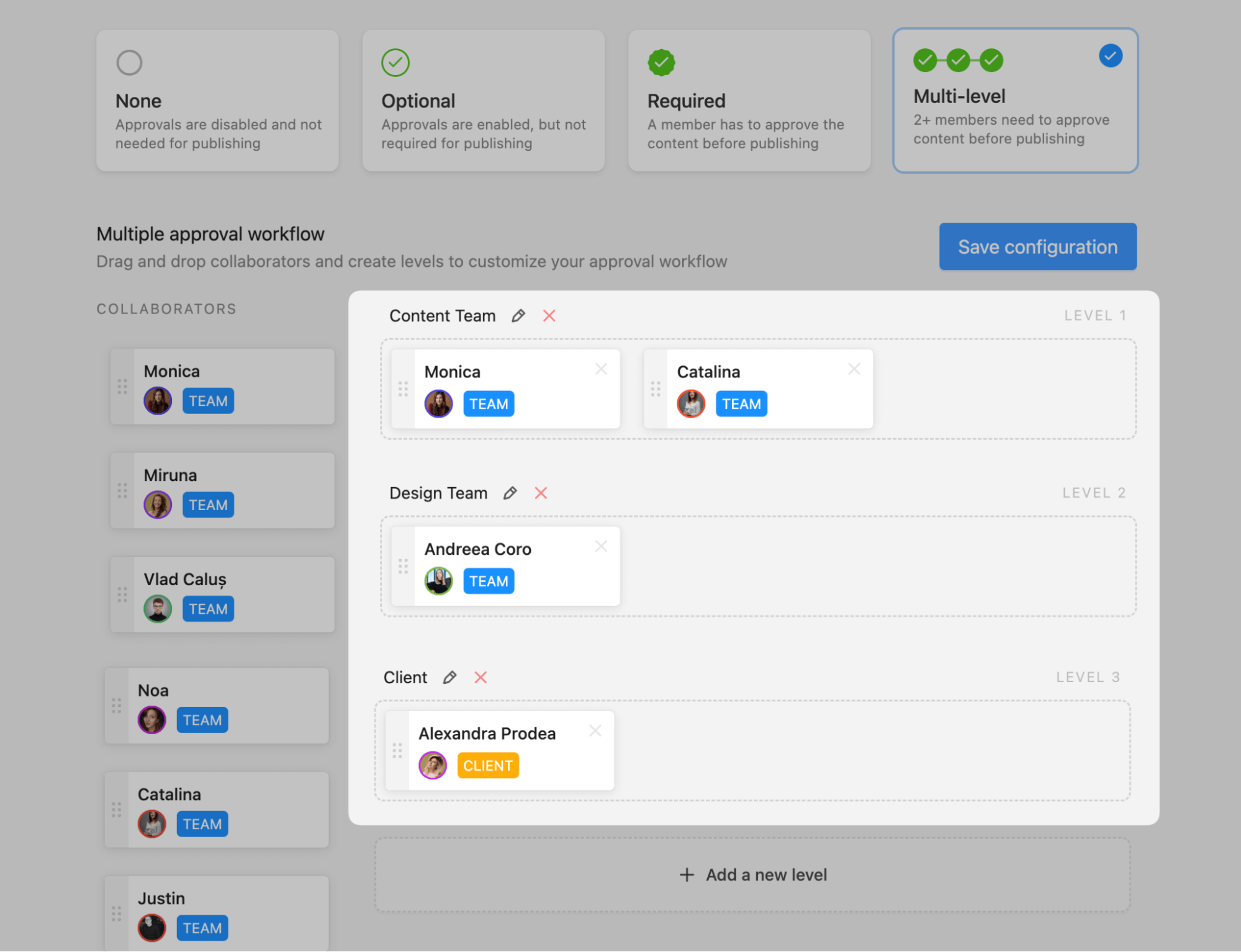
Team approval levels in Planable
Set deadlines
Establish due dates for each task to maintain efficiency. The deadlines act as benchmarks, ensuring tasks progress and the project is on track to improve KPIs and achieve goals.
Example:
Your team is creating a TikTok video. Related tasks include:
- Review resources and research current trends to find the topic, sound, and effects
- Film the video
- Edit the video
- Caption the post
- Add hashtags
- Approve the video
- Post the video
- Promote the video across other marketing channels
The first step to building the workflow is allocating these tasks to team members. Some marketing team members may be responsible for multiple tasks, like filming and editing or captioning and adding hashtags.
Next up is the handover process. Define how your team will share the research, how you will store and share digital assets, and where/when you will give feedback and the final approvals.
Lastly, set the deadlines for each task. Deadlines should live in a central location, like your content calendar.
The workflow is ready to go once everyone is clear on their responsibilities, handover protocol, and deadlines.
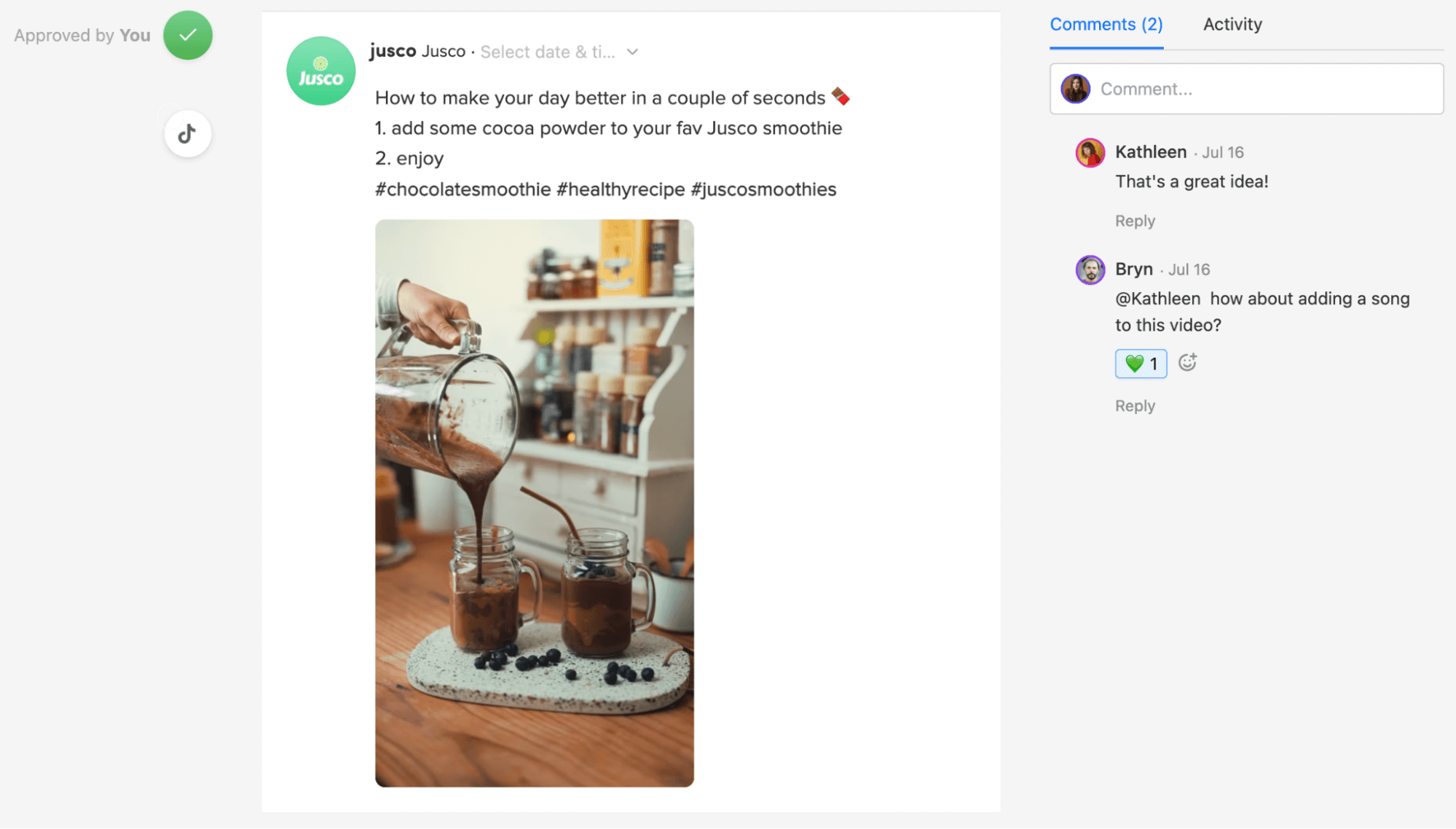
TikTok video collaboration in Planable
4. Leverage social media tools
Using a dedicated social media marketing tool saves time and reduces the risk of mistakes and miscommunication. Consider social media marketing tools for the following use cases:
Content marketing
Content marketing tools support social media management by streamlining content creation, collaboration, and approval. They provide a centralized hub to plan content, assign roles and responsibilities, create, schedule, and post.
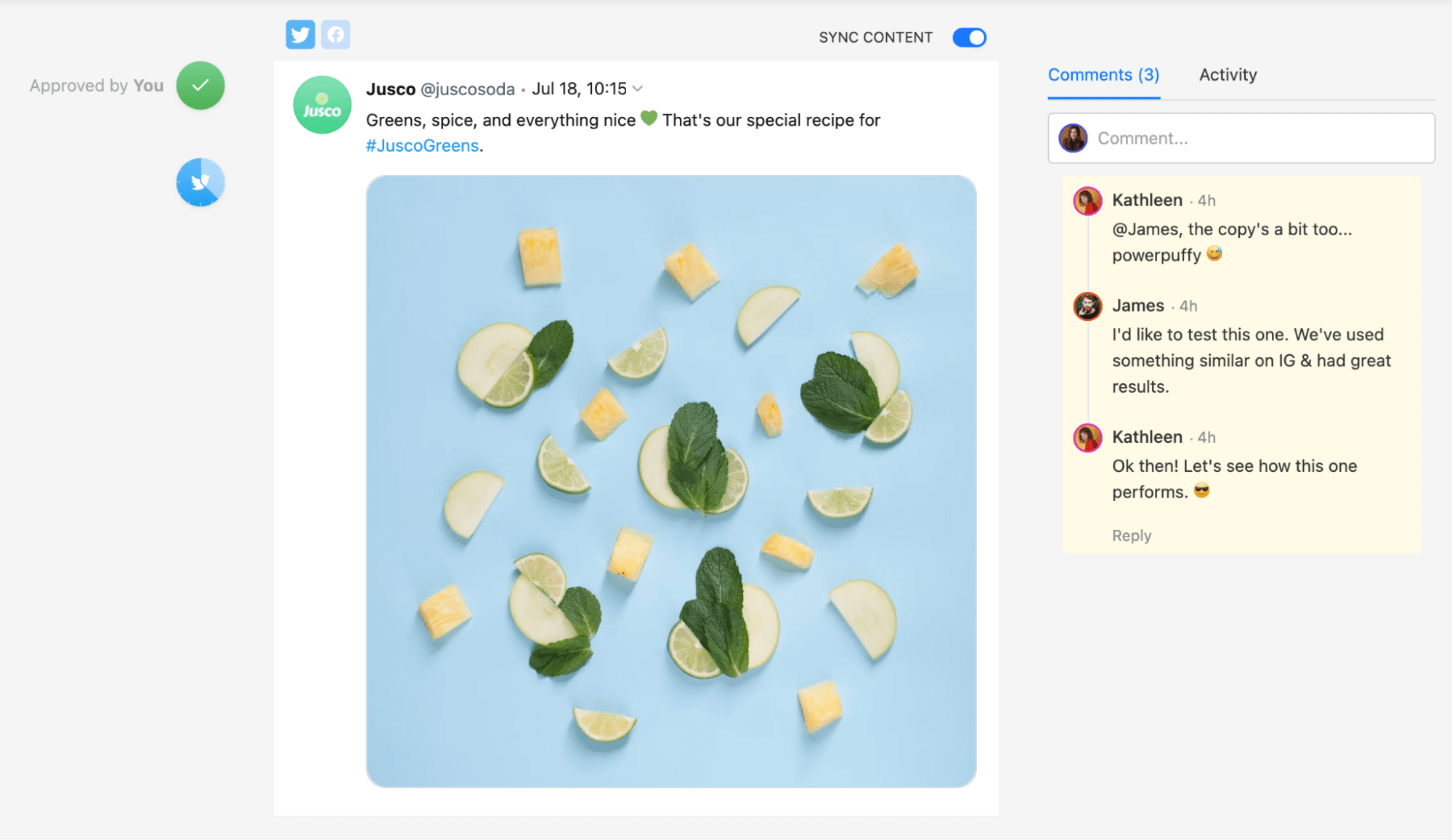
Content feedback and approval in Planable
Planable offers content collaboration and approval support that helps teams easily collaborate on content creation, share feedback, and obtain approvals without leaving the platform. Plus, Planable lets you publish directly to all your social accounts in just a few clicks — whether you’re company’s present on 3 social networks or you’re managing multiple Twitter accounts for clients.
Social listening
Social listening tools help you monitor and analyze mentions of your brand on social media and the web. These tools provide valuable insight into your audience, industry trends, and brand reputation. They also help you find user-generated content (UGC) which keeps your brand development process up and running. User-generated content encompasses any social media posts your audience creates that relate to your brand or products. UCG is highly persuasive, which makes it extremely impactful when reposted.
Brandwatch gathers insight from social media, blogs, and even news platforms to produce powerful insights. They display the data in an easy-to-navigate visual format so that you can assess audience sentiment and other important metrics at a glance.
Social media analytics
Social media analytics tools integrate with your social accounts, pull insights, and analyze them to produce comprehensive assessments of your social media campaigns’ reach, engagement, and impact.
Social Status combines the ability of four analytics tools into one. Their profile analytics, ads analytics, competitor analytics, and influencer analytics tools provide a comprehensive picture of your brand’s social media performance, both independently and in relation to competitors.
5. Create a calendar for your social media posts
Your content calendar is the backbone of your social media strategy. It houses your content ideas, powered with visible deadlines for when each piece of content needs to be published. Your content calendar can also indicate which team member is responsible for each task.
A clear overview of upcoming deadlines allows you to allocate sufficient time and resources for the more complex platforms, ensuring you incorporate the necessary work and collaboration into the content creation process. Additionally, a well-organized calendar with visible deadlines enables you to adapt to unforeseen circumstances.
Important information to include on your social media calendar:
- Topic/idea
- Platform
- Post type
- Deadlines
- Status (in progress, needs approval, approved, posted)
Planable’s calendar view makes this easy. Work alongside collaborators, comment and tag team members on certain content pieces, drag and drop to reschedule posts as needed, get approvals, and hit publish once everything is perfect.
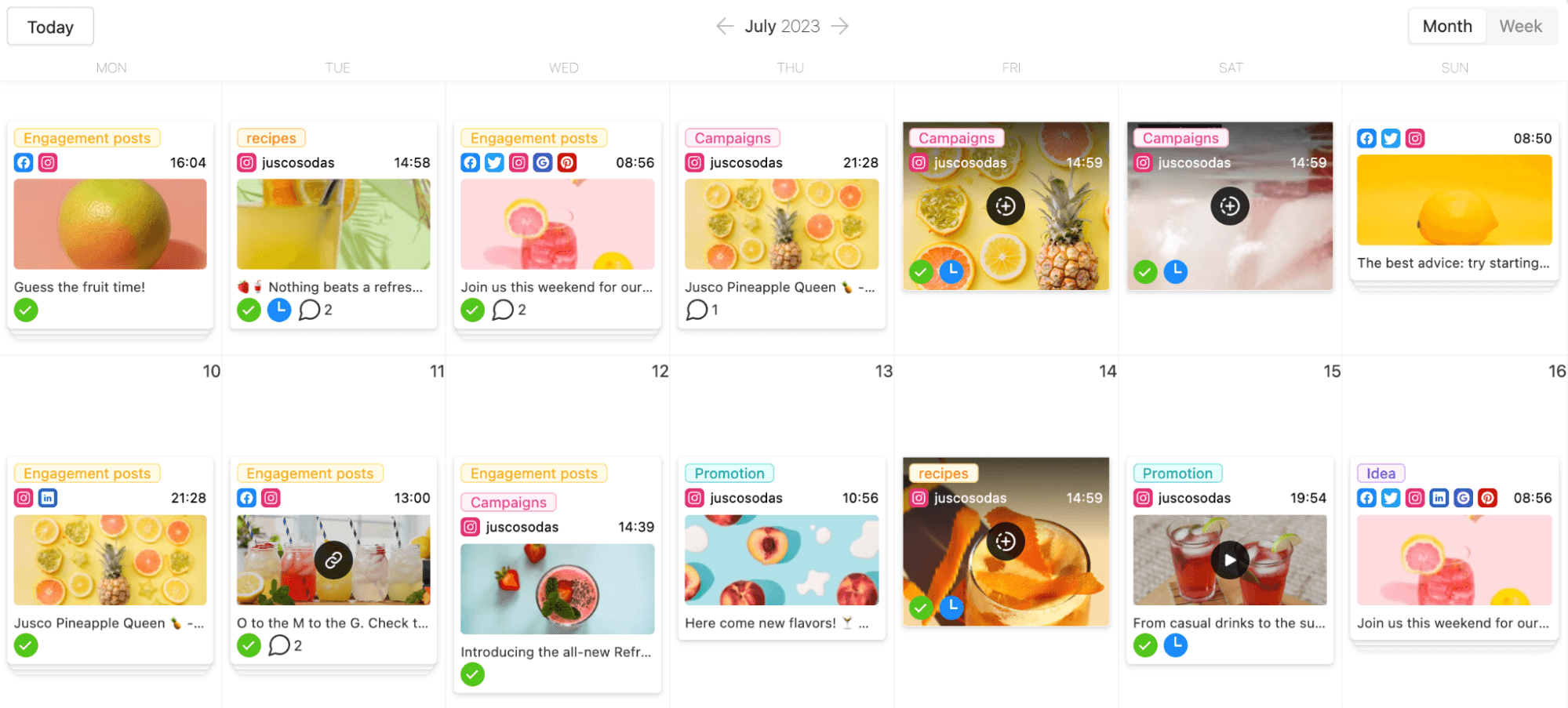
Social media calendar in Planable
6. Repurpose and recycle content
You may be posting three times a week on three different platforms, but that doesn’t mean you must create nine pieces of content a week, all from scratch.
While every social media platform has a unique vibe, some ideas can be recycled or repurposed with a little tweaking.
Example:
You can break down your most recent blog post into multiple short-form video scripts. Film and edit the videos according to best practices on TikTok, Instagram, and YouTube Shorts. Put your editing skills to work and make the content feel native to each platform.
7. Measure the success of your social media accounts
Monitoring social media analytics and assessing KPIs is key to reaching your social goals. Without analytics, you won’t be able to measure how close your team comes to meeting progress benchmarks. Measuring progress is inspiring. It helps your team celebrate success and course correct when necessary.
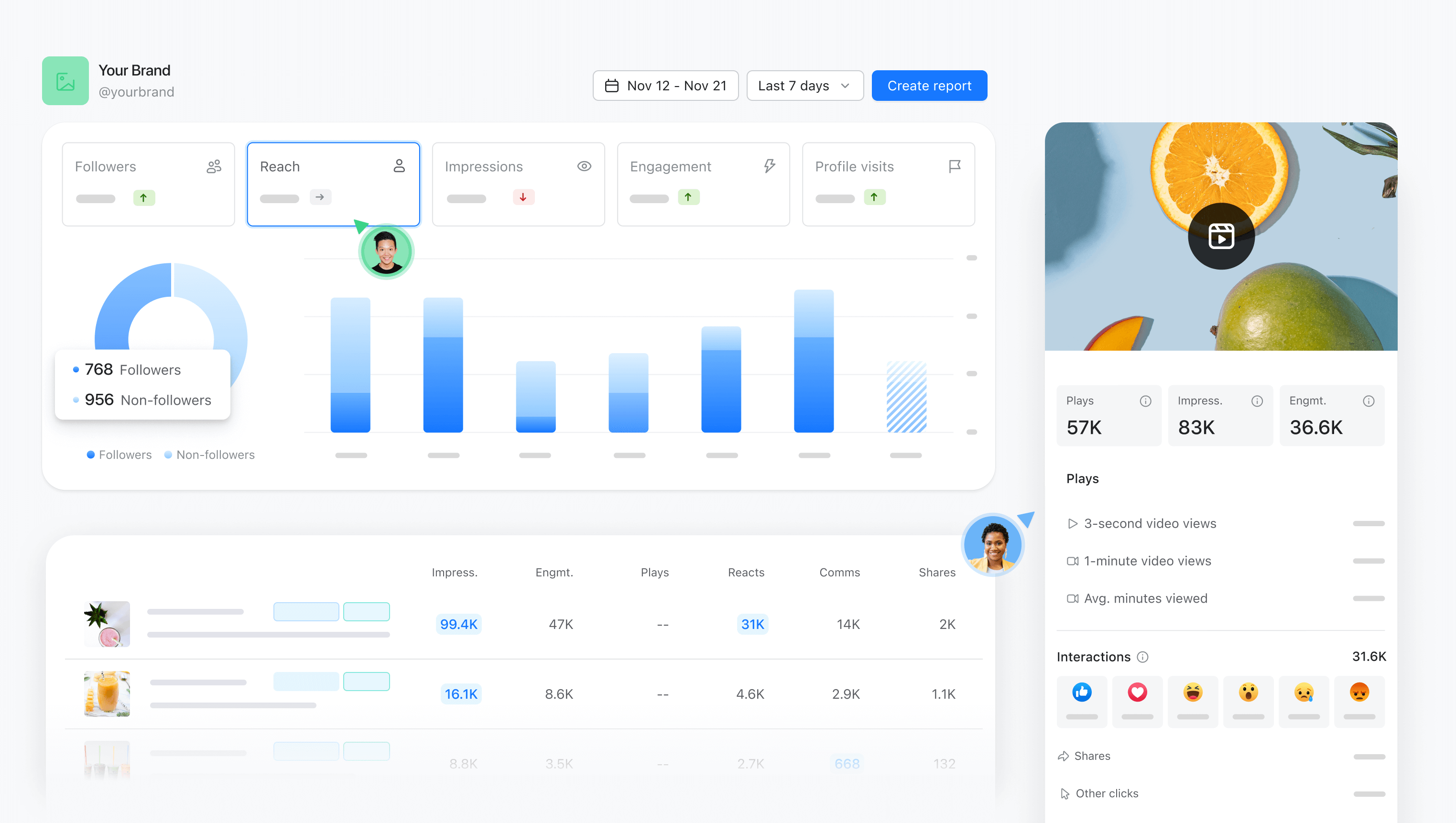
Social media analytics in Planable
Reviewing KPIs can also inspire your content strategy and boost future performance. Identify top-performing content, note its strengths, and replicate that success with new ideas. Adjust your posting schedule based on your audience’s behavior for optimal social media engagement.
How to leverage AI for social media success
Generative AI is rocking the social media marketing space. The new wave of AI tools is helping social media managers achieve tangible results by boosting their productivity and informing their decisions.
AI-powered social media apps have many use cases. For example, Planable’s AI tool can help you create content. Use it to:
- Create a new post from scratch according to criteria like your topic, structure, and hashtag/emoji preferences.
- Continue a post by picking up where you left off and finishing the text according to your writing style and guidelines.
- Rewrite a post by polishing existing text, recycling old content to give it new life, or repurposing one post for other social media platforms.
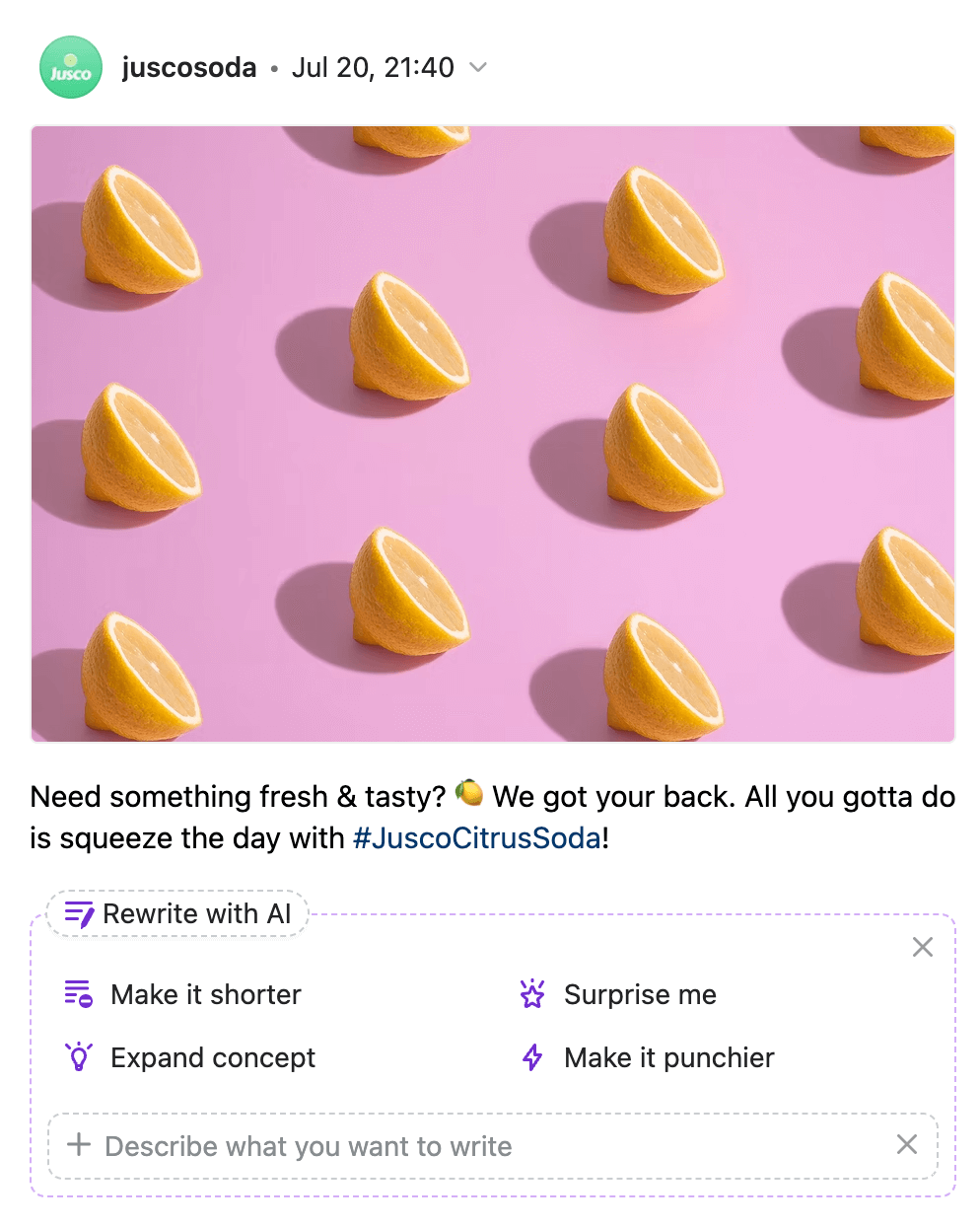
Rewrite with AI for social caption in Planable
Other AI tools simplify the research process. Sourcing new content ideas weekly can be draining and time-consuming. AI can speed up the process by producing a big list of content ideas in an instant. While they won’t all fit your strategy (and you may have to tweak your AI prompt a few times before getting good results), finding the gems in a list of ideas is a whole lot easier than starting your search from scratch.
There are also tools out there that can help you gather a list of reliable sources for a writing project. For example, Scite.ai combs through a giant database of academic journal articles and produces a summary of insights with citations.
Social media results and efficiency? Yes, please.
Effective social media organization is crucial for achieving business goals with social media. Setting clear social media goals, building efficient workflows, and leveraging the right software can help businesses streamline their social media efforts and achieve better results.
And with all the new AI-powered social media apps making their debut, organizing and executing a data-driven social media strategy is only getting easier.
Want to see for yourself? Give Planable a try today.




