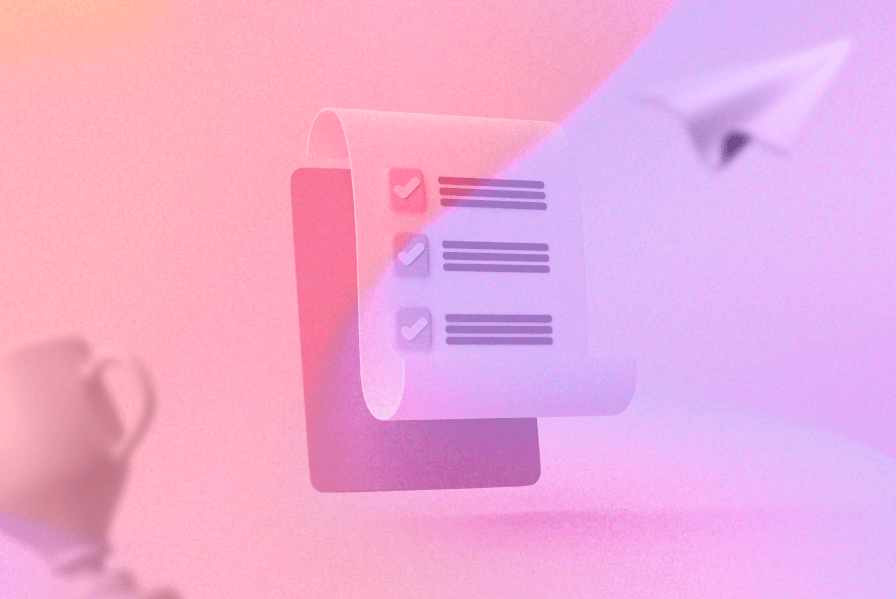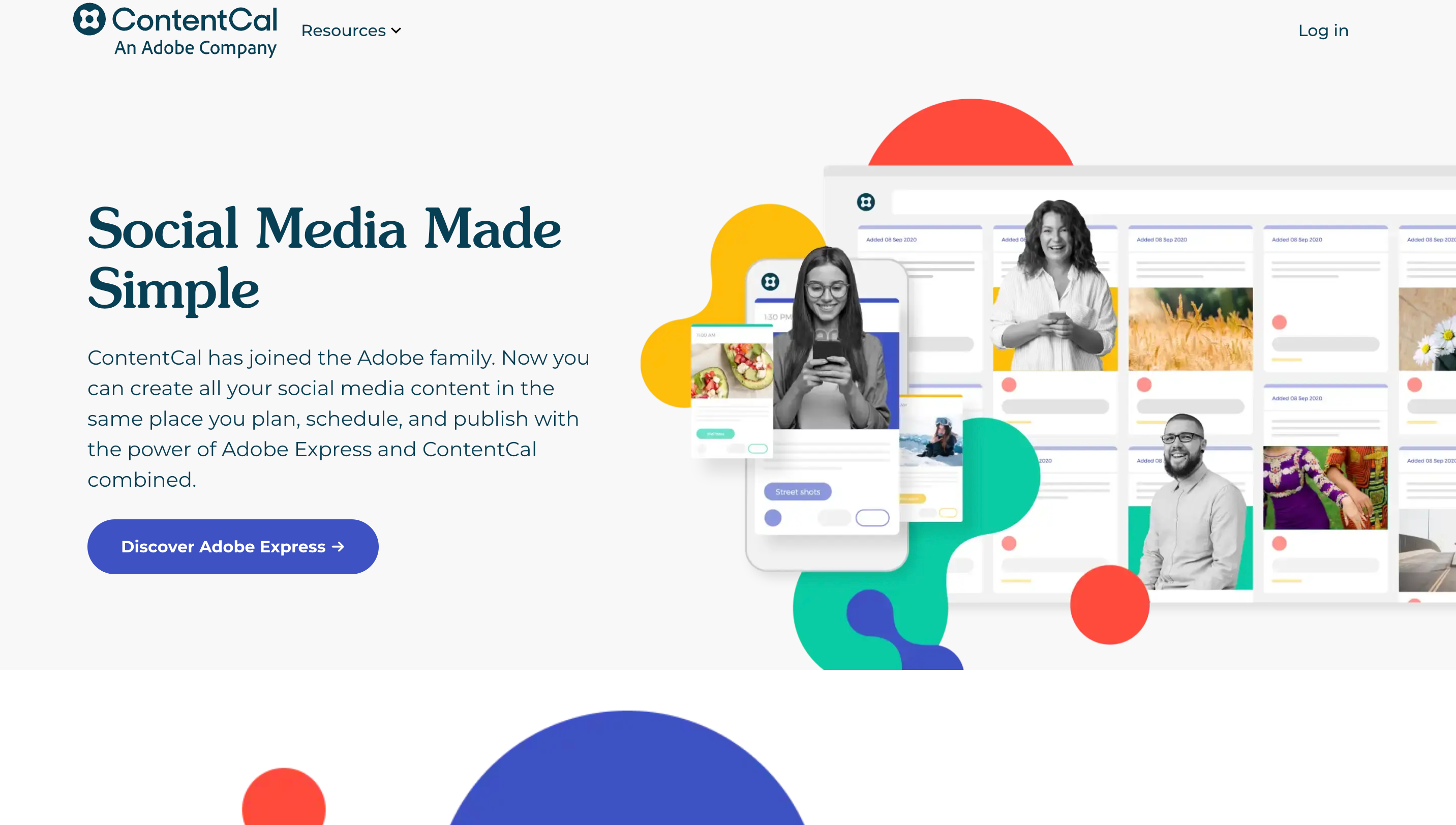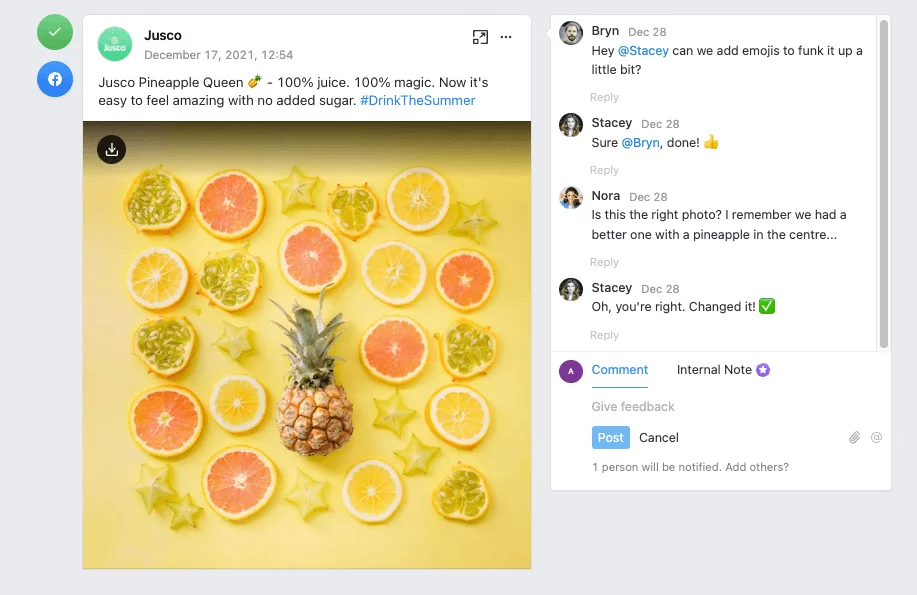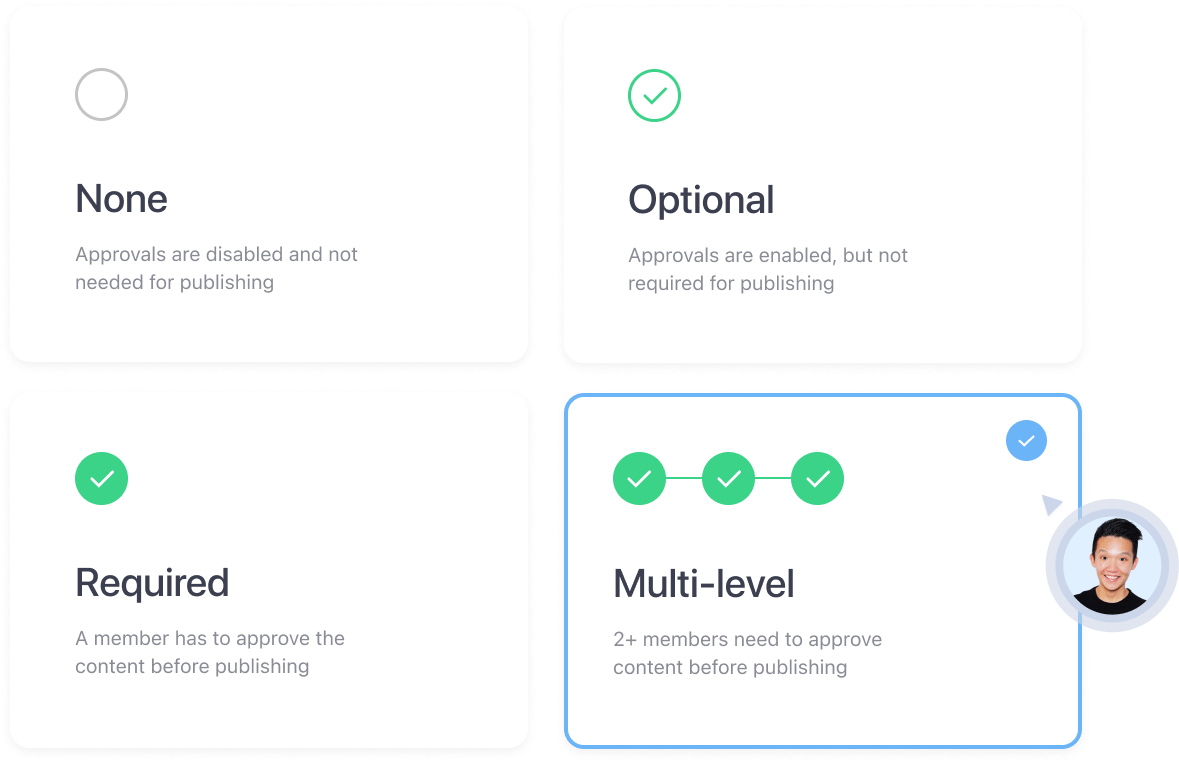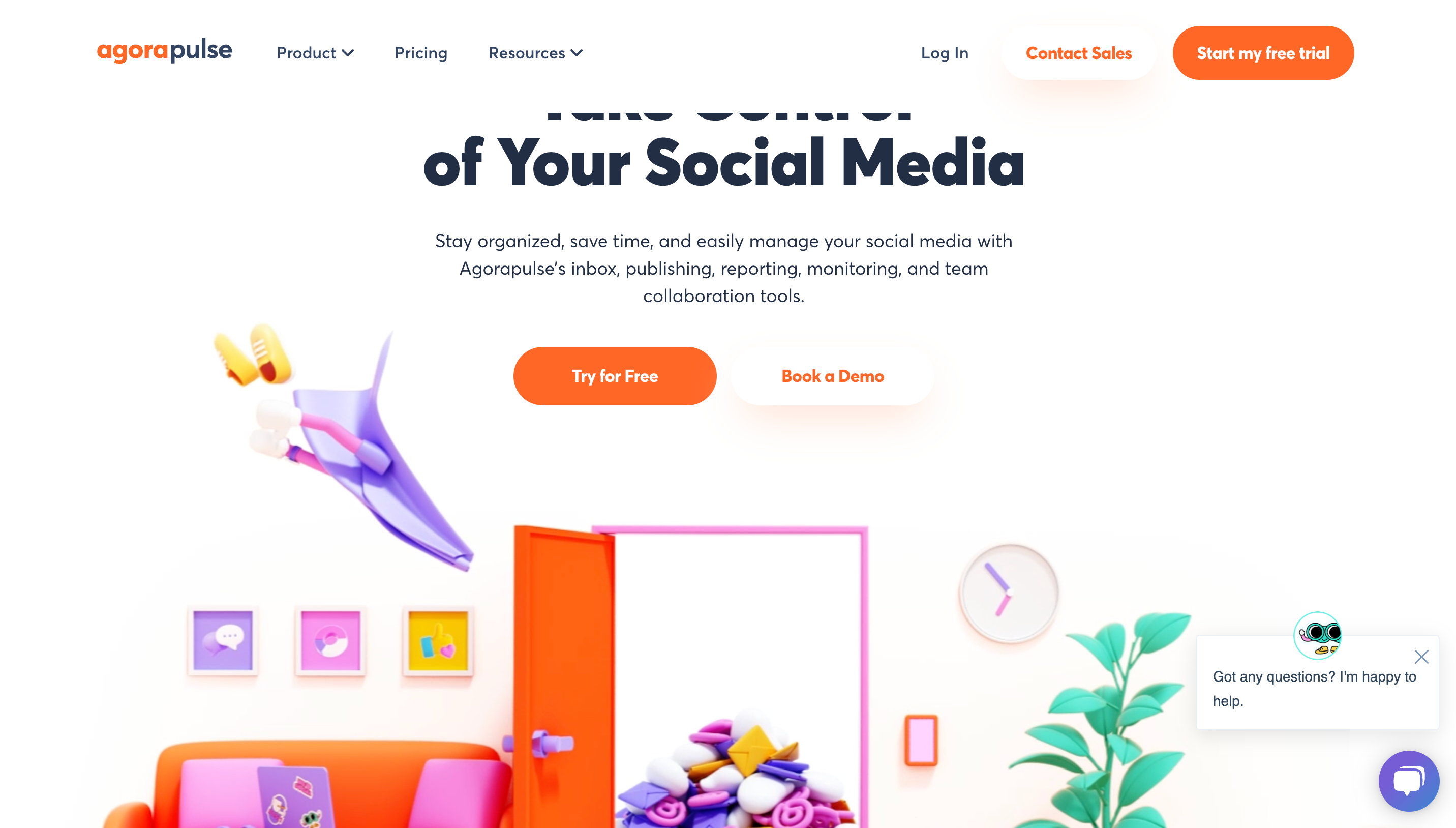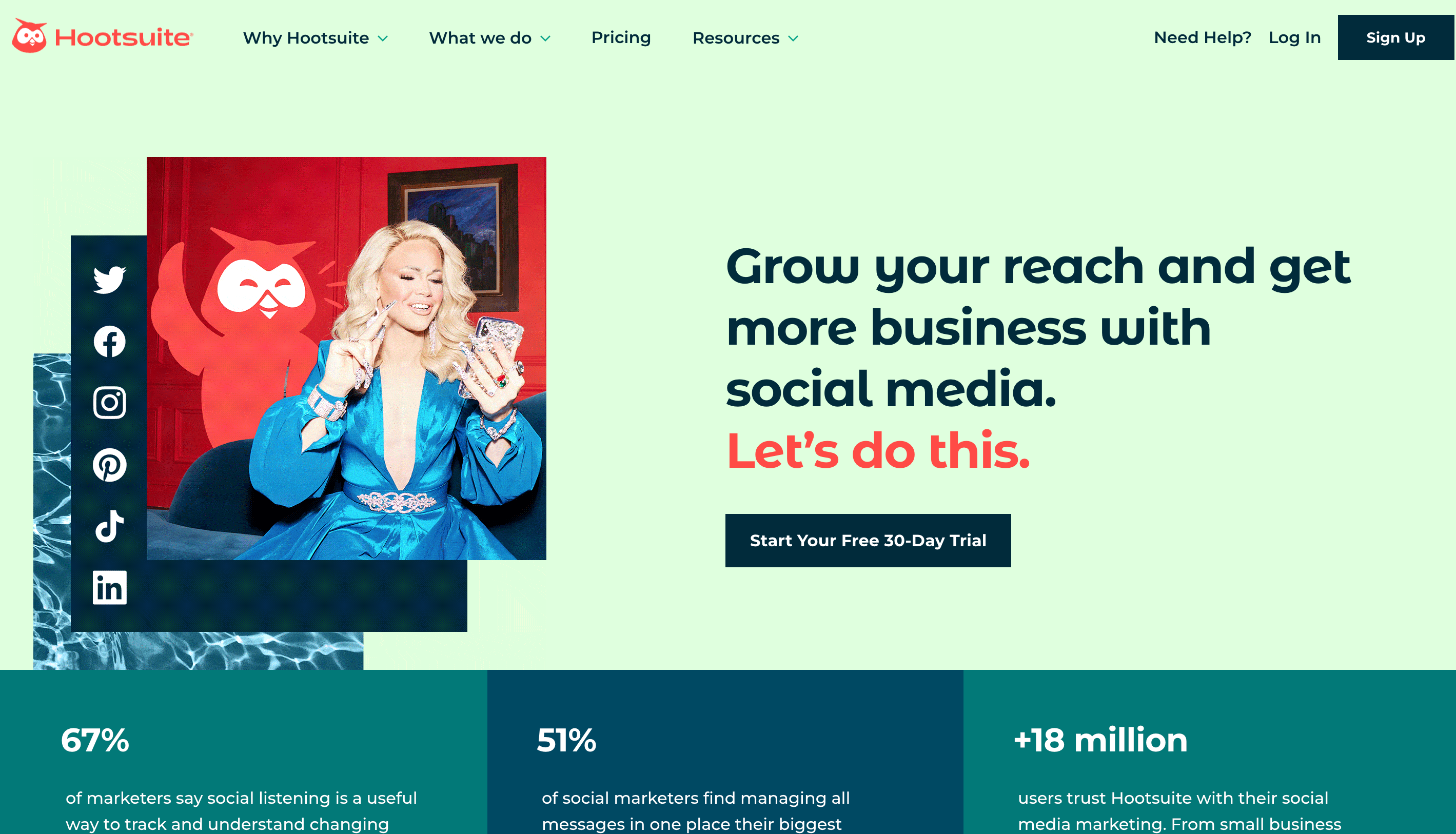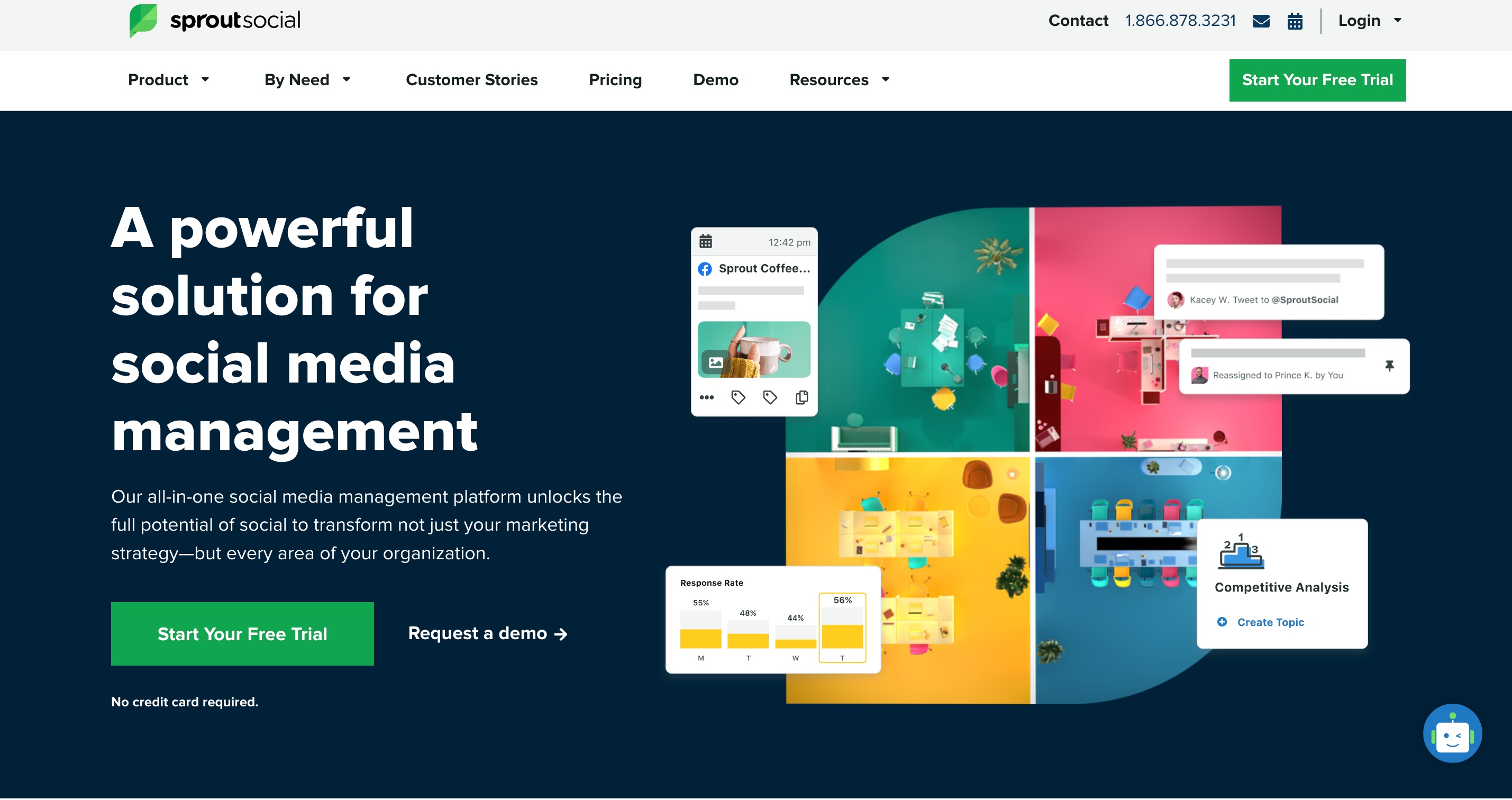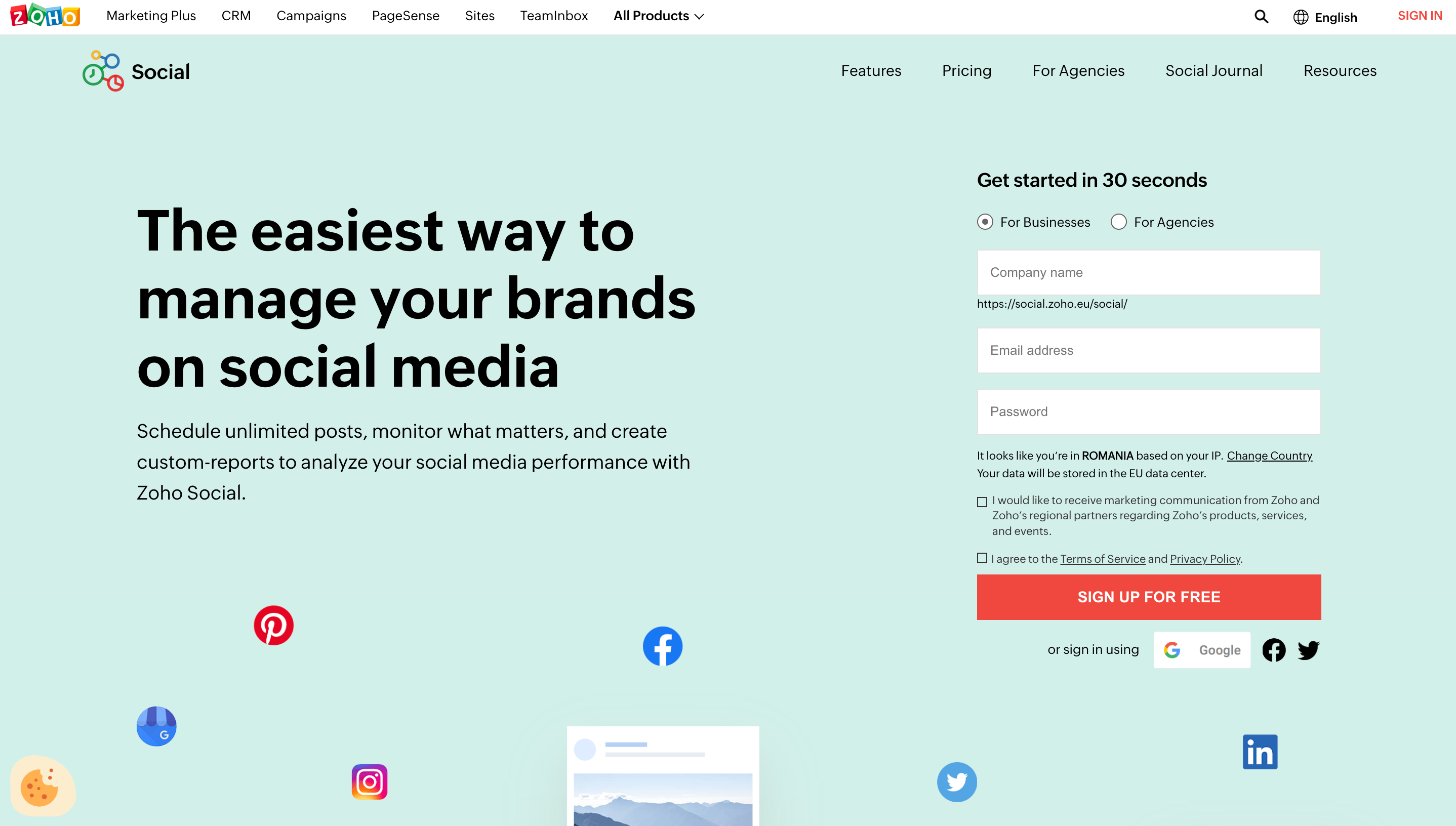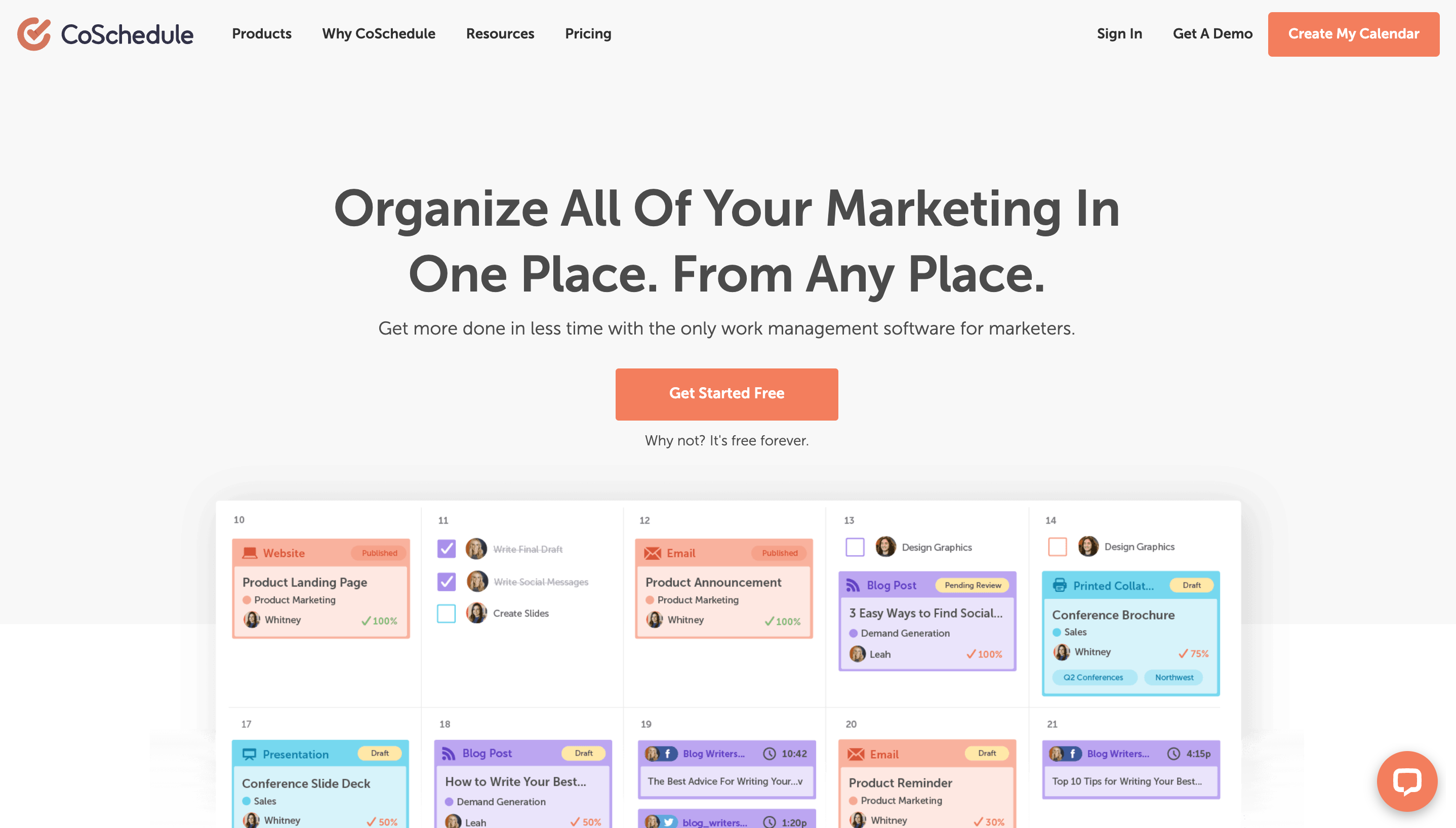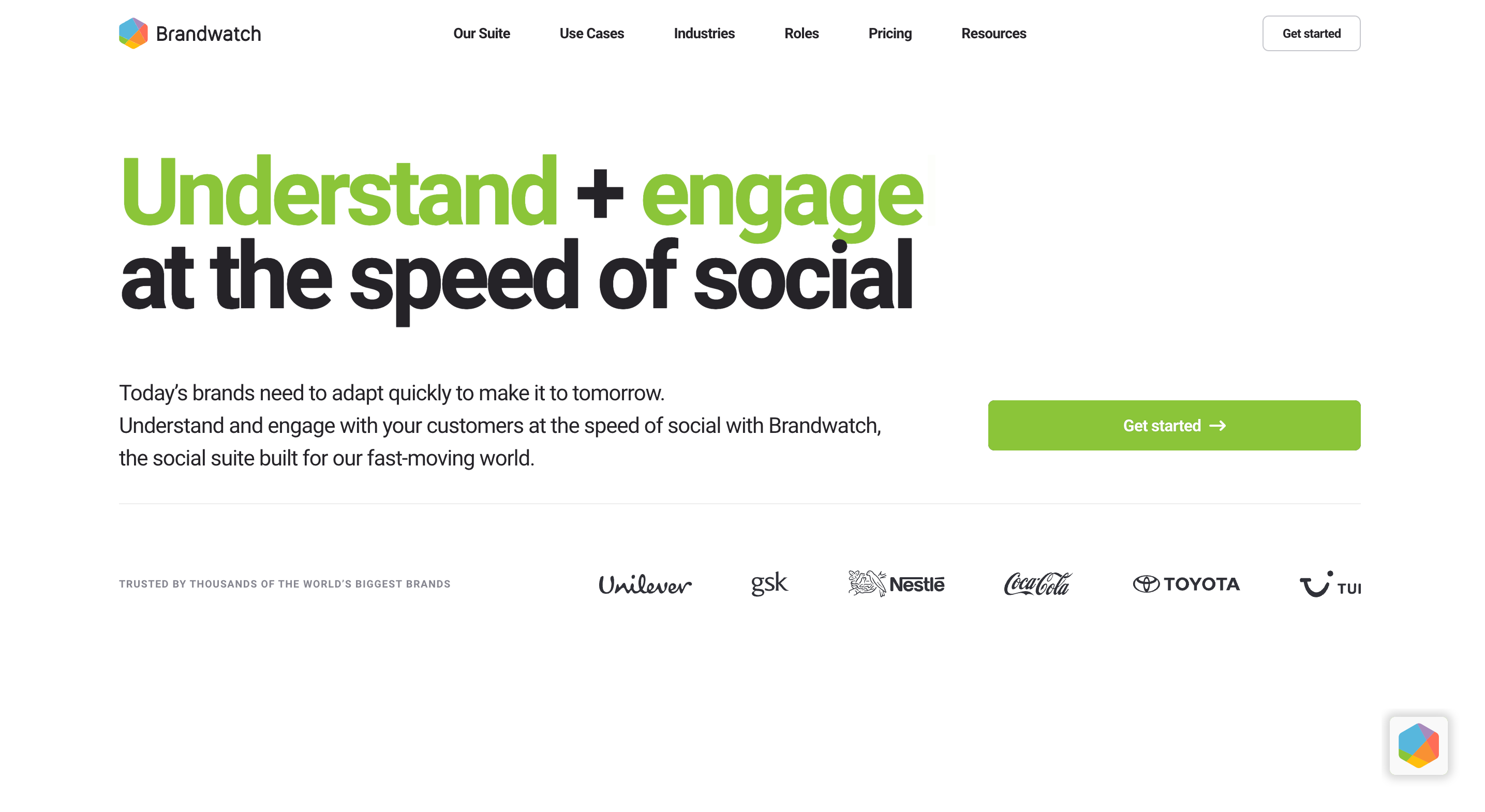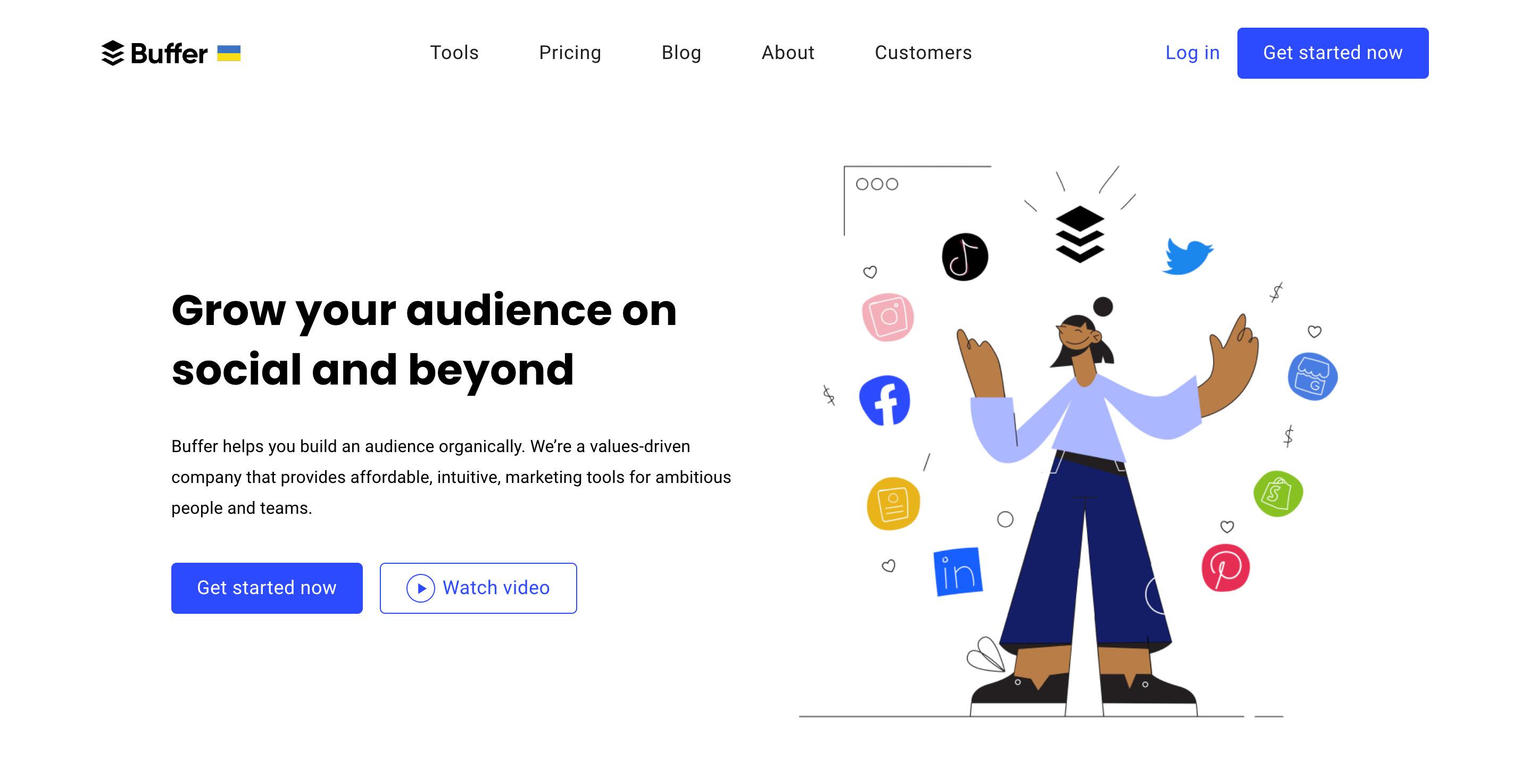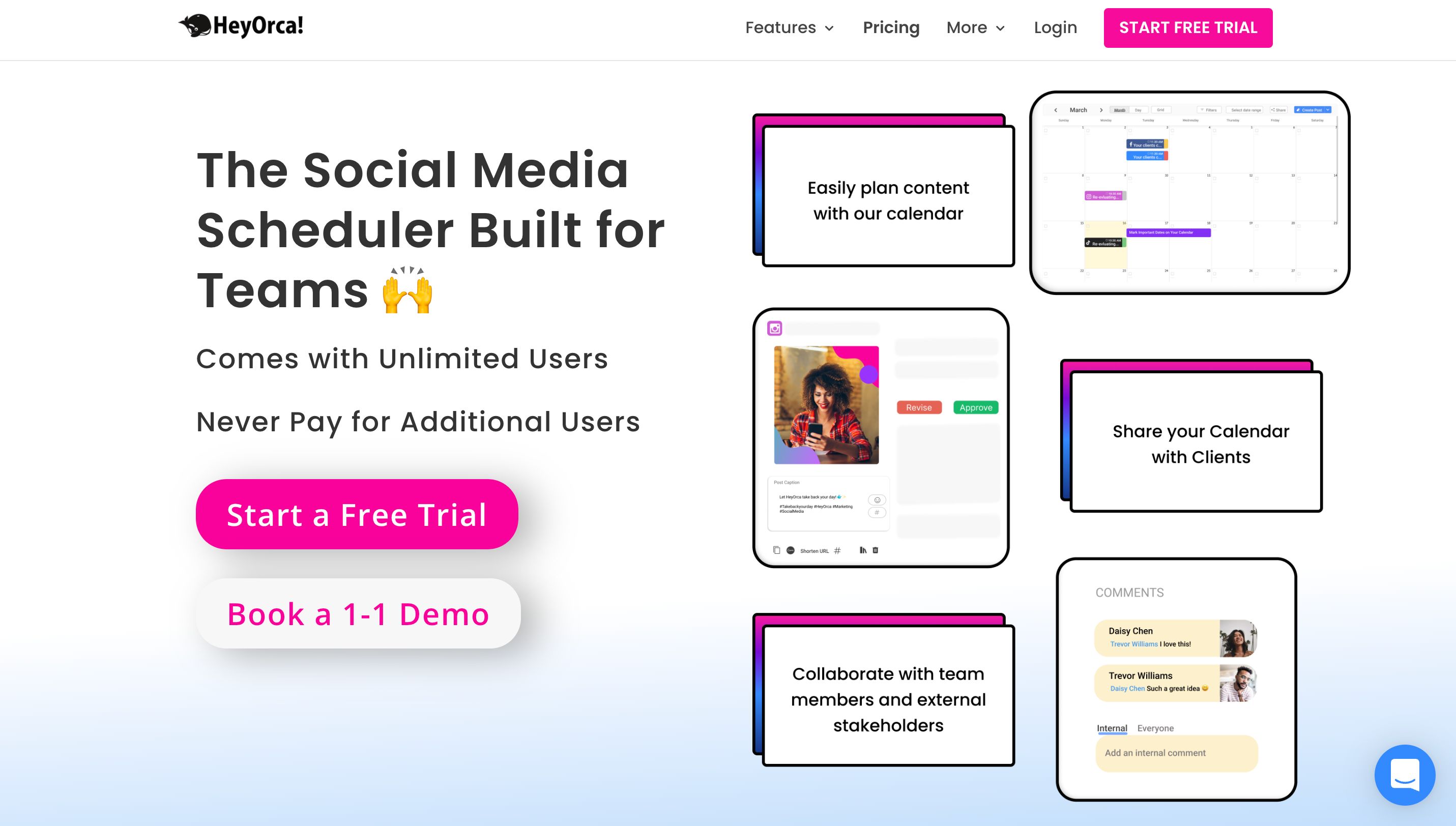ContentCal is a social media tool that allows teams to manage, schedule, and publish social media content. Like any other social media management software, this too has its own advantages and drawbacks, leading many people to shop for ContentCal alternatives.
Whether you’re looking for a ContentCal alternative or a place to check out other solutions and compare, this article will give you everything you need to know before making a decision. Here is our list of 10 ContentCal alternatives that outshine it:
Planable | Agorapulse | Hootsuite | Sprout Social | Zoho Social | CoSchedule | Falcon Social | Buffer | HeyOrca | Kontentino | ContentCal FAQ
UPDATE: ContentCal is currently only available to existing customers. New clients who want to signup are automatically redirected to “Content Scheduler” in Adobe Express.
If you’re migrating from ContentCal, contact us for a special deal. Book a demo here.
ContentCal overview
These are the pros and cons of the social media management tool:
Pros:
- Analytics
- Message Inbox
- Drag & Drop Content Calendar
- Approval status
Cons:
- Lacks YouTube and TikTok integrations
- No bulk scheduling for posts
- No asset manager
- No image-editing functions
- There’s no way to share posts with guests
So, why are people looking for a ContentCal alternative? About a year ago, Adobe officially announced its much-rumored acquisition of ContentCal. While this is no cause for alarm by itself, new users can’t sign up for a ContentCal account. In other words, ContentCal might very well shut down sooner rather than later.
If you want a safer social media tool or you’re thinking about migrating from ContentCal, here are some ContentCal alternatives that are worth considering:
ContentCal Alternative #1: Planable
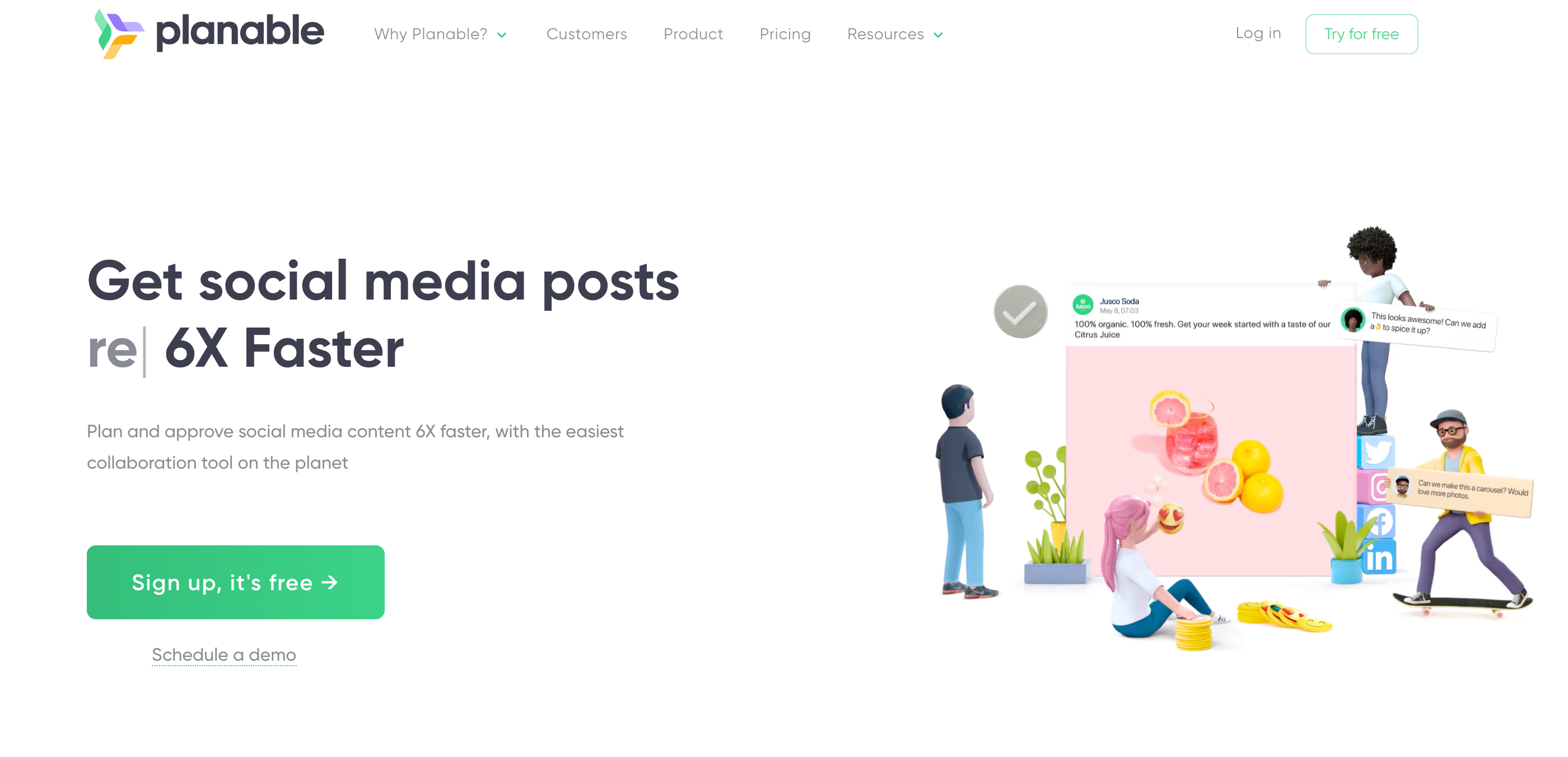
It’s the ideal solution for teams experiencing stunted collaboration processes for various reasons.
If you’re migrating from ContentCal, let us help. Book a demo here.
Planable has a double What You See is What You Get and “all-in-one” philosophy. Everything a social media marketer needs is in one place, no need to spread yourself thin across multiple tools and spreadsheets.
Teams can invite people to leave comments right next to the post, schedule and preview posts, plan their campaigns using the social media calendar, and store assets.
All these things are made even simpler by Planable’s intuitive user interface, which mimics the feel and flow of social media.
Planable also emphasizes security, as the solution has multiple approval workflows that can be customized by teams according to their needs.
All in all, Planable is the best reasonably-priced ContentCal alternative for teams who are looking for that extra layer of security and collaboration seamlessness.
What marketers moving from ContentCal love about Planable:
- Flexible workspaces: group people, social media accounts, and content calendars into separate workspaces and see how managing multiple brands becomes a breeze.
- Grid view: preview and plan by dragging and dropping posts in your Instagram grid view.
- Mobile app: edit, review, and schedule right from your phone, whether it’s an Android or iOS.
- Instagram 1st comment: easily plan, preview, and publish your first comment together with your Instagram post.
- Media library: store all your creative assets (images, gifs, and videos) in your workspace Media Library to use them later in posts.
- Locations: add the location to your Instagram and Facebook posts to grow your community and boost engagement
- Targeting: target specific audiences on your LinkedIn Company page and post organically or send to Facebook Ads Manager.
- Integrations: Instagram (Reels, Stories, Carousels), Facebook, YouTube (including Shorts), Twitter, LinkedIn, Google My Business, Pinterest, and TikTok.
- 4 approval workflows: None, Optional, Required, Multi-Level.
- Recurring posts: schedule the same posts several times in a row in advance.
- Calendar: drag and drop to plan content and campaigns in a sleek content calendar in advance.
- Bulk scheduling: schedule and approve posts in bulk with List View.
- Mockups: preview pages/content exactly as it would appear live.
- Intuitive Analytics: a clean interface with easy report export.
Cons:
- No social listening or monitoring features.
Pricing:
- Free trial: first 50 posts.
- Basic:$11/user
- Pro: $22/user
- Enterprise: contact Sales for more details.
Who is Planable ideal for?
Planable is ideal for collaboration-heavy teams, marketing agencies, and brands of all shapes and sizes. Its approval software features are an essential companion to client-centric social media management.
ContentCal Alternative #2: Agorapulse
Agorapulse is a social media management tool that helps teams track social media profiles in one place. Overall it’s a solid alternative to ContentCal if content management is what you’re looking for.
Agorapulse shines the most when it comes to monitoring social media channels and producing reports; perfect for social analytics-heavy social media managers.
Agorapulse features:
- Integrations with Facebook, Instagram, LinkedIn, Twitter, YouTube.
- Social inbox — review incoming social media messages.
- Collaboration features.
- In-app URL shortener.
- Analytics.
- Approval workflows.
- Social media reports.
Cons:
- No in-app image editing features.
- Lacks version control for posts.
- No way to share content with guests, who have to log in.
- No Grid View.
- No workspaces/folders to organize content.
Pricing:
- Free plan, but paid plans start at $79/month.
Who is Agorapulse ideal for?
Agorapulse is ideal for social media management teams who are more focused on the analytics/reporting side of content than strictly collaboration and approval. It is also a quite pricey tool, making it a hard sell for up-and-coming outfits.
ContentCal Alternative #3: Hootsuite
Hootsuite is one of the oldest and most well-respected social media marketing solutions in the market.
Founded in 2008, this social media management platform has since made its mark in the industry for its reliability, strong social media management functionalities, and analytics/reporting functionalities.
However, while Hootsuite may be an all-around great social media tool, “accessibility” is not one of its strong suits. Its learning curve makes it a tool more suitable for large organizations needing cross-departmental social media management and collaboration.
Hootsuite features
- Integrations with Facebook, Instagram, LinkedIn, Twitter, Pinterest, YouTube
- Paid ads analytics
- Social media reporting
- Lots of integrations with external solutions
- In-app URL shortener
- Social inbox
- Analytics
Cons
- No workspaces/folders
- Lacks in-app image editing
- No Internal vs. external collaboration flow
- No custom time slots in calendar
- lacks grid view
Pricing
Starting from $49/month for 1 user and 10 social accounts. Might be a hard sell for cost-weary businesses.
Who is Hootsuite ideal for?
HootSuite is ideal for large organizations that need collaboration and social media reporting features across multiple departments. Its high price makes Hootsuite not ideal for small businesses on a budget that requires a content-publishing-centric solution. If Hootsuite didn’t quite fit the bill, consider perusing this thorough list of Hootsuite alternatives for a better match.
ContentCal Alternative #4: Sprout Social
Sprout Social is another ContentCal alternative that might be worth considering. Sprout Social is a platform that helps businesses grow their social media presence. It provides features to help with tasks such as content creation, engagement, reporting, and more.
Sprout Social is used by organizations of all sizes, from small businesses to enterprise companies.
Sprout Social’s features are designed to help teams save time and grow their social media presence. Social media teams can expect functionalities for content creation, engagement, reporting, and more.
Sprout Social Features
- Integrations with Facebook, Instagram, LinkedIn, Twitter, Pinterest, Google My Business, YouTube, Tumblr
- Has advanced listening add-ons
- Strong analytics features
- Manage review sites like Yelp, Glassdoor & Tripadvisor
Cons
- Lacks TikTok integration
- No in-app image editing feature
- Doesn’t offer multiple views for content
- Can’t tweak grouped posts
Pricing:
- high price (from $89 – $249 per user every month)
- that’s reasonably higher than most other scheduling tools
Who is Sprout Social ideal for?
Great content software for large organizations and marketing agencies that need social media analytics and reporting.
ContentCal Alternative #5: Zoho Social
Next up on our list is Zoho Social. This is a social media management software that lets marketers post and monitor their social media activity, track who’s talking about them, and measure their social media reach. It also provides insights into what content is resonating with your audience.
All in all, Zoho Social is a great tool that helps teams and agencies better understand and engage with their social media audiences.
Zoho Social Features
- Post and schedule social media content
- Monitor social media activity
- Track who’s talking about them
- Measure their social media reach
- Get insights into what content is resonating
Cons
- Integrations with social media platforms are price-gated.
- Not as robust as some of the other social media management offerings
Pricing
Starts at $15/month for 1 brand (7 channels), and 1 team member.
Who is Zoho Social ideal for?
Small social media teams that work with a small number of platforms.
ContentCal Alternative #6: CoSchedule
CoSchedule is a content marketing tool that helps you plan, publish, optimize, and measure your blog posts and social media updates. What separates this ContentCal alternative from most of the options listed in this article are its drag-and-drop editorial calendar, as well as its monitoring and analytics features.
CoSchedule Features
- Integrations with Facebook, Instagram, LinkedIn, Twitter, Pinterest
- Social media management is made easier with its drag-and-drop editorial calendar
- SEO optimization both for social and blog content
- Analytics
Cons
- Can’t create and edit Instagram stories
- No multiple ways to view content
- Lacks workspaces/folders
- No approval status
Pricing
Free marketing calendar — paid version starts at $39/month.
Who is CoSchedule ideal for?
Marketing teams and agencies that need a solution that offers SEO optimization for social and blog content.
ContentCal Alternative #7: Falcon Social (Brandwatch)
Falcon Social enables users to publish content, track conversations, and measure performance across multiple social networks including Facebook, Twitter, and LinkedIn.
With Falcon Social, users can create and schedule posts, monitor comments, and mentions, track social media analytics, and more. Falcon Social also offers a suite of features for team collaboration, such as a team calendar, task management, and reporting features.
Falcon Social (formerly Falcon.io) was acquired by Brandwatch in 2021.
Falcon Social Features
- Integrations with Facebook, Instagram, LinkedIn, Twitter, YouTube, Tumblr
- Based in Europe – good for GDPR compliance
- Scheduling and publishing
- Monitoring and engagement
- Team collaboration
- Reporting and analytics
Cons
- Pricey
- No version control for posts
- Can’t share posts with guests
- No integration with Facebook groups
- Can’t set custom time slots for posts
Pricing
Small business plans start at $108/month.
Who is Falcon Social ideal for?
Falcon Social is ideal for businesses that need a solution for analytics-heavy marketers.
ContentCal Alternative #8: Buffer
Buffer is one of the oldest social media tools on the market. This ContentCal alternative offers users a suite of tools to help them with tasks such as scheduling posts, analyzing performance, and managing engagement.
By providing users with ways to post content more effectively, Buffer can save users time and help them to better grow their online following.
Whether you’re looking to improve your personal social media management or want to find a social media management tool to help your business better connect with its audience, Buffer is worth considering.
Buffer Features
- Scheduling content
- Performance analysis
- Engagement management
- Lots of integrations
Cons
- No labels and tags for posts
- Lacks approval status
- Buffer doesn’t support external and internal collaboration on content
Pricing
Offers free trial. Paid version starts at $5/month.
Who is Buffer ideal for?
Buffer is a valuable tool for businesses that manage content for a large number of pages and platforms.
ContentCal Alternative #9: HeyOrca
HeyOrca is a social media management tool with a strong emphasis on collaboration, client approvals, and scheduling. With HeyOrca, users can easily drag and drop content into a central calendar, schedule posts in advance, track who is working on what, and get approval from team members before anything goes live.
HeyOrca features
- Unlimited users
- Collaboration and approvals features for clients and teams
Cons
- Not good for reporting or social media monitoring – only really good for scheduling
Pricing:
- Starts at $35/month – on the more affordable side
Who is HeyOrca ideal for?
HeyOrca’s pricing and distribution of features make it the ideal tool for marketing agencies.
ContentCal Alternative #10: Kontentino
The final Contentcal alternative on our list is Kontentino. This is a social media management tool that provides users with a set of features to manage their content, set approval workflows, and collaborate.
Kontentino also comes with an easy-to-use drag-and-drop interface, a content library, and a robust set of analytics tools.
Kontentino features
- Integrations with Facebook, Instagram, LinkedIn, Twitter, and Pinterest.
- Scheduling posts
- Labels/tags
- Analytics
Cons
- No workspaces and folders
- Can’t create and edit Instagram stories in-app
- Can’t share posts, guests have to log in
Pricing:
- Starts at $53/month
Who is Konentino ideal for?
An overall decent social media management tool that offers a bit of everything (collaboration, analytics, content management). For more in-depth information, check out our Kontentino alternatives article.
ContentCal alternatives FAQ
What are ContentCal’s strengths and weaknesses?
ContentCal strengths:
- Offers analytics
- A social inbox Inbox that makes community management easier
- Easy-to-use, drag & Drop Content Calendar
- Approval status features
ContentCal weaknesses:
- Lacks YouTube and TikTok integrations
- No bulk scheduling for posts
- Lacks an asset manager
- Can’t edit images in-app
- There are no external collaboration features
What works better than ContentCal?
Given ContentCal’s features and uncertain state, Planable may be the more suitable option for large teams that are looking for strong collaboration and approval functionalities.
What are the best free ContentCal alternatives in 2022?
All the tools highlighted in this article are strong ContentCal alternatives. Planable offers a free plan and has a better approval system and collaboration workflows.
ContentCal alternatives wrap-up
And that’s a wrap on our article about the best ContentCal alternatives. At the end of the day, the best tool for you depends on the specificities of your workflow and team.
But if you’re looking for a solution that goes the extra mile in terms of offering features that streamline collaboration, and social media management approval workflows, Planable might be a tool worth considering.