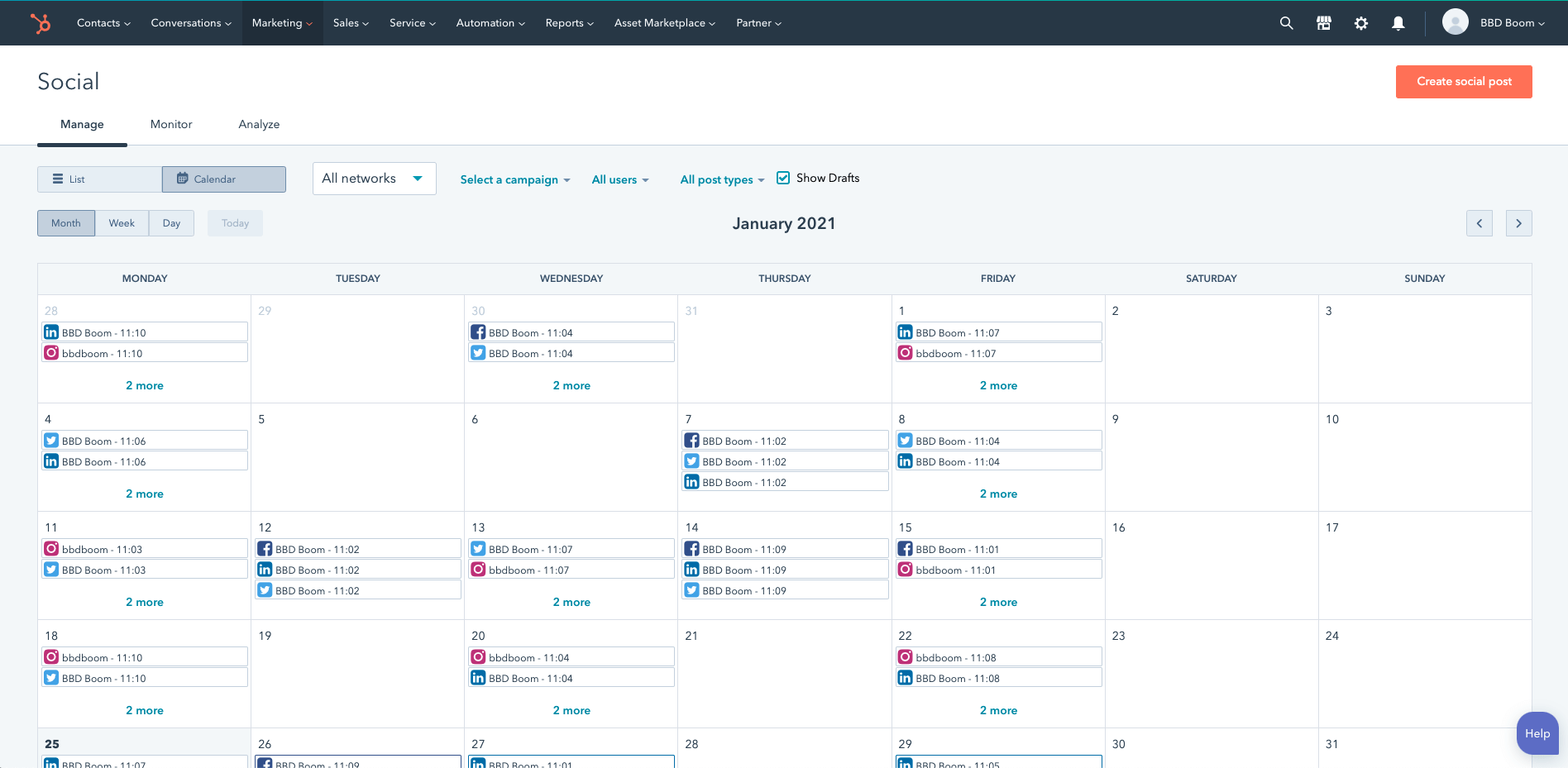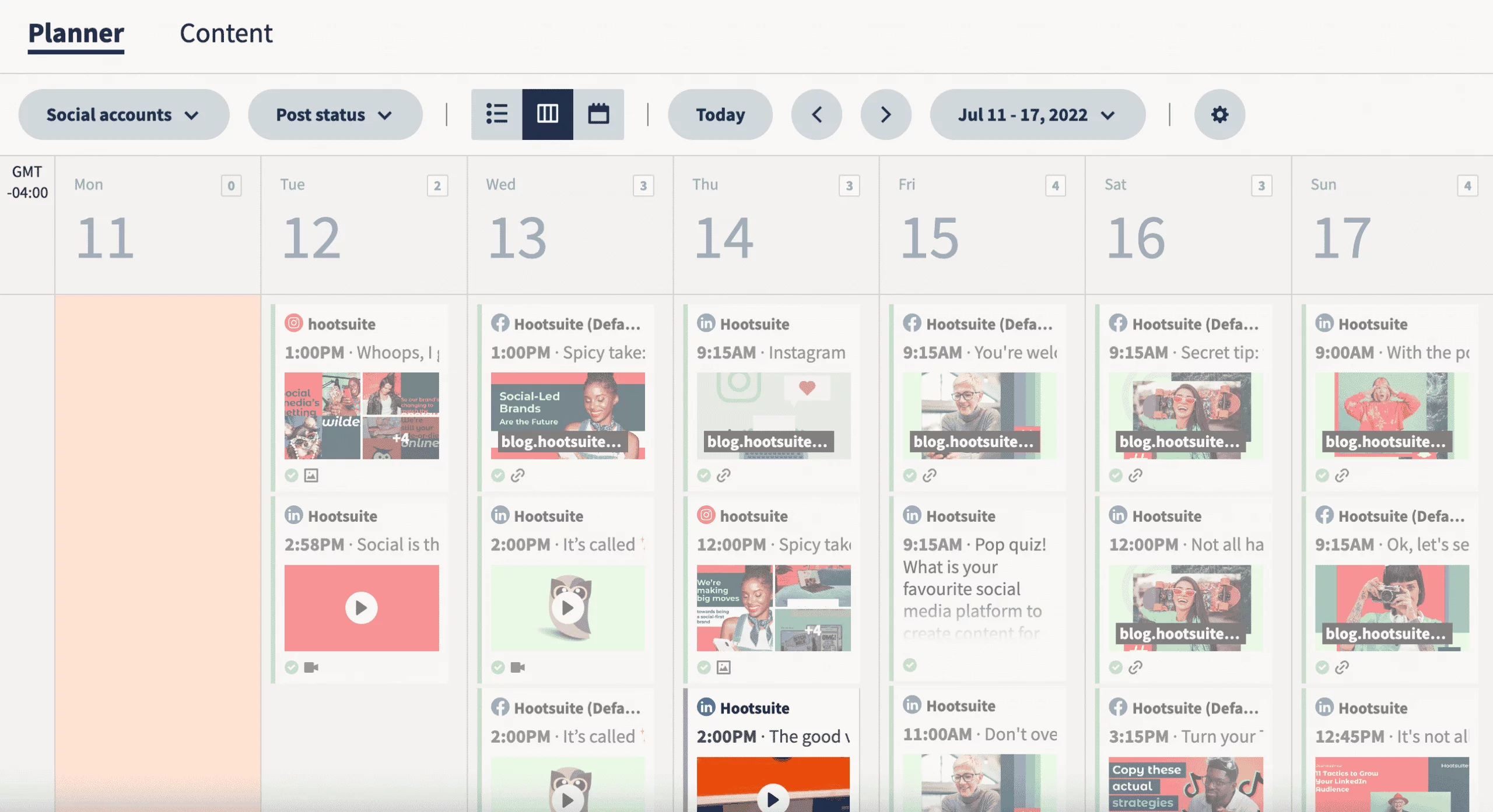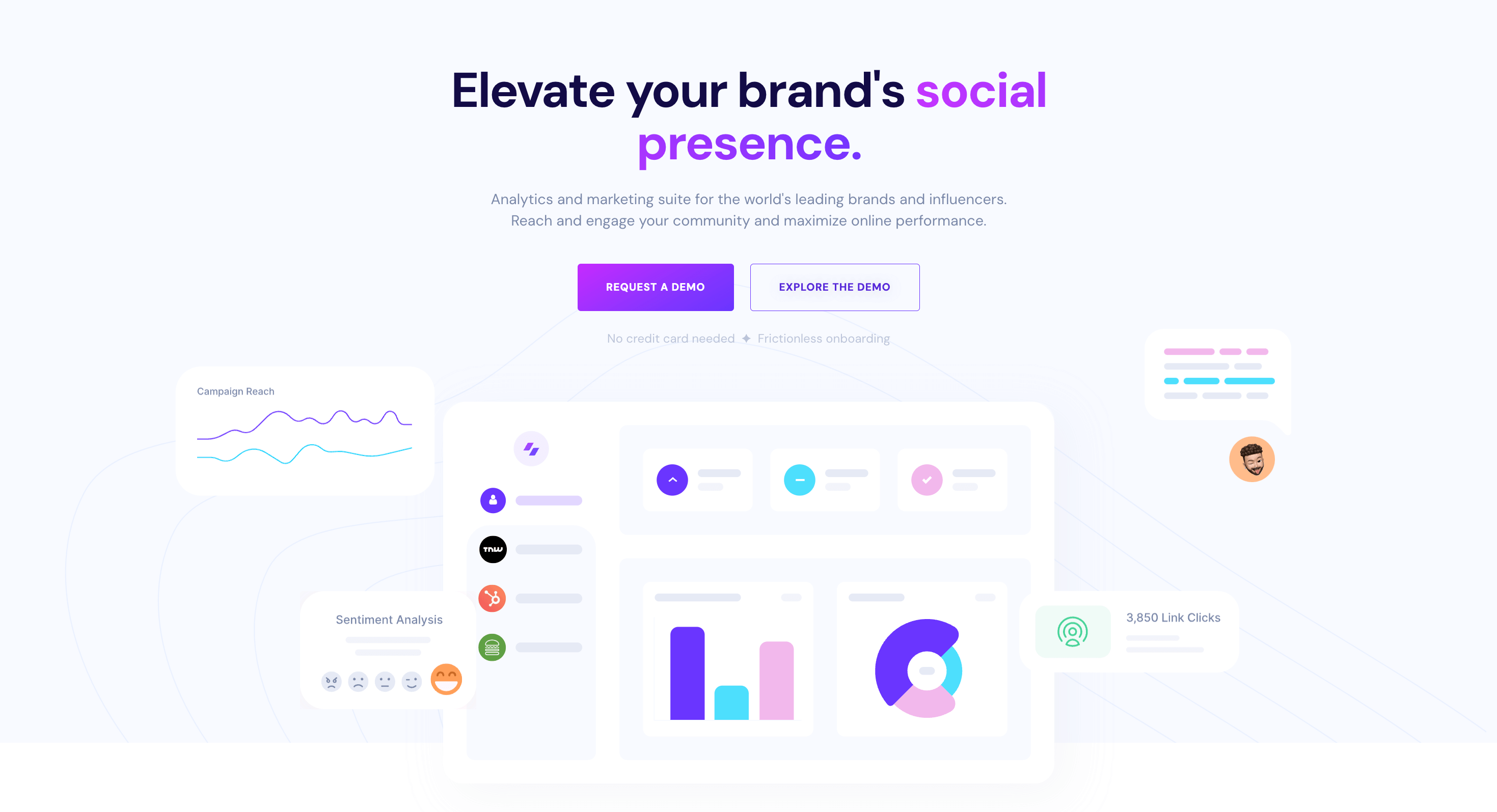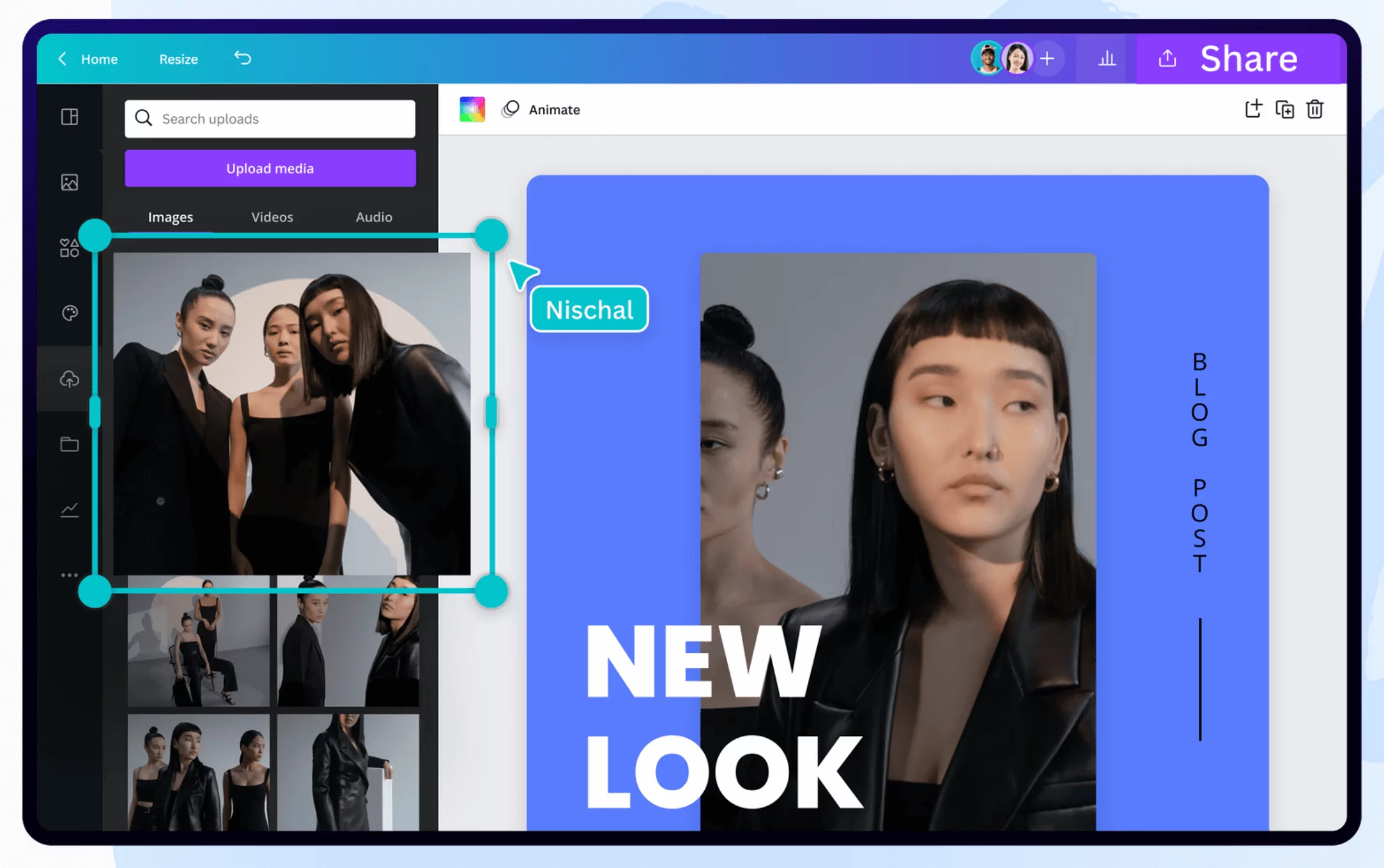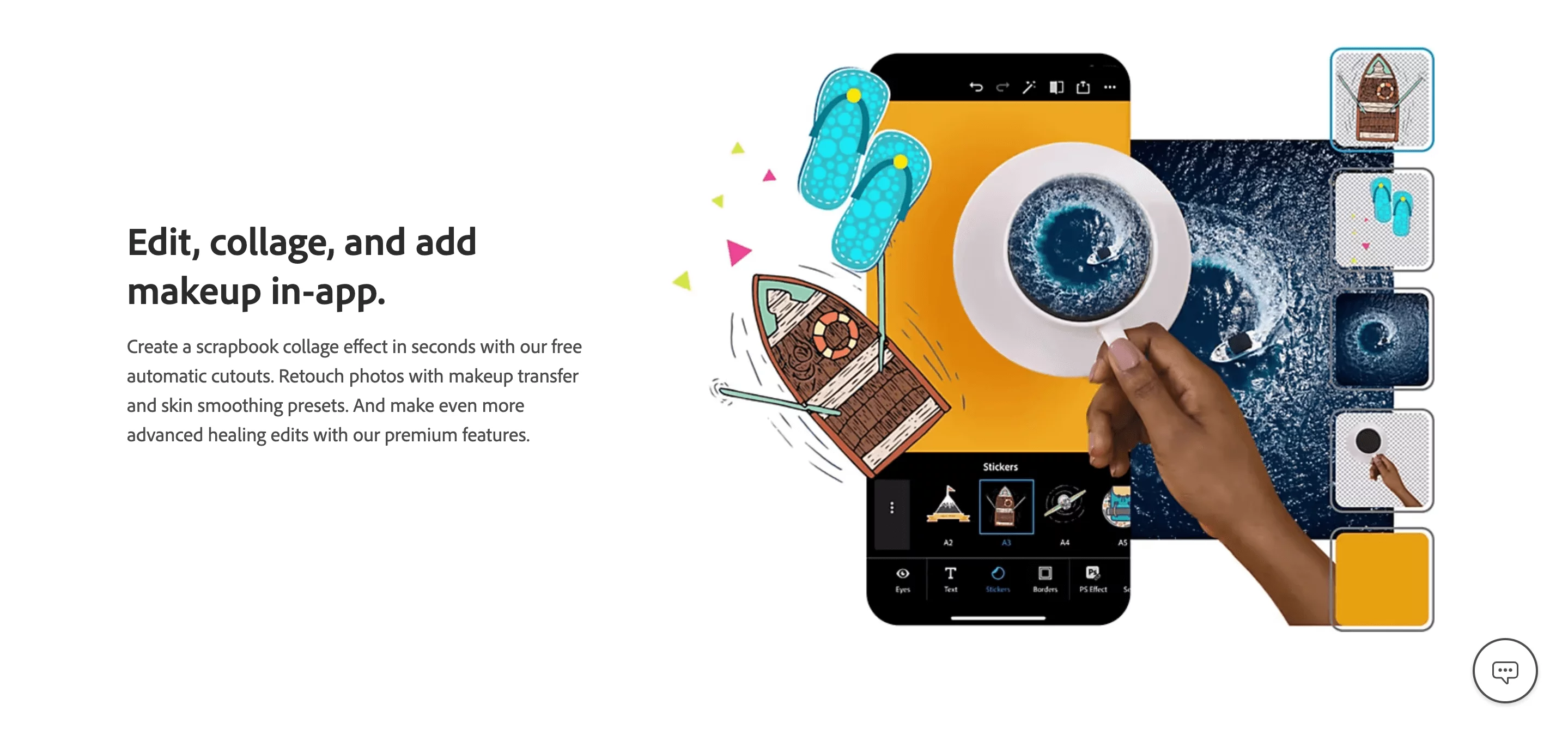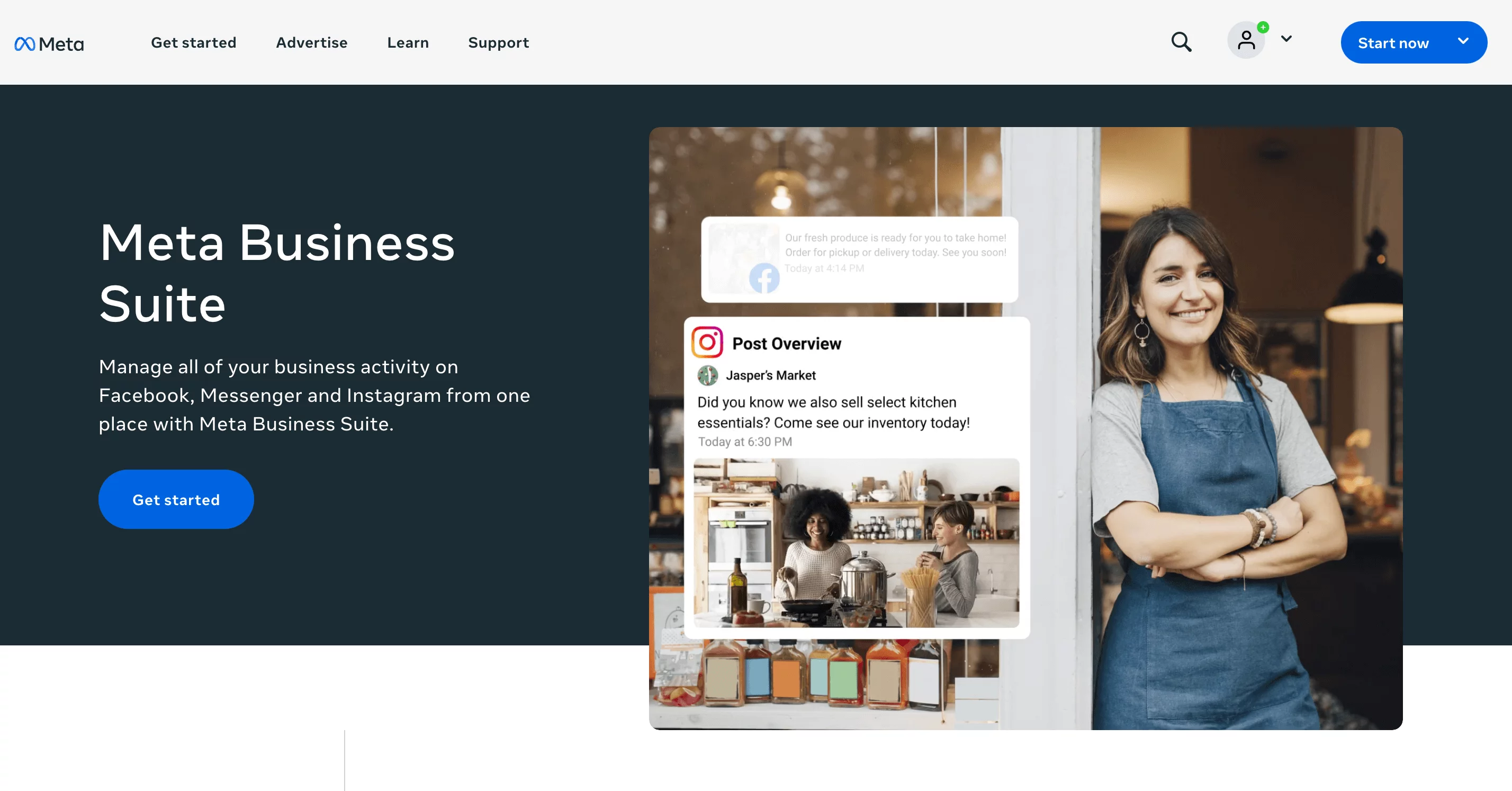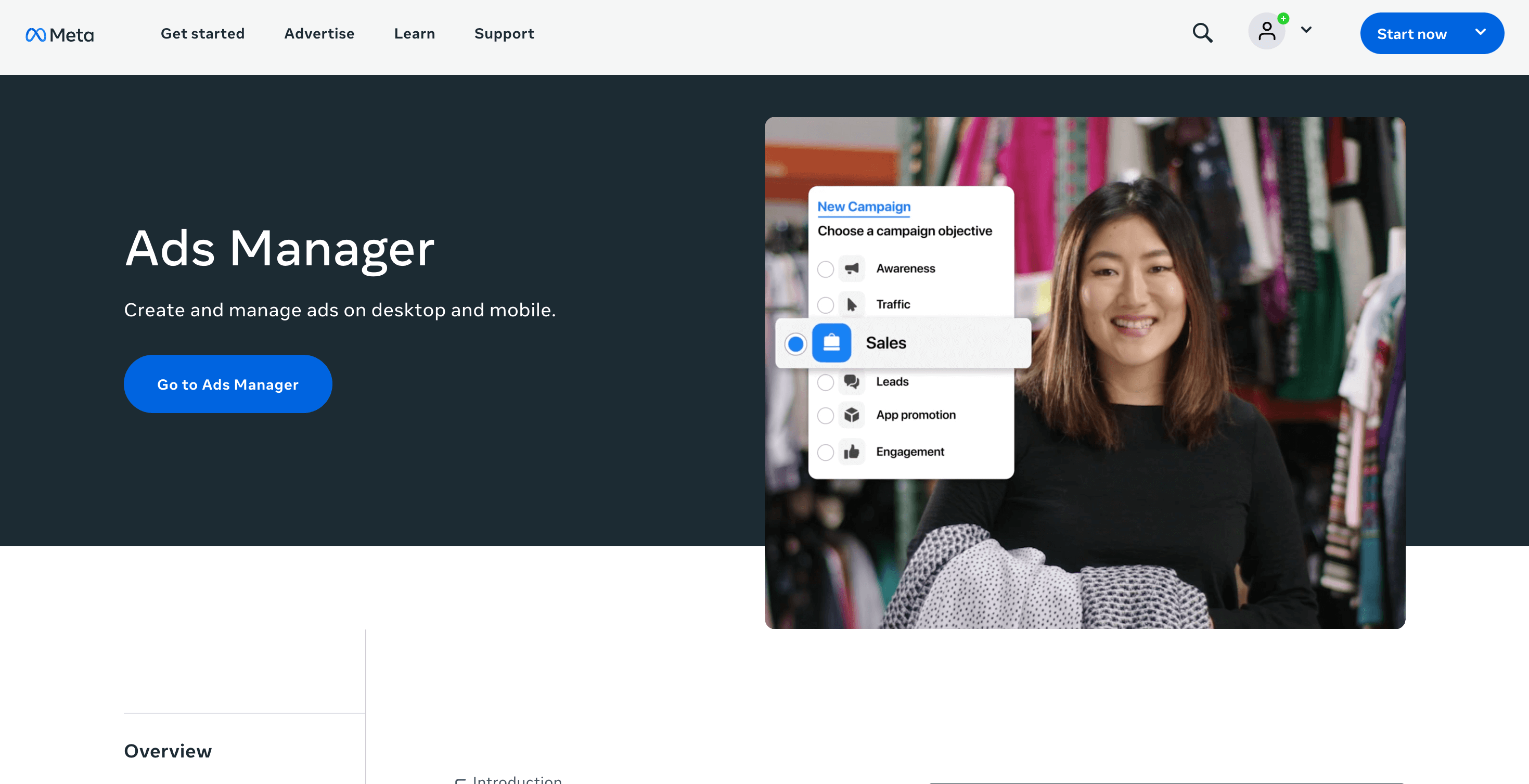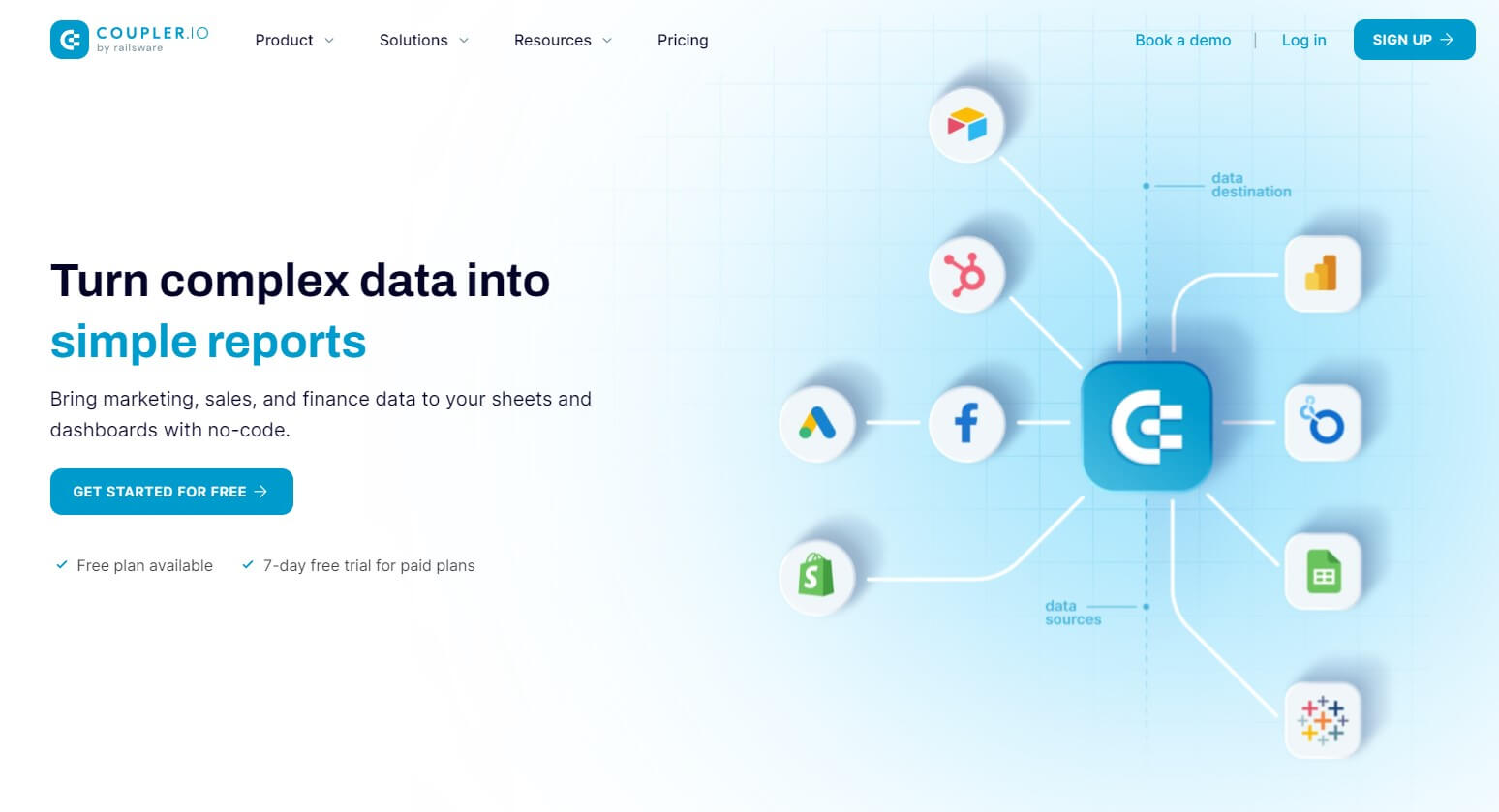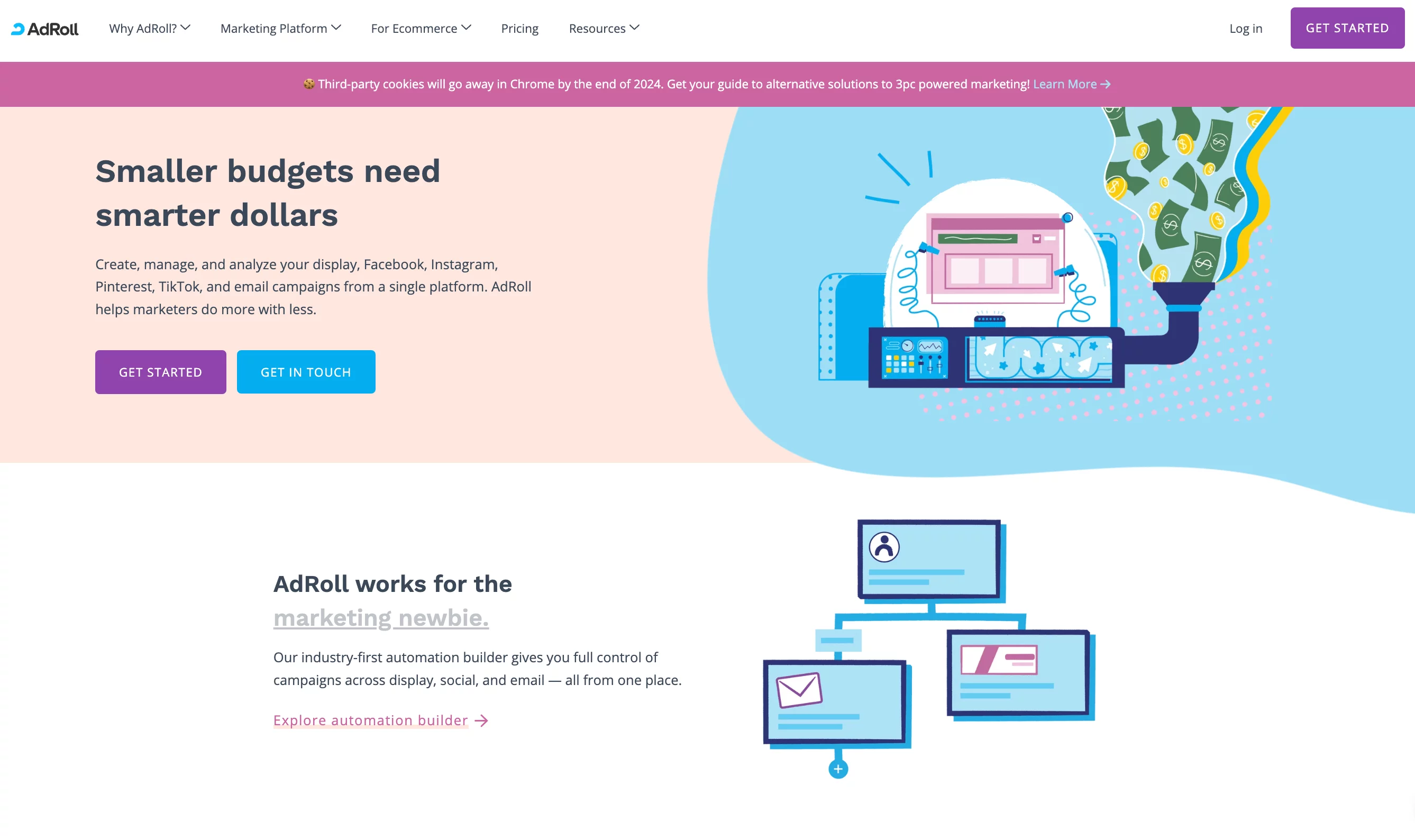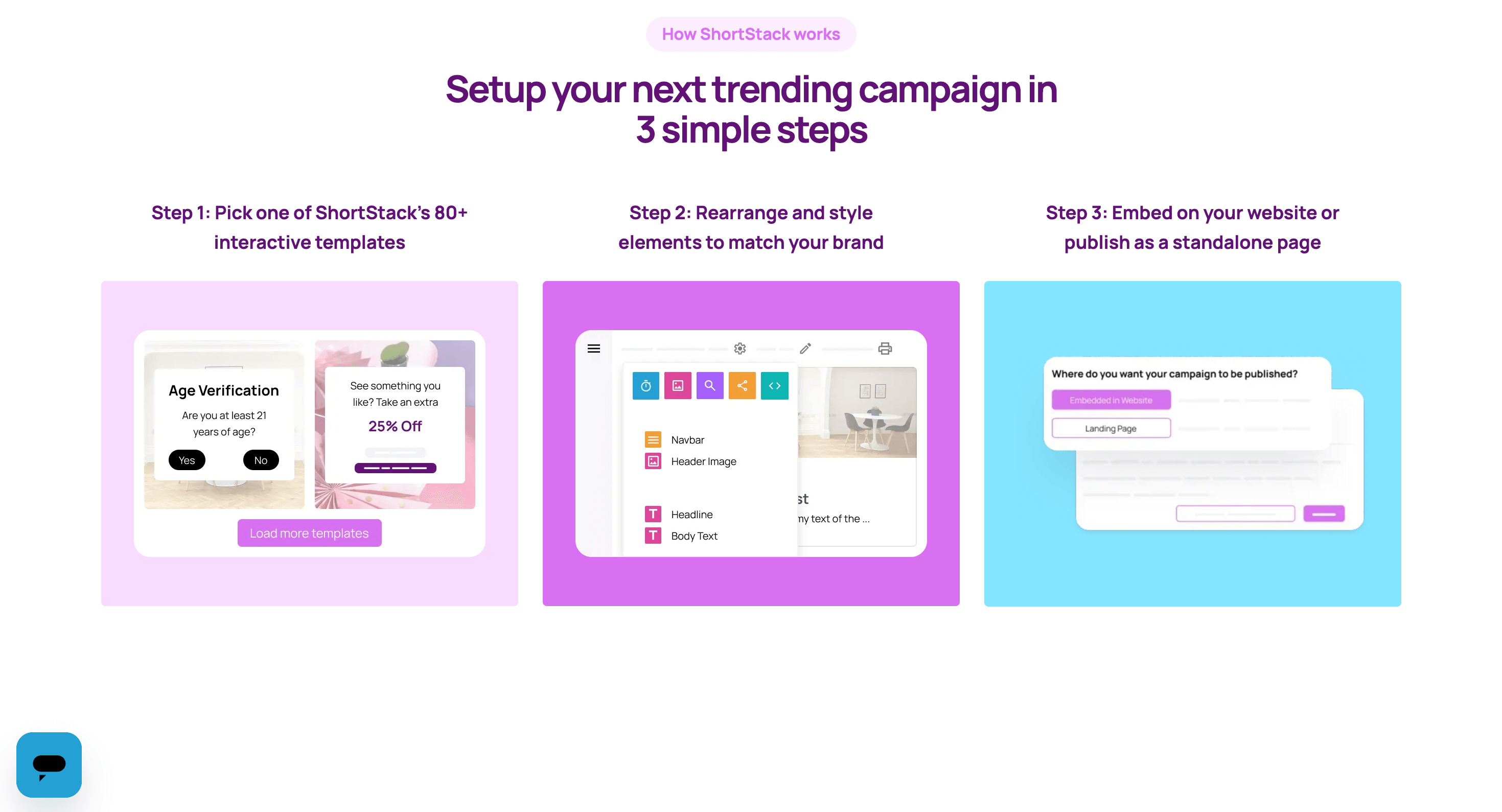Looking for Facebook marketing tools to streamline your everyday tasks? I’ve got you.
Facebook marketing tools are trustworthy companions of social media marketers. They help you automate content publishing and schedule your Facebook posts in advance, dive deeper into your campaign performance, and dig out more analytics for data-driven decisions.
Stay tuned for 12 tried and tested Facebook marketing tools for every occasion.
Contents
- Facebook scheduling & publishing tools
- Facebook analytics tools
- Facebook photo editing & post creation
- Facebook’s management tools
- Digital advertising and marketing automation tools
- Social media contest and campaign management tools
What is a Facebook marketing tool?
Facebook marketing tools involve software platforms designed to create, manage, and optimize marketing efforts on Facebook. These tools help marketers schedule posts, analyze performance data, and engage with audiences to achieve business objectives and realize the potential of their Facebook marketing strategy.
Why use Facebook marketing software?
Using Facebook tools helps you level up the efficiency of your marketing campaigns and streamline your everyday work on the platform. Here are only a few of the reasons to use Facebook marketing software:
- Easy content management. No need for real-time posting. You can schedule content in advance, create more appealing pieces, and look for content suggestions to drive engagement.
- In-depth analytics. Third-party tools provide you with a new level of Facebook analytics. You can gain a deeper insight into how your campaigns perform, what your audience is like, and what your competitors are doing.
- Precise targeting. Facebook tools help you tailor your campaigns to reach specific audiences by setting more detailed demographics, interests, and behaviors.
- Improved engagement. Some tools allow you to keep a close eye on what your audience is saying about your brand, jump into conversations faster, and generally have a better, more lively connection with your followers.
12 best Facebook marketing tools to level up your business
There are many aspects to managing a Facebook page, and you can find marketing tools beneficial for all of them. I gathered the most impactful tools and divided them into six categories to cover all the bases.
Facebook scheduling & publishing tools
Manually managing content is okay if there’s only one Facebook page to manage, but when you’re managing multiple Facebook accounts, it becomes a tad more stressful. Social media scheduling tools and automated publishing for the rescue!
1. Planable: the best content collaboration tool for social media platforms
Planable is a comprehensive social media management tool that helps teams create outstanding content for Facebook. The core idea of Planable is seamless collaboration, and the platform stands firmly by it.
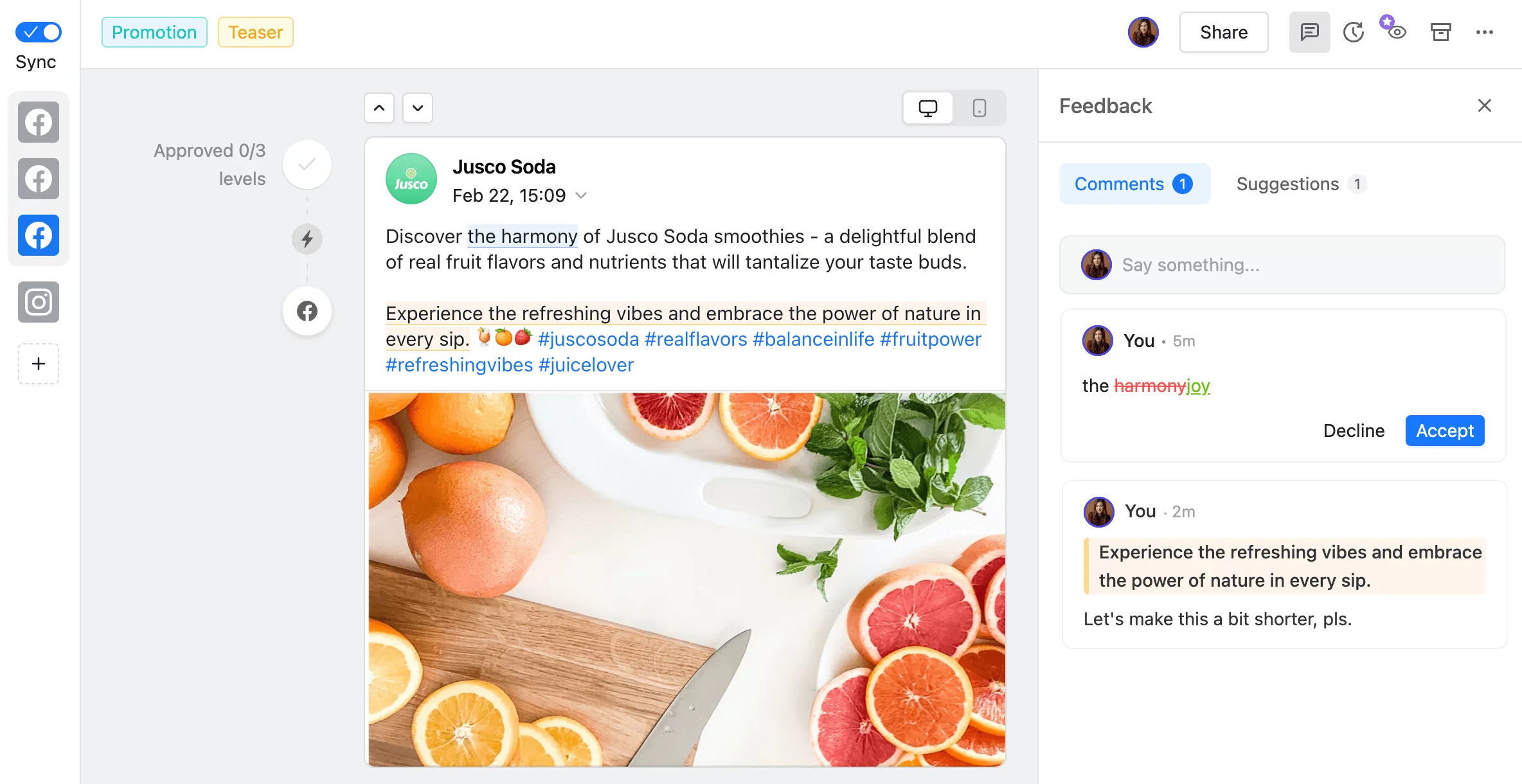
Collaboration in Planable for a Facebook post
Craft posts together with your colleagues, exchange feedback in real time, and, once all tweaks are implemented and content is approved, schedule posts to a visual calendar. The content will go live automatically, whether it’s scheduling Facebook Reels, Instagram posts, TikTok videos, or other social media channels.
With Planable you can schedule, collaborate, and approve your Facebook posts, stories and reels. You can also preview posts to see exactly how they would look like in your feed.
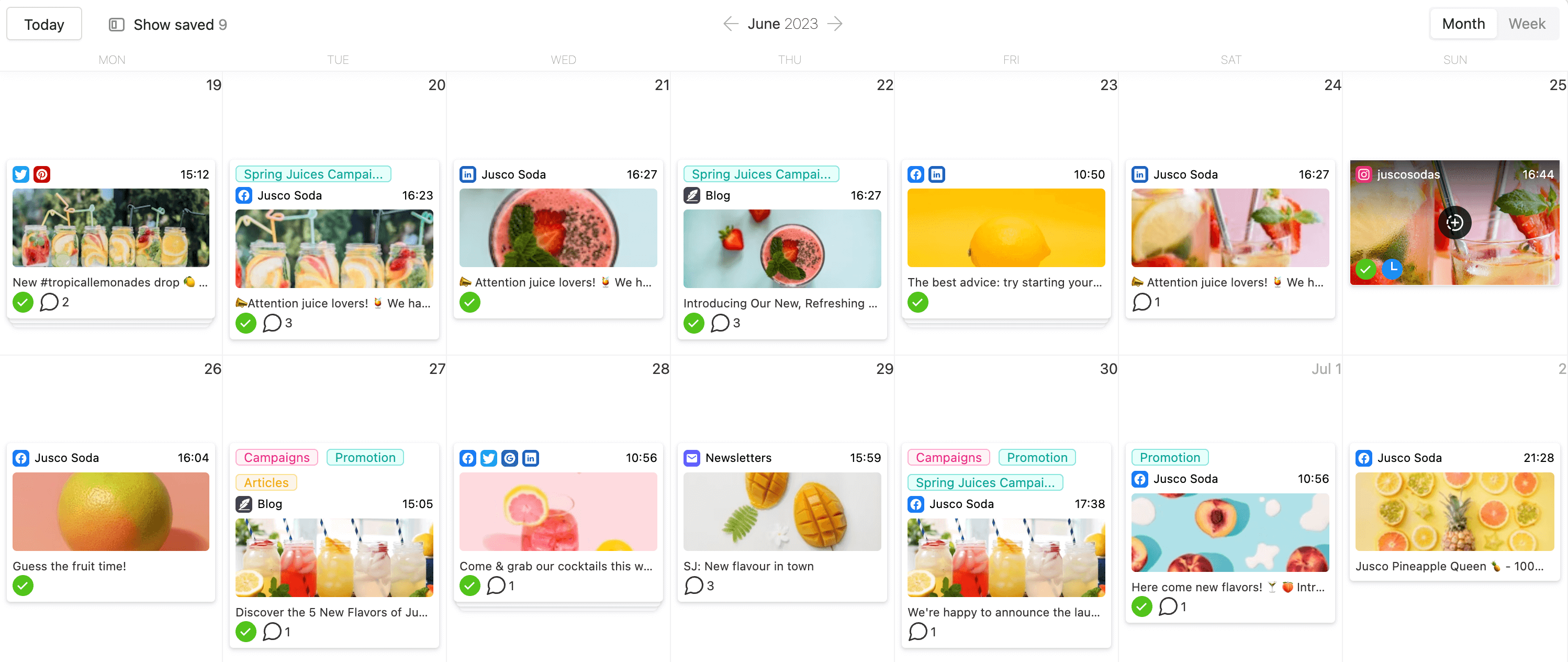
Social media calendar in Planable
Besides Facebook, Planable supports content for other social media, briefs, emails, blog articles — basically, anything.
Key features
- Collaboration features. Leverage collaboration perks when crafting a Facebook post, including text suggestions, comments, tagging, internal notes, and cute emojis.
- Visual content calendar with tags. Lay out your Facebook content in a visual calendar. Filter it with labels to identify content gaps and gain a comprehensive overview in one glance.
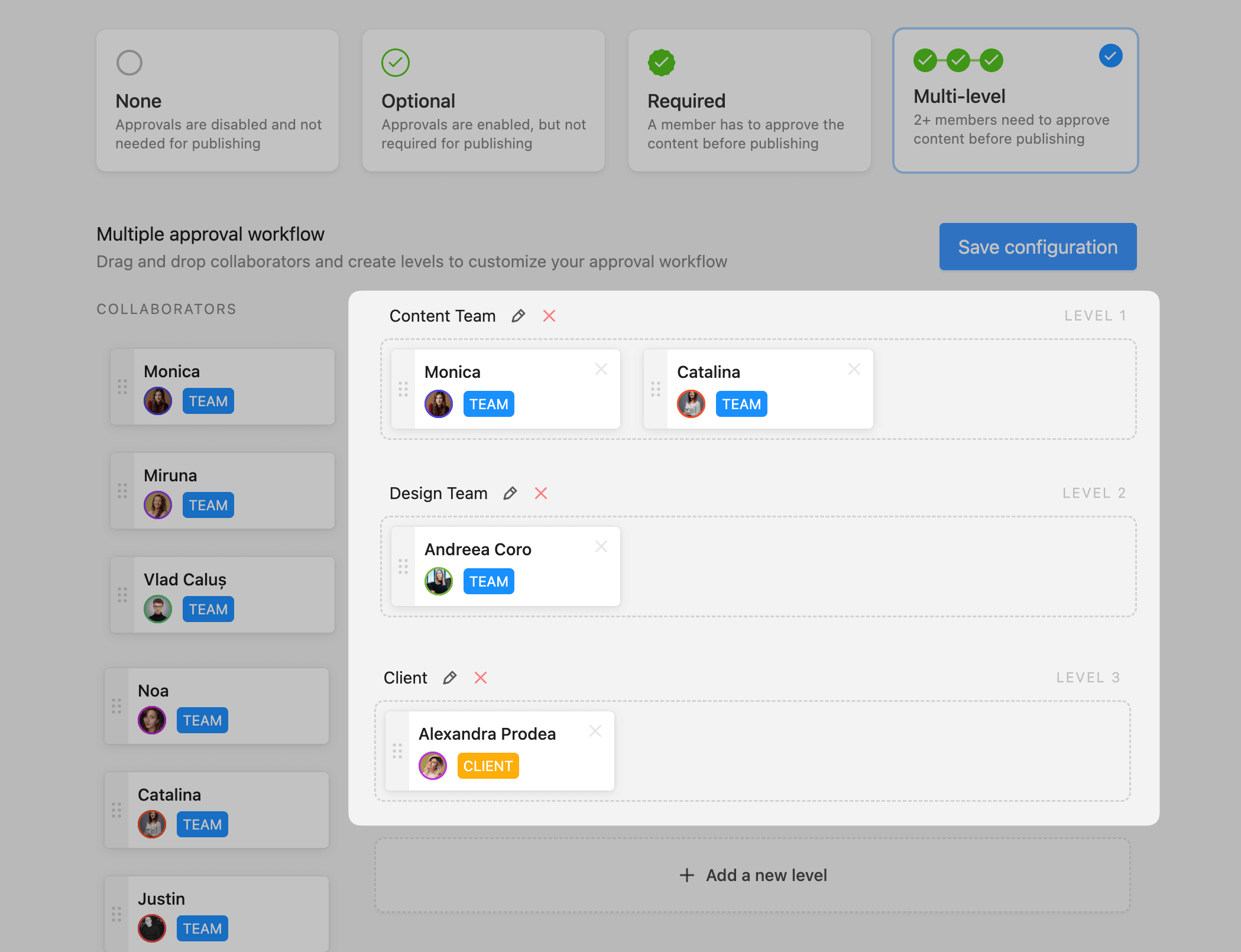
Multi-approval workflow settings in Planable
- Multi-level approval. Skip the tedious email chains and endless pings — set up an automated approval workflow for your Facebook content to keep everyone in the loop.
- AI help. Get faster to the first draft, as Planable has an embedded AI assistant that helps you create captions, rewrite text, and even generate captions from images.
- Image and video editor. Resize, trim, add filters or text. You can do it right in the platform, with no need for external tools.

Integrated image and video editor in Planable
Pricing: Planable offers 50 free posts with no time or feature limit. Afterward, you can upgrade to one of Planable’s flexible paid plans, starting at $11/month/user.
2. HubSpot: best for CRM and marketing automation
You can manage your Facebook business page content with HubSpot’s comprehensive marketing solution. Thanks to HubSpot’s ads tool, you can also run Facebook ad campaigns directly from your HubSpot dashboard instead of hopping from app to app.
Key features
- Schedule and publish Facebook posts. HubSpot supports Facebook publishing, so you can plan posts for all your pages and track Facebook post performance.
- CRM integration. The New Contacts metric in social reports shows the website traffic sourced from Facebook and other social media channels.
Drawbacks: HubSpot focuses on digital marketing, so its social media management features are not very robust.
Pricing: Facebook tools are included in the Marketing Hub plan, starting at $890/month.
3. Hootsuite: best for Facebook scheduling and social listening
Hootsuite is a pioneer of social media management tools. It features a social media calendar where you can plan and schedule Facebook posts, a unified social inbox to manage tags, mentions, and comments, and an extensive analytics dashboard to keep track of your Facebook presence.
Key features:
- Post scheduling. Automate your Facebook content calendar by scheduling posts in advance. Hootsuite will publish content automatically when the time comes.
- Social listening. Keep tabs on what’s being said about your brand on Facebook and jump into conversation fast. Staying alert helps you boost engagement and work your leads while they’re warm.
Drawbacks: Although Hootsuite allows for customizable dashboards, setting up streams has a certain learning curve.
Pricing: Hootsuite has a free trial and three paid plans, starting at $99/month.
Facebook analytics tools
Analyzing your performance and timely tweaking your social media strategy accordingly builds up to impressive results (and a bigger social media budget — wink). Here are a couple of tools to use instead of good old Meta Business Suite:
4. Planable Analytics: best for intuitive Facebook insights
Planable Analytics is a Facebook analytics tool that stands out through its clean, intuitive interface. It allows you to easily monitor your Facebook performance and refine your content strategy.
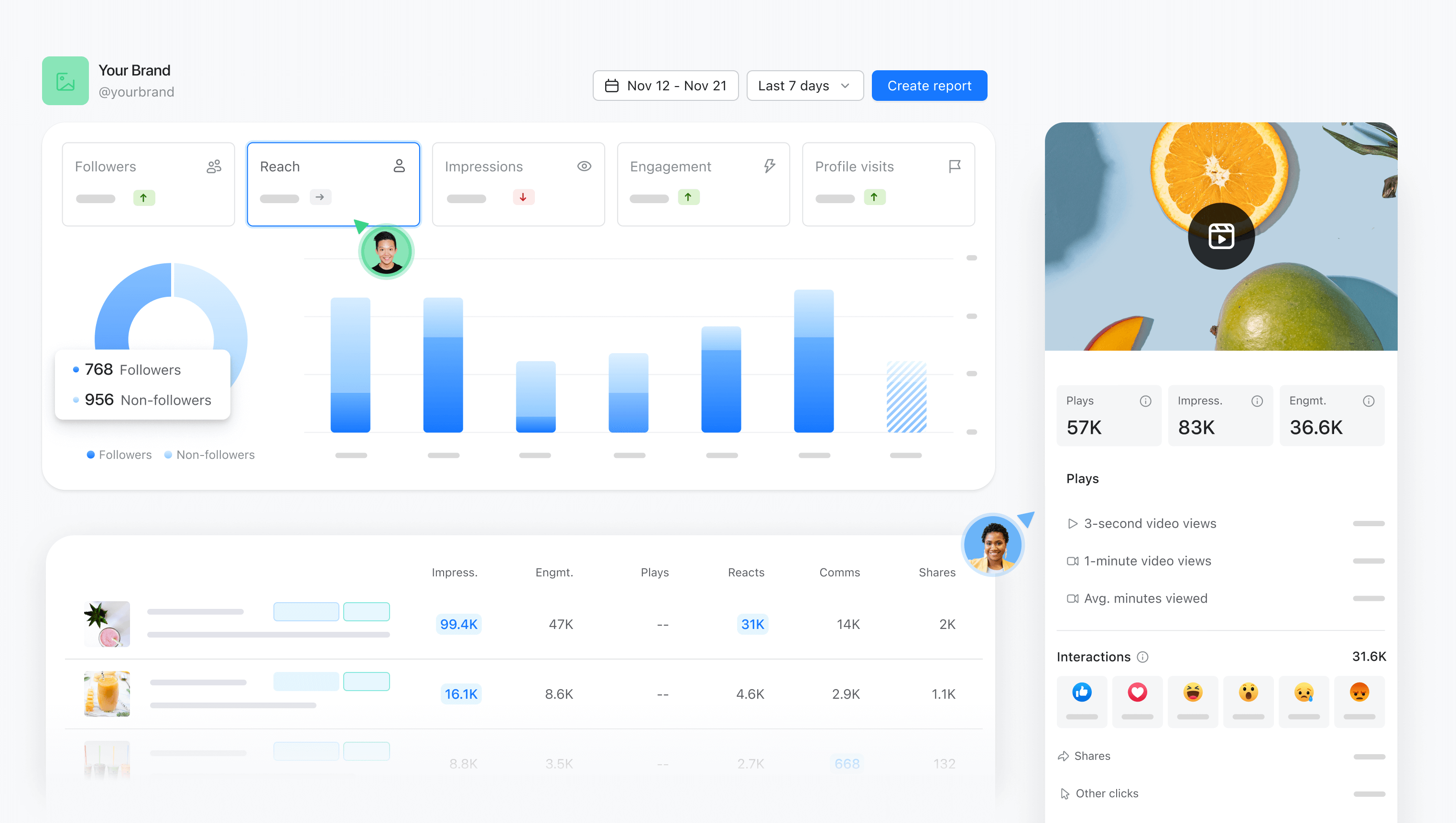
Facebook insights in Planable
With Planable Analytics, Facebook marketers can quickly spot top-performing content and go in-depth for each piece. And at the end of the month, create easy-to-read reports for clients and stakeholders.
You can use Planbable Analytics for Facebook, as well as Instagram and LinkedIn. And more platforms will be added soon.:
Key features:
- Performance overview. Check out your Facebook progress over custom periods of time. See which social posts perform better and go in-depth to follow the metrics that matter to you.
- Historical data. Planable Analytics includes historical data for Facebook posts, allowing for a comprehensive content audit. This is especially useful for marketing agencies.
- Easy reporting. Create custom reports in one-click. Show your clients and stakeholders the impact of your work through shared links or downloadable PDFs.
Planable Analytics is a Facebook tool included in Planable’s social media management platform. Thus you can schedule content and analytize the results in the same place.
Drawback: Planable Analytics doesn’t include social monitoring or listening.
Pricing: Planable Analytics is an add-on, which costs $9/month/workspace, and it comes with a free 7-day trial for all Planable paid plans.
5. Storyheap: best for analyzing Facebook ad campaigns
Storyheap stands out as a dynamic tool designed for marketers focusing on analyzing and optimizing Facebook marketing campaigns. Marketers can gain insights into campaign performance and map out campaigns in a Facebook calendar, scheduling each stage separately.
Key features:
- In-depth campaign analytics. Access comprehensive analytics to monitor campaign metrics like open rates, reach, and audience demographics. Personalized reports help refine your social media marketing strategy.
- Autopilot scheduling. Schedule Facebook page content with Autopilot, ensuring optimal publishing times for increased reach and engagement.
Drawbacks: Storyheap is very expensive, and its basic plan consists of reporting and campaign scheduling features.
Pricing: Storyheap offers an on-demand demo and three paid plans starting at $750/month.
Facebook photo editing & post creation
Visually appealing content is vital to your success on Facebook. Here are two tools that can help you create pretty visuals in a few clicks:
6. Canva: best for creating branded visual assets
Canva is a user-friendly graphic design tool that helps design compelling content even with no designer on board. Its drag-and-drop interface and tons of templates make it ideal for marketers and social media managers who need consistent branding and quality graphics with minimal effort.
Key features:
- Extensive template library. Choose from thousands of customizable templates tailored for any Facebook page content, be it posts, ads, or covers.
- Collaboration tools. Canva’s collaborative features streamline the feedback and approval process. You can work on designs with your team in real time.
Drawback: Canva is not as powerful as Adobe Photoshop or Figma. It covers basic social media needs but might be insufficient for high-end professional graphics.
Pricing: Canva provides a generous free plan with access to basic features. Paid plans with premium templates, advanced AI tools, and collaboration features start at $11.99/month.
7. Adobe Photoshop Express: best for editing photos on the go
Adobe Photoshop Express is a mobile app for photo editing and collages. Although it’s less robust than its bigger brother, Photoshop, it’s perfect for quick edits like fixing exposure and lighting, adding filters, or removing objects from the picture. It’s a great little free tool for when you’re on the go.
Key features:
- Quick edits and filters. Apply adjustments, filters, and effects with just a few taps. Photoshop Express simplifies the editing process and speeds up retouching without sacrificing quality.
- Collage maker. Combine multiple photos into a single collage. You can also add text and stickers to create engaging Facebook content that tells a story (or make a meme).
Drawback: It’s a mobile-only accessible version of Photoshop, lacking fancy, complicated features. Perfect for mobile photography, not that great for more complex visual assets.
Pricing: Adobe Photoshop Express is free, with optional in-app purchases to unlock premium features and tools.
Facebook’s management tools
Meta offers a range of Facebook tools to natively manage some aspects of content creation, ads, and monetization. Free, quite reliable, but not the most UX-friendly.
8. Meta Business Suite: best for managing Facebook content and advertising activities
Meta Business Suite, formerly known as Facebook Creator Studio is the native Facebook tool for creators to manage their content and advertising strategy. It simplifies posting, tracking, monetizing, creating ads and offering detailed insights to maximize engagement and reach.
Key features
- Content management and analytics. You can publish or schedule posts in advance and track their performance. Detailed analytics help creators understand viewer behavior and preferences.
- Monetization tools. Creator Studio provides various monetization options for eligible content, including ad revenue sharing and branded content tools for Facebook and Instagram.
Drawbacks: Being a Facebook marketing platform, it shares the same issues all Meta products have — quite daunting and confusing UX.
Pricing: Completely free.
9. Facebook Ads Manager: most known for running Facebook ad campaigns
I can’t write “best for ad campaigns” because Facebook Ads Manager is, well, a Facebook marketing solution that comes with a certain legacy.
Nevertheless, it’s one of the free Facebook tools for businesses that allows for the most detailed ad campaigns. Using Ads Manager, you can target specific audiences across Meta social platforms.
Key features
- Highly detailed targeting. Meta knows a lot about its users, and you can leverage this to reach your target audience.
- Smart optimization. Meta helps you optimize your ad campaigns for better results. This includes dynamic creatives, A/B testing, and budget optimization based on real-time insights.
Drawbacks: Meta will be Meta — Facebook Ads Manager is complicated and requires quite some time to get a handle on.
Pricing: The tool is free, except for your nerve cells.
Digital advertising and marketing automation tools
There are more user-friendly and comprehensive third-party solutions that can help you manage ads across multiple Facebook pages, including:
10. Coupler.io: best for Facebook Ads reporting automation
Coupler.io is a powerful reporting automation platform for marketers. It streamlines the data-gathering process from Facebook Ads and turns raw data into insightful, visualized dashboards that are easy to read and share.
Key features:
- Self-updating dashboards: These dashboards are designed to save time and eliminate manual work. Simply set them up once, and Coupler.io will automatically pull data from your Facebook Ads into reports.
- Ready-to-use templates: A variety of free templates for PPC reporting, like a Facebook Ads Looker Studio template, enable a quick setup and immediate insights without requiring extensive customization.
Drawback: Coupler.io does not visualize data itself, so you need a third-party destination like a spreadsheet or a BI tool.
Pricing: A free plan for one active data flow and paid plans that start at $49/month.
11. AdRoll: best for multi-channel retargeting and beyond Facebook ads
AdRoll is a tool for Facebook advertising. What differentiates it from Facebook Ads Manager is that AdRoll takes a broader approach to digital advertising, uniting multiple platforms to create a comprehensive campaign.
AdRoll enables retargeting across multiple channels — not just Facebook but also websites, email, and other social media platforms.
Key features:
- Cross-platform retargeting. AdRoll unifies retargeting across the web, social media, and email, ensuring your brand remains top-of-mind among your target audience, regardless of the platform.
- Unified analytics dashboard. Unlike Facebook tools, AdRoll provides a comprehensive and somewhat user-friendly dashboard with insights into campaign performance across all channels.
Drawback: AdRoll has a steeper learning curve and higher complexity in setting up campaigns.
Pricing: AdRoll offers a pay-as-you-go option and two fixed paid plans starting at $36/month.
Social media contest and campaign management tools
Engagement is key, and social media contests are great for boosting your business’s visibility. Here’s my favorite tool to use for managing Facebook contests:
12. ShortStack: best for interactive Facebook campaigns
ShortStack is a great marketing tool for creating and managing interactive Facebook contests, giveaways, and social media campaigns.
Using templates, you can create an interactive, customizable campaign in just a few clicks, collect leads, increase your brand’s visibility, and pump up engagement on your Facebook page.
Key features:
- Customizable templates. Start with a wide range of templates to quickly create contests, quizzes, and giveaways that are engaging and in line with your brand identity.
- Entry and winner management. Track participation and engagement metrics directly from ShortStack’s dashboard. Use this data to see how many people shared or reacted to your post, whether they met the entry requirements, and choose a random winner.
Drawback: Users on Capterra mention that although ShortStack positions itself as a no-code user-friendly solution, it initially gets a bit confusing.
Pricing: ShortStack offers a free trial period and three paid plans starting at $99/month.
Wrapping up: Facebook marketing tools for your 2024 strategy
Facebook tools serve different purposes, from streamlining content creation to campaign management. When choosing your trusty Facebook marketing tool setup, keep two things in mind: your core needs and your budget.
Planable helps thousands of marketing teams create top-notch content and leave workflow management headaches behind. Try it yourself with 50 free posts awaiting!